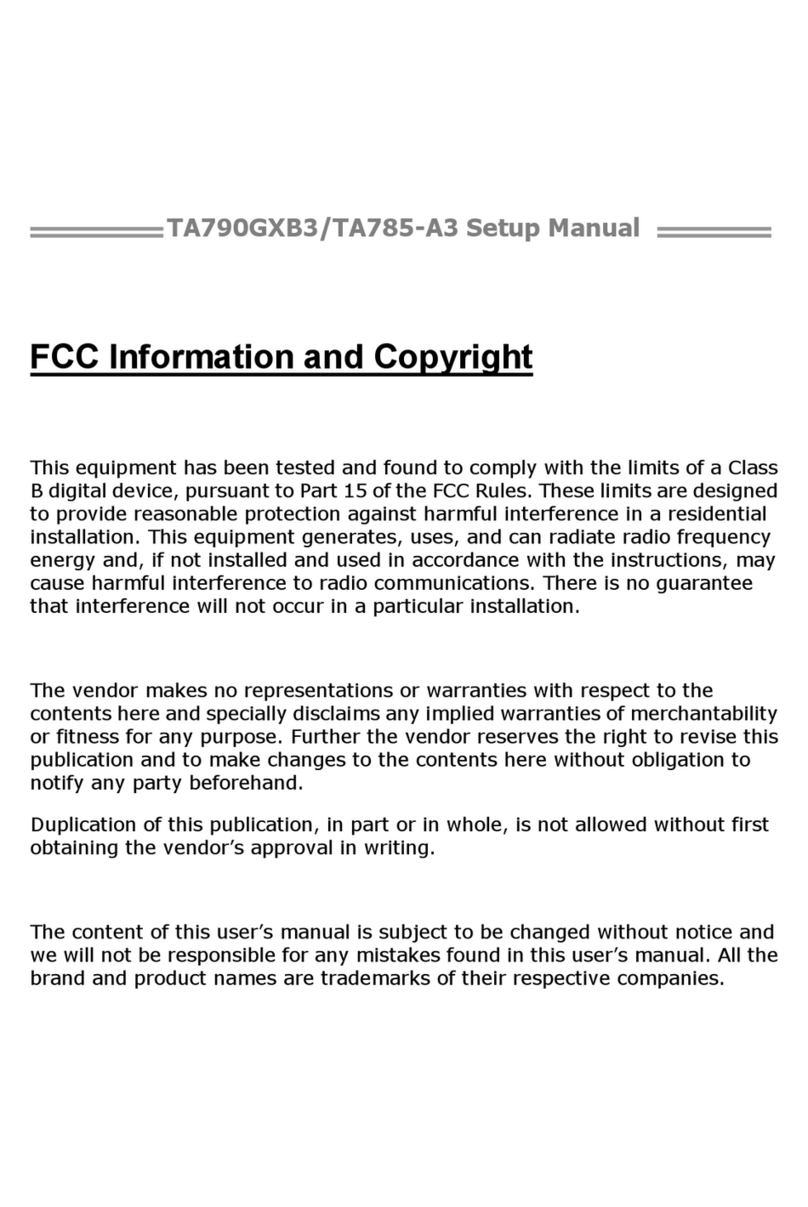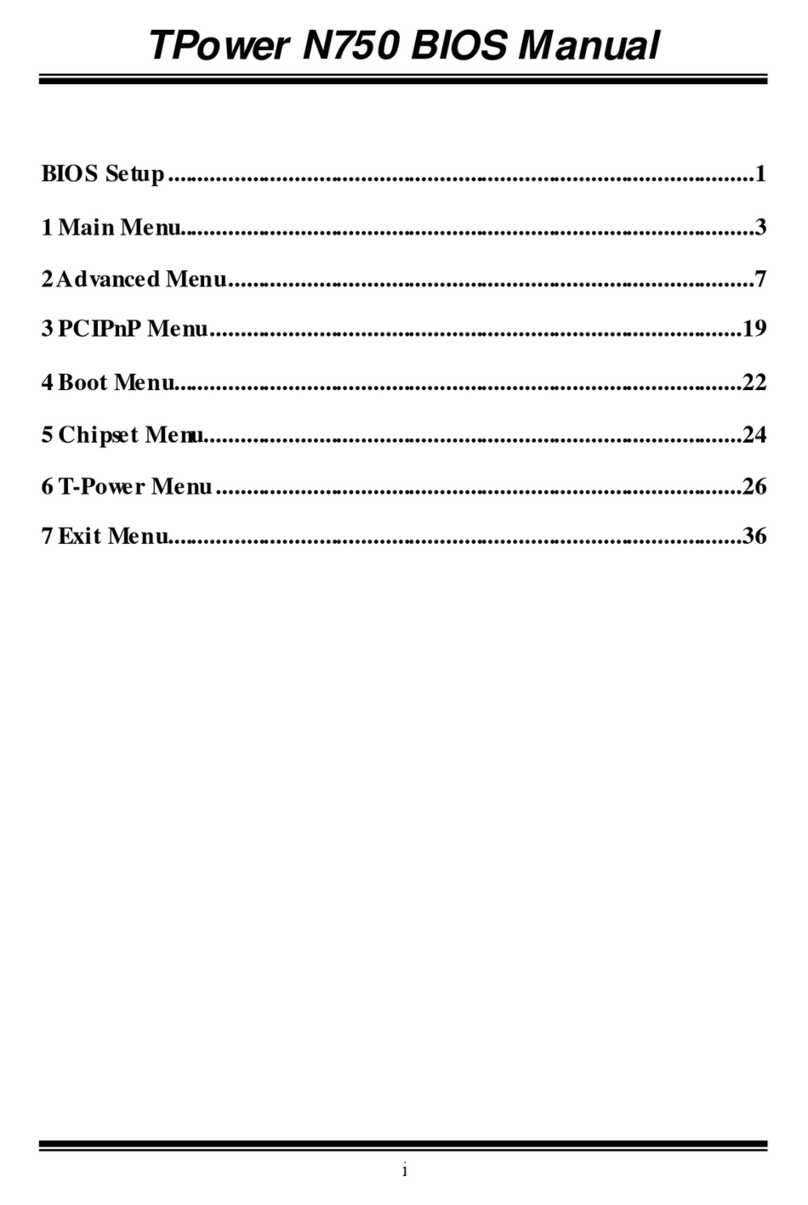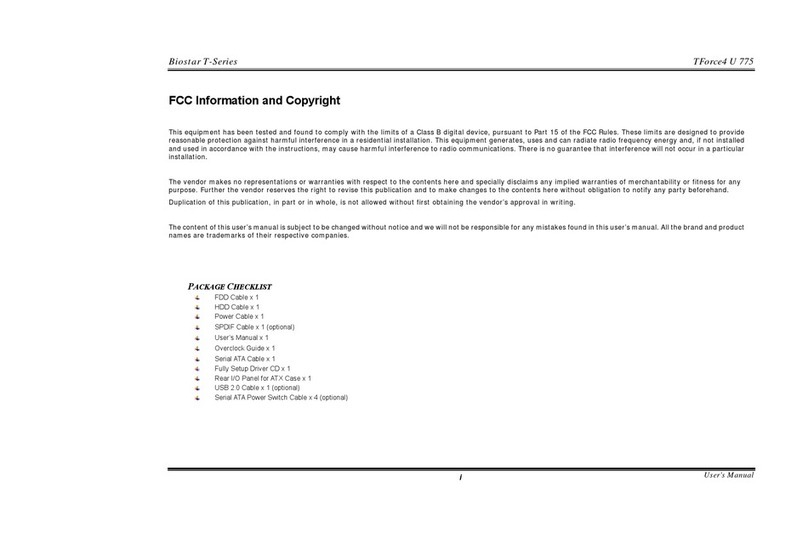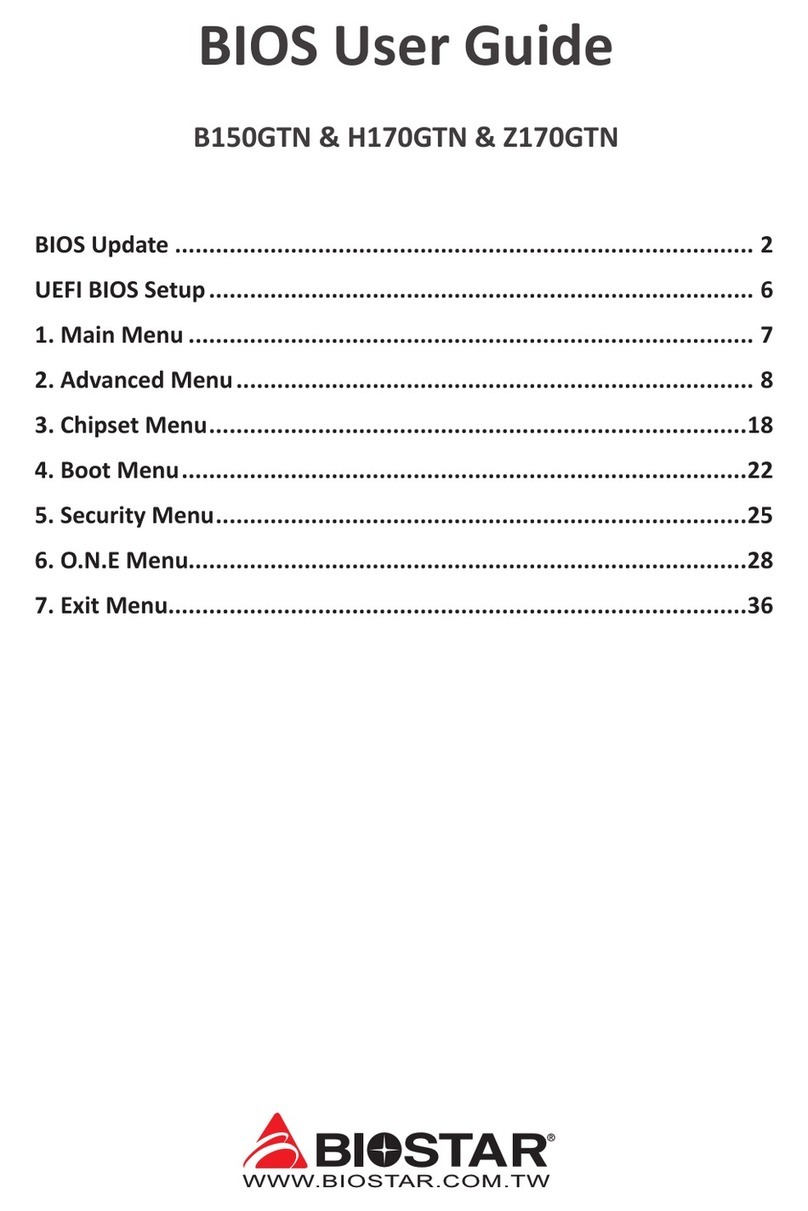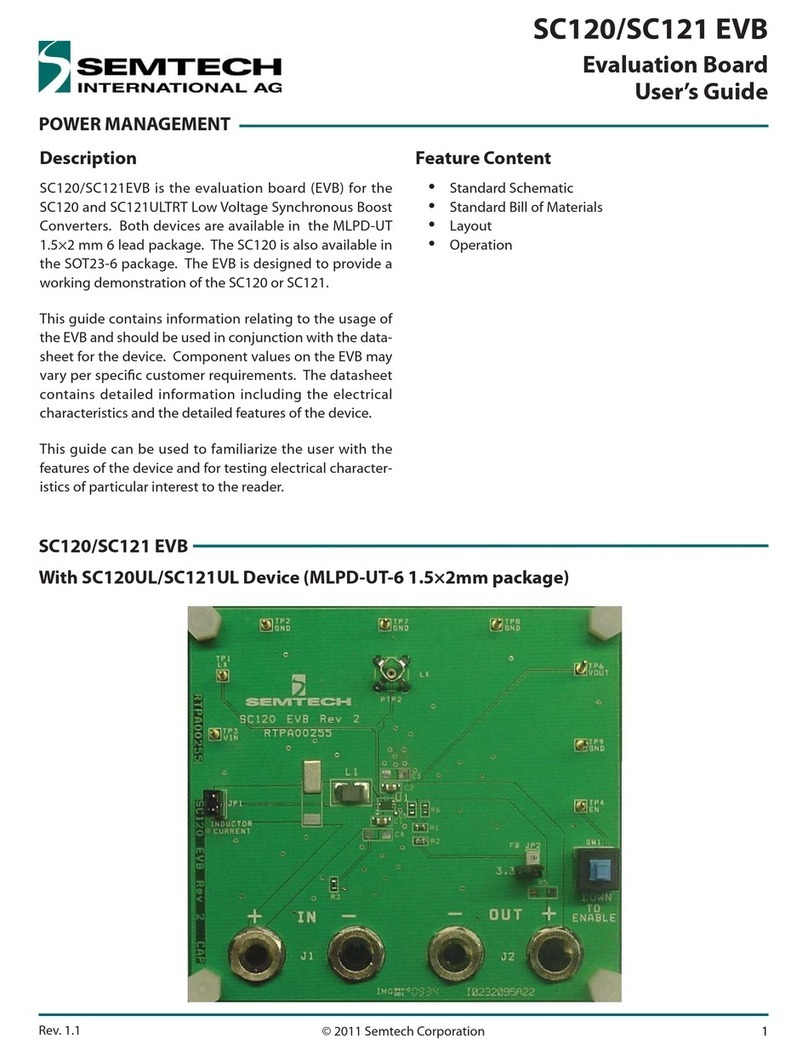Biostar TB360-BTC D+ User manual
Other Biostar Motherboard manuals
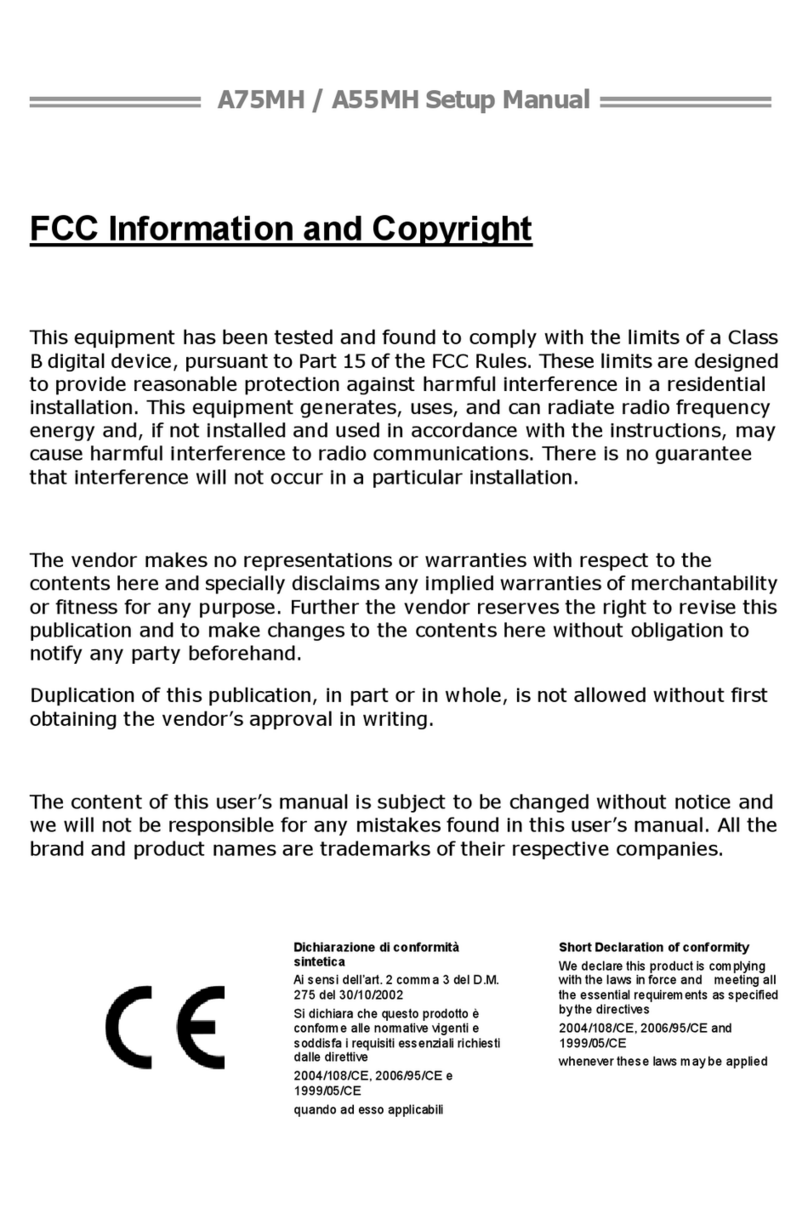
Biostar
Biostar A75MH User guide
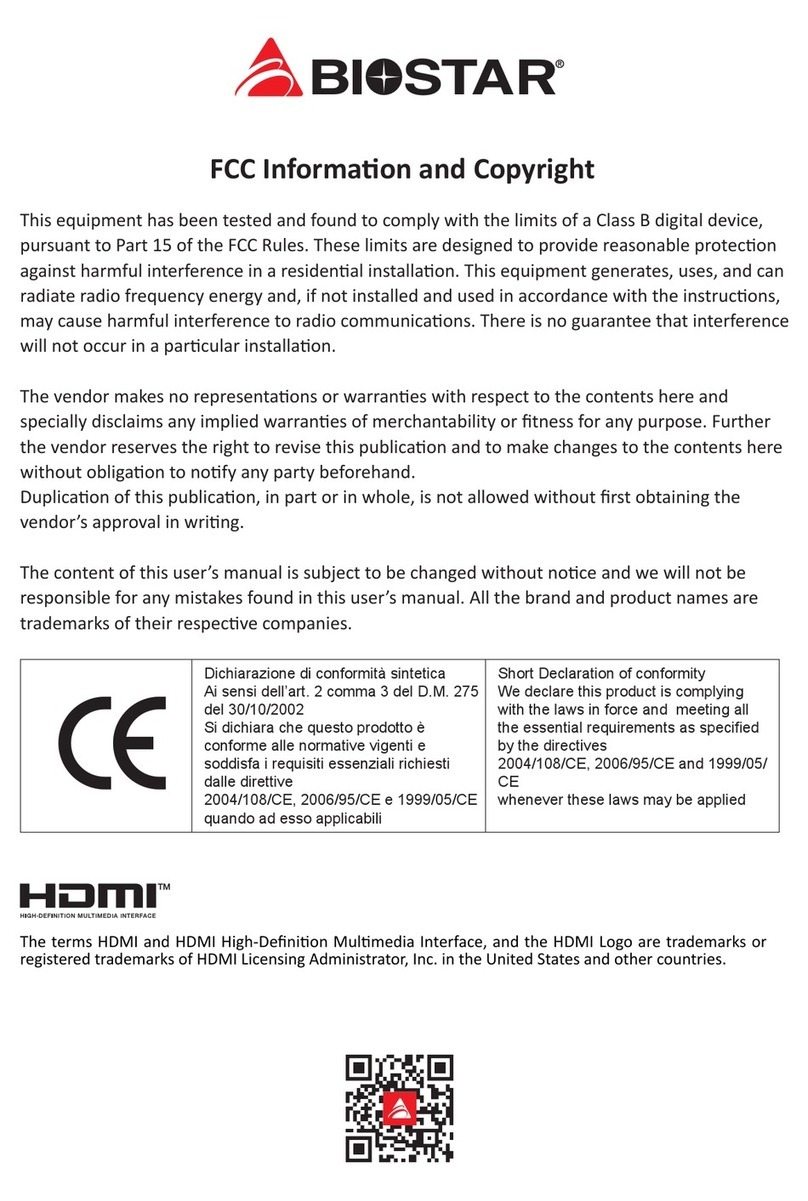
Biostar
Biostar B450MHP User manual
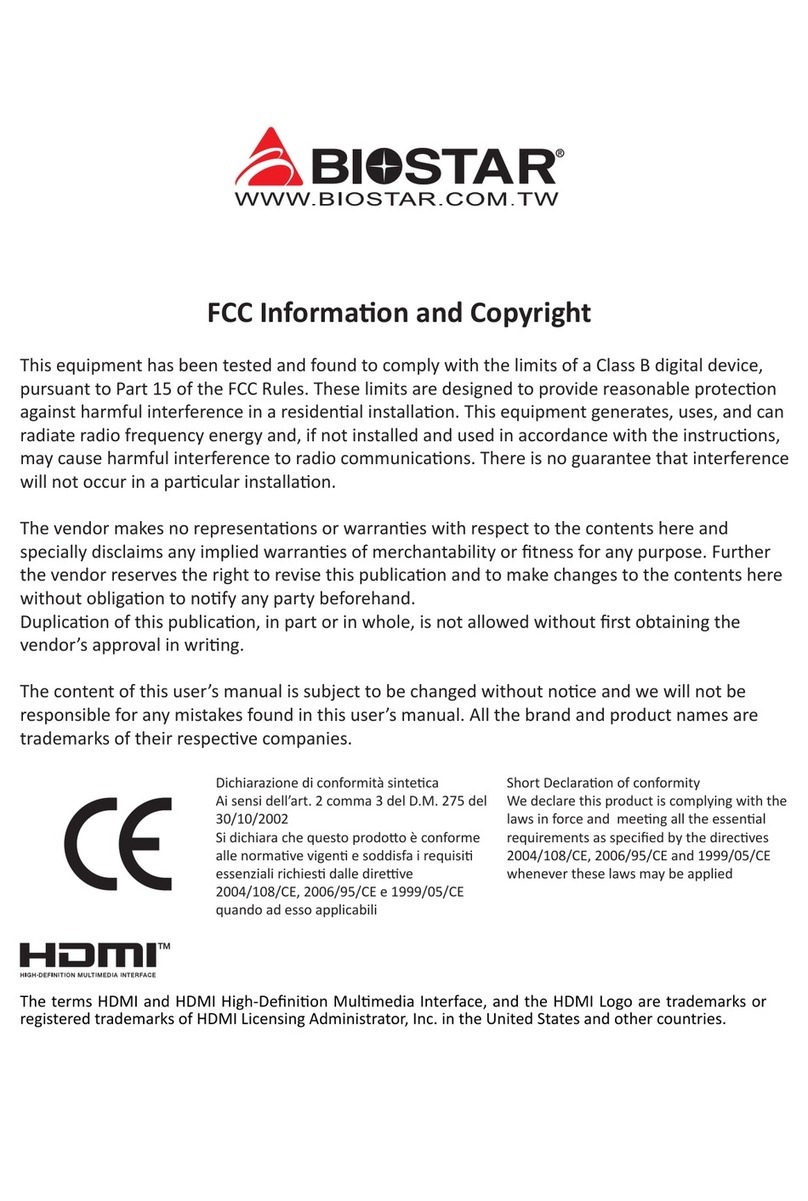
Biostar
Biostar B760M-SILVER User manual

Biostar
Biostar G31-M7 User guide
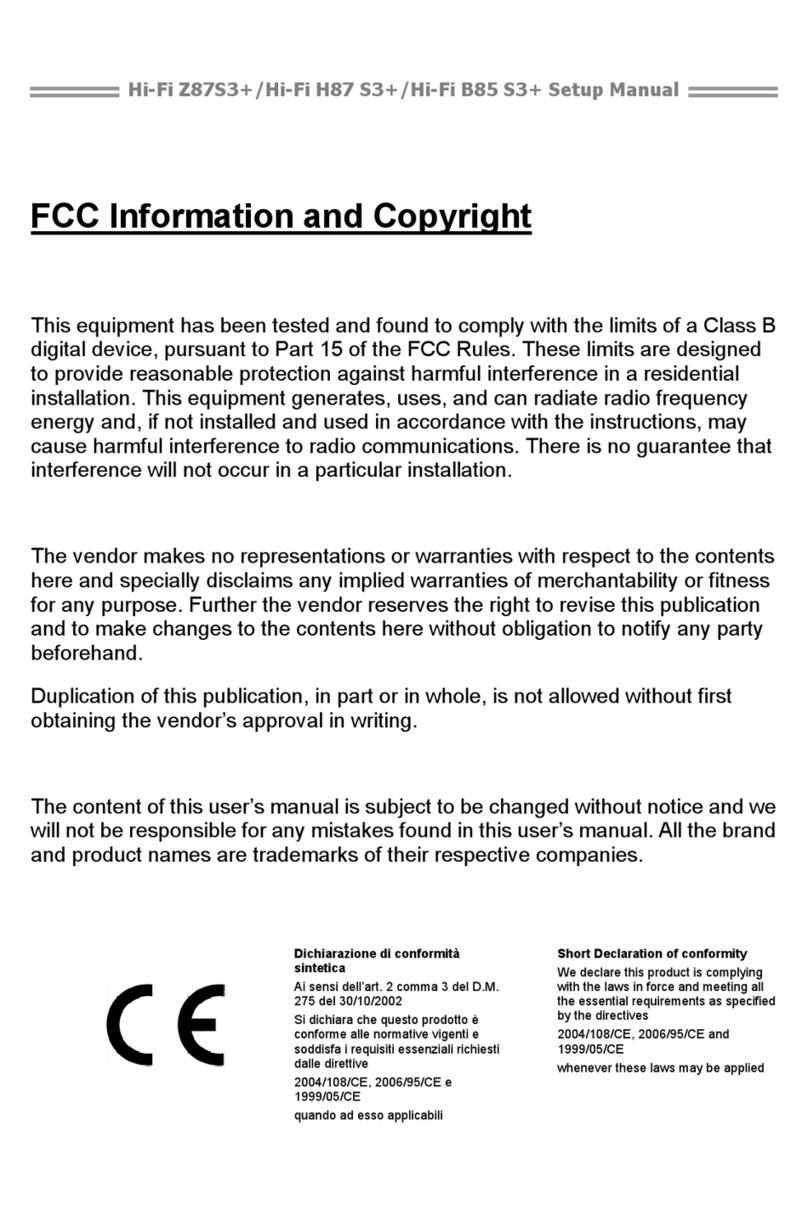
Biostar
Biostar Hi-Fi Z87S3+ User guide

Biostar
Biostar A55MLV User guide
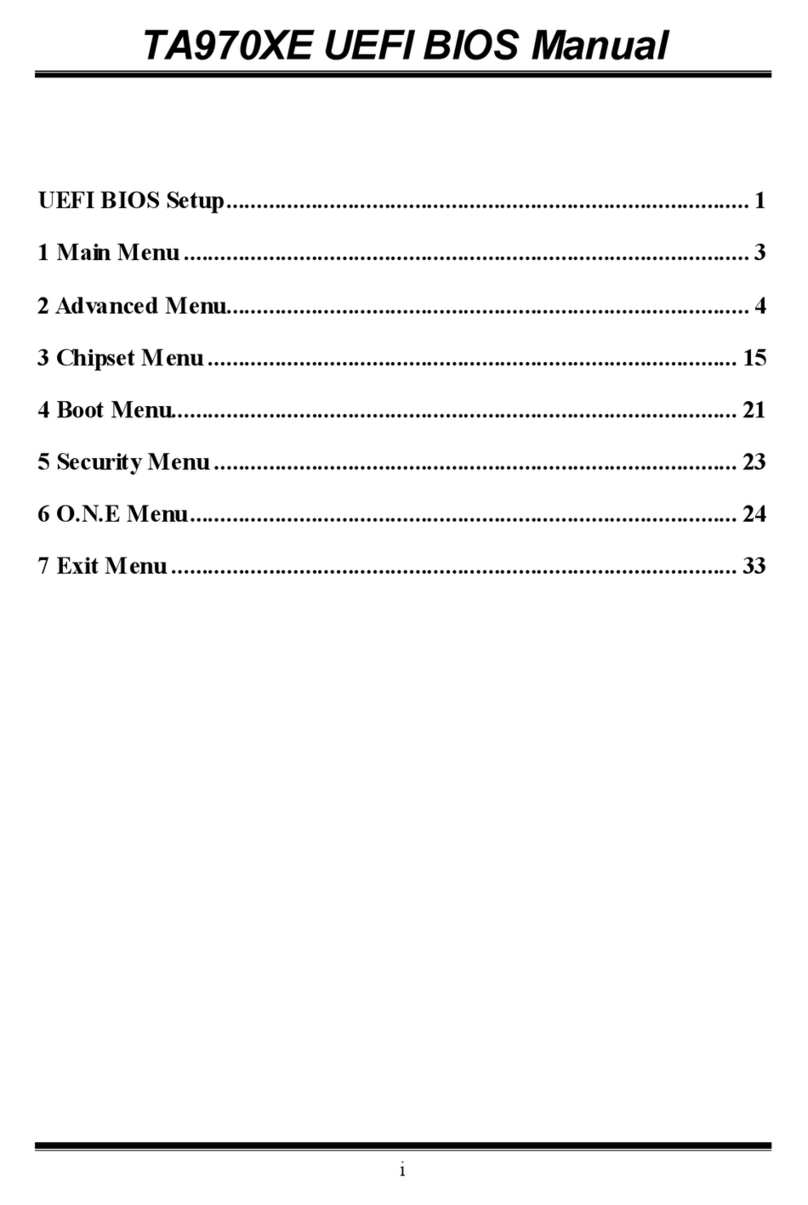
Biostar
Biostar TA970XE User manual

Biostar
Biostar GF7100P-M7 - BIOS SETUP User guide
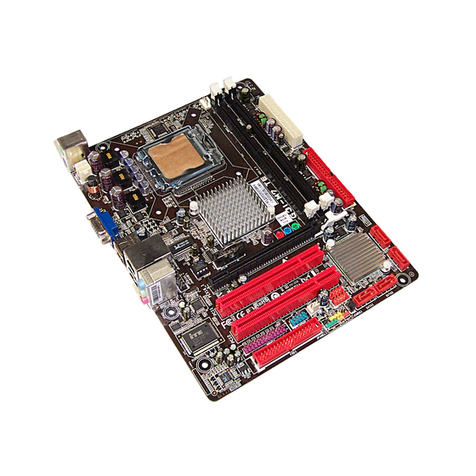
Biostar
Biostar G31-M7 TE - BIOS User manual

Biostar
Biostar Z370GT6 User manual
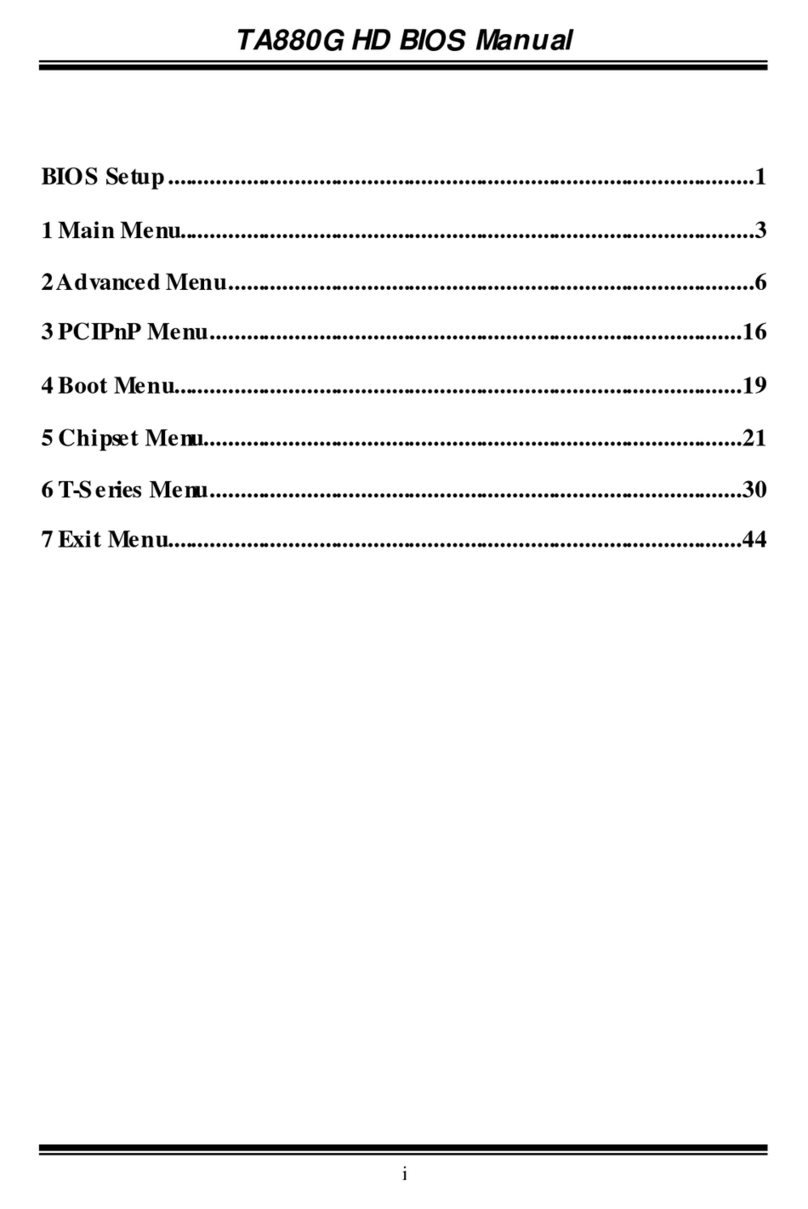
Biostar
Biostar TA880G HD - BIOS User manual
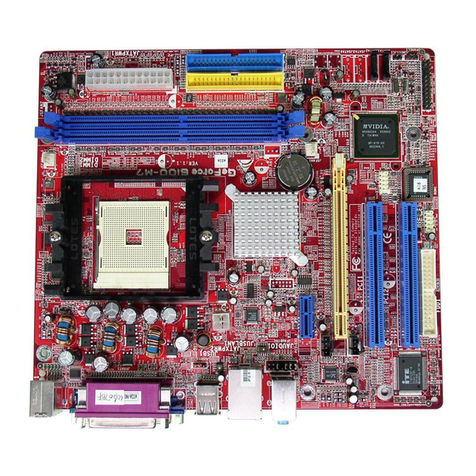
Biostar
Biostar GeForce 6100 M7 User manual
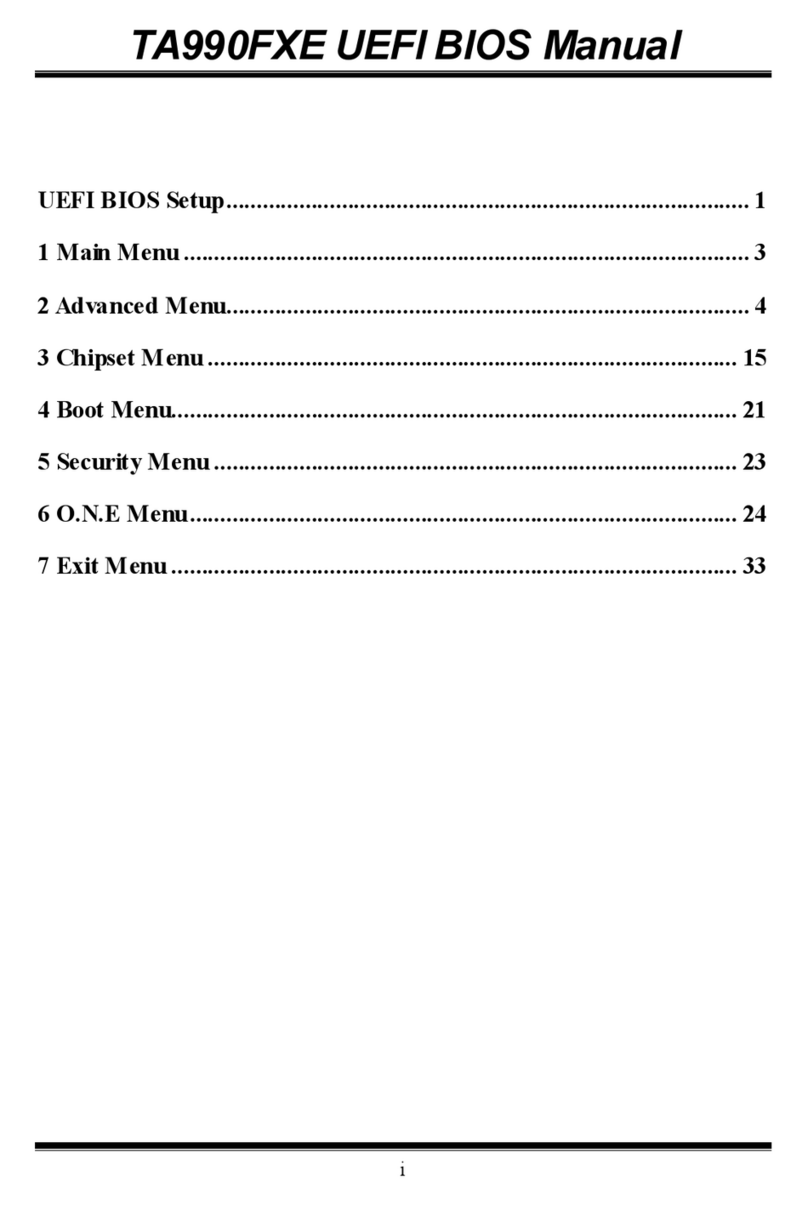
Biostar
Biostar TA990FXE User manual

Biostar
Biostar Hi-Fi H87S3 User guide
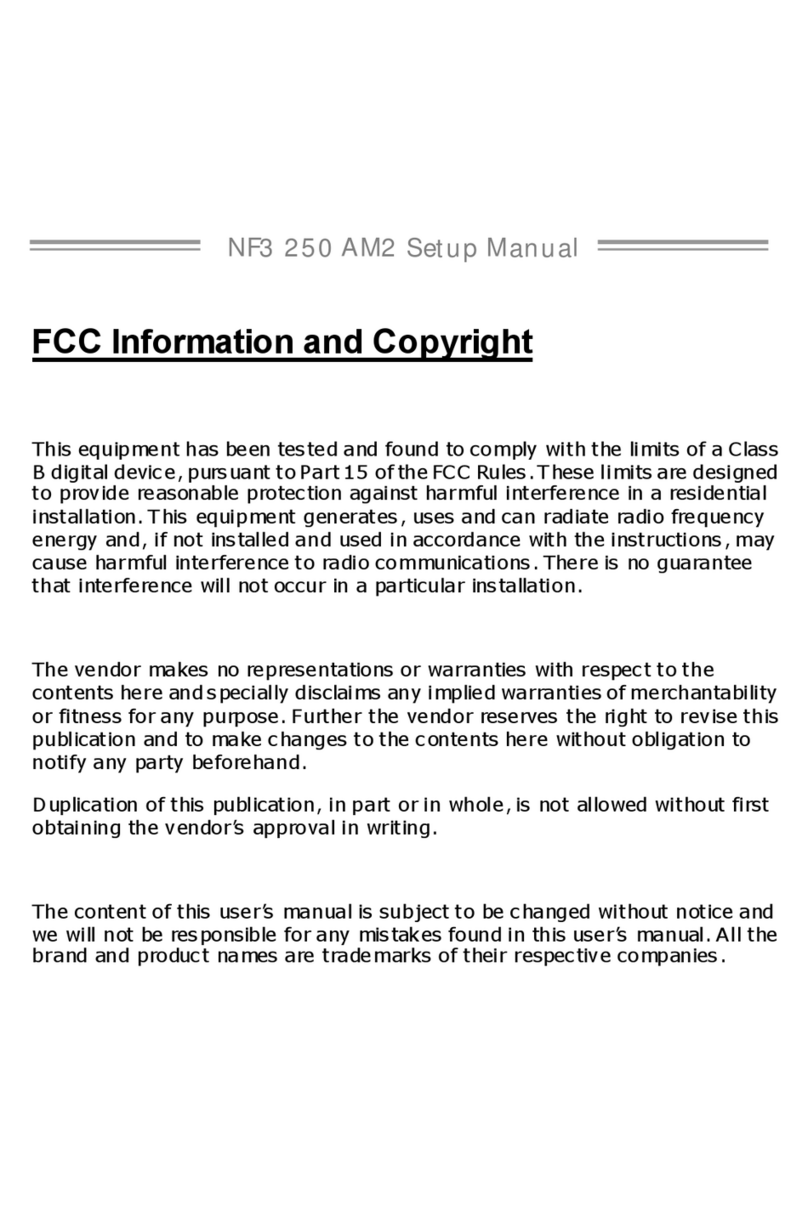
Biostar
Biostar NF3 250 AM2 User guide
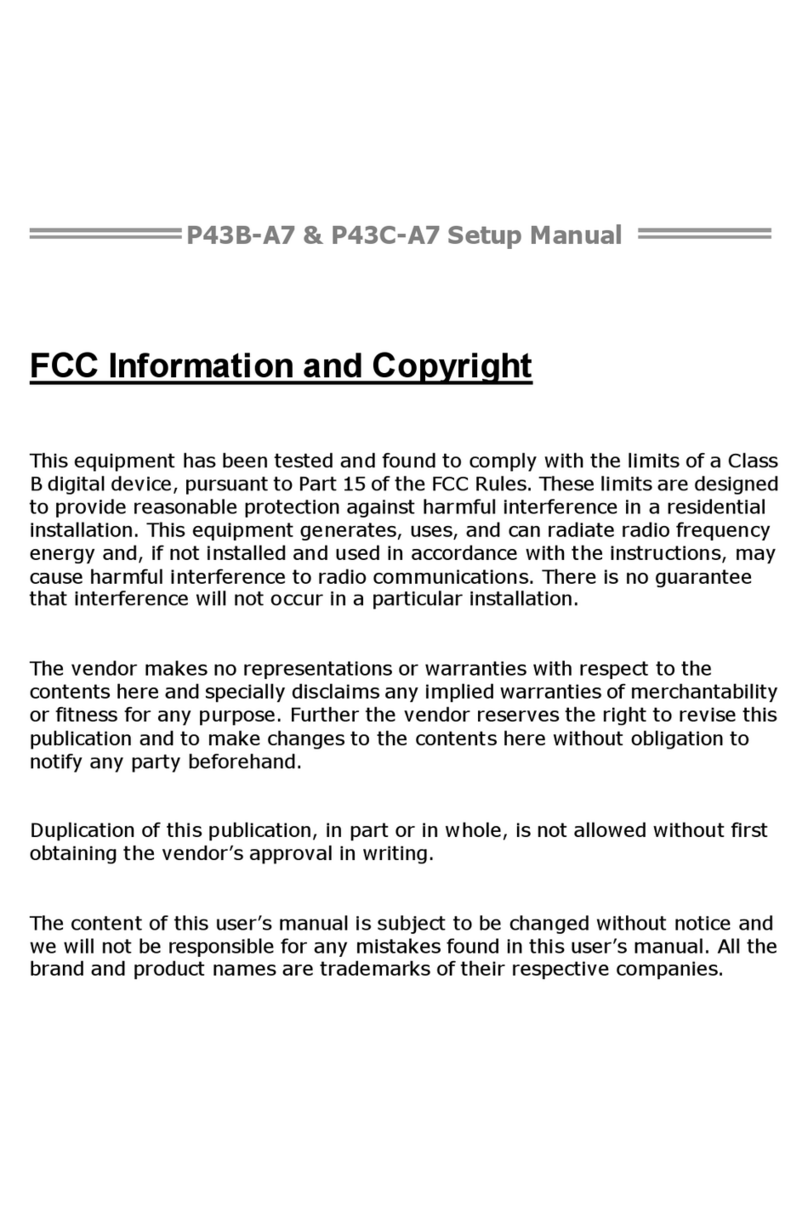
Biostar
Biostar P43C-A7 - BIOS User guide
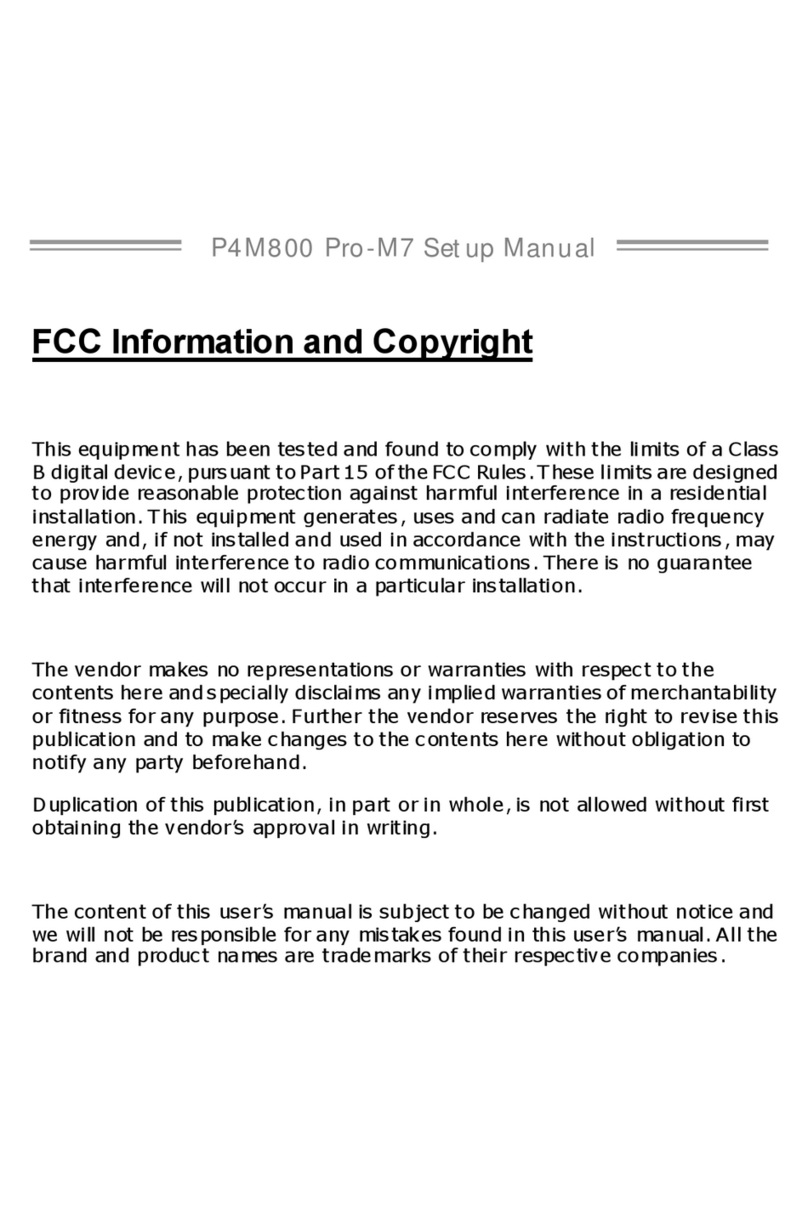
Biostar
Biostar P4M800 User guide
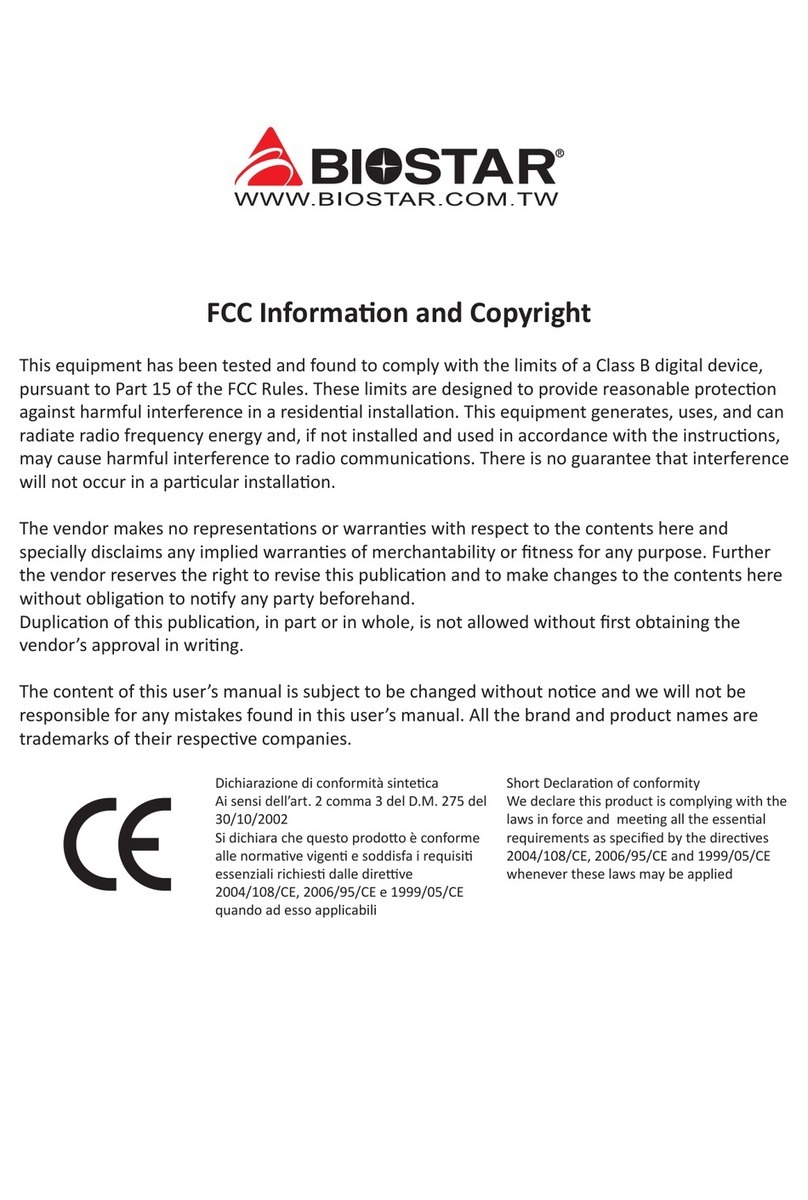
Biostar
Biostar TB150 PRO User manual
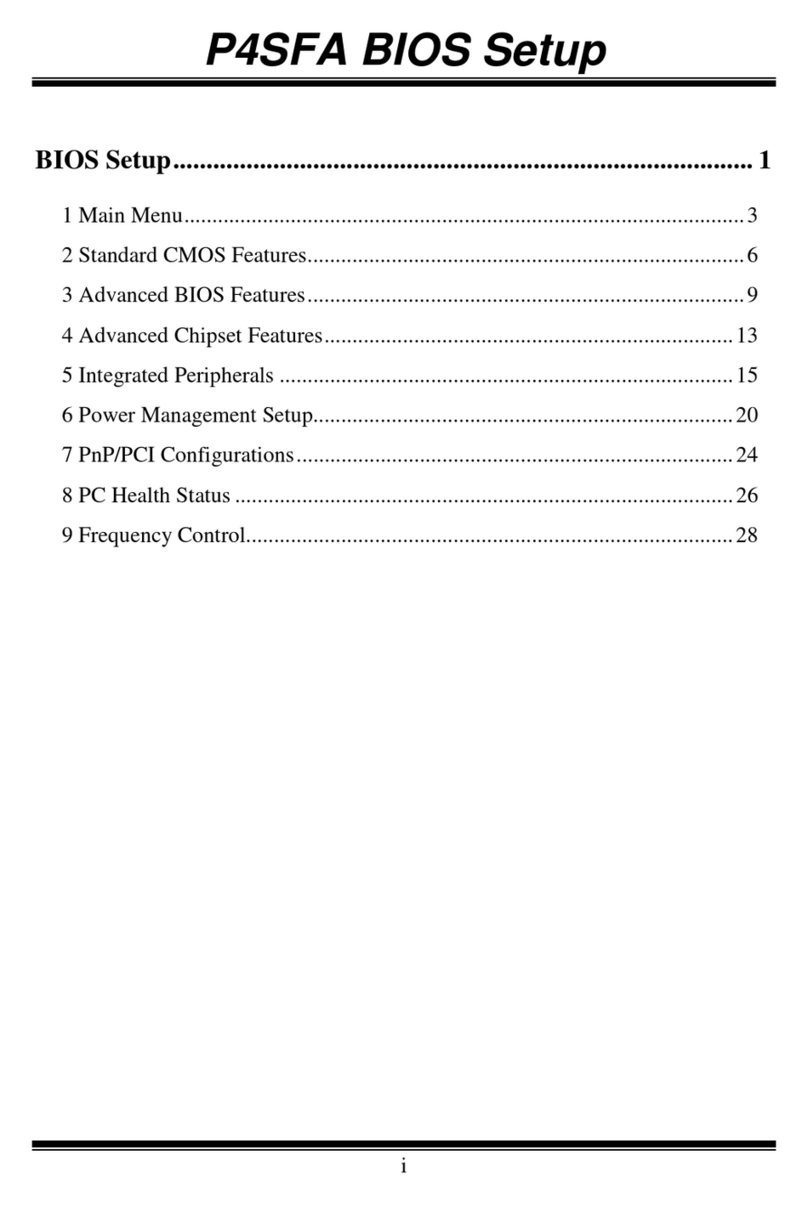
Biostar
Biostar P4 SFA User guide

Biostar
Biostar P4M890-M7 FE - QUICK User manual