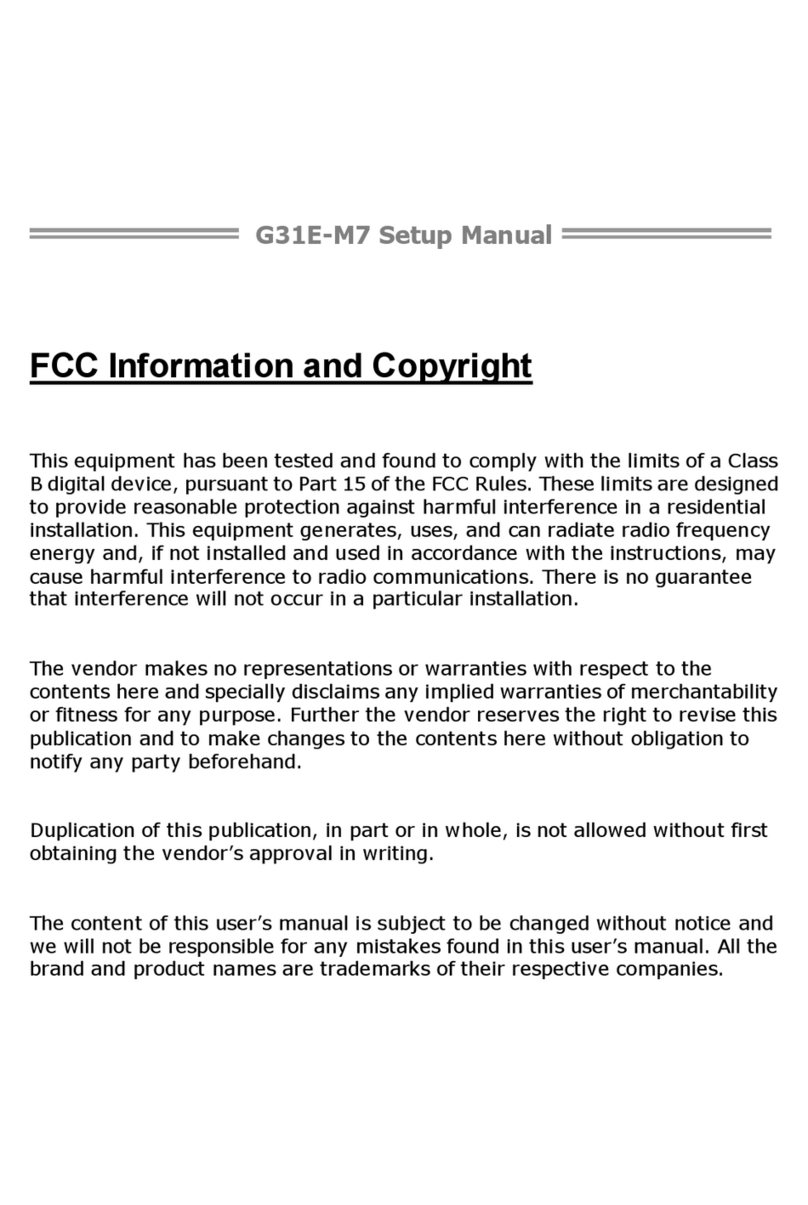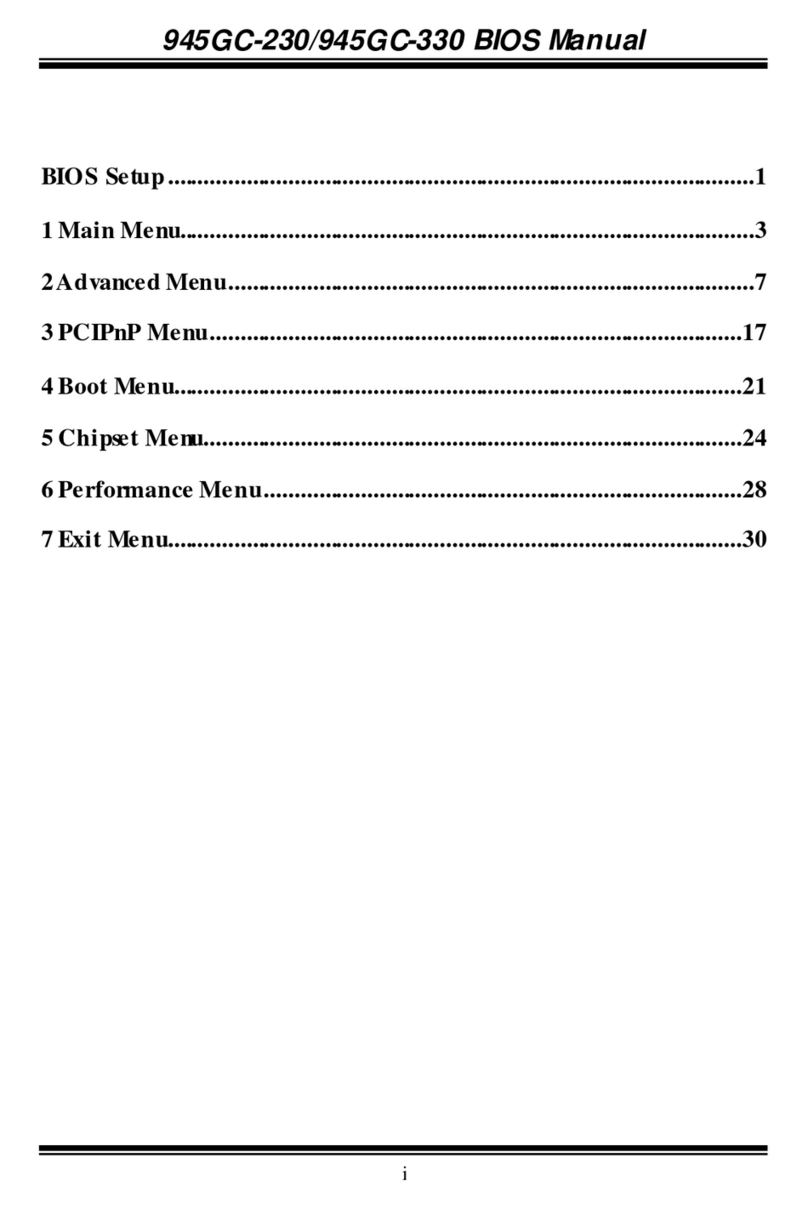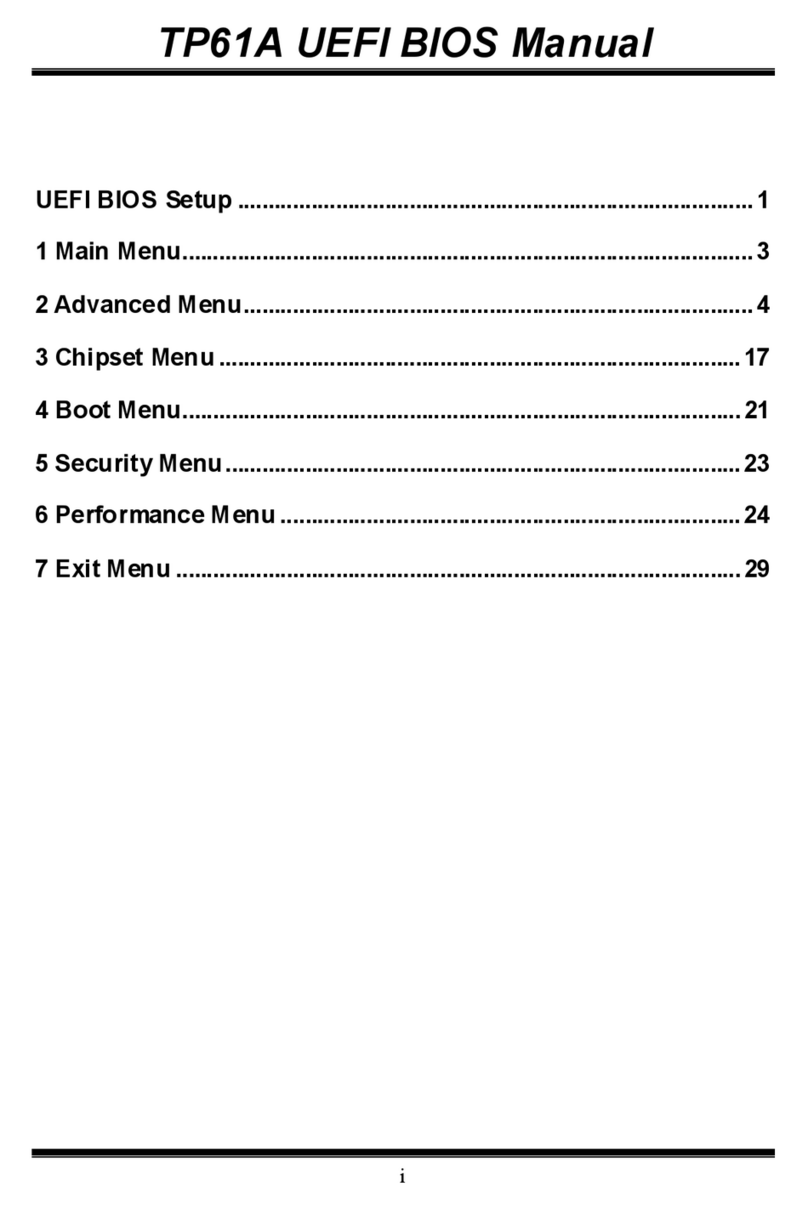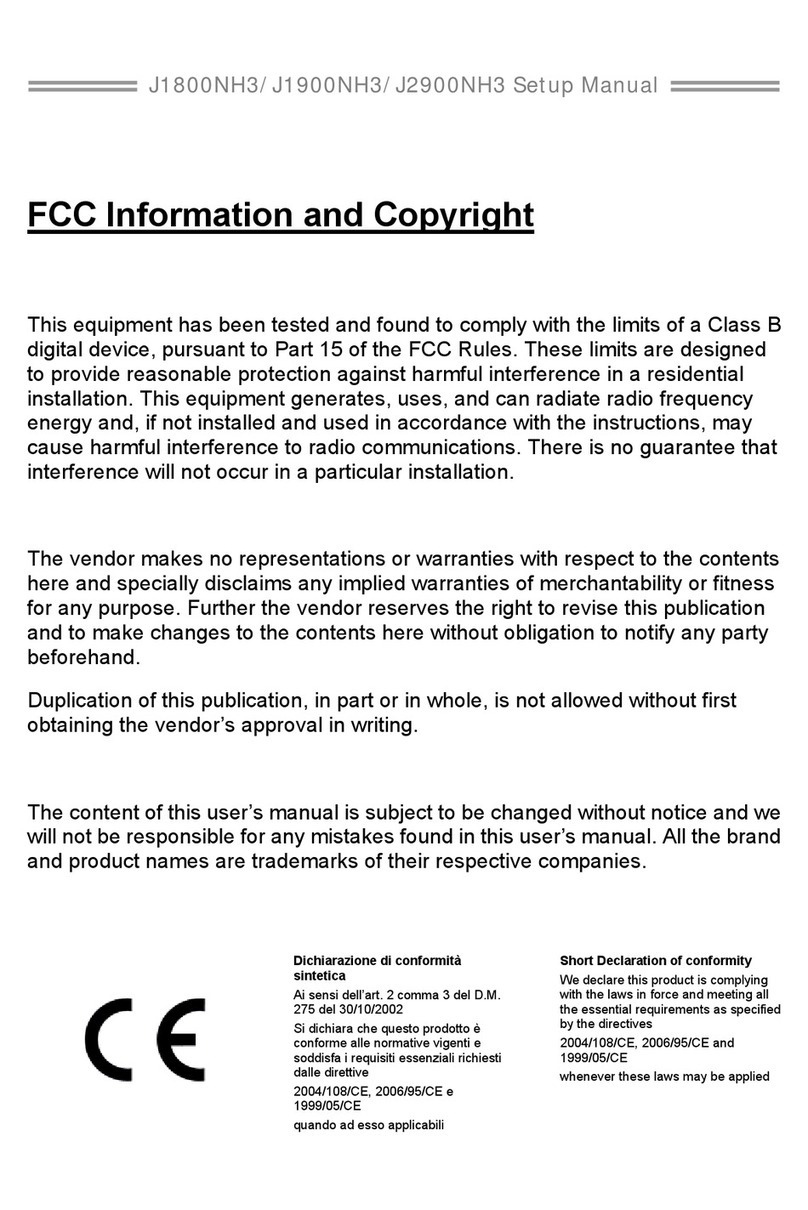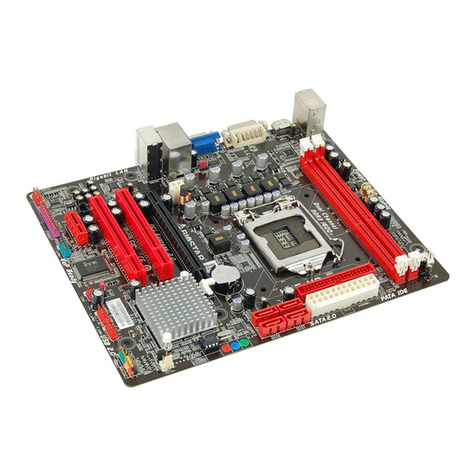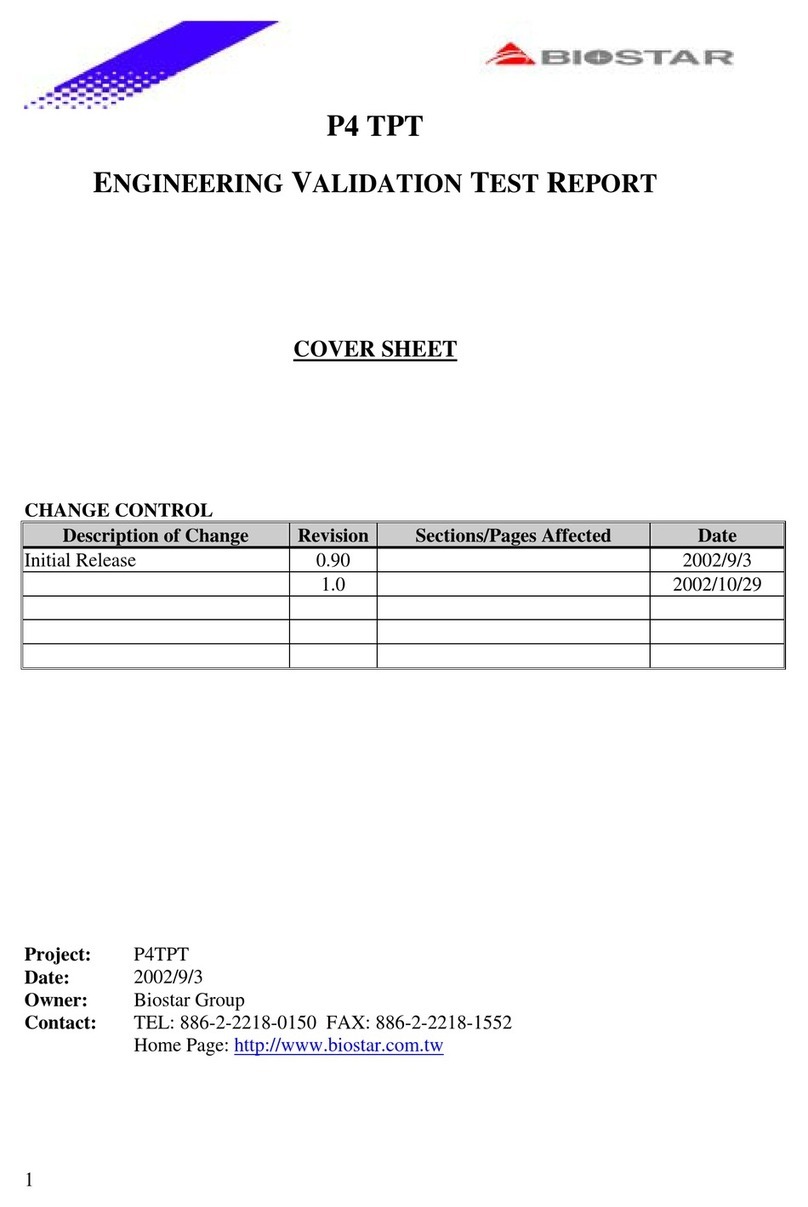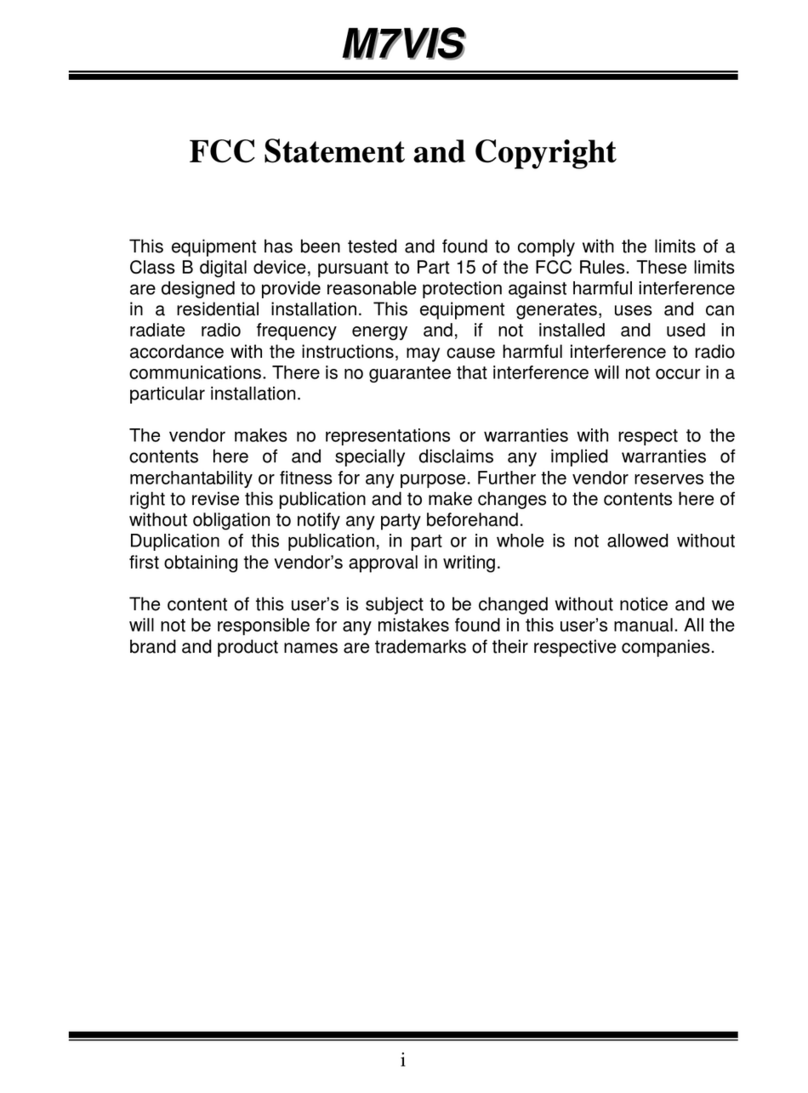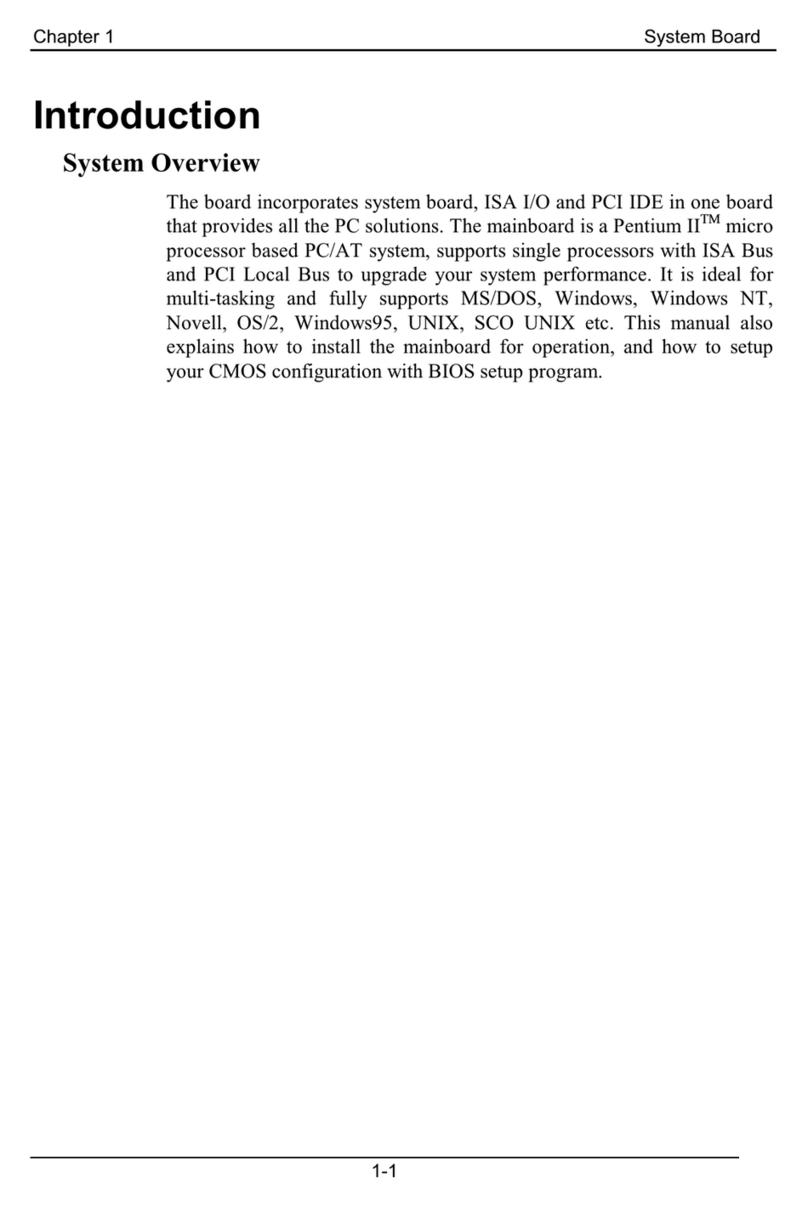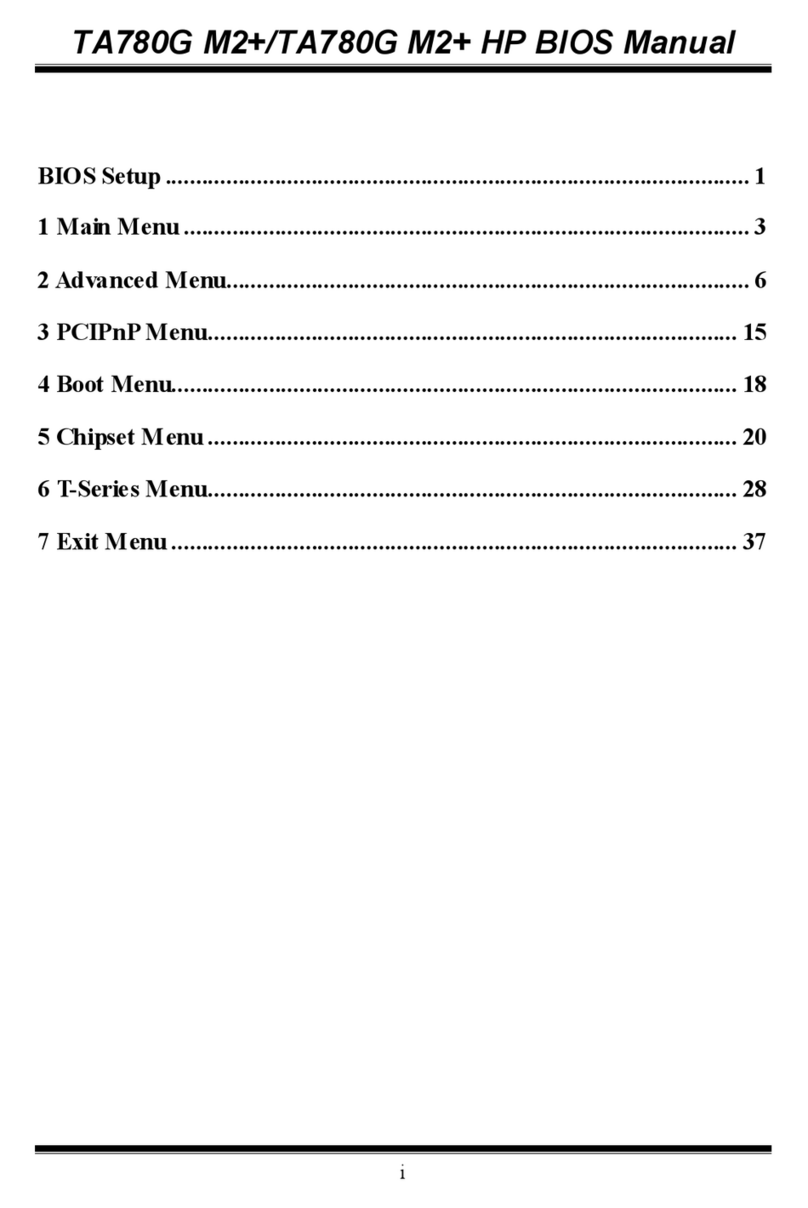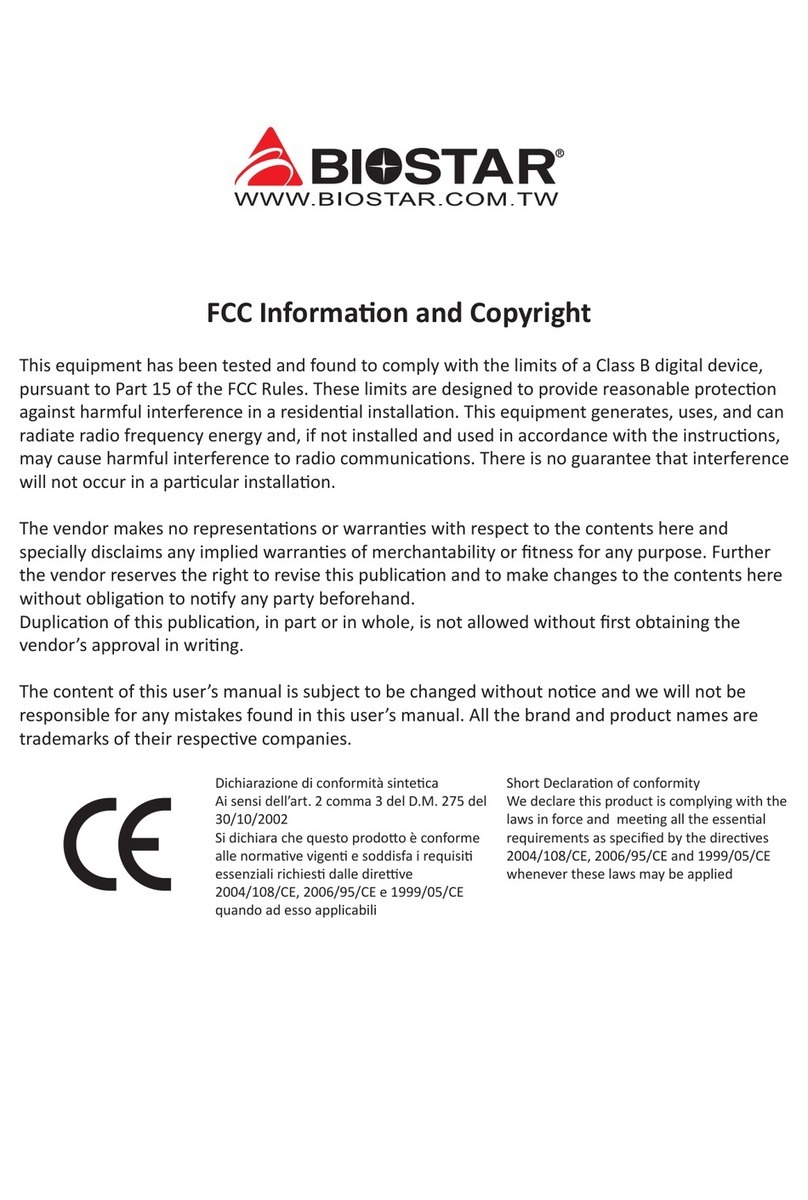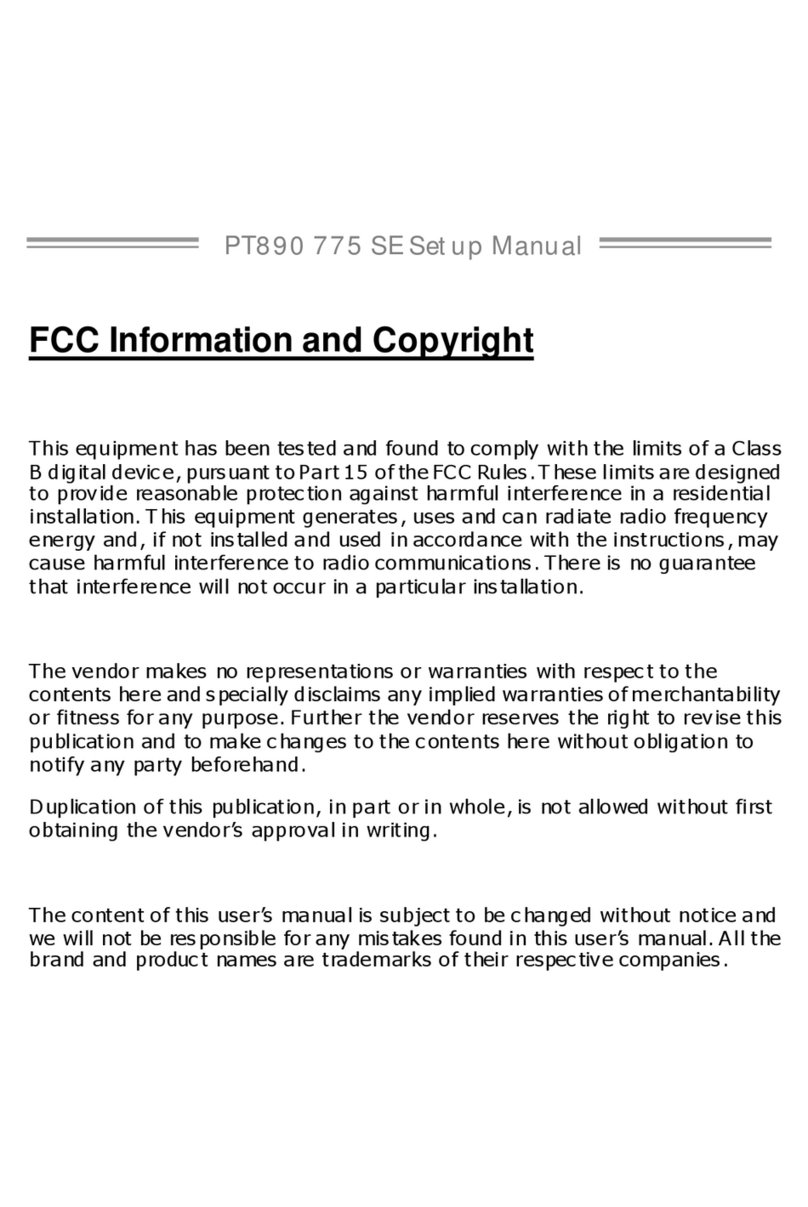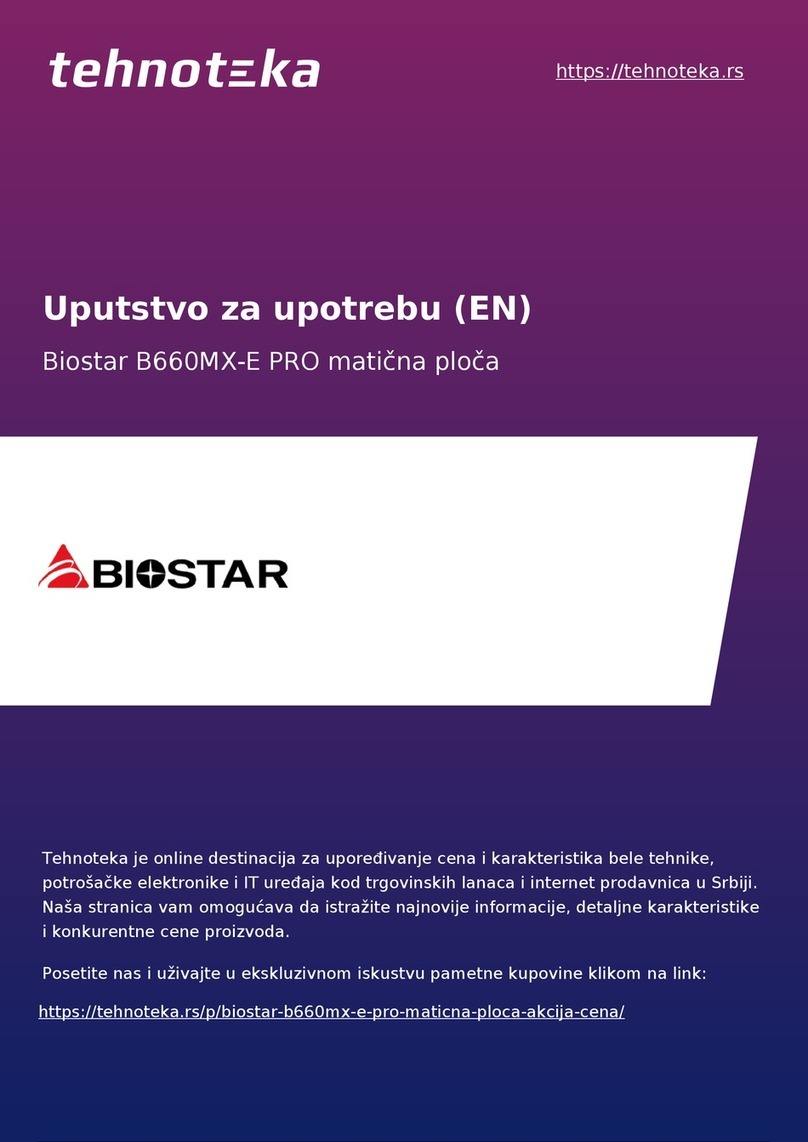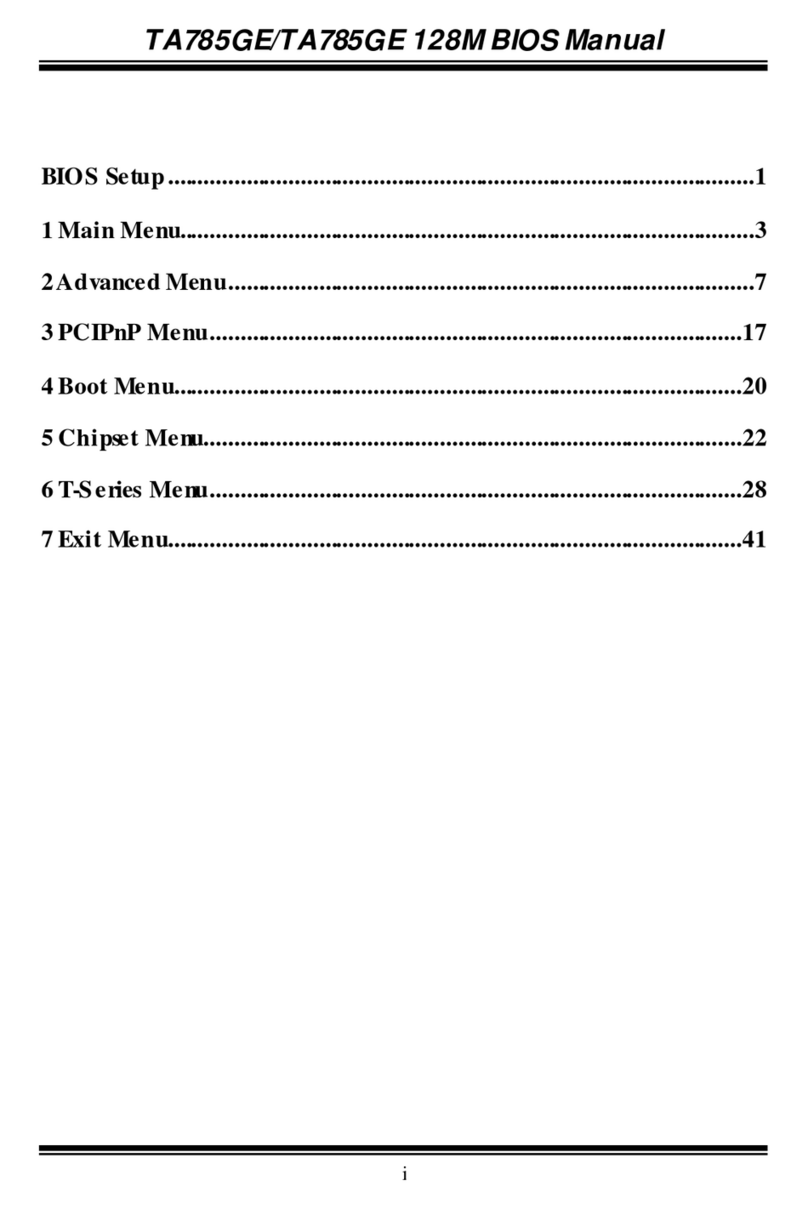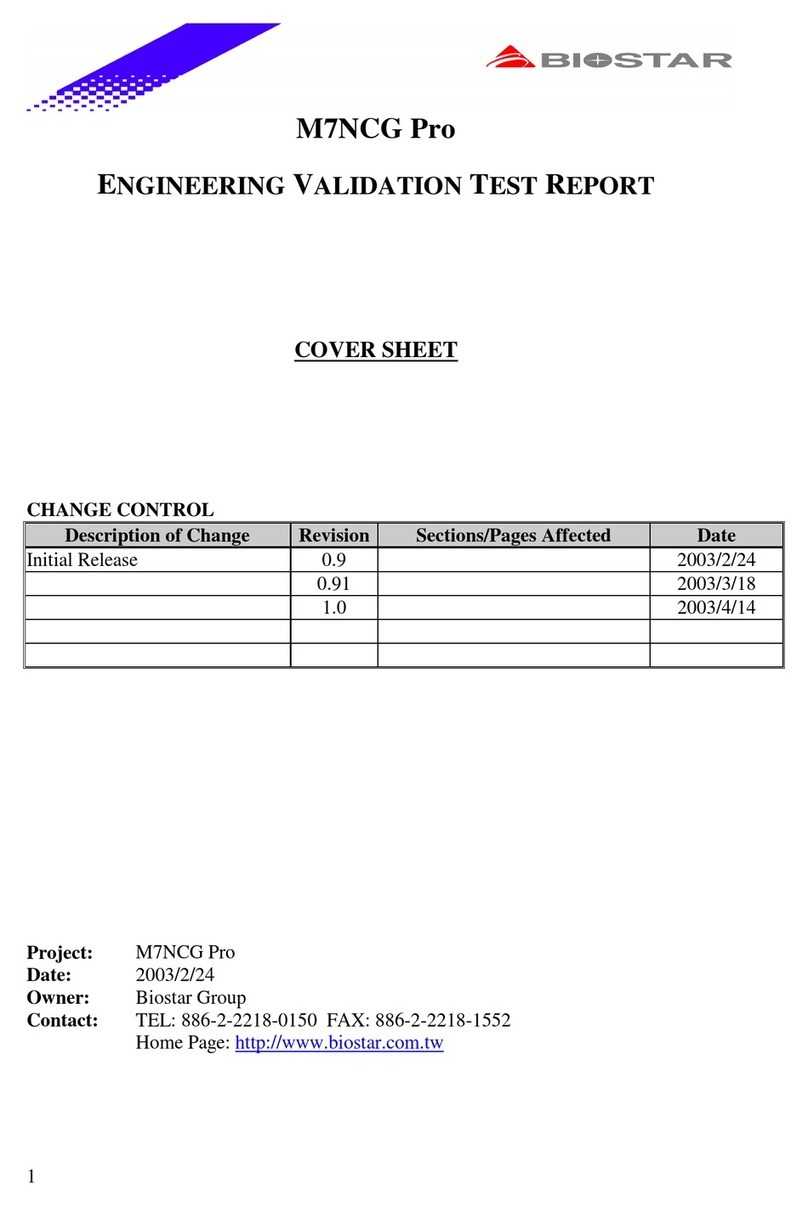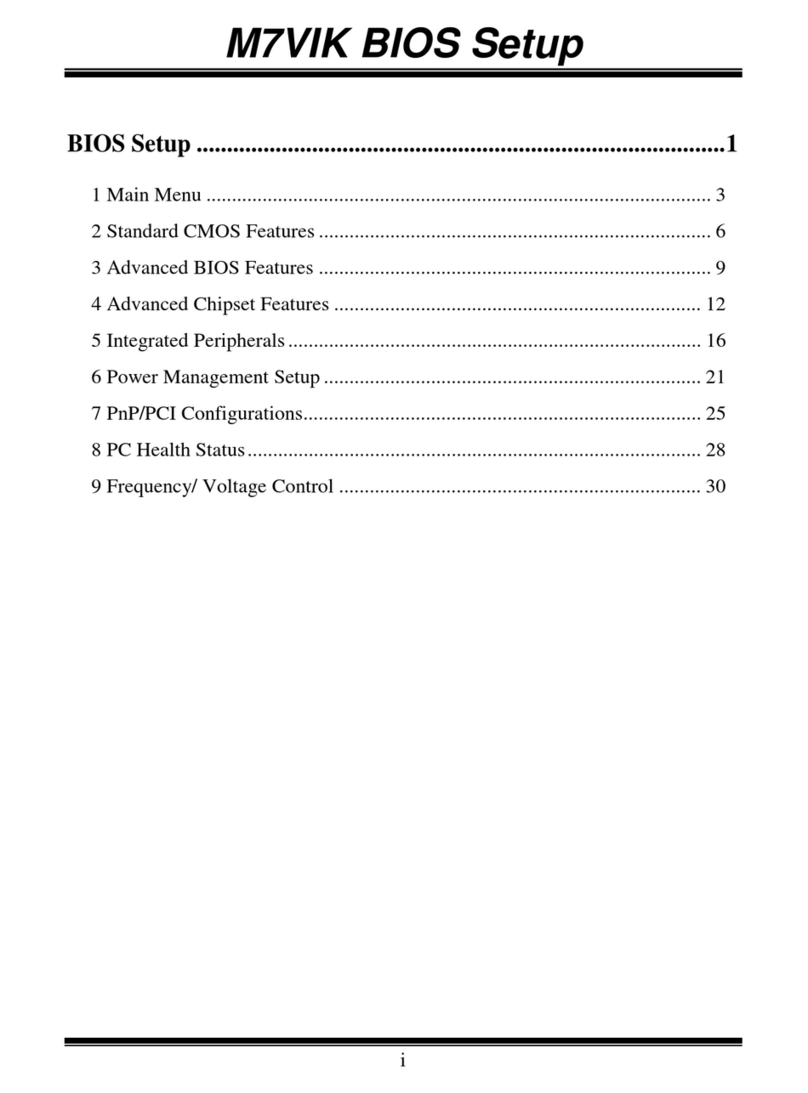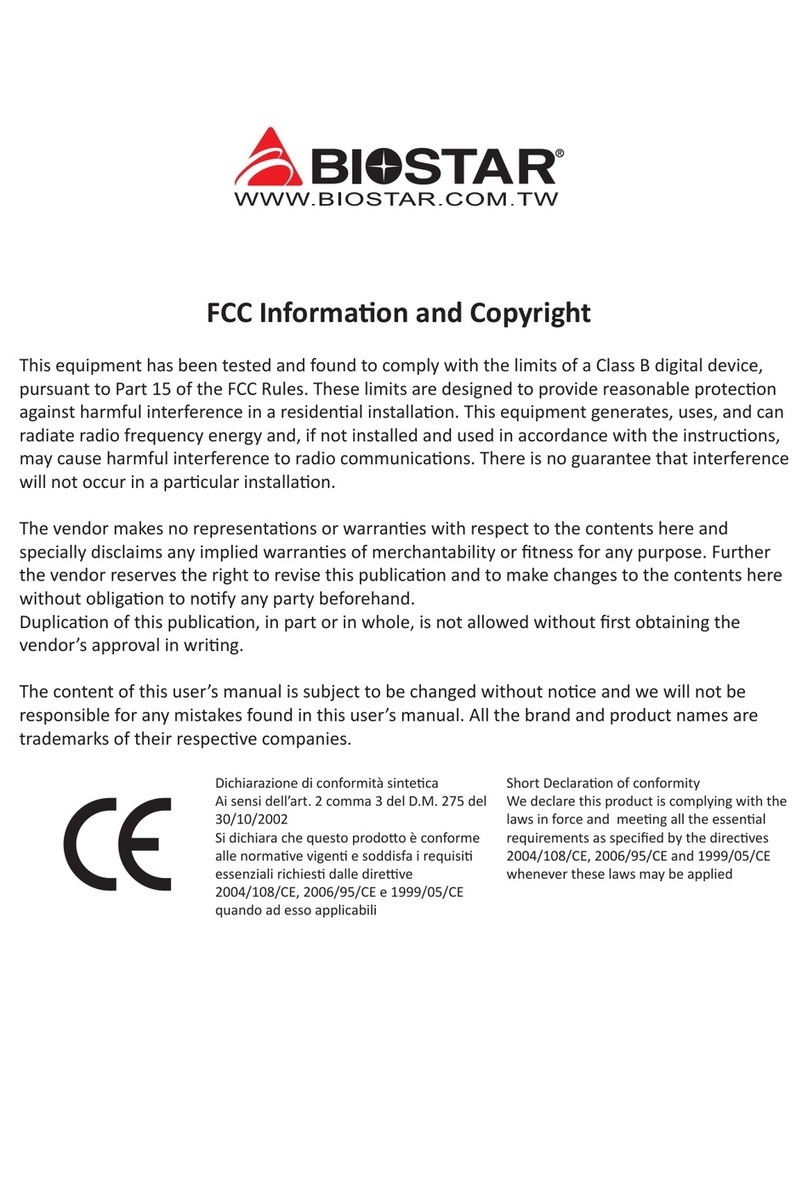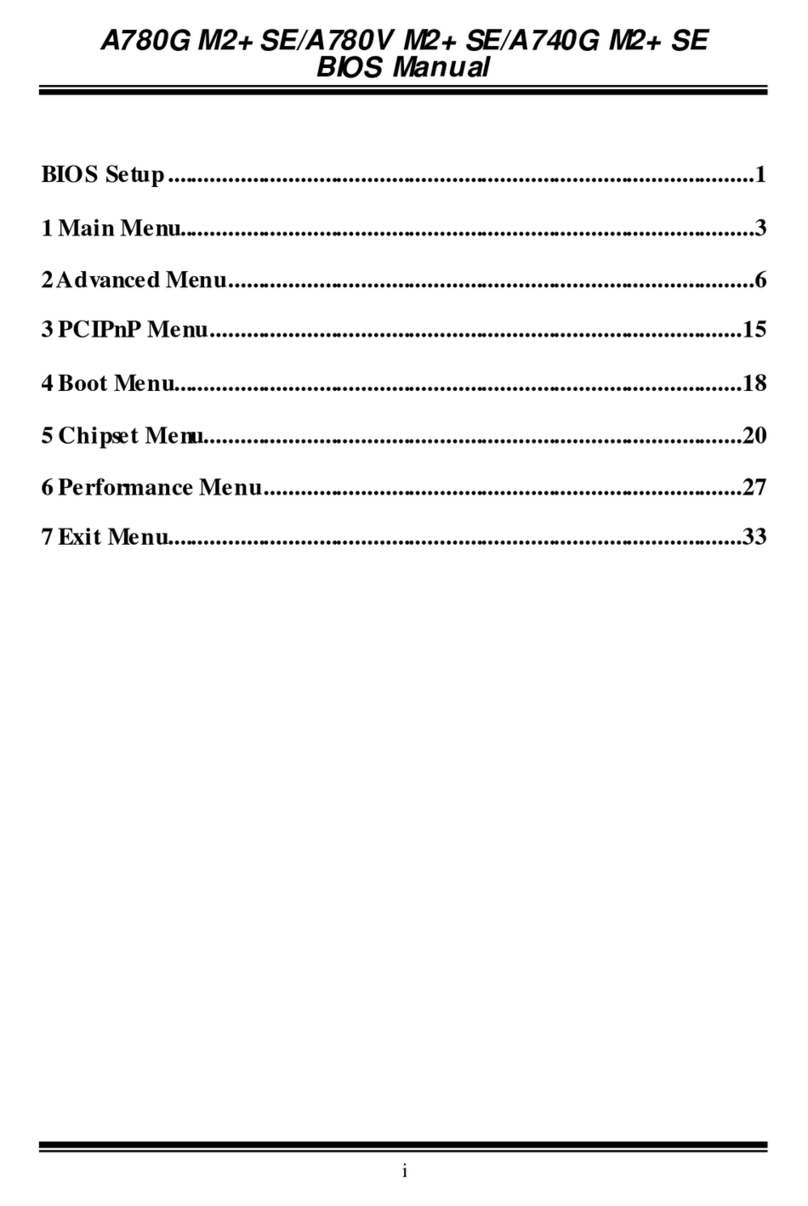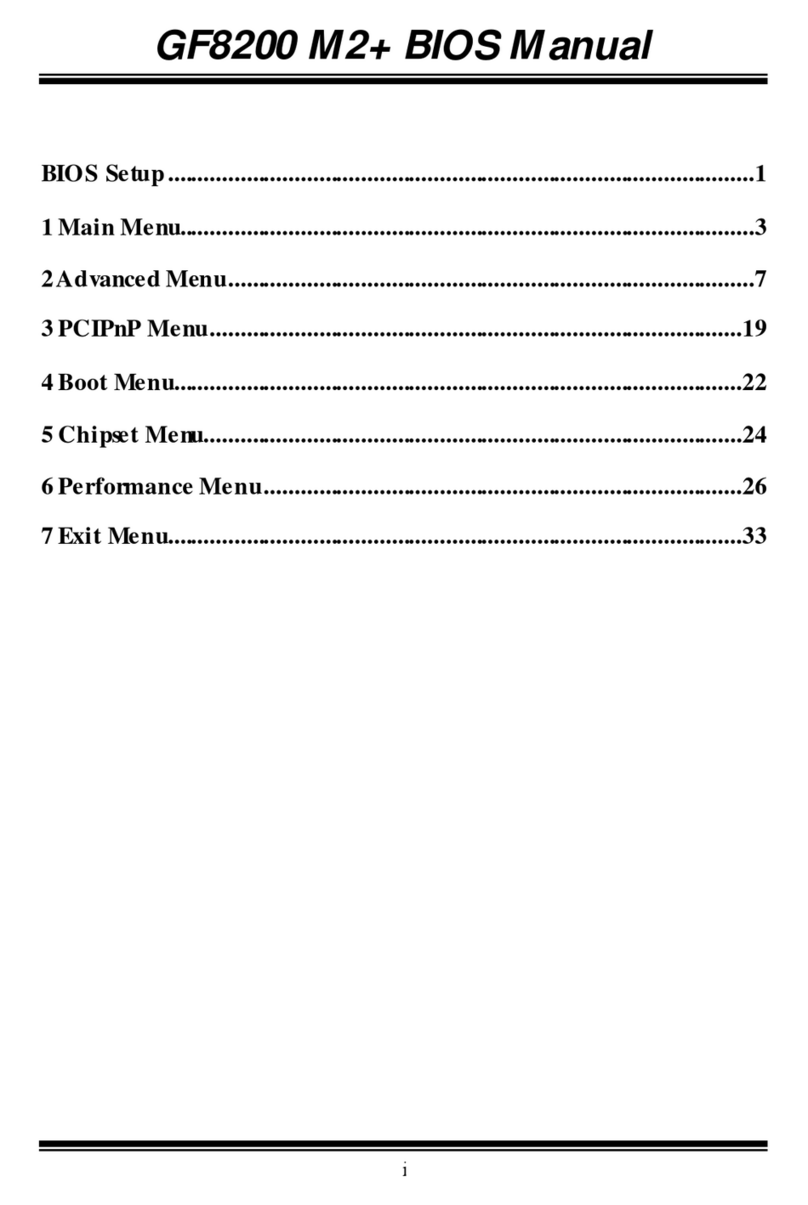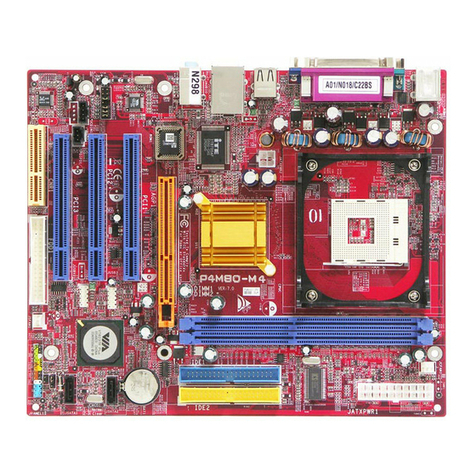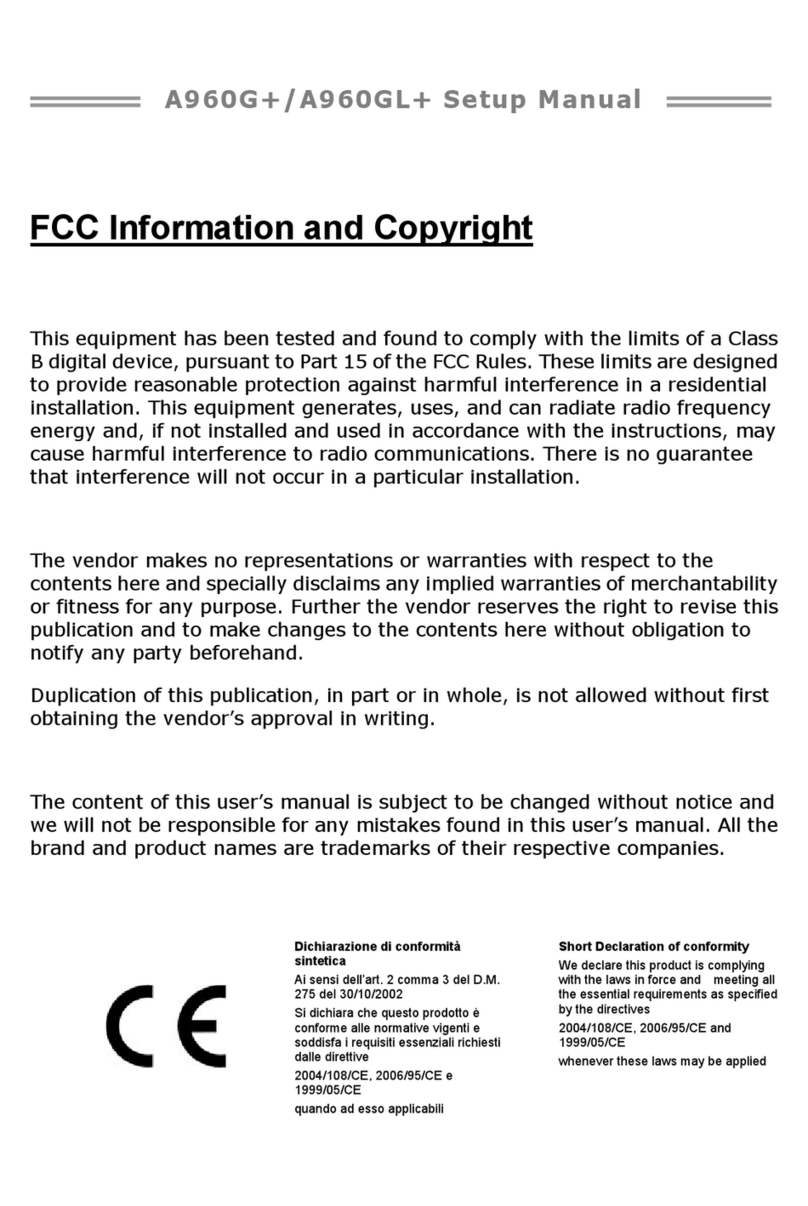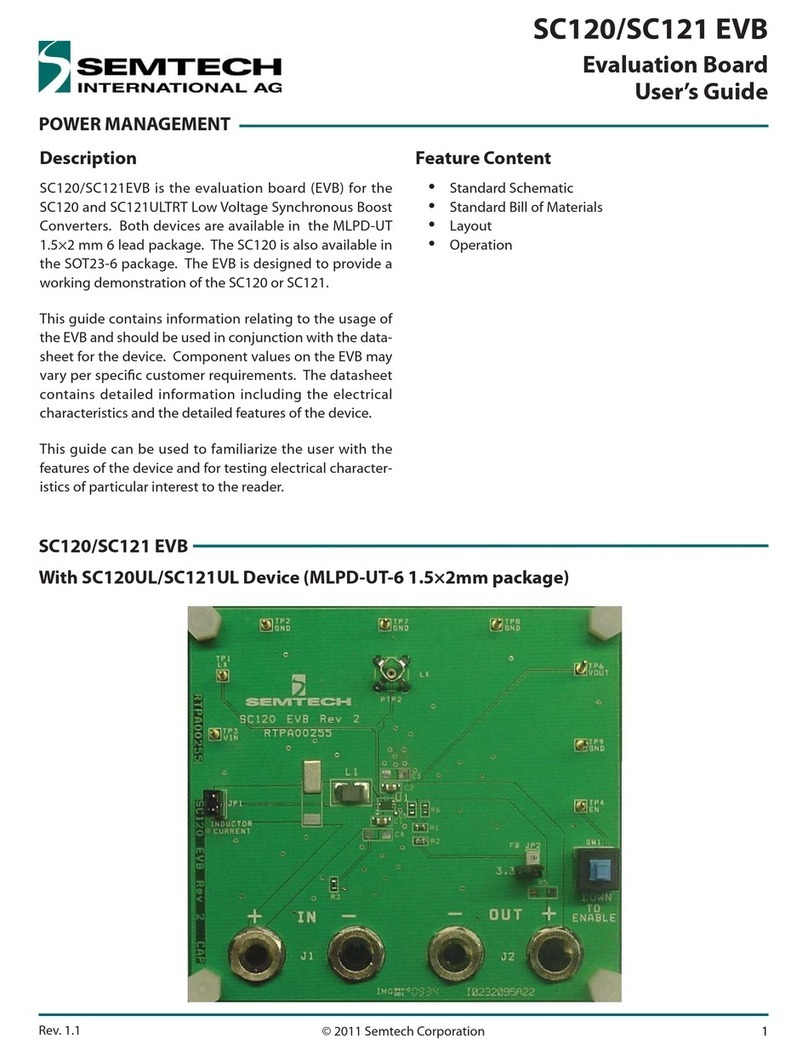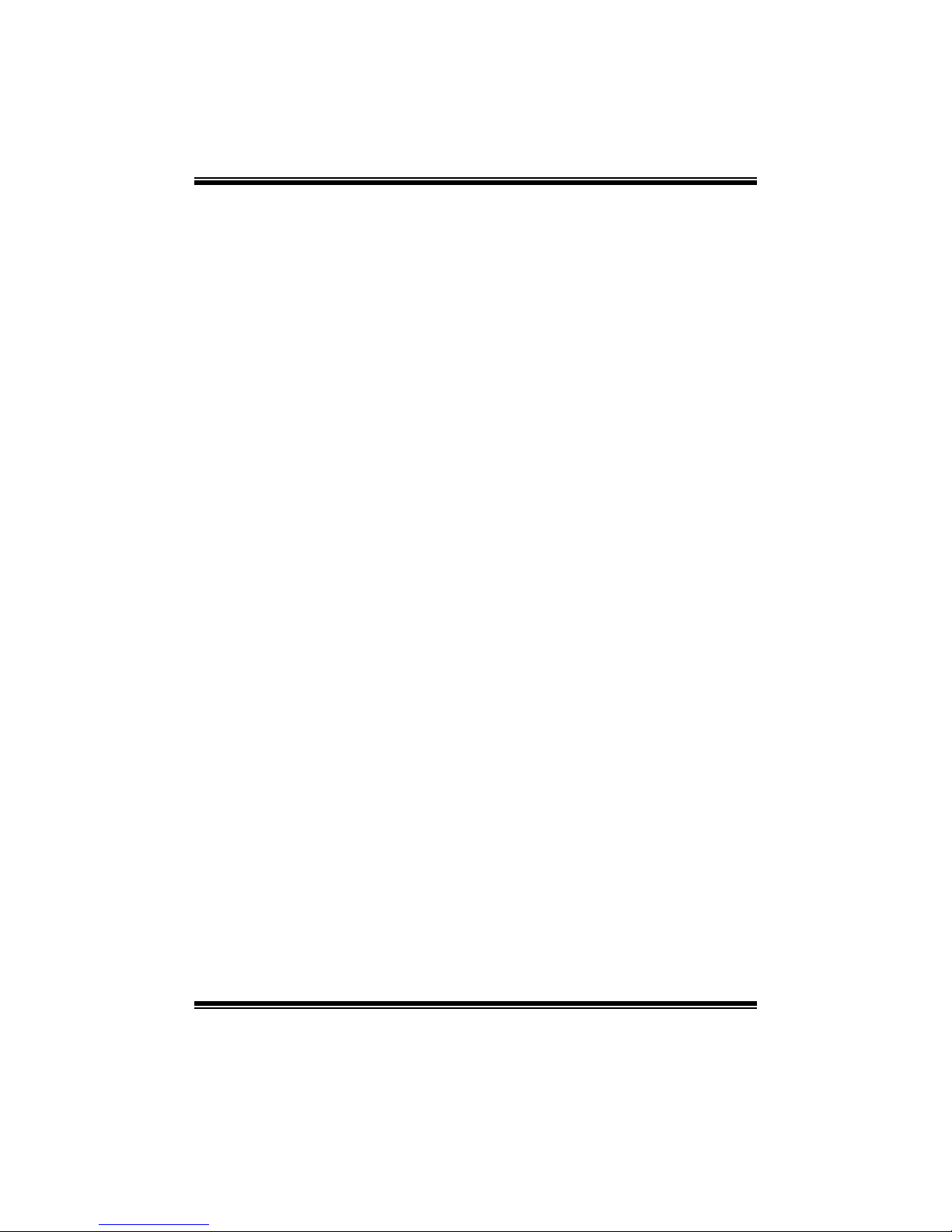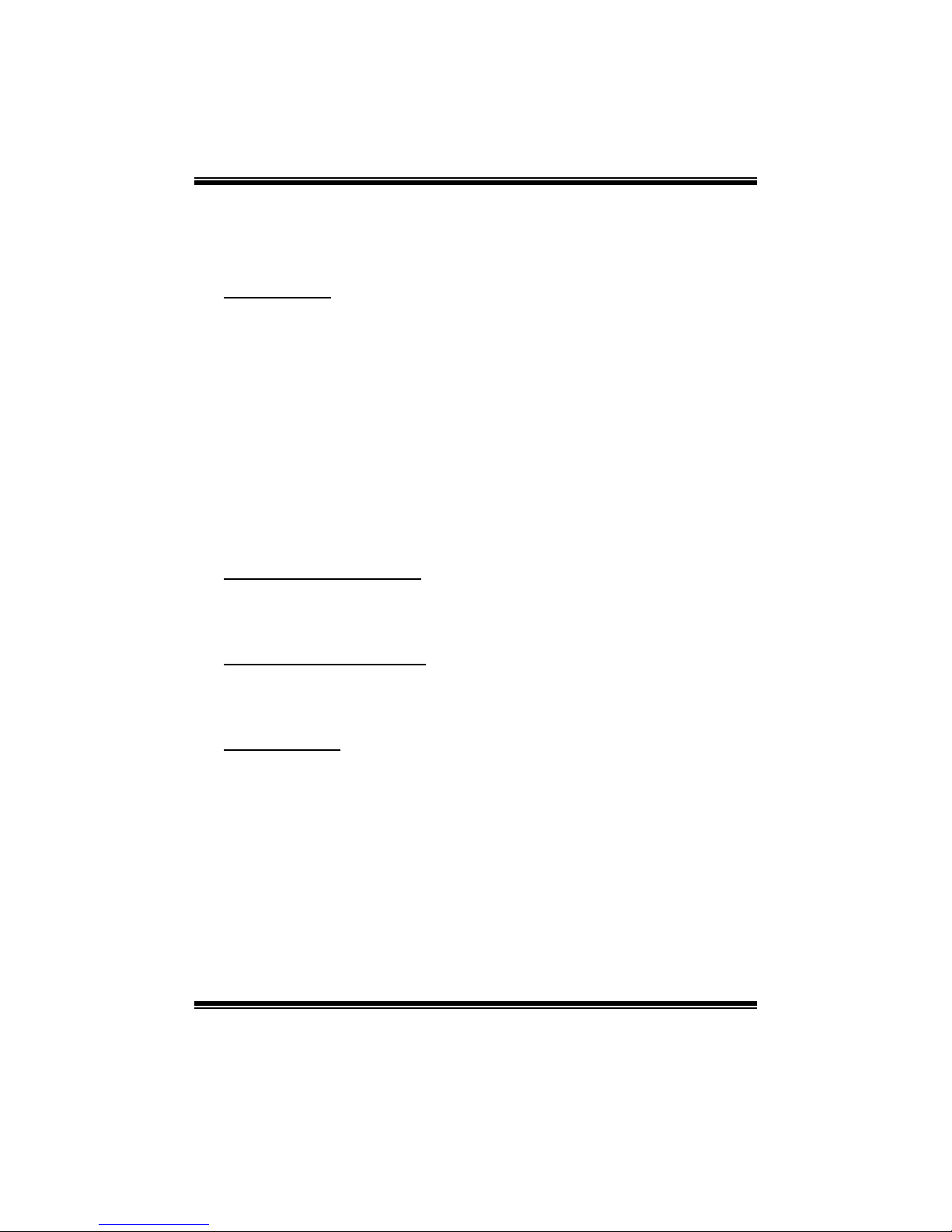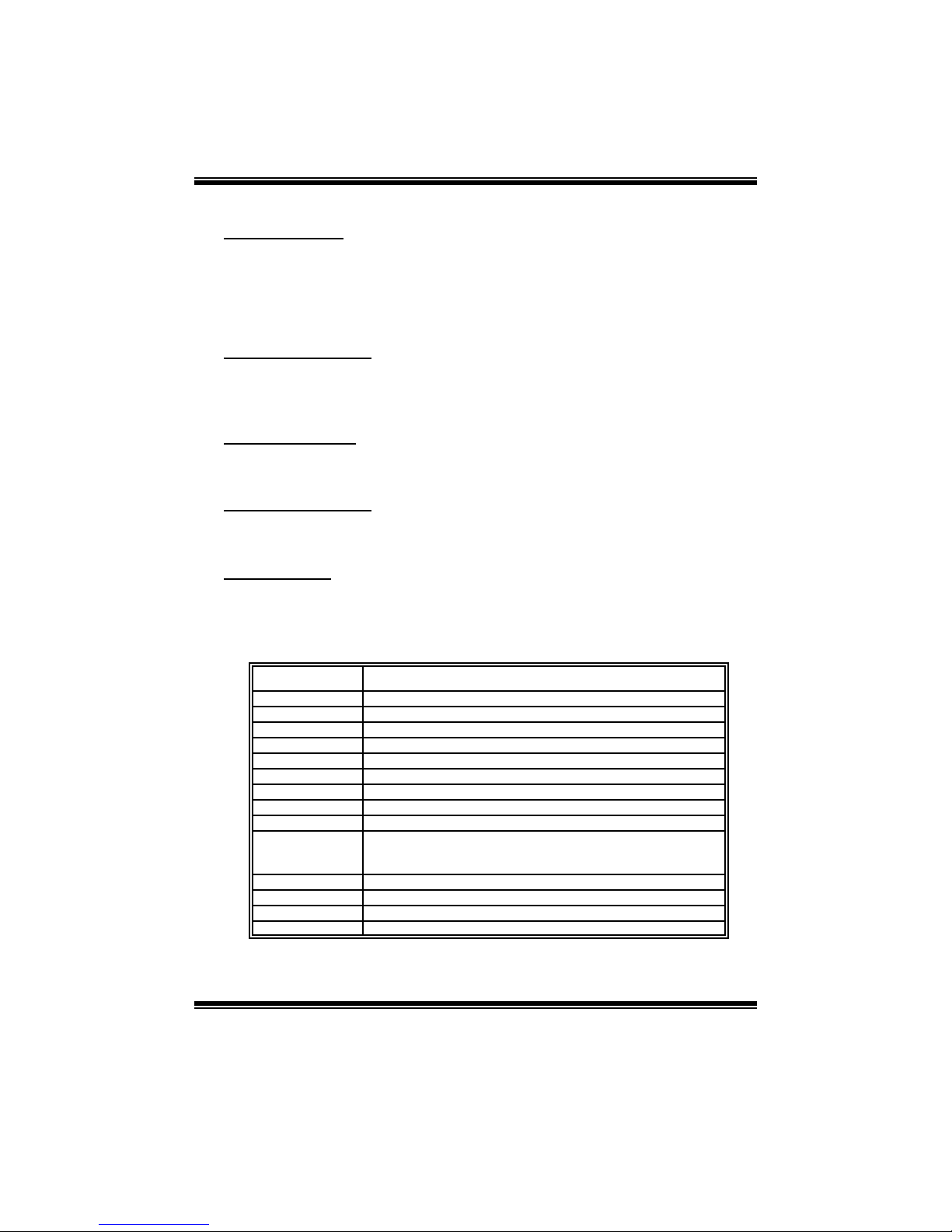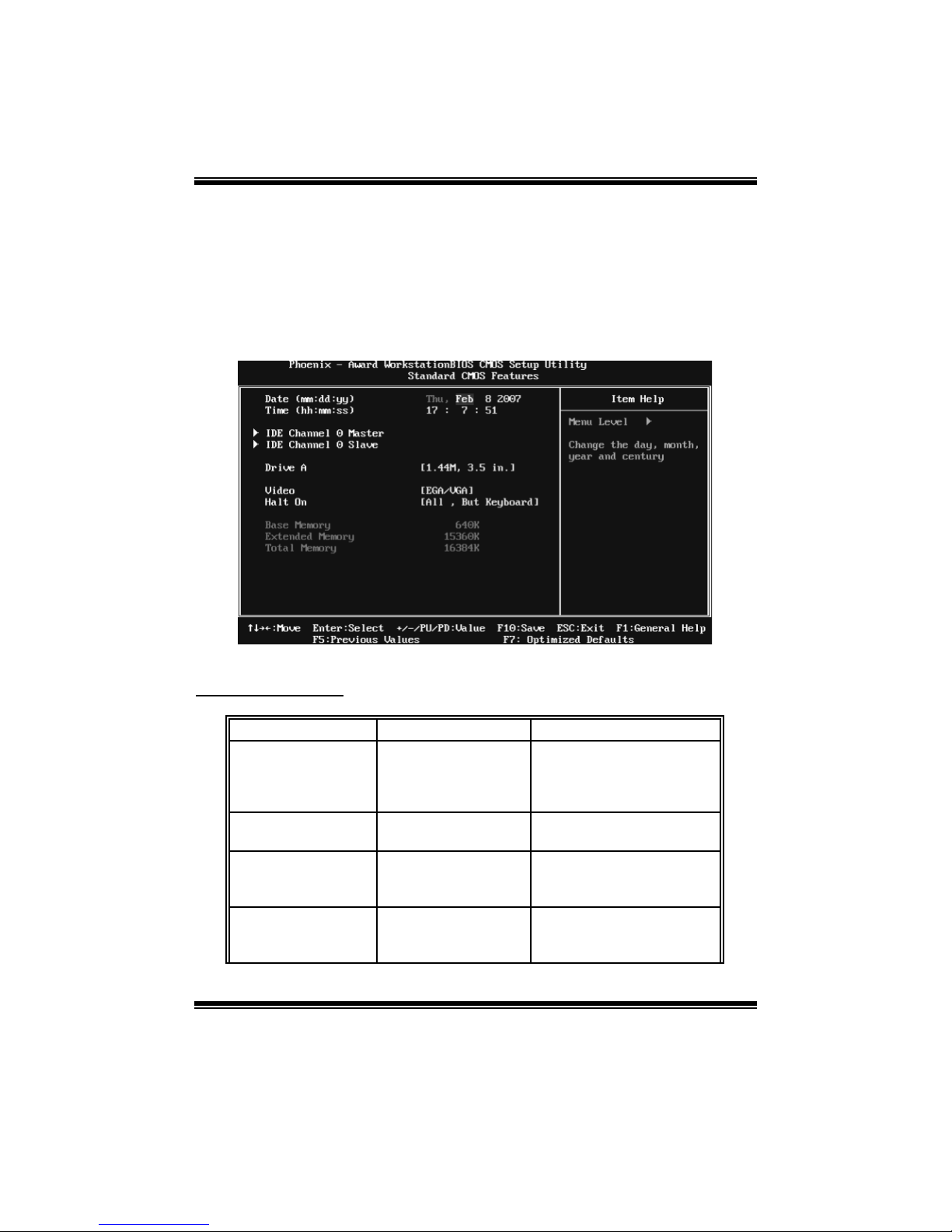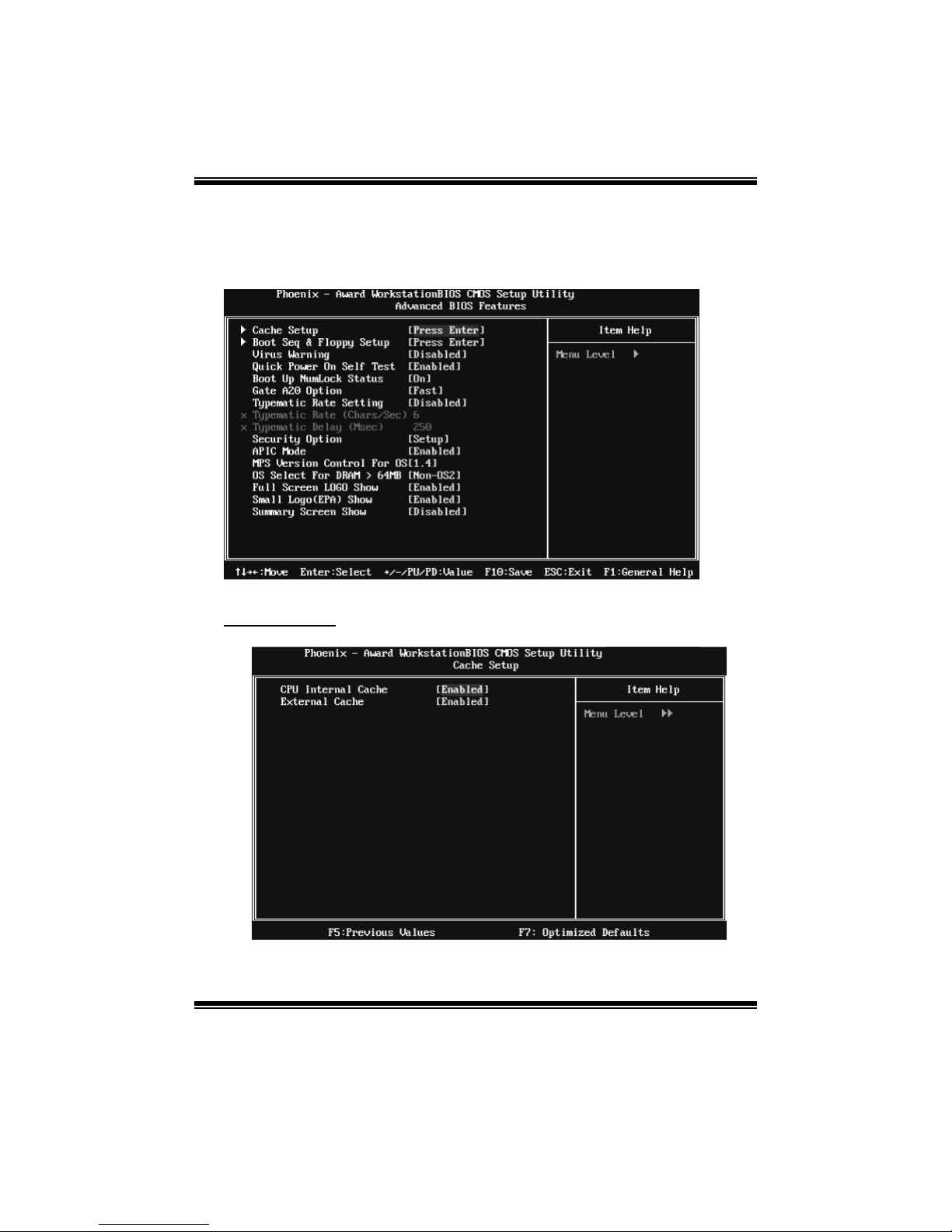TF7050-M2 / TF7025-M2 BIOS Manual
2
ACPI Support
Phoenix-Award ACPI BIOS support Version 1.0b of Advan ced Configuration
and Power interface speci fi cation (ACPI). It provides ASL code for power
management and devi ce configuration capabilities as defined in the ACPI
speci fication, developed by Microsoft, Intel and Toshiba.
PCI Bus S upport
This PHOENIX-AWARD BIOS also supports Version 3.0 of the Int el PCI
(Peripheral Component Interconnect) local bus specification.
DRAM S upport
DDR SDRAM (Double Data Rate Synchronous DRAM) is supported.
Supported CP Us
This PHOENIX-AWARD BIOS supports the AMD CPU.
Using Setup
Use the arrow keys to highlight items in most of the place, press <Enter> to
select, use the <PgUp> and <PgDn> keys to change entries, press <F1> for help
and press <Esc> to quit. The following table provides more detail about how to
navigate in the Setup program by using the keyboard.
Keystroke Function
Up arr ow M ove to pr e vio us it em
Down arrow Move to next item
Left ar ro w M ove to th e i te m on th e l eft ( me nu b ar )
Ri g ht ar r ow M ove to th e i te m on th e r ig ht ( me nu bar )
Move E nter Move to the item you desired
Pg U p ke y Incr eas e t he nu meri c val ue or ma ke c ha ng es
Pg D n ke y Decr ease th e n umer ic valu e or ma ke ch ang es
+ Ke y Incr eas e t he nu meri c val ue or ma ke c ha ng es
- Ke y Decr ease th e n umer ic valu e or ma ke ch ang es
Esc ke y Main Menu – Quit and not s ave c hanges into CMOS
Stat us P ag e S etu p M en u an d Op tion Pag e Set up M en u – E xi t
Current p age a nd r eturn to M ain Me nu
F1 key General helpon Setup navigation keys
F5 ke y Loa d pr e vious valu es fro m C MOS
F7 ke y Loa d t he opti mize d d efa ults
F10 ke y Sa ve al l th e C MOS c ha ng es a nd e xit