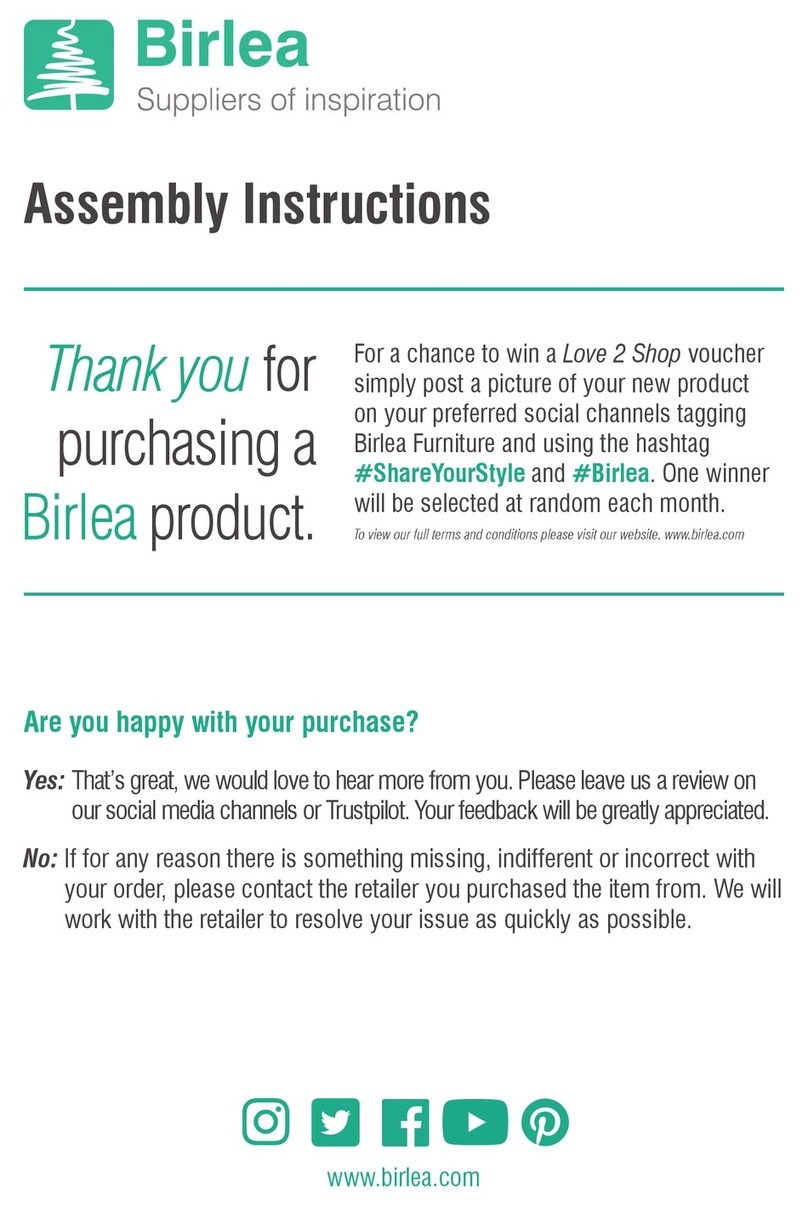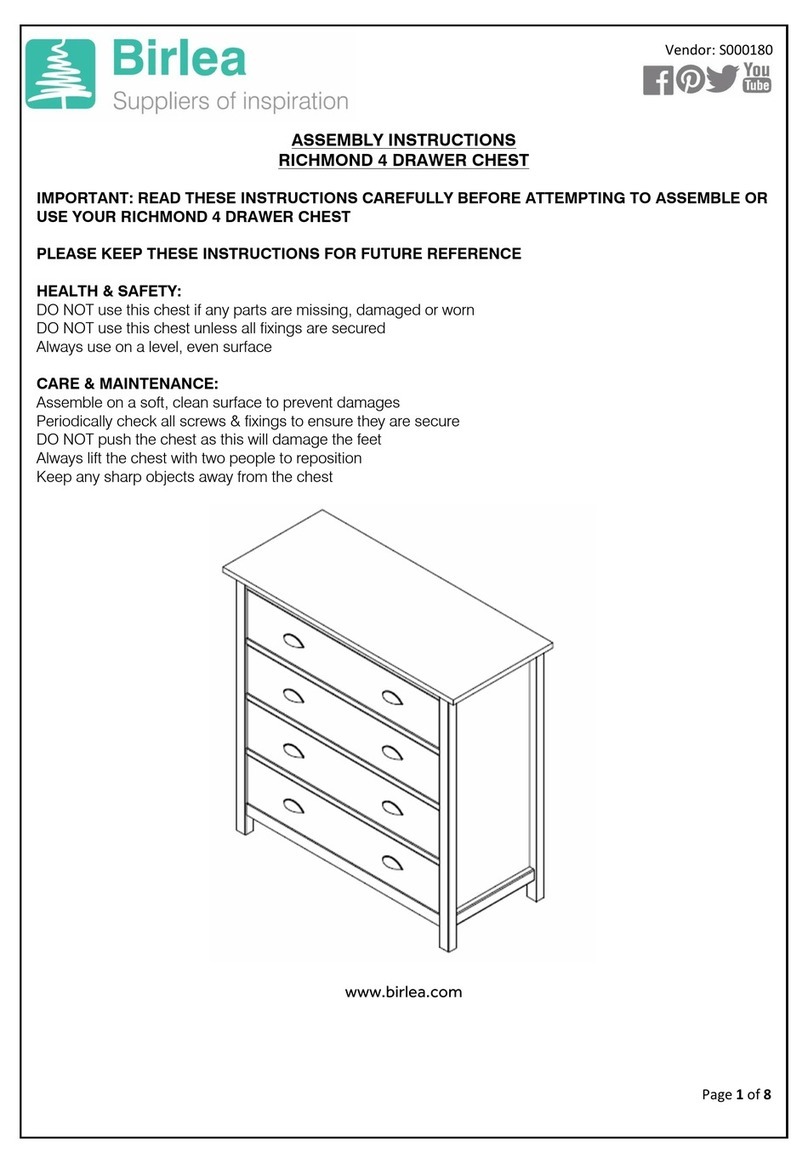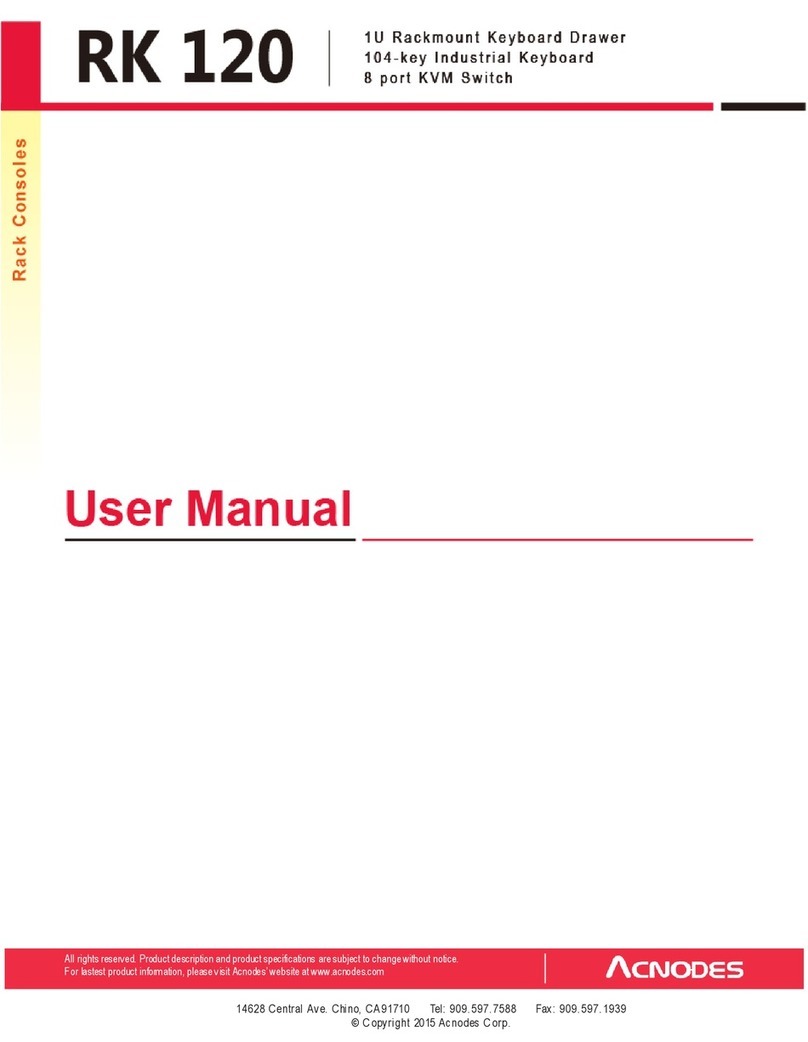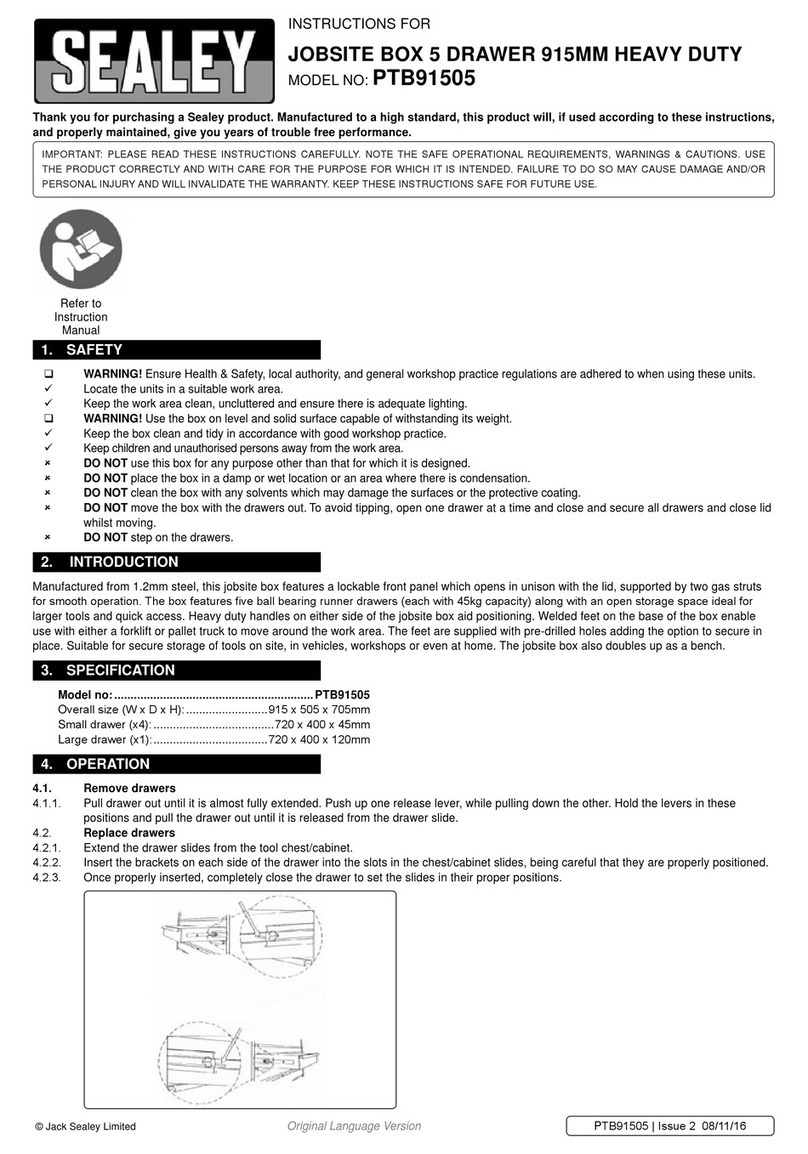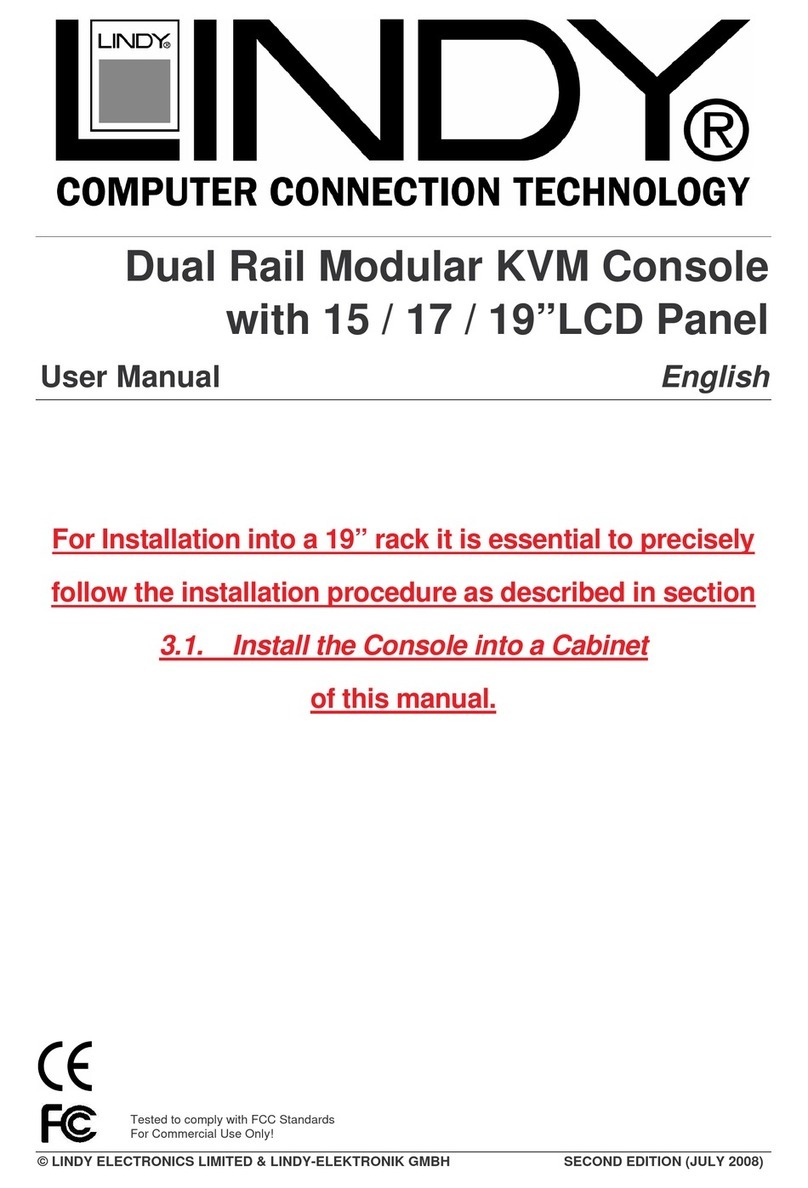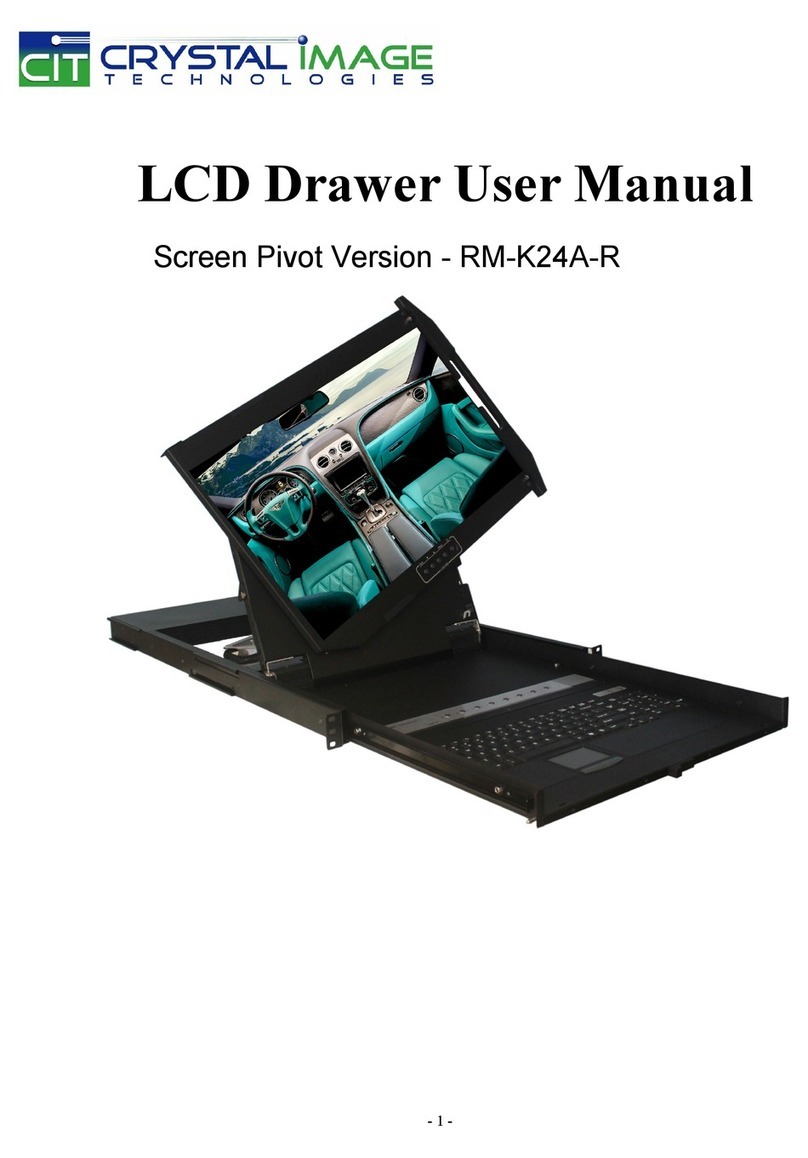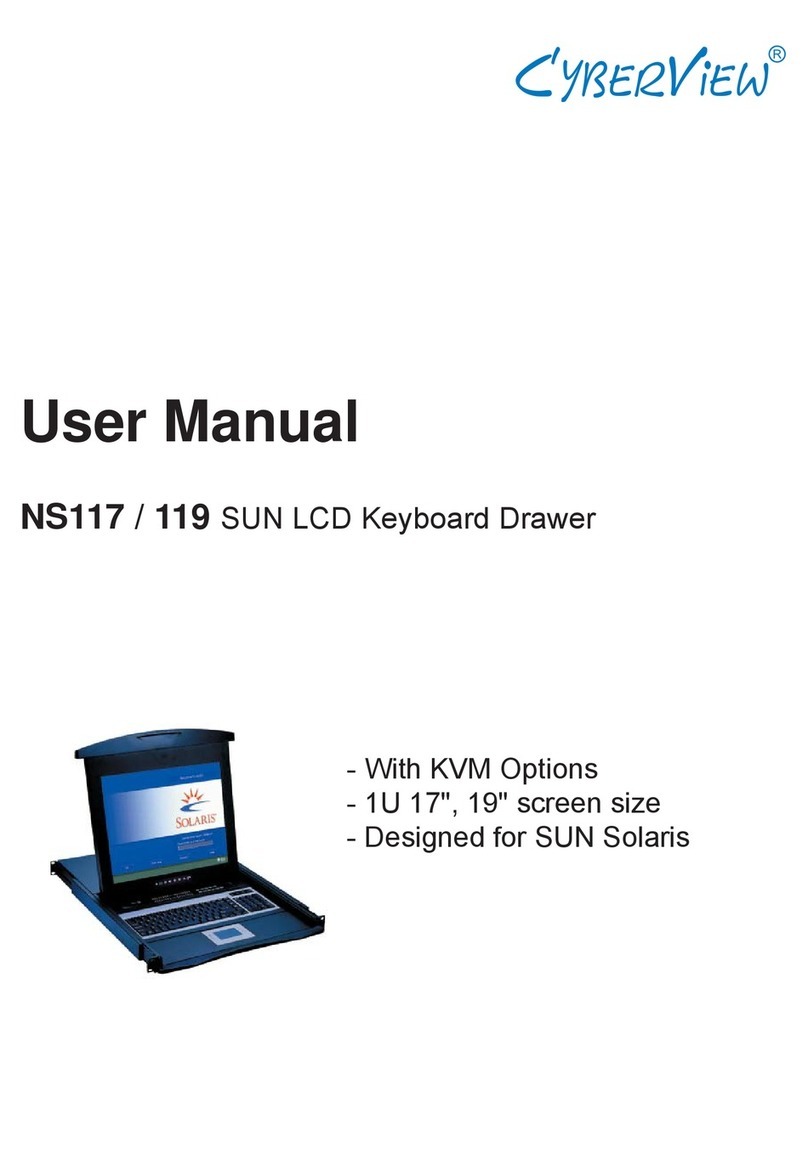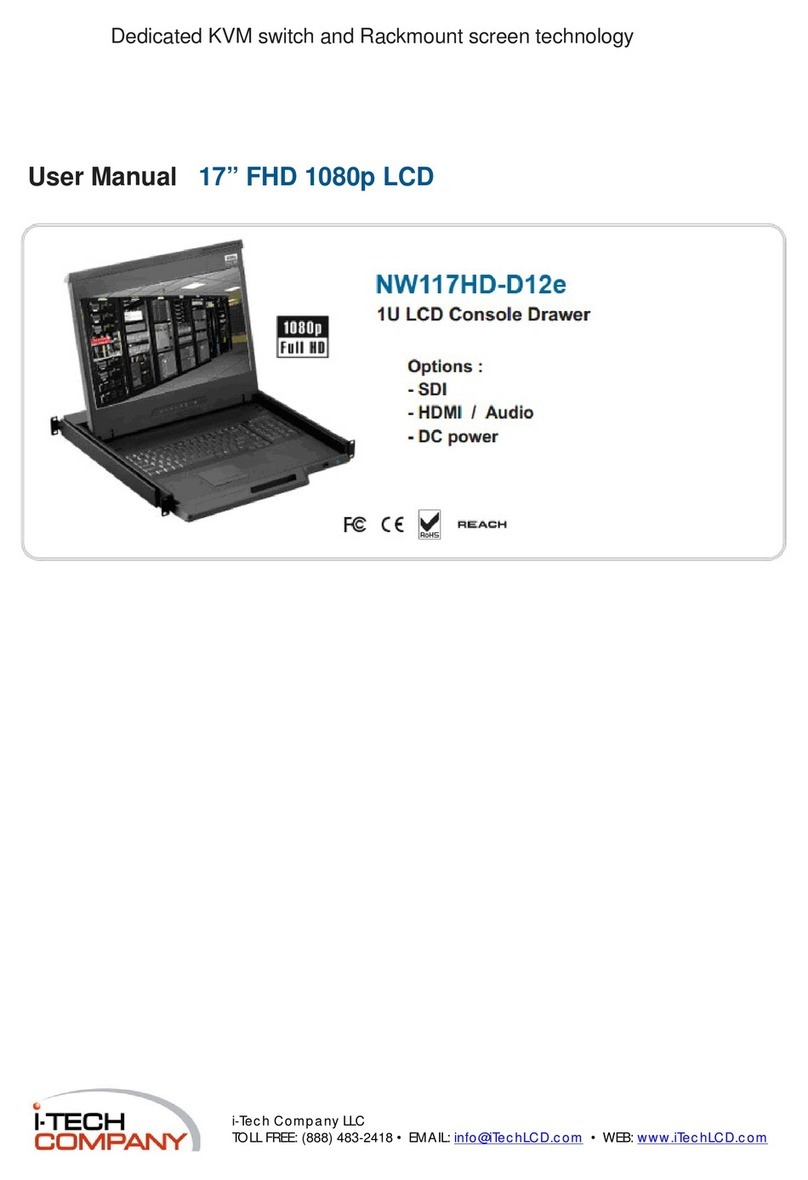Birlea PEMBROKE S000238 User manual

Are you happy with your purchase?
Yes: That’s great, we would love to hear more from you. Please leave us a review on
our social media channels or Trustpilot. Your feedback will be greatly appreciated.
No: If for any reason there is something missing, indifferent or incorrect with
your order, please contact the retailer you purchased the item from. We will
work with the retailer to resolve your issue as quickly as possible.
For a chance to win a voucherLove 2 Shop
simply post a picture of your new product
on your preferred social channels tagging
Birlea Furniture and using the hashtag
#ShareYourStyle #Birleaand . One winner
will be selected at random each month.
To view our full terms and conditions please visit our website. www.birlea.com
Thank you for
purchasing a
Birlea product.
www.birlea.com
Assembly Instructions

4 m
4m
IMPORTANT: READ THESE INSTRUCTIONS CAREFULLY BEFORE ASSEMBLING OR
USING YOUR PEMBROKE 3 + 2 DRAWER CHEST PINE.
ASSEMBLY INSTRUCTIONS
PEMBROKE 3 + 2 DRAWER CHEST PINE
www.birlea.com
PLEASE KEEP THESE INSTRUCTIONS FOR FUTURE REFERENCE.
CARE & MAINTENANCE:
Assemble in the room of use.
To avoid damages assemble the item on a soft, clean surface
Periodically check all screws & fixings to ensure they are secure.
DO NOT push the item as this will damage the base.
Always lift the item with two people to reposition.
Keep any sharp objects away from the item.
This product is manufactured in pine which is a wood with natural characteristics including knots, grains,
clusters or indentations.
On unpacking the item you may notice an odour due to production processes but this will disappear after a
period of time.
DO NOT place the item next to a radiator or direct sunlight – this item is susceptible to temperature change.
It is recommended an even room temperature be maintained with no sudden fluctuations.
DO NOT place hot or cold items directly onto the surface of the item as marking will occur
For general cleaning use a duster or damp cloth (almost dry) not wet – do not use soap and water,
detergents, aerosol sprays or any polish as use of these materials would invalidate any claims.
DO NOT place the item onto wet or damp flooring as staining may occur to the floor.
HEALTH & SAFETY:
DO NOT use this item if any parts are missing, damaged or worn.
DO NOT use this item unless all fixings are secured.
Please keep small parts out of reach of children.
Always use on a level, even surface.
It is recommended that two people handle and assemble the item.
Birlea advise you use the wall straps provided to further enhance the safety of this product.
Page 1 of 10
Vendor: S000238
825mm
790mm
400mm

Page 2 of 10
Vendor: S000238
3x
2x
1
2
15
16
3
4
4
5
5
6
7
7
8
8
8
8
8
8
8
8
9
9
10
12
13
14
17
18
19
20
21 16
17
22
23
23
23
23
11

Page 3 of 10
Vendor: S000238
Recycle
2m
01 2 345 6 7891 0
mm 1 1 1 2 1 3 1 4 1 5 1 6
HARDWARE LIST
Part Item Qty
Wooden dowel
A
C
D
J
85
86
30mm Screw
Tack 24
18mm Screw 16
60mm superb bar
E
F
4
8
Smooth shell pull
14mm Screw
B1
Wall Strap 1
Washer 2
I
H
PARTS LIST
Part Item Qty
11
12
1
3
2
4
2
5
1
6
2
7
8
8
2
9
110
111
1
12
1
13
Top Panel
Right Panel
Left Panel
Front Side Column
Back Side Column
Division Panel
Front Cross Member
Side Slide
Central Slide
Upper Rear Cross Member
Lower Rear Cross Member
Left Rear Panel
Right Rear Panel
114 H Profile
315 Drawer Front
** You will need a small mallet and a screwdriver.
516 Right Side Drawer
517 Left Side Drawer
318 Larger Drawer Back
319 Drawer Background
220 Smaller Drawer Front
221 Smaller Drawer Back
222 Lower Drawer Back
423 Foot

STEP 1: Insert the hardware (A) in the parts shown.
Do NOT use any power tools are this may damage the frame and will invalidade any claim.
Page 4 of 10
STEP 2: Fix the right panel (2) and the left panel (3) onto the front side column (4) and the back side column (5)
Cusing hardware ( ).
Do NOT use any power tools are this may damage the frame and will invalidade any claim.
Vendor: S000238
C
C
C
C
C
C
C
2
C
C
4
C
C
4
5
A
A
8x
2x
A
A
16
16
5x
5x
A
A
2x
C
C
5
3
C
C
2x
8
9
1x
A
A
A
2
3
6
11
10
7
5
2
A
A
A
A
A
A
A
A

STEP 4: Attach the division panel (6) to the top panel (1) using hardware (C).
Do NOT use any power tools are this may damage the frame and will invalidade any claim.
Page 5 of 10
Vendor: S000238
23
STEP 3: E 23Insert hardware ( ) to the foot ( ). Insert the foot into the right panel (2)
and the left panel (3).
Do NOT use any power tools are this may damage the frame and will invalidade any claim.
E
3
2
1
6
C
C
C
23
23
23
23
6
1

STEP 5: Fix the front cross member (7), the lower rear cross member (11)
and the upper rear cross member (10) onto the assembled right panel (2) and left panel (3) using hardware (c).
Do NOT use any power tools are this may damage the frame and will invalidade any claim.
STEP 6: Attach the assembled frame to top panel (1) using hardware (c).
Do NOT use any power tools are this may damage the frame and will invalidade any claim.
Page 6 of 10
Vendor: S000238
7
2
3
1
C
C
C
C
C
C
C
C
7
11
10
C
CC
C

Page 7 of 10
STEP 7: Attach the side slide (8) and central slide (9) into the side of furniture using hardware (C).
Do NOT use any power tools are this may damage the frame and will invalidade any claim.
Vendor: S000238
STEP 8: Fix the left rear panel (12) and right rear panel (13) with the H profile (14) using hardware (J).
Do NOT use any power tools are this may damage the frame and will invalidade any claim.
J
a:
b:
9
9
6
C
C
C
C
C
C8
8
8
8
8
8
8
8
C
13
12
14
C
C
C
C
Attention:
correct slide position
!

STEP 9: Fix the left side drawer (17) and the right side drawer (16) into the drawer front (15)
Cusing hardware ( ).
Insert the drawer background (19) between the left and right side drawers (17) and (16).
CFix the larger drawer back (18) to the left and right side drawers (17) and (16) using hardware ( ).
Fix hardware (F) onto the drawer front (15) using hardware (D).
Do NOT use any power tools are this may damage the frame and will invalidade any claim.
Page 8 of 10
STEP 10: (C)Fix the left and right side drawers (17) and (16) onto the smaller drawer front (20) using hardware .
.Insert the lower drawer back (22) between the left and right side drawers (17) and (16)
Fix the smaller drawer back (21) to the left and right side drawers (17) and (16) using hardware (C).
Fix hardware (F) to the smaller drawer front (20) using hardware (D).
Do NOT use any power tools are this may damage the frame and will invalidade any claim.
Vendor: S000238
C
C
C
C
3x
2x
a:
c:
b:
a:
c:
b:
16
17
15
18
19
20
16
17
21
22
C
C
F
D
D
F
C
C
F
D

Page 9 of 10
Step 11:The chest needs to be fixed to the wall.
Fix the wall strap (I) to the wall using washer (H) and a screw (not provided).
Insert wall strap through the hole in the back part of the furniture and
fix onto the top panel using washer (H) and 14mm Screw (B).
Wall plug and screw are not supplied to attach the wall strap to the wall.
The correct type of fixing must be used for your wall, seek professional advice if in doubt.
a:
b:
c:
wall
1
1
H
I
I
H
I
I
I
I
I
H
B
!
A
8
A
9
STEP 12: Insert the hardware (A) into the slides (8) e (9).
Do NOT use any power tools are this may damage the frame and will invalidade any claim.
A
A
A
A
A
A
A
A
A
A
Vendor: S000238

Page 10 of 10
Vendor: S000238
Step 13: Insert the drawers as shown using hardware (A).
Do NOT use any power tools are this may damage the frame and will invalidade any claim.
AA
A
5x
Additional Information:
• For complete product information, images and dimension diagrams please visit the
website www.birlea.com
• If you have any issues with your item please contact the retailer directly you
purchased it from who will be able to resolve any issues with Birlea.
shared in our #birleahome feature on Instagram.
A
Table of contents
Other Birlea LCD Drawer manuals