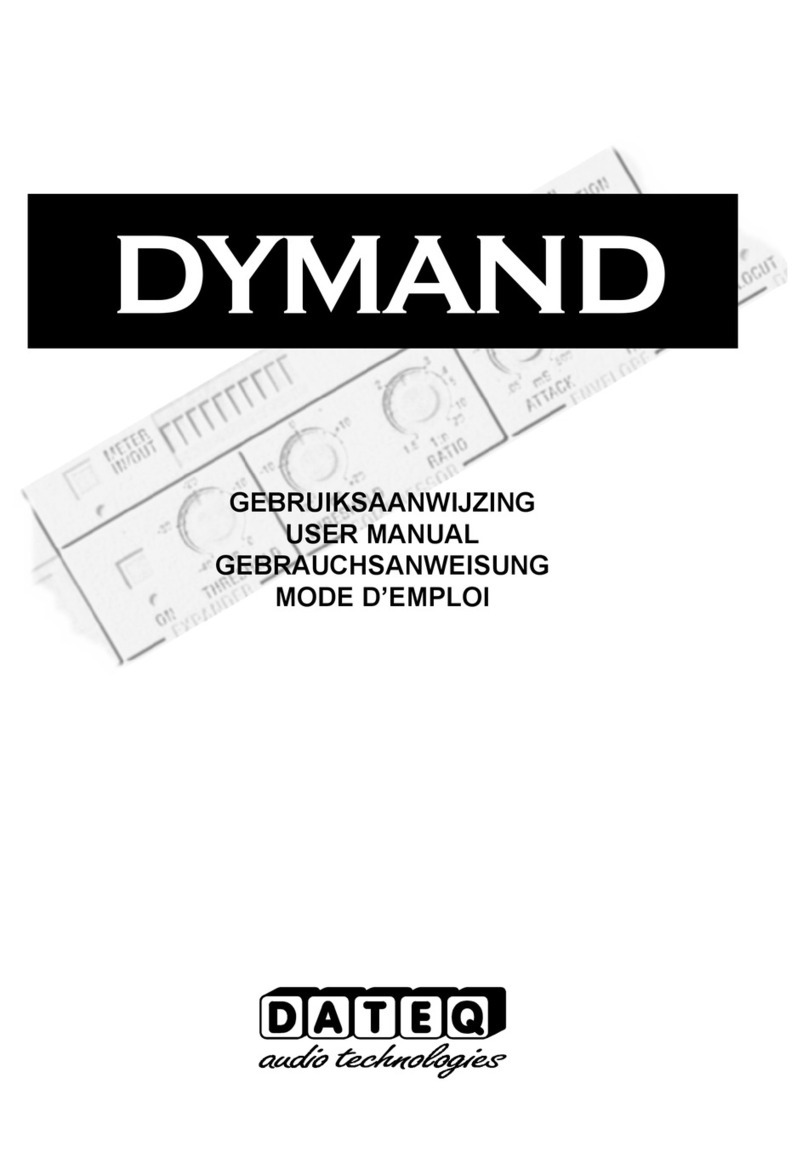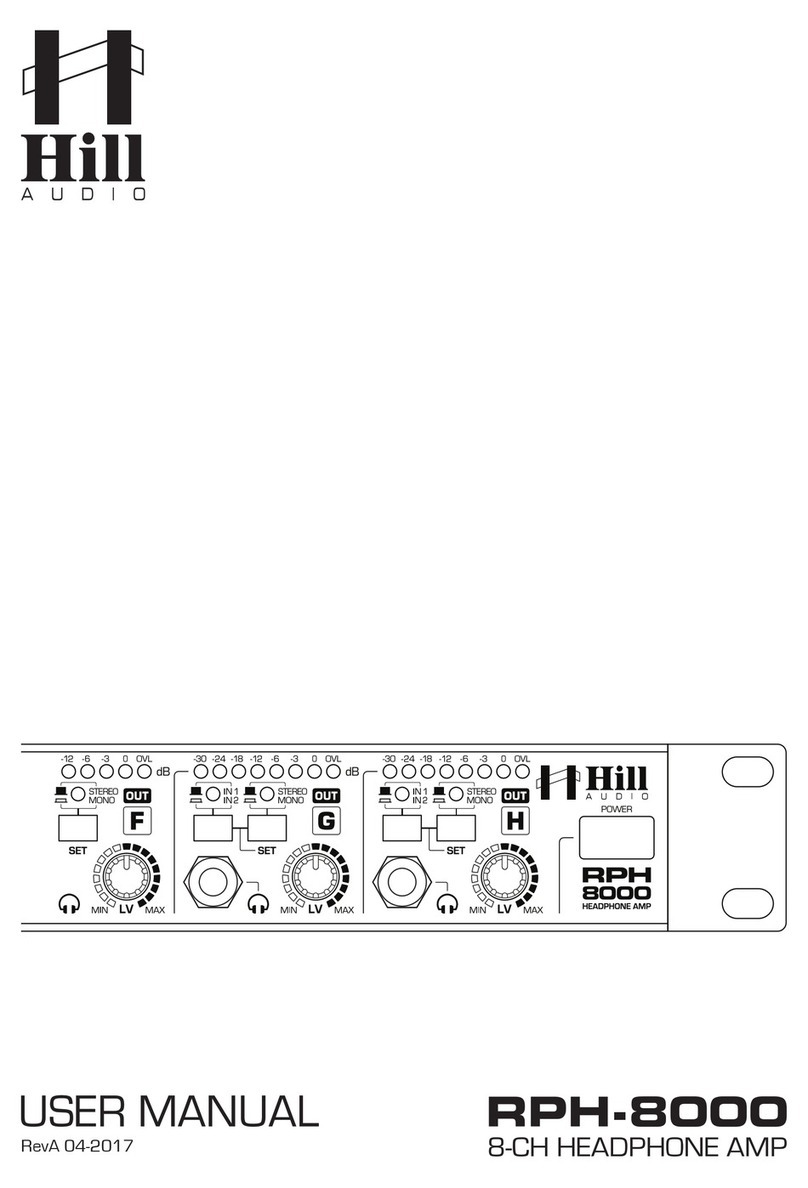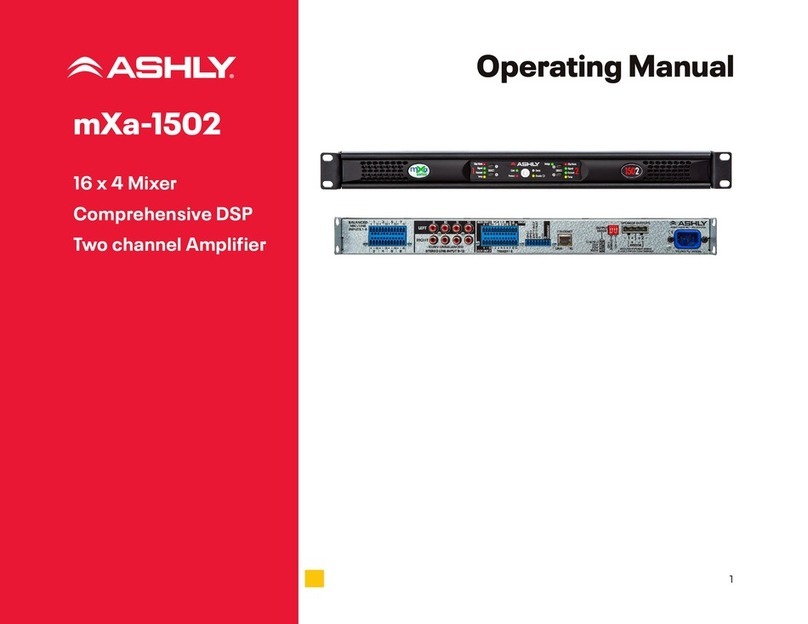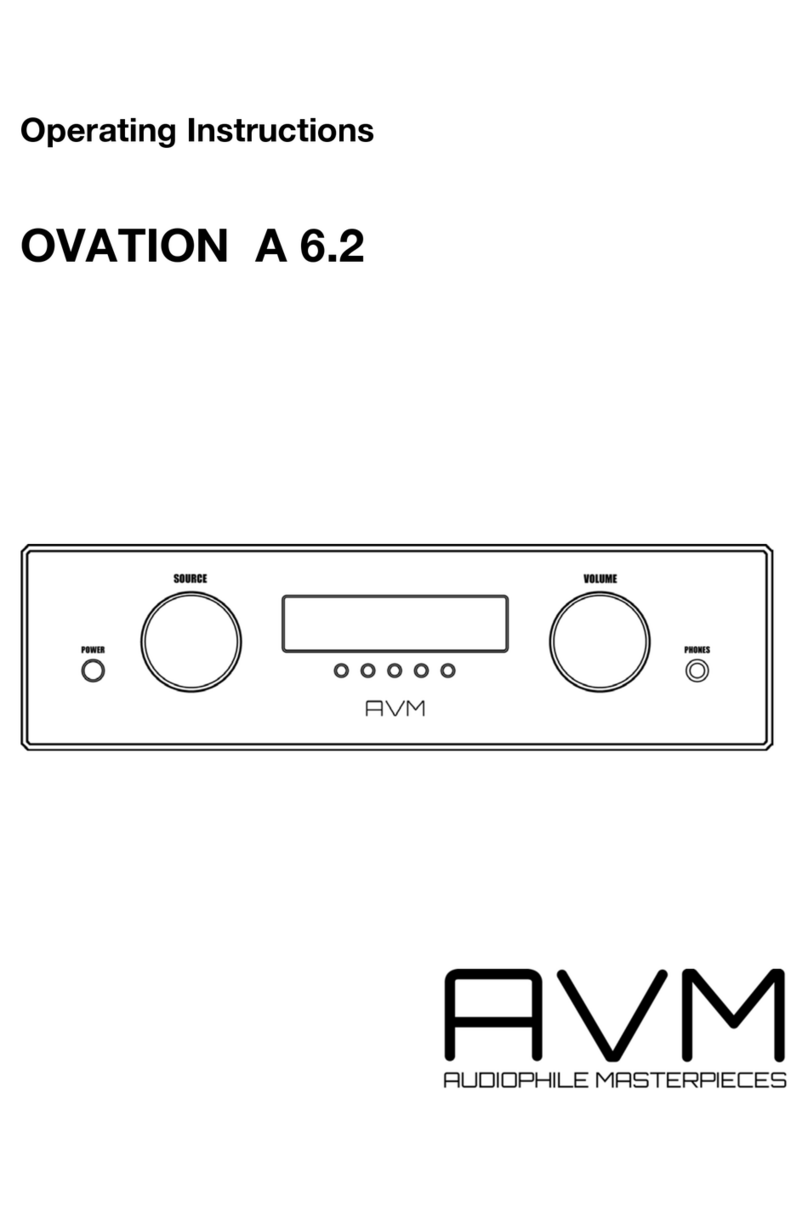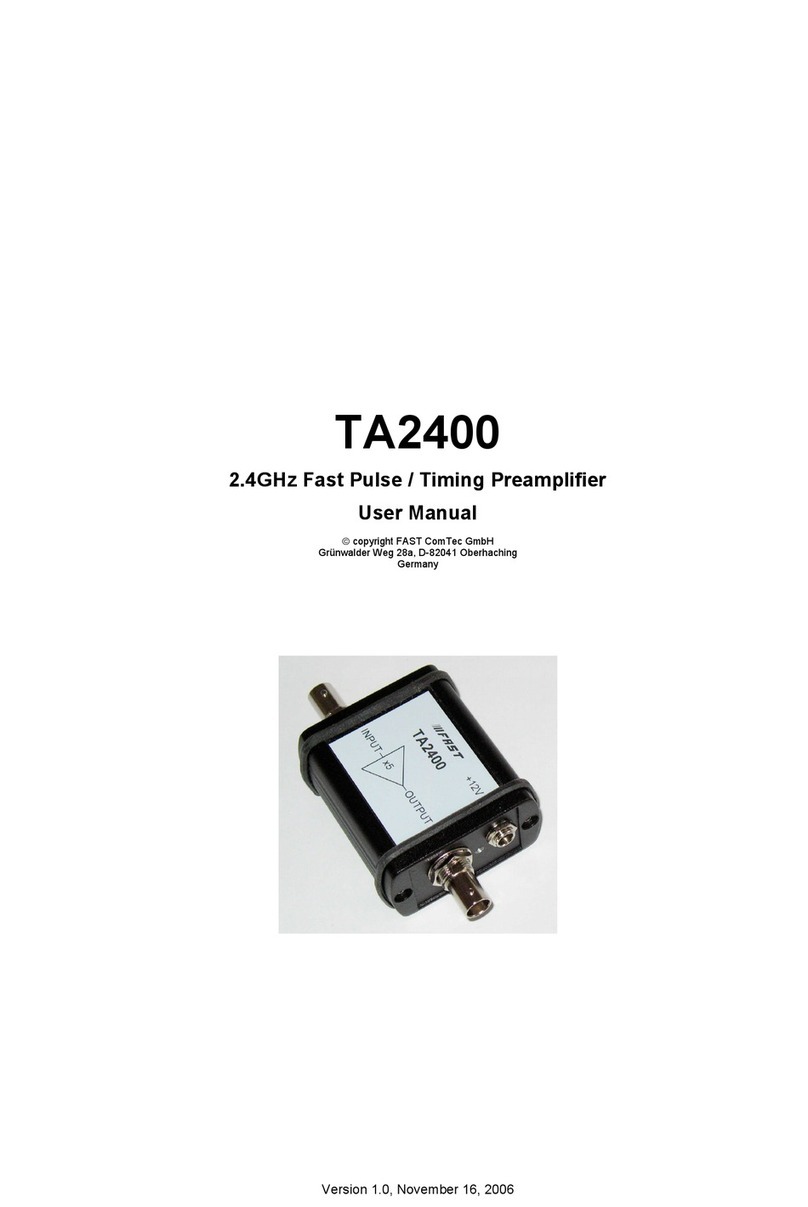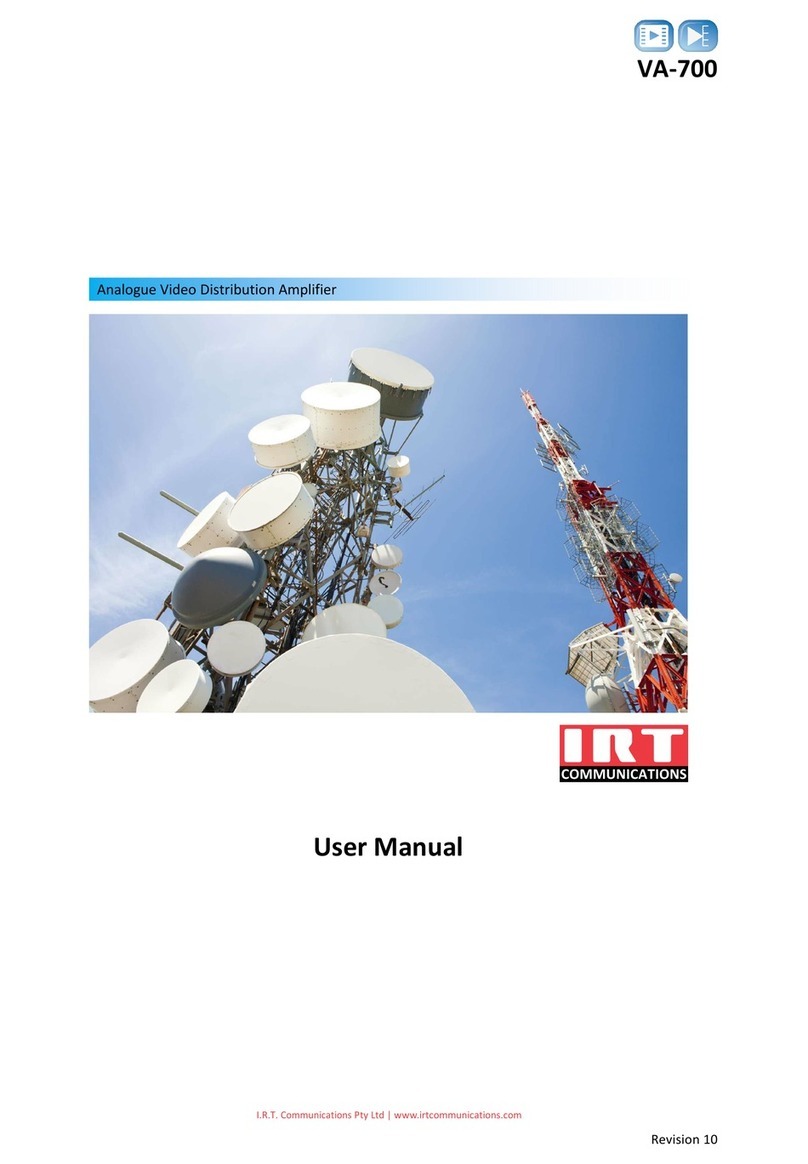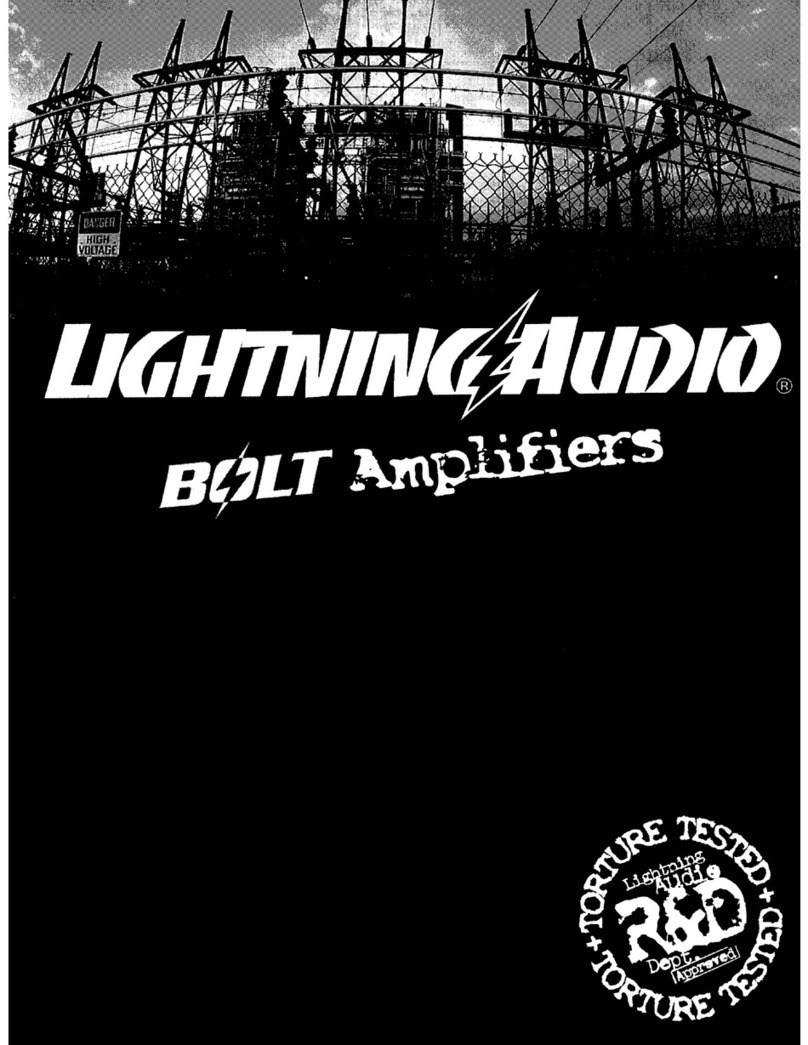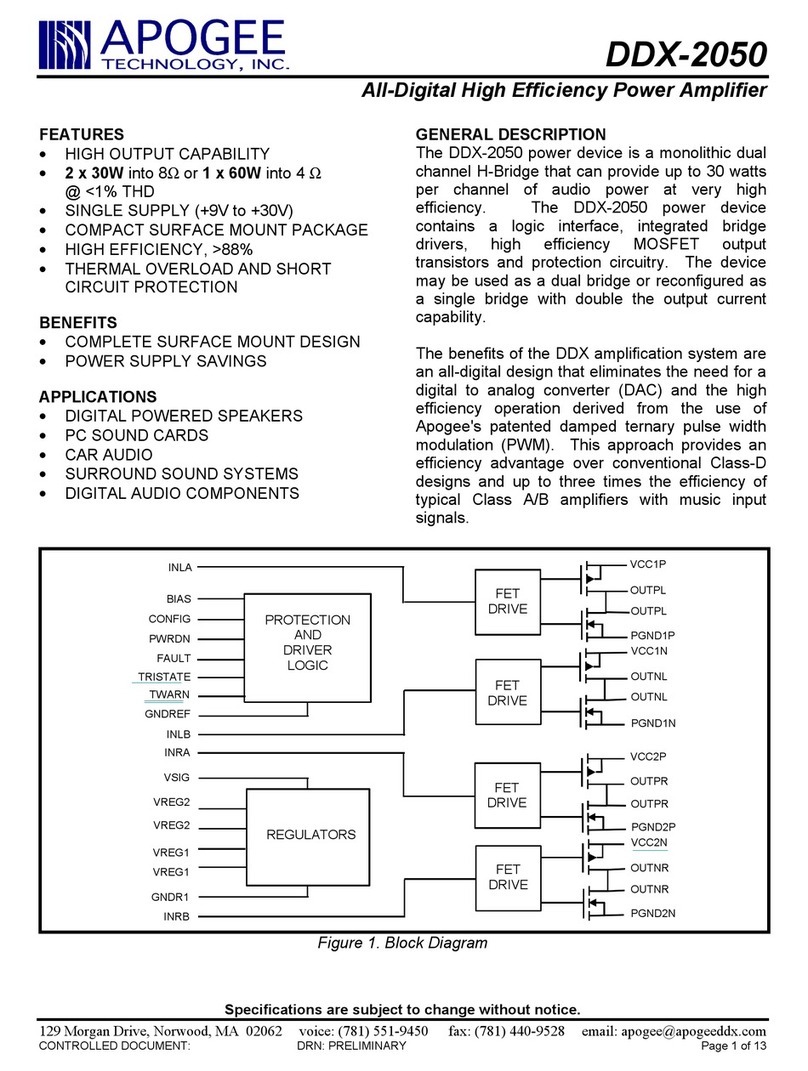BIT & BEAT BLUEAMP BA-050AW User manual

BIT & BEAT
BLUEAMP
HIGH DEFINITION INTEGRATED AMPLIFIER
“Powerful Integrated Amplifier”
High Performance condensed into a compact size
High performance, high output, and powerful integrated amplifier like a
full-size amplifier
Hi Fi Integrated Amplifier
Installation of an ultra high speed power part ensures fast reaction and
stable power supply, activating even a sensitive speaker comfortably
Convenient Expandability
Connected to BLUEDAC , it supports various digital and analog input.
App remote control function using a smartphone allows convenient
control.
-. Please be sure to read the “USER MANUAL” before using and then use accurately.
-. The information contained in this USER MANUAL is subject to change without prior notice in
order to improve the performance of the product.
INSTRUCTION BOOK
초하이스피드전원부 탑재로 빠른 반응, 안정된 전원 공급이 보장
되어 다루기 어려운 스피커까지편안하게울려주는 인티앰프
풀사이즈 앰프에 같은 고성능, 고출력 파워풀 인티 그레이티드앰프
BLUEDAC와연결하여 다양한 디지털 입력 및아날로그 입력을
지원하며 스마트폰을이용한 앱리모콘 기능으로 편리하게 조작 가능
파워풀 인티앰프
Powerful Integrated Amplifier
BIT & BEAT
BLUEAMP
HIGH DEFINITION INTEGRATED
AMPLIFIER
“파워풀 인티앰프”
컴팩트한 사이즈에 응축된 고성능 인티앰프
풀사이즈 앰프에 같은 고성능, 고출력, 파워풀 인티 그레이티드 앰
프
하이파이 인티앰프
초하이스피드 전원부 탑재로 빠른 반응, 안정된 전원 공급이 보장되
어
다루기 어려운 스피커까지 편안하게 울려주는 인티앰프
편리한 확장성
BLUEDAC 와연결하여 다양한 디지털 입력 및아날로그 입력을 지원
하며
스마트폰을 이용한 앱리모콘 기능으로 편리하게 조작 가능.
-. 사용전에 "사용설명서"를반드시 읽고 정확하게 사용하여 주십시오.
-. 본사용설명서에 있는 내용은 제품 성능향상을 위해 사전 예고 없이 변경될 수있습니다.
INSTRUCTION BOOK
Installation of an ultra high speed power part ensures fast reaction and
stable power supply, activating even a sensitive speaker comfortably
High performance, high output, and powerful integrated
amplifier like a full-size amplifier
Connected to BLUEDAC , it supports various digital and analog input.
App remote control function using a smartphone allows convenient control.
CAVE AUDIO RECEIVER 사용설명서
-. 사용전에 "사용설명서"를반드시 읽고 정확하게 사용하여 주십시오.
-. 본사용설명서에 있는 내용은 제품 성능향상을 위해 사전 예고 없이 변경될 수
있습니다.
USER MANUAL ON CAVE AUDIO RECEIVER
-. Please be sure to read the “USER MANUAL” before using and then use
accurately.
-. The information contained in this USER MANUAL is subject to change
without prior notice in order to improve the performance of the product.
Product (BLUEDAC) Introduction
Ⅰ. 제품 (BLUEDAC) 소개

CONTENTS
Product Introduction /
Features / Configuration
Product Structure
Product Usage
Product Specifications
Safety Precautions
Troubleshooting
Product Warranty
01
02
03~05
06
07
07
08

BLUEAMP Body User's Manual Remote control
(built-in battery)
Power cable (AC 220V) Link cable
B L U E A M P
Product Introduction
Product Features
Product Configuration
BIT & BEAT's BLUEAMP is a high-performance, high-power, powerful integrated amplifier that has
innovatively improved power and functionality in a compact size for hi-fi and high-end headphone users.
BIT & BEAT BLUEAMP is a cutting-edge product with the following functions to play excellent sound.
“High Performance condensed into a compact size”
High performance, high output, and powerful integrated amplifier like a full-size amplifier
“Hi Fi Integrated Amplifier”
Installation of an ultra high speed power part ensures fast reaction and stable power supply, activating
even a sensitive speaker comfortably
“Convenient Expandability”
Connected to BLUEDAC , it supports various digital and analog input.
App remote control function using a smartphone allows convenient control.
The image of this product manual is for user's understanding and may differ from the actual product and may be changed without
prior notice.
Other ones than basic components can be purchased separately.
01 Product Introduction / Features / Configuration
BLUEAMP 본체 사용자 설명서 리모컨(건전지내장)
전원케이블(AC 220V) 링크케이블
BLUEAMP Body
“Powerful Integrated Amplifier”
High Performance condensed into a compact size
High performance, high output, and powerful integrated amplifier like a
full-size amplifier
Hi Fi Integrated Amplifier
Installation of an ultra high speed power part ensures fast reaction and
stable power supply, activating even a sensitive speaker comfortably
Convenient Expandability
Connected to BLUEDAC , it supports various digital and analog input.
App remote control function using a smartphone allows convenient
control.
“파워풀 인티앰프”
컴팩트한 사이즈에 응축된 고성능 인티앰프
풀사이즈 앰프에 같은 고성능, 고출력, 파워풀 인티 그레이티드 앰
프
하이파이 인티앰프
초하이스피드 전원부 탑재로 빠른 반응, 안정된 전원 공급이 보장되
어
다루기 어려운 스피커까지 편안하게 울려주는 인티앰프
편리한 확장성
BLUEDAC 와연결하여 다양한 디지털 입력 및아날로그 입력을 지원
하며
스마트폰을 이용한 앱리모콘 기능으로 편리하게 조작 가능.
BIT & BEAT BLUEAMP는탁월한 사운드를 재생하기 위해 아래와 같은 기능을 하는 첨단 제품입니다.
“컴팩트한 사이즈에 응축된 고성능 인티앰프”
풀사이즈 앰프에 같은 고성능, 고출력, 파워풀 인티 그레이티드 앰프입니다.
BIT & BEAT BLUEAMP is a cutting-edge product with the following functions to play excellent sound.
“High performance integrated amplifier condensed into the compact size ”
High performance, high output, and powerful integrated amplifier like a full-size amplifier
Product Configuration
제품 구성

Front
Rear
B L U E A M P
Product Structure
02 Product Structure
Input part ①LINE INPUT1 (BALANCE)
②LINE INPUT2 (UNBALANCE)
③LINE INPUT3 (UNBALANCE)
Output part ④SPEAKER CONNECTING TERMINAL
⑤BLUE LINK TERMINAL BLUE Series connecting terminal
※ Never plug in other products and earphones.
Power part ⑥POWER INPUT TERMINAL AC220V / 60Hz
⑦POWER OUTPUT TERMINAL FOR
BLUEDAC ※ Supported later
①POWER SWITCH
POWER ON/OFF
(IF POWER IS OFF,
POWER SURVIVES ABOUT 7 SEC.)
②REMOTE
CONTROLLER
RECEVING PART
④MUTE SWITCH
⑤VOLUME & SELECT
(INPUT SELECT-PUSH)
⑥HEADPHONE
③LED Indicated
LINE1 Green LED
LINE2 Green LED
LINE3 Green LED
MUTE Red LED
TALK Red LED
①②③⑦
④⑥⑧
제품 구조Product Structure
③LED Indicated
LINE1 Green LED
LINE2 Green LED
LINE3 Green LED
MUTE Red LED
TALK Red LED
①POWER SWITCH
POWER ON/OFF
(IF POWER IS OFF,
POWER SURVIVES
ABOUT 7 SEC.)
②REMOTE
CONTROLLER
RECEVING
PART
④MUTE
SWITCH
⑤VOLUME & SELECT
(INPUT SELECT-PUSH)
⑥HEADPHONE
>>Front
>>Rear
Input part
①LINE INPUT1 (BALANCE)
②LINE INPUT2 (UNBALANCE)
③LINE INPUT3 (UNBALANCE)
Output part
④SPEAKER CONNECTING TERMINAL
⑤BLUE LINK TERMINAL BLUE Series connecting terminal
※ Never plug in other products and earphones.
Power part
⑥POWER INPUT TERMINAL AC220V / 60Hz
⑦POWEROUTPUTTERMINALFOR
BLUEDAC ※ Supported later
①②③⑦
④⑥⑧
전면
①전원스위치
전원 ON/OFF
(OFF시7초정도 전원남아 있음)
②리모컨 수신부 ④MUTE 스위치
⑤볼륨&SELECT
(입력선택-PUSH)
⑥헤드폰
③표시 LED
LINE1 녹색 LED
LINE2 녹색 LED
LINE3 녹색 LED
MUTE 적색 LED
TALK 적색 LED
후면
입력부 ①LINE 입력1(BALANCE)
②LINE 입력2(UNBALANCE)
③LINE 입력3(UNBALANCE)
출력부 ④스피커 연결 단자
⑤BLUE LINK 단자 BLUE 시리즈를 연결하는 단자
※타사제품과 이어폰을 절대 꽂지 마십시오. 4page를참조하세요.
전원부 ⑥전원 입력 단자 AC220V / 60Hz
⑦BLUEDAC용전원 출력 단자 ※추후지원 예정
①②③⑦
④⑥⑧

B L U E A M P
Product Usage
03 Product Usage
①POWER SWITCH
POWER ON/OFF
②REMOTE
CONTROLLER
RECEVING PART
④MUTE SWITCH
⑤VOLUME & SELECT
(INPUT SELECT-PUSH)
⑥HEADPHONE
The front display LED flashes three times as shown below to indicate the current volume level during volume up and down.
LED Volume Size Display LINE1 LINE2 LINE3 MUTE Volume Size
Level 1 Min
volume -111.5dB ~ -64dB
Level 2 -64dB ~ -32dB
Level 3 -32dB ~ 0dB
Level 4 Max
volume 0dB
①POWER (Power switch)
ON Press briefly
OFF Press again (About 7 seconds of power remains)
②Remote control receiver
③Display LED (when power is
ON)
Default selection LINE1 LED ON (Green)
④MUTE Switch (Mute Function)
Press once to MUTE ON
MUTE LED flashes red: No sound
Press once again to MUTE OFF
MUTE LED Off
⑤VOL&SELECT Switch
Volume function Turn clockwise to make the sound louder (+)
Turn counterclockwise to make the sound smaller (-)
Enter the PUSH button Press once to move to LINE1,2,3
⑥Headphone
①POWER(전원스위치)
ON 가볍게 누름
OFF 한번 더누름 (7초정도 전원 남아 있음)
②리모컨 수신부
③표시 LED(전원 ON시)
기본선택 LINE1 LED ON(녹색)
④MUTE 스위치(음소거 기능)
한번 누르면 MUTE ON
MUTE LED가적색으로 깜빡임 : 소리가 나지 않음
한번 더누르면 MUTE OFF MUTE LED 소등
⑤VOL&SELECT 스위치
볼륨 기능 시계방향으로 돌리면 소리가 크게(+) 조절됨
반시계방향으로 돌리면 소리가 작게(-) 조절됨
입력선택(PUSH) 한번 누르면 LINE1,2,3으로 옮겨감
⑥헤드폰
전면 표시 LED는볼륨 업다운시 현재 볼륨의 크기를 나타내기 위해 아래 도표와 같이 3번점멸하며 표시됩니다.
LED 볼륨 크기 표시 LINE1 LINE2 LINE3 MUTE 볼륨크기
1단계 최소볼륨 -111.5dB ~ -64dB
2단계 -64dB ~ -32dB
3단계 -32dB ~ 0dB
4단계 최대볼륨 0dB
③LED Indicated
LINE1 Green LED
LINE2 Green LED
LINE3 Green LED
MUTE Red LED
TALK Red LED

Product Usage(How to use the BLUE LINK)
04 Product Usage
1. What is BLUE LINK? It refers to the function to connect BIT & BEAT's BLUE series products (BLUEDAC,
BLUEAMP ...).
Please refer to page 5 for a description of how to use app remote control for smartphones.
BLUEAMP BLUEDAC
※ BLUE LINK jack (terminal) is not compatible with other products. Please do not plug in the earphone
because it is terminal for communication between BLUE series products.
※ If other products or earphones are plugged in, it may cause trouble or damage to the device.
※ For BLUEDAC, version 2.0 or higher is available.
리모컨 기능 설명
①FNC(function) Button
B
L
U
E
A
M
P
B
L
U
E
D
A
C
②Volume button (VOL)
③Channel button (CH)
④Volume button (VOL)
⑤Channel button (CH)
⑥MUTE
⑦TALK
B
L
U
E
A
M
P
B
L
U
E
D
A
C
①FNC(function)버튼
한번 누르면 BLUEAMP가선택됨
두번 누르면 BLUEDAC가연결됨
②볼륨버튼(VOL)
: BLUEDAC 볼륨을 1.5dB 높임
: BLUEDAC 볼륨을 1.5dB 낮춤
③채널 버튼(CH)
>: 다음 채널을 선택함
<: 이전 채널을 선택함
④볼륨버튼(VOL)
+ : 볼륨을 0.5dB 높임
- : 볼륨을 0.5dB 낮춤
⑤채널버튼(CH)
▲: 다음 채널을 선택함
▼: 이전 채널을 선택함
⑥MUTE(음소거 기능)
한번 누르면 음소거가 됨, MUTE LED가적색으로 0.5초마다 점멸
다시 한번 누르면 원래 듣던 소리 크기로 돌아옴
⑦TALK(토크 기능)
한번 누르면 대화가 가능한 크기로 볼륨이 자동 조정됨,
MUTE LED가1초마다 점멸
다시 한번 누르면 원래 듣던 소리 크기로 돌아옴
< >
①FNC(function) Button
Press once to select BLUEAMP
Press twice to connect BLUEDAC
②Volume button (VOL)
∧: Increase BLUEDAC volume by 1.5dB
∨: Reduce BLUEDAC volume by 1.5dB
③Channel button (CH)
>: Select next channel
<: Select previous channel
④Volume button (VOL)
+ : Increase volume by 0.5dB
- : Reduce volume by 0.5dB
⑤Channel button (CH)
▲: Select next channel
▼: Select previous channel
⑥MUTE (Mute function)
Press once to mute, MUTE LED flashes red every 0.5 seconds
Press again to return to the original sound level
⑦TALK (Talk function)
Press once to adjust the volume size that allows conversation,
MUTE LED flashes every second
Press again to return to the original sound level
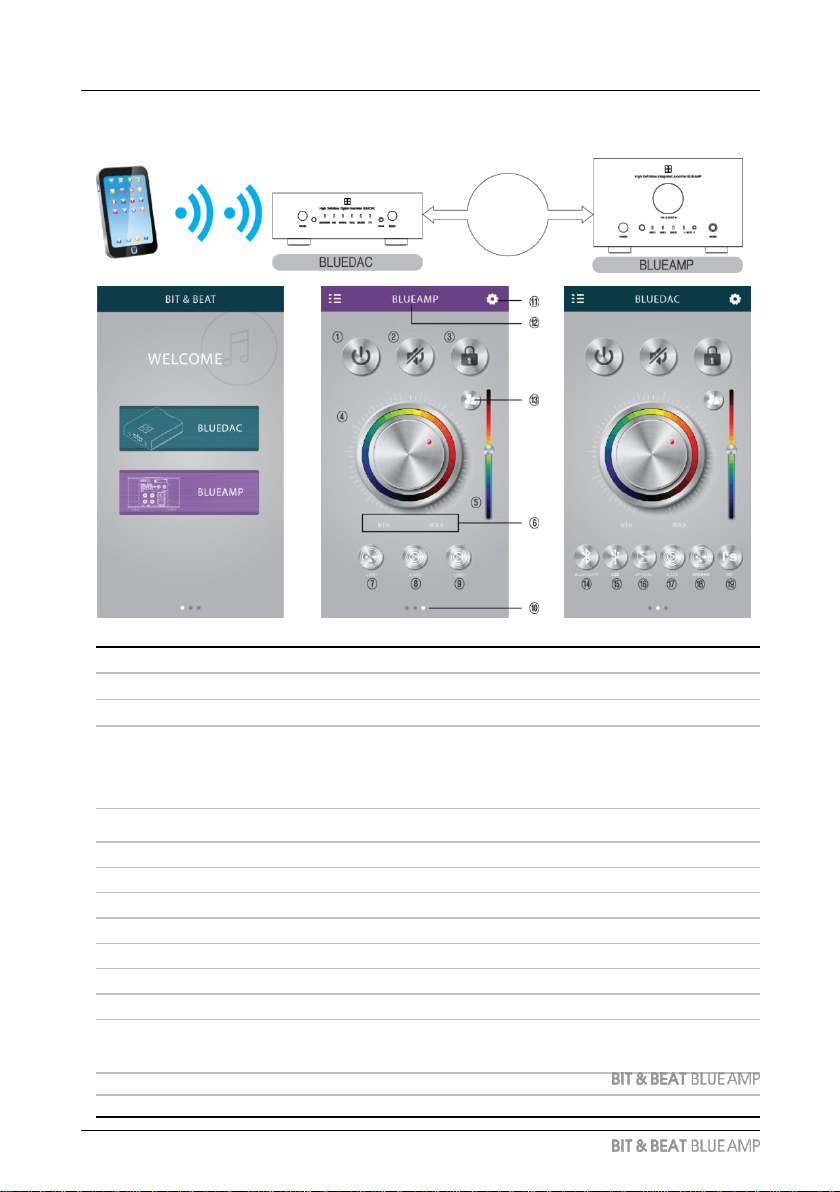
①POWER OFF
②MUTE : If selected, MUTE function is activated.
③SCREEN LOCK : A function to disable screen touch control for screen malfunction prevention.
④VOLUME CONTROL Ⅰ : Volume control is possible by rotating a volume button. LED indication increases as
volumes. In addition to the rotation, volume control is possible by touch. To prevent damage of connecting
devices (speaker, etc.), touch does not work for the size more than 2 o’clock. . If malfunction occurs that finger
position stops away from the right track during volume control by rotation, it returns to the initial position.
Volume control is interlocking with a volume button of the smartphone.
⑤VOLUME CONTROL Ⅱ: Volume is controlled by the up/down scroll mode and volume control function is not
provided. Volume control I & II works by interlocking.
⑥VOLUME CONTROL Ⅲ: Volume is controlled in 0.5dB.
⑦LINE INPUT 1 CHANNEL BUTTON (BALANCE)
⑧LINE INPUT 2 CHANNEL BUTTON (UNBALANCE)
⑨LINE INPUT 3 CHANNEL BUTTON (UNBALANCE)
⑩CURRENT SCREEN PAGE DISPALY
⑪SETTING MANU DISPLAY
⑫DEVICE NAME
⑬HEADSET CONNECTION DISPLAY : If headset jack is connected, activation is displayed.
“TALK” BUTTON : If pressing one time, it is automatically adjusted to the conversational volume. If pressing one
more time, it returns to the original sound volume.
⑭BLUETOOTH INPUT SELECT ⑮USB INPUT OPTICAL INPUT SELECT
COAX INPUT SELECT AES/EBU INPUT SELECT I²S INPUT SELECT
B L U E A M P
How to use the product (How to use the app remote control)
05 Product Usage
※ CAUTION!! It can only be used by connecting
BLUEDAC with BLUE LINK.
BLUEAMP is easier to use with the smartphone app.
1) Install the app. (Android can be supported, iPhone OS is not supported.)
2) Select BLUEAMP. * For more information, please visit our website.
If connecting
BLUE LINK
①전원 OFF
②음소거 : 선택 시음소거 기능 활성화 합니다.
③화면 잠금 : 화면 오작동을 방지를 위하여 활성화 시화면 터치 조작이 안되게 하는 기능입니다.
④볼륨조절Ⅰ : 볼륨 버튼의 회전을 통하여 볼륨 조절이 가능하며 볼륨량에 따라 LED표시가 함께 증가합니다. 회전을 통한
선택 외에도 터치식으로 볼륨 조절이 가능하며 연결기기(스피커등)의손상을 방지하기 위하여 2시방향 이상의 크기는
터치 선택이 되지 않습니다.
회전을 통한 볼륨 조절 시손가락의 위치가 정상 궤도에서 벗어나 멈추는 오작동이 발생하면 최초 위치로 회복됩니다.
스마트폰 기기의 볼륨 버튼 사용으로 볼륨 조절 연동됩니다.
⑤볼륨조절Ⅱ : 상하 스크롤 방식으로 볼륨을 조절하며 터치식 볼륨 조절 기능은 제공하지 않습니다.
볼륨조절Ⅰ, Ⅱ는 연동하여 동작합니다.
⑥볼륨조절Ⅲ : 0.5dB 단위로 볼륨이 제어됩니다
⑦LINE 입력1 채널 버튼(BALANCE)
⑧LINE 입력2 채널 버튼(UNBALANCE)
⑨LINE 입력3 채널 버튼(UNBALANCE)
⑩현재 화면 페이지 표시
⑪설정 메뉴 표시
⑫장치명
⑬헤드셋 연결 표시 : 헤드셋 잭연결 시활성화 표시됩니다.
“TALK”버튼 :한번 누르면 대화가 가능한 볼륨으로 자동 조정됩니다.다시 한번 누르면 원래 듣던 음악 크기로 돌아옵니다
⑭블루투스 입력 선택 ⑮USB 입력 16) OPTICAL 입력 선택
17) COAX 입력 선택 18) AES/EBU 입력 선택 19) I²S 입력 선택

B L U E A M P
Product Specifications
06 Product Specifications
ITEM SPECIFICATION CONTENTS
Model name BA-050AW BLUEAMP
Dimension W x H x D [mm] 200mm ☓110mm ☓240mm
Weight kg About 6.1kg
Input LINE INPUT1 (BALANCE)
LINE INPUT2 (UNBALANCE)
LINE INPUT3 (UNBALANCE)
Output Speaker Speaker Output Terminal (RMS 50W☓50W)
Headphone Headphone Output Terminal
LED LINE 1 Green
LINE 2 Green
LINE 3 Green
MUTE Red
Input Sensitivity /
Output 1Vrms / 50W per CH
Frequency
Characteristics 10Hz ~ 100KHz +0dB/-0.1dB
THD+N 0.002%
S/N 91dB
GAIN 26dB
Input Impedance 20KΩ
Output Impedance 4Ω~ 16Ω
Power AC220V / 60Hz(FUSE 250V 3A)
Power Consumption Min 43W, Max 130W
Balanced Input Pin Assignment
PIN1------------------------Ground
PIN2------------------------Hot(Positive)
PIN3------------------------Cold(Negative)
Remarks
※ If fuse in use is replaced,, be sure to use a fuse to the
rated voltage.
* This device may be exposed to heat when used at high volume for
long periods of time.
* Avoid use in confined spaces or places where ventilation is not free,
especially, please keep out of reach of infants and children.
구분 사양 내용
모델명 BA-050AW BLUEAMP
외형 W x H x D [mm] 200mm ☓110mm ☓240mm
중량 kg 약6.1kg
입력 LINE 입력1 (BALANCE)
LINE 입력2 (UNBALANCE)
LINE 입력3 (UNBALANCE)
출력 스피커 스피커 출력단자 (RMS 50W☓50W)
헤드폰 헤드폰 출력단자
LED LINE 1 녹색
LINE 2 녹색
LINE 3 녹색
MUTE 적색
입력감도 / 출력 1Vrms / 50W per CH
주파수 특성 10Hz ~ 100KHz +0dB/-0.1dB
THD+N 0.02%
S/N 91dB
GAIN 26dB
입력 임피던스 20KΩ
출력 임피던스 4Ω~ 16Ω
전원 AC220V / 60Hz(FUSE 250V 3A)
소비전력 Min 43W, Max 130W
Balanced Input Pin Assignment
PIN1------------------------Ground
PIN2------------------------Hot(Positive)
PIN3------------------------Cold(Negative)
비고
※사용중 FUSE를교환할 경우는 반드시 정격에 맞는
FUSE를사용하십시오.
ITEM SPECIFICATION CONTENTS
Model name BA-050AW BLUEAMP
Dimension W x H x D [mm] 200mm ☓110mm ☓240mm
Weight kg About 6.1kg
Input LINE INPUT1 (BALANCE)
LINE INPUT2 (UNBALANCE)
LINE INPUT3 (UNBALANCE)
Output Speaker Speaker Output Terminal (RMS 50W☓50W)
Headphone Headphone Output Terminal
LED LINE 1 Green
LINE 2 Green
LINE 3 Green
MUTE Red
Input Sensitivity /
Output 1Vrms / 50W per CH
Frequency
Characteristics 10Hz ~ 100KHz +0dB/-0.1dB
THD+N 0.02%
S/N 91dB
GAIN 26dB
Input Impedance 20KΩ
Output Impedance 4Ω~ 16Ω
Power AC220V / 60Hz(FUSE 250V 3A)
Power
Consumption Min 43W, Max 130W
Balanced Input Pin Assignment
PIN1------------------------Ground
PIN2------------------------Hot(Positive)
PIN3------------------------Cold(Negative)
Remarks ※ If fuse in use is replaced,, be sure to use a fuse
to the rated voltage.

B L U E A M P
! This product requires aging time on the nature of the device.
! If you have any questions about using the BLUEAMP device, please contact your dealer.
Safety Precautions
07 Safety Precautions / Troubleshooting
Troubleshooting
This manual will help you solve the most common problems.
Power is not turned on.
+ Check if the power cord is properly connected.
No sound is heard.
+ Check if the cable is properly connected to the input and output terminals of the product.
+ Make sure the device connected to the input matches the selected number.
Sound quality is poor and distorted.
+ Are all the cables connected correctly? If necessary, turn off the power, disconnect the connector, and then reconnect it.
Then turn the power on again.
! If you notice unusual odor or noise when using the product, stop using it and contact your dealer immediately for
action.
These symbols are intended to alert the user for concerns and operations that may cause hazards.
WARNING: Violating instructions may cause serious injury or death.
CAUTION: Violating the marking may cause serious injury or damage
If there is a risk of electric shock If there is a risk of fire
WARNING
- Use only accessories or components authorized by the seller or manufacturer.
Failure to do so may result in injury, overheating, or fire due to abnormal operation.
The seller or the manufacturer can not be held responsible for any damage or malfunction of the product
caused by user's arbitrary change or modification.
- This product is a one that generates a basic heat, so a heat may be detected when used for a long time.
- Install the product at a distance from the walls and peripherals to ensure proper ventilation.
- Use this device at normal room temperature.
- Avoid hot places like flames, stoves, and flammable materials.
- Avoid places with high humidity. It may cause electric shock or malfunction.
- In case of thunder or lightning, please unplug the power cord. It may cause damage to the product due to
overcurrent.
- Unplug the power plug if foreign objects get into the product or it is damaged by accident such as falling.
CAUTION
- Do not handle this device with wet hands, as it is an electronic device that is supplied with power.
- Be careful not to drop the device or to be shocked when connecting external equipment. It may be
damaged.
- Insert the power plug firmly. In case of shaking or unstable condition, it may cause fire or other accidents.
- Be careful that the power cord is not pressed against heavy objects such as furniture or caught by feet,
and the damaged power cord should be replaced immediately.
- Do not place containers, lights or candles containing liquids such as vases, flower pot, or cups near\
the product.
- When cleaning the product, please use a dry towel. There is a risk of product variation.

Product
name
Purchase
date
______ (year),
___ (month), ____ (day) Serial No.
Model
name
Where to
purchase Sale price
Product Warranty
08 Product Warranty
About the Product
- Based on the consumer compensation regulations, a warranty for the product will be provided, as shown
below.
The following failures will be treated at cost.
- Failure due to user negligence
- Connection to the power supply other than rated power
- Failure due to user negligence
- Deliberate disassembly and repair by the user
- Breakdown by natural disasters (fire, flood, earthquake, lightning, etc.)
- When supplies are replaced
*Refunds: Refund the purchase price (receipts to be submitted)
Please contact us for maintenance and repair at following phone number.
If you send us brief information about a fault condition in case of a failure, it will be more convenient.
Warranty period:
1 (one) year
from date of
purchase
제품에 대하여
-소비자 피해 보상규정에 따라 아래와 같이 제품에 대한 보증을 실시합니다.
보증기간 : 구입일로부터 1년
제품명:
구입일: 년, 월, 일
모델명:
구입대리점:
판매금액:
소비자 피해유형 : 부품보유 기간내 정상적인 사용중 자연발생한 성능, 기능상의 고장 및하자발생시
보상내역:
보증기간 이내:
보증기간 경과후:
구입 10일이내에 중요한 수리를 요하는 경우
구입 1개월 이내에 중요부품에 수리를 요하는 경우
교환된 제품이 1개월 이내에 중요한 수리를 요하는 경우
부품 교환 불가능시
>>제품교환 또는 구입가 환불
>>제품교환
>>구입가 환불
수리가능:
하자 발생시
동일한 하자에 대하여 수리했으나 4회째 발생
여러 부위의 고장으로 총4회수리 받았으나 고장이 재발(5회째)
수리불가능:
수리 불가능시
수리용 부품을 보유하고 있지 않아 수리가 불가능한 경우
소비자가 수리 의뢰한 제품을 A/S자가 분실한 경우
제품 구입시 운송과정 및설치 중발생한 피해
무상수리
유상수리
제품교환 또는 구입가 환불
정액 감가 상각한 금액에 10%를가산하여 환불
About the Product
- Based on the consumer compensation regulations, a warranty for the product will be
provided, as shown below.
Warranty period: 1 (one) year from date of purchase
Product name:
Purchase date: ______ (year), ______ (month), _______ (day)
Model name:
Where to purchase:
Sale price:
Consumer damage types: failures and defects in performance, functions that occurs
naturally during normal use within retention period of the parts
Compensation details:
Within the warranty period:
After the warranty period:
If the product is in need of major repairs within 10 days after purchased
If critical parts are in need of repairs within 1 month after purchased
If the replaced product is in need of major repairs within a month after replaced
When replacement of parts is not possible
>> Product replacement or refund of the purchase price
>> Product replacement
>> Refund of the purchase price
Repairs available:
If defects in the product are caused
After repairing, the same defects of a product are generated 4th times
Failures of the various parts are repaired, but a failure is regenerated (5th times)
Repair is not possible:
When repair is not possible
If repair is not possible due to unavailability of repair parts
If a repair person lost the product for repair requested by the Consumer
Damage caused during transportation and installation process when purchasing products
Free repair
Paid repair
Product replacement or refund of purchase price
Refund 10% plus depreciation amounts
다음 사항에 따른 고장은 유상 처리 됩니다.
* 사용자 취급 부주의에 의한 고장
* 정격 전원이외에 전원 연결시
* 소비자의 고의, 과실에 의한 고장
* 사용자 임의로 분해, 수리한 경우
* 자연 재해의 의한 고장(화재, 수해, 지진, 낙뢰 등)
•소모품 교체시
*환불 : 구입가 환급(영수증 제출)
보수 및수리에 대한 문의는 아래 전화로 연락하여 주십시오.
연락시 고장 상태를 간단히 알려주시면 더욱 편리합니다.
고객센터 :
The following failures will be treated at cost.
* Failure due to user negligence
* Connection to the power supply other than rated power
* Failure due to user negligence
* Deliberate disassembly and repair by the user
* Breakdown by natural disasters (fire, flood, earthquake, lightning, etc.)
- When supplies are replaced
* Refunds: Refund the purchase price (receipts to be submitted)
Please contact us for maintenance and repair at following phone number.
If you send us brief information about a fault condition in case of a failure, it will be more
convenient.
Customer center:
Consumer damage
types
failures and defects in performance, functions
that occurs naturally during normal use within
retention period of the parts
Compensation details
Within the
warranty period
After the warranty
period
If the product is in need of major repairs within 10 days after
purchased
Product
replacement or
refund of the
purchase price
-
If critical parts are in need of repairs within 1 month after
purchased
Product
replacement
If the replaced product is in need of major repairs within a month
after replaced Refund of the
purchase price
When replacement of parts is not possible
Repairs
available
If defects in the product are caused Free repair Paid repair
After repairing, the same defects of a product are
generated 4th times Product
replacement or
refund of
purchase price
-
Failures of the various parts are repaired, but a
failure is regenerated (5th times)
Repair is not
possible When repair is not possible
If a repair person lost the product for repair
requested by the Consumer
Damage caused during transportation and
installation process when purchasing products
Product
replacement -
제품명 구입일 년월일Serial No.
모델명 구입대리점 판매금액
소비자 피해유형
부품보유 기간내 정상적인 사용중
자연발생한 성능, 기능상의 고장
및하자발생시
보상내역
보증기간 이내 보증기간 경과후
구입 10일이내에 중요한 수리를 요하는 경우 제품교환 또는 구
입가 환불
-
구입 1개월 이내에 중요부품에 수리를 요하는 경우 제품교환
교환된 제품이 1개월 이내에 중요한 수리를 요하는 경우 구입가 환불
부품 교환 불가능시
수리가능 하자 발생시 무상수리 유상수리
동일한 하자에 대하여 수리했으나 4회째 발생
제품교환 또는
구입가 환불
-
여러 부위의 고장으로 총4회수리 받았으나 고장이
재발(5회째)
수리불가능
수리 불가능시
수리용 부품을 보유하고 있지 않아 수리가 불가능한
경우
제품 구입시 운송과정 및설치 중발생한 피해 제품교환 -

BIT&BEATBLUEAMP
HighDefinitionIntegratedAmplifier
Table of contents