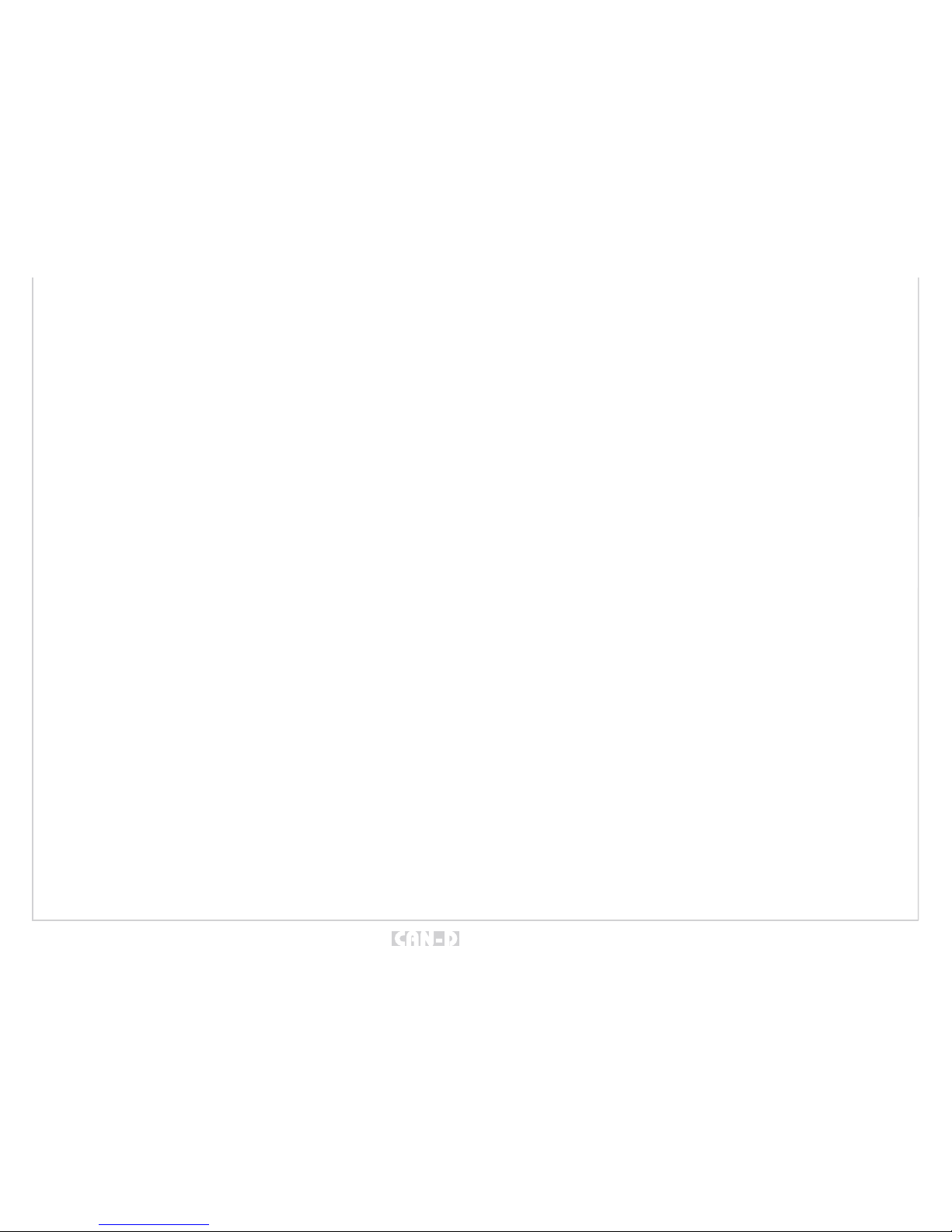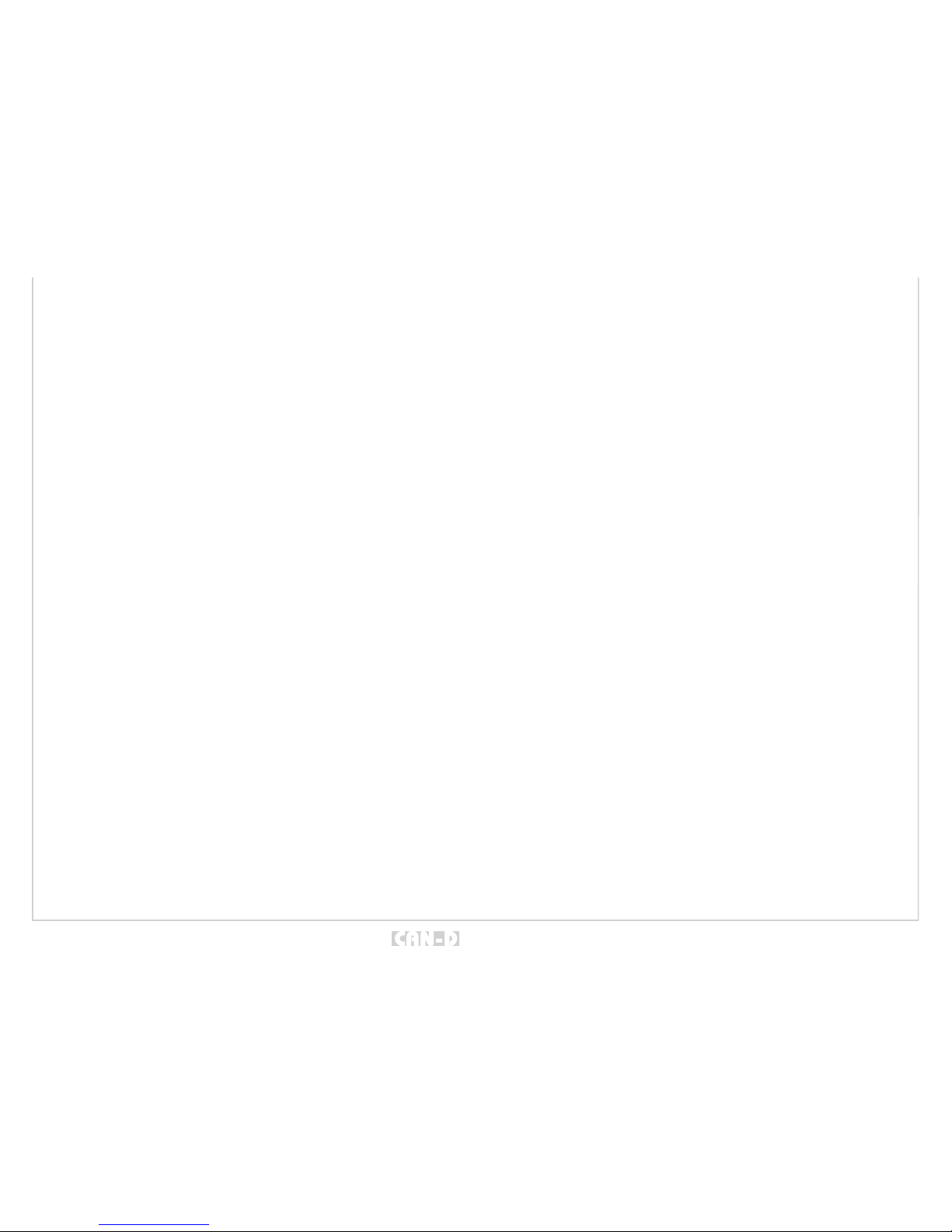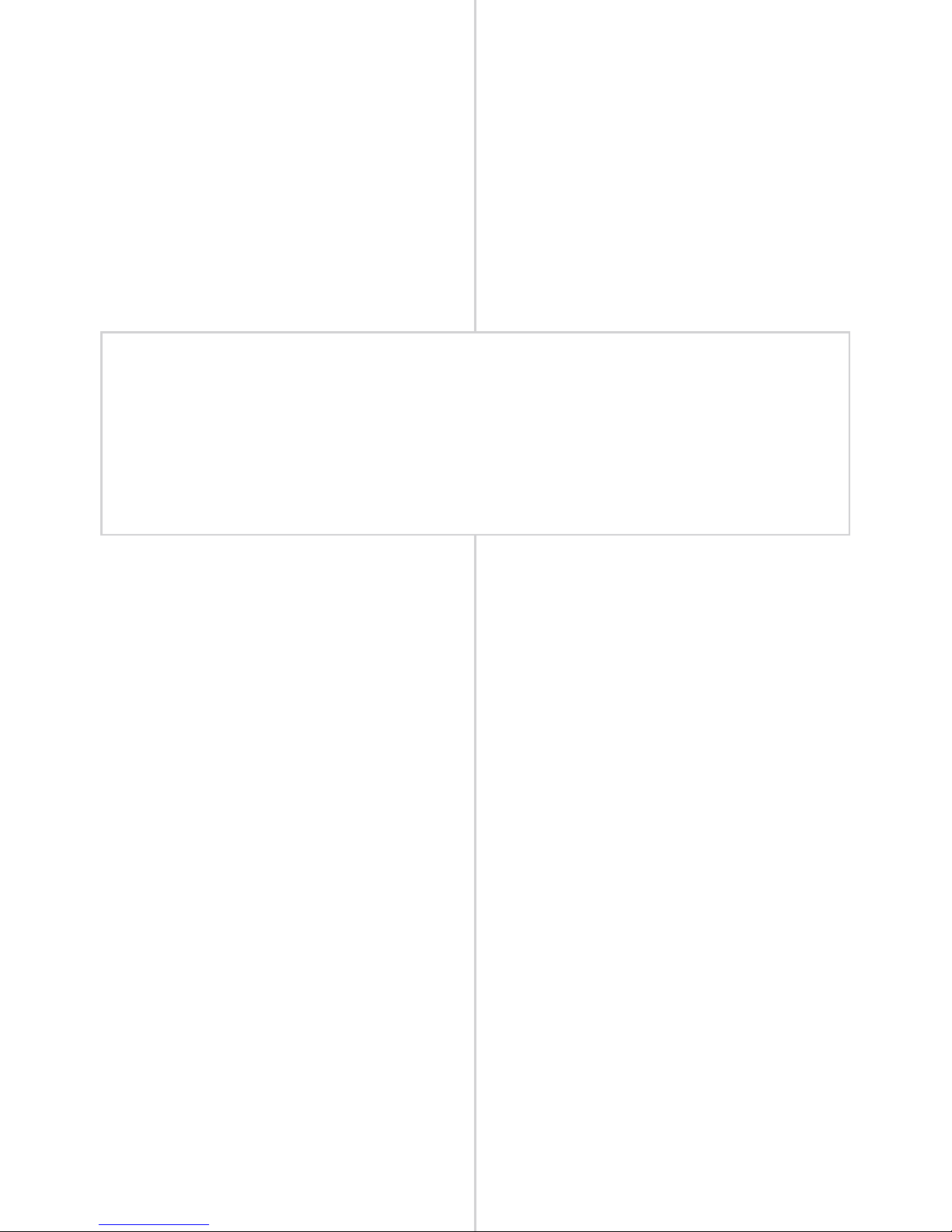Headphones.
The level that you hear from your CAN‑D is dependent on the
impedance and sensitivity of your headphones. Because of the
broad variety of headphone impedances available, the level
may differ when connected directly to the source output or via
CAN‑D.
Headphones with a higher impedance will, in general, be quieter
than those with a low impedance. While CAN‑D will function
with headphones of any impedance, we would recommend
headphones with an impedance between 32Ω and 100Ω. This will
ensure that your console's volume control operates over a usable
range and will also provide the best signal to noise ratio.
When using low impedance headphones, you may need to alter
the gain within CAN‑D. To do this, see page 9 for information on
the Attenuation control.
5. Fuse Holder
The fuse holder also acts as a voltage selector, allowing your
CAN‑D to adapt to the local power conditions. As standard,
CAN‑D is set to operate at 230V and inverting the fuse holder will
select 115V operation.
6. Input
This 6.35mm stereo jack socket works in the usual stereo fashion
(Tip Left, Ring Right, Sleeve Common) and should be fed from
your console’s headphone output.
ATTENUATION
The impedance of your headphones will affect their level. As
clever as our boffins are, we cannot predict the impedance of the
cans you are about to use, consequently you may have to make
some small adjustments to your headphone output.
If you are using particularly low impedance headphones, it may
be necessary to attenuate the signal within CAN‑D to maintain
the usable range of your console's headphone volume control.
To do this, hold the Delay Units button until the screen flashes
the message “ATT” and a number alternately. This number is
the attenuation value, which varies from –1 to –80dB. You can
adjust this using the Delay Adjust buttons. To return to normal
operation, press the Delay Units button again.
If you’re using CAN‑D to feed a high impedance input, for example
on active loudspeakers, you should not need any attenuation as
CAN‑D will deliver unity gain from input to output.