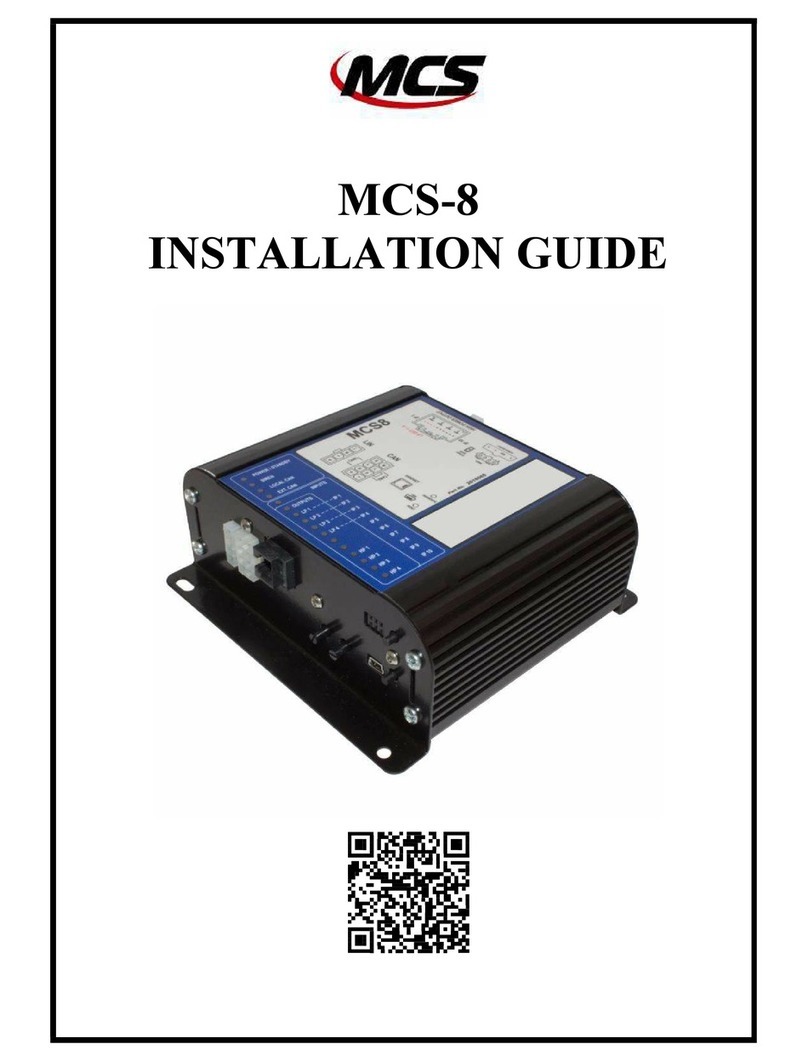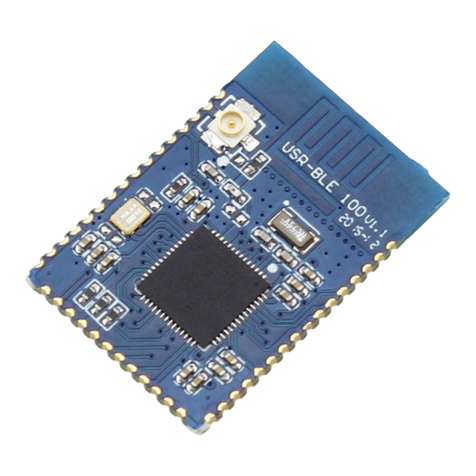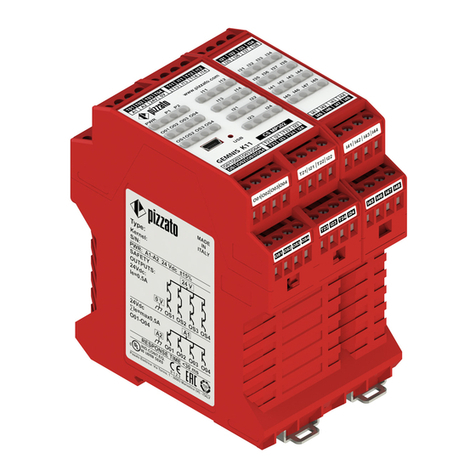Bitron Video Domular Classic PSM70 Evolution User manual

Bitronvideo adotta una politica di continuo sviluppo. Bitronvideo si riserva il diritto di effettuare modifiche
e miglioramenti a qualsiasi prodotto descritto nel presente documento senza previo preavviso.
Bitronvideo poursuit une politique de développement continu. Bitronvideo se réserve le droit d'apporter
sans préavis des modifications et des améliorations aux produits décrits dans le présent document.
Bitronvideo adopts a continuous development policy. Bitronvideo reserves the right to make changes
and improvements to any product described in this document without prior notice.
Cod. 012175598.10
BITRON VIDEO s.r.l.
Via Torino 21/B - 10044 PIANEZZA (Torino) Italy
Tel. +39 011 968.46.11 (r.a.) - Fax +39 011 968.46.18
http://www.bitronvideo.com
CITOFONIA • VIDEOCITOFONIA • TVCC • TELEFONIA
CITOFONIA • VIDEOCITOFONIA • TVCC • TELEFONIA

Italiano
MODULO TASTI PSM70 EVOLUTION
CARATTERISTICHE GENERALI
Il modulo tasti PSM70 Evoution e’ caratterizzato dalla struttura in alluminio di colore grigio anodizzato e dalla retro
illuminazione del cartellino a diodi LED di colore BLU.
Il modulo e’ pronto per l’utilizzo in impianti B-Fast; 4+n ,1+n e video 5 fili. La piastra diodi e’ integrata nel circuito stampato
dell’illuminazione.
Le attività di cablaggio richieste sui moduli sono relative al collegamento dei seguenti fili:
• due fili dell’illuminazione;
• ai fili di chiamata dell’impianto che dovranno essere collegati ai citofoni o videocitofoni;
• Comune Diodi (CD) che sarà collegato solo nel caso di impianti 1+n e video 5 fili .
• Comune Pulsanti (CP) il quale dovrà essere collegato ad entrambe i morsetti superiori - laterali di ciascun modulo,
tranne nel caso in cui si colleghino automaticamente attraverso i forcellini presenti nella parte inferiore del tasto.
Nel caso dell’utilizzo del modulo tasti PSM70 EVOLUTION in applicazioni speciali, per esempio impianti EBUS o BFAST,
seguire le indicazioni fornite a corredo di tali sistemi.
DESCRIZIONE DEI MORSETTI
I morsetti descritti sono relativi a tutti i moduli tasti, dal modello da 1 tasto e 1--2 utenti al modello a 4 tasti ed 4--8 utenti.
L Due morsetti per il collegamento dei fili dell’alimentazione in corrente alternata, prelevabile dai morsetti ~ e ~ dei
gruppi audio o video 5fili (12 Vac o 14 Vac)
CD Comune Diodi presente esclusivamente nei modelli ad 1 e 2 tasti (1-2 e 2-4 utenti). A questo morsetto deve essere
collegato il filo proveniente dal morsetto CD del modulo Audio o Video 5fili. (Per le applicazioni speciali vedere gli
schemi degli impianti)
CD 1-4 Comune diodi per il modello 4 tasti (4-8 utenti): i 2 tasti superiori (I primi 2--4 utenti del modulo pulsanti)
CD 5-8 Comune diodi per il modello 4 tasti (4-8 utenti): i 2 tasti inferiori (Gli ultimi 2--4 utenti del modulo pulsanti)
P1---P8 Fili di chiamata dell’impianto. Devono essere collegati ad uno dei seguenti dispositivi: al videocitofono nel morsetto
C, al citofono 1+n nel morsetto 2. al citofono 4+n nel morsetto C7.
Fare attenzione al collegamento dei morsetti P1-P8 nel caso dell’utilizzo dei tasti in configurazione mono utente.
CONFIGURAZIONE DEL TASTO
I moduli pulsanti vengono forniti con i tasti in configurazione monoutente con cartellino unico. La pressione del tasto sia dalla
parte destra che da quella sinistra genererà la chiamata sia sul morsetto P1 che sul morsetto P2. In questa configurazione va
ricordato che gli utenti collegabili sono esclusivamente uno per tasto, e che il cablaggio del filo di chiamata dovrà
necessariamente essere eseguito sui morsetti DISPARI (P1 P3 P5 P7).
Per configurare il tasto da singolo a doppio utente bisogna effettuare le due attività seguenti.
• Per quanto riguarda la parte elettrica basterà tagliare il o i ponticelli J1--J4 presenti sul circuito e collegare tutti i fili dei
pulsanti (P1,P2,P3…….) . Per effettuare questa operazione e’ sufficiente una forbice da elettricista.
• Per quanto riguarda la parte meccanica, e’ necessario trasformare l’alloggiamento del cartellino porta nome esterno
da singolo a doppio. Per fare ciò, bisogna intervenire sulla parte esterna del tasto modificando il porta cartellino.
L'accessibilità è ottenuta utilizzando l'apposito attrezzo in dotazione, facendo leva in uno qualsiasi dei quattro angoli
del copritasto. Gli accessori porta cartellini e cartellini sono forniti a corredo dei moduli tasti.
METODO DI MONTAGGIO
Per quanto riguarda il montaggio dei moduli tasti all’interno dei supporti porta moduli attenersi alle indicazioni presenti nei
manuali dei moduli audio GCM EVOLUTION o nei moduli audio/video GVM EVOLUTION.
CONFIGURAZIONI DEI MODULI TASTI
Nelle figure seguenti sono proposte le configurazioni dei tasti cosi come si presentano a pulsantiera montata a muro.
La posizione dei moduli dipenderà esclusivamente dalla composizione della pulsantiera che si vuole realizzare.
ATTENZIONE: Fare attenzione alla corrispondenza dei pulsanti con i morsetti di uscita nel caso in cui il modulo
venga montato con i tasti nella parte superiore oppure con i tasti nella parte inferiore.
Attenersi scrupolosamente alle indicazioni riportate nella serigrafia del circuito per la relazione tra i pulsanti ed i
relativi morsetti
L’indicazione della freccia con la dicitura ALTO visibile sui lati posteriori del modulo identifica il tipo di montaggio
all’interno dei supporti porta moduli e quindi la configurazione finale dei tasti
P1 P2
P1 P2
P3 P4
P
5
P
6
P7 P
8
P
8
P7
P6 P5
P4 P3
P3 P4
P5 P6
P7 P
8
P1 P2
P3 P4
P1
P2
P3P4
P1
P2
FRECCIA VERSO L’ALTO
Montaggio normale FRECCIA VERSO IL BASSO
Montaggio al contrario
1 2

English
PSM70 EVOLUTION BUTTON MODULE
GENERAL FEATURES
The PSM70 Evolution button module is characterised by an anodized grey aluminium structure and by blue LED diode backlit
name tags.
The module is ready to be used in B-Fast; 4+n ,1+n and 5 wire video systems. The diode plate is integrated in the lighting
system printed circuit.
The wiring procedures required for the modules consist in the following steps:
• connection of two lighting wires;
• connection to calling wires in the system, which must in turn be connected to the doorphones or video doorphones;
• Diode Common (CD) to be connected in 1+n and 5-wire video systems only;
• Button Common (CP) which must be connected to both upper/side terminals of each module, except for the case in
which connection is established automatically through the forks presenton the lower part of the button.
If the PSM70 EVOLUTION button module is used in special applications, for example in EBUS or BFAST systems,follow the
instructions provided with these systems.
DESCRIPTION OF TERMINALS
The described terminals related to all button modules, from the 1-button, 1-2 user model to the 4 button,4-8 user model.
L Two terminals for connecting alternating current power wires, from terminals ~ and ~ of the 5-wire audio and video
units (12 Vac or 14 Vac)
CD Diode Common present only in 1 and 2 button models (1-2 and 2-4 users). The wire from the CD terminal of the 5-
wire audio and video module must be connected to this terminal. (See system wiring diagrams for special
applications).
CD 1-4 Diode Common for 4 button models (4-8 users): the 2 upper buttons (the first 2-4 users in the button module)
CD 5-8 Diode Common for 4 button models (4-8 users): the 2 lower buttons (the last2-4 users in the button module)
P1---P8 System calling wires. These must be connected to one of the following devices: to video doorphone terminal C, to
1+n doorphone terminal 2, to 4+n doorphone terminal C7.
Be careful to connect the P1-P8 terminals correctly when buttons are used in single user configuration.
BUTTON CONFIGURATION
The button modules are supplied with buttons in one-user, one card configuration. Pressing either the right button or the left
button will generate a call either to terminal P1 or to terminal P2. In this configuration, remember that only one user can be
connected to each button and that the calling wire must be connected to the ODD terminals (P1 P3 P5 P7).
Proceed with the following two steps to configure thebutton from one-user to two-user configuration:
• For the electrical part, simply cut jumper(s) J1--J4 on the circuit and connect all the wires ofbuttons (P1,P2,P3…….) .
Electrical cutters may be used for this operation.
• As concerns the mechanical part, the name tag housing must be transformed from a single housing to a double
housing. To do this, you will be need to change the name tag from the outside of the button. Use the specific tool
supplied to open the unit by levering in any one of the four button cover corners. The name tag accessories and name
tags are supplied with the button modules.
ASSEMBLY METHOD
To assemble the button module in the module holder supports, follow the instructions provided in the GCM EVOLUTION
audio module or video GVM EVOLUTION audio/video module manuals.
BUTTON MODULE CONFIGURATIONS
The button configurations as they appear when the panel is mounted on the wall are shown in the following figure.
The module position depends only on the structure of the panel to be made.
WARNING: Make sure that the buttons correspond to the output terminals if the module is fitted with buttons in the
upper part or in the lower part.
Follow the instructions printed on the circuit carefully to establish the correspondence of buttons and their
respective terminals.
The arrow and the work ALTO (TOP) on the rear sides of the module identify the assembly type in the module holder
supports and therefore the final button configuration.
P1 P2
P1 P2
P3 P4
P
5
P6
P7 P8
P
8
P7
P6 P
5
P4 P3
P3 P4
P
5
P6
P7 P8
P1 P2
P3 P4
P1
P2
P3
P4
P1
P2
ARROW UP
Normal assembly ARROW DOWN
Upside-down assembly
3 4

Français
MODULE DE TOUCHES PSM70 EVOLUTION
CARACTERISTIQUES GENERALES
Le module de touches PSM70 Evolution comporte une structure en aluminium anodisé gris ainsi qu'un rétro-éclairage de
l'étiquette par diodes bleues.
Ce module est prêt pour être utilisé dans les installations B-Fast ; 4+n ,1+n et vidéo 5 fils. La plaque à diodes est intégrée
dans le circuit imprimé de l'éclairage.
Les opérations de câblage nécessaires concernent le raccordement des fils suivants :
• deux fils d'éclairage ;
• aux fils d'appel de l'installation que devront être raccordés aux interphones ou vidéophones ;
• Commun Diodes (CD), à raccorder uniquement en cas d'installations 1+n etvidéo 5 fils.
• Commun Boutons (CP), à raccorder aux deux bornes supérieures – latérales de chaque module, sauf en cas de
raccordement automatique à l'aide des fourches prévues dans la partie inférieure de la touche.
En cas d'utilisation du module de touches PSM70 EVOLUTION dans des applications spéciales (par exemple, des
installations EBUS ou BFAST), suivre les préconisations jointes à ces systèmes.
DESCRIPTION DES BORNES
Les bornes décrites concernent tous les modèles de touches (du modèle à 1 touche/1--2 utilisateurs au modèle à 4
touches/4--8 utilisateurs).
L Deux bornes pour le raccordement des fils de l’alimentation à courant alternatif, pouvant être prélevée depuis les
bornes ~ et ~ des groupes audio ou vidéo 5 fils (12 Vca ou 14 Vca)
CD Commun Diodes, présent exclusivement sur les modèles à 1 ou 2 touches (1-2 et 2-4 utilisateurs). Le fil en
provenance de la borne CD du module audio ou vidéo 5 fils doit être raccordé à cette borne. (Pour les applications
spéciales, voir les schémas des installations).
CD 1-4 Commun Diodes pour le modèle à 4 touches (4-8 utilisateurs). les deux touches en haut (les 2--4 premiers
utilisateurs du module de touches).
CD 5-8 Commun Diodes pour le modèle à 4 touches (4-8 utilisateurs). les deux touches en bas (les 2--4 derniers
utilisateurs du module de touches).
P1---P8 Fils d'appel de l'installation. A raccorder à l'un des dispositifs suivants : au vidéophone sur la borne C, à
l'interphone 1+n sur la borne 2, à l'interphone 4+n sur la borne C7.
Veiller au raccordement des bornes P1-P8 en cas d'utilisation des touches en configuration mono-utilisateur.
CONFIGURATION DE LA TOUCHE
Les modules sont livrés avec les touches en configuration mono-utilisateur avec étiquette simple. L'actionnement de la
touche, du côté droit ou gauche, entraînera l'appel tant sur la borne P1 que sur la borne P2. Dans cette configuration, il y a
lieu de rappeler qu'un seul utilisateur pourra être raccordé par touche et que le câblage du fil d'appel devra être forcément
réalisé sur les bornes IMPAIRES (P1 P3 P5 P7).
Pour configurer la touche de simple à double utilisateur, procéder comme suit.
• En ce qui concerne la partie électrique, il suffira de couper le(s) cavalier(s) J1--J4 présent(s) sur le circuit et de
raccorder tous les fils des touches (P1,P2,P3…….). . Pour exécuter cette opération, il suffit d'utiliser des ciseaux
d'électricien.
• En ce qui concerne la partie mécanique, il est nécessaire de transformer de simple à double le logement de l'étiquette
extérieure. Pour ce faire, intervenir sur la partie extérieure de la touche, en modifiant l'étiquette. L'accessibilité est
obtenue en engageant l'outil spécialement livré à cet effet dans l'un des quatre angles de cache-touche. Les
accessoires de support et les étiquettes sont livrés avec les modules de touches.
METHODE DE MONTAGE
En ce qui concerne le montage des modules de touches à l'intérieur des supports porte-modules, suivre les préconisations
contenues dans les manuels des modules audio GCM EVOLUTION ou des modules audio/vidéo GVM EVOLUTION.
CONFIGURATION DES MODULES DE TOUCHES
Les figures suivantes illustrent les configurations des touches, telles qu'elles se présentent lorsque le clavier est fixé au mur.
La position des modules dépendra exclusivement de la composition du clavier à réaliser.
ATTENTION : Veiller à la correspondance des boutons avec les bornes de sortie en cas de montage du module avec
les touches dans la partie supérieure ou inférieure.
Respecter scrupuleusement les préconisations reprises dans la sérigraphie du circuit pour la correspondance
boutons/bornes.
La flèche HAUT visible à l'arrière du module identifie le type de montage à l’intérieur des supports porte-modules et,
donc, la configuration définitive des touches.
P1 P2
P1 P2
P3 P4
P5 P
6
P7 P
8
P
8
P7
P6 P5
P4 P3
P3 P4
P5 P6
P7 P
8
P1 P2
P3 P4
P1
P2
P3P4
P1
P2
FLECHE VERS LE HAUT
Montage normal FLECHE VERS LE BAS
Montage à l'envers
5 6
Table of contents
Languages:
Popular Control Unit manuals by other brands
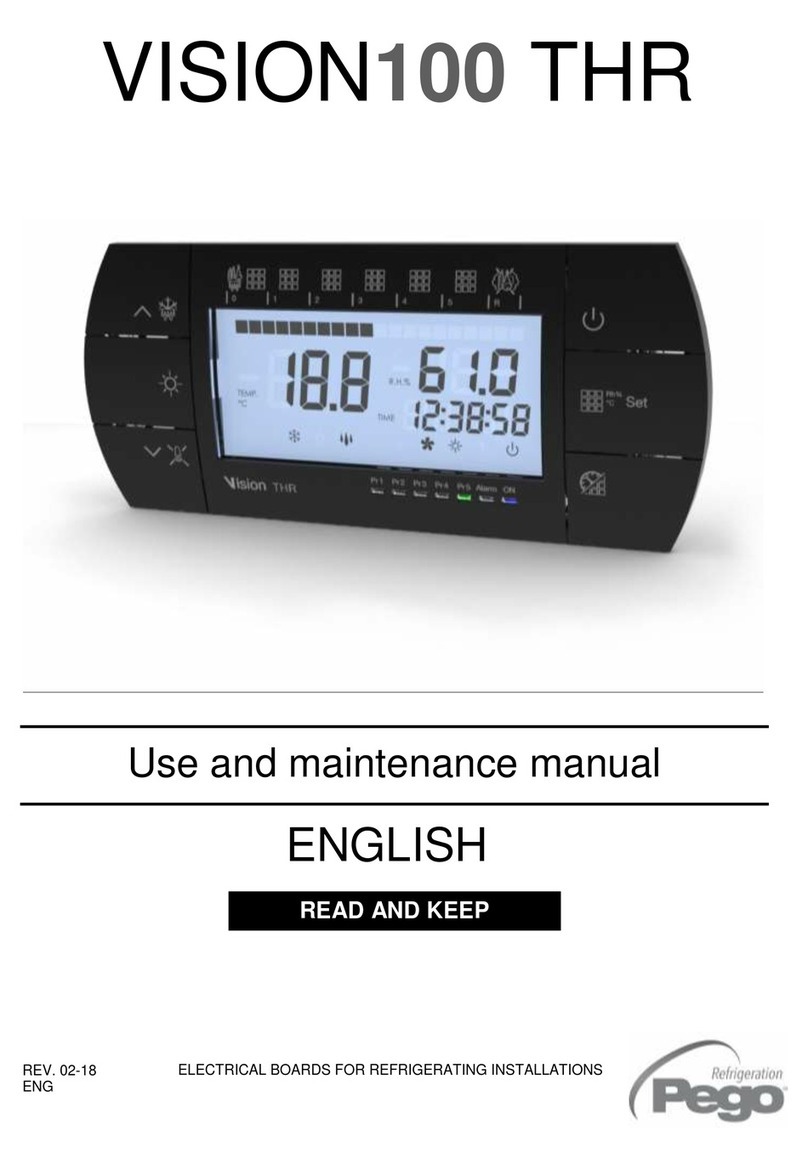
Pego
Pego VISION100 THR Use and maintenance manual
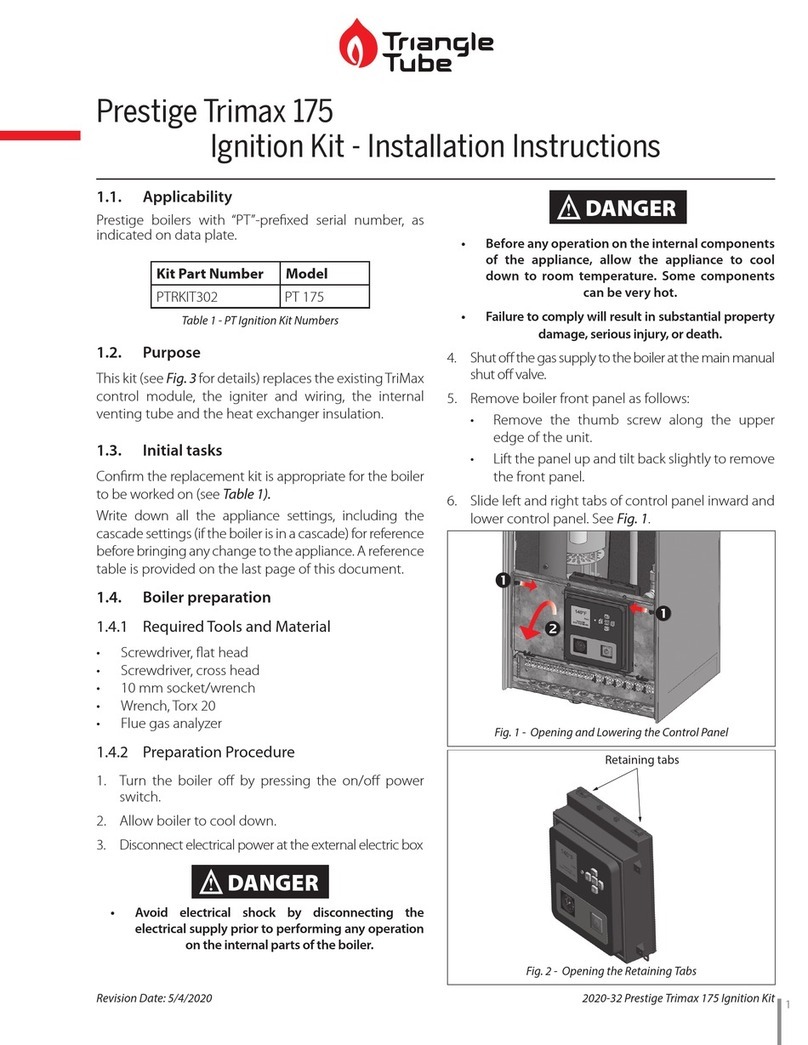
TriangleTube
TriangleTube Prestige Trimax 175 installation instructions

MOGAS
MOGAS Watson Series Installation, operation and maintenance manual

Intermatic
Intermatic LC4500 Series Instructions for installing

Westlock
Westlock 1100 Installation and setup manual

Spitronics
Spitronics TITAN Standard manual