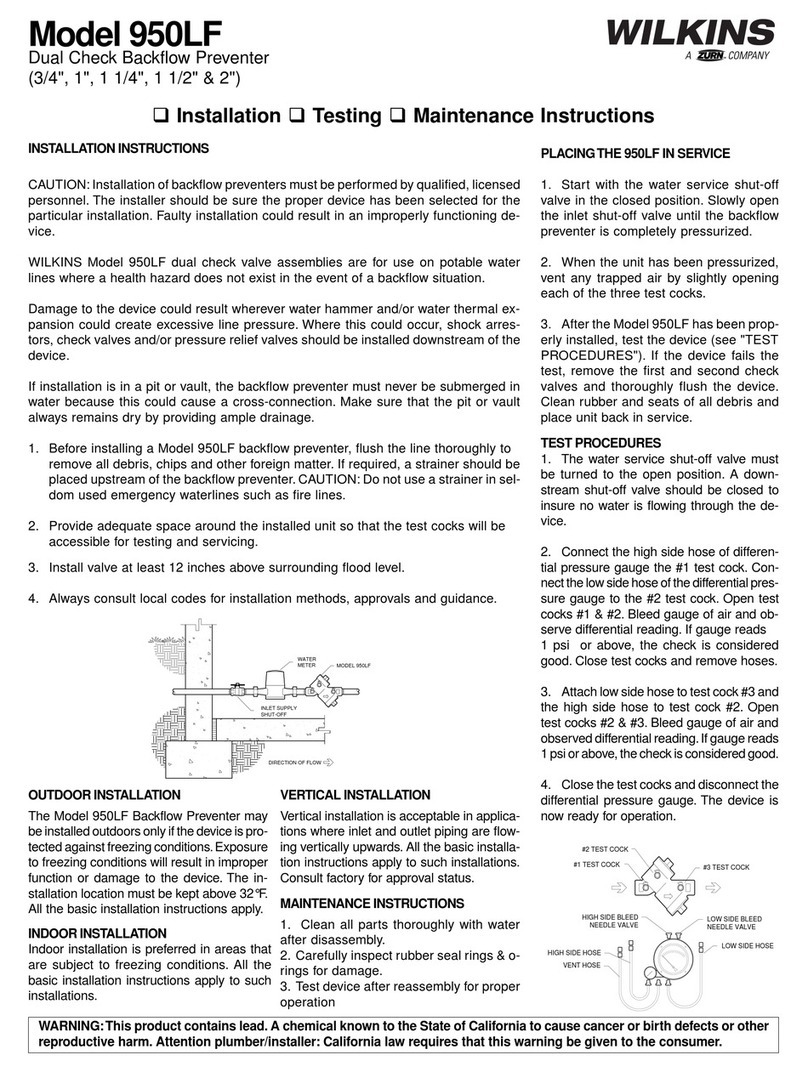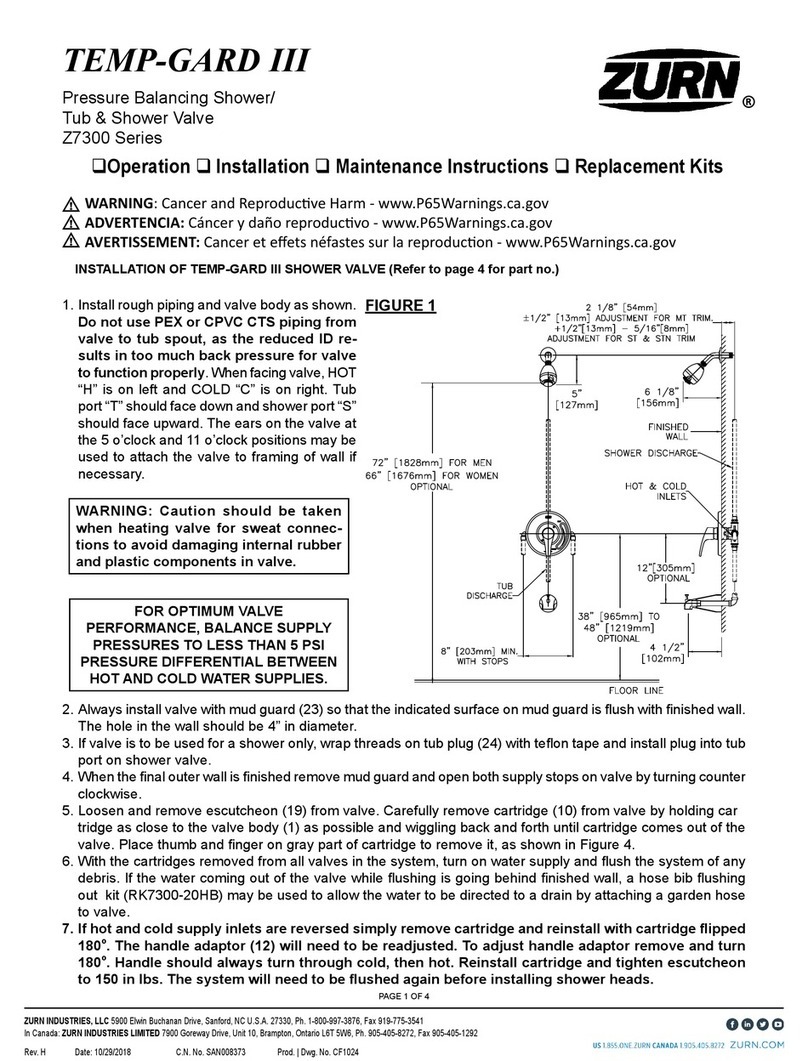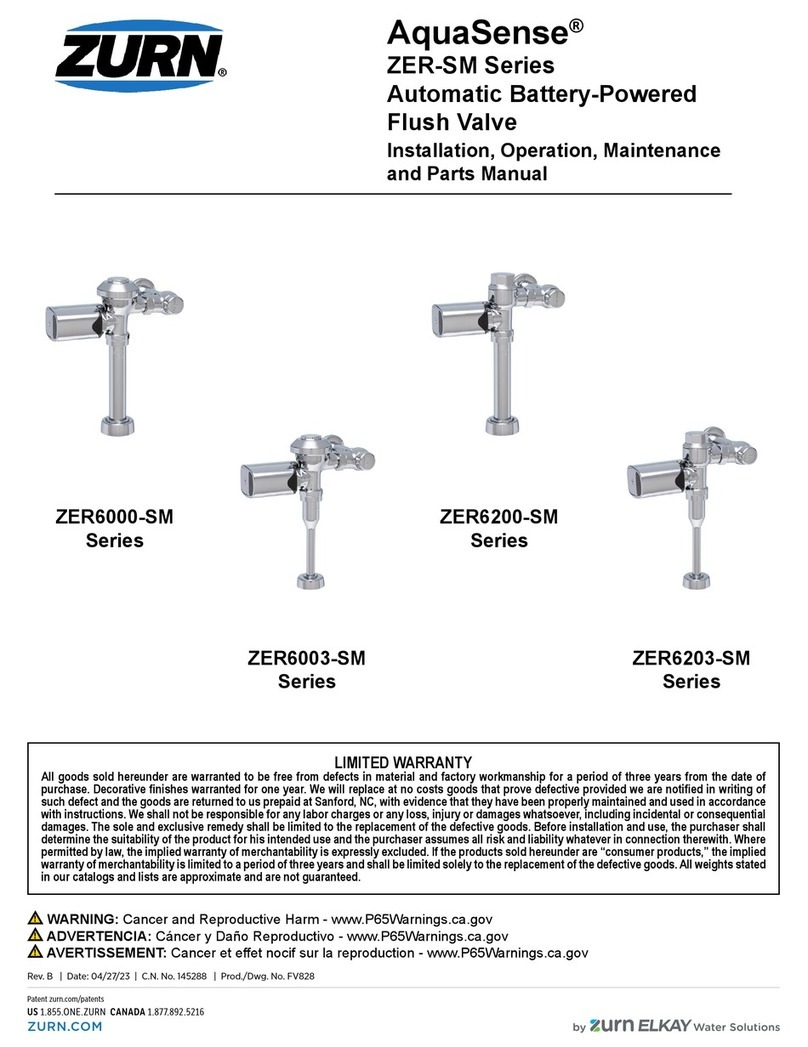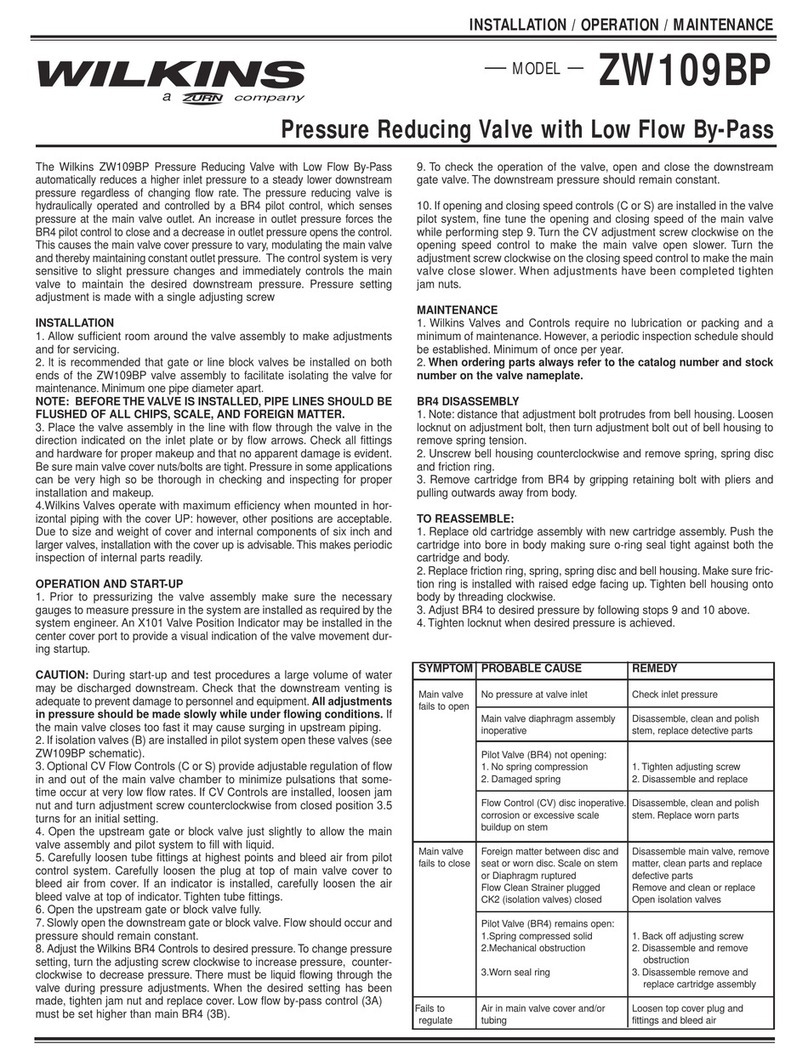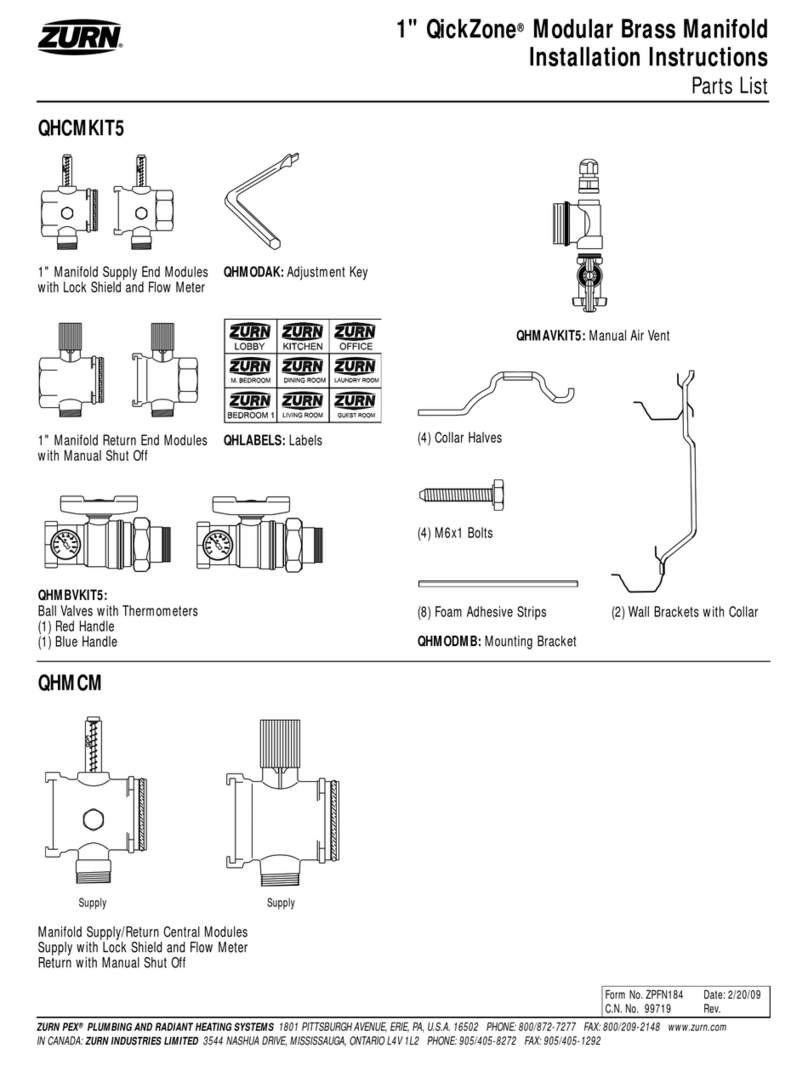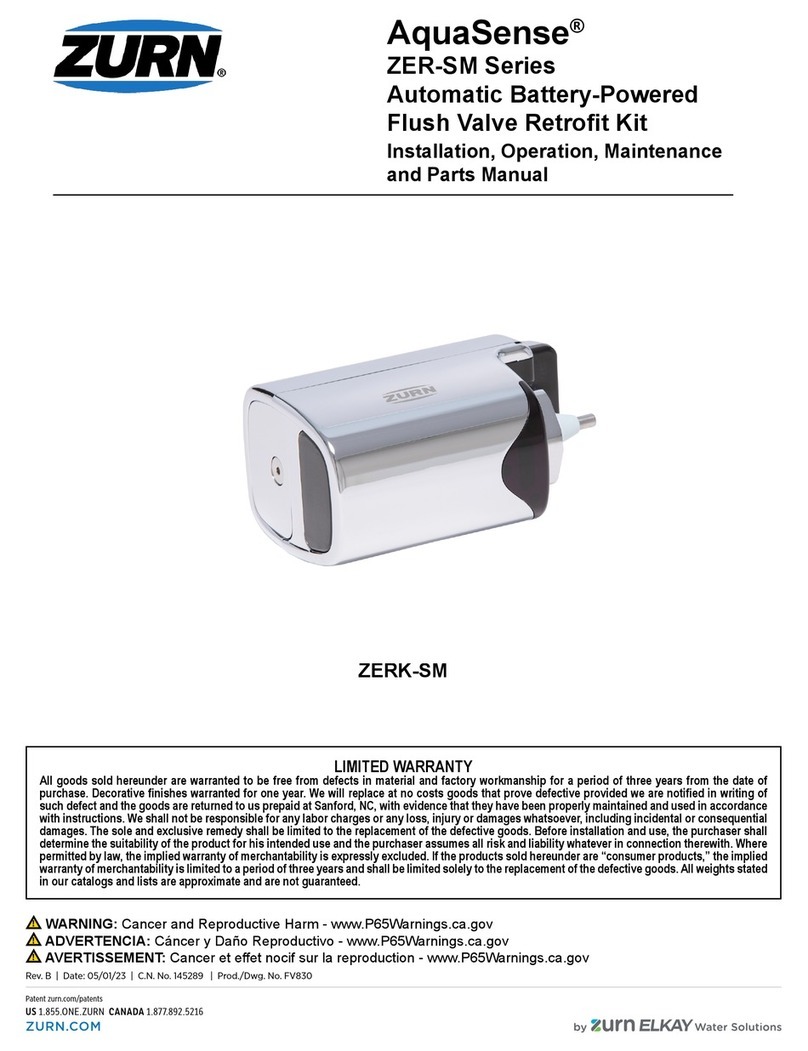WILKINS, a ZURN company
1747 Commerce Way, Paso Robles, CA 93446 Phone:805-238-7100 Fax:805-238-5766
Model PV-PRD
Pressure Reducing Valve
The PV-PRD Pressure Reducing Valve may be installed
in any position. There is one inlet port and two outlets, for
either straight or angled installation. A ow arrow is marked
on the body and should be oriented as needed.
DISASSEMBLY
Prior to disassembly, relieve all pressure in pilot system
and then remove the PV-PRD.
1. Secure valve body and remove main cap on bottom
of valve using an adjustable wrench.
2. Use a 13 mm socket to remove the plunger.
3. Next remove adjustment cover (plastic cover), 3/8”
adjustment bolt with nut, 8 socket head screws
around the pilot bell using a 5/32" hex key, spring,
and spring disc.
4. At this point the PRV stem yoke is free to move and
can be removed from the valve body.
5. Continue to remove the 5/16" diaphragm nut, lock
washer, and diaphragm retainer.
6. After completely disassembling, thoroughly clean and
inspect all components before reassembly. Replace
any parts as necessary after inspection.
7. The pilot seat generally does not need to be removed,
but it can be removed with a 1/2" socket, if required.
REASSEMBLY
Reassembly of the PV-PRD is the reverse of disassembly.
1. Install the new o-ring on top of pilot yoke threads follo-
wed by new diaphragm and diaphragm disc.
Then place lock washer over pilot yoke stem along
with the 5/16" diaphragm nut and tighten. Diaphragm
bolt holes must be centered on yoke legs.
See following diagram:
3. Then attach plunger to the bottom of the pilot yoke via
the main cap hole and tighten with a 13 mm socket.
4. Install main cap in bottom of valve body with new
o-ring.
5. Install spring, spring disc, and pilot bell on the valve
body.
6. Insert socket head cap screws into pilot bell holes
and thread into valve body. Tighten all screws in a
cross pattern.
7. Install adjusting screw by hand with jam nut. Set valve
once reinstalled into main valve pilot system.
8. While owing water as shown in Table 1, adjust the
Wilkins PV-PRD control to desired pressure if installed
on an ACV. To change pressure setting, turn the
adjusting screw clockwise to increase pressure,
counterclockwise to decrease pressure. There must
be liquid owing through the valve during pressure
adjustments. When the desired setting has been
made, tighten jam nut.
9. For further assistance or ordering replacement parts go
to www.zurn.com or call product support 877-222-5356.
Table 1
CENTER YOKE LEGS
BETWEEN
DIAPHRAGM HOLES
2. Next carefully slide yoke assembly into body and
around pilot seat.
NOTE: Line up diaphragm screw holes with holes
in body. Move yoke up and down checking for yoke
contacting or dragging on valve body.
VALVE
SIZE
inches 2 1/2 3 4 6
mm 65 80 100 150
MINIMUM FLOW RATES TO SET VALVE (GPM)35 60 100 220
MAX. FLOW RATE (GPM) 375 600 1000 2250
ITEM DESCRIPTION
1 3/8" PRV-PILOT BODY, LEAD FREE BRASS
2 PLUNGER, SS W/BUNA NITRILE 90 SHORE
3 MAIN CAP, LEAD FREE BRASS
4 ADJUSTMENT COVER
5 3/8"-16 ADJUSTMENT BOLT, BRASS
6 3/8" PILOT SEAT, SS
7 20-200 PSI SPRING, CHROME SILICON
8 DIAPHRAGM DISC, SS
9 SPRING DISC, SS
10 PILOT BELL, BRASS
11 O-RING, BUNA NITRILE NSF LISTED
12 5/16"-18 DIAPHRAGM NUT, SS
13 10-32X5/8 SOCKET HEAD CAP SCREW
14 DIAPHRAGM NYLON REINFORCED BUNA NITRILE
15 PRV STEM YOKE, SS
16 3/8"-16 JAM HEX NUT, SS
17 5/16" INTERNAL TOOTH LOCK WASHER, SS
18 O-RING, BUNA NITRILE NSF LISTED
19 UL TAG RED, BRASS
18
12
14
17
15
8
6
1
2
7
10
3
13
11
5
4
16
9
Maintenance Instructions
Maintenance Instructions Installation Troubleshooting