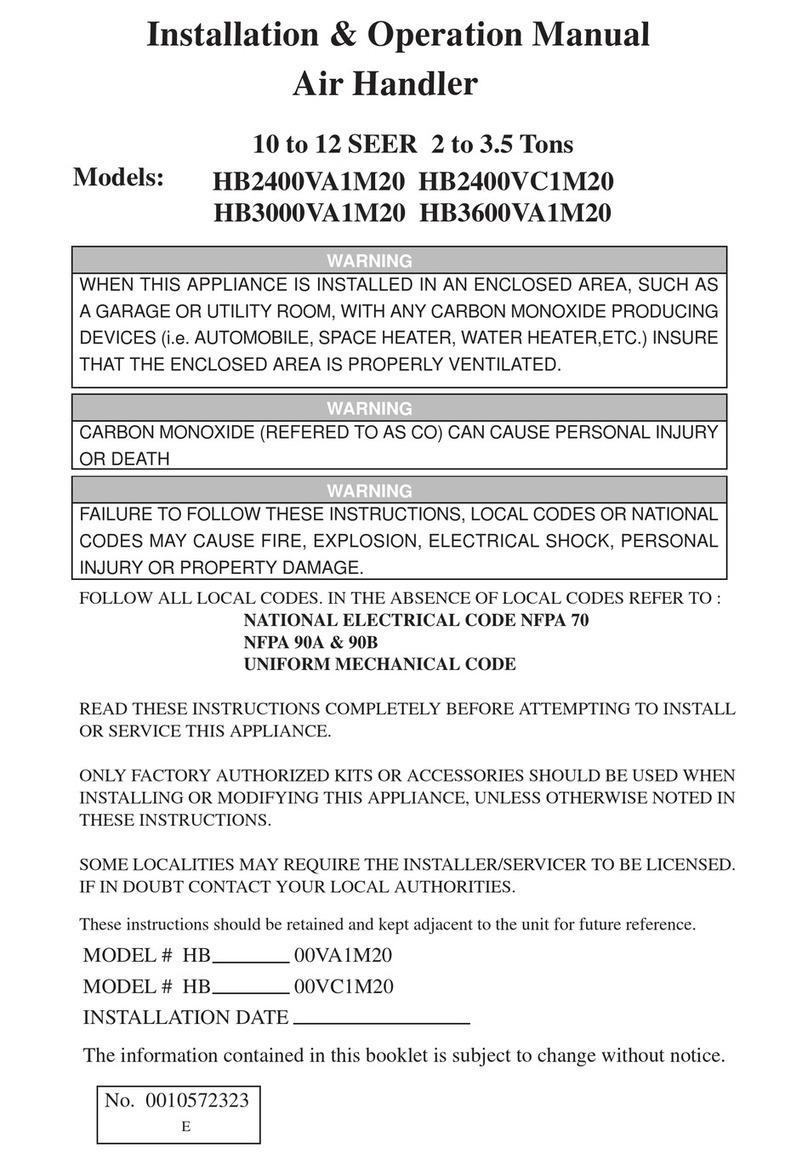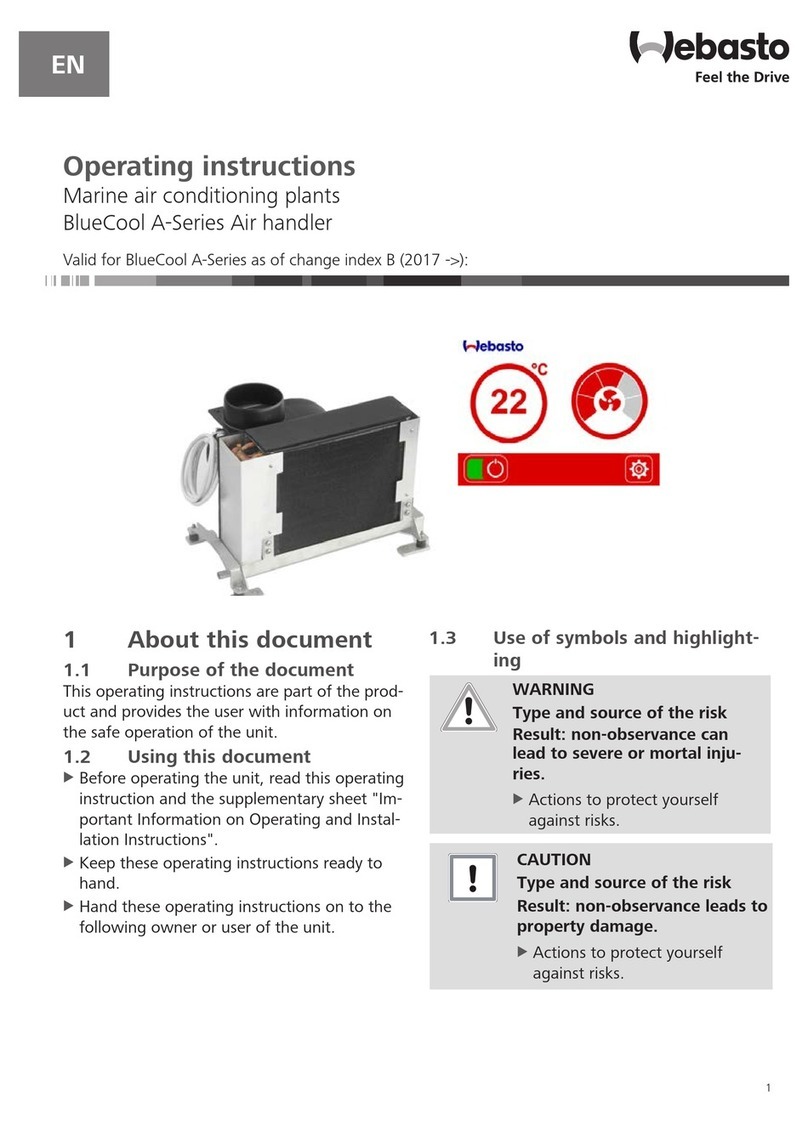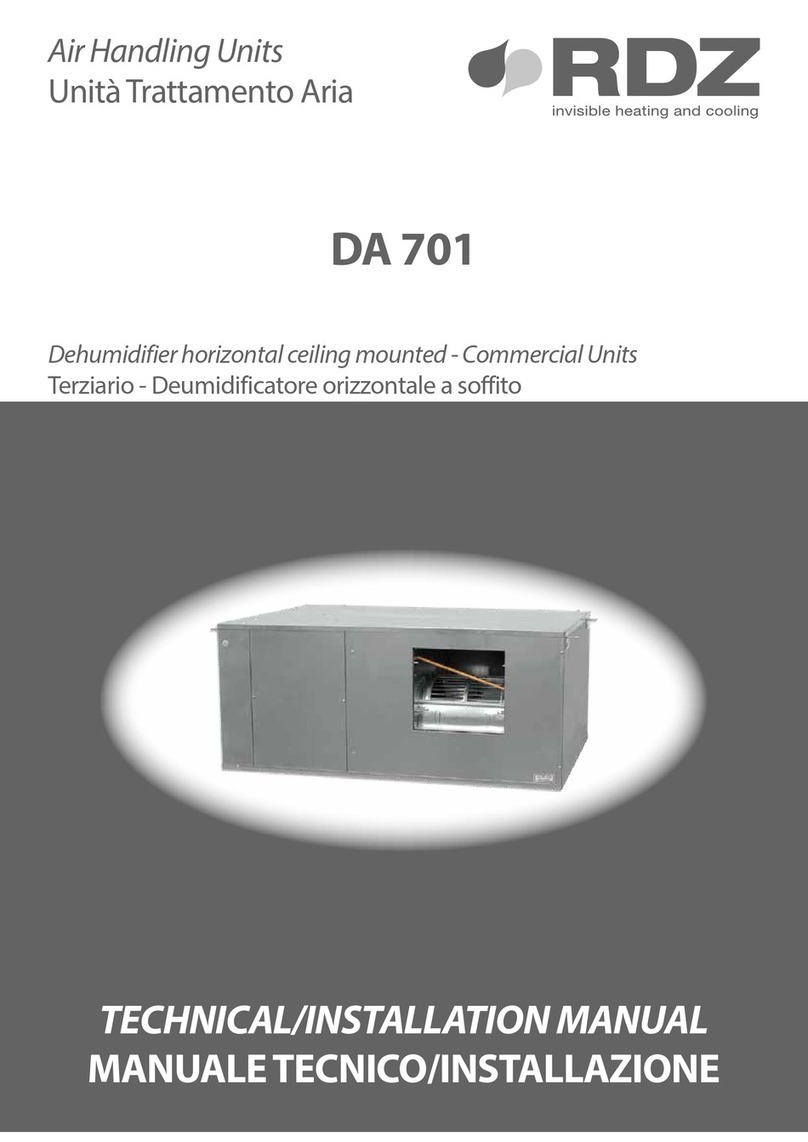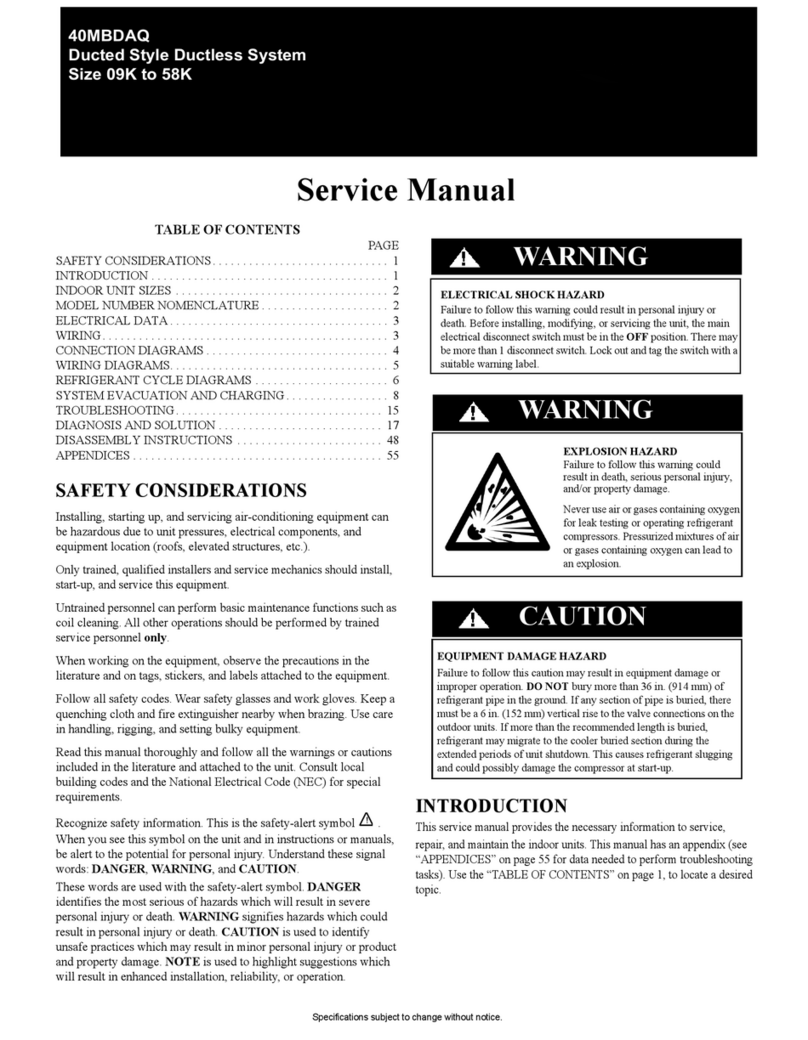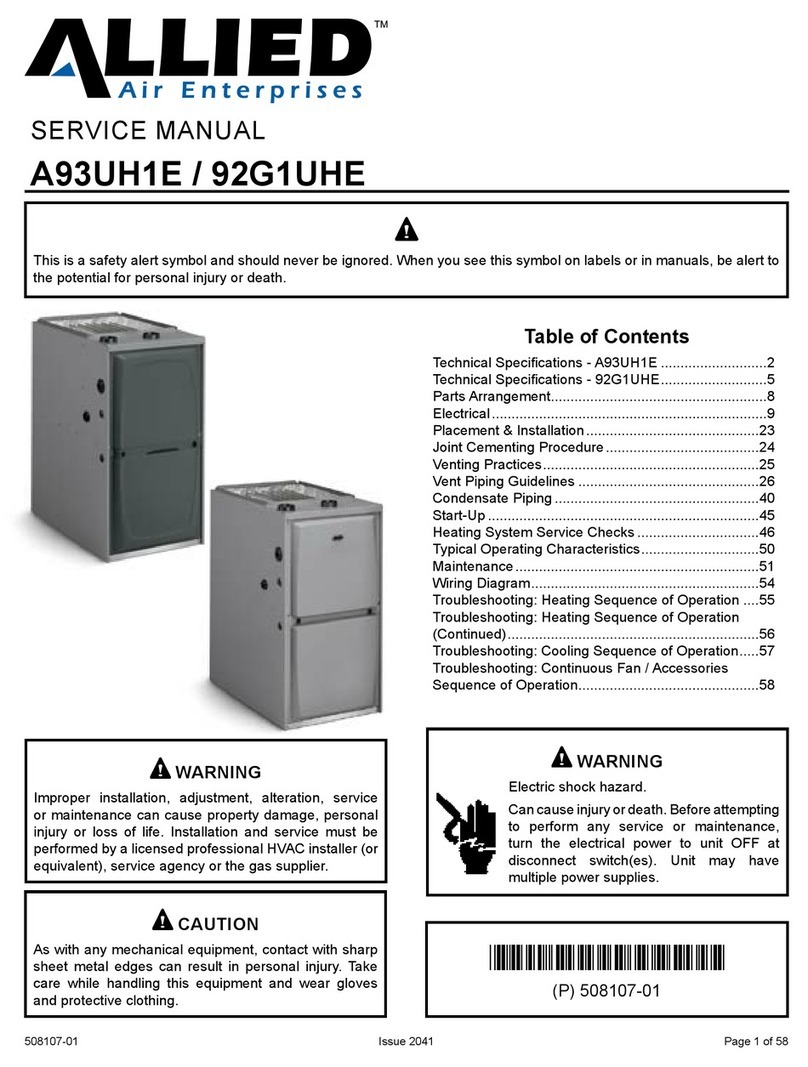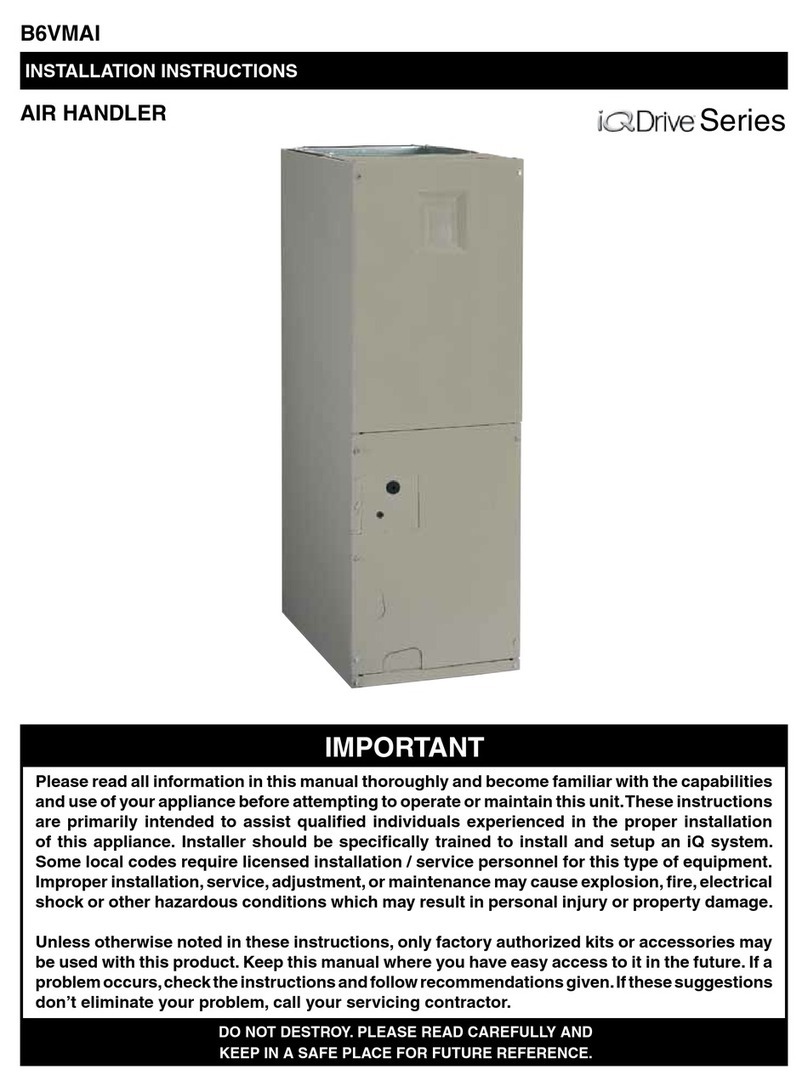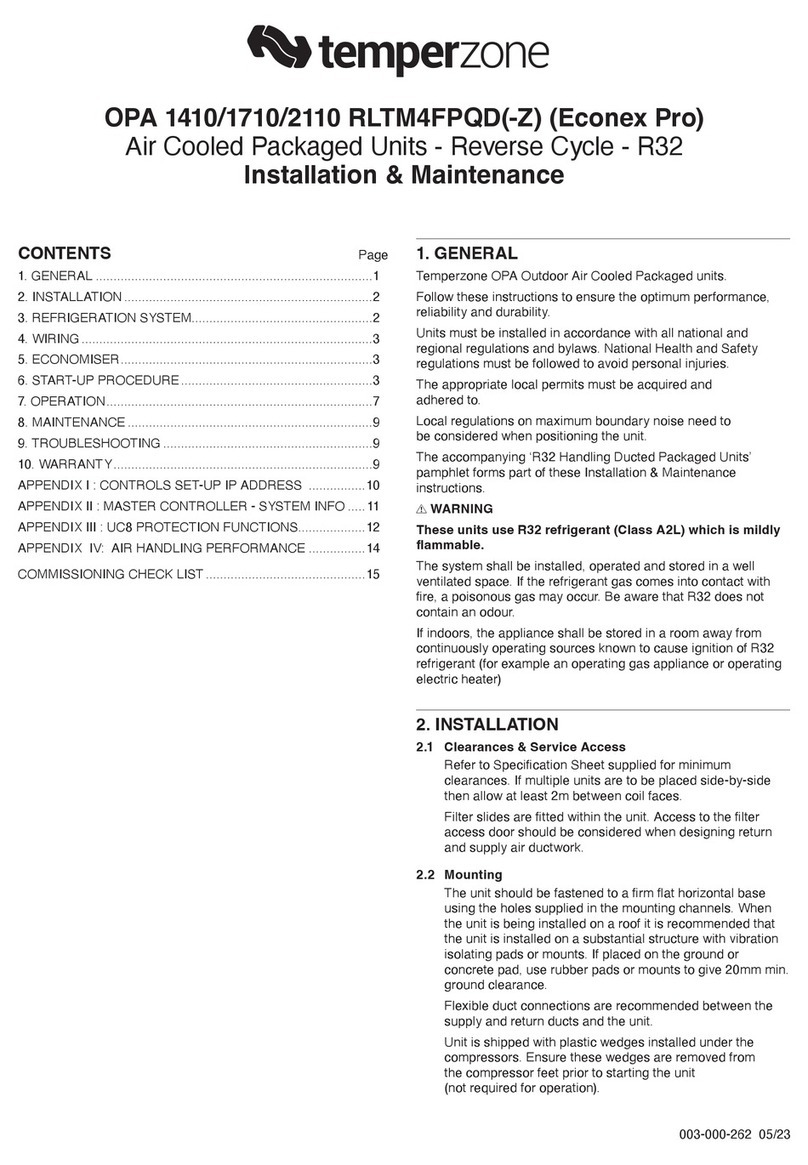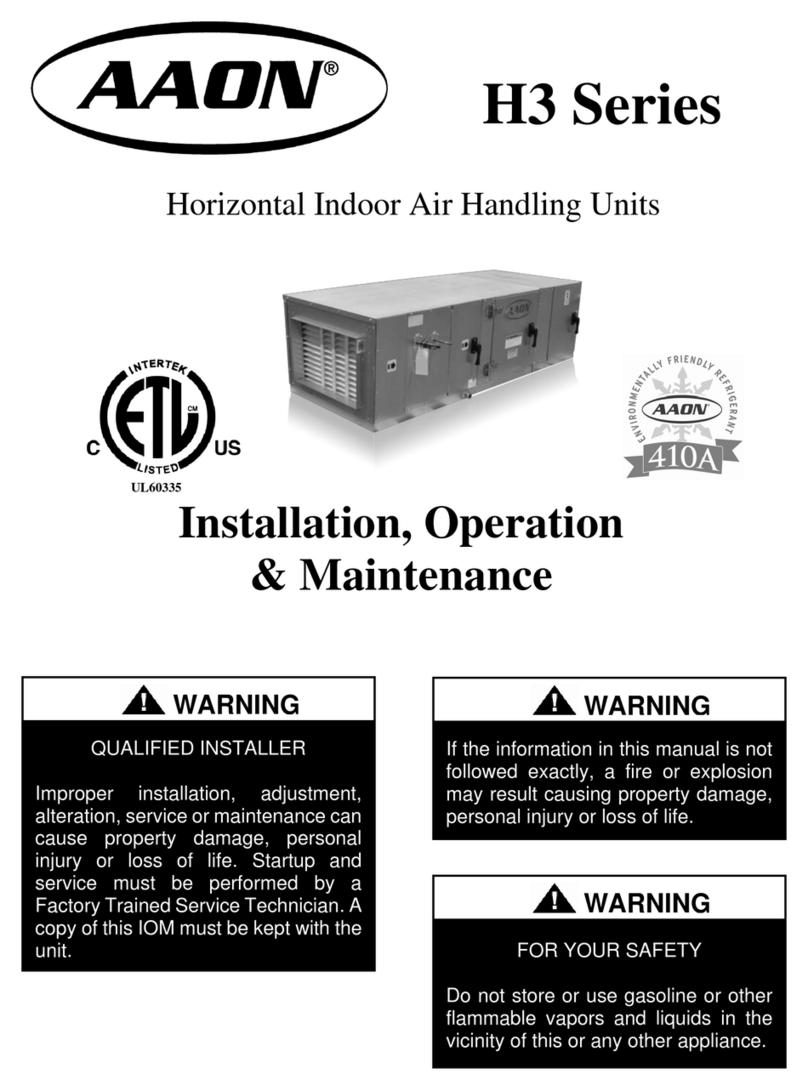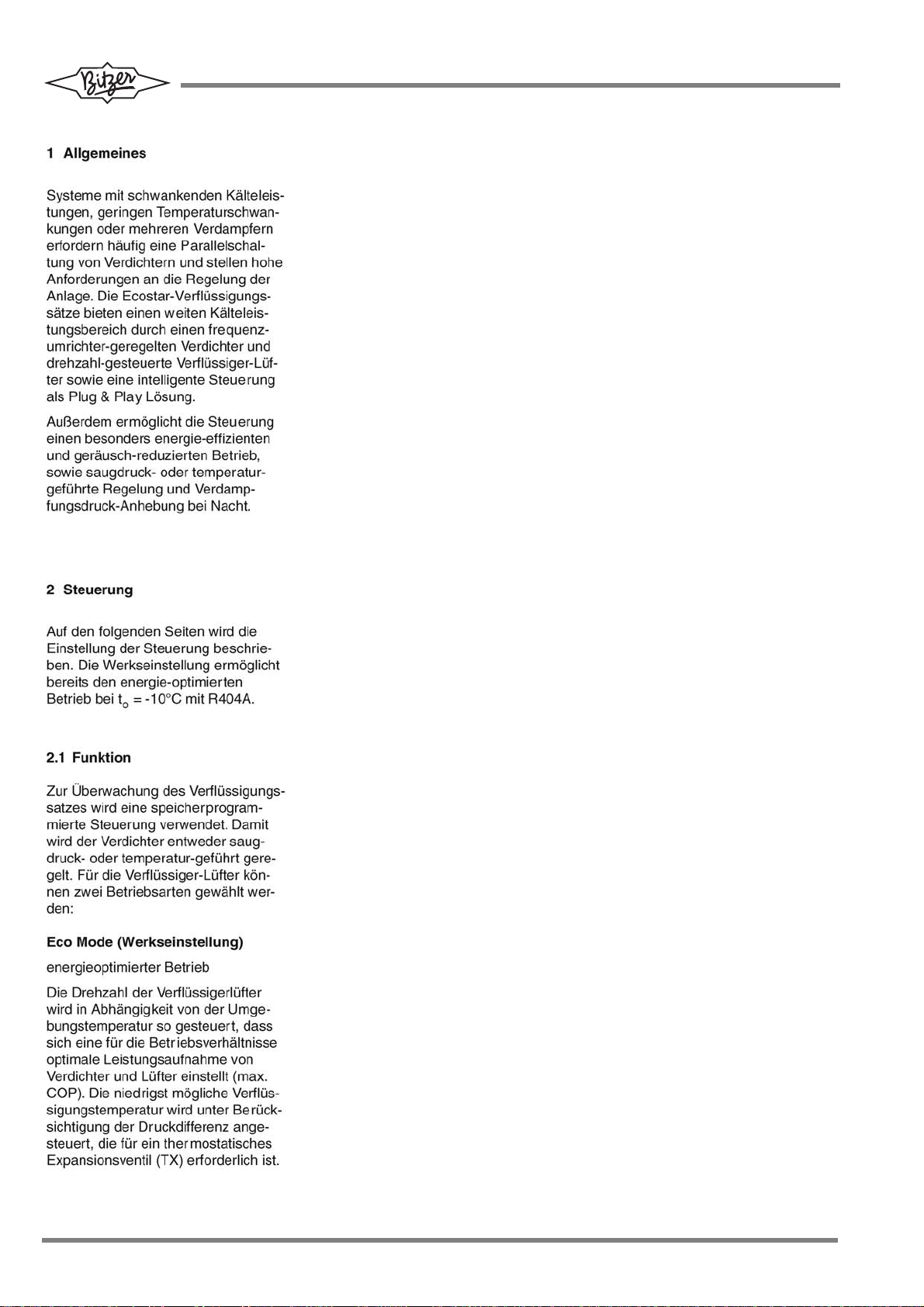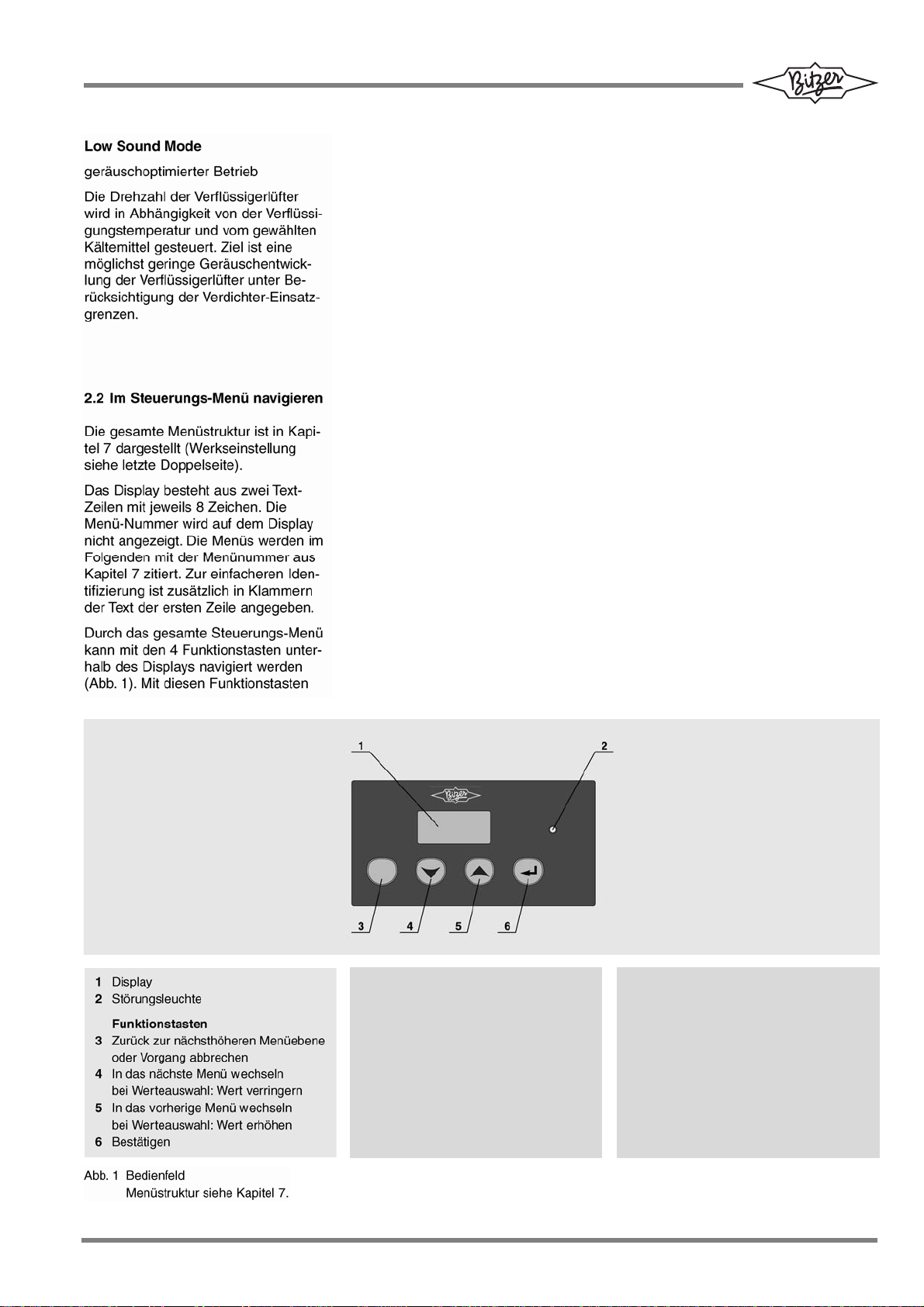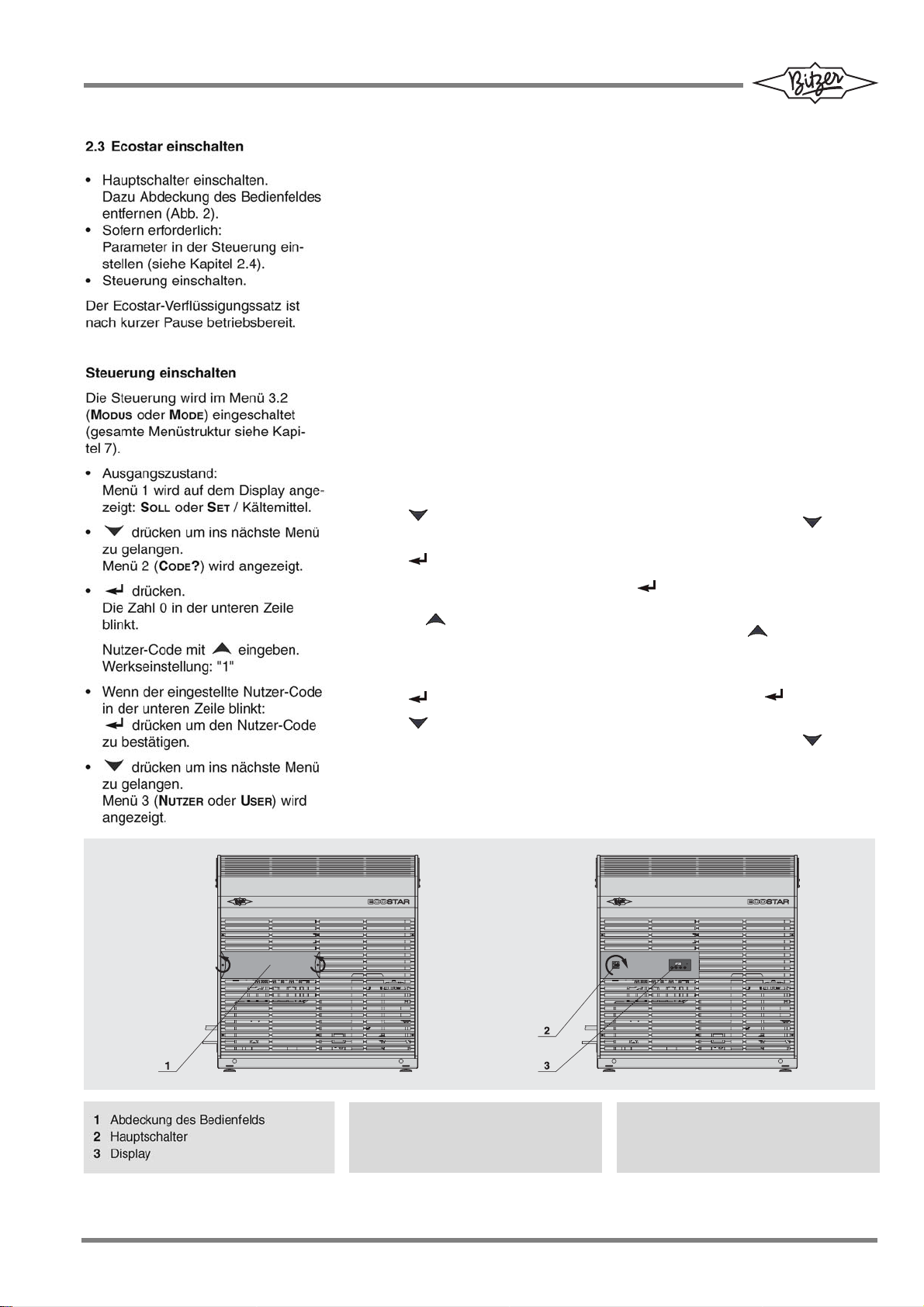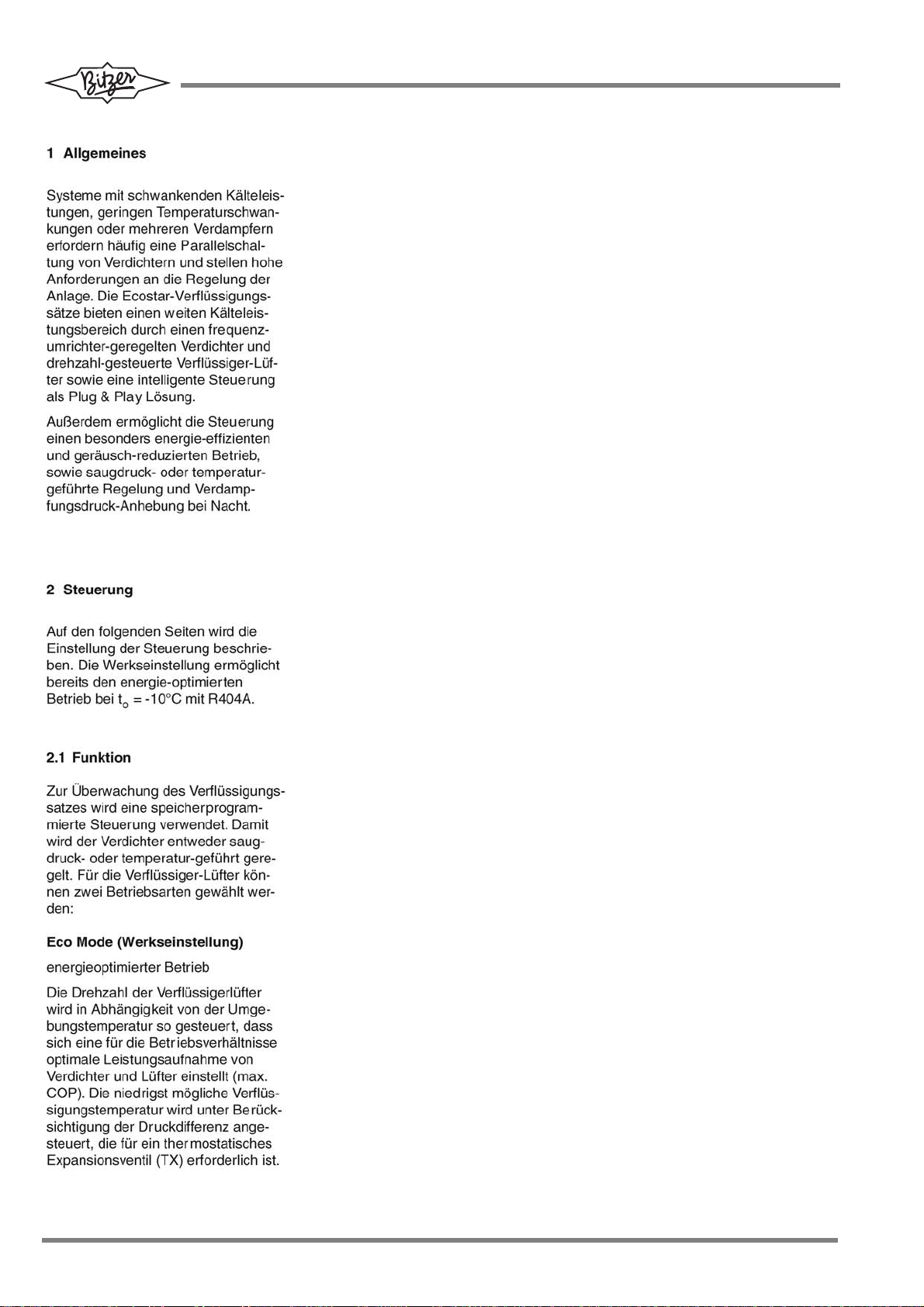
2 KT-200-2
1 General
Systems with varying cooling
capacities, low temperature fluctuations
or with multiple evaporators often
require a parallel circuit of compressors
and make high demands on the system
control. The Ecostar condensing units
offer a wide cooling capacity range due
to a compressor regulated by
frequency inverter and speed
controlled fans, as well as an intelligent
control as Plug & Play solution.
Moreover, the control allows a very
energy-efficient and noise-reduced
operation, as well as a suction
pressure-guided or a
temperature-guided control and
evaporation rise at night.
2 Control
The following pages explain how to set
the control. The factory setting already
allows the energy-optimised operation
at to= -10°C with R404A.
2.1 Function
The condensing unit is operated by a
program med logic control. The
compressor is controlled either
temperature- or suction
pressure-guided. For the condenser
fans two operation modes can be
selected:
Eco mode (factory setting)
energy optimised operation
The speed of the condenser fans is
controlled depending on the ambient
temperature in such a way that
depending on the operating conditions
(maximum COP) an optimum power
consumption of compressor and fans is
achieved. The lowest possible
condensing temperature is aimed for by
taking into account the pressure
diffference necessary for a thermostatic
expansion valve (TX).
1 概要
可変冷却能力を備えたシステム、温変動
の少ないシステムや複数の蒸発器付きシ
ステムではたびたびコンプレッサーの並
列回路が必要となり、システム制御要件
が高度なものになります。Ecostarコン
デンシングユニットは、周波数インバー
ターと速度制御式ファン、さらにプラ
グ&プレイソリューションのインテリ
ジェントコントロールによってコンプ
レッサーを制御するために、広範囲の冷
却能力を備えています。
その他にもこの制御により、非常に優れた
エネルギー効率の低ノイズ運転、吸入圧
または温度誘導式制御、夜間の蒸発温度上
昇を実現できます。
2 制御
以下に制御の設定方法を説明します。
工場設定で、R404Aを使用した t
o=-10°C
時のエネルギー最適化運転をすでにで
きるようになっています。
2.1 機能
コンデンシングユニットはプログラミン
グされたロジックコントロールによって
作動します。コンプレッサーは温度また
は吸入圧誘導により制御されます。コン
デンサーファン用に2つの運転モードを
選択できます。
Eco モード(工場設定)
エネルギー最適化運転
コンデンサーファンの速度が外気温に基
づいて制御され、運転条件(最大COP)
に応じてコンプレッサーとファンの消費
電力が最適化されます。サーモサイフォン
式膨張弁(TX)に必要な圧力差を考慮
して、できるだけ低い凝縮温度に制御
されます。