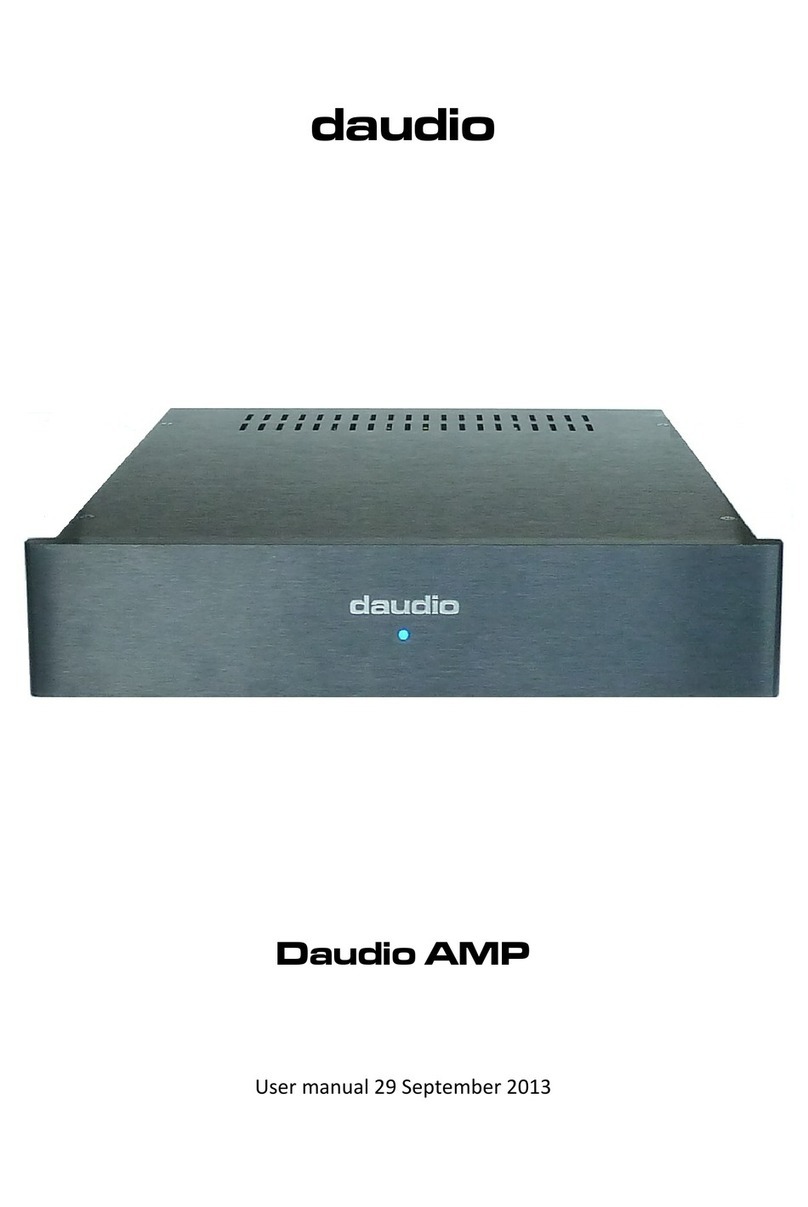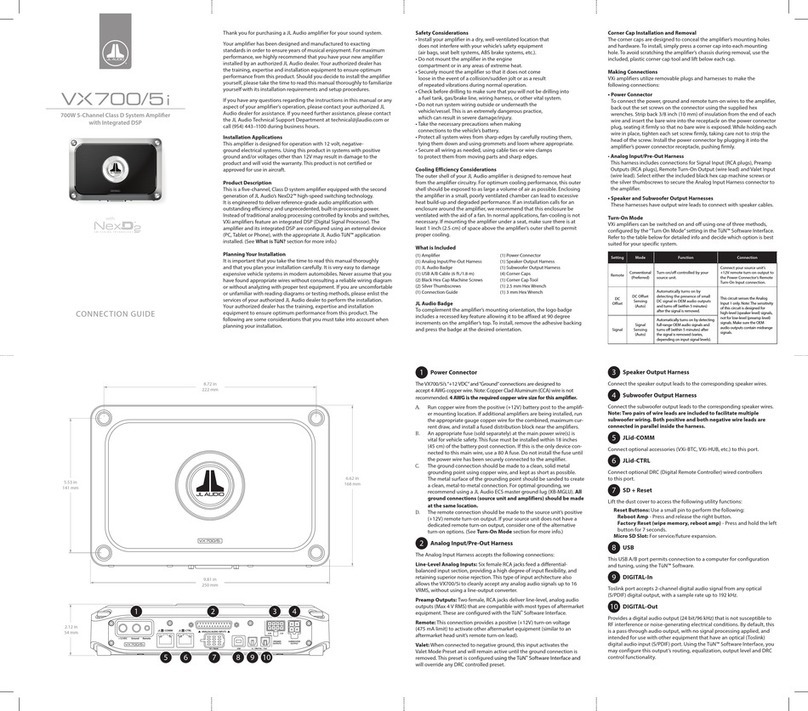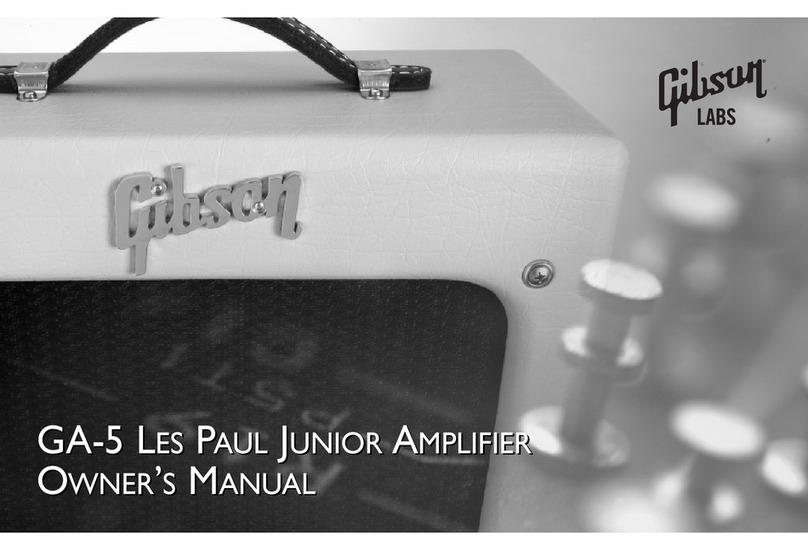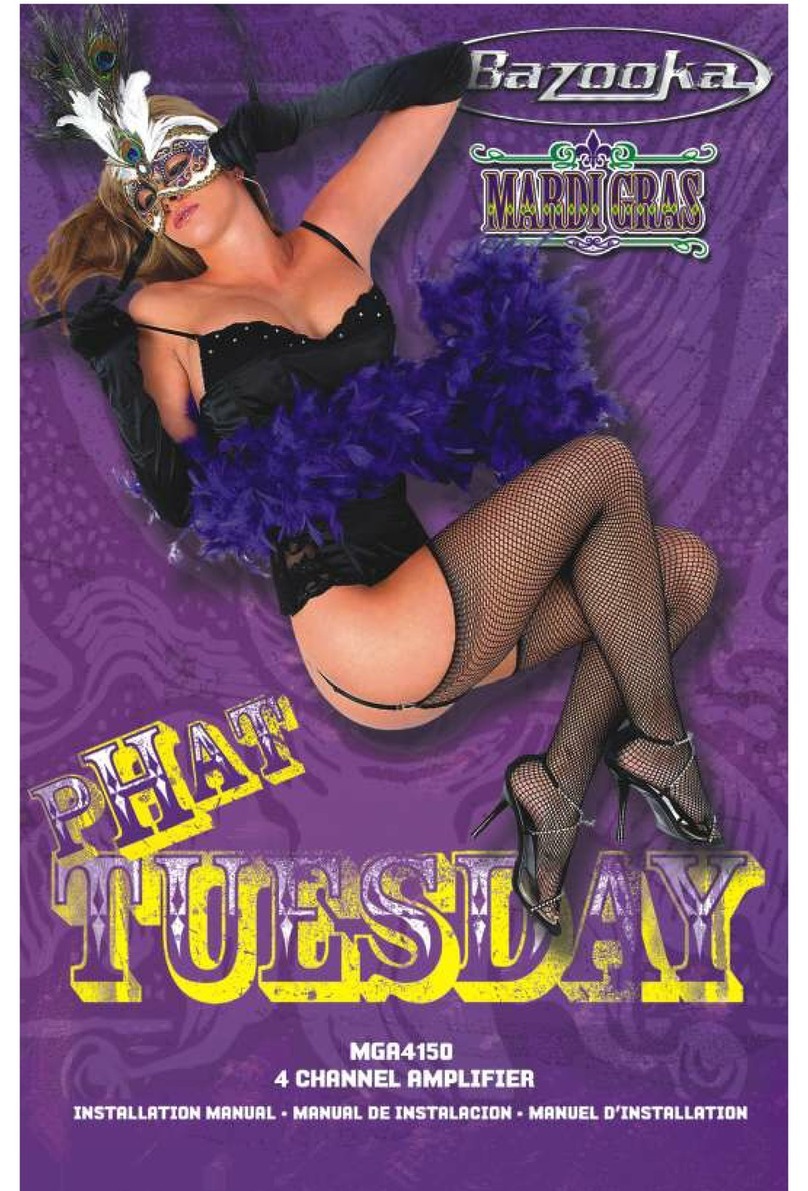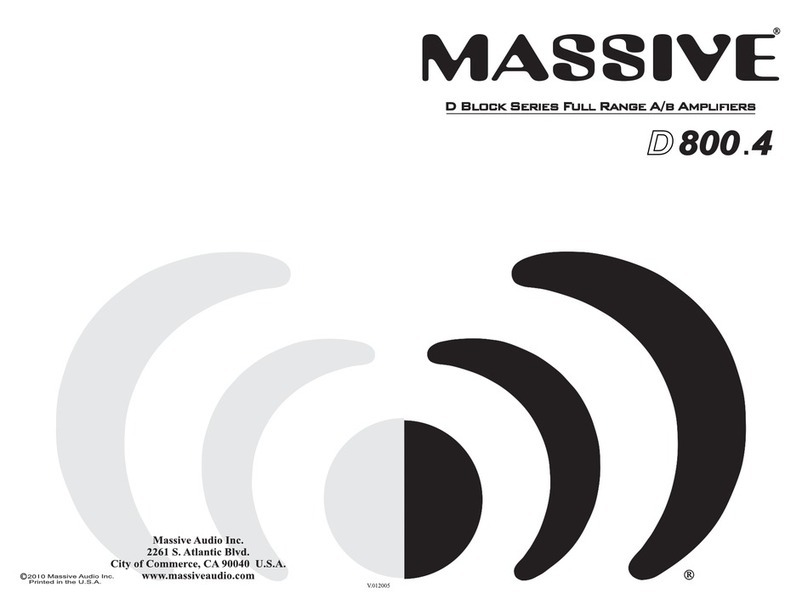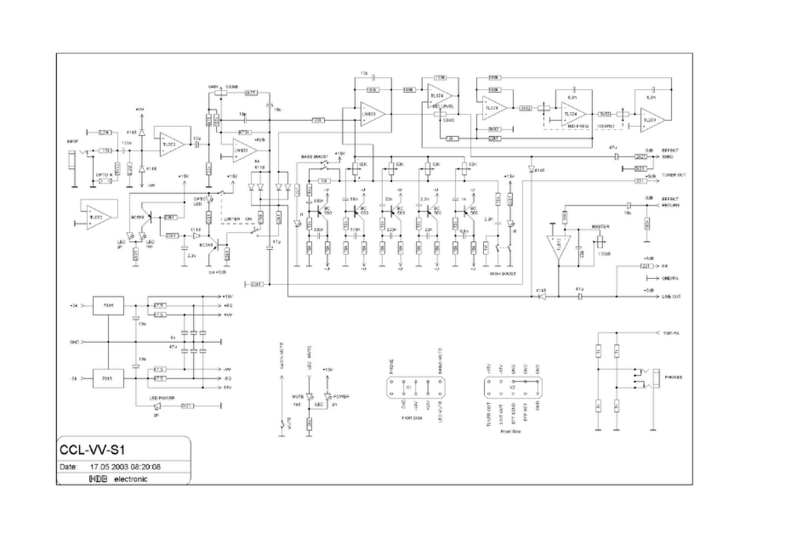BK Electronics IS300-A User manual

SA300 Amplifier
OWNERS MANUAL

CONTENTS
1) Safety instructions.
2)
3)
4)
5) Setting up your SA300.
6) Controls and their functions Rear
7)
Connecting up your SA300.
Connecting up using the high level input.
Connecting up using the low level input.
Controls and their functions.Front
8) Parametric eq. Switching
9) Specifications
Page No.

(1)
SAFETY INSTRUCTIONS
Caution:
To avoid the risk of electric shock do not remove the panel from the
cabinet. If this unit fails or has a serious deterioration in performance
then refer repair to the dealer where you purchased the unit.
1)Please read these instructions carefully and keep them for future reference.
2) Please heed all warnings.
3) Please follow these instructions.
4) Do not use this apparatus near water or allow to get wet.
5) Keep well ventilated.
6) Do not install near heat sources such as radiators, stoves etc.
7) Protect the power cord from damage.
8) Disconnect from the power supply during lightning storms or extended periods of
inactivity.
9) Refer all servicing to qualified service personnel. If the unit develops a fault of any
sort please refer repair back to your dealer.
10) Do not force the controls or switches further than their normal stops.
11) Clean with a dry soft cloth. If you do use polish, then apply polish to cloth not
directly to the unit.

To make connecting up of the SA300 as versatile as possible we have included two
separate inputs. One Neutrik Speakon socket andtwo pairs of gold plated RCA sockets for
inputs and another pair of gold plated RCA sockets to daisy chain the signal to another
source. This makes the SA300 amp extremely easy to connect simultainously to both Hi-
Fi and AV surround systems.
The high level input, is an unbalanced dual channel (stereo) input that uses a professional
touch proof Neutrik Speakon connector. Signals for this input would normally be sourced
from the left and right speaker terminals of the main system amplifier. The advantage of
this method is that the SA300 receives exactly the same signal as being supplied to the
main speakers. This means that the character and tonal balance of the bass from the main
speakers is carried through to the sub bass.
The low level input is via one set of the gold plated RCA to RCA connectors marked as “IN”
on the front panel. Signals for the low level input are unbalanced and would normally be
sourced from the LFE output of an AC3 decoder. Alternatively the low level input can be
connected to a dedicated sub out of a processor (for single outputs connect to the input
marked “Mono”), or to stereo pre-amp output where available.
CONNECTING UP YOUR SA300
Always switch off your system before disconnecting or connecting any wires.
(2)

Figure 1. Shows a diagram on how to connect the high level input. Using the optional
Neutik lead, connect the SA300 to the output of your amplifier via your existing speaker
plug or to a spare set of speaker terminals if available. In effect you are Bi-Wiring your
SA300 to your power amp. Please note that the Neutrik cable has only three leads and is
arranged this way to preserve the star earthing of your amplifier (assuming it has a star
earth arrangement).
To connect the high level lead you will need to connect the RED wire to the RED terminal of
the RIGHT hand speaker terminal of your power amp. Connect the YELLOW wire to the
Red terminal of the LEFT hand channel speaker terminal of your power amp. The BLACK
wire is connected to either one of the BLACK speaker terminals of your power amplifier.
This is important as some power amplifiers do not like their black terminals joined. Now
plug the neutrik connector into the high level input of the SA300. The Neutrik plug will fit
only one way as it has a key. Next push the plug in then turn clockwise until you feel it latch.
To undo the Neutrik plug, pull back the silver lever on the Neutrik plug and turn counter-
clockwise.
Please Note: It may not be possible or advisable to connect the high level input directly to
an amplifier that has a class d digital output. Please check with the supplier of your
amplifier that this form of connection is possible.
(3)
CONNECTING UP USING THE HIGH LEVEL INPUT
Figure 1.
BlackRed BlackRed
RIGHTLEFT
Yellow RedBlack
Method 1 - To Connect to a Power Amplifier Using the High Level Input
Neutrik Speakon Interconnect

CONNECTING UP USING THE LOW LEVEL INPUT
Figure 2. Shows a diagram on how to connect the low level input. Using the supplied RCA
to RCA interconnect, plug one end into the SA300 low level input and the other end into the
dedicated sub output on your amplifier or processor. If a sub out is not available then you
can use a spare set of pre-amp outputs.
If you only have a single sub woofer output socket on your equipment, then connect up
using one of the pairs of leads . In this instance use the Left input on your SA300 sub.
Please Note that high and low level connections can be used at the same time if required.
This has the advantage of being able to connect up a Hi-Fi and AV system simultaneously.
(4)
LOW LEVEL
GAIN
INTEGRATED AMP / PRE-OUT
LFE / Sub Out
PROCESSOR
LEFT
RIGHT
Figure 2.
Method 2 - To Connect to the Amplifier Using the low level input
To Auxiliary Equipment

SETTING UP YOUR SA300
(5)
!Connect your SA300 as shown in Figure 1 or Figure 2. Then attach your subwoofer
to the power supply using the power cable supplied, at this point have the power
switch in the off position.
!Now turn both the high level and low level gains to the minimum position, and the
frequency control to 120Hz. If using the subwoofer out from an AV Processor then
you may select the LFE position .Turn the phase control to position 1.
!Now switch the power on, and play a track which you are familiar with that has bass
content (If you are using both inputs then start by setting the high level input first
using an audio CD then repeat the setting up procedure on the low level input using a
film track).
!Adjust the gain control until the level of the bass from your subwoofer matches the
level from your main system speakers. Now slowly adjust the frequency control
counter clockwise until the output from the subwoofer meets the lowest notes from
your main speakers (the crossover point), you may need to adjust the gain control
again to match your main system speakers.
!The SA300 has a fully adjustable phase control to allow partial cancellation of the
frequencies around the crossover point between the two systems. Listen to the
quality of the bass with the phase in the 0 deg position and then slowly adjust towards
the 180 deg position. Choose the position that subjectively offers the tightest
cleanest bass.
Following these setup instructions will get you up and running, but over a few days with
practice and a lot of listening you will be able to fine tune the system for seamless
integration.
As a rule it is not usually necessary to have the subwoofer at high volume levels, but to
Your SA300 subwoofer has the unique ability to be connected to both a Hi-Fi and AV
Processor simultaneously. Allowing you to control both the frequency and gain of each
input independently of each other, two sub bass engines in one amp!

CONTROLS AND THEIR FUNCTIONS REAR
1) Amplified output to drive the subwoofer
2) Low Level Input RCA connectors for connection to pre-amp output, Dolby output or
other dedicated sub outputs
3) Low Level Balanced input for connection to professional equipment.
4) High Level Input for connection to amplifier outputs
5) Low Level Output RCA for linking signal through to other equipment
6) Mains power supply input - IEC connector
14
3
5
2
6
(6)

CONTROLS AND THEIR FUNCTIONS FRONT
45 6 7 8
4) High Level Gain Adjust
5) High Level Frequency Contour, set up so as to integrate with main loudspeakers.
6) Low Level Gain Adjust
7) Low Level Frequency Contour, set up so as to integrate with main loudspeakers. In the
L.F.E. Position the filter is opened wide to allow the optimum performance from processor
built in bass filtering.
8) Continuously Variable Phase Control
(7)
12 3
1) Power On / Of Switch
2) High Level Frequency Display
2) Low Level Frequency Display

(8)
For bypass switch 4 must be set to the OFF position and Switch 5 to the
ON position when in bypass mode switches 1,2,3,6,7 and 8 have no effect
1 2 3 54 6
ON
15Hz
7 8
20Hz
25Hz
30Hz
1 2 3 54 6
ON
7 8
1 2 3 54 6
ON
7 8
1 2 3 54 6
ON
7 8
Bypass
1 2 3 54 6
ON
7 8
PARAMETRIC EQ. SWITCHING

(9)
SPECIFICATION
Features:-
Independent frequency adjust and gain controls
Fully adjustable phase control
Discrete Bipolar DC Coupled
Thermal Protection
S/C Protection
Selectable Eq
LED Vu
Specifications:-
Power Output 200W RMS into 8 Ohms
I/P Sens.
High Level 1.0V
Low Level Unbalanced 100mV
Low Level Balanced 300mV
Frequency Adjust
High Level 30Hz to 120Hz
Low Level 30Hz to 120Hz then LFE 2.0kHz
Eq 6dB @ 15,20,25 or 30Hz + Overide straight through
S/N <100dB
Distortion 0.05%
Power Requirements 115 / 230V AC 50 / 60 Hz
This manual suits for next models
1
Table of contents
Other BK Electronics Amplifier manuals