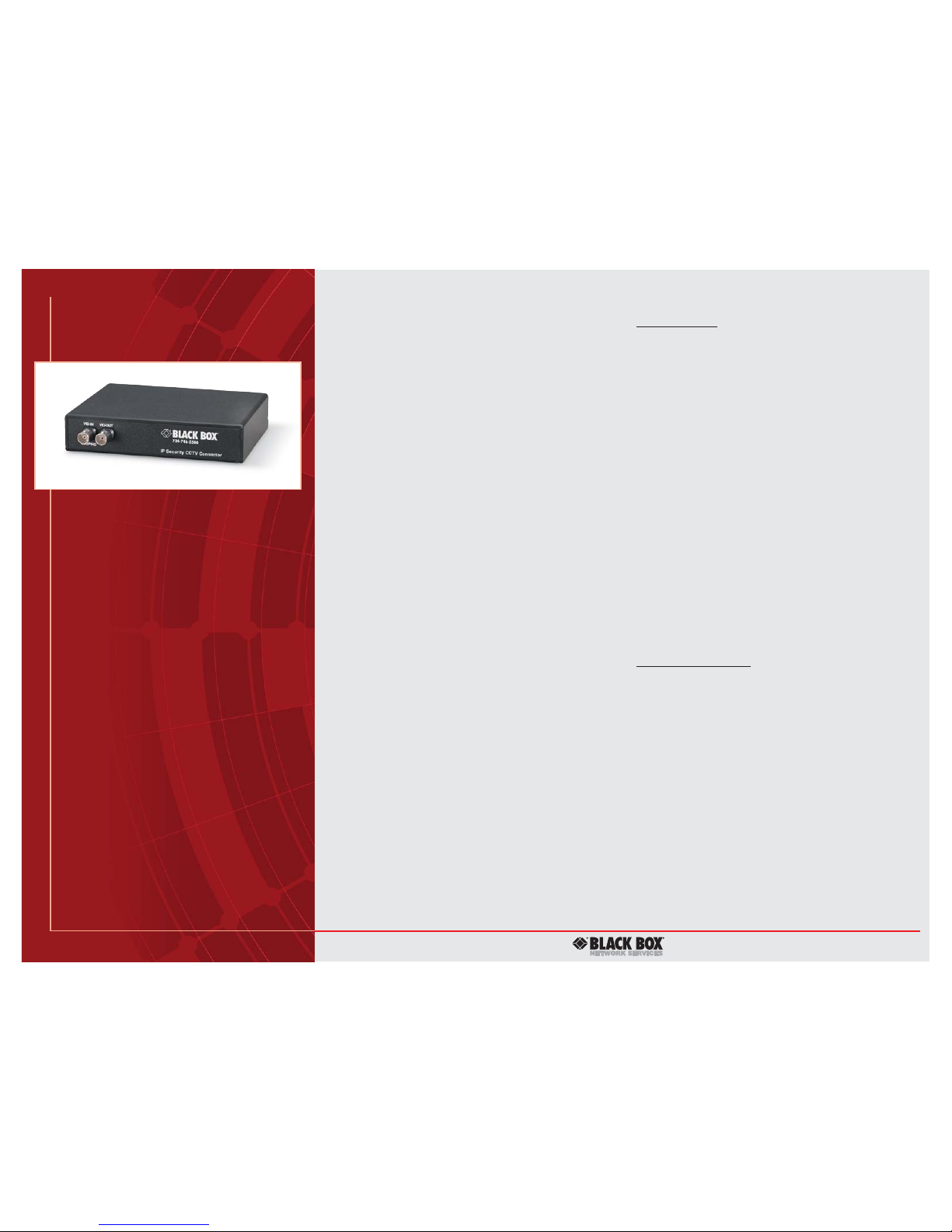2 of 5
FEATURES
• Use camera and coax-video devices over
your network or the Web for security
purposes.
• Components work with each other
and inexpensive CAT5 cable.
• Adjustable bandwidth consumption
and frame rates.
• Add analog closed-circuit cameras
using connector device.
• Optional software for recording and
viewing up to 16 video streams at the
same time.
• Mounting bracket for camera available.
How the IP Security Camera components work together.
OVERVIEW
Looking to deploy enterprise-wide LAN/WAN-based
security that can be managed remotely? For sophisticated yet
economical video-surveillance capabilities, you can’t go wrong
with these compatible components.
These field-tested, IP-ready devices can be used over
Ethernet—local, remote, or Internet-based—for a variety of
security applications. For example, use them to remotely
monitor and record video from a central location.
Start with the IP Security Camera (LC1000A), which enables
you to view the IP camera image either remotely from an
Ethernet-attached Windows®PC or locally. If you want to
expand your system to include a ”generic” closed-circuit TV
(CCTV) device that’s already installed in your application,
order the IP Security CCTV Connector (LC1003A). It has two
coax connectors: one for input and one for output.
You can add advanced video recording functions to your
system, too. Order the IP Security Digital Recorder (LC1004A),
which is software that records up to 16 TCP/IP video streams at
the same time! You can also view any or all of the 16 streams
in real time.
For single-user, multi-session viewing of up to 16 camera
feeds, use IP Security View software (LC1005A).
IP Security Camera
The IP Security Camera is a color CCD digital TCP/IP-addressable
digital video camera. Because it uses its own TCP/IP connection,
integrating it into an existing network is easy. You need only to
assign the camera its own IP address using the software shipped
with it.
The camera has a built-in 10/100BASE-T Ethernet LAN interface
for connecting Category 5 cable. It also has a BNC analog output
connection for simultaneous video transmission over coax.
Connect the camera to your existing CCTV equipment for
recording images to a VCR or displaying on video monitors.
With advanced video-compression technology that improves
the performance of video when transmitted, the IP Security
Camera provides frame rates that are among the fastest in the
industry. The camera also clarifies and filters video data, reducing
unwanted blemishes that occur when video is compressed during
the codec process.
What you get in return is clear video that typically uses no
more bandwidth than a serial device on your network. Want
even more bandwidth? Simply adjust the camera‘s dynamic
throttle. With this helpful function, you can set bandwidth
consumption as low as 9.6 kbps per average usage.
The camera comes with viewing software for setup and basic
viewing applications. This CD-based application includes a point-
and-click graphical user interface (GUI) that has a control panel
for setting frame rates and bandwidth throttle, and for switching
from color to black and white. For more advanced viewing
capabilities, however, you’ll need IP Security View software.
The camera is only 6" (15.2-cm) long, so you can install it in a
tight corner or an inconspicuous location. To mount the device,
be sure to order a Mounting Bracket (LC1002B).
You’ll need to choose from the following iris lenses for
your camera (the IP Security Camera does not come with lens
pre-installed):
• 4-mm auto iris lens
• 3–8-mm manual iris lens
• 3–8-mm auto iris lens
NOTE: Auto-iris lenses are DC-driven and include a built-in DC
power cable that connects to the DC receptor on the IP Security
Camera.
5/3/2007
#25498