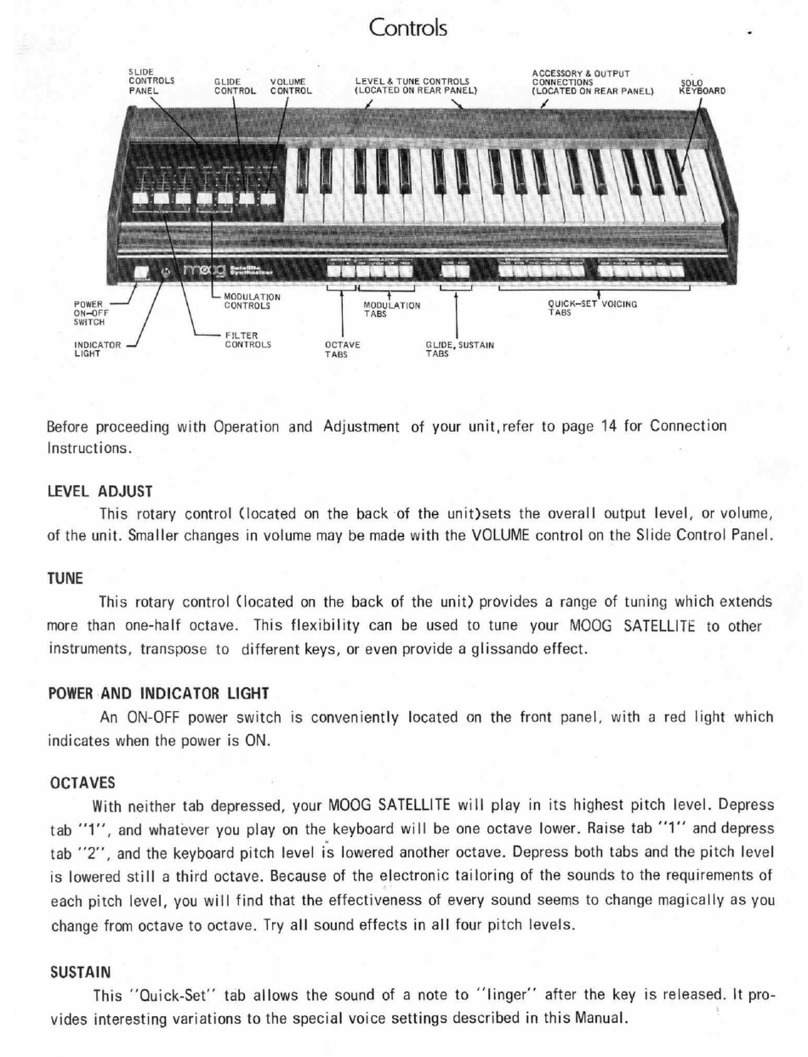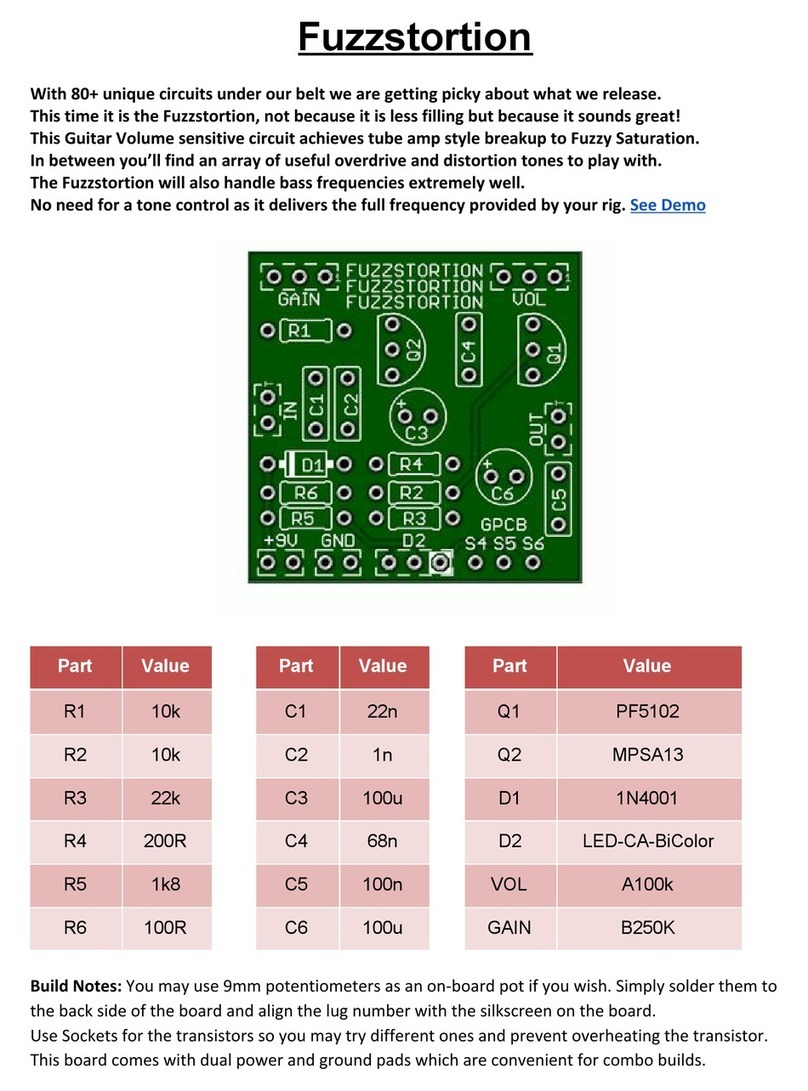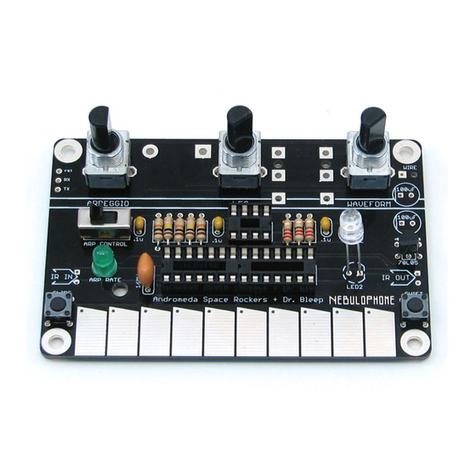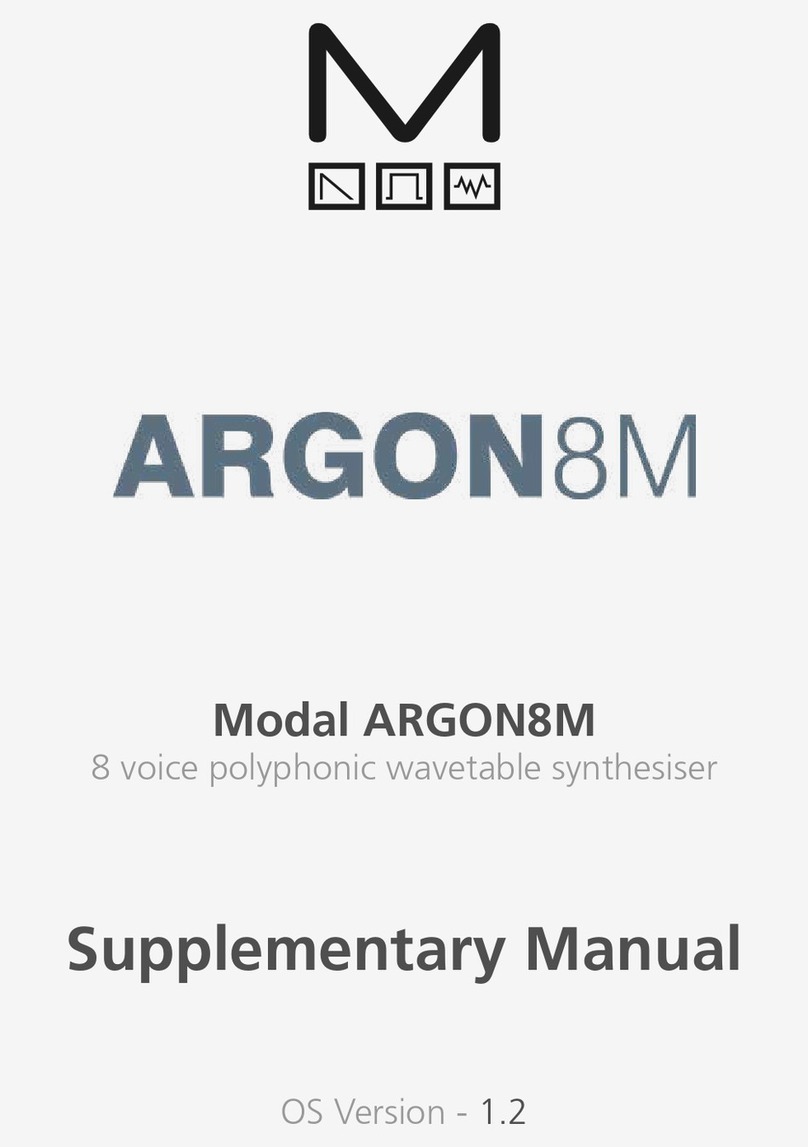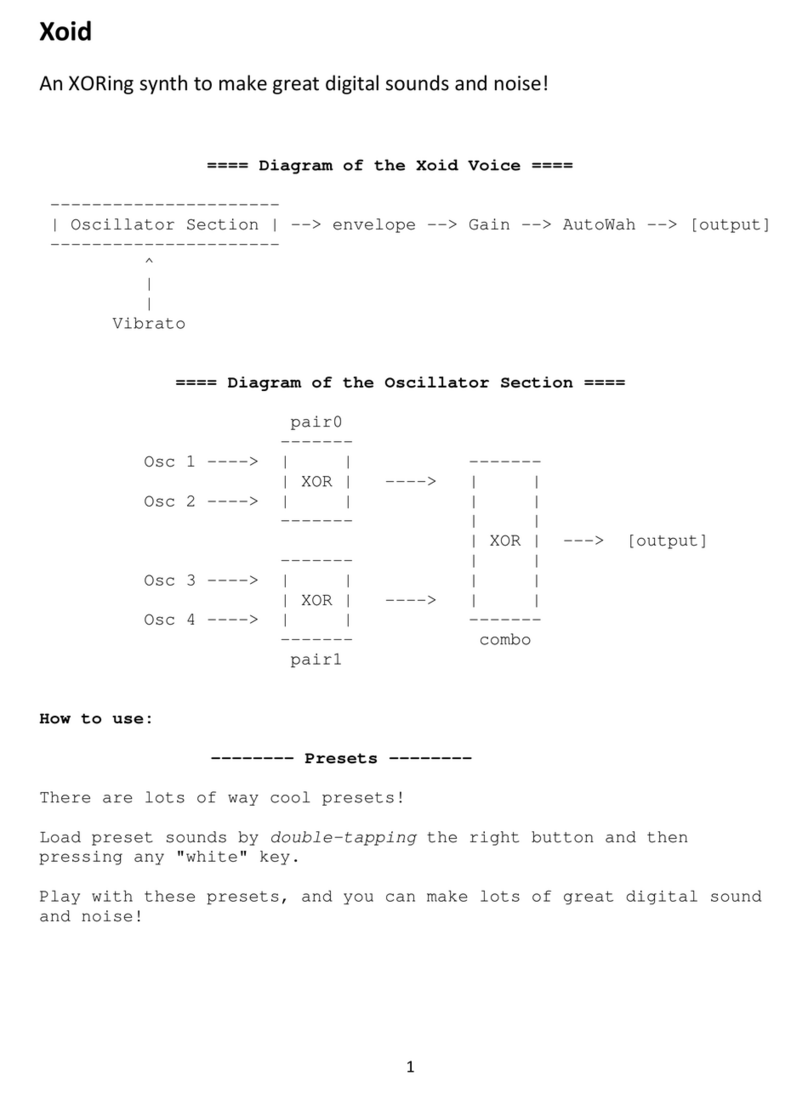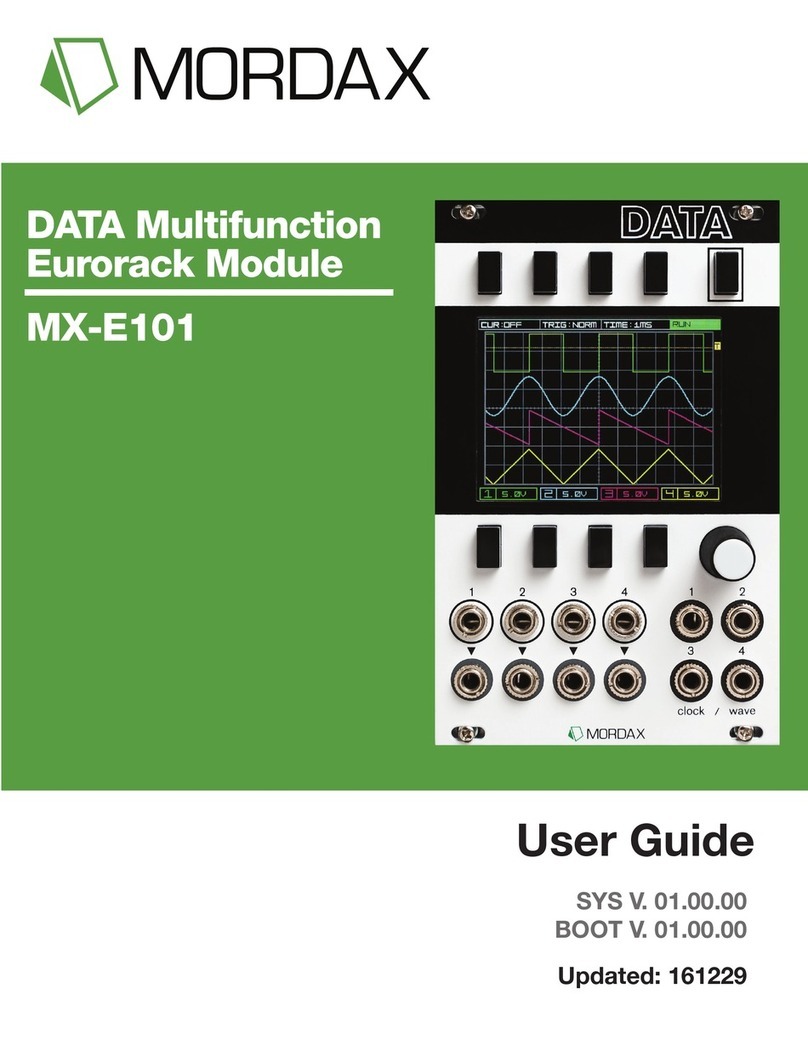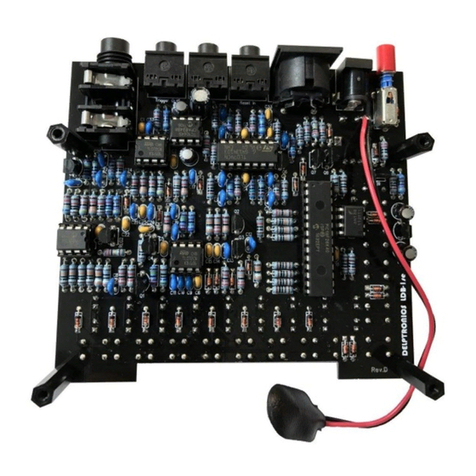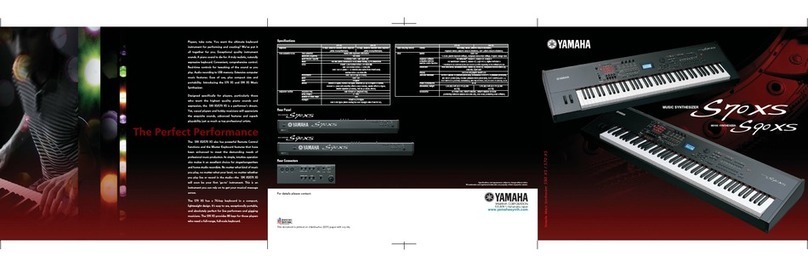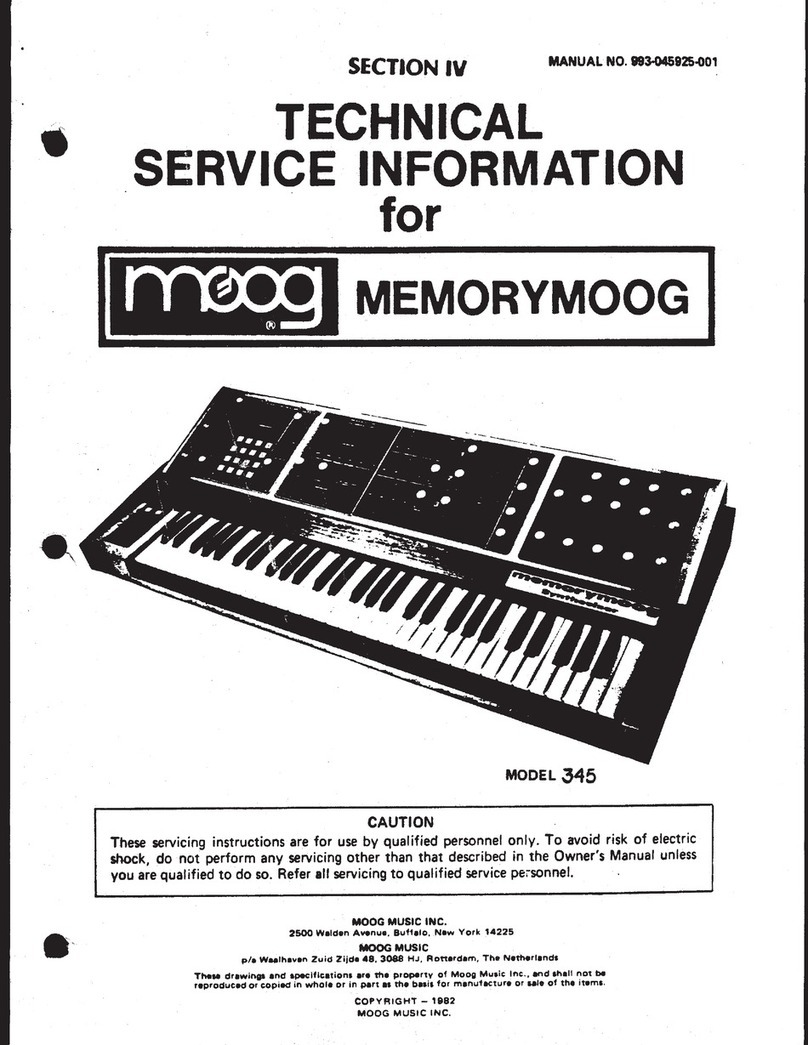Black Corporation XERXES MK2 User manual

!"
OPERATION MANUAL
XERXES MK2
8 VOICE POLYPHONIC SYNTHESIZER!
BY BLACK CORPORATION

!"#$%&'!()*%(+%, XERXES
FCC COMPLIANCE STATEMENT
This device complies with part 15 of the FCC rules. Operation is subject to the following two
conditions: (1) This device may not cause harmful interference, and (2) this device must accept
any interference received, including interference that may cause undesired operation."
EUROPEAN UNION REGULATION COMPLIANCE STATEMENT
This product complies with the Low Voltage Directive 2006/95/EC and the Electromagnetic
Compatibility Directive 2004/108/EC. The product meets the requirements of RoHS 2 Directive
2011/65/EU. "
This product must be disposed of properly according to local laws and regulations."
IMPORTANT SAFETY INSTRUCTIONS
1. Read these instructions."
2. Keep these instructions."
3. Heed all warnings."
4. Follow all instructions."
5. Do not use this apparatus near water."
6. Clean only with dry cloth."
7. Do not block any ventilation openings. Install in accordance with the manufacturer’s
instructions."
8. Do not install near any heat sources such as radiators, heat registers, stoves, or other
apparatus (including amplifiers) that produce heat."
9. Do not defeat the safety purpose of a polarized or grounding-type plug. A polarized plug has
two blades with one wider than the other. A grounding type plug has two blades and a third
grounding prong. The wide blade or the third prong are provided for your safety. If the provided
plug does not fit into your outlet, consult an electrician for replacement of the obsolete outlet."
10. Protect the power cord from being walked on or pinched particularly at plugs, convenience
receptacles, and the point where they exit from the apparatus."
11. Only use attachments/accessories specified by the manufacturer."
12. Use only with the cart, stand, tripod, bracket, or table specified by the manufacturer, or sold
with the apparatus. When a cart is used, use caution when moving the cart/apparatus
combination to avoid injury from tip-over."
13. Unplug this apparatus during lightning storms or when unused for long periods of time."
14. Refer all servicing to qualified service personnel. Servicing is required when the apparatus
has been damaged in any way, such as power-supply cord or plug is damaged, liquid has been
spilled or objects have fallen into the apparatus, the apparatus has been exposed to rain or
moisture, does not operate normally, or has been dropped.

!"#$%&'!()*%(+%, XERXES
TABLE OF CONTENTS
INTRODUCTION!2"
FEATURES AND SPECIFICATIONS!3"
INITIAL SETUP!4"
FRONT PANEL!5"
SYSTEM MEMORY AND CONTROL PANEL!7"
PANEL MODE!7"
SELECTING BANKS!7"
RECALLING PATCHES!8"
SAVING PATCHES!8"
OSCILLATOR 1 AND 2!9"
MULTIMODE FILTER!13"
LFO!15"
TUNING!18"
DRIFT!19"
OSC 2 SYNC!20"
NOISE!22"
EG CONTROLS!22"
PORTAMENTO / GLIDE!23"
CHORUS EFFECTS!24"
DYNAMICS!24"
AMPLIFIER ENVELOPE!26"
FILTER ENVELOPE!27"
VOLUME!27"
SPECIAL VOICE MODES!28"
POLYPHONY MODE!28"
VOICE LAYERING!28"
VCA LEVEL!28"
PRESET VOLUME!28"
LFO DEPTH AMOUNT MODE!28"
LFO POLYPHONY MODE!28"
SPECIAL PERFORMANCE MODES!29"
FILTER VELOCITY!29"
KEY ASSIGNER MODES!29"
MONOPHONIC MODES!30"
LEGATO NOTE PRIORITY SETTINGS!30"
MICROTUNING!31"
CALIBRATION!32"
MENU STRUCTURE!34"
CC LIST!38"
)-

!"#$%&'!()*%(+%, XERXES
INTRODUCTION
XERXES is an 8-voice polyphonic synthesizer with two numerically controlled analog oscillators
per voice. Its analog voice architecture is inspired by the Elka Synthex. While Xerxes can
produce very similar sounds, its sonic palette and capabilities have been significantly
enhanced. It has additional modulation options such as oscillator sync with variable phase
control, pulse amplitude cross modulation (PAM), two independent, MIDI syncable LFOs with
added waveforms, greatly extended fundamental frequency range, and compatibility with
polyphonic aftertouch and MIDI polyphonic expression (MPE) controllers. Xerxes has 16 stable
numerically-controlled analog oscillators which can be independently and precisely controlled
without requiring tuning or calibration."
The convenient desktop format can also be converted into a 4U rack-mounted unit with
included rack ears and screws."
).

!"#$%&'!()*%(+%, XERXES
FEATURES AND SPECIFICATIONS
"/0123/415
6)7/89:;
!;9800<=/>;5
-?)@.)2:>)7/89:A
!;9800<=/>)&12:5)
B1C>8D)D8E8=<001)9/4=>/00:D)<4<0/E)/;9800<=/>;
!;9800<=/>)F>:GH:491)$<4E:5
IJ-BK)=/).ILBK
!;9800<=/>)M<7:N/>O;5
&>8<4E0:P)Q<RP)QGH<>:P)<4D)<DSH;=<C0:)"H0;:
!;9800<=/>)T/4=>/0;5
!9=<7:)@-UV-?UAP)&><4;2/;:P)"H0;:)M8D=3P)W/0HO:
!;9800<=/>)*/DH0<X/4;5
"H0;:)M8D=3)@"M*AP)"H0;:)%O208=HD:)@"%*AP)$84E)*/D
,/R)F>:GH:491)!;9800<=/>;)@,F!A5
.)*'Y');149<C0:P)84D:2:4D:4=),F!;)R8=3)N>:GH:491)
;1493>/48K<X/4
,F!)M<7:N/>O;5
Q84:P)&>8<4E0:P)Q<RP)$<O2P)QGH<>:P)$<4D/O
,F!)Y:;X4<X/4;5
!;9)-Z.)28=93P)%O208[:>P)F80=:>P)"H0;:)M8D=3)-Z.P)!;9).)Q149)"3<;:
,F!)T/4=>/0;5
F>:GH:491P)Y:2=3P)Y:0<1P)%\:>=/H93
F80=:>5
-)OH0XVO/D:)[0=:>)2:>)7/89:
F80=:>)!2X/4;5
.]DCZ/9=),/R)"<;;P)?DCZ/9=)^<4D)"<;;P)-.DCZ/9=)^<4D)"<;;P)-.DCZ
/9=)B8E3)"<;;);:0:9X/4;
F80=:>)*/DH0<X/4;5
,F!)-)<4D).P)W:0/98=1P)%\:>=/H93P)#47:0/2:P)_:1C/<>D)=><9L84E
">:;:=)*:O/>15
-`.I)&/=<0)a)-.6)84)F<9=/>1)^<4LP)]I)84)W84=<E:)^<4LP)b)+;:>)^<4L;)
/N)-.6)"<=93:;):<93
_:1C/<>D)&/H93)$:;2/4;:5)
T/44:9X/4;5
W:0/98=1P)%\:>=/H93)@T3<44:0)<4D)"/0123/489AP)*"#)
*'Y')'(Z!+&Z&B$+P)%+Y'!),c$P)+Q^)@8;/0<=:DAP)B:<D23/4:;
"/R:>5
c-.WYTP).Jd%
Y8O:4;8/4;5
]?I)MP)-ed)BP)dI)Y)@OOA)@M//D)2<4:0;)<f<93:DA
)`

!"#$%&'!()*%(+%, XERXES
INITIAL SETUP
Xerxes requires an external MIDI controller to produce sounds. It may be necessary to adjust
settings appropriately to match the synthesizer to the type of MIDI controller used. To enter
Settings, press SHIFT + BACK. Use the Encoder to select an item in the list, press the Encoder
to enter a submenu or save a new setting, press the Back button to exit the submenu and
Settings. Options in the Settings menu are explained in more detail later in this manual and
there is a full menu tree at the end of this document, but here are the MIDI settings to get
things started. "
MODE:"
oPOLY AFTERTOUCH: Mono or Polyphonic aftertouch controller"
oMPE: Midi Polyphonic Expression capable controller"
CHANNEL (1-16, ALL)"
CC Receive (OFF, ON)"
CC# 74 REPLACE (MPE mode only):"
oNONE, LFO FREQ, LFO DEPTH, OSC2 SYNC, VCF FREQ, VCF RESO, VCA"
KNOBS/CC:"
oPICK UP: Knob/CC value must reach saved value first before it takes effect"
oMERGE: Knob/CC value gradually reaches saved value"
oINSTANT: Knob/CC responds instantly from saved value"
MODWHEEL DESTINATION:"
oFILTER FREQ, FILTER RESO, PULSE WIDTH, OCTAVE, SYNC PHASE, GLIDE
SPEED, AMPL+FILTER, NONE"
MODWHEEL POLARITY (POSITIVE, NEGATIVE)
PITCHBEND RANGE (1-99 Semitones)
KBRD TRCKING (48 <-> 72) This is to set the position of middle C for keyboard tracking)"
TRANSPOSE (-24 <-> 24)
VELOCITY/AFTERTOUCH CURVES:"
oLINEAR, LOGARITHMIC, EXPONENTIAL, STYPE, NTYPE"
)]

!"#$%&'!()*%(+%, XERXES
FRONT PANEL
Xerxes is designed to be intuitive and straightforward. Most of the functionality can be easily
controlled in real time using the buttons and knobs on the front panel. For some buttons, the
current selection is indicated with a row of lights next to the button. Others serve multiple
functions as indicated by a combination of lights on that button. Pressing the same button
multiple times will cycle thru the available combinations. The functionality for each control is
described in the following sections."
The panel controls are grouped together into sections:"
●LFO: Controls the Low Frequency Oscillators, which modify parameters of the oscillators
and filters. The two independent LFOs are selected by the A/B switch, and their
frequencies can be either independent or synchronized with the Sync button. They can also
be synced to an incoming MIDI clock."
●TUNING: Adjusts tuning of the entire instrument and detune of oscillator 2."
●DRIFT: Introduces very small changes to the oscillator frequencies over time to add warmth
and desired imperfections to Xerxes’ clinically precise tuning."
●OSC 2 SYNC: Synchronizes oscillator 2 to oscillator 1, with separate phase control."
●NOISE: Allows white or pink noise to be added to the oscillators before the filter circuit."
●OSCILLATOR 1 and 2: Selects the frequencies, waveforms, modulations, pulse width and
volume for oscillators."
●MULTIMODE FILTER: Selects the type of filter and controls its frequency, resonance, and
modulation."
)d

!"#$%&'!()*%(+%, XERXES
●EG CONTROLS: Enables/disables note hold and release envelope functions."
●PORTAMENTO / GLIDE: Controls note pitch movement at the beginning or from note to
note."
●CHORUS EFFECTS: Selects 3 different types of chorus effects that are applied to the
audio output."
●DYNAMICS: Controls how note velocity and aftertouch affect the volume and filter settings."
●AMPLIFIER ENVELOPE: Controls attack, decay, sustain, and release parameters for the
volume envelope."
●FILTER ENVELOPE: Controls attack, decay, sustain, and release parameters for the filter
envelope."
●OLED DISPLAY: Displays status and knob value, allows access to patch memory, settings,
and additional parameters."
●VOLUME: Contains the master volume control, headphones output, and power switch.$
)?

!"#$%&'!()*%(+%, XERXES
SYSTEM MEMORY AND CONTROL PANEL
This section allows patch saving and recall, system settings changes, setup, and calibration
functions. The Enter, Back, and Shift buttons together with the encoder knob allow for easy
navigation. Depending on function, the display will show the current functionality for each
button as applicable."
"
PANEL MODE
Panel Mode produces sound based on all the currently selected panel knob and switch
positions. This is indicated with PNL on the display. To toggle Panel Mode on or off, press the
encoder knob."
SELECTING BANKS
Xerxes has 11 built-in memory banks. 10 banks have 128 patch locations each, and a special
Vintage Bank has 40 patches. To select a new bank, press and hold Shift and press the Enter
key repeatedly (shows BANK on the display button image). Each press cycles to the next bank.
The selected bank is shown on the display directly above the patch number. After the desired
bank is selected, rotate the Encoder to select a patch from this bank. Only the user banks 1-9
are editable."
●FCTR – Factory bank, patches numbered 1-128 (read only)"
●VNT – Vintage bank, patches numbered 10-49 (read only)"
●BNKx – User banks 1 to 9, each holding patches numbered 1-128"
NOTE: The Vintage Bank contains sounds closely modeled after Elka Synthex factory
patches. Due to tuning differences of individual vintage synthesizers, the patches
may sound slightly different from the original. To compensate for these tuning
differences, the Detune knob can be used to make the vintage patch to match better
with the original’s tuning variations."
A very helpful feature introduced in Firmware 1.1.0 adds knob value as they are adjusted. While
adjusting parameters of a preset, an indicator (< on the left, > on the right) to guide you to the
original value of the preset. These guides, for obvious reasons, do not appear in PANEL mode. "
)e

!"#$%&'!()*%(+%, XERXES
SELECTING/RECALLING PATCHES
To select a patch in the selected bank, turn the encoder. The selected patch number is shown
in the display."
To select a certain patch without scrolling through the patches, press the Back button (shows
LOAD on the display button image), use the Encoder to select the patch, and then press the
Encoder or ENTER button. This is very useful in live settings. "
SAVING PATCHES
To save a patch to the currently selected patch number, press the Enter button once to go into
SAVE, then press it again to commit it to that patch number."
To save a patch to a different location within the same bank, press the Enter button ONCE, use
the Encoder to select the target patch number, and then press the Enter button again. Note
that this will permanently overwrite any previously saved sound in that location."
To save the current sound to a different bank, first select the target bank as described above
(SHIFT + ENTER until reaching the desired bank). At this point DO NOT turn the Encoder or the
current sound is lost! Next, press the Enter button ONCE, use the Encoder to select a target
patch number, and then press the Enter button again. Note that this will permanently overwrite
any previously saved sound in that location."
BACKING UP PATCH BANKS USING SYSEX LIBRARIAN
To back up a patch bank to your computer, connect it by USB or DIN MIDI. Open Sysex
Librarian (https://www.snoize.com/sysexlibrarian/) on the computer and set it to connect with
Xerxes or the appropriate connection if using DIN MIDI. Set the librarian to “Record Many”. On
Xerxes, press SHIFT+ENCODER. Xerxes will send the bank in one burst. It can be renamed in
the librarian. To restore, again confirm the connection to Xerxes. Select the bank to be restored
and press Play in Sysex Librarian. It will be returned to its original bank. "
)6

!"#$%&'!()*%(+%, XERXES
OSCILLATOR 1 AND 2
"
Xerxes has 16 advanced digitally controlled, analog oscillators, two of which are used for each
played note. The oscillator waveforms are free-running, however oscillator 2 can also be
synced to oscillator 1, where oscillator 2 is reset at the beginning of each cycle of oscillator 1,
and the Phase can be adjusted between them for some complex sonic results. This may
require some experimentation to fully understand how these functions will match user tastes
and music sensibilities. "
Individual note frequencies can also be very precisely controlled outside standard Western
musical scales when using microtuning tables which maybe be uploaded to the instrument via
a MIDI SysEx Librarian or when used with mictrotuning software such as the Oddsound MTS
software. The frequencies can also slightly drift with the Drift feature and modulated with LFO,
portamento, and glide features."
A NOTE ON SYNC AND PHASE: The oscillator 1 and 2 phase relationship may stay locked in
use, causing each note or voice to sound slightly different with a different phase creating
undesirable musical results. Using detune, LFO, or drift to slightly detune the oscillators from
each other is a useful technique to improve its sonic character, however this is a matter of
taste. Sometimes those undesirable musical results are exactly what we are looking for. "
A NOTE ON CROSS MODULATION: For each voice, the two oscillators can be selected and
mixed as the same or different waveforms. When further combined in various ways through
cross modulation, however, the result is a variety of complex waveforms. Unlike traditional
Digitally Controlled Oscillators (DCOs), the waveforms in Xerxes follow fast frequency changes
similar to traditional voltage-controlled oscillators (VCOs) by morphing the waveform shape to
precisely match the cycle for a particular frequency. This is illustration shows how a sawtooth
ramp waveform changes shape with a changing frequency introduced to cross modulate it:"
)b

!"#$%&'!()*%(+%, XERXES
"
Certain cross-modulation combinations can also cause self-resonance when additional high
frequency components are generated within a single waveform cycle via electronic feedback in
the oscillator circuit, not in the filter. Oscillator self-resonance, created purely in analog
hardware, is one of the unique features responsible for the unique sound of Xerxes."
"
!T&%W#
Q:0:9=;)=3:)/9=<7:)84)N::=)@-?UP)6UP)]UP).UP)-UAP)R3893)=><4;2/;:;)=3:)L:1C/<>D)H2)/>)
D/R4)84)/9=<7:;J)&3:);O<00:>)=3:)4HOC:>)=3:)38E3:>)=3:)28=93)/4)=3:)L:1C/<>DJ)
&$%(Q"!Q#
&><4;2/;:;)=3:)/;9800<=/>)28=93)N>/O)Ve)@D/R4A)=/)ce)@H2A)84);:O8=/4:);=:2;P)<00/R84E)
N/>)GH89L)84=:>7<0)93<4E:;)C:=R::4)=3:)/;9800<=/>;J)%);:g4E)/N)I)8;)4:H=><0)<4D)D/:;)
4/=)=><4;2/;:)=3:)28=93J)
Q:0:9=;)=3:)/;9800<=/>)R<7:N/>OJ)#<93)R<7:N/>O)3<;)<)D8h:>:4=)XOC>:P)R3893)
D:2:4D;)/4)=3:)3<>O/489)9/4=:4=)84)=3:)R<7:N/>O5)
●Triangle)R<7:)9/4=<84;)7:>1)N:R)/DD)3<>O/489;P)9/4=<8484E)<)7:>1)2H>:);/H4D)
R8=3)N:R)/7:>=/4:;J)
●Sawtooth)R<7:)9/4=<84;)<00)=3:)84=:E:>)3<>O/489;)@C/=3):7:4)<4D)/DDAP)O<L84E)
8=)H;:NH0)N/>)2>/DH984E)=/4:;)=3<=)<>:)7:>1)>893)84)/7:>=/4:;J)
●Square)R<7:)/401)9/4=<84;)/DD)3<>O/489;J)'=)9<4)2>/DH9:)iH=:V08L:);/H4D;)R8=3)
9:>=<84)/;9800<=/>)N>:GH:491)9/OC84<X/4;J)
●Pulse)R<7:)9/4=<84;)3<>O/489;)=3<=)<>:)D:2:4D:4=)/4)=3:);:0:9=:D)2H0;:)R8D=3J)
"H0;:)R8D=3)9<4)C:)9/4=>/00:D)R8=3)=3:)"H0;:)M8D=3)L4/CP)<4D)8=)9<4)<0;/)93<4E:)
<=)<HD8/)><=:;)R3:4)"H0;:)M8D=3)*/DH0<X/4)@"M*A)8;):4<C0:DJ)"H0;:)<O208=HD:)
9<4)7<>1)<=)<HD8/)><=:;)R3:4)"H0;:)%O208=HD:)*/DH0<X/4)@"%*A)8;):4<C0:DJ))
M%W#F!$*)
)
)
)
)-I

!"#$%&'!()*%(+%, XERXES
!QT)j)"M*
!QT)j)"%*
Q:0:9=;)"H0;:)M8D=3)T>/;;V*/DH0<X/4P)R3:>:)=3:)2H0;:)R8D=3)/N)=3:)9H>>:4=)
/;9800<=/>)8;)O/DH0<=:D)C1)=3:)R<7:N/>O)<O208=HD:)/N)=3:)/=3:>)/;9800<=/>J)'N)=38;)
CHf/4)8;)2>:;;:DP)"H0;:)R<7:N/>O)8;)<H=/O<X9<001);:0:9=:DJ)"M*)9<4)2>/DH9:)7:>1)
><28D)93<4E:)84)/7:>=/4:;)=3<=)D:2:4D;)/4)=3:)N>:GH:491)<4D)R<7:N/>O);:g4E;)/4)
=3:)/=3:>)/;9800<=/>J)'4)=38;)O/DH0<X/4);:g4E)=3:)2H0;:)R8D=3)9<4);X00)C:)<DSH;=:D)
H;84E)=3:)"H0;:)M8D=3)L4/CJ),F!)9<4)<0;/)<H=/O<X9<001)7<>1)=3:)2H0;:)R8D=3)R3:4)
;:0:9=:DJ)
)
"H0;:)%O208=HD:)*/DH0<X/4)@"%*A)8;)<)H48GH:)N:<=H>:)=/)k:>j:;J)&3:)2H0;:)
<O208=HD:)@3:8E3=A)/N)=3:)9H>>:4=)/;9800<=/>)8;)O/DH0<=:D)C1)=3:)R<7:N/>O)<O208=HD:)
/N)=3:)/=3:>)/;9800<=/>J)'N)"%*)8;);:0:9=:DP)"H0;:)R<7:N/>O)8;)<H=/O<X9<001);:0:9=:DJ)
"%*)9<4)l90:<4)H2m)<)R<7:N/>OP)O<L84E)8=)O/>:)D:[4:D)<=)=3:)H22:>)N>:GH:491)
><4E:;P)<4D)E8784E)8=)O/>:)2>/4/H49:D)0/R)N>:GH:491)9/4=:4=)<=)0/R:>)><4E:;)
D:2:4D84E)/4)=3:)N>:GH:491)<4D)R<7:N/>O);:g4E;)/4)=3:)/=3:>)/;9800<=/>J)'4)=38;)
O/DH0<X/4);:g4E)=3:)2H0;:)R8D=3)9<4);X00)C:)<DSH;=:D)H;84E)=3:)"H0;:)M8D=3)L4/CP)
<4D)"M*)9<4)<0;/)C:)H;:D)<=)=3:);<O:)XO:)=/)2>/DH9:)7:>1)>893)=:j=H>:;)/N);/H4DJ)
)
)
NOTE:)&H>484E)/4)"%*)N/>)C/=3)/;9800<=/>;)<=)=3:);<O:)XO:)8;)4/=)>:9/OO:4D:DJ)'=)
R800)E:4:><001)2>/DH9:);80:49:)N>/O)C/=3)/;9800<=/>;P)/>)8N)=3:>:)8;)<41);/H4DP)=3:)
7/0HO:)N>/O):<93)7/89:)9<>D)O<1)4/=)C:)9/4;8;=:4=J)&3:>:)O<1)C:);/H4D)2>:;:4=)/4)
0/R:>)N>:GH:491)><4E:)/401P)/>)/401)/4);/O:)9>/;;VO/DH0<X/4)9/OC84<X/4;J)
)--

!"#$%&'!()*%(+%, XERXES
$'(n)*!YJ
"+,Q#)M'Y&B
%DSH;=;)=3:)2H0;:)R8D=3)N>/O)Io)=/)-IIo)/N)=3:)9H>>:4=01);:0:9=:D)"H0;:)R<7:N/>O)
/401J)'=)3<;)4/)NH49X/4)N/>)/=3:>)R<7:N/>O;J)%=)dIo)=3:)R<7:N/>O)8;)<);GH<>:)R<7:)
R8=3)/401)/DD)3<>O/489;P)R8=3)O/>:)3<>O/489)9/4=:4=)C:84E)<DD:D)=/R<>D;)=3:)
:j=>:O:;J)"H0;:)R8D=3)9<4)C:)9/4=>/00:D)<H=/O<X9<001)<=)<HD8/)><=:;)N>/O)=3:)/=3:>)
/;9800<=/>)C1):8=3:>)=3:)"H0;:)M8D=3)T>/;;V*/DH0<X/4)@"M*A);:g4EP)/>)R8=3)=3:)
,/R)F>:GH:491)!;9800<=/>)@,F!A)R3893)9<4)C:)H;:D)=/)93<4E:)=3:)XOC>:);0/R01)/7:>)
XO:J)
W!,+*#
%DSH;=;)=3:)/H=2H=)7/0HO:)/N)=3:)/;9800<=/>)C:N/>:)8=U;)O8j:D)R8=3)=3:)/=3:>)/;9800<=/>)
<4D);:4=)=/)=3:)[0=:>)98>9H8=J)'=U;)>:9/OO:4D:D)=3<=)=3:)7/0HO:)8;)H;:D)84)=3:)O8DD0:)
;:g4E)@]V?A)H40:;;)=3:)2<=93)8=;:0N)3<;)0/R:>)=3<4)4/>O<0)7/0HO:J)+;84E)8=)<=)=3:)
O<j8OHO)-I);:g4E)O<1)2>/DH9:)D8;=/>X/4)<=)=3:)/H=2H=)/4);/O:)O/DH0<X/4)
;:g4E;P):;2:98<001)R3:4)H;84E)93/>D;J)
Q:0:9=;)$84E)*/DH0<X/4P)R3893)847:>=;)=3:)R<7:N/>O)/N)=3:)9H>>:4=)/;9800<=/>)R8=3)
=3:)<O208=HD:)/N)=3:)/=3:>)/;9800<=/>J)&38;)8;):;2:98<001)H;:NH0)R3:4)H;:D)84)
9/OC84<X/4)R8=3)=3:)!;9800<=/>).)Q149)<4D)n08D:)NH49X/4;)R3:>:)8=)9<4)E:4:><=:)
;/H4D;)R8=3)3<>;3)/7:>=/4:;)=3<=)7<>1)/7:>)XO:P);H93)<;)O:=<0089P)0<;:>P)<4D)C:00V08L:)
;/H4D;J)
)
)
NOTE:)&H>484E)/4)$84E)*/D)N/>)C/=3)/;9800<=/>;)<=)=3:);<O:)XO:P)/>)R3:4)9/OC84:D)
R8=3)"M*)/>)"%*);:g4E;P)9<4)2>/DH9:)84=:4;:)=/4:;P)D8;=/>X/4P)/>)4/8;:)=3<=)O<1)
4/=)=><9L)=3:)L:1C/<>D)R:00)N>/O)4/=:)=/)4/=:J)+;:)=3:)"H0;:)M8D=3)L4/C;)=/)[4:)
=H4:)=3:)>:;H0X4E);/H4D)84)=38;)9<;:)<4D)=:;=):<93)4/=:)C:N/>:)H;84EJ)
)-.

!"#$%&'!()*%(+%, XERXES
MULTIMODE FILTER
The filter controls the harmonic content of the raw audio output from the oscillators by
changing the frequency ranges of the audio signal. Xerxes has a four mode filter which defines
which frequency bands are being shaped. Additionally, the note envelope and keyboard
tracking can be changed dynamically based on velocity and keyboard position."
F$#p+#(Tq
%DSH;=;)=3:)[0=:>)9H=/h)2/84=)<9>/;;)=3:)N>:GH:491);2:9=>HOJ)&3:)0/R:>)=3:)L4/C)
;:g4EP)=3:)0/R:>)=3:)9H=/h)2/84=J)
$#Q!(%(T#
$:;/4<49:)<O208[:;)<)4<>>/R)><4E:)/N)N>:GH:498:;)<=)=3:)[0=:>)9H=/h)2/84=J)M3:4)
849>:<;84E)=3:)>:;/4<49:)L4/CP)8=)84=:4;8[:;)=3:):h:9=)H2)=/)<22>/j8O<=:01)eoP)<=)
R3893)2/84=)=3:)[0=:>);=<>=;);:0NV/;9800<X4E)R8=3)<)N::DC<9L)N>:GH:491)4/=)>:0<=:D)=/)
=3:)/;9800<=/>)/H=2H=J)&38;)9<4)2>/DH9:)84=:>:;X4E);/H4D):h:9=;)R3:4)H;:D)R8=3)<)
N>:GH:491):47:0/2:J)
F',&#$)&q"#Q
●Lowpass:)%00/R;)0/R:>)N>:GH:498:;)=/)2<;;)C:0/R)=3:)[0=:>)9H=/h)2/84=J)
F>:GH:498:;)<C/7:)=3:)9H=/h)2/84=)<>:)[0=:>:D)<=)<)><=:)/N).]DCZ/9=<7:J)
●Bandpass 1:)M3:4)=3:)0:\),#Y)8;)/4P)/401)<)4<>>/R)C<4D)/N)N>:GH:498:;)90/;:)=/)
=3:)[0=:>)9H=/h)2/84=)2<;;)=3:)[0=:>J)F>:GH:498:;)<C/7:)<4D)C:0/R)=3:)9H=/h)<>:)
<f:4H<=:D)<=)<)><=:)/N)?D^Z/9=<7:J)
●Bandpass 2:)M3:4)=3:)>8E3=),#Y)8;)/4P)/401)<)4<>>/R)C<4D)/N)N>:GH:498:;)90/;:)
=/)=3:)[0=:>)9H=/h)2/84=)2<;;)=3:)[0=:>J)F>:GH:498:;)<C/7:)<4D)C:0/R)=3:)9H=/h)
<>:)<f:4H<=:D)<=)<)><=:)/N)-.D^Z/9=<7:J)^".U;)[0=:>)C<4D)8;)4<>>/R:>)=3<4)^"-J)
●Highpass:)%00/R;)38E3:>)N>:GH:498:;)=/)2<;;)<C/7:)=3:)[0=:>)9H=/h)2/84=J)
F>:GH:498:;)C:0/R)=3:)9H=/h)2/84=)<>:)[0=:>:D)<=)<)><=:)/N)-.DCZ/9=<7:J)
#(W#,!"#
&3:)#47:0/2:)L4/C)<DSH;=;)=3:)<O/H4=)<)[0=:>):47:0/2:)R800)O/D8N1)=3:)[0=:>)9H=/h)
2/84=)<=)=3:)C:E84484E)/N):<93)4/=:J)&H>484E)=3:):47:0/2:)90/9LR8;:)N>/O)I)9<H;:;)
=3:)[0=:>):47:0/2:)=/)849>:<;:)=3:)[0=:>)9H=/h)2/84=P)>:;H0X4E)84)<)C>8E3=:>)<f<9LJ)
&H>484E)8=)9/H4=:>V90/9LR8;:)N>/O)I)3<;)=3:)/22/;8=:):h:9=)a)=3:)[0=:>):47:0/2:)
D:9>:<;:;)=3:)[0=:>)9H=/h)2/84=P)>:;H0X4E)84)<)O/>:)OH=:D)<f<9L)<=)=3:)C:E84484E)/N)
=3:)4/=:J)*/D8N1)=3:)#47:0/2:)%O/H4=)=/E:=3:>)R8=3)=3:)[0=:>)9H=/h)2/84=)=/)[4D)
=3:)C:;=)C<0<49:)N/>)<)D:;8>:D):h:9=J)
)
)-`

!"#$%&'!()*%(+%, XERXES
_#q^!%$Y
_:1C/<>D)L4/C)<00/R;)=3:)[0=:>)9H=/h)=/)=><9L)=3:)4/=:U;)28=93)20<1:D)/4)=3:)
L:1C/<>DJ)M3:4)8=)8;)=H>4:D)90/9LR8;:)N>/O)IP)38E3:>)28=93:;)3<7:)<)38E3:>)9H=/h)
N>:GH:491P)<4D)0/R:>)28=93:;)3<7:)0/R:>)9H=/hJ)&38;)>:;H0=;)84)38E3:>)4/=:;)/4)=3:)
L:1C/<>D)3<784E)<)C>8E3=:>)XOC>:)=3<4)0/R:>)4/=:;J)M3:4)8=)8;)=H>4:D)9/H4=:>V
90/9LR8;:)N>/O)IP)=3:)[0=:>)9H=/h)=><9L;)=3:)L:1C/<>D)2/;8X/4)84)>:7:>;:)a)0/R:>)
4/=:;)/4)=3:)L:1C/<>D)R800)3<7:)C>8E3=:>)XOC>:)=3<4)38E3:>)4/=:;J)
)-]

!"#$%&'!()*%(+%, XERXES
LFO
The Low Frequency Oscillator on Xerxes is used to modulate pitch, filter, amplifier, pulse width,
and oscillator 2 sync phase with adjustable speed, intensity, and delay. There are two
independent LFOs selected by the A/B switch, and their frequencies can be either independent
or synchronized with the Sync button. They can also each be synced to an incoming MIDI
clock and Aftertouch can also be used to control the intensity of the LFO Amount."
F$#p+#(Tq
%DSH;=;)=3:);2::D)N/>)=3:);:0:9=:D),F!)%)/>)^)N>/O)IJI.BK)=/)]IBKJ)
Qq(T
M3:4):4<C0:DP)=3:)N>:GH:491)/N),F!)^)O<=93:;)=3<=)/N),F!)%J)&3:)F>:GH:491)
L4/C)R800)<h:9=)C/=3)<=)=3:);<O:)XO:),F!)%)8;);:0:9=:DJ)
)-d

!"#$%&'!()*%(+%, XERXES
Y#"&B
%DSH;=;)=3:)<O208=HD:)@84=:4;8=1A)/N)=3:)R<7:N/>O)N/>)=3:);:0:9=:D),F!)%)/>)^J)
Y:2=3)9/4=>/0)>:O<84;)84D:2:4D:4=)N/>):<93),F!):7:4)8N)Qq(T)8;):4<C0:DJ)Y:2=3)
9<4)<0;/)C:)O/DH0<=:D)C1)%\:>=/H93)%O/H4=);:g4EJ)
(!)M3:4)=3:),F!)%O/H4=)*/D:)8;);:=)=/)'4D878DH<0)84);:g4E;P)=3:)Y:2=3)9<4)
C:)<2208:D)84D878DH<001)=/):<93)D:;X4<X/4J)&/)O<L:)84D878DH<0)<DSH;=O:4=;P)3/0D)
D/R4)=3:)D:;X4<X/4)CHf/4)R380:)<DSH;X4E)=3:)Y:2=3)L4/CJ)
Y#,%q
%DSH;=;)=3:)D:0<1)N/>)=3:),F!)=/)=<L:):h:9=P)DH>84E)R3893)=3:),F!)D:2=3)8;)
E><DH<001)849>:<;:D)=/):<93)4/=:)H2)=/)=3:)D:2=3);:=)C1)=3:)Y#"&B)L4/CJ)M3:4)
Y:0<1)8;)IP)=3:)O/DH0<X/4)8;)<2208:D)8OO:D8<=:01J)M3:4)Y:0<1)8;)-IP)=3:>:)8;)<4)6V
;:9/4D)D:0<1P)<\:>)R3893)=3:),F!)D:2=3)8;);0/R01)849>:<;:D)/7:>)<)`.J]e);:9/4D)
84=:>7<0J)'N)Y:0<1)8;)38E3:>)=3<4)-P)=3:)[>;=)4/=:)<0;/)>:;=<>=;)=3:),F!)R<7:r)N>/O)
IV-)=3:)R<7:)8;)4/=)>:;=<>=:DJ)M3:4)H;:D)R8=3)Q<R)/>)$<O2),F!)R<7:N/>O;P)<)
;3/>=)D:0<1)R800)9<H;:)<)GH89L)><O2VH2)=/)=3:)O<j8OHO)D:2=3)7<0H:P)R3893)
;/H4D;)08L:)<4)<f<9L):47:0/2:)C:84E)<2208:DP)/>)E08D:)8N)=3:),F!)D:;X4<X/4)8;)<4)
/;9800<=/>J)
M%W#F!$*
Q:0:9=;)<)R<7:N/>O)N/>)=3:);:0:9=:D),F!)%)/>)^5)
●Q'(#5)Q84H;/8D<0)R<7:N/>O)
●&$'%(n,#5)M<7:)><O2;)H2)<4D)D/R4)
●Q%M5)M<7:)><O2;)D/R4)<4D)>:;:=;)=/)38E3)0:7:0)
●$%*"5)M<7:)><O2;)H2)<4D)>:;:=;)=/)0/R)0:7:0)
●Qp+%$#5)!;9800<=:;)C:=R::4)=R/)0:7:0;)/401)
●$(YJ5)!;9800<=:;)<O/4E)><4D/O)0:7:0;)
%Z^
Q:0:9=;)R3893),F!P)%)/>)^P)8;)9H>>:4=01);:0:9=:D)N/>)=3:)2<4:0)9/4=>/0;J)%00)9/4=>/0;)
<4D);R8=93:;)<>:)84D:2:4D:4=)N/>):<93),F!P):j9:2=)N/>)F>:GH:491)9/4=>/0)8N)=3:)
Qq(T)CHf/4)8;):4<C0:DJ)^/=3),F!;)9<4)C:)<9X7:)<=)=3:);<O:)XO:P)O/DH0<X4E)
=3:);<O:)D:;X4<X/4;)N/>)O/>:)9/O20:j)>:;H0=;J)
!QT)-Z.
Q:0:9=;)R3893)/;9800<=/>)28=93)=3:);:0:9=:D),F!)O/DH0<=:;J)
Q:0:9=)4/4:P)-P).P)/>)C/=3)/;9800<=/>;J)Y:2=3)8;)<2208:D)2/0123/489<001)<4D)<h:9=;)
:<93)4/=:)84D:2:4D:4=01)R3:4)C:84E)9/4=>/00:D)R8=3)2/0123/489)<\:>=/H93J)
WTFZWT%
Q:0:9=;)R3:=3:>)=3:);:0:9=:D),F!)O/DH0<=:;)=3:)F80=:>)@WTFA)/>)%O208[:>)@WT%P)
W/0HO:A)N/>)=3:)7/89:J)Q:0:9=)4/4:P)WTFP)WT%P)/>)C/=3J)&38;):h:9=)8;)2/0123/489)
<4D)<2208:;)=/):<93)4/=:)84D:2:4D:4=01)R8=3)2/0123/489)<\:>=/H93J)
"M)-Z.
Q:0:9=;)R3893)/;9800<=/>U;)2H0;:)R8D=3)=3:);:0:9=:D),F!)O/DH0<=:;J)"H0;:)
M<7:N/>O)OH;=)C:)=H>4:D)/4)N/>)=3:)/;9800<=/>)N/>)=38;)=/)3<7:)<41):h:9=J)Q:0:9=)
4/4:P)-P).P)/>)C/=3)/;9800<=/>;J)
)-?

!"#$%&'!()*%(+%, XERXES
"B%Q#
Q:0:9=;)=3:),F!)=/)O/DH0<=:)/;9800<=/>).);149)23<;:J)"3<;:)9/4=>/0)OH;=)C:)
:4<C0:D)84)=3:)!QT).)Qq(T);:9X/4)N/>)=38;)=/)3<7:)<41):h:9=J)
%F&#$&!+TB)
%*!+(&
_:1C/<>D)<\:>=/H93)@:8=3:>)93<44:0)/>)2/0123/489A)9<4)C:)H;:D)=/)9/4=>/0)=3:)
Y:2=3)/N)=3:)9H>>:4=01);:0:9=:D),F!)%)/>)^J)&3:>:)<>:)`)0:7:0;)/N)9/4=>/0)@0:\),#YP)
>8E3=),#YP)<4D)C/=3)/4AP)<4D)<4)!FF);:g4E)R3:4)C/=3),#Y;)<>:)/hJ)%);:g4E)/N)-)
R800)849>:<;:)=3:)Y:2=3)9/4=>/0)C1)<C/H=)do)N>/O)=3:)Y:2=3)L4/CU;)9H>>:4=)
2/;8X/4)=/)=3:)L4/CU;)O<j8OHO)R8=3)<)NH00)><4E:)/N)<\:>=/H93)D<=<J)%);:g4E)/N).)
849>:<;:;)Y:2=3)C1)<C/H=).do)/N)=3:)O<j8OHOP)<4D)<);:g4E)/N)`)C1)<C/H=)dIo)
/N)=3:)O<j8OHOJ)'N)=3:)Y:2=3)L4/C)8;)<0>:<D1)<=)O<j8OHO)=3:4)<\:>=/H93)R800)
3<7:)4/)<DD8X/4<0):h:9=J)M3:4)2/0123/489)<\:>=/H93)8;):4<C0:DP)=38;):h:9=)8;)
2/0123/489)R3:4)<2208:D)=/)=3:)/;9800<=/>U;)28=93)/>)WTFJ)'N)WT%P)"M)-Z.P)/>)"3<;:)
8;);:0:9=:DP)=3:)4/=:)R8=3)=3:)0<>E:;=)>:9:87:D)2/0123/489)<\:>=/H93)D<=<)7<0H:)
R800)9/4=>/0)=3:):h:9=J)
)-e

!"#$%&'!()*%(+%, XERXES
TUNING
"
The Tuning section is used to control the master tuning for the entire instrument."
*%Q&#$
%DSH;=;)=3:)E0/C<0)=H484E)N/>)=3:):4X>:)84;=>HO:4=)R8=3)<)9/4X4H/H;)><4E:)/N).)
;:O8=/4:;)H2)/>)D/R4P)R8=3)I)>:2>:;:4X4E)%])s)]]IBK)=3<4L;)=/)8=;)D8E8=<001)
9/4=>/00:D)/;9800<=/>;J)*<;=:>)=H4:)8;)4/=)O:O/>8K:D)84)<41);<7:D)2<=93)O:O/>1r)8=)
<0R<1;)>:i:9=;)=3:)9H>>:4=)2<4:0)L4/C);:g4EJ)'N)=3:)84;=>HO:4=)8;)/H=)/N)=H4:)R8=3)
=3:)I);:g4EP):4;H>:)=3<=)=3:)L4/C;)<>:)9<08C><=:D)=/)=3:8>)9:4=:>)2/;8X/4;)
@D:;9>8C:D)0<=:>)84)T<08C><X/4);:9X/4AJ)
DETUNE
%DSH;=;)=3:)28=93)/N)/;9800<=/>).)<2<>=)N>/O)/;9800<=/>)-)R8=3)<)9/4X4H/H;)><4E:)/N)-)
;:O8=/4:)H2)/>)D/R4J)M3:4)Y:=H4:)8;)IP)C/=3)/;9800<=/>;)O<84=<84)=3:);<O:)
N>:GH:491)OH0X20:)84D:[48=:01J)Q849:)=3:)/;9800<=/>;)<>:)<0R<1;)N>::V>H4484E)@H40:;;)
/;9800<=/>).);149)8;)=H>4:D)/4AP)=38;)9<4)>:;H0=)84)D8h:>:4=)7/89:)9<>D;)3<784E)=3:)
/;9800<=/>)N>:GH:498:;)0/9L:D)<=)D8h:>:4=)23<;:;)=3<=)D/)4/=)93<4E:P)R3893)R800)O<L:)
:<93)7/89:);/H4D)9/4;8;=:4=01)D8h:>:4=J)&/)>:O:D1)=3<=P)=H>4)=3:)Y:=H4:)CHf/4):7:>)
;/);08E3=01)=/)O<L:)=3:)/;9800<=/>;);08E3=01)C:<X4EP)/>)H;:)=3:)Y>8\)NH49X/4<08=1)
D:;9>8C:D)C:0/RJ)
)-6
Table of contents
Other Black Corporation Synthesizer manuals