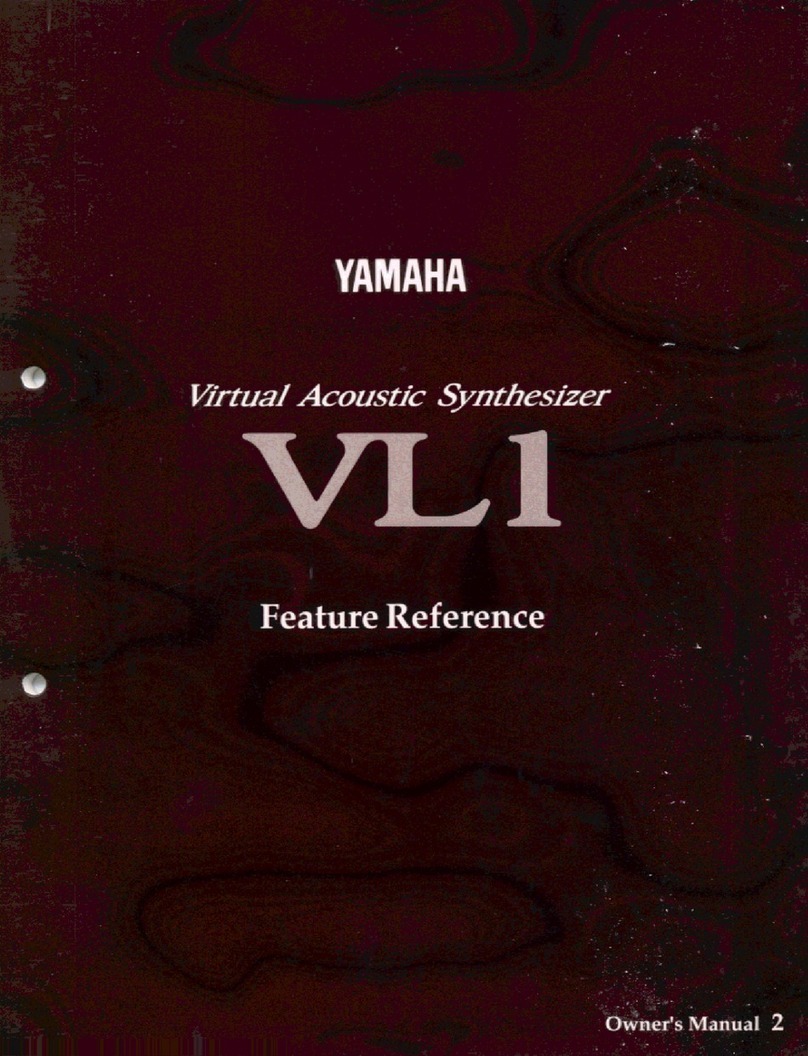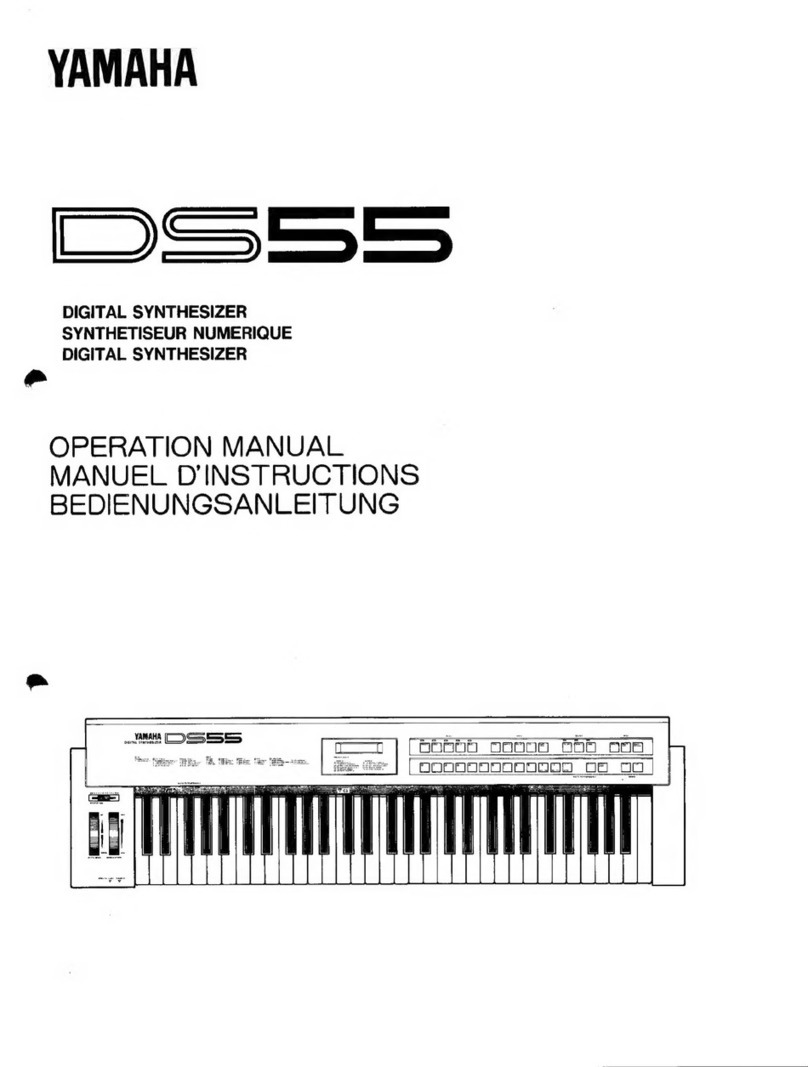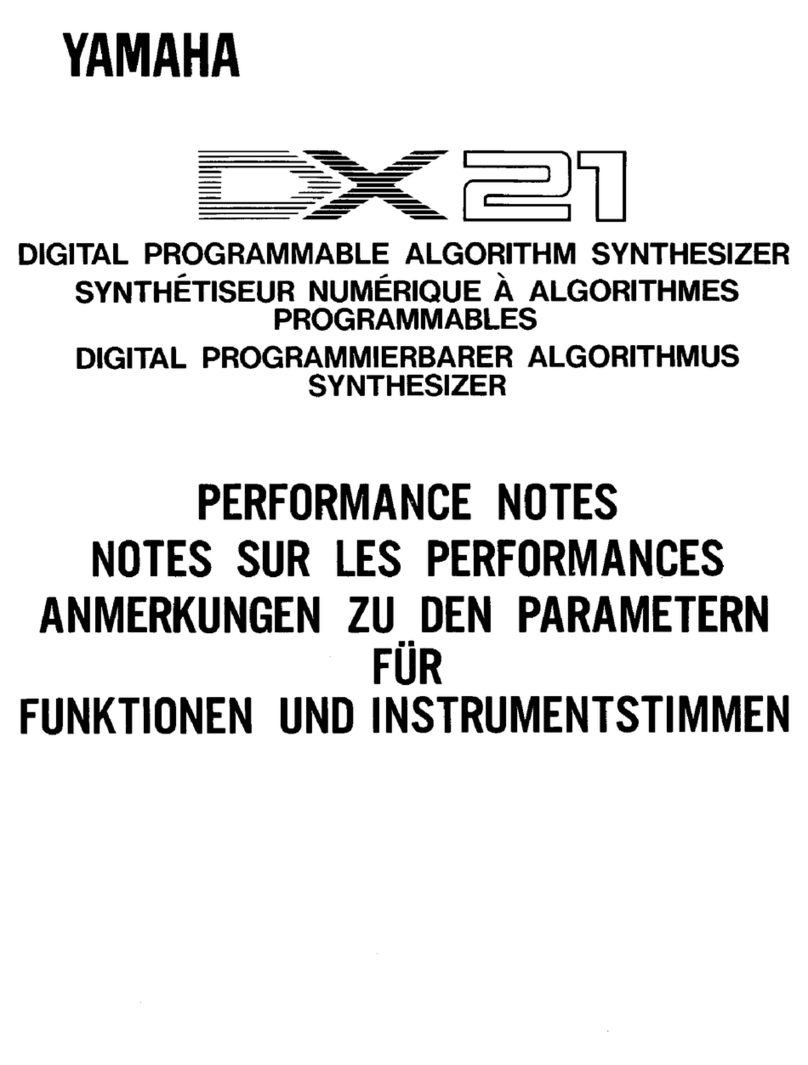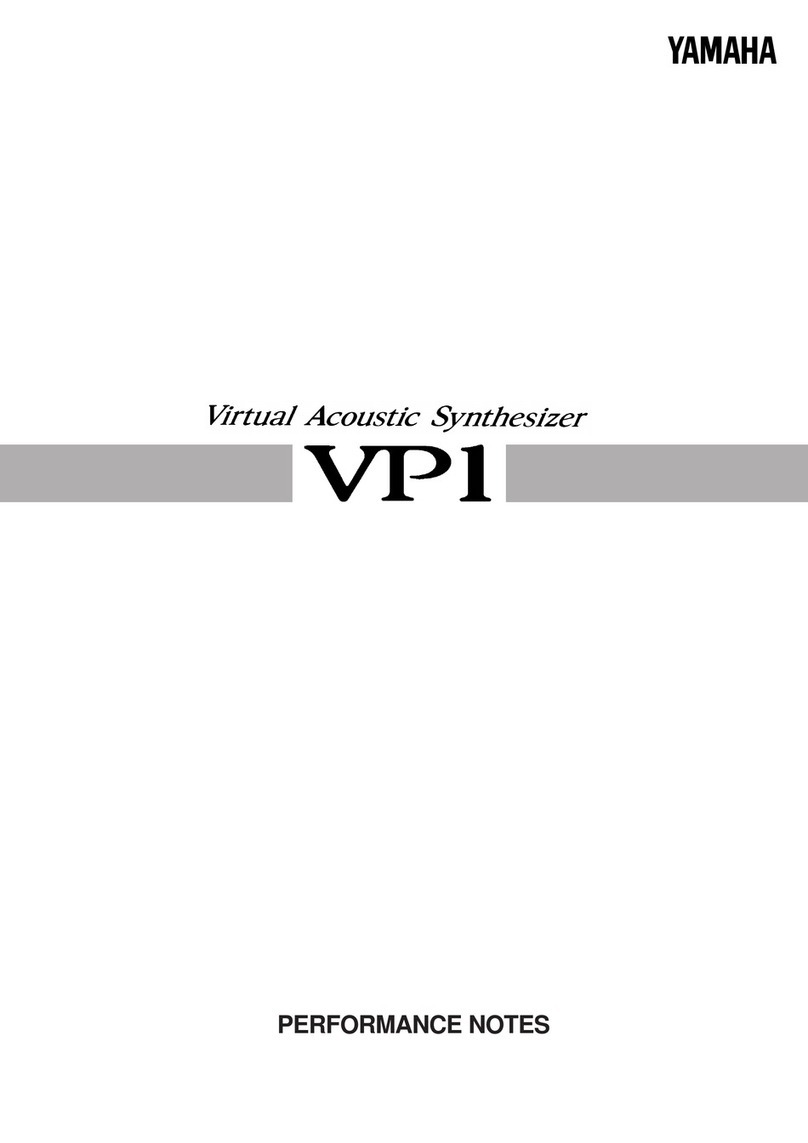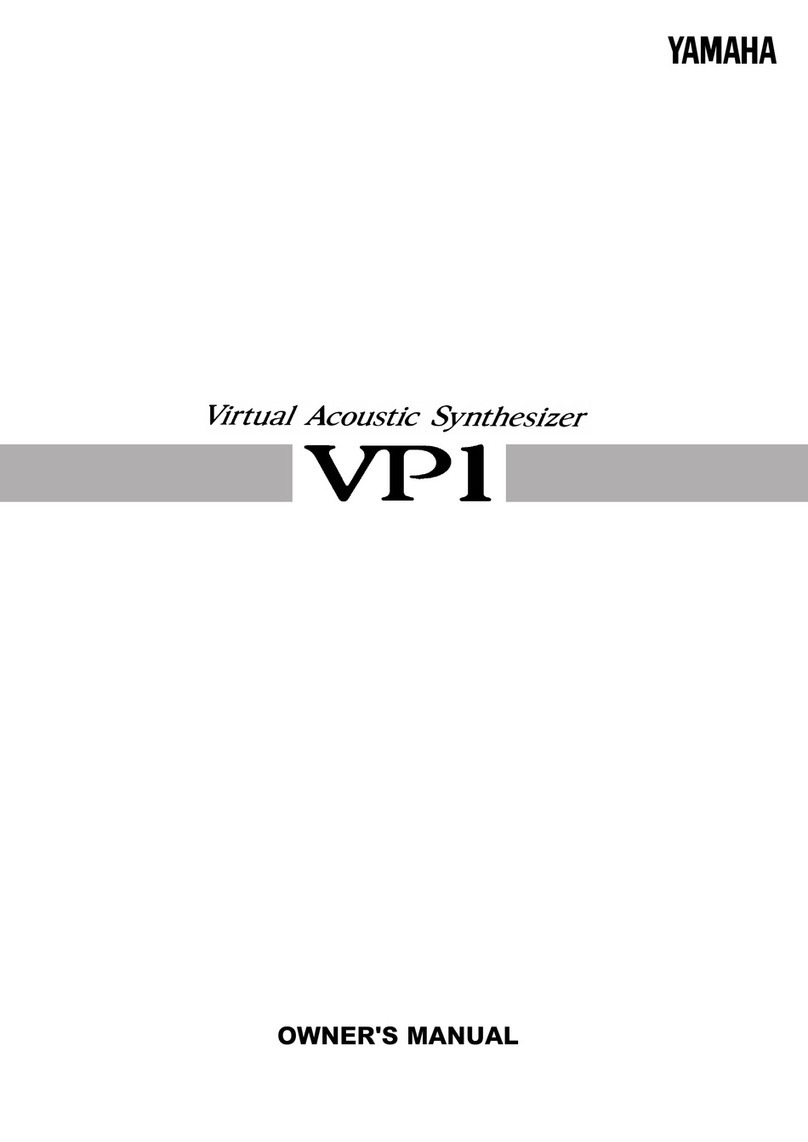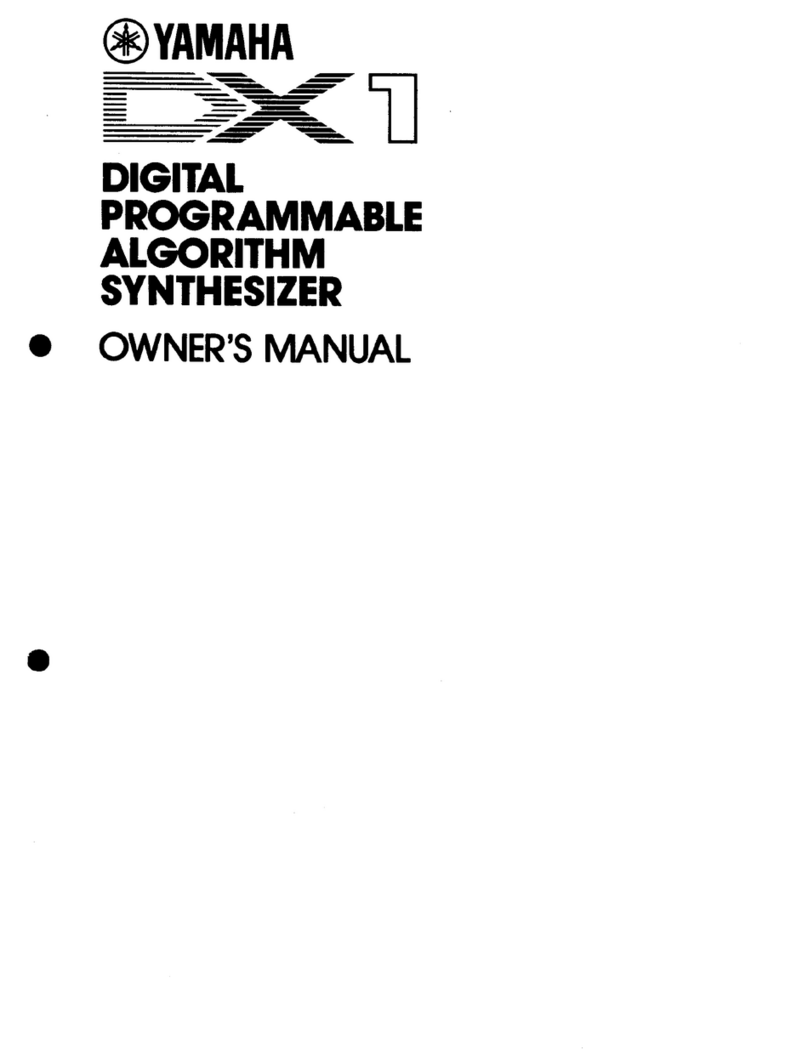The S90 XS/S70 XS has a host of other features that live performers will appreciate—such as
the combo input jack that accepts both mic and instrument input. Simply plug in a microphone
or guitar, tweak the INPUT GAIN knob (while checking the convenient PEAK lamp), and you're
all set! Plus, you can use the Control Knobs to finely adjust the volume and even directly apply
reverb or chorus to the sound.
In the heat of live performance, the last thing you want is to have to search
for a much-needed panel control—or worse yet press the wrong button
and get a rude, unexpected sound change. That's why all the panel controls
of the S90 XS/S70 XS have been designed and positioned for optimum,
intuitive operation, especially for live performance.
For example, you can quickly select a Part, turn it on/off, set
Arpeggio on/off, switch Arpeggio
Hold—all done easily
with the top panel controls—and instantly tweak important
sound
parameters like reverb, filter and sustain via the Knobs and Sliders. And to
prevent that dreaded sound change, there's a convenient Panel Lock button
that instantly disables (or enables) the panel controls.
Another remarkable performance feature is the Expanded Articulation (XA) tone generation
system. Using the eight available sound Elements in a Voice, XA lets you recreate realistic
sound and natural performance techniques—such as legato, staccato and key release
sounds—often used on acoustic instruments but unavailable or difficult to realize on
electronic keyboards. You can assign Elements to the Assignable Function switches, and
change sounds within a Voice in real time—for example, playing a classical guitar voice and
switch between playing normally and playing high harmonics.
If you've got a USB memory stick or thumb drive, you can plug it into the S90 XS/S70 XS and
record your performance as audio data. This remarkable feature lets you instantly
capture what
you play on the keyboard—including arpeggio playback—to your USB device.
If you'veconnected
a microphone, you can even record your singing or playing as well. You can also record audio
directly to the internal flash memory (192 MB) built into the instrument, without the need of a
memory stick.
And keep in mind that anything you've recorded to the memory stick, even audio files created
on
your computer, can be played back on the S90 XS/S70 XS—which means you can create your
own custom audio backing tracks and perform along with them on the S90 XS/S70 XS. For
example, you can create a basic song track beforehand, then sing and
solo over it
during your
performance. Or add guitar parts and vocal harmonies to be played back with your live
performance. There's also a useful Song Chain function that lets
you string together separate recordings and create a convenient
backing track “set list” for your gigs.
The S90 XS/S70 XS is a perfect companion for your computer music production system, too,
serving both as a master keyboard and a full-function, multi-timbral tone generator. With the
DAW Remote function and its 50 different control templates, you get amazingly easy, intuitive
control over your main DAW software and VST instruments—directly from the panel controls!
Special Remote Editor software lets you change and organize these templates.
Cubase AI—a powerful and versatile audio/MIDI sequencer—is included with the instrument,
giving you complete music production capabilities right out of the box. And for editing the
S90 XS/S70 XS from your computer, there's the S90 XS/S70 XS Editor. This provides
convenient, comprehensive control over absolutely all the sounds, settings and functions of
the S90 XS/S70 XS.
The best musical instruments start with top-quality sounds, and the S90 XS/S70 XS delivers all
that—and more. The S Series features all the Voices, Performances, arps and Virtual Circuit
Modeling effects found on the flagship MOTIF XS Music Production Synthesizer. In addition,
we've added a completely new, luscious piano sound of a whopping 100 megabytes, for an expanded
total of
456 MB of instrument samples.
Foremost among these new piano sounds are the new samples taken from Yamaha's world-
renowned S6 concert grand piano. These fully capture the richly textured sound of that
wonderfully expressive instrument, and provide a warm concert grand piano sound unavailable
on any other keyboard. For variation, the MOTIF XS piano based on a Yamaha CFIIIS is also
available.
The S90 XS/S70 XS has a wealth of pro-level effects—including a special set of VCM (Virtual
Circuitry Modeling) effect programs that authentically emulate analog circuitry, realistically
recreating the uniquely warm characteristics of vintage processing gear.
Conventional keyboards in the past had their sounds designed primarily for the listener. This
time, however, our development team set out to primarily satisfy the player instead. We
reasoned that when the performer hears and experiences the best possible sound, the
performance would be the best possible, too! The result? The S90 XS/S70 XS is a genuine
musician's instrument, one that truly inspires and stimulates the live performer as well as the
music creator and arranger.
The S90 XS/S70 XS also lets you quickly and conveniently create your
own custom Performances, with the amazingly fast and easy
Performance Creator feature. It's never been easier to select a Voice,
then quickly program Layers and Splits—even assigning a Drum Voice complete with arps to
create your perfect Performance.
Let's say that you're playing a piano Voice and you want to layer a string sound on top of it.
Simply press the [LAYER] button, then select the desired Voice category and Voice, and store
your new Performance—just a few button presses and you're there!
The S90 XS/S70 XS gives you comprehensive, easy-to-use controls for
your Performances as well
—
such as Octave and Transpose buttons
for quickly changing the pitch, and a Tap Tempo button that lets
you easily change the tempo of Arpeggio or MIDI sequence playback on the fly. You can assign
virtually any parameter on the instrument to one of the Assignable Function buttons (using the
S90 XS Voice Editor) and switch the parameter as you play
—
for example, turning specific sound
elements of a Voice on or off. Moreover, the instrument lets
you route a click sound to one of the assignable outputs. With
this you could let your drummer hear just the click sound and
lock into your Arpeggio or MIDI playback.
Sounds That Satisfy Streamline Your Performance Ideal for Live Performers Computer Control
Recording Direct to USB Memory
S90 XS/S70 XS Editor VST
Remote Editor