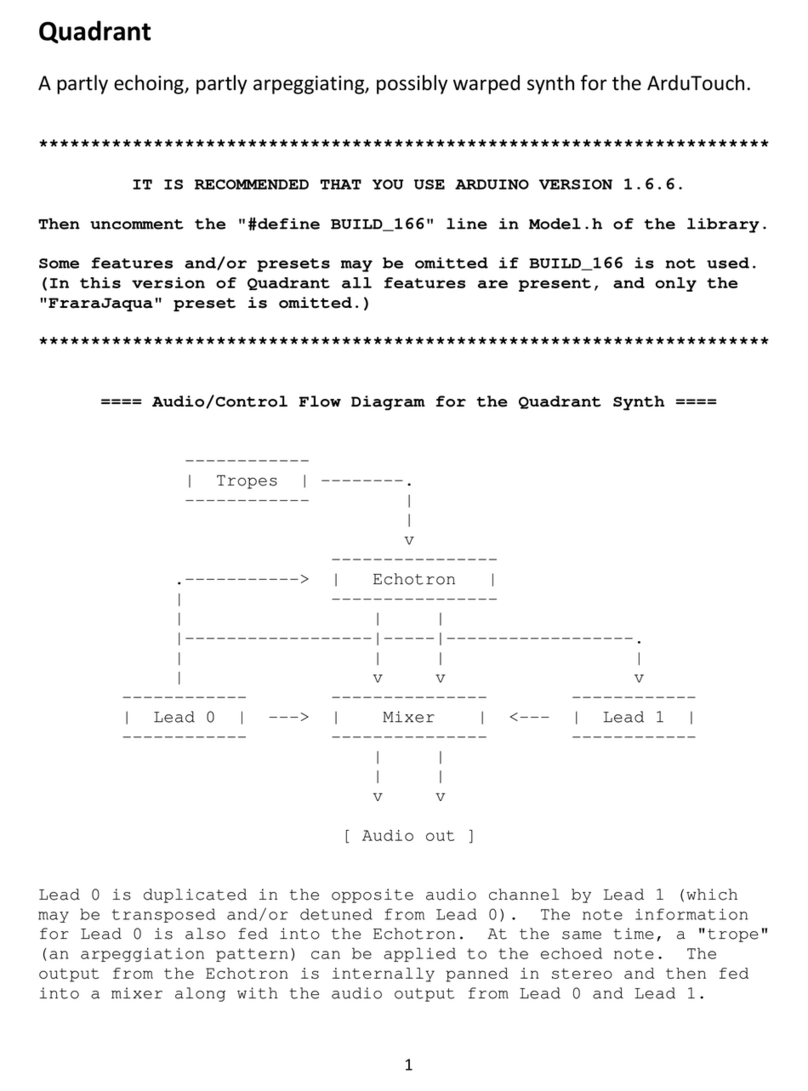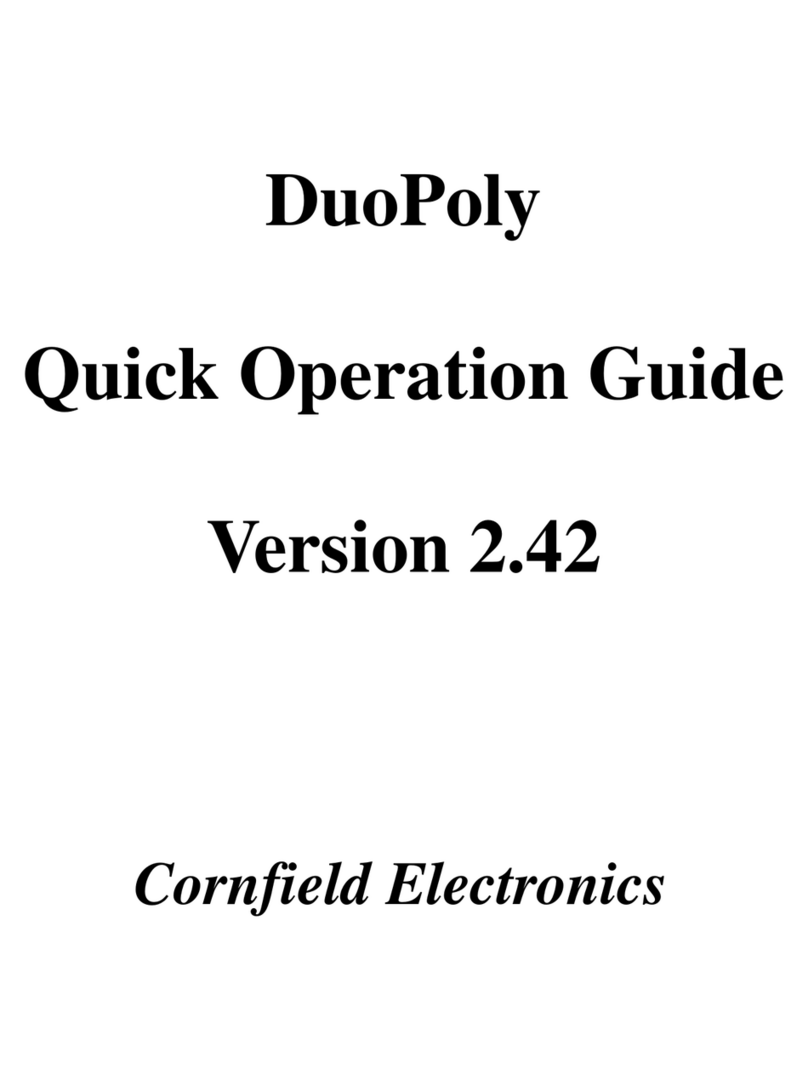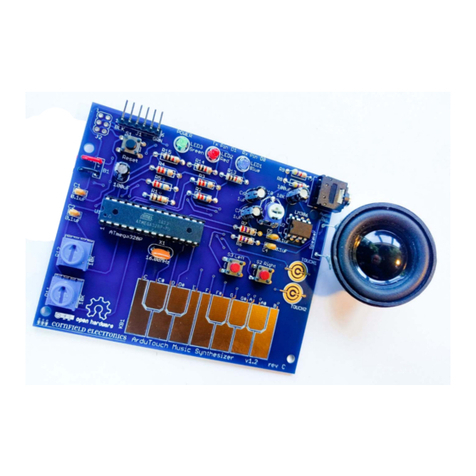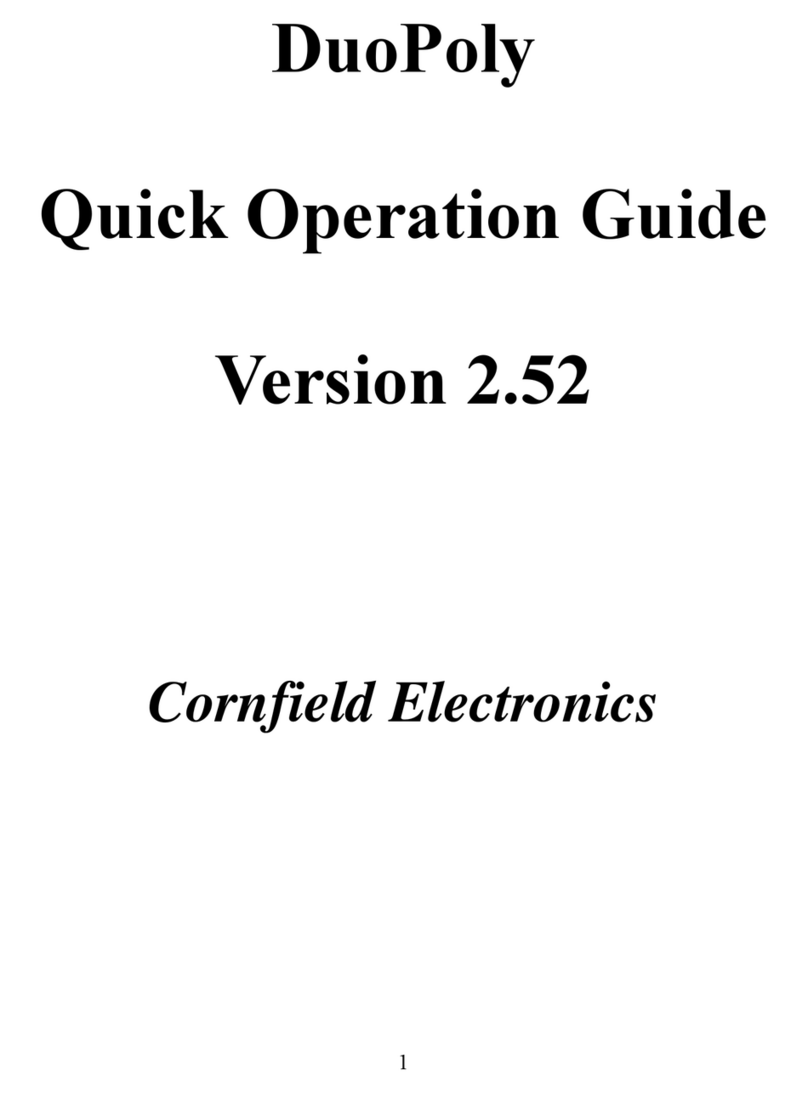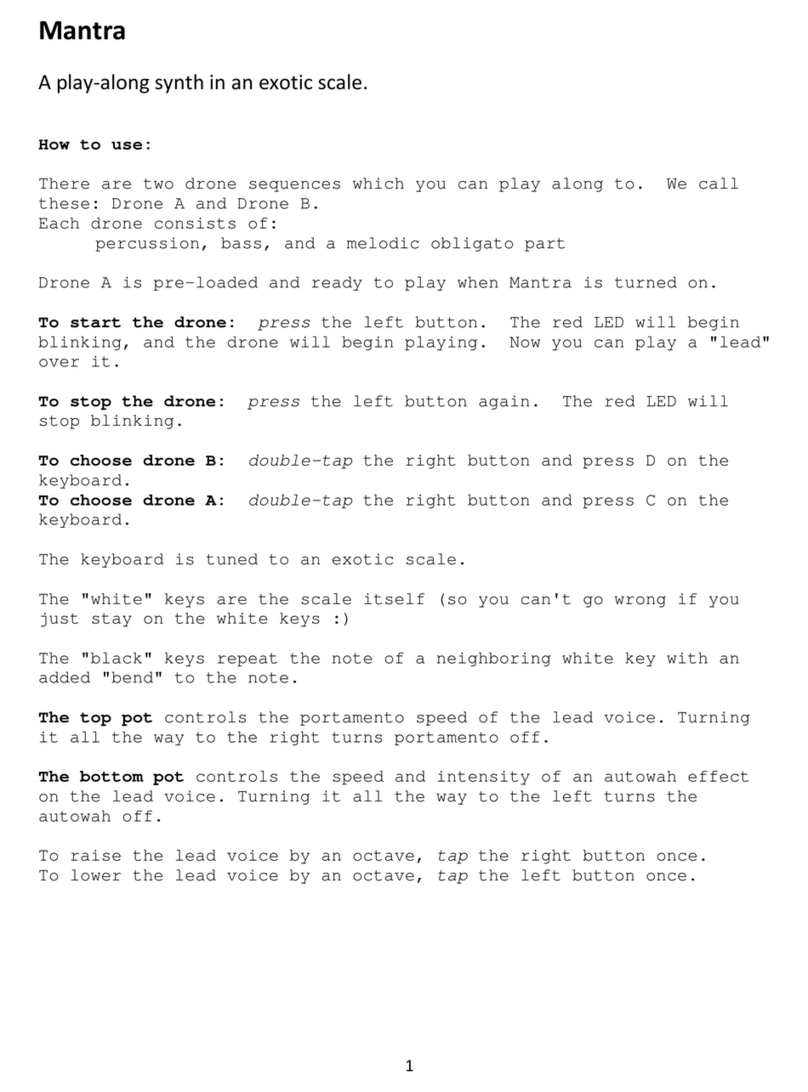2
---- After loading a preset, you can mess with the sound! ----
Try pressing and tap-pressing the buttons and twiddling the pots, and
see what kind of crazy sounds and noise you can get!
If you want to get really good at Xoid, it takes practice.
Xoid has a lot of combinations. What follows is an explanation:
Each LED can be in one of 3 states : OFF - ON - BLINKING
The LEDs indicate what parameters the pots control:
Red LED Blue LED top POT bot POT
------- -------- ------------- --------------------
OFF OFF combo XOR mix combo freq ratio
ON OFF pair0 XOR mix pair0 freq ratio
BLINK OFF pair1 XOR mix pair1 freq ratio
OFF ON env ATTACK env DECAY
ON ON env SUSTAIN env RELEASE
BLINK ON vibrato FREQ vibrato DEPTH
OFF BLINK autowah FREQ autowah DEPTH
ON BLINK autowah ON/OFF autowah CUTOFF
BLINK BLINK gain portamento
To bump the Red LED state: press left button
To bump the Blue LED state: press right button
When the Blue LED is off the Red LED also indicates what happens when
you tap-press a button (a "tap-press" is a double tap with the 2nd tap
being of longer duration):
............ tap-press: ...........
Red LED Blue LED left BUTTON right BUTTON
------- -------- ---------------- -------------------------
OFF OFF combo XOR on/off bump combo freq spectrum
ON OFF pair0 XOR on/off bump pair0 freq spectrum
BLINK OFF pair1 XOR on/off bump pair1 freq spectrum
Note 1: Toggling an XOR function on and off dramatically effects
the sound.
Note 2: Bumping the freq spectrum changes the frequency sweep for
bottom pot.
For more info on XOR objects and their User Interface (U/I) see
example sketches numbered in the 40s.
To raise keyboard by an octave, tap right button once.
To lower keyboard by an octave, tap left button once.