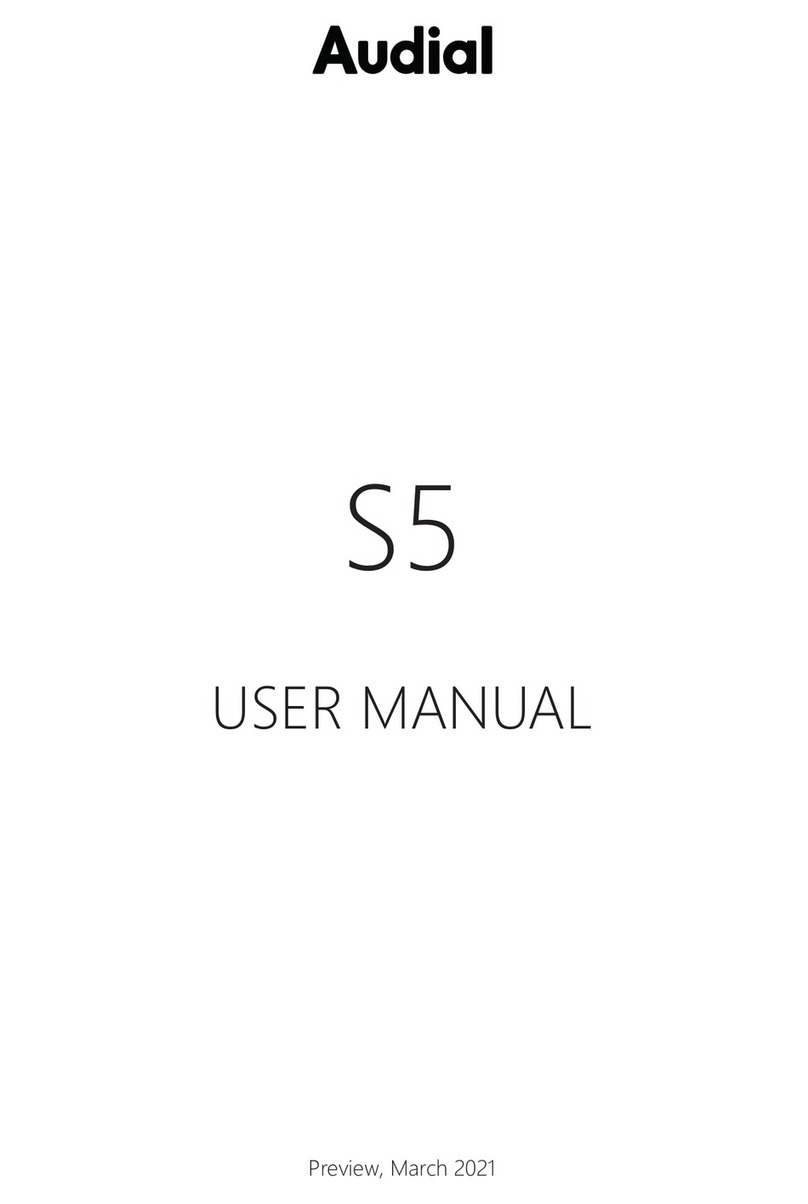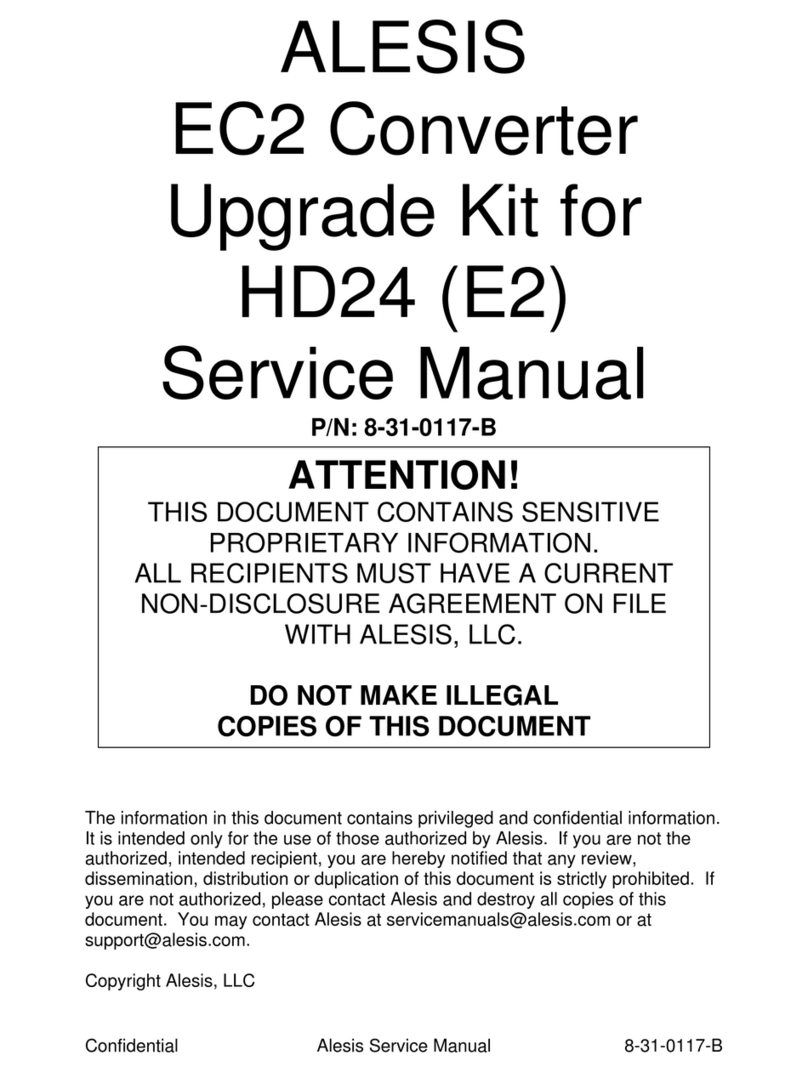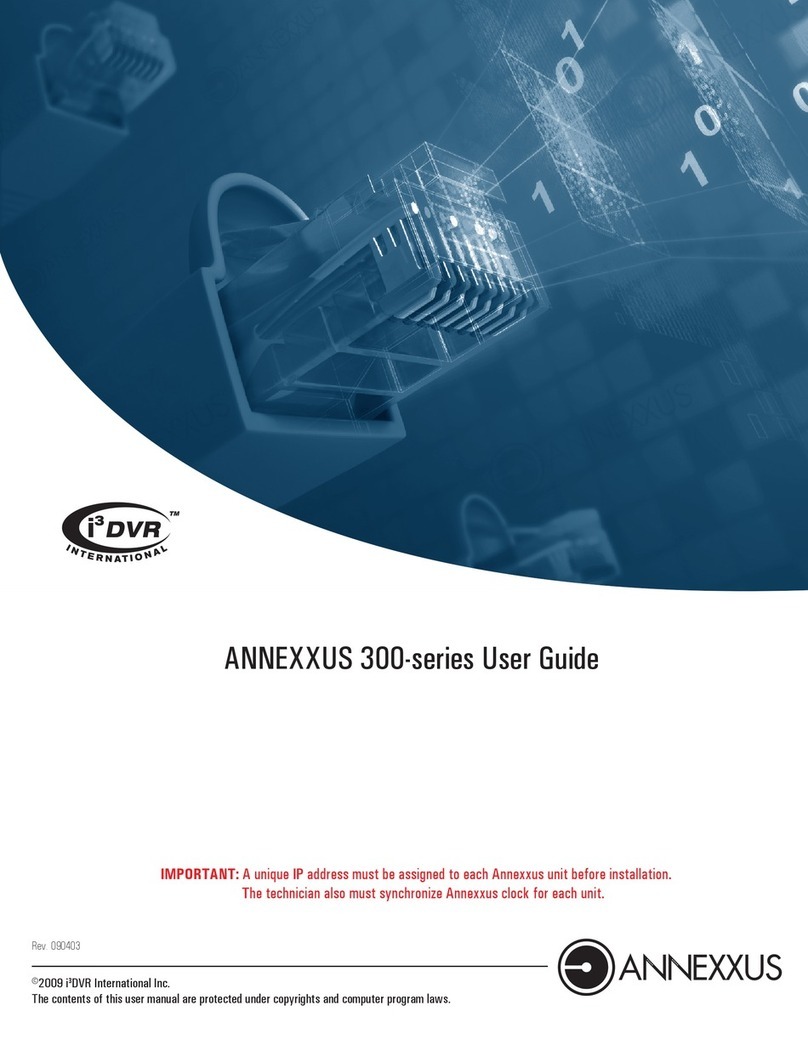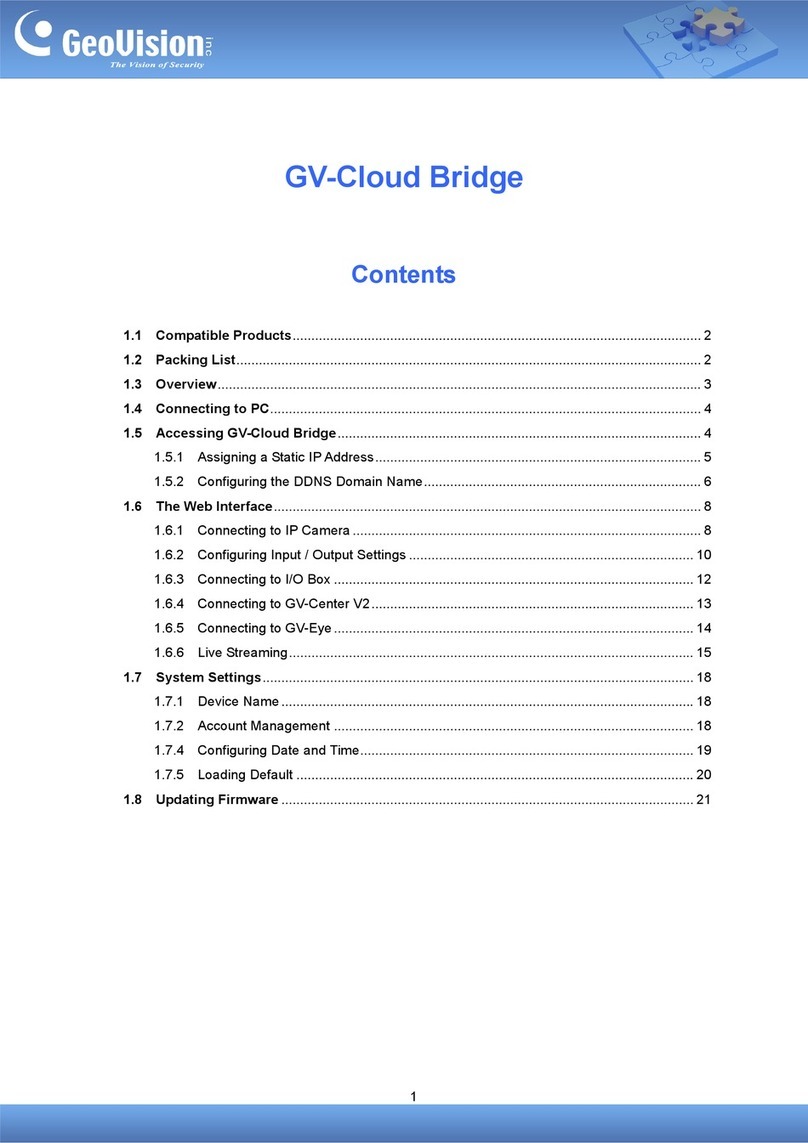Black Ice Audio Fusion WiFi DAC User manual

Owner's
Manual
FUSION WiFi DAC Transport
Dual Mono Vacuum Tube Stand-Alone Digital to Analog Con erter with
Compact Disc Player
Black
Ice
Audio
21310
Ridgecroft
Dri e,
Brooke ille,
MD
20833
Phone
(301)
953-2014
Fax
(301)
498-0554
Email:
Web:
www.blackiceaudio.com

We at Black Ice Audio want to thank you for purchasing the Black Ice Audio Vacuum
Tube Fusion WiFi DAC Transport. The company that stands behind your WiFi DAC
Transport draws on two decades of tube design and manufacturing experience. In
addition to our engineering knowledge is a commitment to our client to pro ide the
highest le el of quality sound at a alue price. Our commitment to alue has resulted in
audio amplifiers and associated tube equipment that has the sonic characteristics of
what is referred to as “Hi-end”. Black Ice Audio has achie ed the goal through modern
design principles, quality parts, craftsmanship and strict attention to efficient
purchasing and production. We are confident that your WiFi DAC Transport will pro ide
you with years of listening pleasure.
Before using this unit, please take the time to carefully read and understand the safety
instructions and operating information before you install or attempt to operate your
Fusion WiFi DAC Transport. Becoming familiar with important facts about your unit and
its correct operating procedures will help assure you of safe usage, maximum musical
satisfaction, and reliable operation. Take special care to follow the warnings indicated
on the unit itself as well as the safety suggestions found in the owner's manual. The
effort you in est now will be well rewarded as time goes by.
Sincerely,
The Black
Ice
Audio Team
Important
Please check your unit's bottom panel and record in the space below:
Model Number: Fusion WiFi DAC:
Transport Serial Number:
Please fill out the warranty card enclosed with this package or online. If the warranty card is
not sent in, the warranty time will be reduced to nine months. Keep your owner's manual and
receipt in a safe place for future reference.
Section
Page
No
Safety
Precautions 3,
4
General
Information
About
Your
WiFi
DAC
Transport
5
Construction
and
Testing
5
Vacuum
Tubes
5
Packaging
5
Getting
Started
6
Front
Panel
Controls
and
Functions
7
Remote
Control
Diagram
and
Description
8
Where
Do
I
Go
Next:
Functions 8,
9,10
Additional
Information
10,11,12
Should
I
Replace
My
Tubes
11
Troubleshooting
and
Ser ice
13-14
Warranty
and
Conditions
15
Technical
Specifications
16
2

SAFETY
PRECAUTIONS
IMPORTANT
SAFEGUARDS
PLEASE
READ
CAREFULLY
ALL
THE
FOLLOWING
IMPORTANT SAFEGUARDS
THAT
ARE
APPLICABLE
TO
YOUR
EQUIPMENT.
_________________________________________________________________________
_________________________________________________________________________
CAUTION
RISK
OF
ELECTRIC
SHOCK
DO
NOT
OPEN
CAUTION:
TO
REDUCE
THE
RISK
OF
ELECTRIC SHOCK
DO
NOT
REMOVE
SCREWS.
NO
USER-
SERVICEABLE
PARTS
INSIDE.
REFER
SERVICING
TO
QUALIFIED
SERVICE
PERSONNEL.
_________________________________________________________________________
_________________________________________________________________________
SAFETY
1)
Read
the
Safety
Instructions
in
the
Owner's
Manual
-
All
the
safety
and
operating
instructions
should
be
read
before
the
product
is
operated.
2)
Retain
the
Owner's
Manual
-
The
safety
and
operating
instructions
should
be
retained
for
future
reference.
3)
Heed
Warnings
-
All
warnings
on
the
product
and
in
the
operating
instructions
should
be
adhered
to.
4)
Follow
Instructions
-
All
operating
and
use
instructions
should
be
followed.
5)
Power
Sources
-
This
product
should
be
operated
only
from
the
type
of
power
source
indicated
on
the
marking
label.
If
you
are
not
sure
of
the
type
of
power
supply
to
your
home,
consult
your
product
dealer
or
local
power
company.
3
6)
Grounding
-
For
proper
usage,
use
an
electrical
outlet
that
is
grounded.
If
you
do
not
know
whether
the
outlet
is
grounded,
consult
your
electrician
or
local
power
company.
7)
Power
Cord
Protection
-
Power
supply
cords
should
be
routed
so
that
they
are
not
likely
to
be
walked
on
or
pinched
by
items
placed
upon
or
against
them,
paying
particular
attention
to
cords
at
plugs,
con enience
receptacles
and
the
point
where
they
exit
from
the
product.
8)
Overloading
-
Do
not
o erload
wall
outlets,
extension
cord
or
integral
con enience
receptacles
as
this
can
result
in
a
risk
of
fire
or
electric
shock.
9)
Lightning
-
For
added
protection
for
this
product
during
a
lightning
storm
or
when
it
is
left
unattended and
unused
for
long
periods
of
time,
unplug
it
from the
wall
outlet.
The
lightning
flash
with
arrowhead
symbol,
within
an
equilateral
triangle,
is
intended
to
alert
the
user
to
the
presence
of
un-insulated
“dangerous
oltage”
within
the
product’s
enclosure
that
may
be
of
sufficient magnitude
to
constitute
a
risk
of
electric
shock
to
persons.
The
exclamation
point
within
an
equilateral
triangle
is
intended
to
alert
the
user
to
the
presence
of
important
operating
and
maintenance
(ser icing)
instructions
in
the
literature
accompanying
the
appliance.

SAFETY
PRECAUTIONS
CONTINUED
INSTALLATION
ENVIRONMENT
1)
Water
and
Moisture
–
Do
not
use
this
product
near
water
–
for
example,
near
a
bathtub,
wash
bowl,
kitchen
sink
or
laundry
tub;
in
a
wet
basement;
or
near
a
swimming
pool
or
the
like.
Damp
basements
should
be
a oided.
2)
Heat
-
The
product
should
be
situated
away
from
heat
sources
such
as
radiators,
heat
registers, sto es
or
other
products
that
produce
heat.
Also a oid
putting
the
unit
in
the
direct
rays
of
the
sun.
3.
For
indoor
use
only
PLACEMENT
1)
Ventilation
–
This
product
should
not
be
placed
in
a
built-in
installation
or
rack
unless
proper
entilation
is
pro ided,
or
the
manufacturer's
instructions
ha e
been
adhered
to.
Ne er
obstruct
the
top
portion
of
your
CD
Player
with
any
objects
that
could
result
in
the
unit
o erheating
and
causing
damage
to
the
CD
Player.
2)
Foreign
Material
–
Care
should
be
taken
so
that
objects
do
not
fall
into
and
liquids
are
not
spilled
into
the
unit.
Do
not
subject
this
unit
to
excessi e
smoke,
dust,
mechanical
ibration,
or
shock.
3)
Surface
–
Place
the
unit
on
a
flat
le el
surface.
4)
Accessories
–
Do
not
place
this
product
on
an
unstable
cart,
stand,
tripod,
bracket
or
table.
The
product
may
fall
causing
serious
injury
to
a
child
or
adult
and
serious
damage
to
the
product.
Use
only
with
a
cart,
stand,
trips,
bracket
or
table
recommended
by
the
manufacturer
or
sold
with
the
product.
Any
mounting
of
the
product
should
follow
the
manufacturer's
instructions
and
should
use
a
mounting
accessory
recommended
by
the
manufacturer.
5)
Carts – A
product
and
cart
combination
should
be
mo ed
with
care.
Quick
stops,
excessi e
force,
and
une en
surfaces
may
cause
the
product
and
the
cart
combination
to
o erturn.
6)
Wall
or
Ceiling
Mounting
–
The
product
should
be
mounted
to
a
wall
or
ceiling
only
as
recommended
by
the
manufacturer.
4
MAINTENANCE
Cleaning
-
Unplug
this
product
from
the
wall
outlet
before
cleaning.
Do
not
use
liquid
cleaners
or
aerosol
cleaners.
Use
a
damp
cloth
for
cleaning.
Do
not
use
any
type
of
abrasi e
pad,
scouring
powder
or
sol ent
such
as
alcohol
or
benzene.
SERVICE
1)
Object
and
Liquid
Entry
-
Ne er
push
objects
of any
kind
into
this
product
through
openings
as
they may
touch
dangerous
oltage
or
other
hazards. Refer
all
ser icing
to
qualified
ser ice
personnel.
2)
Damage
Requiring
Service
-
Unplug
this
product
from
the
wall
outlet
and
refer
ser icing
to
qualified
ser ice
personnel
under
the
following
conditions:
a)
When
the
power-supply
cord
or
plug
is
damaged.
b)
If
liquid
has
been
spilled
or
objects
ha e
fallen
in
the
product.
c)
If
the
product
has
been
exposed
to
rain
or
water.
d)
If
the
product
does
not
operate
normally
by
following
the
operating
instructions.
Adjust
only
those
controls
that
are
co ered
by
the
operating
instructions
as
an
improper
adjustment
of
other
controls
may
result
in
damage
and
will
often
require
extensi e
work
by
a
qualified
technician
to
restore
the
product
to
its
normal
operation.
e)
If
the
product
has
been
dropped
or
damaged
in
any
way.
f)
When
the
product
exhibits
a
distinct
change
in
performance
-
this
indicates
the
need
for
ser ice.
g)
When
the
unit
needs
broken
tubes
to
be
replaced.
3)
Replacement
Parts
-
When
replacement
parts
are
required,
be
sure
the
ser ice
technician
has
used
replacement
parts
specified
by
the
manufacturer
or
has
the
same
characteristics
as
the original
part.
Unauthorized
substitutions
may
result
in
fire,
electric
shock
or
other
hazards.
4)
Tube
Replacement
-
The
12AX7
/12AT7
tubes
in
your
unit
should
last
up
to
20,000
hours.
The
reason
for
their
long
life
is
that
the
tubes
are
operating
on
12
olts.
Should
it
become
necessary
to
replace
your
tubes,
please
take
the
unit
to
your
dealer.
If
the
dealer
has
tubes
in
stock,
it
should
only
take
a
few
minutes
to
replace
them.

GENERAL INFORMATION
About Your Unit: Fusion WiFi DAC Transport
The Fusion WiFi DAC Transport combines the pro en sound quality of acuum tubes and the
con enience of the digital format. Our design objecti es are 1) Sound quality, 2) High standards of
build quality and sound quality at a alue price, and 3) a high le el of reliability and long life. Our
engineering design encompasses se eral important aspects. In terms of function, the WiFi DAC
Transport can operate as a stand-alone DAC with USB, Toslink and Wifi inputs.
Parts quality is the best currently a ailable, and the o erall circuit layout is maximized for sonic purity.
The basic electronic design is a true balanced circuit/dual-mono for signal purity. Discrete operating
units are compartmentalized using steel panels to reduce interference (such as separating the power
board from the signal board). The transport is the top-of-the-line Phillips transport. The main output is
a true tube gain stage, after the digital to analog con ersion; the signal processing is done with a
acuum tube and not solid state.
Construction and Testing
Like e ery Black Ice Audio product, your WiFi DAC Transport has been designed and carefully hand-
crafted, using precision mechanical parts. The chassis is an all-aluminum construction. Electronic
components and assembly procedures are similar to those used in the manufacture of scientific
equipment and musical instruments. To assure consistent performance standards, each unit is
isually inspected at se eral assembly points, test run for a minimum of 48 hrs, electronically tested,
and sonically e aluated prior to shipment.
This time-consuming perfectionist approach to the design and manufacture of audio equipment is
intended to pro ide you with the best in musical satisfaction and lasting alue.
Vacuum Tubes
The WiFi DAC Transport comes with 6 acuum tubes - 2x12AX7A, 2x 12AT7 and 2x 12AU7. These
tubes gi e the player its distinct smoothness and resolution. Although you will not ha e to handle the
acuum tubes since they are installed at the factory, it may be helpful to ha e a perspecti e of how to
handle acuum tubes. Many indi iduals may think that they lack any experience with acuum tubes.
Howe er, handling incandescent light bulbs is similar to dealing with acuum tubes. As with light
bulbs, you should not touch a light bulb when it is operating since you can burn yourself. A light bulb
dropped on a hard surface will most likely lead to breakage. If you replace a light bulb you should
make certain the lamp is disconnected from the AC outlet and make certain the light bulb has cooled
down. Ne er force a light bulb into a socket. You should treat the light bulb gently when holding or
replacing them. Taking the commonsense precautions usually associated with light bulbs will gi e you
a general idea of how to handle a acuum tube.
The tubes installed in the unit will last for at least 20,000 hours before the need for replacement. The
reason for long life is due to the low oltage required to power the tube. In this regard, the tube will
not run hot, thus eliminating the main factor for tube wear. In reality, most people change the tubes
before they wear out in order to experiment with different sounds.
Packaging
Sa e all the packaging in a dry place. Your unit is a precision electronic instrument and should be
properly packaged any time shipment is made. Because of its weight (28 pounds), it is highly
probable that the unit will be damaged during shipment if repackaged in a box and packing other than
that designed for the unit.
You may ha e occasion to return the unit to the factory for ser ice or some other situation that
requires the shipment of your unit. Should it pro e necessary to ship it, the original packaging may
sa e your in estment from unnecessary damage, delay and expense.
5

GETTING
STARTED
Unpacking:
Check
that
you
recei ed
the
following
items.
1
Remote
C
ontrol
1
Power
C
ord
1
WiFi Antenna
_______________________________________________________________________
Inserting
Batteries
in
the
Remote
Control:
You can control the player using the supplied Remote. You will ha e to use a Phillips screwdri er to
remo e the four screws on the back panel of your remote. Once the panel is remo ed, then two AA
batteries matching the + and the - on the batteries need to be inserted. When using the remote, point
it at the remote sensor on the player. Batteries should last for about 6 months. When the remote no
longer operates the player, replace all the batteries with new ones. Do not expose the remote sensor
to direct sunlight or lighting apparatuses. Doing so may cause a malfunction. If you do not use the
remote for an extended period of time, remo e the batteries to a oid possible damage from battery
leakage and corrosion.
_______________________________________________________________________
Hooking
Up
the
System:
Fusion
Wifi
Dac-Transport
O er iew: The diagram to
the right describes how to
hook up the WiFi DAC
Transport to an amplifier.
There are two options using
either the digital output or
the balanced or unbalanced
out. Be sure to turn off the
power of each component
before making the
connections.
To
an
AC
outlet
To
an
AC
outlet
On the back of your Wifi DAC Transport there are two sets of analog outputs, balanced, unbalanced,
and two digital outputs, WiFi antenna and Toslink. Both analog outputs are the fixed tube signal. The
digital outputs are placed for your con enience.
___________________________________________________________________________
What
Interconnects
will
I
need:
A
set
of
Audio
Interconnects
is
not
supplied.
We
do
recommend
you
speak
with
your
Audio
Dealer
to
choose
interconnects
that
will
maximize
sonic
quality.
6
Red
(R)
Red
(R)
White
(L)
White
(L)
Output
Line
Out
Digital
out
L
R
To
an
AC
outlet
Amplifier
Decode
Input
CD
L
R

FRONT
PANEL
CONTROLS
AND
FUNCTIONS
1
Indicator
Light
6
Play/Pause
Button
2
On/Standby/Off
Power
Switch
7
Stop
Button
3
Display
Window
8
Backward
Skip
Selection
4
Disc
Holder
9
Forward
Skip
Selection
5
Open/Close
Disc
Tray
Button
10
Selector
Switch
(CD,
USB,
Toslink,
WiFi
)
__________________________________________________________________
Playing
a
CD
1. Before you Start: turn on the Amplifier.
2. Press the power Button to turn the player on.
3. Using the selector switch, press the button until the CD lights up.
4. If the unit is in Standby, press the open/close button or play to turn the unit on.
5. Press the Open/Close button and place a CD on the tray.
6. Press the Play button. After a few seconds, the program will appear on the display.
7. Press the Play Button again to pause the disc. The Indicator II will appear in the display
window. If you push the Play button again and the disc will resume playing at the same point.
8. To stop playback. Press the Stop Button.
Using the WiFi DAC(Please Refer to Supplement for Setup)
1. Plug into the WiFi DAC Transport your digital source.
2. Please refer to your Digital Supplement and set up your connection.
3. On the Selector Switch on the front of the WiFi DAC Transport, press the button to select the
source, USB, Toslink, or WiFi.
4. Begin playing your source.
7

REAR
PANEL
CONTROLS
AND
FUNCTIONS
1 Digital inputs: USB, Toslink, or WiFi
2 Digital Outputs: Toslink, Coaxial
3 Analog Output: Unbalanced, Balanced
4 Ground: Used to ground other pieces of electronic equipment. Please Note: If there is a hum or
static coming from the speakers with the unit on, there may be a ground loop that is being caused by a
floating ground amplifier hooked up with a true grounded unit. To sol e the issue, either put a two-
prong adapter on the wall plug end of your AC cord (cheater plug). The unit will now ha e a floating
ground and your unit will now be grounded through the interconnect cables to the amplifier. Another
option is to run a wire from the ground knurl of the CD player to the ground knurl of the amplifier.
Howe er, this does not always work.
5 Power Connection: It is essential that the WiFi DAC Transport be connected to a wall AC
power receptacle, or a similar hea y-duty source. A oid the use of extension cords. If they must be
used on a temporary basis, use 16-gauge or hea ier cords. The power cord on your unit has a
standard three-prong grounding plug to pro ide maximum safety when it is connected to a ground wall
receptacle. If there is any question regarding the safety of grounding procedures, be certain to seek
competent help with the installation.
6 Fuse: In the upper half of the IEC part is the fuse holder with a spare fuse. When replacing the
fuse, the AC cord must be remo ed from the unit. To remo e the fuse holder, take a small flat head
screwdri er and gently pry out the holder as if it were a tray that slides straight out. When replacing the
fuse, for 110 - 120 VAC (Household AC current) use a 1.0 amp slow blow fuse and for 200-240 VAC
use a 0.5 amp slow blow fuse.
7 WiFi Reset: On the top right of the case is a small hole where you can insert a narrow object to
press the switch for 10 seconds to reset the WiFi network and password stored on the de ice during
the WiFi setup process.
8
5
4
3
6

Remote
Control
1
9
2
3
10
11
4
12
13
5
14
6
7
8
O er iew:
Some
remote-control
functions
are
the
same
as
the
front
panel.
In
order
for
the
remote-control
unit
to
function
properly
while
using
the
remote
control,
please
point
it
directly at
the
remote
sensor
on
the
front
panel
of
the
CD
Player.
1
On/Off
Button
7
Introduction
Button
11
Random
Button
2
Program
Button
8
Number
Buttons
12
Forward
Skip
3
Remember
Button
9
Open/Close
Disc
Tray
13
Forward
Search
4
Backward
Skip
10
Repeat
Button
14
Forward
Search
5
Play/Pause
Button
6
Backward
Search
Where
Do
I
Go
Next?
Now you are ready to use the functions of your WiFi DAC Transport. If there are questions regarding
the basic operating elements of your unit, how to hook the system up, turning the unit on, or playing a
Compact Disc, please refer to pages 6,7, and page 8. This section will explain functions that are
beyond the playing of the transport. These instructions are applicable for the remote control.
9
ON’OFF
REM
RAN
REP
INTRO
1
2
3
4
5
6
7
8
9
10
10+
PROG

1. Pause Mode:
If the Transport is playing a disc, pushing the Play/Pause button will stop the disc and the
pause indicator II will appear in the display window. If you push the Play/Pause button, the disc
will resume playing.
2. Program Button:
a. Press the Program button while the player is on pause.
b. Push a number button to select the desired track to be sa ed.
d. After you ha e selected the track number, push the "Program" button once, and the selected
track number will be sa ed in the memory. At that moment the sa ed item number and the
"Program " indicator will appear on the display window.
e. By repeating the abo e two steps, you can store up to 24 items.
f. Push the Play/Pause button and the player will play as programmed.
g. Push the "Stop" Button twice and it will cancel the stored program.
3. When the transport is Operating:
a. Press the “Repeat” button and the Repeat indicator will appear on the display window. The
disc player will play this same track o er and o er.
b. Push the Repeat button a second time, the display window will still show the Repeat
indicator, but the disc player will play the entire CD disc continuously.
d. Push the Repeat button again (the third time), the Repeat will be canceled, and the player
will resume normal operations.
4. How to use the Skip Button when the Player is in the Stop Mode:
a. Push the Forward Skip or the Backward Skip button to select the desired tracks.
b. Push the Play/Pause Button and the player will play your selected track.
5. How to use Skip, Search, or use Selection while the Player is in Operation:
a. Use Forward Skip or Backward Skip to select a new track.
b. Use Forward Search or Backward Search to go forward in the track that is in play.
6. Manual Search Function:
If you want to hear any part forward on a track or any part pre ious on a track you may push
forward search or backward search to quickly reach the desired part of the track. When you
release the button, the player will play the desired part.
7. Shuffle Tacks:
By pressing the RAN Button, the player will select tracks on the disc at random.
8. Remember Button:
By pressing the Rem Button while a disc is playing, the display will show the time length of the
track that is playing. If the Rem Button is pressed again, it will display the time length of the
entire CD that is playing. Press the Rem button again and the display will show the time length
of what has been played by the current track.
9. CD Track Preview:
Press the Intro Button and the CD player will play the first ten seconds of each track on the
CD. Push the Intro Button again to cancel Introduction.
10. The Display of Track Numbers and their Playing Time:
a. When you insert the CD disc or stop in the middle of playing the disc, the window will
automatically show the total number of tracks on the Compact Disc and the time required to
play the entire Disc.
b. While a disc is being played, the display window will show the number of tracks played and
how much time has been used.
10

_____________________________________
ADDITIONAL
INFORMATION
_____________________________________
Changing the Vacuum Tubes
1. Using a 3mm Allen wrench, you need to remo e four bolts.
2. Remo e the top co er.
3. With the front of the WiFi DAC Transport toward you, the tubes are located in the left- and
right- hand compartments. The 6 tubes ha e a co er o er them that are held in place with a
bayonet lock. To remo e the co er, gently push the co er down, turn the co er
counterclockwise for one/eight of a turn and pull the co er off. The tube will now be exposed.
4. To remo e the tube, pull the tube straight up out of the socket.
5. To put a new tube in, line the pins of the tube with the holes in the socket and gently push
the tube in. Try to do this procedure keeping the tube as ertical as possible to a oid bending
the tube pins.
Tube
Placement:
2V1= 12AX7
2V2= 2AT7
2V3=12AU7
Should I change my tubes? – Tube Roll
We are often asked if changing the acuum tubes to a different manufacturer will make the
WiFi DAC Transport sound better. We are not the politically correct source for that type of
information. We state that the tubes of different manufacturers will make the sound different.
You will be judge whether it is better. Since the unit is extremely neutral, e en subtleties of
harmonics found in the arious tubes will be e ident. Stating that tubes can sound different
does not answer the “what sounds better question”, but it points out a practical aspect of the
player. By using different tubes, you can craft sound in your system. For example, assume that
you ha e changed your speakers for another pair that are bright. By using Chinese Tubes that
ha e a smoother, rounder sound, you can balance that brightness out of your system. Thus,
creating a system that has the sound elements you find desirable in sound can be “fine-tuned”
through different tubes.
11

Advice on Compact Disks
Handling CD’s
1. To keep the disc clean, handle the disc by its edge. Do not touch the surface.
2. Do not stick paper or tape on the disc.
3. Do not expose the disc to direct sunlight or heat sources such as hot air ducts, nor lea e it in
a car parked in direct sunlight as there can be a considerable rise in temperature inside the car.
4. Do not use any commercially a ailable stabilizer. If you do, the disc and the player may be
damaged.
5. After playing, store the disc in a case.
Cleaning CD’s
1. Before playing, clean the disc with a cleaning cloth. Wipe the disc from the center out.
2. Do not use sol ents such as Benzine, thinner, commercially a ailable cleaners, or anti-static
intended for inyl records.
12

Troubleshooting
If you experience any of the following difficulties while using the player, use this
troubleshooting guide to help you remedy the problem. Should any of these problems persist,
consult your nearest Black Ice Audio Dealer.
There is no sound
>Check that the player is connected to the amplifier. >Check that the power switch is on.
>Check to see if the unit is plugged into an outlet.
>Check the fuse located in the IEC or the place where the AC Cord is attached to the unit. Pry
the co er off carefully (slides out like a tray) to expose the fuse and check to see if it is intact. If
not, replace it with the spare fuse.
The CD does not play.
>There is no CD inside the player. Insert a CD.
>Place the CD with the label side up on the disc tray correctly. >Clean the CD.
>Moisture has condensed inside the player. Remo e the disc and lea e the player turned on for
about an hour.
The remote does not function
>Remo e the obstacles in the path of the remote and the player. >Point the remote at the
remote sensor on the player.
>Replace all the batteries in the remote with new ones if they are weak.
The Display is reading “No Disc” or is reading “-----“when a disc is in the unit
>Turn the unit off, allow it to sit for three seconds, and turn the unit on. Since the unit is all metal,
it is susceptible to static electricity. Turning the unit off and back on, resets the controller.
The Display has a red box reading OVR
> There is nothing wrong with the unit. The CD player tracks up to 15 music cuts on a CD disc.
The player is only alerting that the disc playing has o er (OVR) 15 cuts.
There is a hum or static coming from the speakers with the CD player on:
>There may be a ground loop that is being caused by a true grounded amplifier and a true
grounded CD player. To sol e the issue, either put a two-prong adapter on the wall plug end of
your AC cord (cheater plug) or run a wire from the ground knurl of the CD player to the ground
knurl of the amplifier. Your unit will now be grounded through the interconnect cables.
13

Repair Service
Because of its careful design and exacting standards of manufacture, your Fusion WiFi
DAC Transport should normally require only minimal ser ice to maintain its high le el of
performance.
CAUTION: The Fusion Transport has sufficient le els of oltage and current to be lethal.
Do not tamper with a component or part inside the unit. E en with the power turned off,
a charge remains in the energy storage capacitors for some time. Refer any needed
ser ice to your authorized Black Ice Audio dealer or other qualified technicians.
The acuum tubes inside the Fusion WiFi DAC Transport are high-quality and should
last 20,000 hours. If you should need replacement tubes, please consult your dealer or
ser ice representati e.
Questions regarding your amplifier may be referred to the Customer Ser ice
Department of Black Ice Audio: (301) 953-2014.
Thank You and we
hope
you
enjoy
the Music!
The Black Ice Team
14

LIMITED WARRANTY
The Black Ice Audio Fusion WiFi DAC Transport is warranted for the period stated from the
date of the original purchase.
1.
Chassis
and
Transformers
5 Years
2.
Electron
Tubes
1
Year
WHO
IS
PROTECTED
BY
THIS
WARRANTY
Your Black Ice Audio warranty protects the original owner so long as the original bill of sale is presented, or
warranty card is on file when warranty ser ice is required. In addition, the warranty card included with your
amplifier must be submitted within thirty days of purchase otherwise the warranty will be good for only nine
months. The warranty is not transferable if unit is resold.
WHAT
IS
COVERED
BY
THE
WARRANTY
Your Black Ice Audio warranty co ers all defects in material and workmanship with the following specified
exceptions. These are: (1) Electron tubes are warranted for six months or 1,000 hours whiche er comes first; (2)
damage caused by accident, unreasonable use or neglect (including the lack of reasonable and necessary
maintenance); (3) modifications to the amplifier; (4) damage occurring during shipment (claims must be
presented to the carrier); (5) damage to or deterioration of any accessory or decorati e wooden surface; (6)
damage resulting from failure to follow instructions contained in your owner's manual; (7) damage resulting from
the performance of repairs by someone other than Black Ice Audio or an authorized Black Ice Audio warranty
station; (8) any Black Ice Audio unit on which the serial number has been effaced, modified or remo ed; (9) units
used as demonstration or display models prior to purchase by the original consumer owner; (10) units used for
the purpose other than home use.
HOW
TO
OBTAIN
WARRANTY
PERFORMANCE
If your Black Ice Audio unit e er needs ser ice, write to us at Black Ice Audio Inc., PO Box 218, Brooke ille, MD
20833 (Att. Customer Relations Department). We may direct you to an Authorized Black Ice Audio Warranty
Station or ask you to send your unit to the factory for repair. Either way, you'll need to present the original bill of
sale to establish the date of purchase. Along with the receipt of purchase, add a piece of paper with your name,
address, phone number, and a description of the problem. Please ship your Black Ice Audio unit to the Maryland
address.
If ser ice under this warranty is not necessary, but you ha e questions regarding the installation or operation of
your unit, please write to our Customer Relations department at the address abo e.
WHO
PAYS
FOR
WHAT
Black Ice Audio will be happy to pay all labor and material expenses for all repairs co ered by this warranty. If
necessary, repairs are not co ered by this warranty, or if a unit is examined which is not in need of repair, you
will be charged for the repairs or examination.
Although you must pay any shipping charges incurred in getting your unit to an authorized warranty station or to
the factory, we will pay return shipping charges if the repairs are co ered by the warranty. Please be sure to
sa e the original shipping cartons because a nominal charge will be made for additional cartons.
LIMITATION
ON
IMPLIED
WARRANTIES
OF MERCHANTABILITY AND FITNESS FOR PARTICULAR
PURPOSE ARE LIMITED IN DURATION TO THE LENGTH OF THIS WARRANTY, UNLESS OTHERWISE
PROVIDED BY STATE LAW.
EXCLUSION
OF
CERTAIN
DAMAGES
BLACK ICE AUDIO'S LIABILITY IS LIMITED TO THE REPAIR OR REPLACEMENT AT OUR OPTION, OF ANY
DEFECTIVE PRODUCT AND SHALL IN NO EVENT INCLUDE INCIDENTAL OR CONSEQUENTIAL
COMMERCIAL DAMAGES OF ANY KIND.
SOME STATES DO NOT ALLOW LIMITATIONS ON HOW LONG AN IMPLIED WARRANTY LASTS AND/OR
DO NOT ALLOW THE EXCLUSION OF INCIDENTAL OR CONSEQUENTIAL DAMAGES, SO THE ABOVE
LIMITATIONS AND EXCLUSIONS MAY NOT APPLY TO YOU.
This warranty gi es you specific legal rights and you may also ha e other rights which ary from state to
state. We sincerely thank you for your expression of confidence in Black Ice Audio products. The
amplifiers ha e been painstakingly assembled by highly trained crafts' people. It should gi e you many
years of musical enjoyment.
15

Technical Specifications
Fusion WiFi DAC Transport
Frequency
Response: 20-20KHz
±
0.5dB
+
0.5dB
S/N
Signal
to
Noise
Ratio: THD
+
N
Distortion:
>
98dB
≤0.02%
(Balanced
signal
1KHz
Channel
Separation:
Analog
Output
Signal
Line
Output
Voltage:
Line
Output
Voltage:
Digital
Output:
Tubes:
Power:
>
96dB
(1KHz)
Balanced XLR,
Unbalanced
RCA
Balanced
signal
output
5.0V,
47Kohms
Unbalanced
2.5V,
47Kohms
0.5Vpp,
75
ohms
12AX7
x
2,12AT7 x 2,12AU7 x 2
110V
or
220V
AC
50Hz/60Hz
Power
Consumption: 30
watts
Fuse:
1.0
amp
fast
blow
(size
5mm
X
20mm)
for
110/120
VAC
---
0.5
amp
fast
blow
for
220/240
VAC
17
in.
wide
by
12
in.
deep
and
3.5
in.
high
28
pounds
5 years
on
the
chassis,
1
year
on
the
acuum
tubes.
Parts
and
labor
Size:
Weight:
Warranty:
Black Ice Audio, Inc.
21310 Ridgecroft Road, Brooke ille, MD 20833
Tel: (301) 953-2014 Fax: (301) 498-0554
16
Table of contents
Popular Media Converter manuals by other brands

Z3 Technology
Z3 Technology HE4K-DCK-RPS User instructions

TA
TA ACON 34 user manual
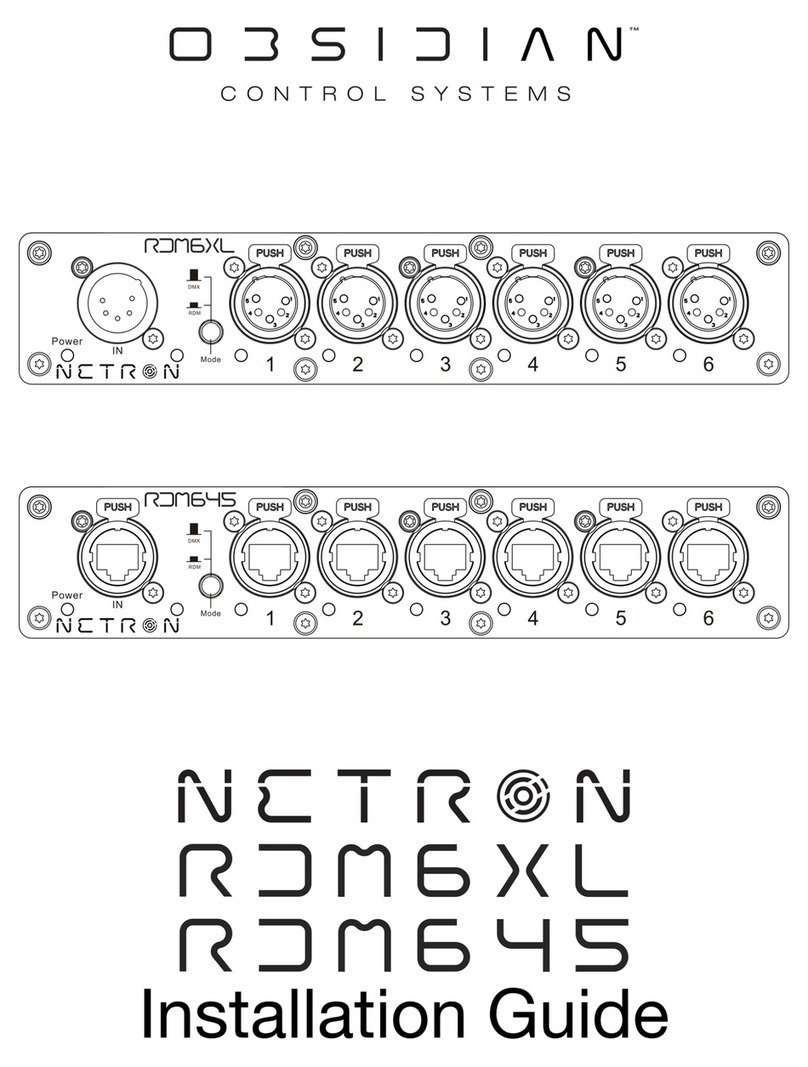
OBSIDIAN CONTROL SYSTEMS
OBSIDIAN CONTROL SYSTEMS Netron RDM6XL installation guide
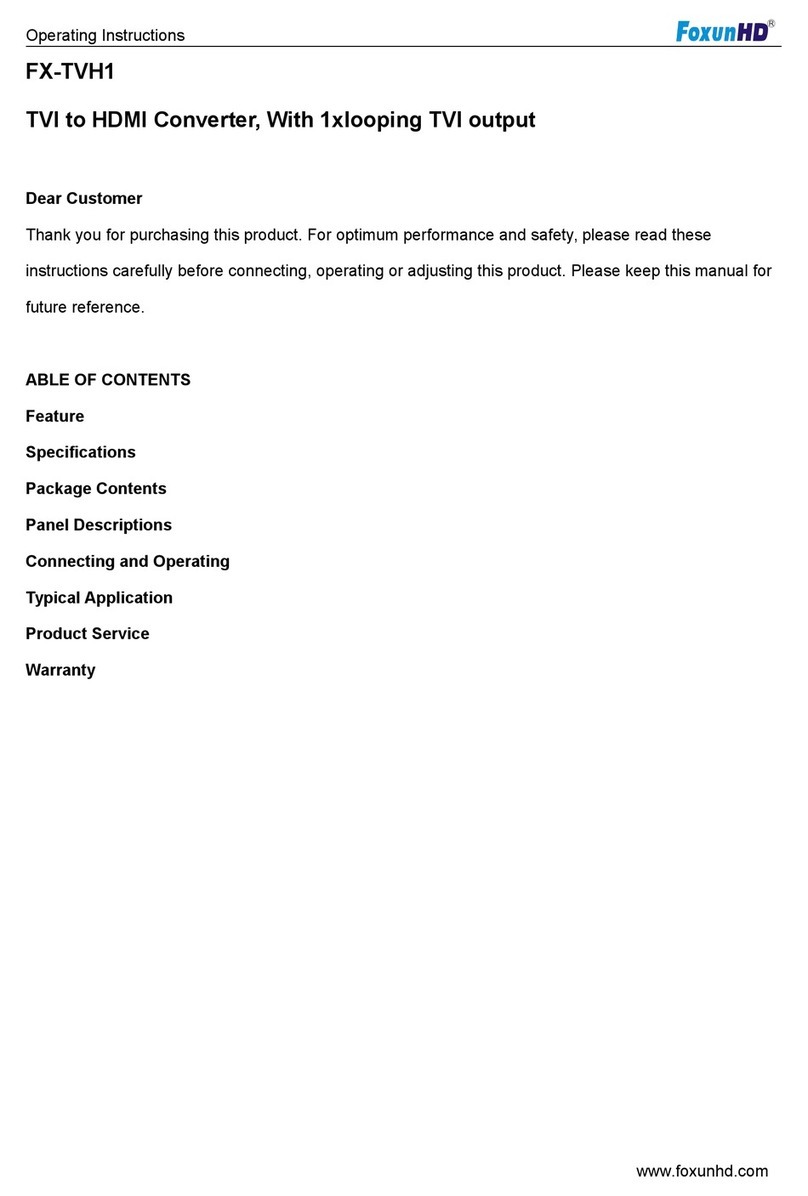
foxunhd
foxunhd FX-TVH1 operating instructions
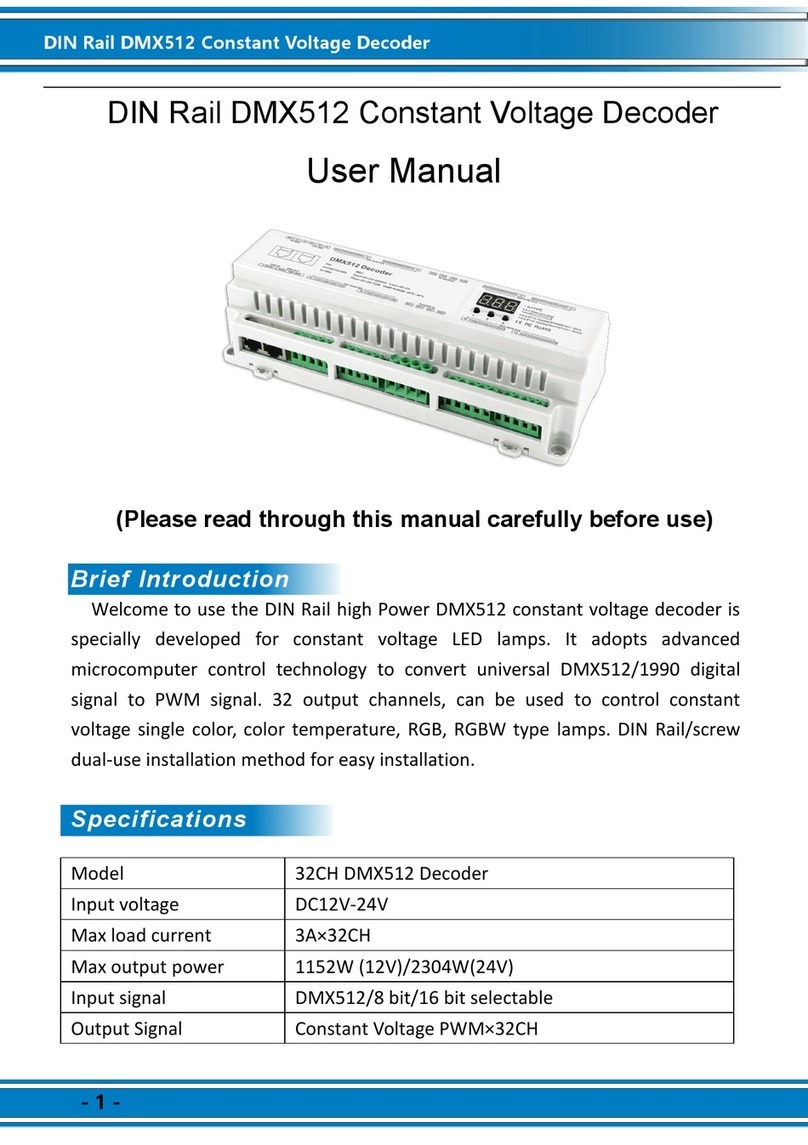
World Uniqueen
World Uniqueen WU-632 user manual
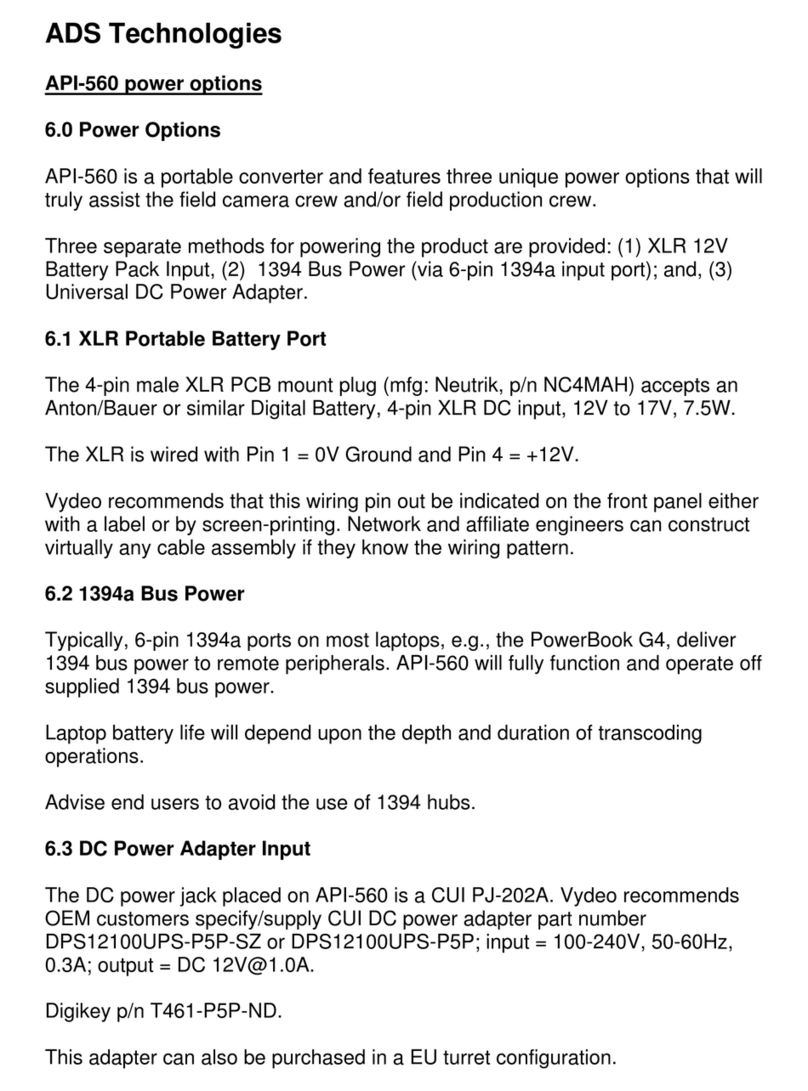
ADS Technologies
ADS Technologies API-560 Specifications