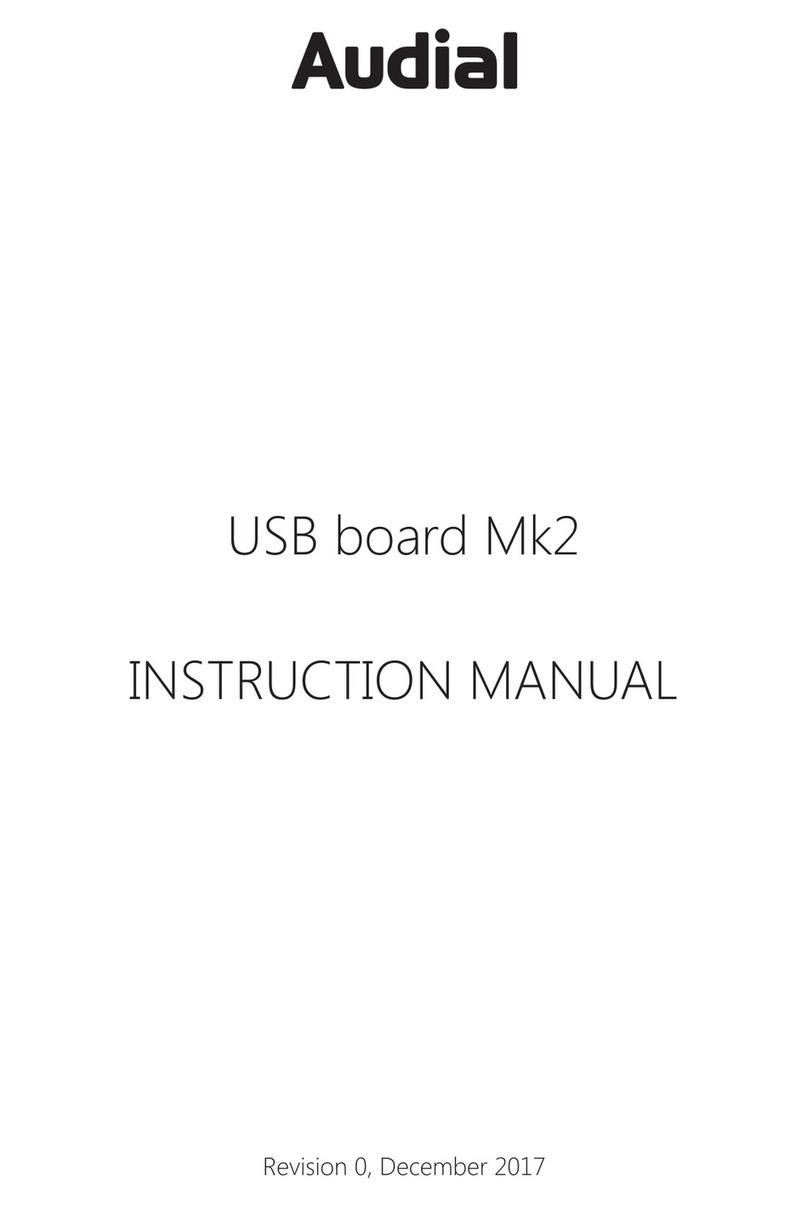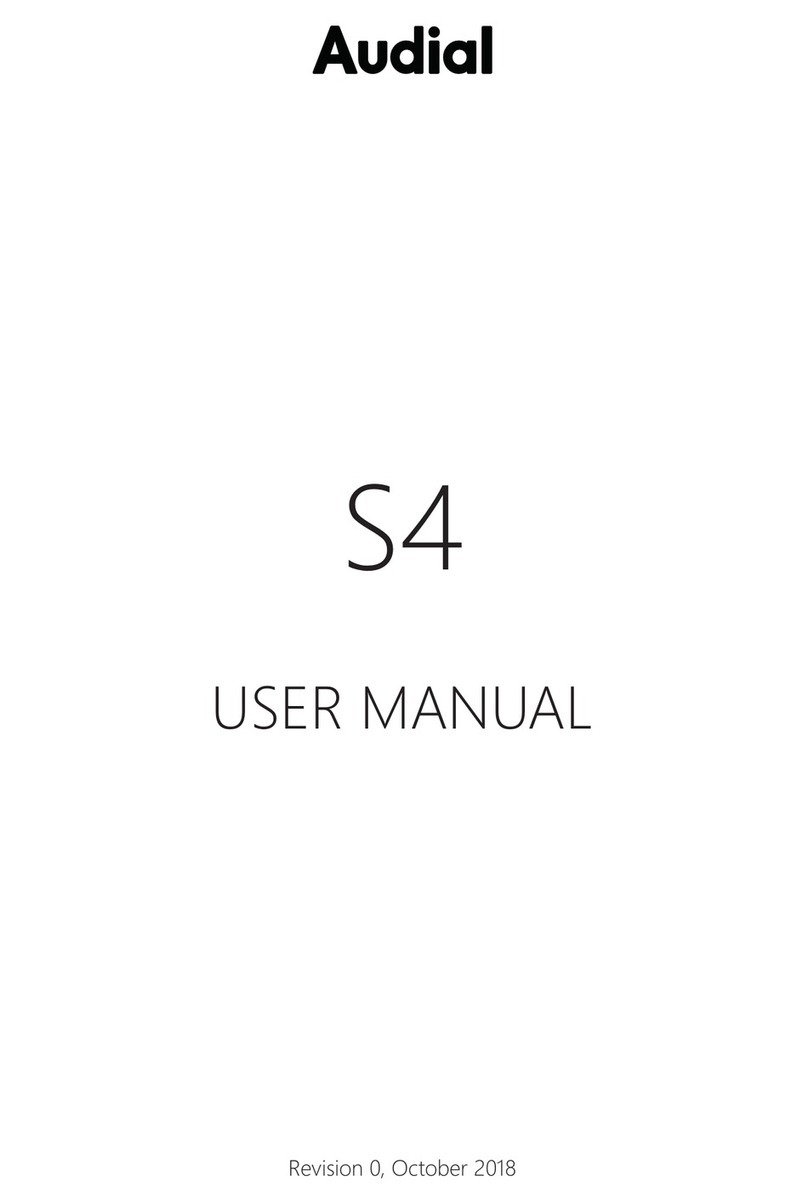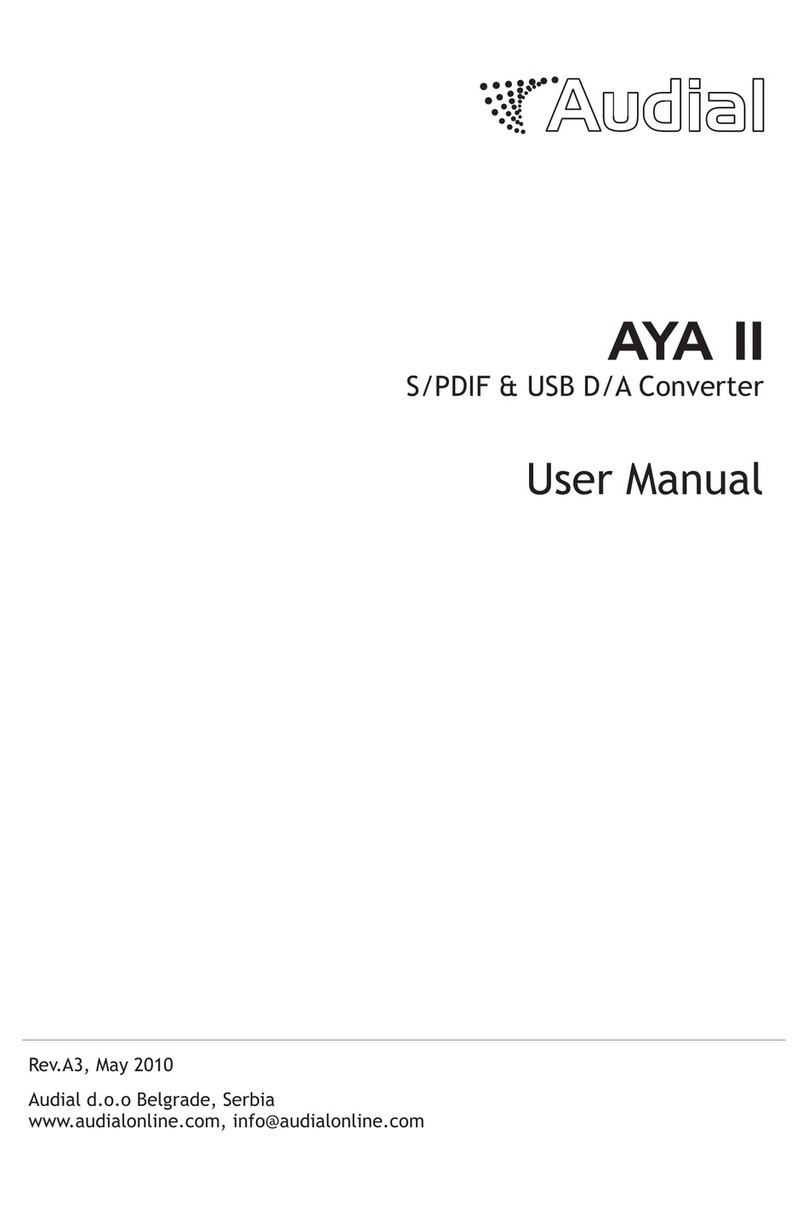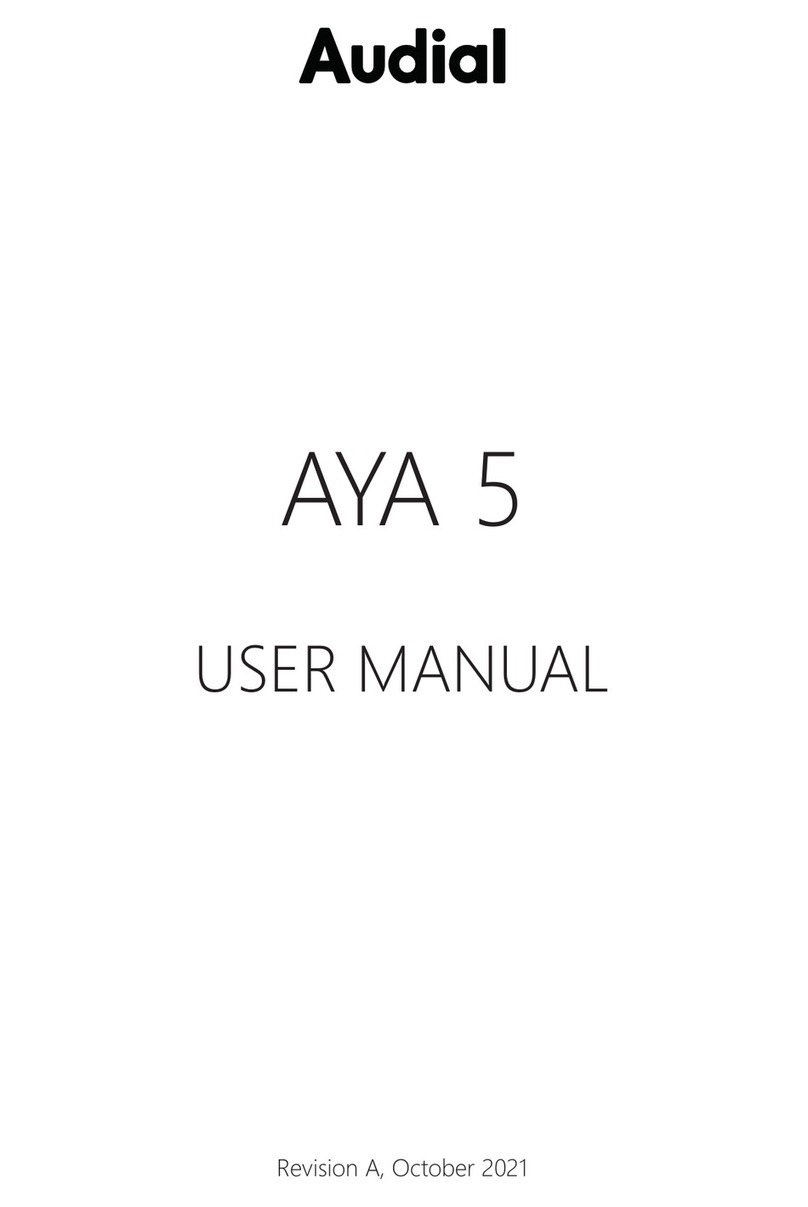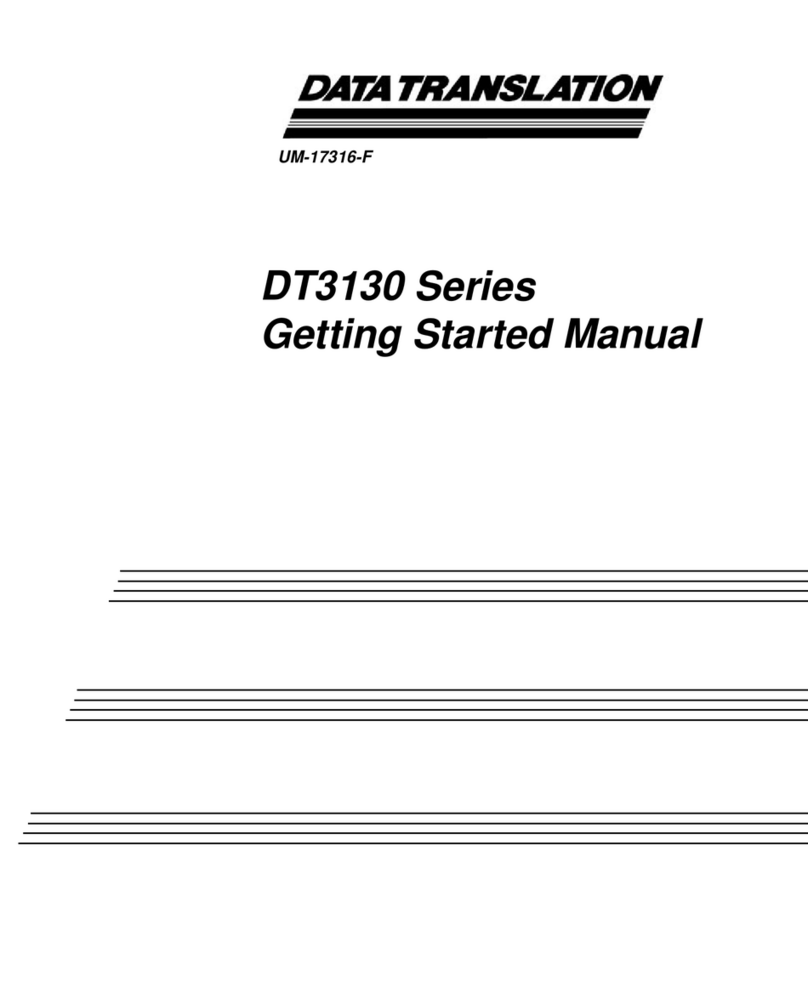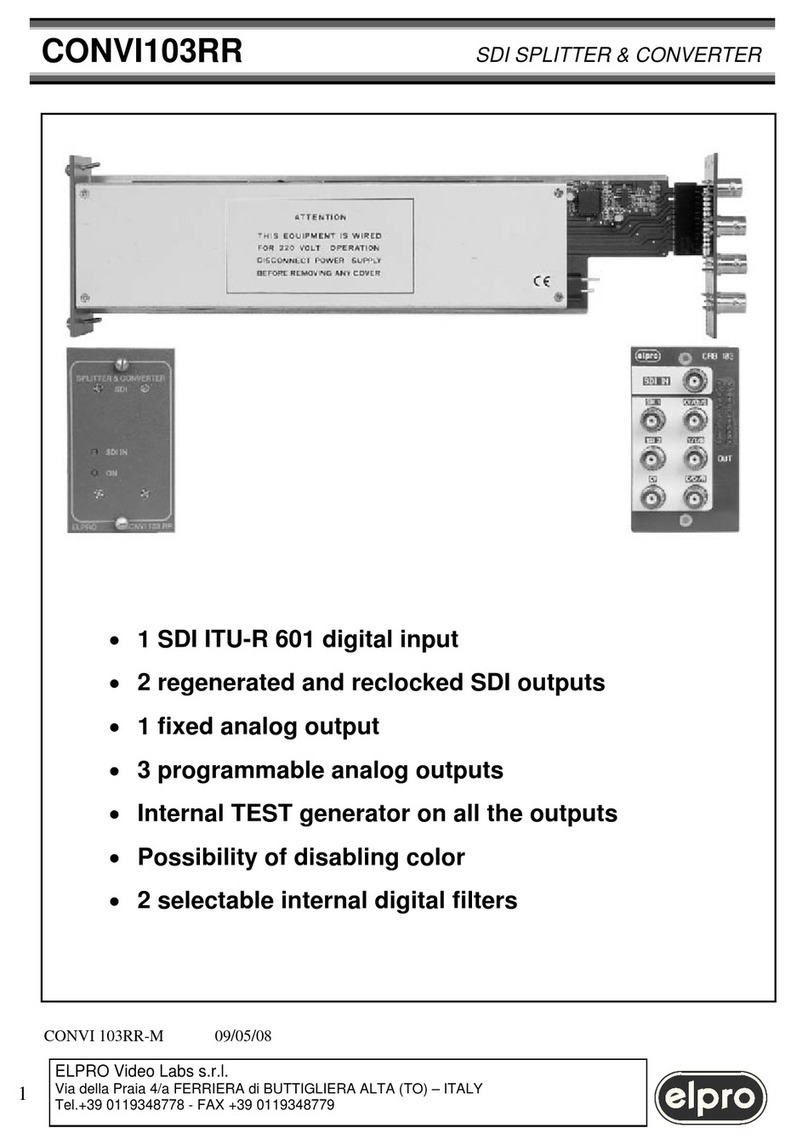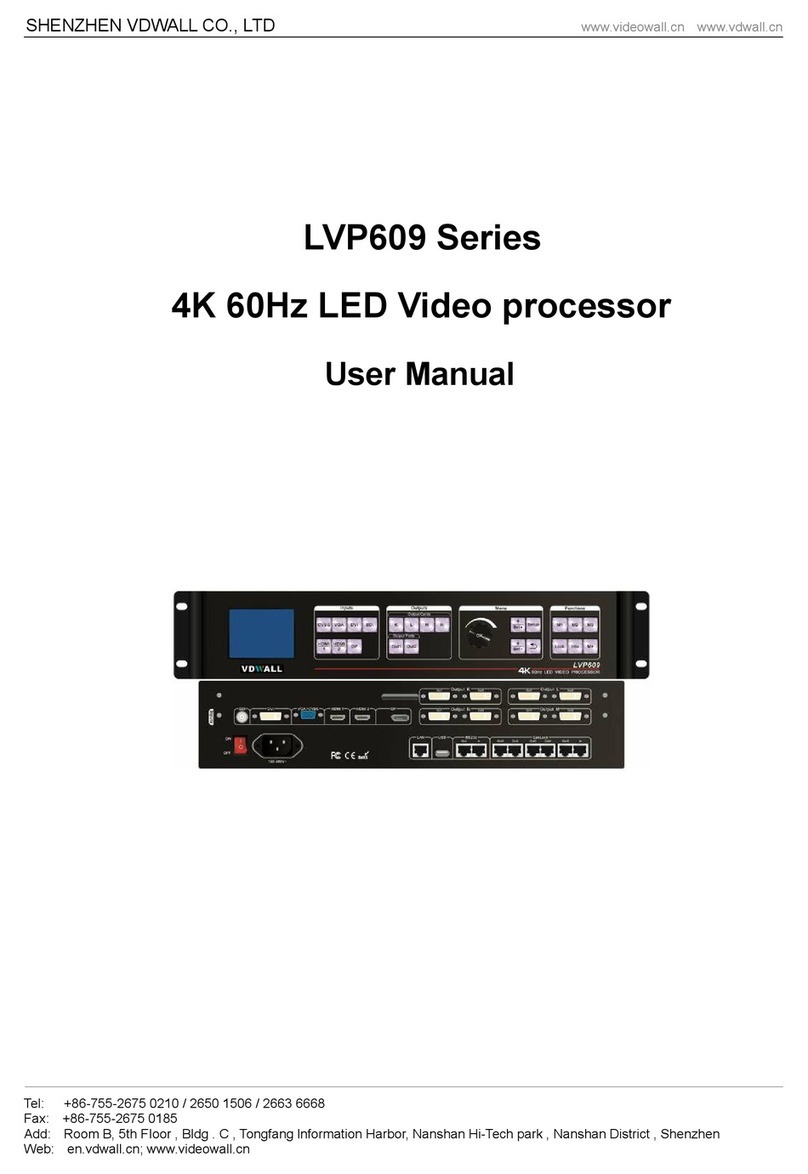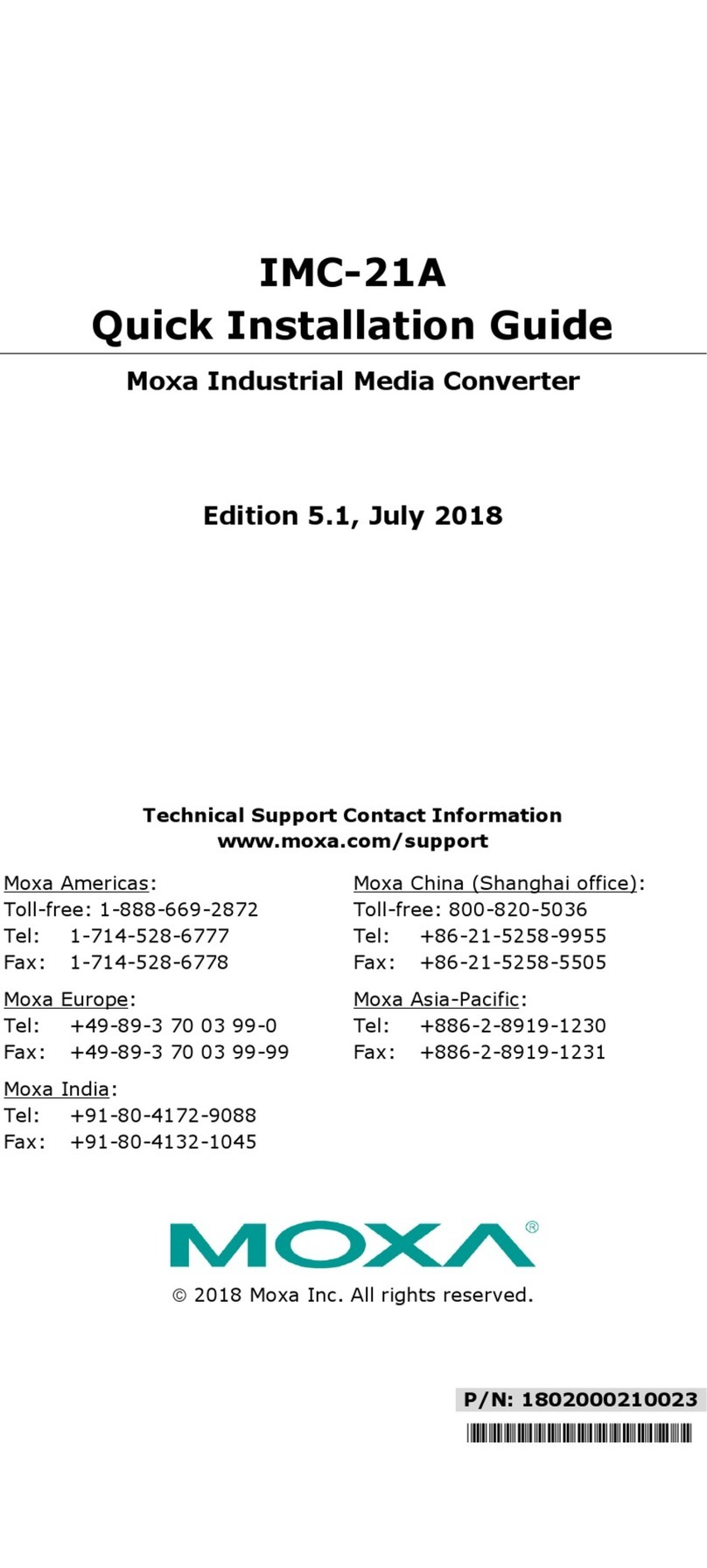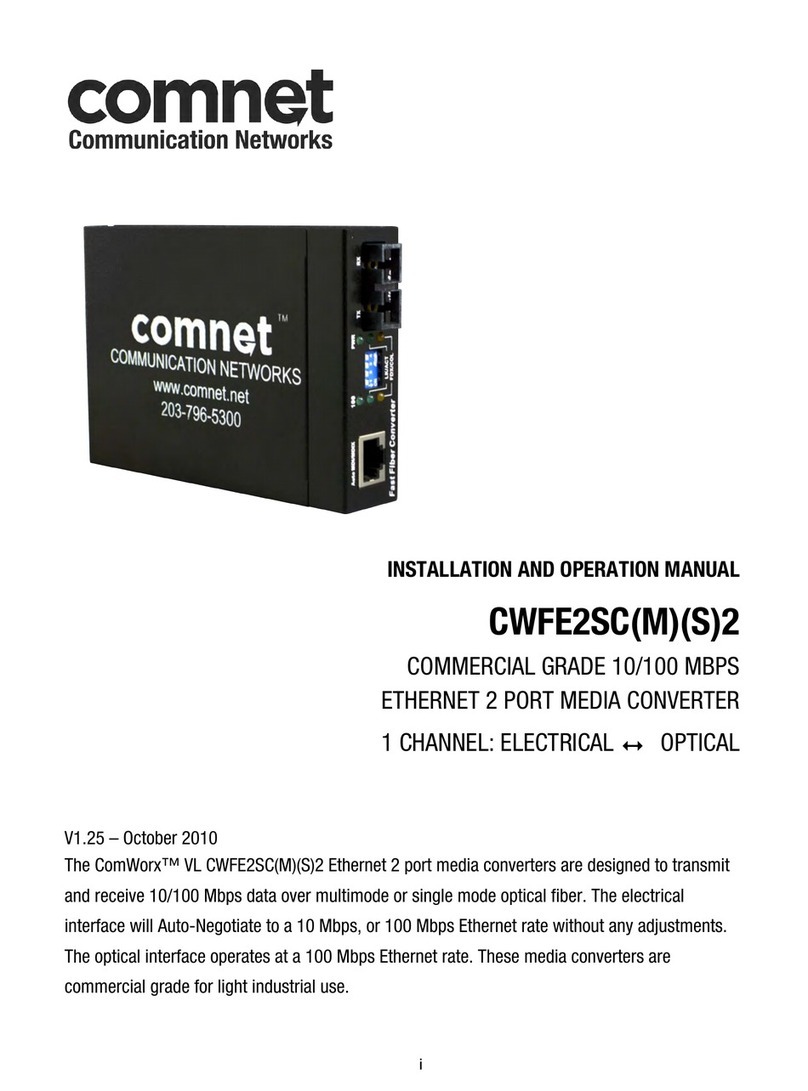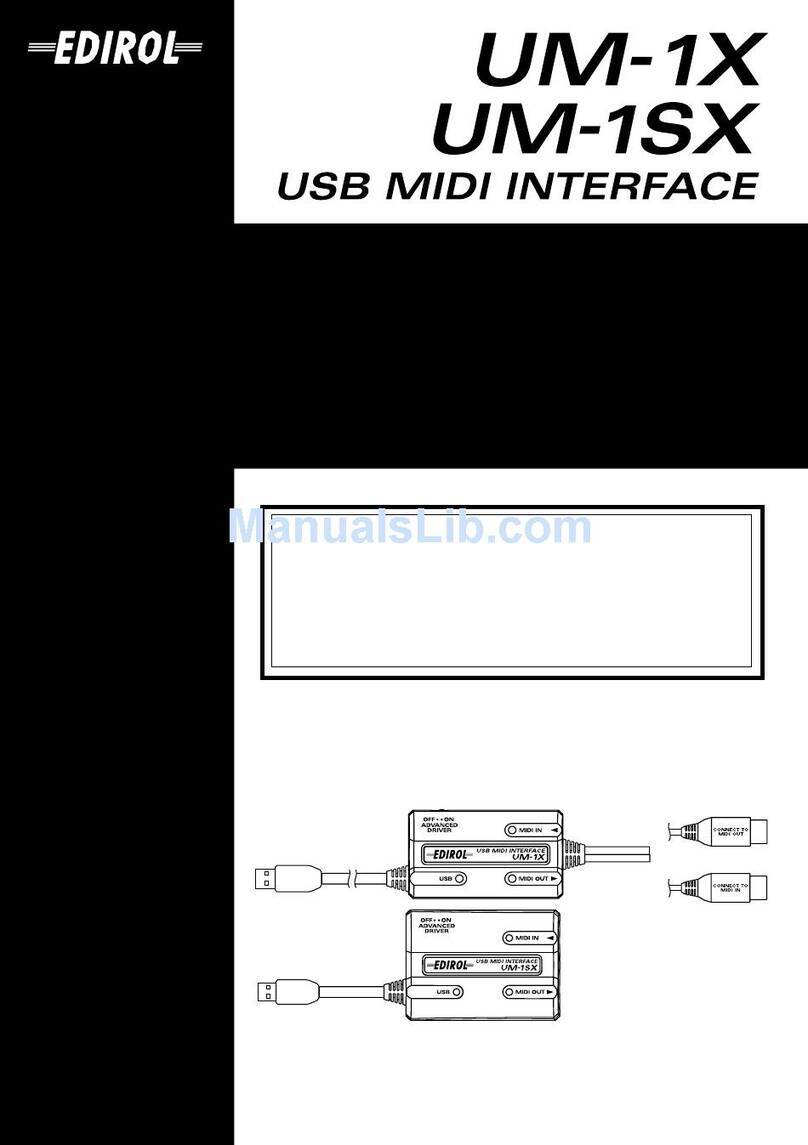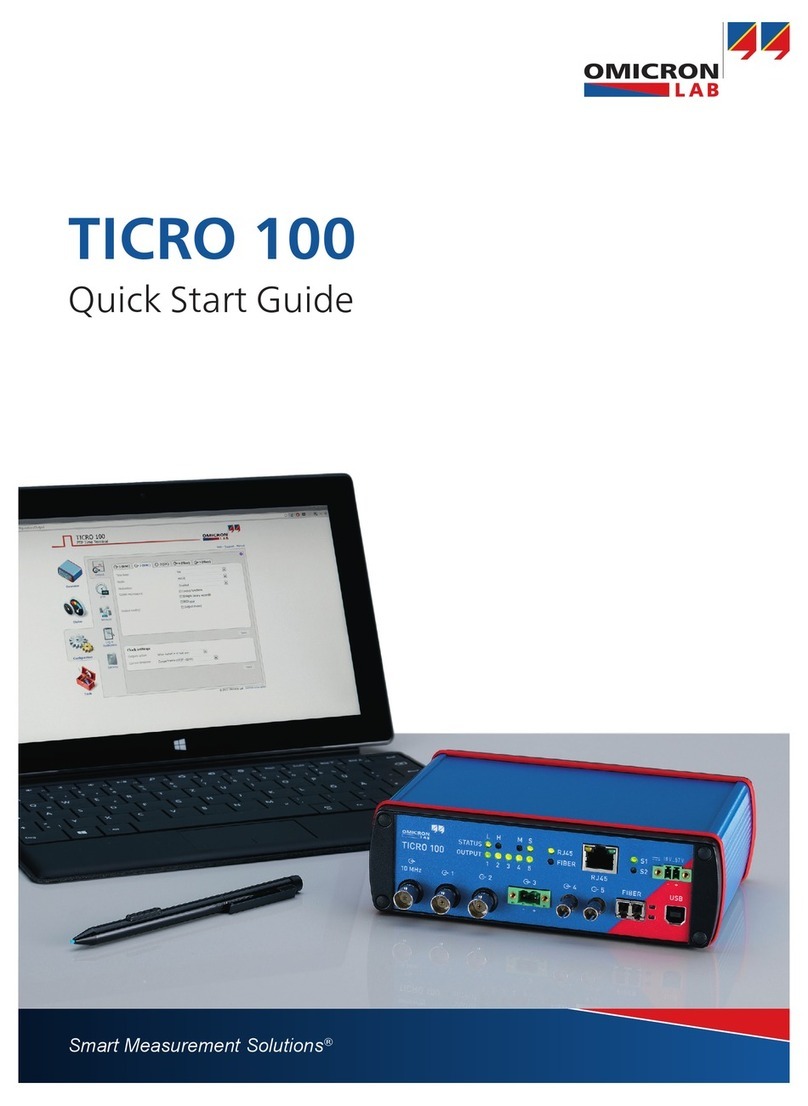Audial S5 User manual
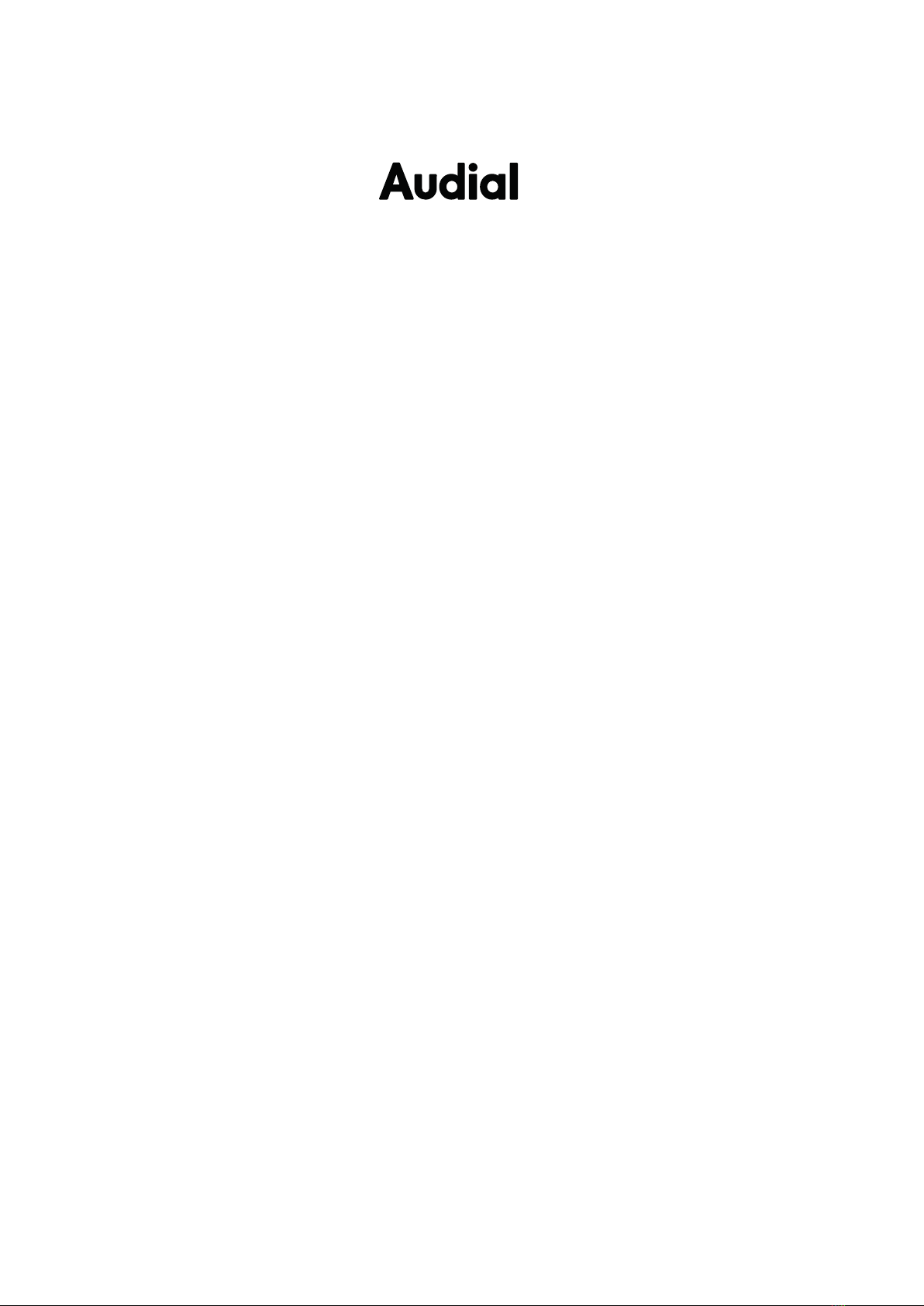
S5
USER MANUAL
Preview, March 2021


IMPORTANT!
1. This manual is a guide only.
2. Do not expose this device to rain or moisture, excessive heat, or mechanical force.
3. Use this device exclusively with specified voltages.
4. Unplug the device from the wall outlet during a lightning storm.
Copyright © 2021, Audial d.o.o.
www.audialonline.com
This manual comprises introducing information on the use and performance of this device.
For more information, please refer to the Audial website, or send your questions to

!
The lightning flash with arrowhead symbol within an equilateral triangle is intended to alert the
user to the presence of uninsulated “dangerous voltage” within the product’s enclosure that may
be of sufficient magnitude to constitute a risk of electric shock to persons.
The exclamation point within an equilateral triangle is intended to alert the user to the presence of
important operating and maintenance (servicing) instructions in the literature accompanying the
product.
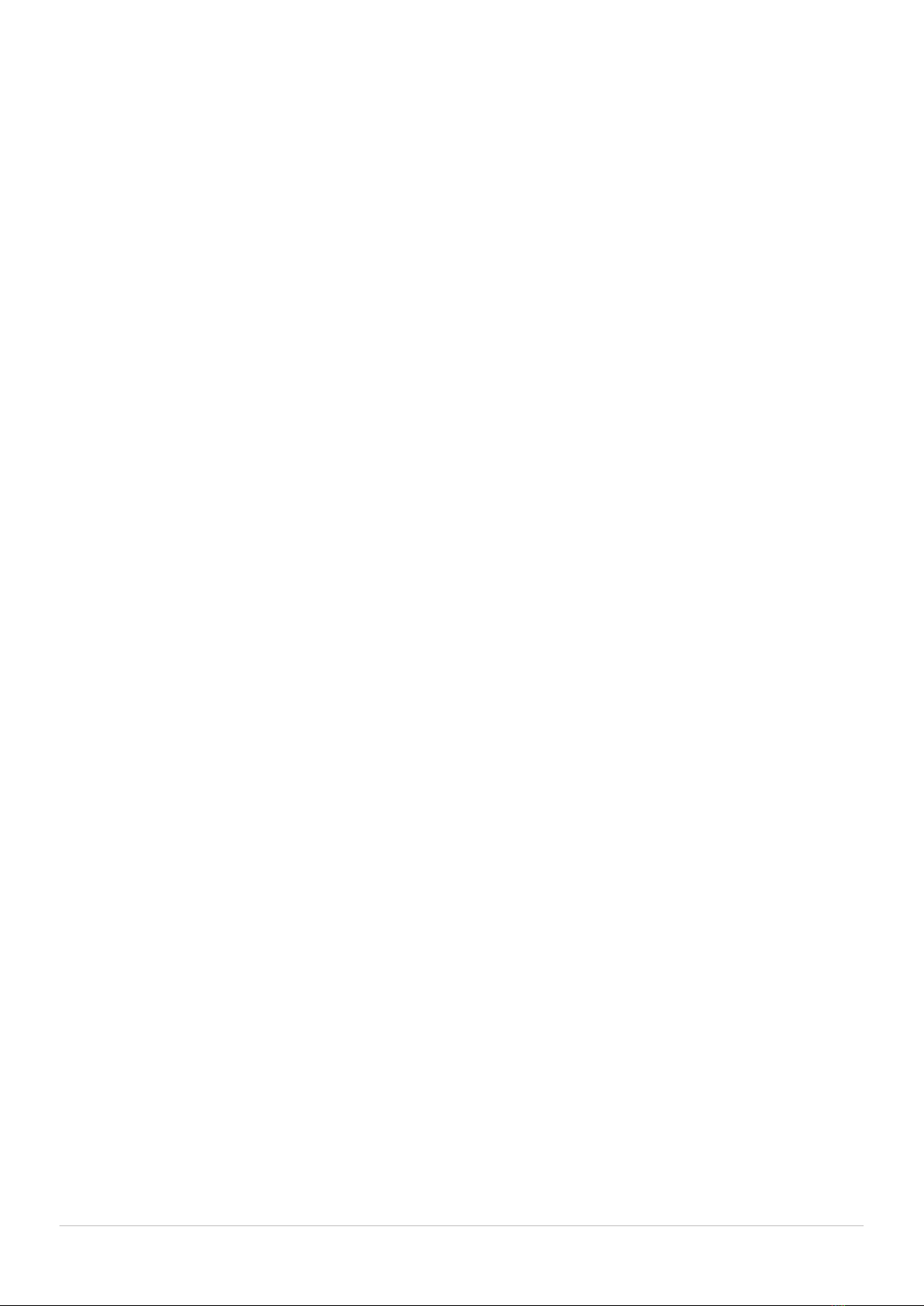
STARTING WITH S5
Audial S5 is a reference quality, TDA1541A based non-
oversampling D/A converter. It is easy to use, and it
requires no special maintenance or care. It achieves
claimed technical performance (distortion, frequency
response, etc) right from the start, however it needs a
couple of weeks of burning in to perform its best in
subjective terms.
Please note that the TDA1541AD/A converter chip is a
classic TTL chip architecture, which dissipates
somewhat more power than it is usual for devices of
this kind these days. Hence it is not recommended to
leave the S5 permanently powered up. On the other
hand, that is not needed, either. Once the S5 passes its
initial burning in, it is generally enough to have it
powered up for about half an hour before critical
listening.
Mains cable shipped with S5 is the industry standard
grade. It is however generally recommended to use
high quality, preferably solid core cables, everywhere
in the audio system, and this suggestion applies to the
mains cable too.
An RCA to BNC adapter is shipped too, for the
customers’ convenience, but it is highly recommended
to use real 75 Ohm BNC plugs. Regardless of what you
might be told from time to time, the RCA can not meet
this requirement.
The S5 front plate sports the mains switch and input
selector, with the mains power LED indicator in
between.
All the connectors, along with the direct input mode
switch and S/PDIF PLL mode switch are located on the
back plate.
DIGITAL INPUTS AND OUTPUT
The S5 has four inputs: S/PDIF electrical, S/PDIF
optical, PCM (I2S) direct, and USB.
The S/PDIF electrical input is the real 75 Ohm BNC,
transformer coupled input. The ground of the S/PDIF
line is coupled to the DAC ground by a 0.1 uF capacitor.
With both electrical and optical S/PDIF sources, the S5
supports sampling frequencies up to 96 kHz.
S/PDIF receiver uses a PLL to lock to the source, and
thus retrieve the sampling clock from it, and it can lock
either to the S/PDIF data, or to the preamble. The PLL
mode switch is located at the back plate. Please note
that, to change the PLL mode, the DAC must be reset.
This is achieved by turning it off, and waiting for at least
10 seconds, before powering it up again. Otherwise,
the PLL mode change will not take the effect.
The PCM direct input uses an HDMI connector, but
please note that the signals here are carried in their
raw form, so they are not codded, and hence not
compatible with HDMI protocol. This input can accept
either I2S or Philips simultaneous data protocol, as set
by the switch at the back plate.
The S5 USB input stage operates as an asynchronous
(master) USB device, with its own master clocks for D/A
conversion, and two low jitter clocks are included. A
22.5792 MHz works with 44.1/88.2/176.4/352.8 kHz,
and 24.576 MHz works with 48/96/192/384 kHz audio
sampling frequencies. This way the unit achieves a
clean clocking scheme, and all the audio clock signals
in the system are generated only by frequency
dividing, and not by using PLL synthesizers.
The USB stage also provides galvanic decoupling
between the USB and D/A stage, thus also separating
PC from audio circuits.
In addition, the USB stage supports four channel
operation. The first two channels are always converted
by the S5 D/A stage, and are available as analog
outputs, while the third and fourth channels are
available as digital signals, decoded and output as
serial PCM i.e. Philips simultaneous data protocol, at
the HDMI output connector. Consequently, two S5
DACs, with an HDMI cable connecting this output to
the other S5 DAC PCM direct input, can make a four
channel USB DAC.
The pinout and voltage specifications for this PCM
output and PCM (I2S) direct input are provided
separately.
5
Audial S5
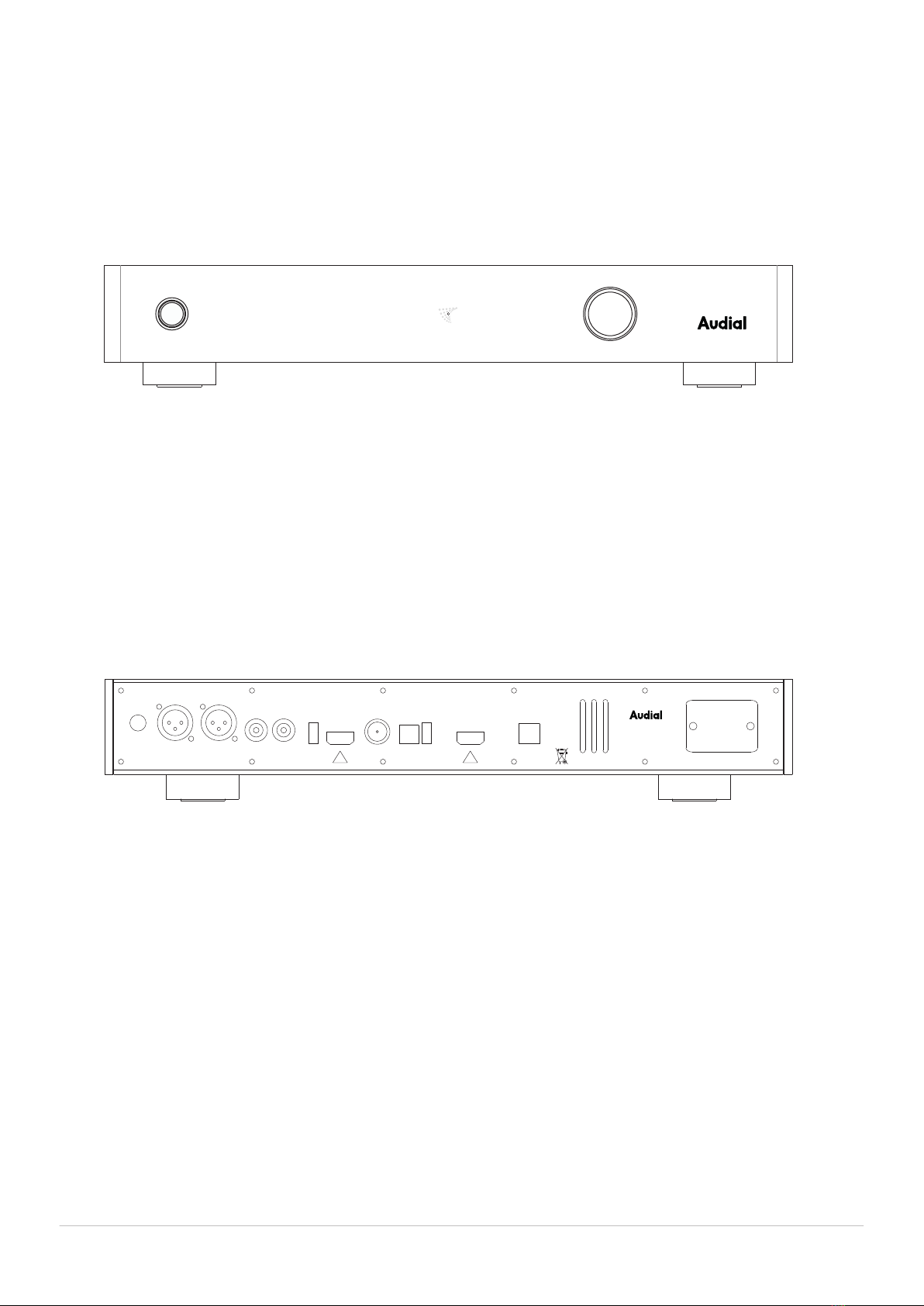
6Audial S5
S5 front plate
S5 back plate
From left to right:
GND terminal, optional transfomers coupled XLR outputs (can be also transformers coupled RCA),
RCA outputs (capacitos coupled), PCM / I2S direct input with mode selector,
S/PDIF electrical (BNC) and S/PDIF optical (Toslink) inputs with PLL mode switch,
digital PCM output from USB input, USB input connector, mains connector.
OPT
POWER
BNC USB
I2S
D/A CONVERTER S5
~50-60Hz
220-240VAC
FUSE T2A
D/A CONVERTER S5
#A01-0000
MADE IN SERBIA
GND
R L
R L
DIRECT IN S/PDIF IN
USB INPCM
PLL
D
PA
SIM
!!
OPT
OUT
I2S
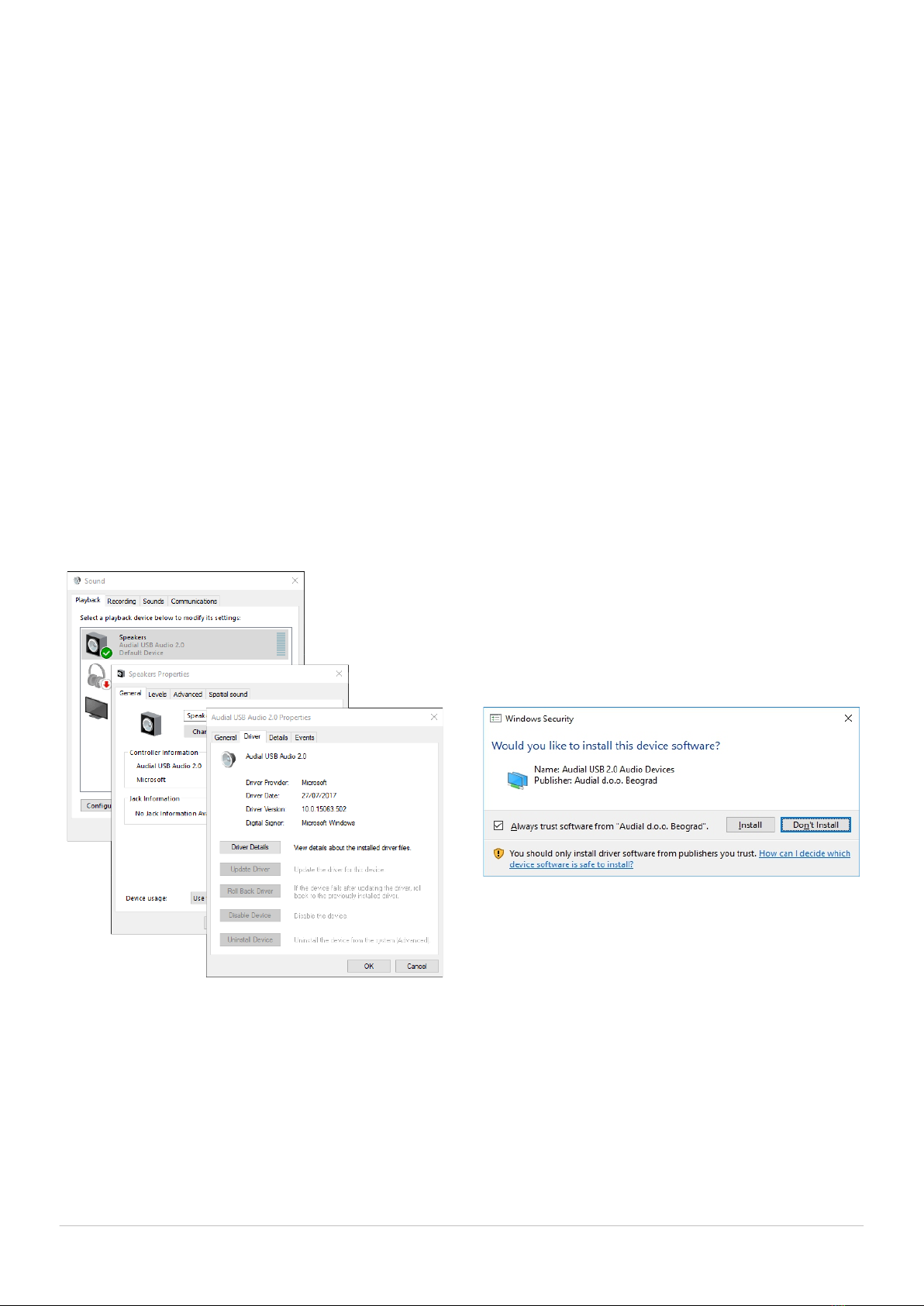
7
Audial S5
USB AUDIO CLASS 2.0
Audial S5 USB stage employs USB Audio Class 2.0
definitions.
Mac OS X and Linux are natively USB Audio Class 2.0
compliant for many years now, and this device hence
does not require a special driver when used with Mac
OS X or Linux.
Since September 2017, Windows 10 (1703) also
supports USB Audio Class 2.0 definitions, so the S5
acts as a plug-and-play device with recent Windows 10
versions. Once it is connected to a PC running
Windows 10, a small window will pop up in the bottom
right corner of the screen, reporting the initial
connection routine. Once this process is finished, the
DAC can be found as a playback audio device,
available in the system.
DEDICATED WINDOWS DRIVER
In addition, Audial provides dedicated Windows driver
for this device, which is still necessary with earlier
Windows versions. This driver also provides additional
functionality such as ASIO interface, buffer length
control, or firmware update, and it can be generally
preferred soundwise
Audial S5 users can download this driver at Audial web
site, https://www.audialonline.com/s5. Driver version
1.26 works with Windows XP, Vista, 7, 8, 8.1 and 10. Later
driver version 2.10 however improves on compatibility
with later PC systems, and can be installed to Windows
7, 8, 8.1 and 10, however it supports only a stereo
operation. All driver versions are compatible with both
32 and 64-bit Windows.
To install the driver, please unzip the provided file, and
run setup.exe. The installation window will pop up, and
at one stage you will be asked to connect the device.
Also, during this process, and according to your
Windows security settings, you might be asked a
couple of times to allow the installation, and please do
so. These windows will look like this.
Once the installation is complete, you can configure
your settings by using the control panel, available in
Windows Start Menu -> Audial.

8Audial S5
ANALOG AUDIO OUTPUTS
Audial S5 DAC regularly has one pair of capacitivelly
coupled RCA outputs. Optionally, another pair of
transformer coupled outputs can be added, and this
can be either RCA or XLR.
Please note that the capacitive coupling, which implies
the grounds of two devices tied together, and
transformer coupling, which keeps two grounds
separate, require different approaches to the system
earth grounding. Typically, transformers need the
grounds connected to the earth at both its sides,
whereas more than one earth in the system that uses
capacitive coupling may cause ground loops, and
increase the noise.
At its back plate, the S5 also includes the connection to
its chassis/earth ground. This connector can help
proper system grounding and/or earthing, or it can be
used to connect the shield of the interconnect cable
(similarly to XLR pin 1).
WARRANTY
Audial claims proper working of this product for two
years. Audial is obliged to correct any malfunction
within this period, at no charge, either by competent
repair service, or by swapping the sold unit with the
new one.
For the units sold directly by Audial, the invoice is also a
guarantee certificate. Since Audial maintains its own
database of directly sold units, the original buyers in
most cases won’t need it. Warranty is still fully
transferrable from the original to the subsequent
owner(s), however in this case we will probably ask for
the invoice.

9
Audial S5
SPECIFICATIONS
INPUTS:
- USB 2.0, supports 2.0 Class Definitions for Audio Devices, asynchronous operation; Fs max 384 kHz;
4-channel operation is possible, with 3rd & 4th channel available as PCM digital output at HDMI connector *
- S/PDIF electrical, 75 Ohm BNC; Fs max 96 kHz
- S/PDIF optical (»Toslink»); Fs max 96 kHz
- Direct in, supports I2S up to Fs 96 kHz, and Philips simultaneous data protocol up to Fs 384 kHz; HDMI connector *
OUTPUTS:
Unbalanced RCA, capacitors coupled, 2.1 V RMS
Optional transformer coupled balanced XLR, or transformer coupled RCA, 2.1 V RMS
OUTPUT IMPEDANCE:
Capacitors coupled outputs: 3.5 Ohm @ 20 kHz, 10 Ohm @ 1 kHz (23.5 uF)
Transformers coupled outputs: 30 Ohm, 20Hz-20kHz
FREQUENCY RESPONSE:
Sin(x)/x equivalent:
@ fS=44.1kHz: -3.2dB @ 20kHz
@ fS=88.2kHz: -0.8dB @ 20kHz
@ fS=192kHz: -0.2dB @ 20kHz
@ fS=384kHz: -0.05dB @ 20kHz
TRANSIENT RESPONSE:
Clean with no overshoot or ringing
ABSOLUTE PHASE:
Correct
HARMONIC DISTORTION (@ 1kHz):
0.003% @ -6dBFS (I/V dominated)
0.9% @ -60dBFS(D/A dominated)
INTERMODULATION DISTORTION (CCIR):
0.006%
MAINS VOLTAGE:
220-240VAC/50-60Hz, or 110-120VAC/50-60Hz, or 100 VAC/50-60Hz
DIMENSIONS (W x D x H):
426 x 280 x 75 mm, including feet, but excluding knob and connectors
WEIGHT:
Approx. 7Kg
For performance graphs, please visit https://www.audialonline.com/s5.
* - HDMI output and input connectors pinout and voltage specifications are provided separately.

Copyright © 2021 • Printed in Serbia
Table of contents
Other Audial Media Converter manuals