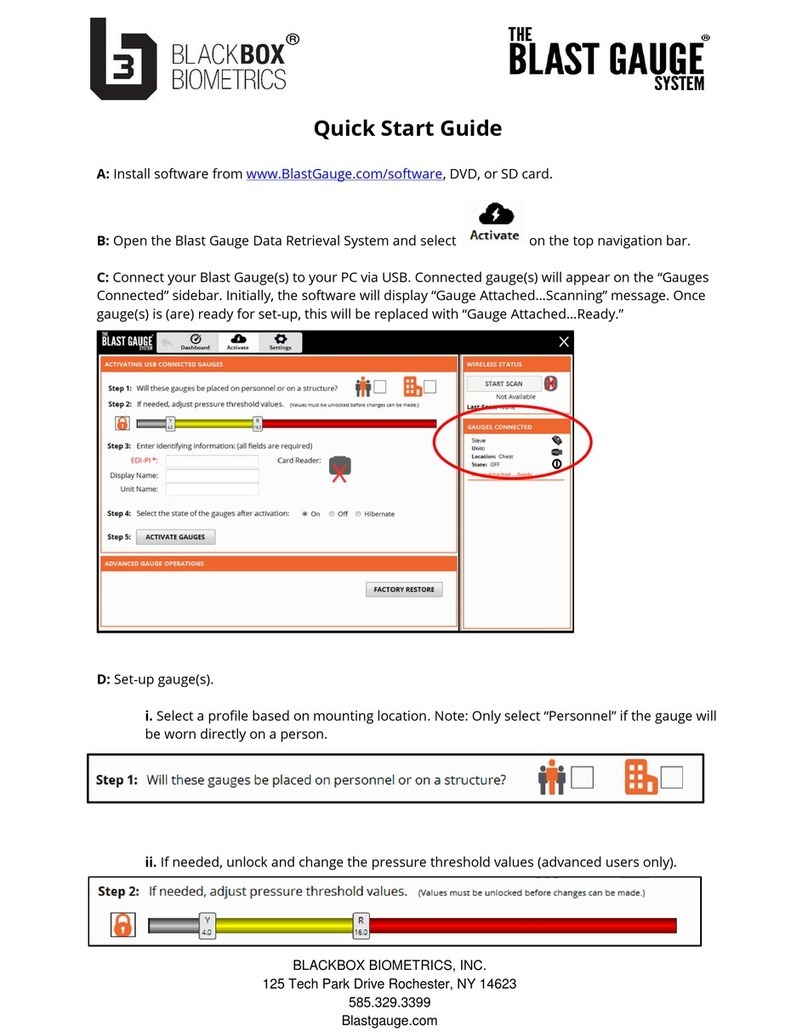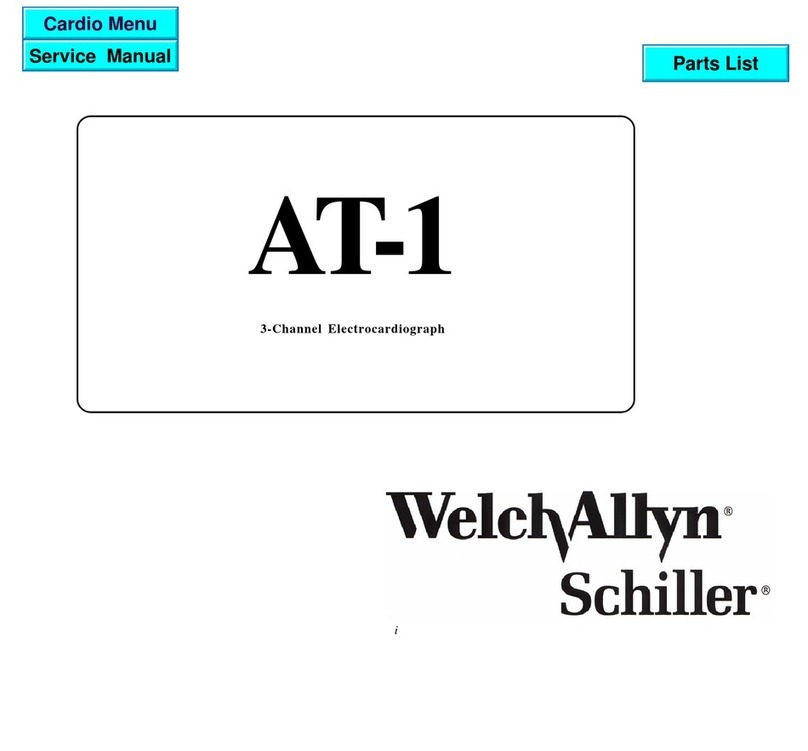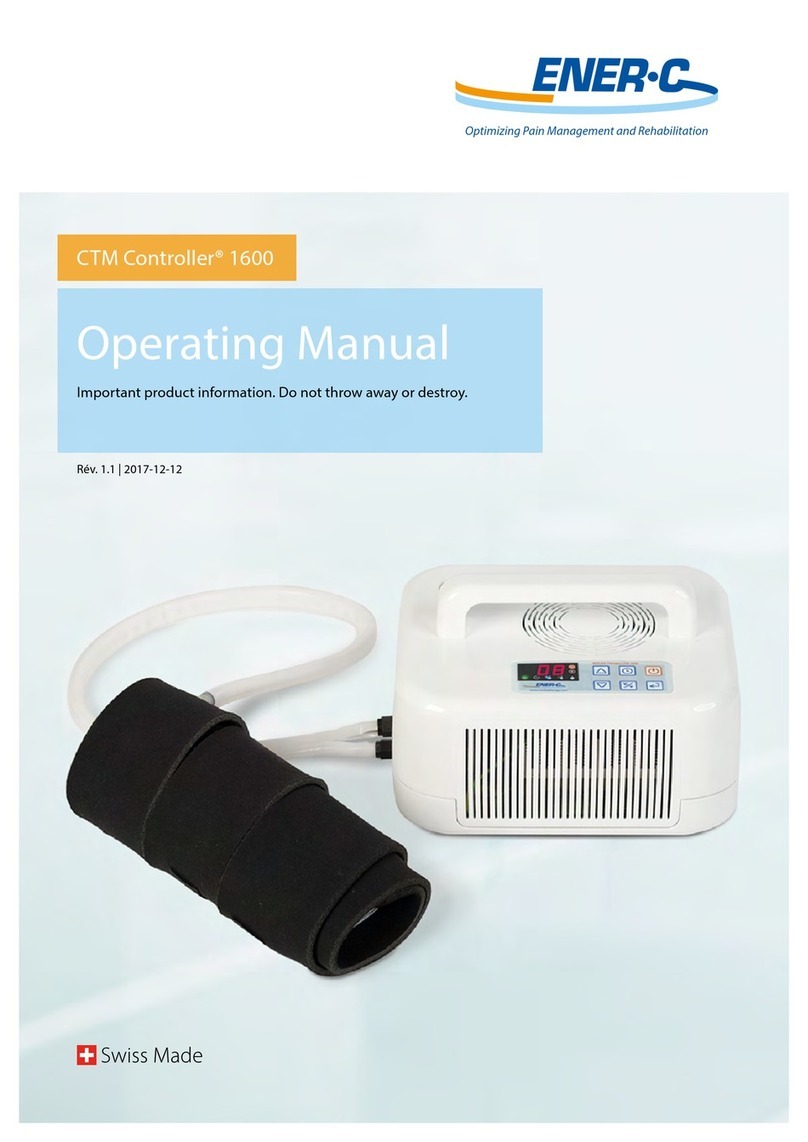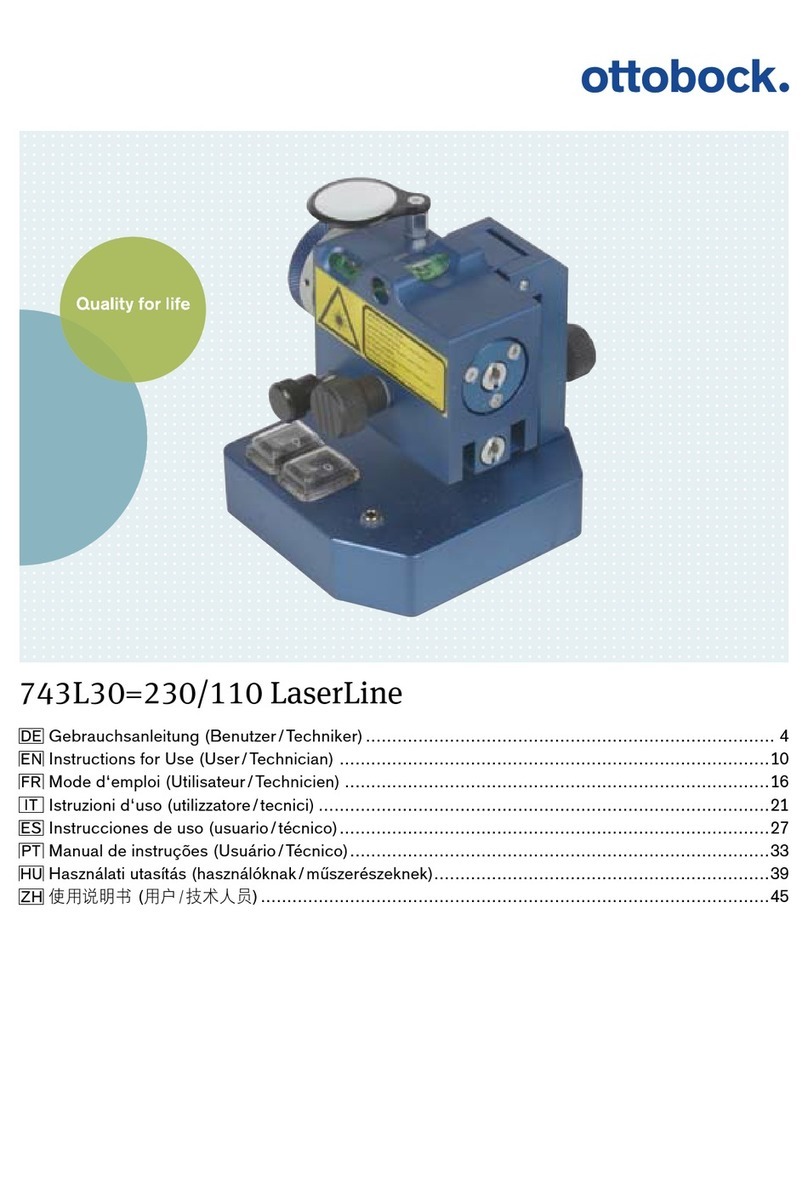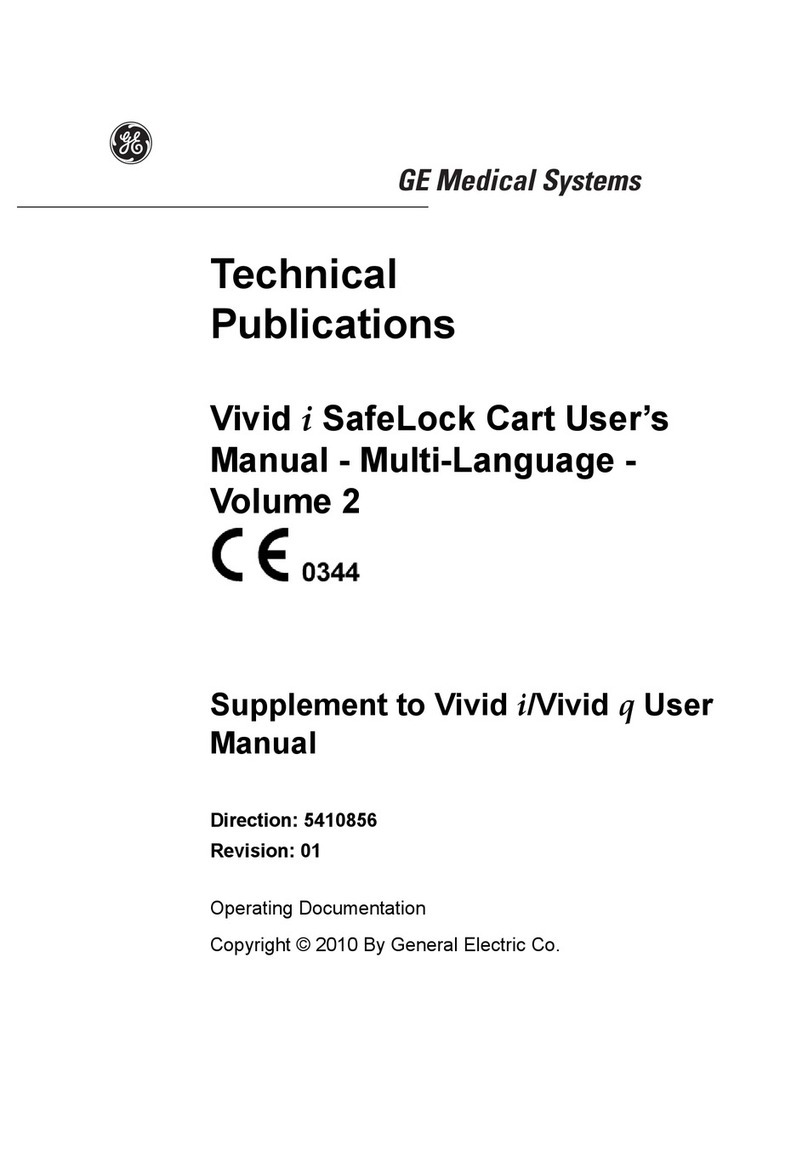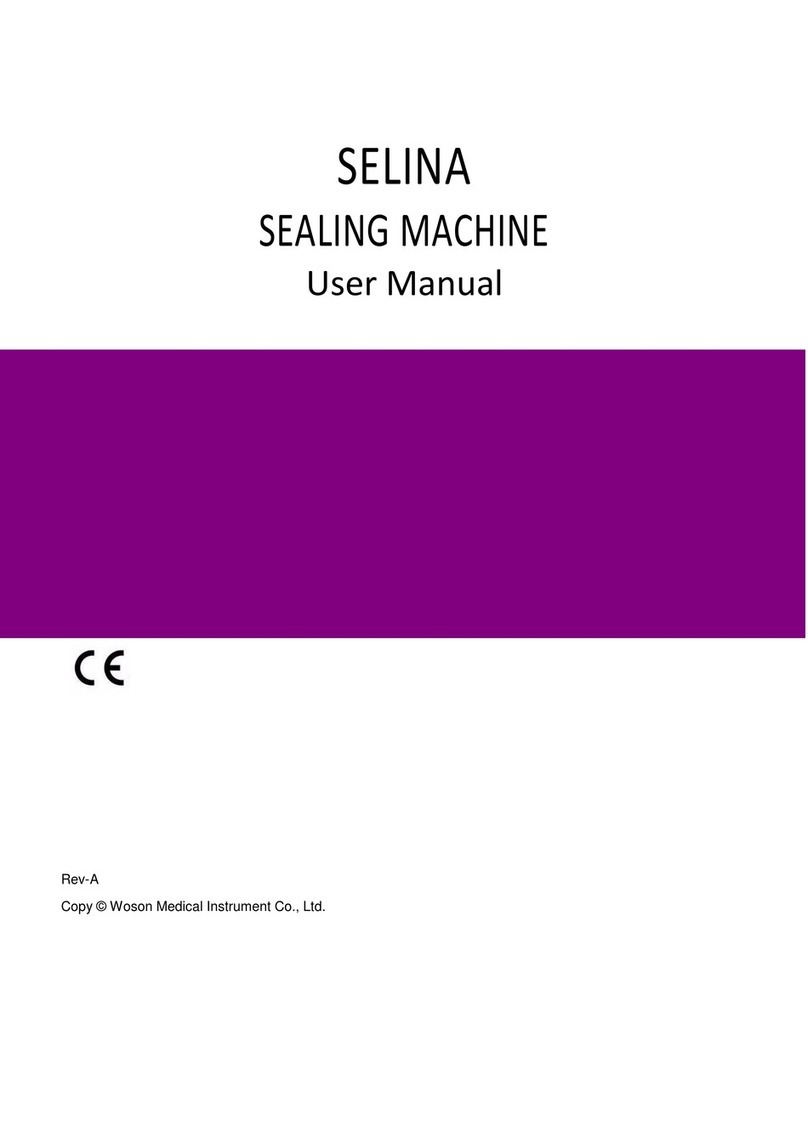BlackBox Biometrics The Blast Gauge User manual
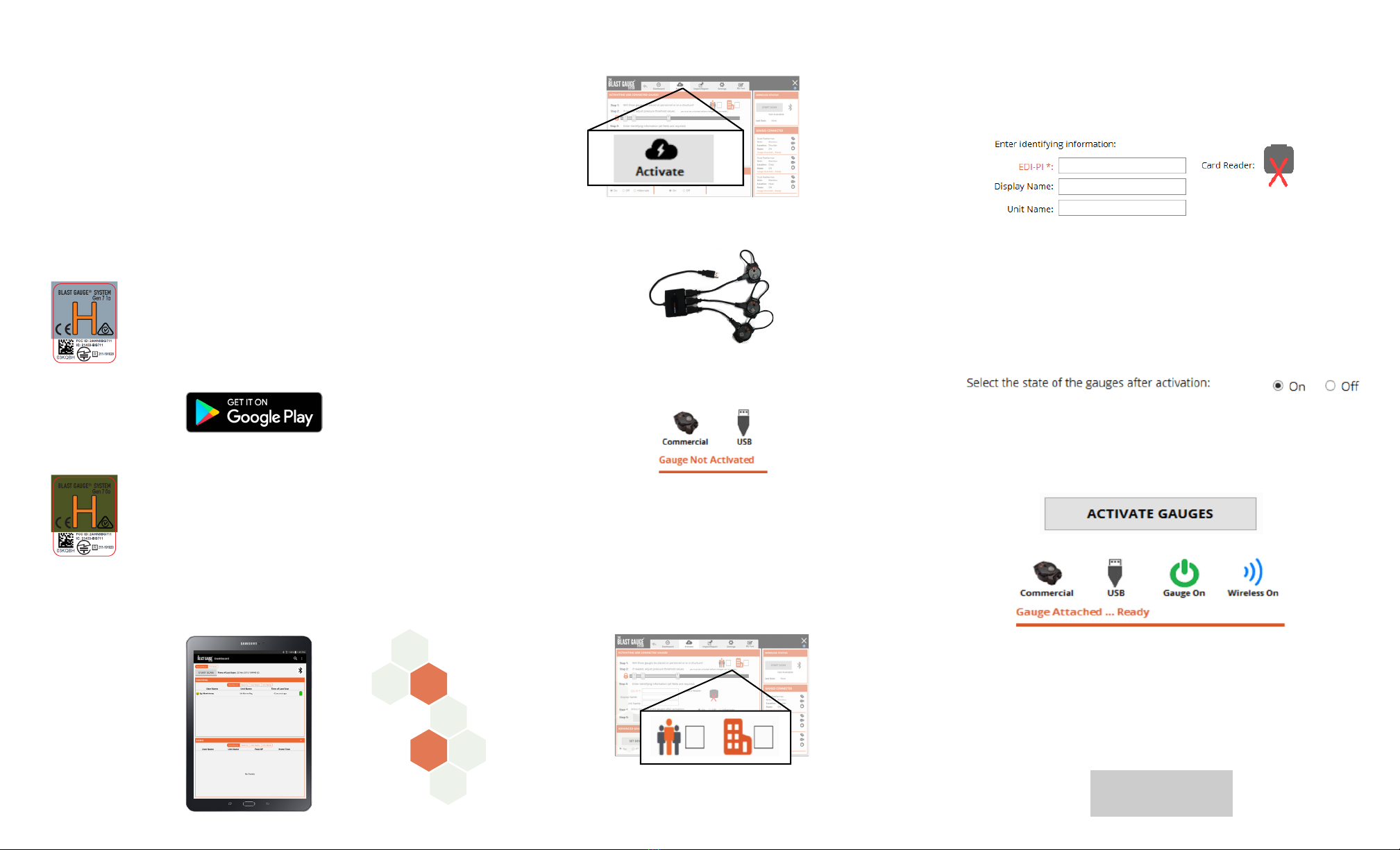
8. If needed, click to unlock and change the pressure
threshold values (advanced users only).
9. EDI-PI (DoD Specic ID number) will auto-populate
with the ID number from your CAC Card. If you’re not
using a CAC Card Reader, manually enter a unique
alphanumeric (dierent ID for each set or individual
gauge).
10. Select the gauge state: Gauges must be On
to record events. Use O to place them in a
non-monitoring state.
Note: After activation, users can toggle state by holding the
button with a 5.56 NATO round until all three LEDs light in
sequence.
11. Click Activate Gauges. Gauges are ready for use
and can be disconnected from PC when software
displays in the side bar: Gauge Attached...Ready.
START SCAN
1. Register at blastgauge.com/software on a PC.
2. Follow email instructions to download.
Click the software version box needed to
install.
5. Connect the gauges to a PC via the Micro-USB hub.
6. Connected gauges will show up in the side bar on the
right with Gauge Not Activated below it.
If your gauges have a grey label
(Commercial), you will download
from the Google Play Store.
7. Select Personnel for use on mobile people. This will
enable sleep, allowing the gauge to go inactive after
30min. of no movement.
Select Structure for use on static objects. This disables
sleep, so gauges will never go inactive.
Note: Gauges left on in structure mode will constantly use battery.
12. On the tablet, test the Bluetooth connection by
clicking Start Scan. Gauges must be in close
proximity of the tablet and disconnected from the
PC.
Note: Bluetooth must be on but you do not need to connect to
any devices.
3. On a tablet, download The Blast Gauge®
System Application based on the color of
your labels on the back of the gauge.
4. Open BGSM software on a PC. Go to the Activate
tab.
If your gauges have a green label
(Interrogated WirelessTM), download
the software from blastgauge.com/
software using instructions provided
from the downloaded PC software
folder.
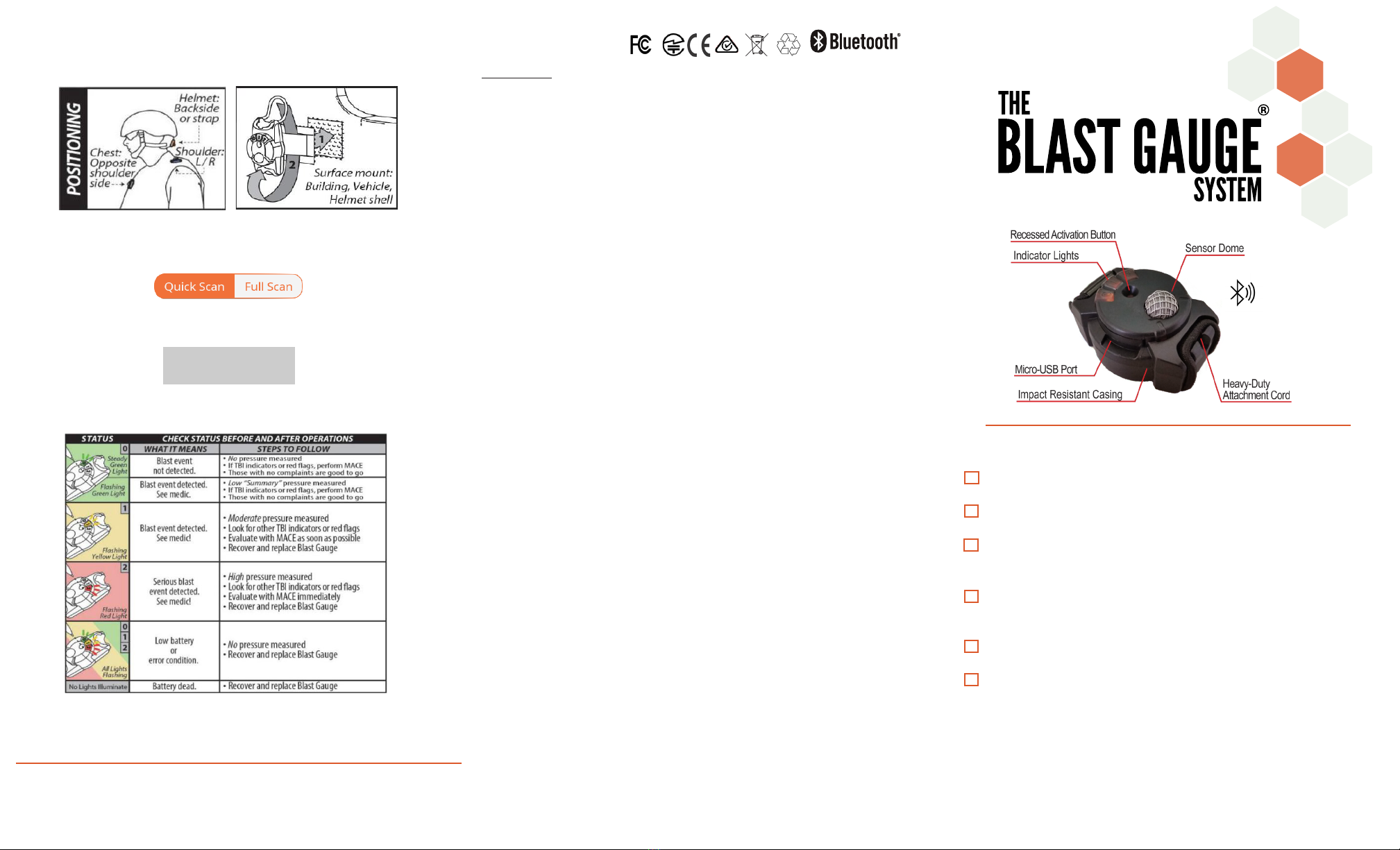
WHAT YOU WILL NEED
Blast Gauges
PC with Windows 10
Blast Gauge®System Manager software
(BGSM) (steps 1-2)
Micro-USB cables and hub for activation
- optional (BGK7 Kit)
Tablet running Android™
Blast Gauge App for Android (step 3)
Certications
United States: FCC ID: 2AHN8BG711
Canada: IC ID: 21433-BG711
Australia: RCM000577
Japan: MIC: 211-191020
FCC/IC Statement
This device complies with Part 15 of the FCC Rules. Operation is subject to the following two conditions: (1) this
device may not cause harmful interference, and (2) this device must accept any interference received, including
interference that may cause undesired operation
Cet appareil est conforme à la partie 15 des règles de la FCC. Le fonctionnement est soumis aux deux conditions
suivantes: (1) ce dispositif ne peut pas causer d’interférences nuisibles, et (2) cet appareil doit accepter toute inter-
férence reçue, y compris les interférences qui peuvent causer un mauvais fonctionnement.
FCC § 15.21
Changes or modications made to this equipment not expressly approved by BlackBox Biometrics Inc. could void
the user’s authority to operate the equipment
FCC § 15.105
Note: This equipment has been tested and found to comply with the limits for a Class A digital device, pursuant to
part 15 of the FCC Rules. These limits are designed to provide reasonable protection against harmful interference
when the equipment is operated in a commercial environment. This equipment generates, uses, and can radiate
radio frequency energy and, if not installed and used in accordance with the instruction manual, may cause harmful
interference to radio communications. Operation of this equipment in a residential area is likely to cause harmful
interference in which case the user will be required to correct the interference at his own expense
WARNING!
FCC and IC Radiation Exposure Statement:
This portable equipment with its antenna complies with FCC’s and IC’s RF radiation exposure limits set forth for an
uncontrolled environment. To maintain compliance, follow the instructions below:
This transmitter must not be co-located or operating in conjunction with any other antenna or transmitter.
Avoid direct contact to the antenna, or keep contact to a minimum while using this equipment.
Cet équipement portable avec son antenne est conforme aux limites d’exposition aux rayonnements RF de la FCC
et IC de dénies pour un environnement non contrôlé. Pour maintenir la conformité , suivez les instructions ci-des-
sous: Cet émetteur ne doit pas être situé ou opérant en conjonction avec une autre antenne ou émetteur. Éviter
tout contact direct à l’antenne , ou garder le contact à un minimum tout en utilisant cet équipement .
Radio Standards Procedure:
This device complies with Industry Canada’s license-exempt RSSs. Operation is subject to the following two condi-
tions:
This device may not cause interference; and
This device must accept any interference, including interference that may cause undesired operation of the device.
Cet appareil est conforme aux CNR exempts de licence d’Industrie Canada. Le fonctionnement est soumis aux deux
conditions suivantes:
Ce dispositif ne peut causer des interférences; et
Cet appareil doit accepter toute interférence , y compris les interférences qui peuvent causer un mauvais
fonctionnement de l’appareil.
Declaration of Conformity:
BlackBox Biometrics, Inc. of 125 Tech Park Drive, Rochester, NY declares under our sole responsibility the Wireless
Blast Gauge®System 7 0a & 7 1a are in conformity with the following standards:
Low Voltage Directive – 2014/35/EU
EMC Directive – 2014/30/EU
RoHS (Restriction of Hazardous Substances) Directive – 2011/65/EU
R&TTE Directive – 1999/5/EC
which is indicated and armed by the applied CE marking
Safety:
Intended use of the equipment: Measure exposure to blast overpressure in range 0.5-110 psi, at resolution of 0.05
psi (Typical)
Disclaimer:
The Blast Gauge® System is not intended to diagnose or treat the blast victim’s injuries. The rst responder may
use the Blast Gauge® System data to characterize the blast overpressure and acceleration the subject sustained
during an explosion but must rely on standard diagnostic protocols to drive treatment of the subject’s injuries.
Precautions for Safe Handling:
The Blast Gauge® System has been designed and manufactured for use by qualied personnel for the purpose of
measuring exposures to blast overpressure.
Safety considerations are contained in the Blast Gauge® System Safety Data Sheet dated February 10, 2016 includ-
ed in the package
Storage:
Shelf life is greater than 5 years in cool (15 ºC - 25ºC), dry and ventilated areas, which are subject to little tem-
perature change. Do not place the article near heating equipment, nor expose to direct sunlight for long periods.
Elevated temperatures can result in shortened battery life and degrade performance. Disposal:
This Product contains a lithium battery that is not rechargeable or replaceable. Normally the article has no odor.
Under normal conditions of use, the battery, its electrode materials and its hazardous liquid electrolyte are non-
reactive provided the battery integrity is maintained. The battery will release a pungent corrosive odor if leaking.
There are no federal regulations for disposal of lithium batteries. Individual states or localities establish their own
guidelines for battery disposal, and should be contacted for any disposal guidelines that they may have for a lithium
battery housed in the Blast Gauge®.
Disclaimer
The Blast Gauge®System is not intended to diagnose or treat the blast victim’s
injuries. The rst responder may use the Blast Gauge System data to
characterize the blast overpressure and acceleration the subject sustained
during an event, but will rely on standard diagnostic protocols to drive
treatment of the subject’s injuries.
Copyright © 2020 BlackBox Biometrics, Inc. All Rights Reserved.
BlackBox Biometrics, Inc.
125 Tech Park Drive, Rochester, NY 14623
585.329.3399
BlastGauge.com
P0012 4.7
13. Attach gauges to personnel or to a structure.
16. If there is not a tablet available, press the recessed
button to check LED status.
START SCAN
14. After an event, select either Quick Scan for summary
data, or Full Scan for full waveform data.
17. To transfer Blast Gauge data from the tablet to your
PC, refer to the Tablet to PC Data Transfer Guide.
For more information, see
What do I need to know?
&
https://blastgauge.com/tutorials/
15. Wirelessly retrieve data from the gauges by clicking
Start Scan on the tablet.
Other BlackBox Biometrics Medical Equipment manuals
Popular Medical Equipment manuals by other brands

Belluscura
Belluscura X-PLOR Cartridge Replacement Instructions

Fluke Biomedical
Fluke Biomedical ProSim 8 Series user manual

Dr. Senst
Dr. Senst YK-80B user manual

Stryker
Stryker 5050 Maintenance manual
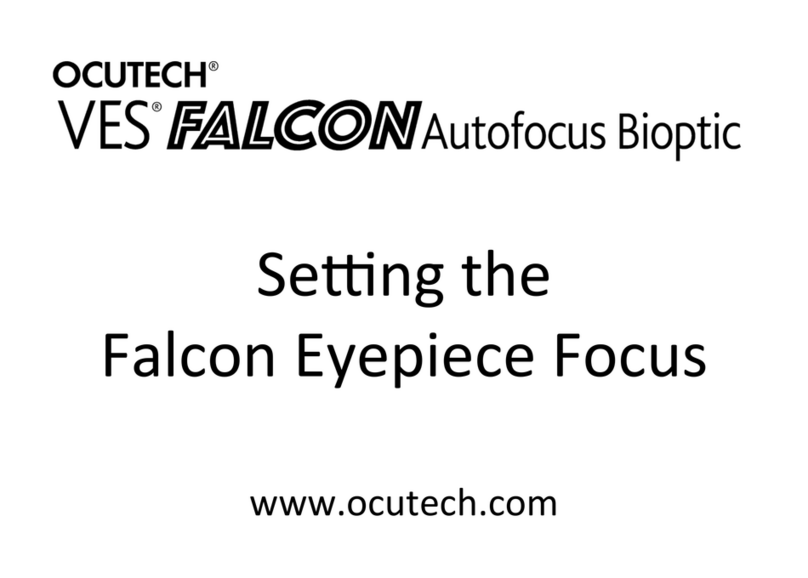
Ocutech
Ocutech VES FALCON Autofocus Bioptic manual

EasyCare
EasyCare Joerns Oxford Slings quick start guide

Innova
Innova 3100i Quick reference guide

SJOBLOMS
SJOBLOMS B1-230-1100-1005 user manual

Jas
Jas EZ Shoulder Body Cuff Fitting instructions
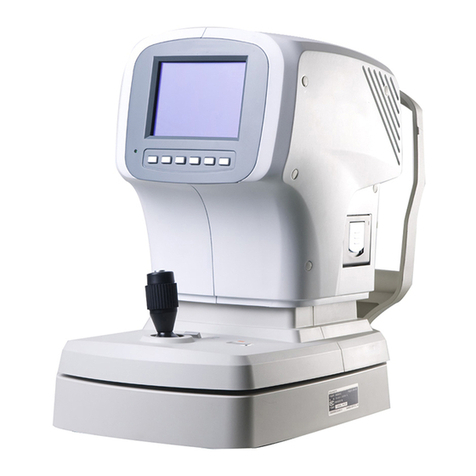
Nidek Medical
Nidek Medical ARK-700 Series Operation manual

Gentherm
Gentherm CSZ Blanketrol II 222S Operation and technical manual

MHC Medical Products
MHC Medical Products SureLife Clearwave II user manual