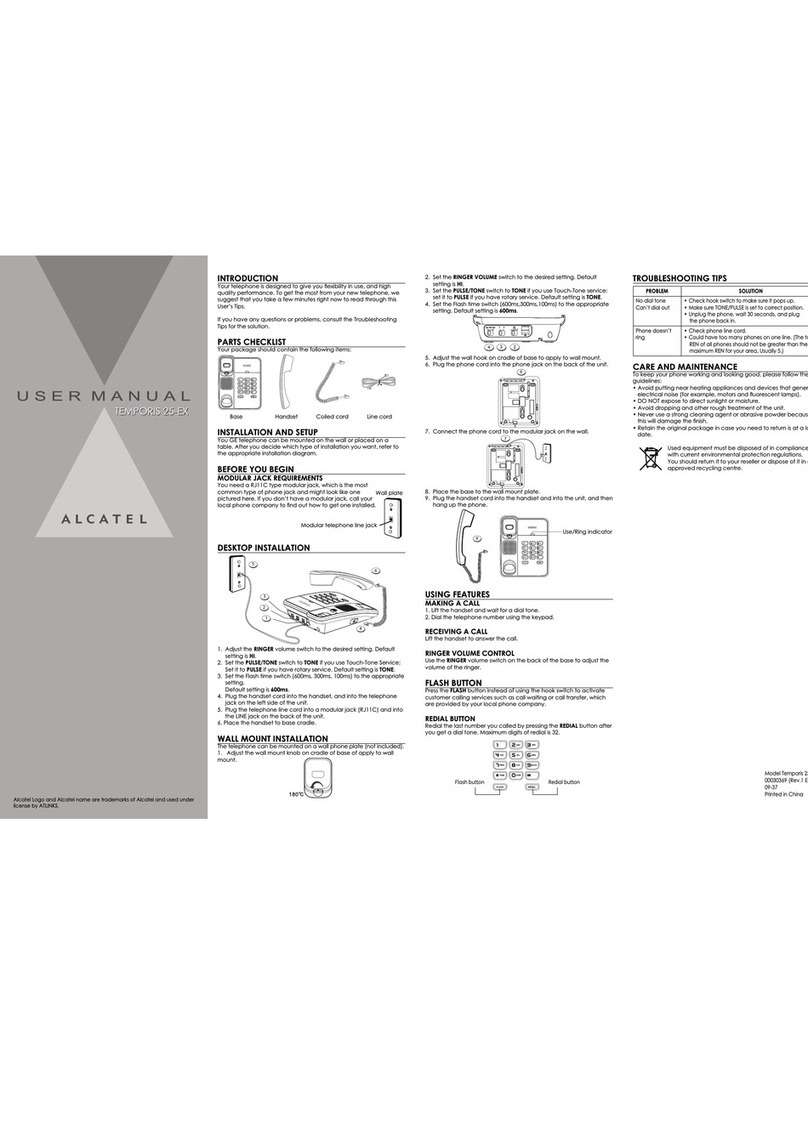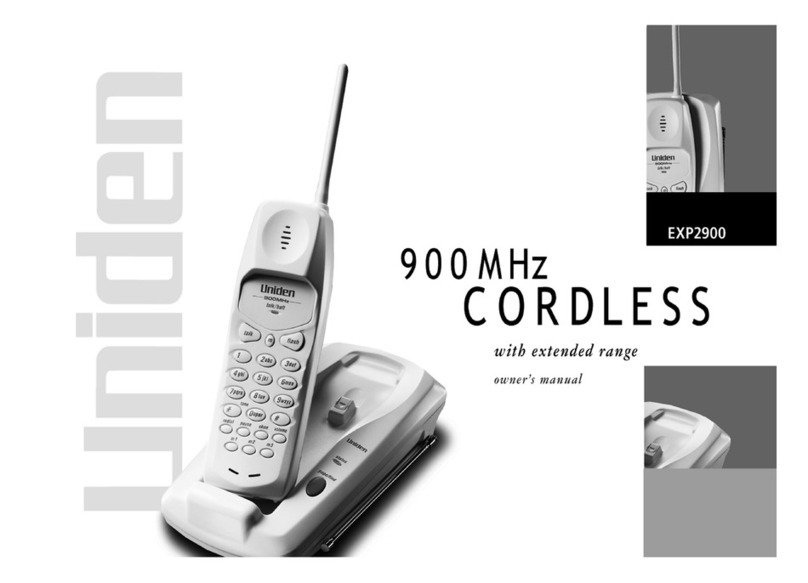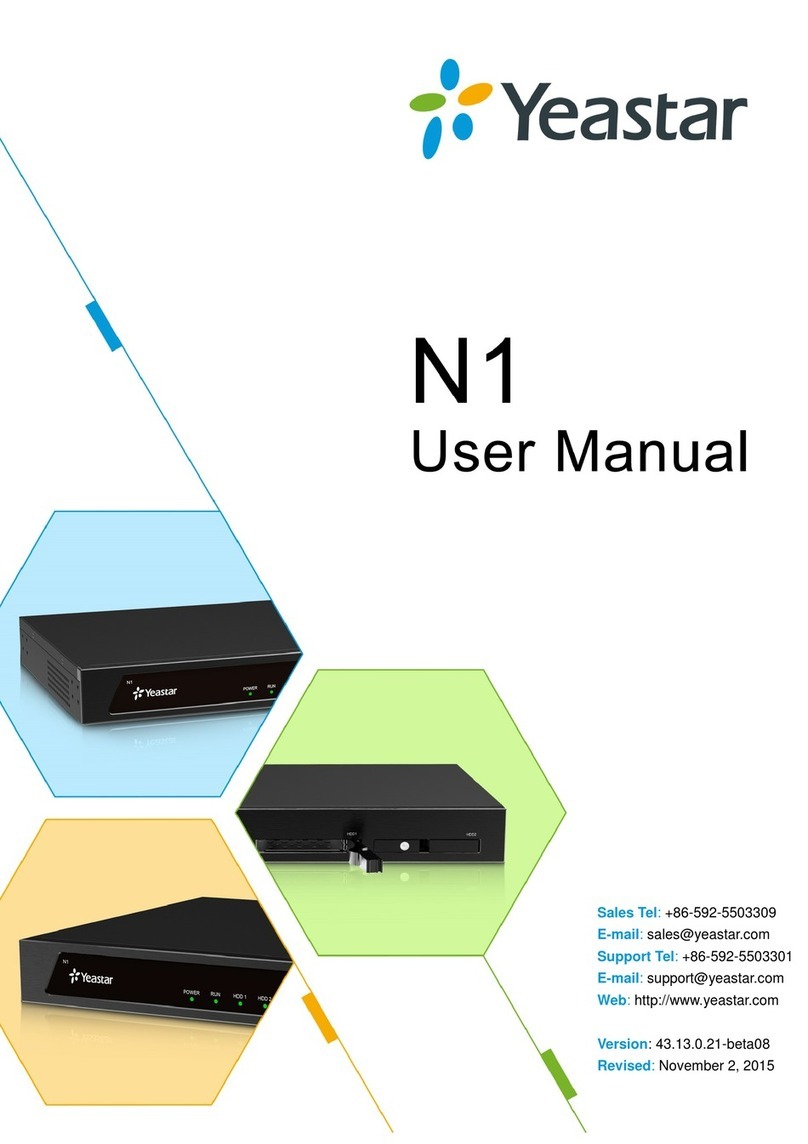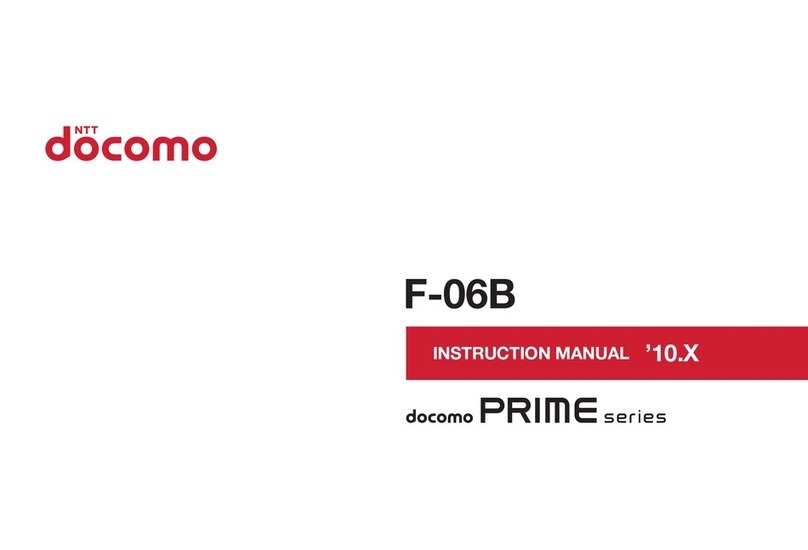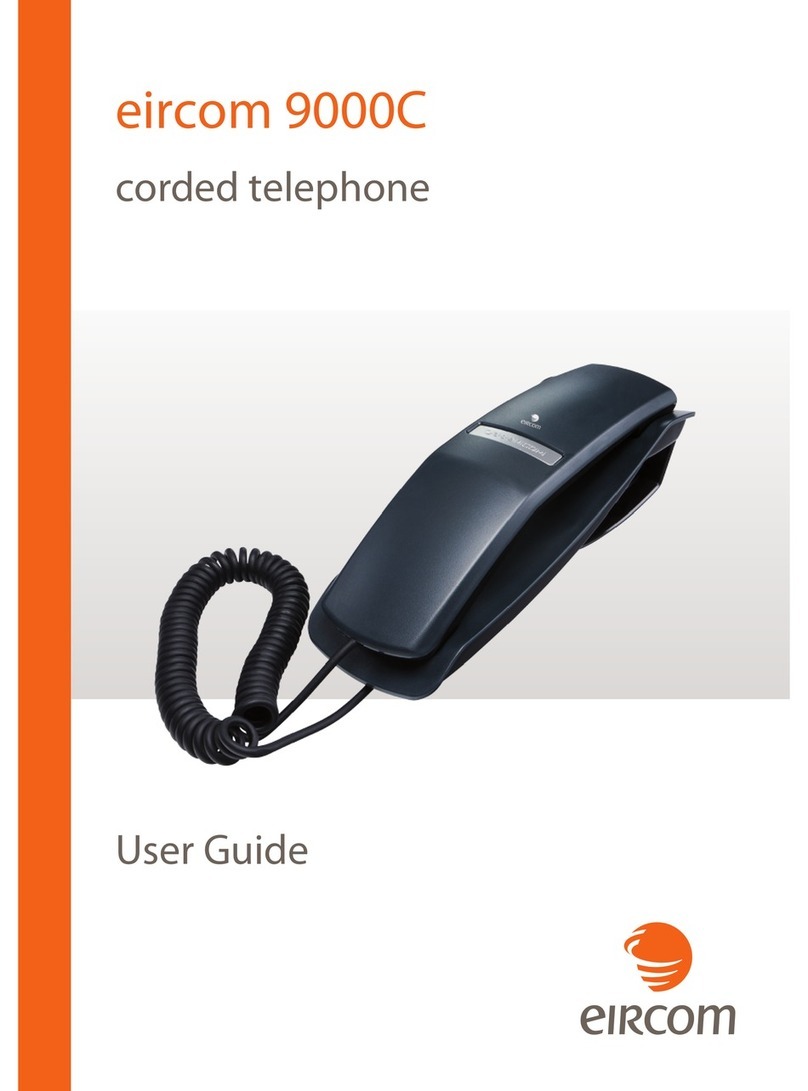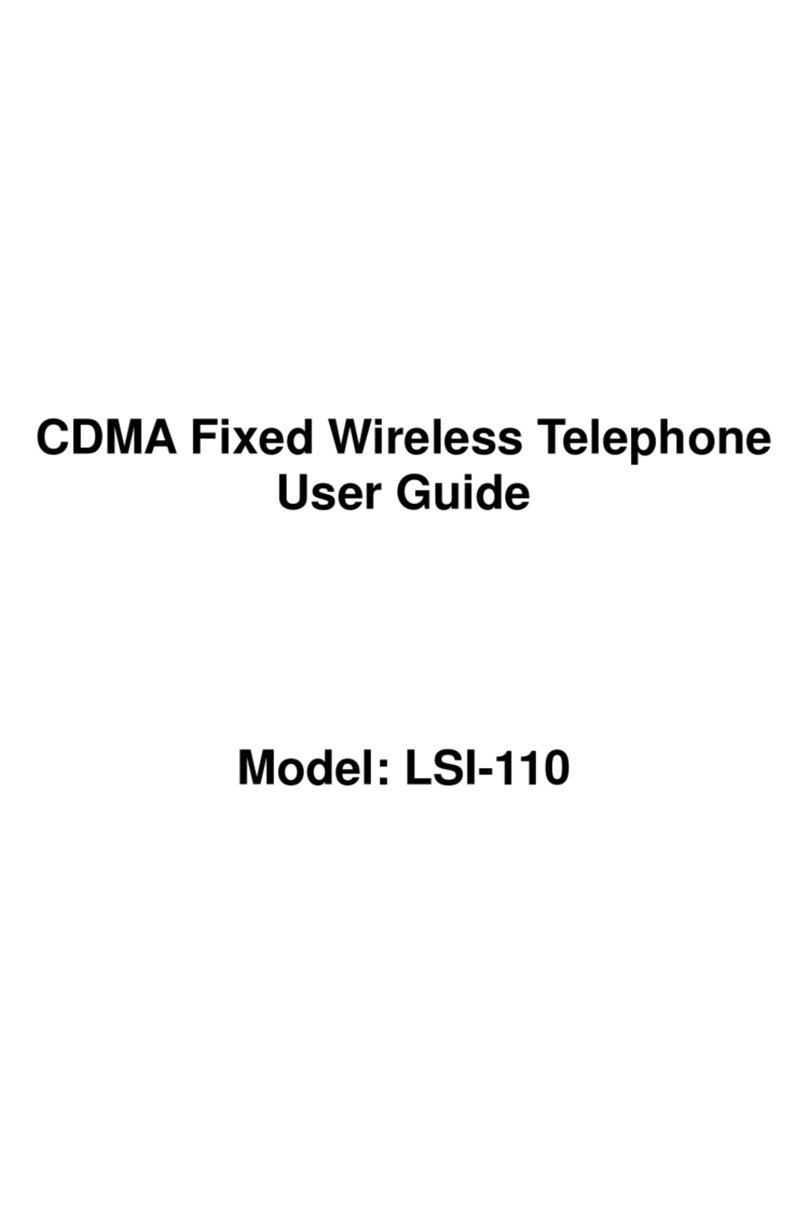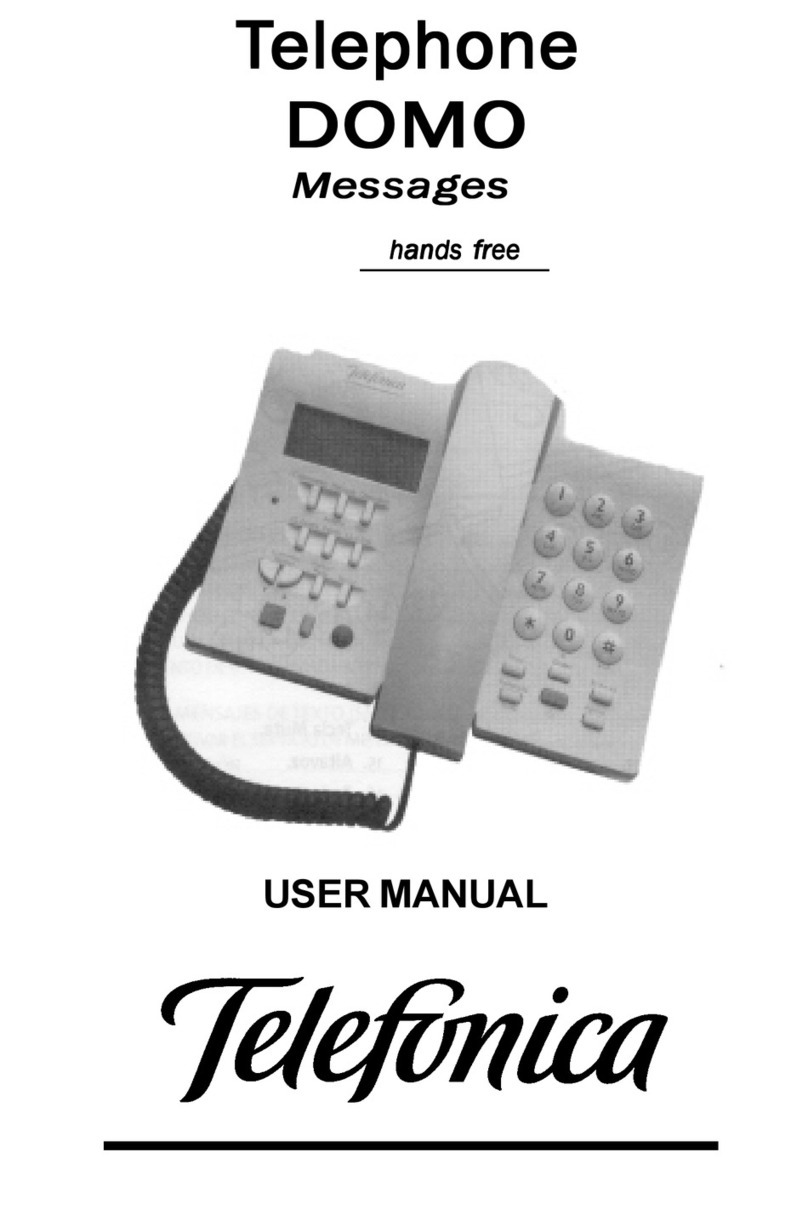Blackboxav Period Telephone User manual

contents
Period Telephone
user manual v1
1. WHAT IS THE PERIOD TELEPHONE?.......................................
2. OPERATION....................................................................................
3. IN THE BOX.....................................................................................
4. SETUP INSTRUCTIONS................................................................
5. PROGRAMMING...........................................................................
5.1 ADDING CONTENT....................................................
5.2 CHOOSE SETTINGS...................................................
6. USING PIR ......................................................................................
7. STATUS LED....................................................................................
8. SPECIFICATIONS...........................................................................
1
1
1
1
2
2
4
4
5
5

1.WHAT IS THE PERIOD TELEPHONE?
WELCOME
Thank you for purchasing the PeriodTelephone (PT).
The PT is one of a range of products we oer specic to the heritage marketplace.
We are condent that we have other products you will nd useful and look forward
to dealing with you again soon.
T: +44 (0) 1639 767007
W: www.blackboxav.co.uk
The PeriodTelephone (PT) allows you to turn any compatible Telephone into a
soundstore. Users can then hear a number of messages by dialing
numbers 1-97 as well as hear a‘pickup’ message when the phone is answered.
It consists of two parts;
1) The control box
2) The period telephone
Note that the period telephone can be any compatible model, we are able to
supply a range of phones from dierent eras (included in price).
3.IN THE BOX
2.OPERATION
Users simply dial a number to hear a message... the number mode changes
depending upon how many messages your telephone contains. The phone can
be set to ring at a multiple of 1 minute intervals, a PIR can be attached for
movement activation (the ring can also be disabled).
The dial tone can be customised with an audio le as can the‘pickup’message.
Mode One: 1-10 messages
Users dial numbers 1 - 0 (0 = 10th message) to hear audio.
Mode Two: 1 - 97 messages
Users dial 01, 02, 03, 04, 05, 06, 07, 08, 09, 10, 11, 12 etc to hear audio.
Telephone
(Various models)
Power Supply
Phone to Control
Box connector
Control Box
MicroSD Card
4.SETUP INSTRUCTIONS
Connecting your PT is simple and straight forward. You will need the following:
1) The Period Telephone
2) The Control Box
3) The Phone to Control Box connector
4) 12V DC Power Adapter
5) MicroSD Card with content and cong.txt le
(See 5.PROGRAMMING section for details on how to add content and program
the PT)
Page 1

REAR VIEW
12V DC in
Power on/o
Indicator LED
RJ11 - Control
Box connector in
PIR In (5v)
Micro SD Card
Slot
Status LED
1. Powering Your PeriodTelephone
Connect the supplied 12V DC Adapter to the ‘12V DC in’to give power to
the device.
2. Connecting Your Telephone to the
Control Box
Using the supplied‘Control Box connector’
plug the BT Type 4 way line to the
appropriate end and insert the other to
the control box as shown;
3. Insert Content
Insert the MicroSD Card with content loaded. View 5.PROGRAMMING for
more information on how to add content and program your card.
4. Connecting PIR
If you wish to make your PeriodTelephone PIR activated you will need to
connect a 5v 3.5mm compatible PIR Jack (not included).
5.PROGRAMMING
Programming the PeriodTelephone is a two stage process;
1) Add content to the MicroSD Card
2) Choose settings via .txt mode le (this must be on the MicroSD Card)
5.1 ADDING CONTENT
The Period Telephone plays les from a MicroSD card that is slotted into the
Control Box, as pictured on page 1.
Note: The phone plays .mp3 les, we recommend a bitrate of 128kb
When programming your MicroSD card the amount of les you add will
determine the mode of operation for your telephone.
Mode 1 = 10 messages or less: Users dial numbers 1 - 0 to hear audio (0 = 10th)
Mode 2 = 11-97 messages: Users dial 01, 02, 03, 04, 05, 06, 07, 08, 09, 10, 11 etc.
This does not include the two customised audio les for;
Pickup Message: This is the audio clip played once the phone is picked up after
it rings (via timed trigger or PIR activation).
Dial Tone: This is the audio clip played once the phone is picked up before it
rings, this can be any audio clip you wish from a replica dial tone to a audio
message.
To program the phone you will need;
1. MicroSD Card (included)
2. Computer with Windows Os (can not be programmed via Mac)
3. Your audio les in .mp3 format @ 128kb
Prepare Files
Prepare your audio les for transfer. All les must be named with 3 digits in
numeric order to coincide with the number of their activation. For example;
Page 2

Page 3
File name Activation # Mode 1 Activation # Mode 2
001
002
003
004
005
006
007
008
009
010
011
012
1
2
3
4
5
6
7
8
9
0
now in mode 2
now in mode 2
01
02
03
04
05
06
07
08
09
10
11
12
Files must have the initial 3 digits as above, however can subsequently be
named anything.
The nal two audio les in the list are used as the Pickup message and Dial tone
(in that order). Therefore phones with 10 messages will have a MicroSD card
with 12 messages on, but still operate in Mode 1;
Cards with more than 10 messages (not including the pickup and dial tone) will
operate in Mode 2 (dial 01, 02, 03 etc.). The maximum number of messages is
97, with the pickup message and dial tone making the total 99.

Page 4
Add les to MicroSD Card
Files can be copied onto the MicroSD card in bulk, the order in which they
are transferred does not matter, only their name. The last two les will
always be set as the Pickup Message and Dial tone no matter how many
audio les precede them.
For example if you have 6 audio les, message 007 and 008 will be Pickup
and Dial tone.
5.2 CHOOSE SETTINGS VIA CONFIG FILE
Settings for the Period Telephone are edited via a .txt cong le. Settings
include;
Volume - Set message volume
Ring Type - Choose ring type (currently only 1 option)
Number of Rings - How many times phone rings when triggered
Delay - Delay between rings / PIR activation
These settings must be input as;
<vol=15> - Choose from a range of 01-31
<type=01> - Currently only 1 setting - Ringtype 1940’s ‘brrrrrr brrrrrr’
<rings=05> - Choose from range of 01 - 09 (rings once - nine times)
<Delay=10> - Minute intervals choose between 00 - 59
<End> - Cong le must be completed with this
To create a .txt le simply right click on
windows desktop and select New >
Text Document.
Name the .txt le ‘cong’and input the
desired options. Then add it to the
MicroSD card.
Example cong.txt le
Volume = 12
Ring Type = 1
Rings = 8
Delay = 1 minute
Cong end
The above cong.txt le will set the Period Phone to ring every minute, it will
ring 8 times and is set to a volume level of 12.
Note: If you do not want the phone to ring automatically simply set the Delay to
‘00’. The phone will not play the‘pickup’message in this mode (this message is
only played when the phone is answered after a ring) however the Dial Tone
can be used as an audio message if desired.
6.USING PIR (Passive Infrared)
PIR not supplied as standard.
Your Telephone has been designed to allow for activation via PIR sensor (sold
separately). When connected via the PIR socket located in the rear of the
Control Box the phone will be activated upon sensing movement.
When in PIR mode the ‘Delay’setting will no longer cause the phone to ring
automatically every set period of time, but will instead determine how often
the PIR will trigger the phone.

GND RING: Trigger
TIP: +12
Page 5
If the timer is set to 1 minute the PIR will have to wait 1 minute after the
phone is triggered in order to trigger it again.
Note: when device is rst powered up the PIR takes 30 seconds to settle
before it becomes active.
PIR - 3.5 Jack connection
8.SPECIFICATIONS
PSU: Supply: 220-240v 50Hz | Output: 12v 1amp
Filetype: .mp3 @ 128kib
PIR: 5v open collector, plug ‘n’play, low trigger
Phone Connector: Standard BT Plug
12V OR 5V PIR
As standard the Period Telephone Control Box will power a 5v PIR, however
this can be changed to 12v should you require by moving a jumper located
on the board.
To access the board you must unscrew the rear plate of the device, the
board will then slide out. The jumper is located near the PIR input.
Move the jumper from this position (5v) To this position (12v)
7.STATUS LED
On the rear of the device is a status LED, this indicates the following;
Green
LED will briey ash green once the MicroSD card has been succesfully read.
Fast Green/Orange
If there’s an issue with your MicroSD Card, content or cong.txt le the LED
will fast blink between green and orange.
Steady Pulse Orange
When in delay mode the LED will steadily pulse orange, this indicates it is
counting down until activation.
O
If the Control Box is on but and the LED is o, this indicates either delay is set
to 00 (and is therefore o, so the phone is not set to ring) or in conjunction
with PIR this means the set delay is over and it is ready to be triggered again.
Other manuals for Period Telephone
1
Table of contents
Other Blackboxav Telephone manuals