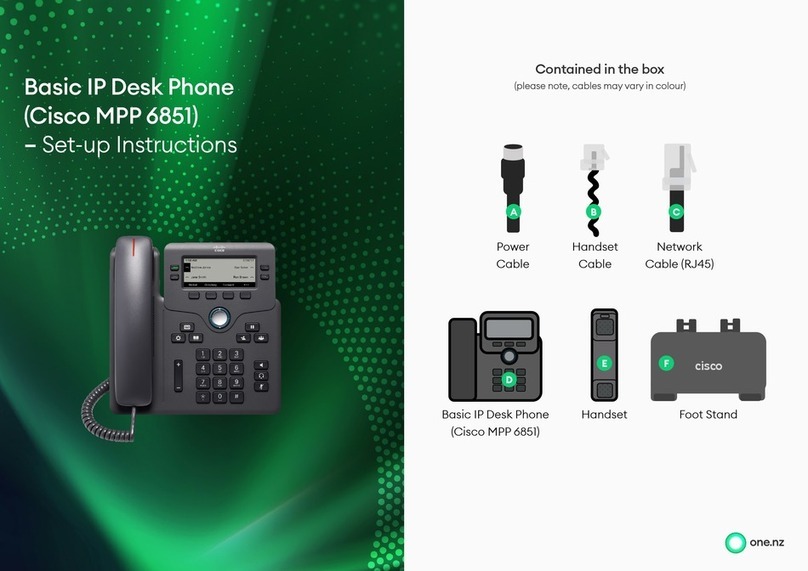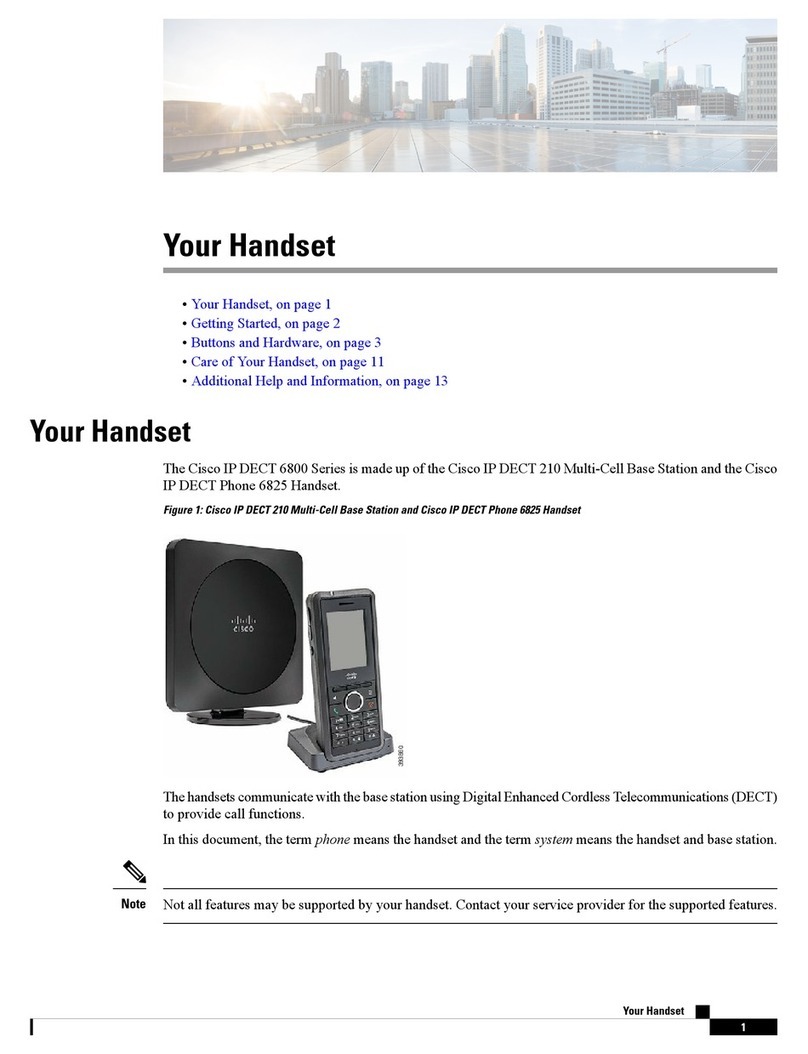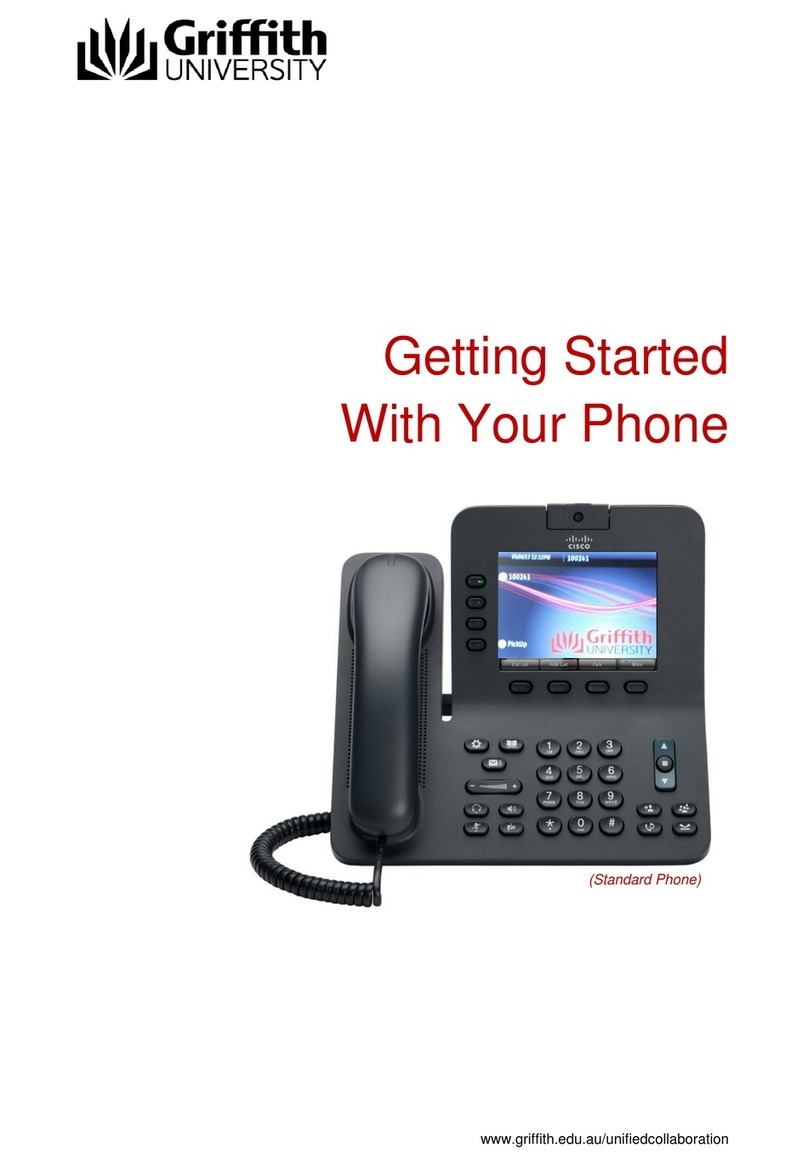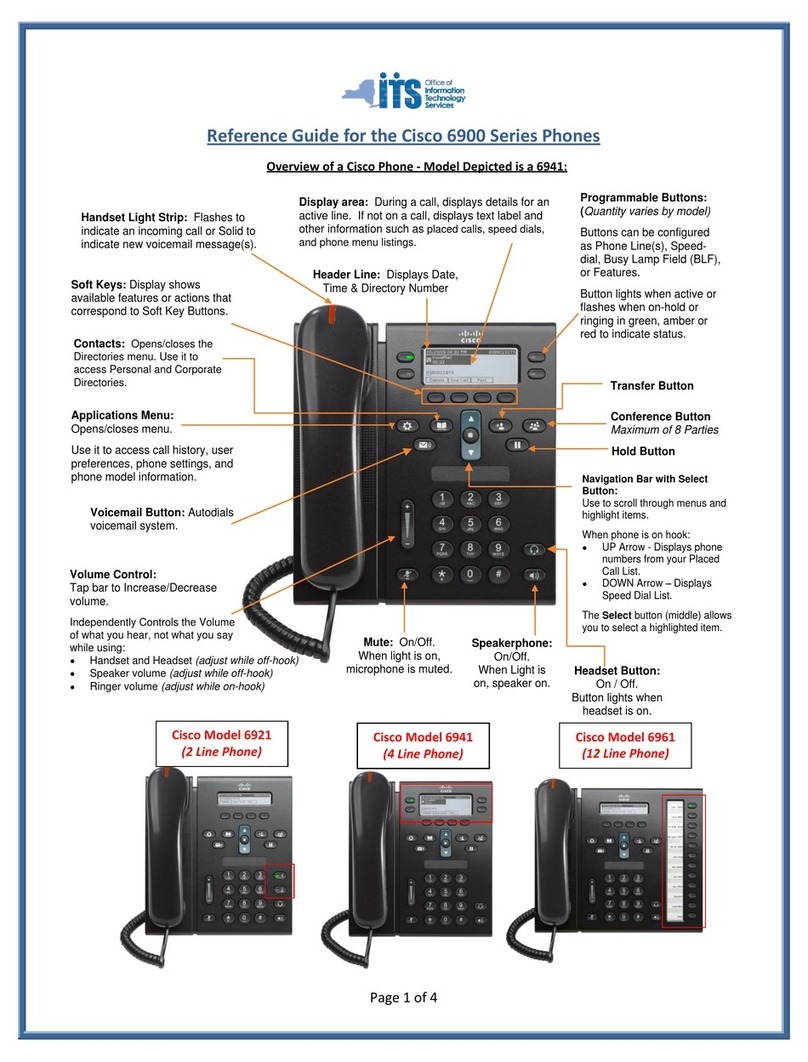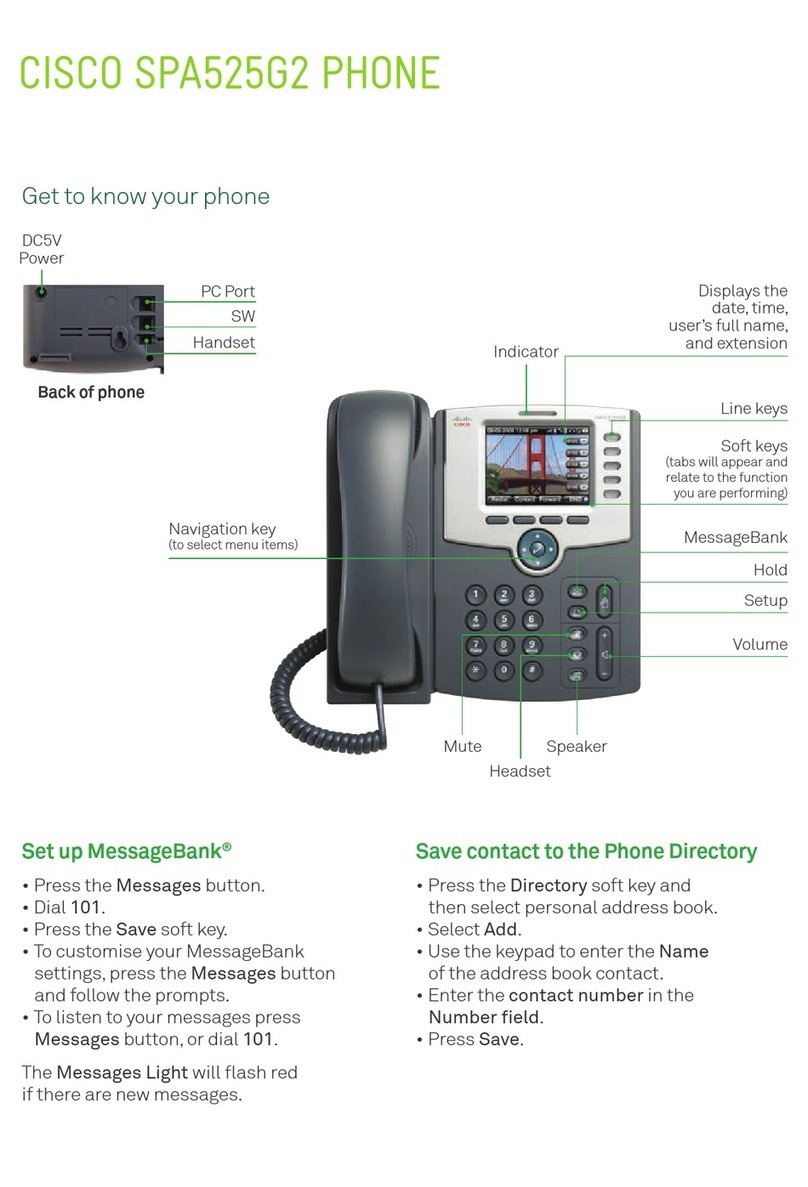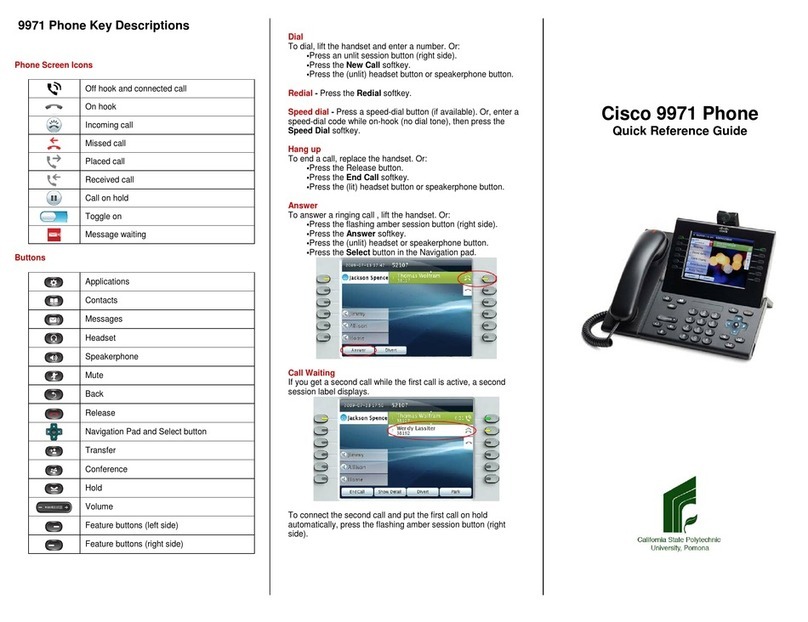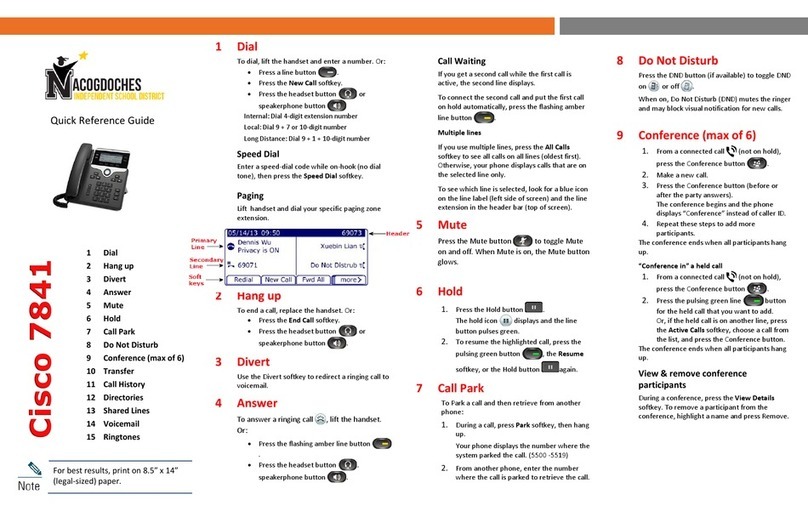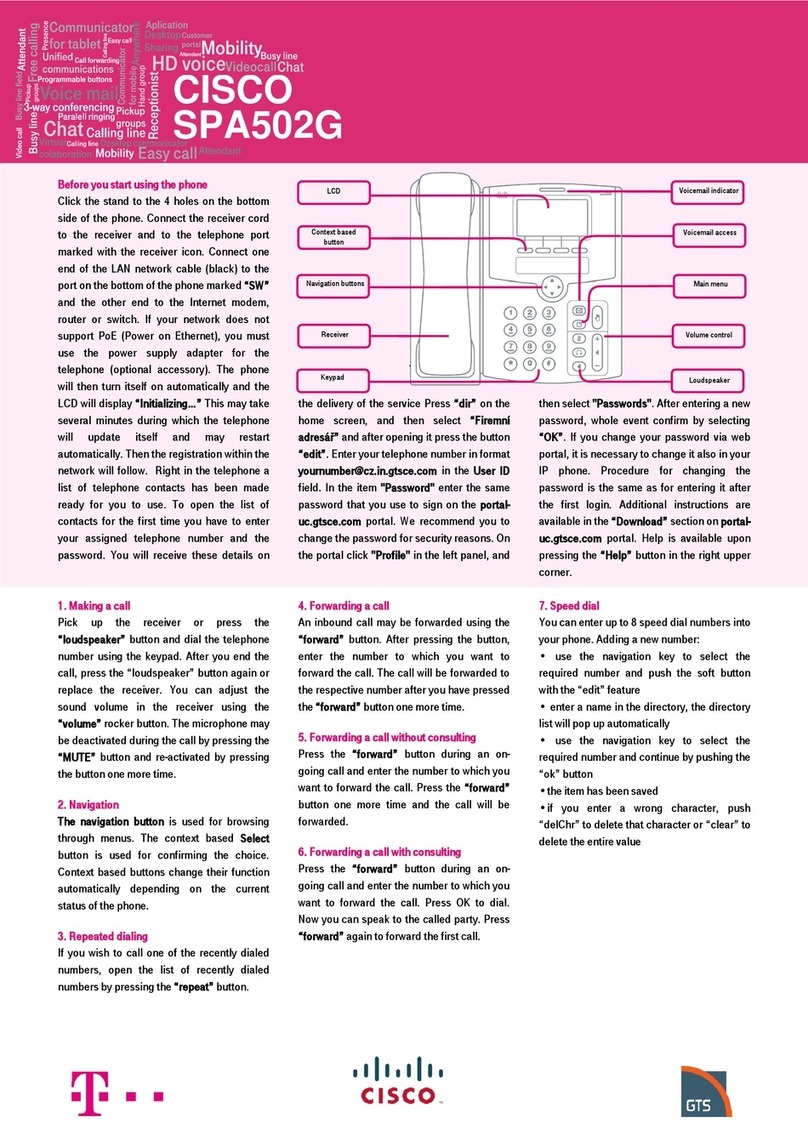Forwarding a Message
While listening to messages, you can send a copy of the
message to another recipient.
To Forward the current message, press 5.
Enter an extension number or Distribution Group
Number. Repeat this step until you’ve entered all
the desired destinations.
Press # when finished entering destinations.
You will be prompted to record an introduction.
After the tone, record your introductory message
and press # when finished.
Press # to send or press 1 for delivery options,
followed by # to send. Delivery options include
the following:
Replying to a Message—Dialing
the Originator
While listening to a message, you can call the
person back by pressing 4 and selecting option 1.
This capability will not work if the voicemail system
was not able to identify the Caller ID information
when the original voicemail was received or if your
phone is configured with call restrictions which
prevent you from calling the originator’s number.
Changing Your Voicemail Password
Access your voicemail box.
From the Main Menu, press 4 to change your
settings.
Press 3 for security options.
Press 1 to change the PIN.
Recording Your Personal Greeting
Access your voicemail box.
From the Main Menu, press 3.
To set up a personal greeting press 1.
To set up a system generated greeting or to
change the recording of your name press 3.
To change the greeting that callers hear when
you’re busy press 5. If you don’t record a personal
greeting, a generic greeting will be played.
ACTION Before
Message
Review the message 1
Mark message as urgent 2
Mark message as private 3
Re-record your message 4
Request a delivery report 5
Request a read report 6
Add or remove recipients 7
Schedule the message to be
delivered in the future 9
Send the message as is #
Exit or cancel press *
Delivery Options Menu
Message Playback Options
While listening to your voicemail messages,
the following options are available:
ACTION Before
Message During
Message After
Message
Skip Message
#
(skips header,
goes to
message body)
#
(skip
to next
message)
N/A
Reply to Message n/a 4 4
Save Message
and go to next n/a 2 2
Delete n/a 3 3
Play Inbox
Messages 11 (repeat
message) 1
Send Messages n/a 5 5
Work with
Greetings
3
(from main
menu) N/A N/A
Mailbox Settings 4
(from main
menu) N/A N/A
Access Deleted
Messages N/A N/A
After playing a
deleted message,
2 to save, 3 to
permanently
erase
Log on as a
dierent user
7
(from main
menu)
Help 0 0 0
Return to Main
Menu, Exit
Voicemail System
* (repeatedly,
depending on
how deep you
are in the menu)
* *
Skip back to
beginning N/A 77 N/A
Skip forward to end N/A 99 N/A
1-855-971-1300
gowave.com/hostedvoice