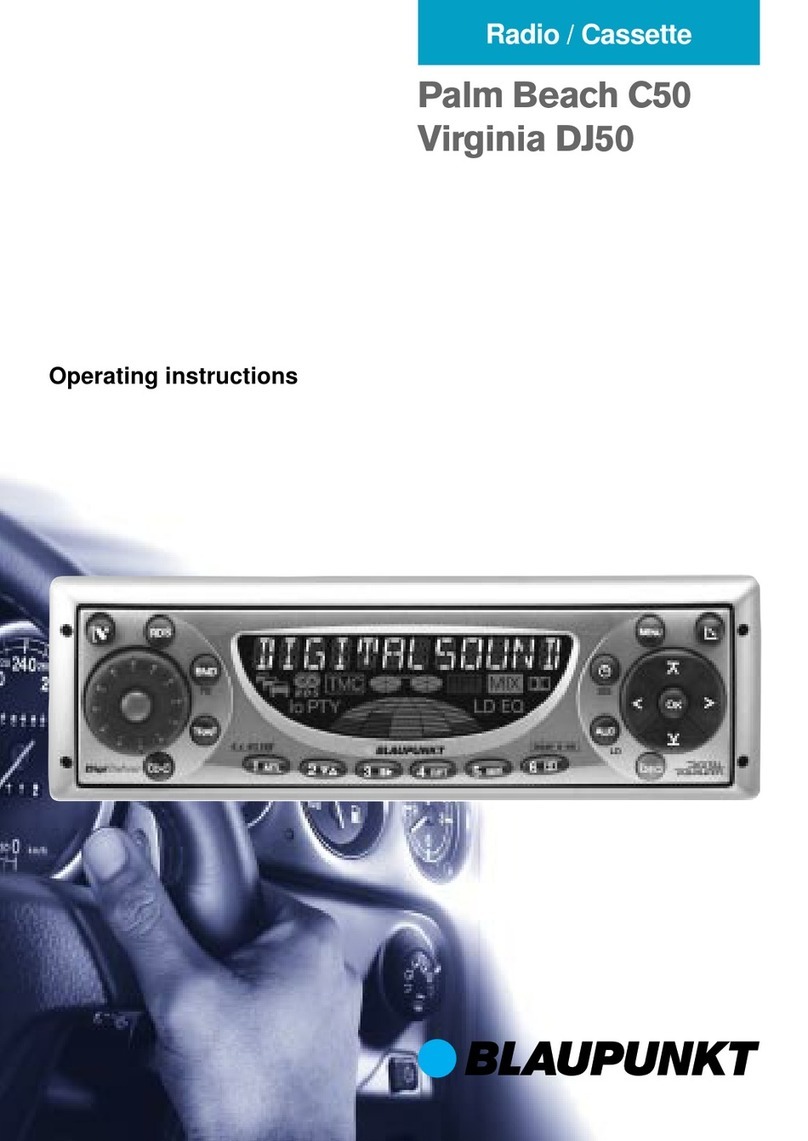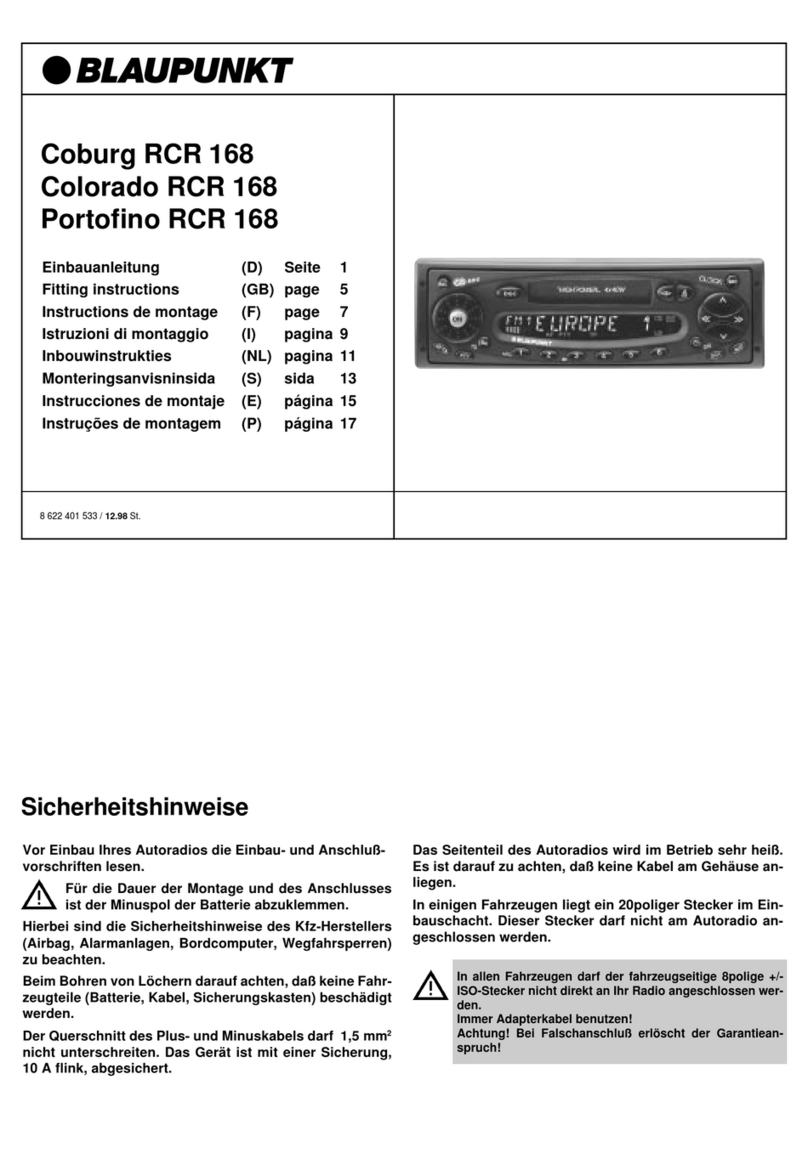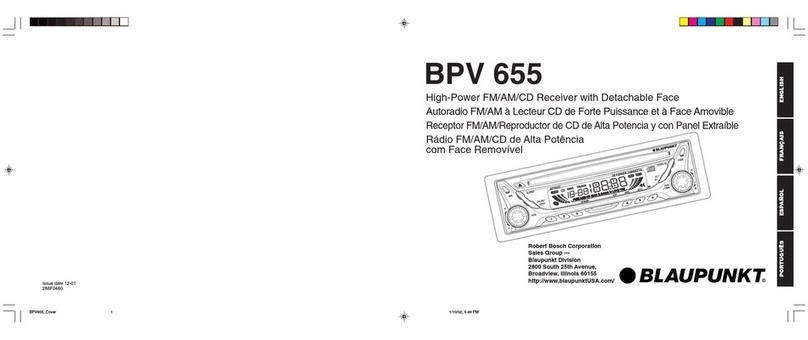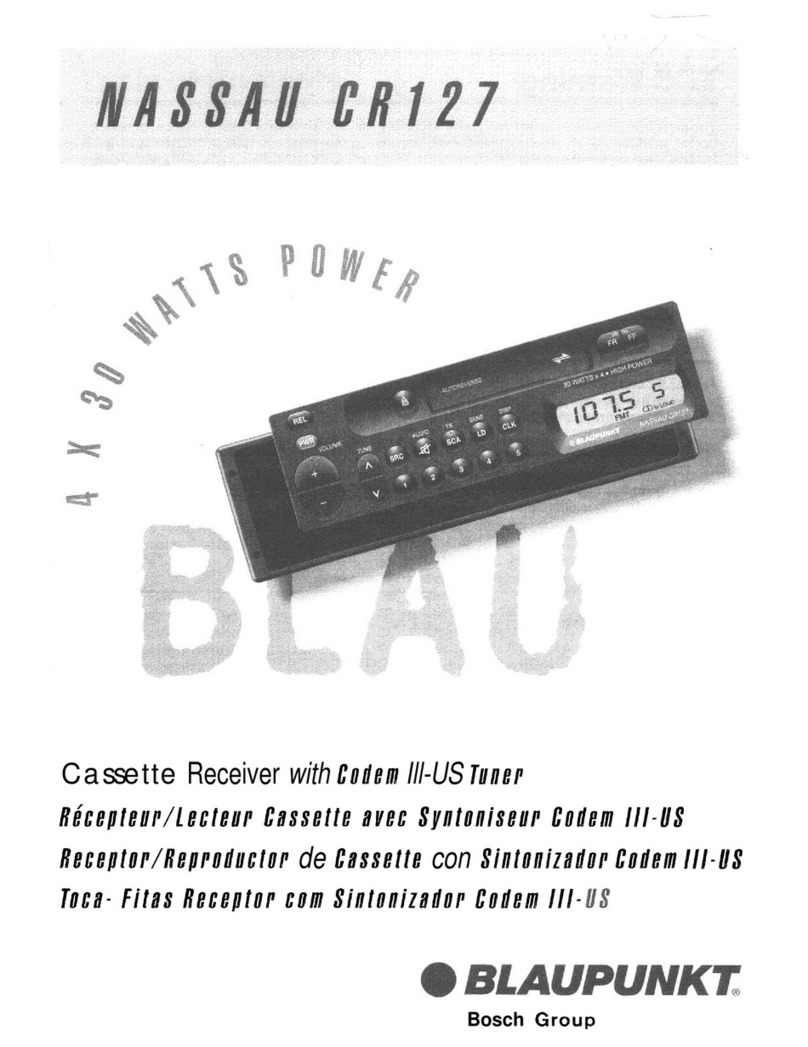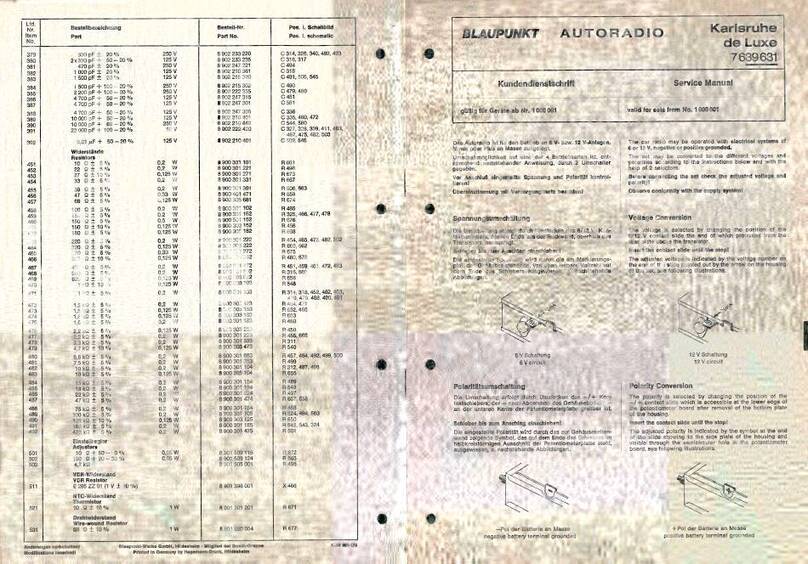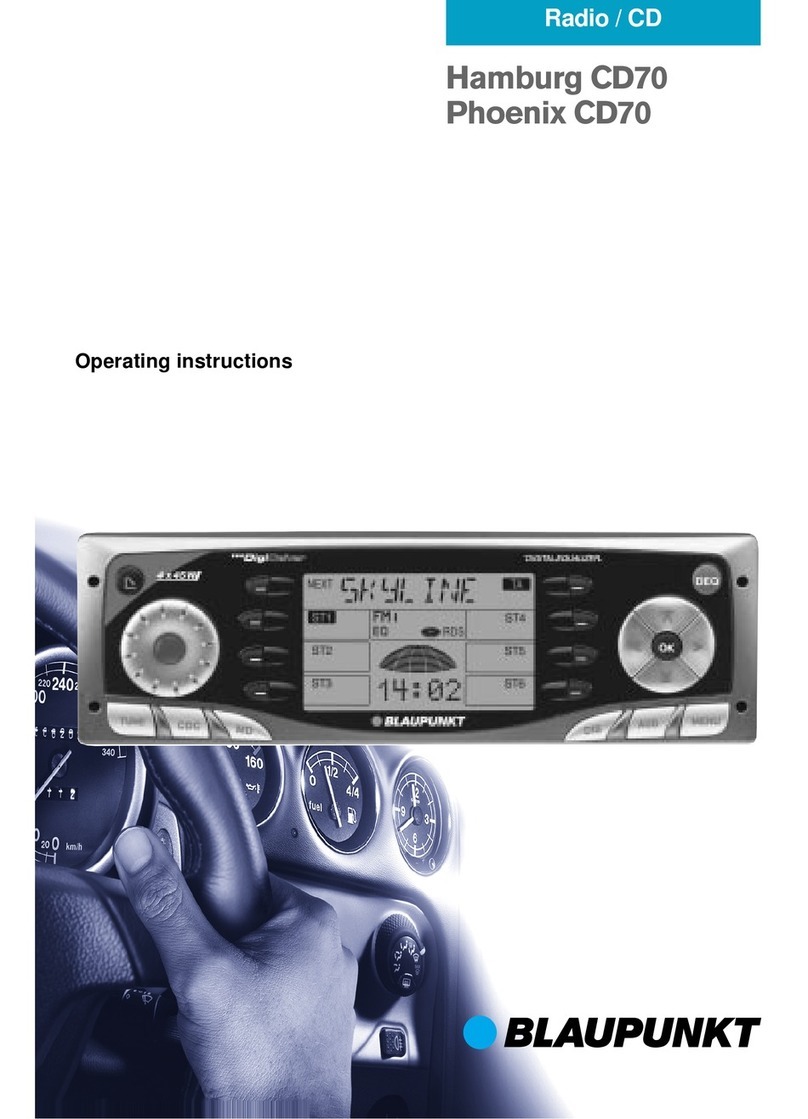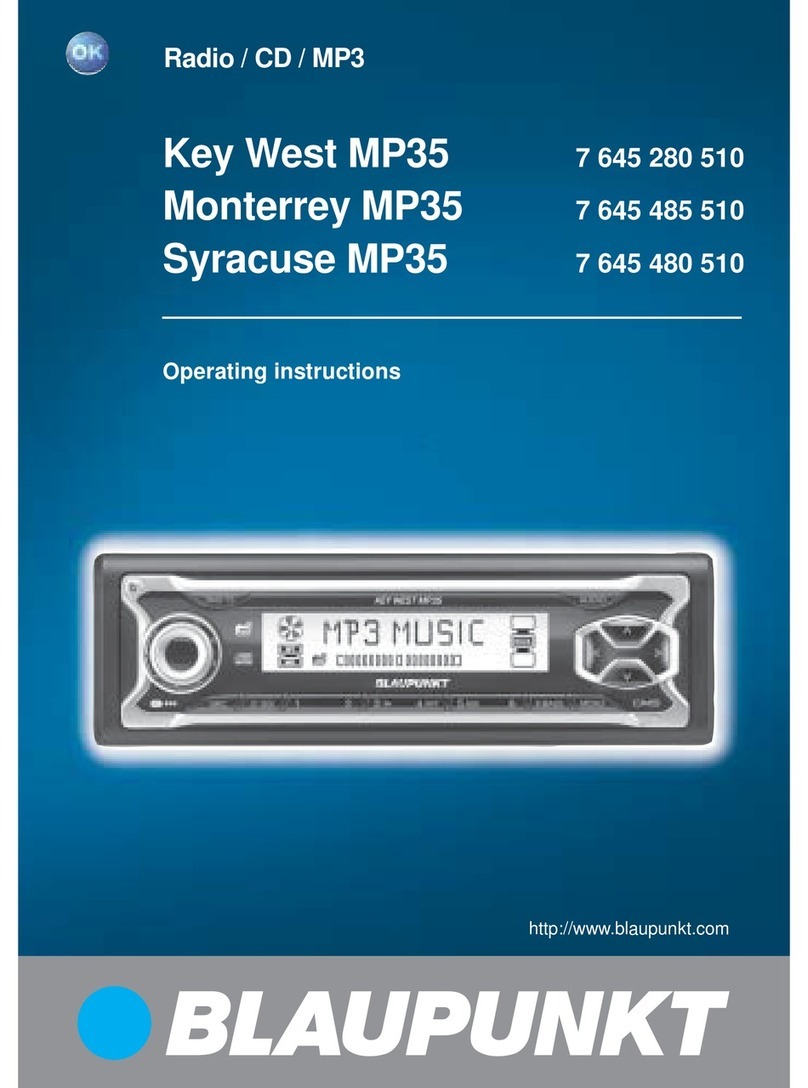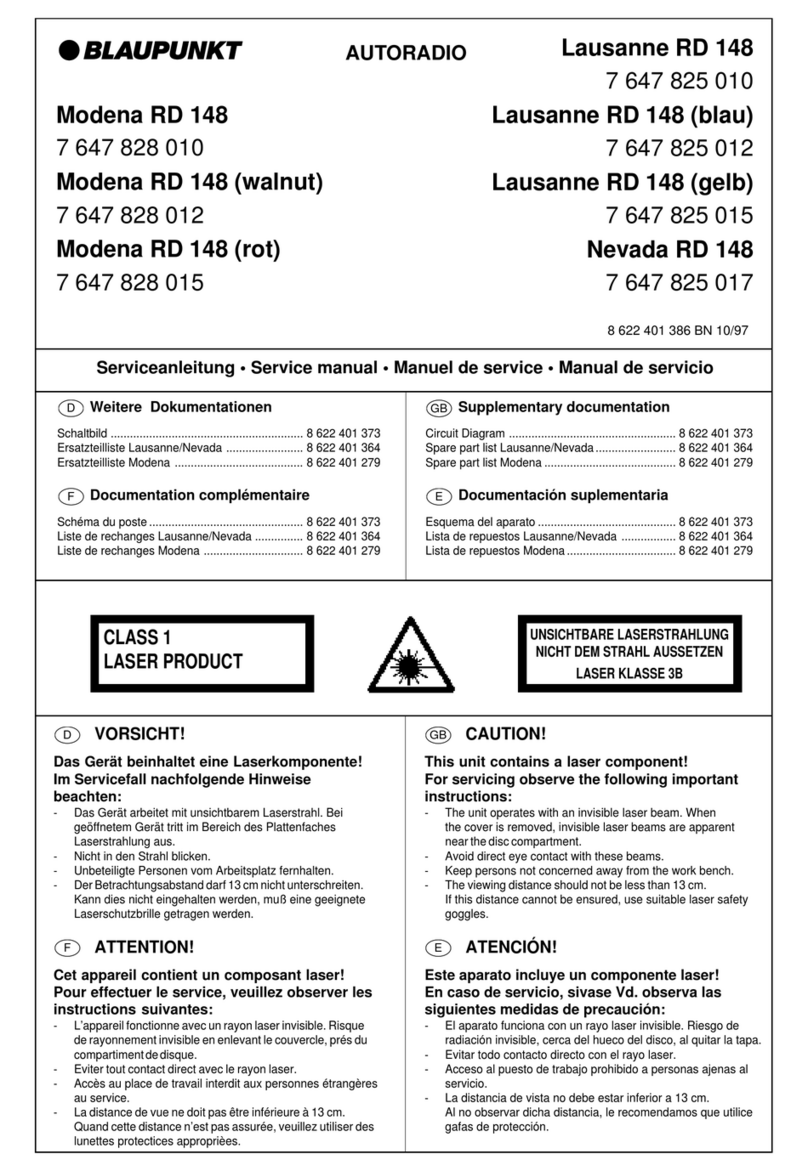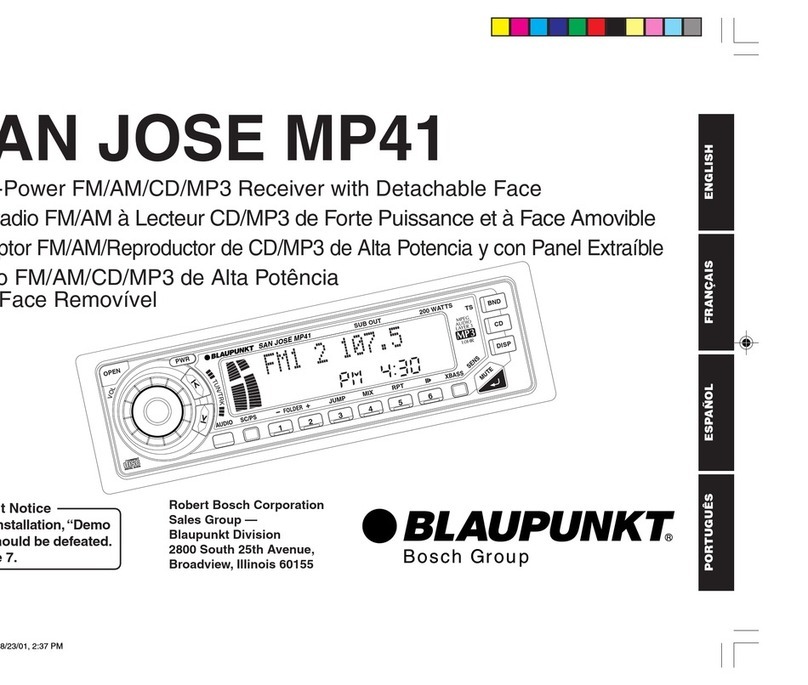@
BLAUPUNKT
Cleveland
Du
(Inland)
7
647
530
510
Cleveland
DJ
(Ausland)
7
647
582 510
AUTORADIO
Caracas
RCR
27
7
647
512
510
Montevideo
RCR
87
7
647
520
510
Rio
RCR
87
7
647
522
510
Sao
Paulo
RCR
27
7
647 510
510
8
622
401
466
BN
01/98
Serviceanleitung
*
Service
Manual
*
Manuel
de
service
*
Manual
de
servicio
(D>)
Weitere
Dokumentationen
Schaltbild
Caracas
/
Sao
Paulo...
8622
401
415
Schaltbild
Montevideo
/
Rio
/
Cleveland
................
8622
401
416
Ersatzteilliste
Sao
Paulo
/
Montevideo
Cleveland
(Inl)
oo...
ccceseeseeeeeee
8
622
401
265
Ersatzteilliste
Caracas
/
Rio
/
Cleveland
(Ausl)
..
8
622
401
269
CF)
Documentation
complémentaire
Schéma
du
poste
Caracas
/
Sao
Paulo
..............
8
622
401
415
Schéma
du
poste
Montevideo
/
Rio
/
Cleveland
.
8
622
401
416
Liste
de
rechanges
Sao
Paulo
/
Montevideo
Cleveland
(inl)
....0.....
8
622
401
265
Liste
de
rechanges
Caracas
/
Rio
Cleveland
(Ausl)
.......
ee
8
622
401
269
(D)
Inhaltsverzeichnis
Belegung
des
AnschluBkastchens
..........:cceeeeeeteeeetettees
Darstellung
der
Abgleichelemente
und
MeBpunkte
Voreinstellungen
/
Abgleichhinweise
...........:::cceeieeeeee
DOMONGE
35.
0edee
ca
seavtipdeends
ood
cacertuca
pelt
aectee
ney
Aee
a
ANtENNENANPASSUNG
2.00...
cee
cece
terre
cree
c
te
tetee trees
tees
eteeereaees
8
Service
Mode
..........
cee
fl
Programmierung
der
Gerateparameter
FM-Abbgleich
oo...
ccc
cece
rceeteeensisesenecseneeeieereenetere
Einstellung
der
Stereo
-
Kanaltrennung
.......0...
eccrine
16
AMPADGIGICN
2.2.0:
sisson
cbieceitie
bn
alengeiedd
eens
17+
18
CF)
Table
des
matiéres
Configuration
de
broches
du
bloc
de
connexion
............0..0-
Représentation
d'éléments
d'alignement
et
points
de
mesure
Pré-réglages
/instructions
de
l'aligneMent
...........
eee
MESMONIAGE:
cc.
seseiatrastisntee
tases
oetgaieaschrenae
eeaeaesieg
eee
Adaptationdel'antenne
.
.
24
Mode
de
S€rviC€
oo...
ccee
eee
eee
tenees
ied.
Programmation
de
parametres
du
poste
.
25-27
Reg
lage
FM
jcccevecceaselganediies
tinea
tease
guieengsis
28
-
30
Réglage
de
la
séparation
entre
VOIES
«0.0...
eee
31
Reglage
AM
oo.
ccccceesececseecsnenenseseeeereaeneneereseseanereeneanes
32
+
33
(GB)
Supplementary
documentation:
Circuit
Diagram
Caracas
/
Sao
Paulo
...................
8622
401
415
Circuit
Diagram
Montevideo
/
Rio
/
Cleveland
........
8
622
401
416
Spare
partlist
Sao
Paulo/
Montevideo
Cleveland
(IN)...
ee
8
622
401
265
Spare
part
list
Caracas
/
Rio
Cleveland
(Ausl)
0.0.0...
cee
8
622
401
269
CE)
Documentacion
suplementaria
Esquema
Caracas
/
Sao
Paulo
«0.0.0.0...
8
622
401
415
Esquema
Montevideo
/
Rio
/
Cleveland
...............
8
622
401
416
Lista
de
repuestos
Sao
Paulo
/
Montevideo
Cleveland
(Inl)
........
ee
8
622
401
265
Lista
de
repuestos
Caracas
/
Rio
Cleveland
(Ausl)
........ee
8
622
401
269
(GB)
Table
of
Contents
Pin
assignment
of
quick-fit
CONNECTION
«0...
cette
eects
2
Representation
of
alignment
elements
and
measuring
points
....
3
Pre-adjustments
/
alignment
instructions
«2.0.0.0...
4
Disassembly
...............-..-
5-7
Antenna
matching
..
8
S@rviGG
MOS.
icc.
cain
caeroretienceratteerstiveieetiebs
bai
tew
dian
dais
ees
as
oe
9
Programming
of
product
parameters
........0......:
cs
9-12
FMalignment
@
Adjustment
of
stereo
channel-separatiOn
...........c
ees
16
AMalignment
injccc0..
Gl
heirs
sence
nas
araratenars
17+
18
CE)
Tabla
de
materias
Disposicién
de
conectadores
de
la
caja...
19
Representacion
de
los
elementos
de
ajuste
y
puntos
de
medida
......
3
Pre-ajustes
/instrucciones
de
alineamiento
............c
cee
20
DESMON
FAIS
i
cesceicgeteselliae
duets
Mecca
te
snbasentaaaiiie
sd
deteyeiddegenel
Adaptacion
de
la
antena
.
MOd0
GE
SONVICIO
sixccgcas
etree
ncdacasdigneie
Seda
ases
hoisolins
Magi
elatbee
tht
Programacion
de
parametros
del
aparato
«0.0.0.0...
25-27
Alineamiento
FM
.........
ee
ceeeeneeecees
Ajuste
de
la
separacion
de
canales
AlineamientO
AM
0...
cece
ccc
cnet
eetetntneeetettt
nities