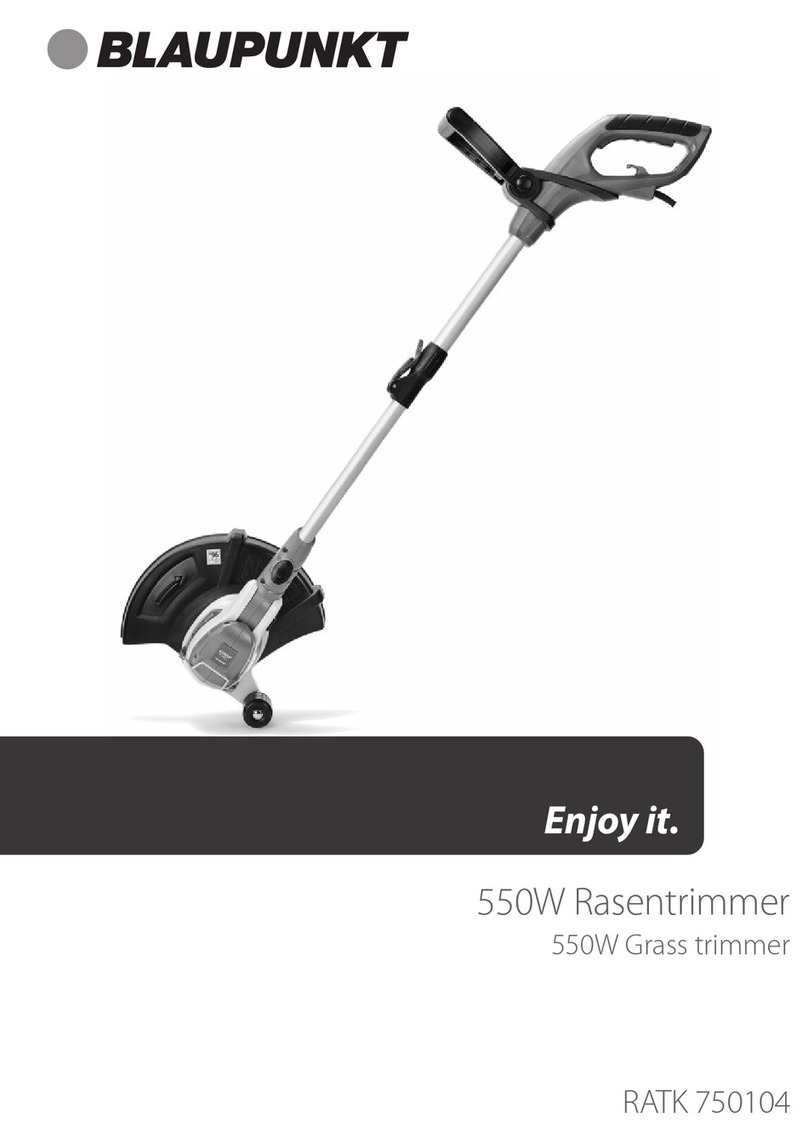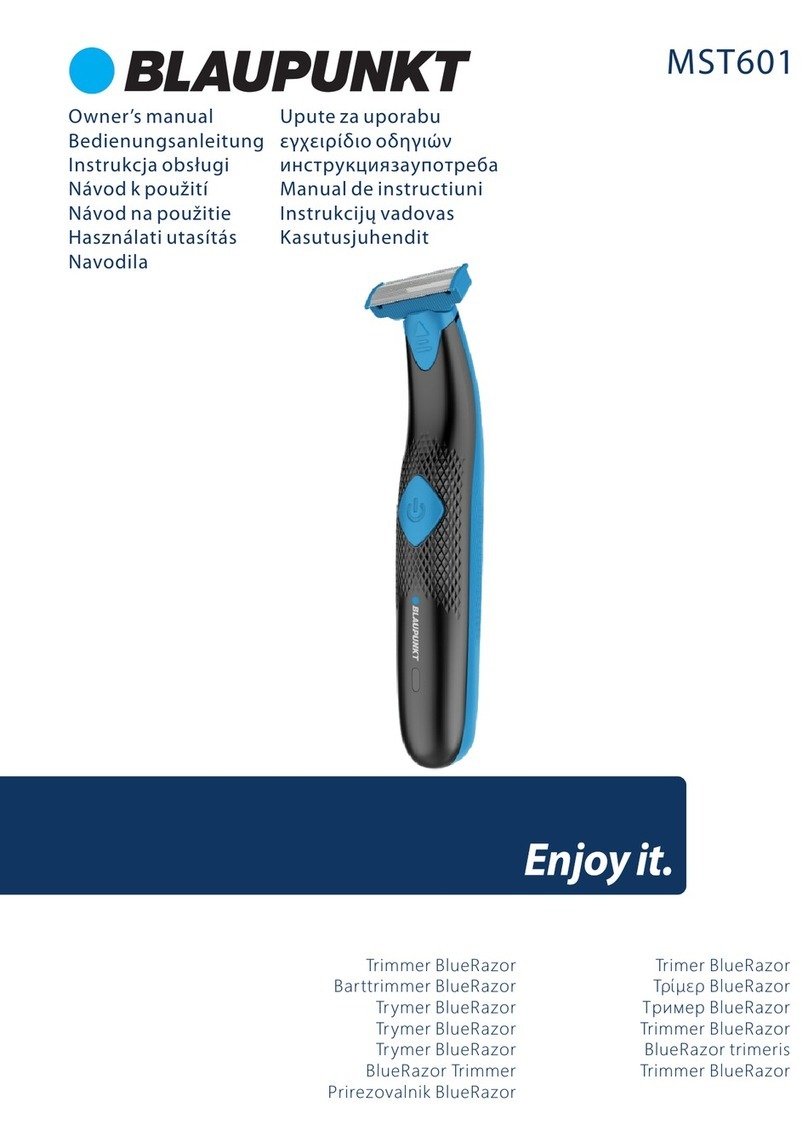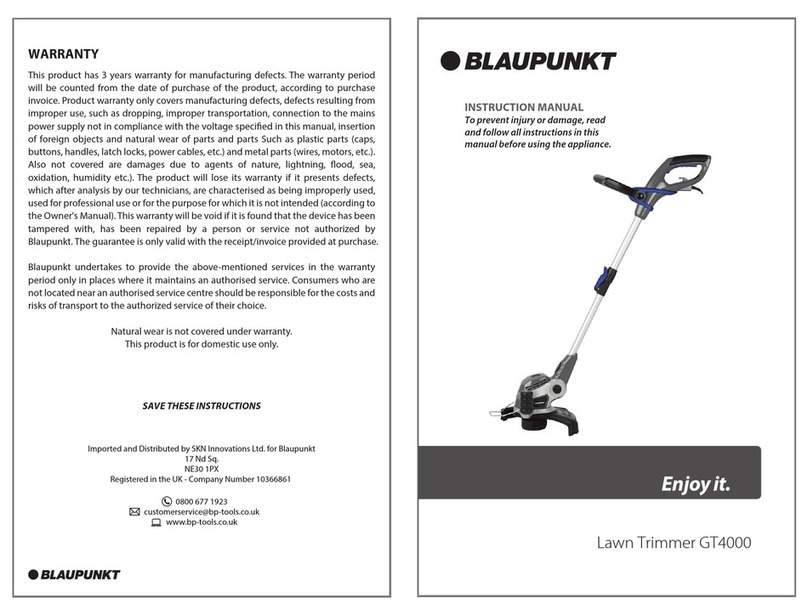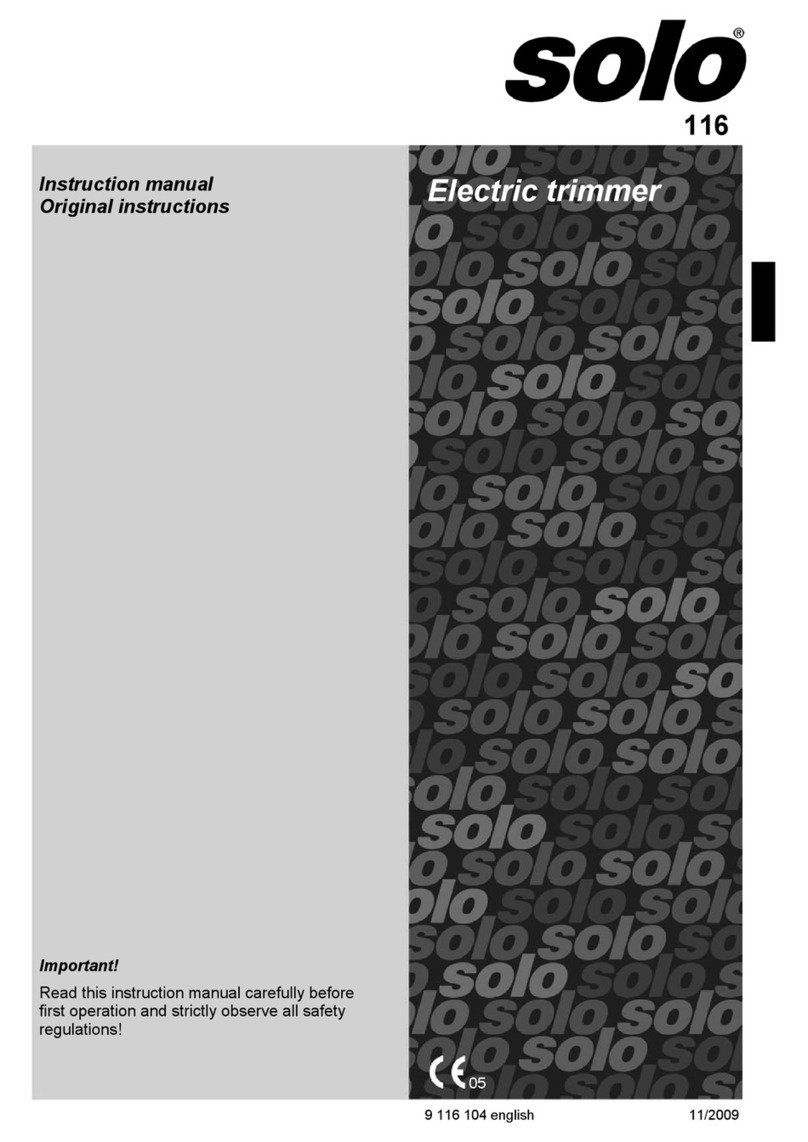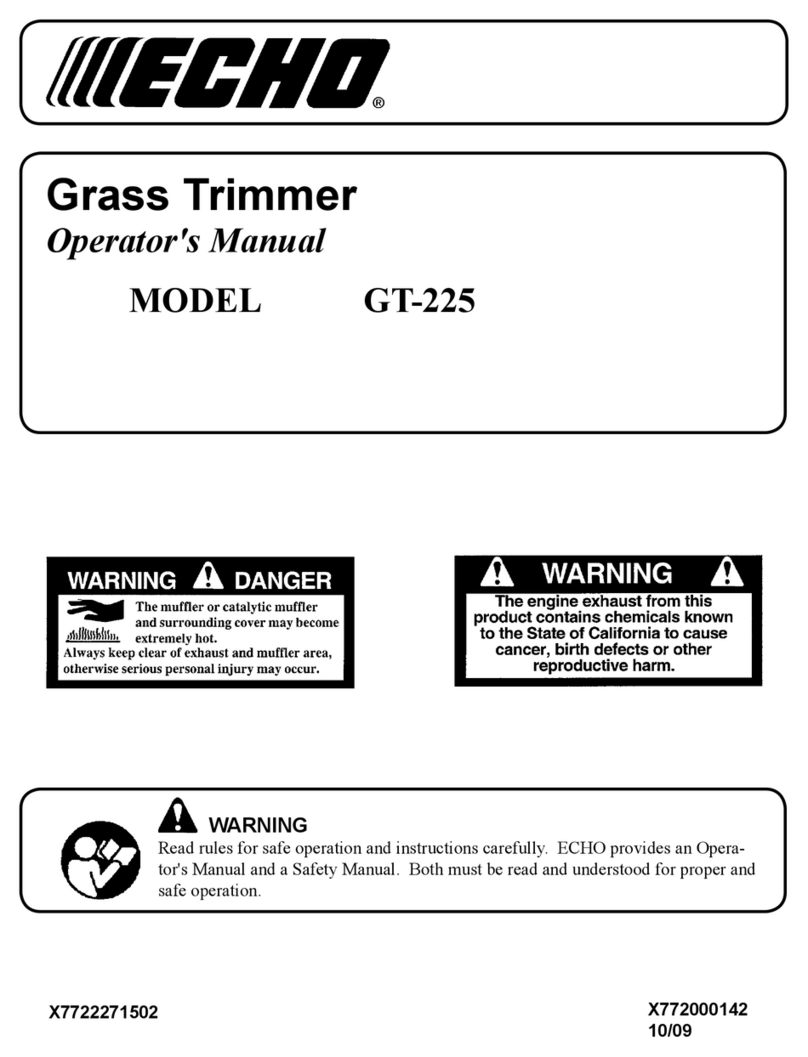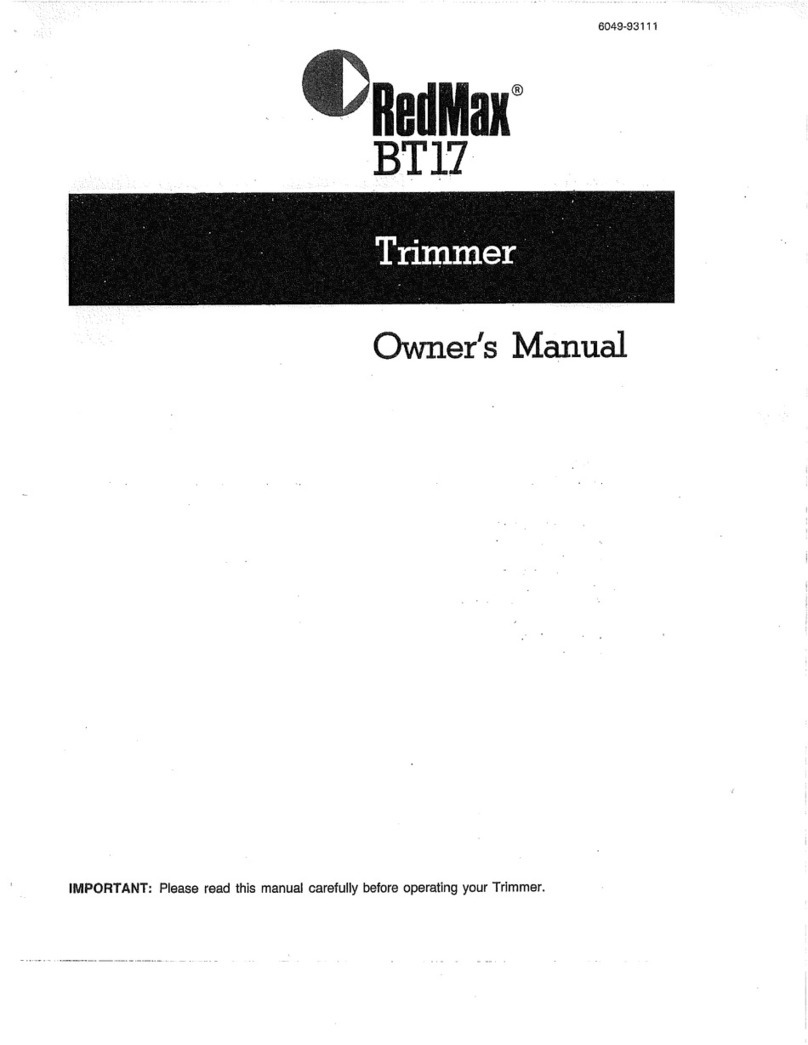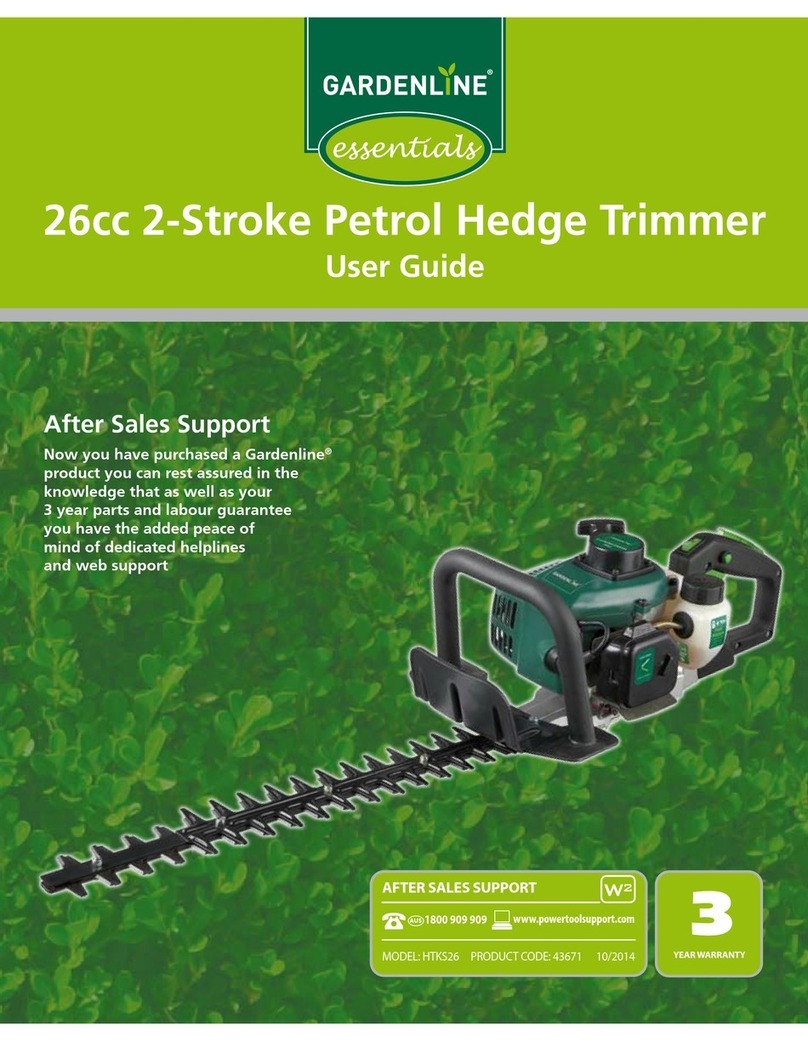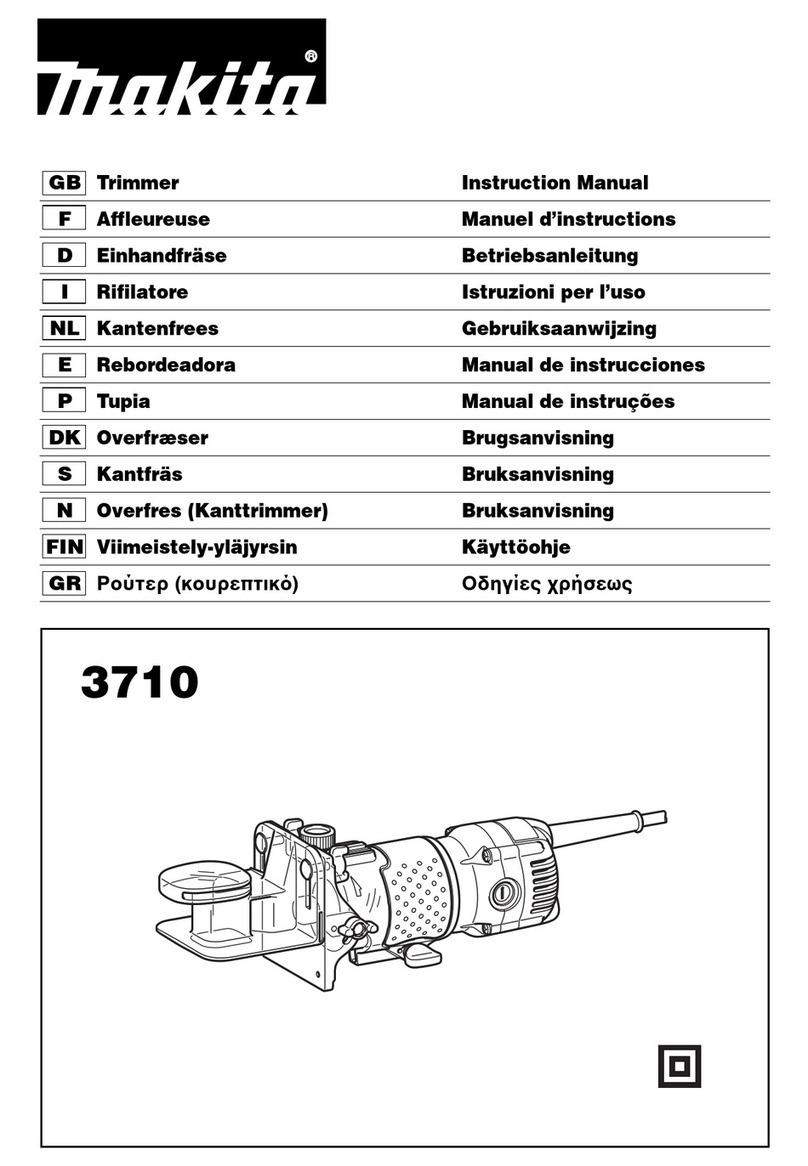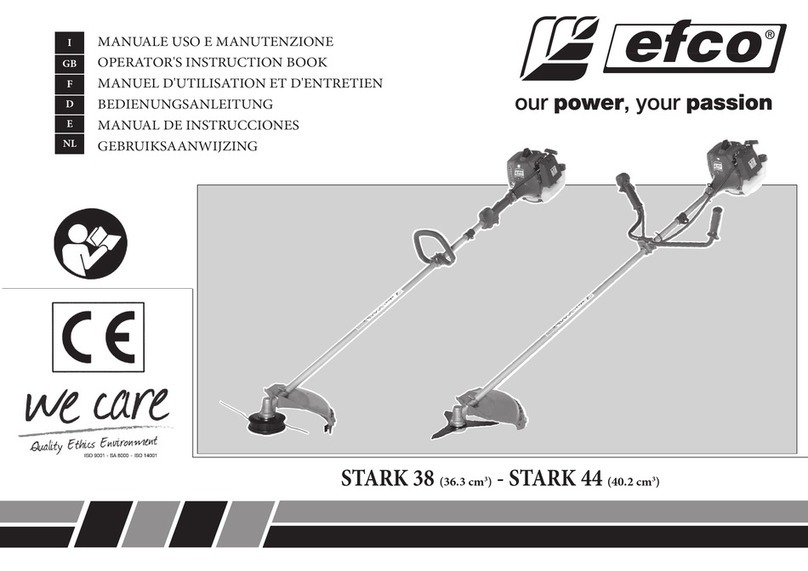1
GENERAL SAFETY WARNINGS
When used for its intended purpose, this device corresponds to the state of the
art, as well as to the current safety requirements at the time of its introduction.
This unit may only be used with the permitted original cutting tools to cut
grass and light weeds on trees, walls, posts, lawn edges and other
locations dicult to access with a lawn mower.
These symbols identify the required personal protection equipment:
To operate this device safely, the user must have read and understood
these instructions for use before using the device for the rst time.
Observe all safety instructions! Failure to do so may cause harm to you and
others. Retain all instructions for use, and safety instructions for future
reference. If you sell or pass the device on, you must also hand over these
operating instructions.
The device must only be used when it functions properly. If the device or
part of the device is defective, have it repaired by a specialist.
Never use the device in a room where there is a danger of explosion or in
the vicinity of ammable liquids or gases.
Always ensure that a device which has been switched o cannot be
restarted unintentionally.
Do not use devices with an on/o switch that does not function correctly.
Keep children away from the device! Keep the device out of the way of
children and other unauthorised persons.
Do not overload the device. Do not use the device for purposes for which
it is not intended.
Make sure to always wear the required personal protective equipment.
Exercise caution and only work when in good condition: If you are tired, ill,
if you have ingested alcohol, medication or illegal drugs, do not use the
device, as you are not in a condition to use it safely.
This product is not intended to be used by persons (including children)
who are limited in their physical, sensory or mental capacities or who lack
experience and/or knowledge of the product unless they are supervised,
or have been instructed on how to use the product, by a person
responsible for their safety.
Ensure that children are not able to play with the device.
Always comply with all applicable domestic and international safety,
health, and working regulations.
GENERAL SAFETY WARNINGS
Risks caused by vibrations
CAUTION!
Risk of injury due to vibrations!
Vibrations may, in particular for persons with circulation problems, cause
damage to blood vessels and/or nerves.
If you notice any of the following symptoms, stop working immediately
and consult a doctor. Numbness of body parts, loss of sense of feeling,
itching, pins and needles, pain, changes in skin colour.
The vibration values specied in the technical data represent the main
uses of the device. The actual existing vibrations during use may deviate
from these as a result of the following factors:
Incorrect use of the product;
Unsuitable tools inserted;
Unsuitable material;
Insucient maintenance.
You can reduce the risks considerably by following the tips below:
– Maintain the device in accordance with the instructions in the operating
instructions.
– Avoid working at low temperatures.
– When it is cold, make sure your body and your hands, in particular, are
kept warm.
– Take regular breaks and move your hands at the same time to promote
circulation.
Electrical safety
The device may only be connected to a socket that is correctly installed
and grounded.
The fuse must be a residual current circuit-breaker with a measured
residual current of no more than 30 mA.
Make sure that the power supply corresponds with the connection
specications of the device before it is connected.
2