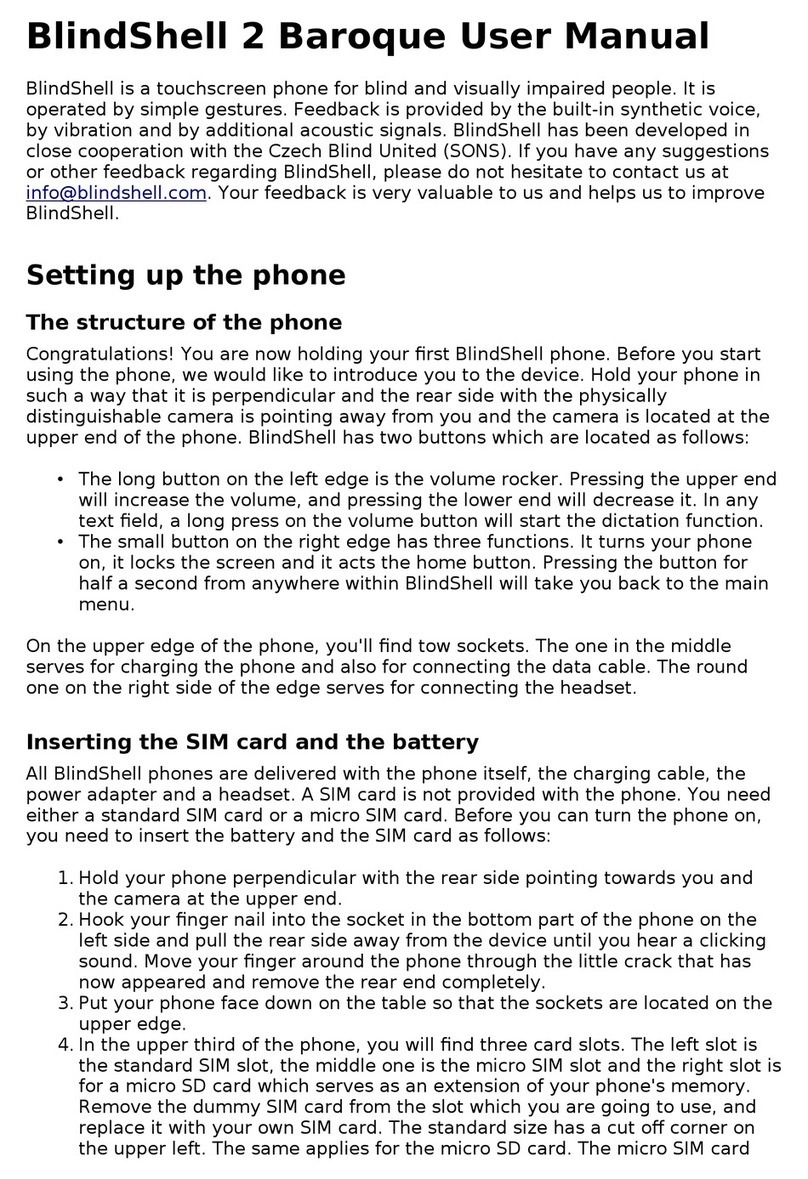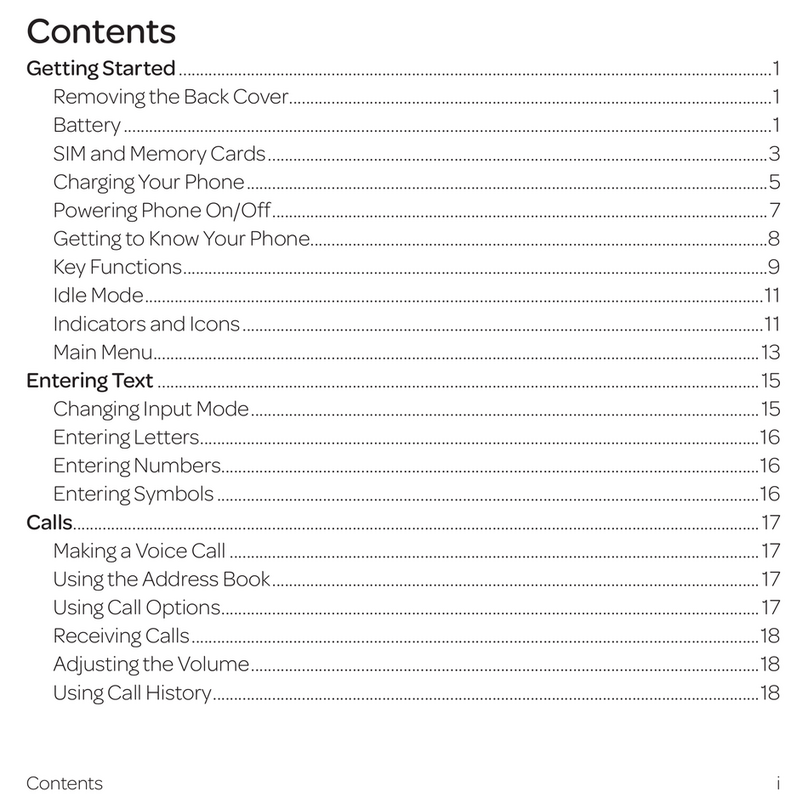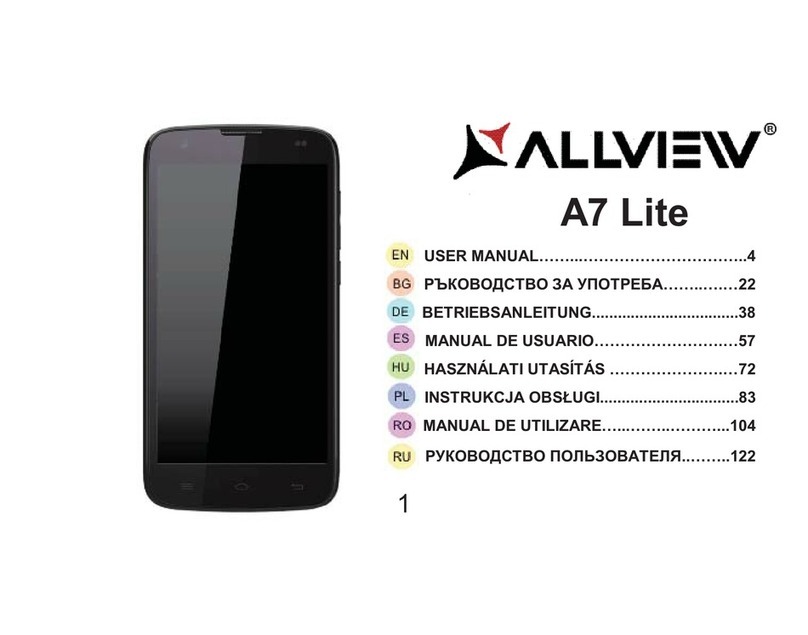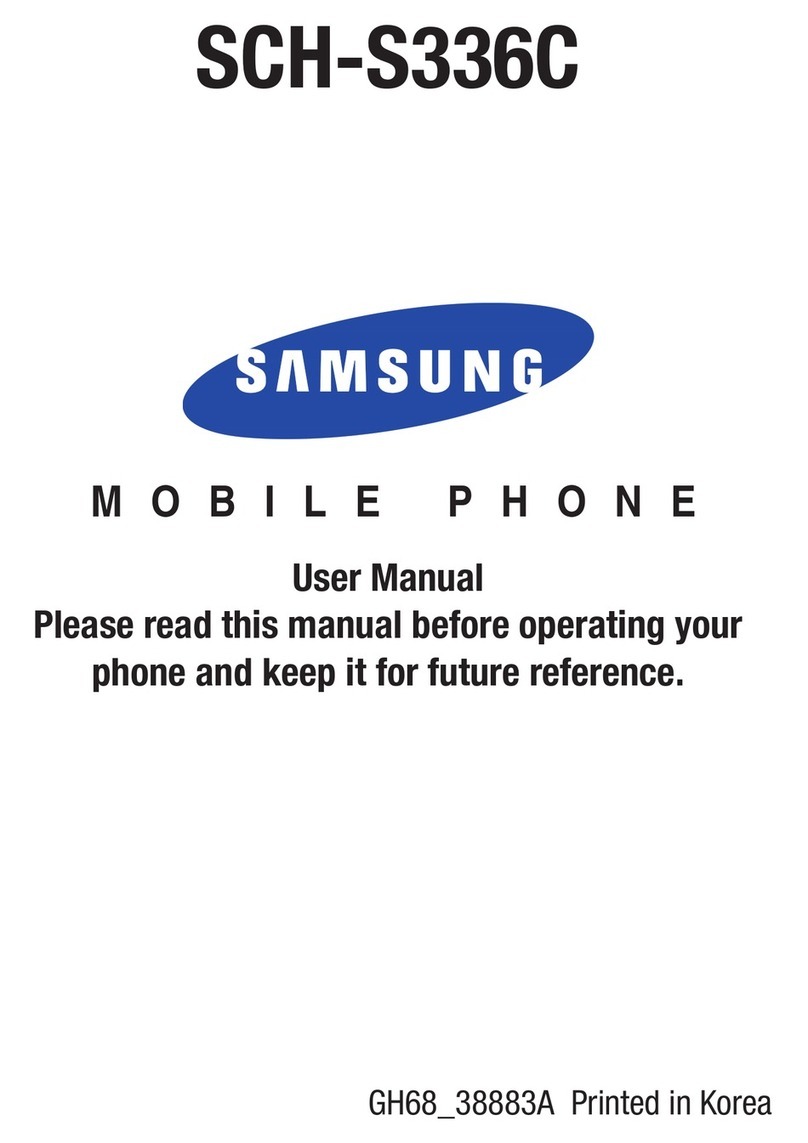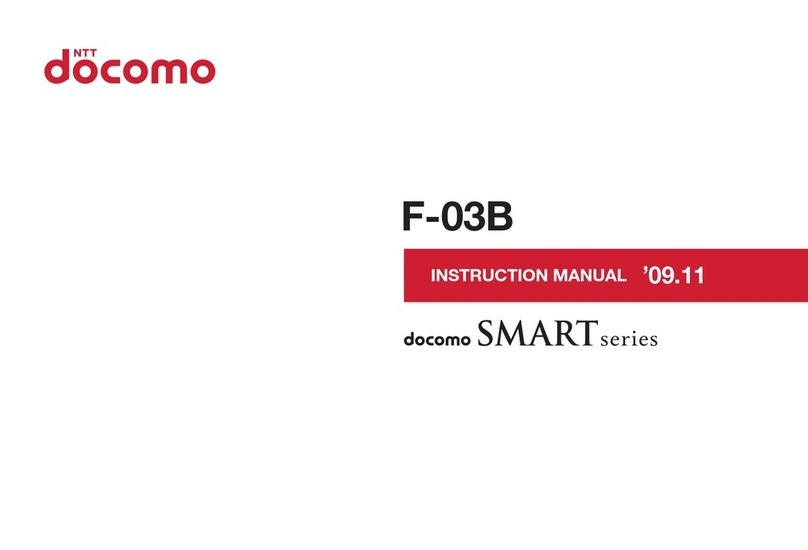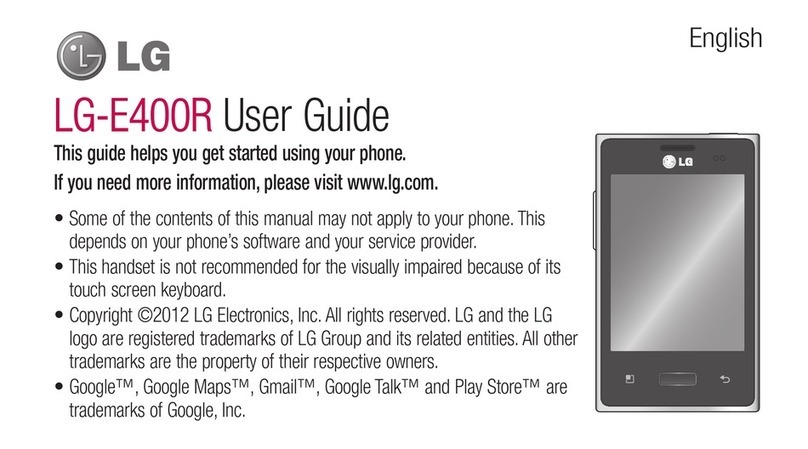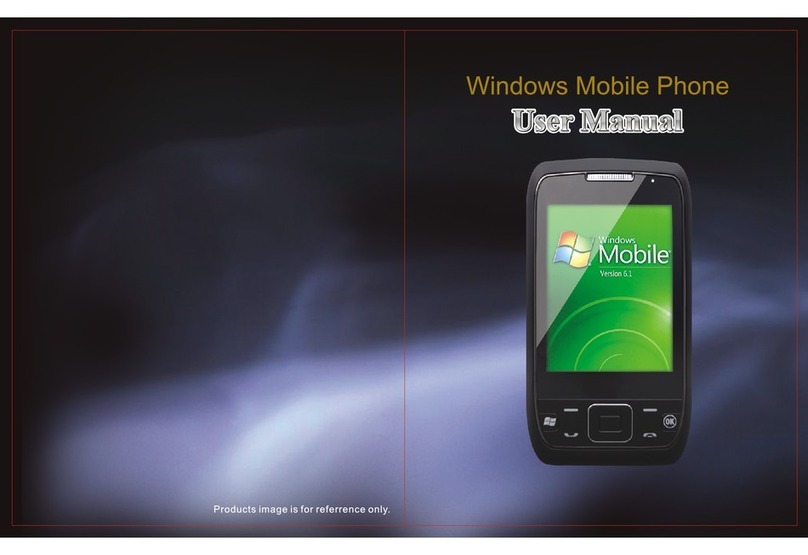BlindShell 2 Baroque User manual

BlindShell 2 Baroque User Manual
!"#$%
&'
Setting up the phone
The structure of the phone
(')
*
+
•,-
.)
•,
-
#/),
,
Inserting the SIM card and the battery
0
01'
11
1+
2 *
3 *)
1)
4 -
5 ),
11
6./
71
1, 8
,6,1

In BlindShell you can use up to two
SIM cards at once. Each SIM card can have assigned one of the
following services Outgoing Calls, Outgoing messages or Mobile
data. Calls and messages can be received on both SIM cards at once.
The setting of the SIM cards can be found in the Settings - Networks -
SIM cards menu.
9 *
,
$
-
: $
Operating the phone
BlindShell gestures
BlindShell is operated with just four gestures, so you will only need put in
a little e)ort to be able to handle your phone.
,+
•A one-+nger tap
•A one-+nger holding gesture)
6.)
+
•
•0
•);
•,8
•A two-+nger tapping gesture
)
.).,
)+
•7
•7..)
•76
•-
•A two-+nger holding gesture
-)
+
•<
•0;
•6
•="%

Additional gestures
Access to status info
)
Locking and unlocking the phone
Quick help
);
.
End a call
0
Resetting the phone
Main menu
>
Spelling the last utterance
two +nger tapping gesture;
?,
Starting BlindShell
,'
)'
,)"2@%
,
!)
,
.*
+
•6
•
,-$);),
)>)
.

2345*4
234,Note If
it is necessary to delete everything that you have entered, +nd the delete
key with one +nger, hold it down and tap anywhere on the screen until
you hear "delete all". When you remove both +ngers from the screen, you
will be prompted to con+rm that you really want to delete all. Con+rm this
with the one-+nger holding gesture.
0!
The virtual keyboard
,
-$*8#
.)3
+
•>))<5
•*)<
)0)<
•7)0)
0
6)
)7)
>A
,)
.
QWERTY keyboard
,B>=7,'.
)B>=7,''
CC
>B>=7,'
.81,
The layout
B>=7,'8
/,
,B>=7,')
,
"%
,+

•2D
•
•
•
.
•
.
Usage
,B>=7,'))
7
)
,.+
•
•=)
,)
>
)).
Modes
)
8+
•
•
•EE
EE
•
•?
Voice dictation
.>
0
.
6.0
0
.
/

,
Voice Assistant
,,
2
"%
,
.1
F#G
F>GF#GF1G
+
1=>01,$
71-1H
7I ,8>0
,,
,
=.
Calls
•6,
=.+16--1
1J
•6,
=.+6KKK999:::23459:KL@
Messages
•,
1
=.+1#
=
•,
)=.+KK9K999KK1
23459:KL@
•,.
.
=.+
J6+>,
>23459:KL@>M
Alarm
•,)
=.+L>
3D+DD1

Minute Timer
•,
=.+2D
94D
Calculator
•,
=.+>9@*
3DD2D3:@9
Calendar
•),
=.+
,40059
Notes
•,.
$=.+,
Radio
•-,
)=.+-70,7#
H1
Weather
•>,
=.+>
M>M
Localization
•,
=.+>MI
Information about the state of the phone
•=.+>
•,
=.+>
•,>
=.+>>
>
•,
=.+>,>M
•,
=.+>M>

Internet search
•;,
;=.+<=
J
Jokes
#?N
BlindShell functions
Call
•-*
•)
•))
•,8+
•
•6$
•I
Call contact
,
))
,);
Dial number
)
6
Call history
,I
)6
1
During a call
•,"%
)
•'
'
Messages
,
•-*
•
•,8+
•

•
•
•
Contacts
,8
+
•
•0
Note The last item in this list is a +nd function for quicker access to
contacts.
Contact list
*)+
•
•8
•=
•
•;
•0)
•6
Add contact
,)
•))
•
•=.),
))
•>)
)
Backing up and importing contacts
O)
Import contacts
•,))
)
•)
•)
•)

•0))
•,)
Backup contacts
•)
•)
•)
More Applications
/),8+
•,
•=
•1
•
•00
•H0
•<
Tools
,+
•0
•1
•
•$
•H7
•
•>
Alarm
8
•,$0
•)
•8
•
•0)
•>+
•,8"#'
%
•)

Minute timer
1>
))
•#
•,
)
•,)
)
Calendar
=
•,/
•1
•08
,+
•0
•)
•6
•,
,
•,=
1)
•78
•,)
)
))
Notes
,$
•,$.
+
•=
•..
•6
•6
•0.
Voice Recorder
0
•#H
•$

•)
•,)
•,)
•0)
•'
)
•0)
•0)
)
•,)
+
•7
•6
•6
Calculator
+
•#
•)
•,..=;
•,.)
•,6
•,
Weather
,
•#>
•,1
•)
•I)
•)
•,
E-Mail
)
;?*
"<%;
-10-
;+
+OOOOO

)++OOOOO
•#
•$
•=1,-10-
1,-
10-)+
•
•
•
•.
•
•)
•
)
•
•
•
•
•$
•7
•-?.
•0
•')
Media
/)
•1
•0
•7
•17
•
•
Music player
1)4)
,)
1'
•-
•'.
•
/
•-1

•#1
•7
•
•0
•0
•;,)
.
•-
•0).
•1.
2D)02D
))
Audio book player
0))
0)O
0)
0
)
•-
•'.
•
/
•#0
•7
•))
•.
•8')
•),
)
•)
•).8
)
Internet Radio
8
•#7
•7
•-
•
•
•;,
)
•
•
)
•0)

•0)8)
FM radio
>1
•#1,
•-
•
•0).
0
;;D2
;=;
LKL2DLD
•0
Camera
,,
•#+
,
•,+
0
,
•0;"
%
•0;
•"
%
•+
•+
)
+
•#
•-?!
•,
"%
•>)
0EE
),

*
•0
,?
/
)
•>EE
"9%,
•0
!)
Images
0
•>)
,
•'"
.%
•0).
Books
,88
6
•>.)
•;8
The bookreader
•#
•I
•I
•')
•
#
•?)
•,)
•.
Bookshare
,
•#
•=)
$)
•=
•

Note selected books will be saved in the library of the
reading app.
Librivox
I.8
•#
•8=
)
•)
•-
•,)
).8
•
•
•0
•7
•),
)
Android Applications
)+
•>
•
•,,
•>/0
0
*/
,
0+0,'
BlindShell gestures
,),.
+
•)
.
•)
•I))
•I)
•)
•)
."
%

•)
."
%
Voice call in WhatsApp and Facebook Messenger
H>010
?)
0/
)
Android TalkBack
,0#,
>0.
,,
<++OOOOOO:3L4:KKM
P
Vision Aids
)
•6
•
•
•1)
•I
•,.
•#?
Color Detection
•#
•*?
)As color
recognition is done with the help of the camera, note that several
factors a)ect the result, e.g. ambient light, the angle of the camera,
etc.
•,)
•0)
Illumination sensor
,
•#
•,
•0
•0)
Banknote recognition
•#
•,)

•0
•6Q
Magni+er
>)
)
•#)
•'?)
,
•,)8
+
•-
•,O8
•
•,)>
'
Localization
,I )
>)1
•#I
•, I
4D
•
•,;
•
Text recognition
•0
..
•#?.293D
•,.)
).6
/.
•..
')
?2LD
•-)
.
.

Object tagging
,??
.
,;,
?,
/=;?
I
Tagging a new object
•-?
•-;8?
?
•#EE-
•-?,
3D4D
•0
))
Identifying an object
•EE
•-?
•#
•I)
,)
Editing and deleting tags
,EE?*
Games
),8+
•
•-.
Chess
'
•,8+
•$
•7
•
•6R)R
•'
Other manuals for 2 Baroque
1
Table of contents
Other BlindShell Cell Phone manuals