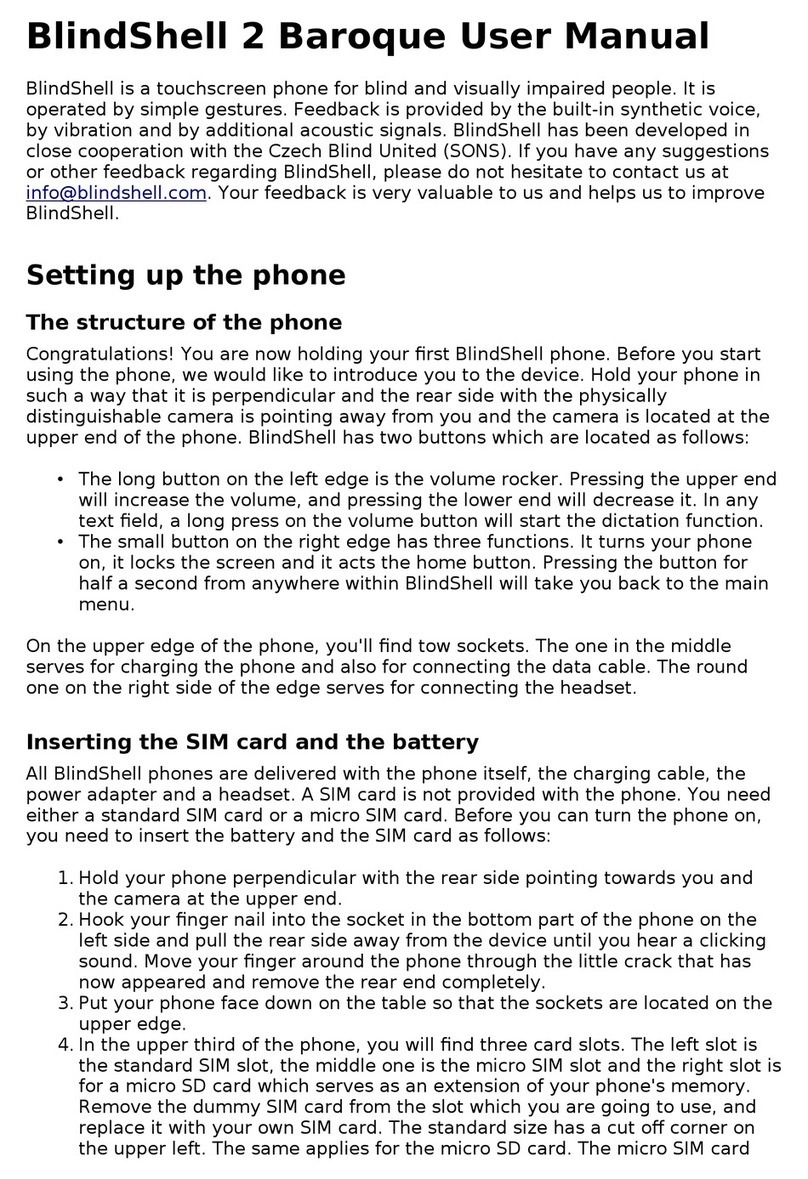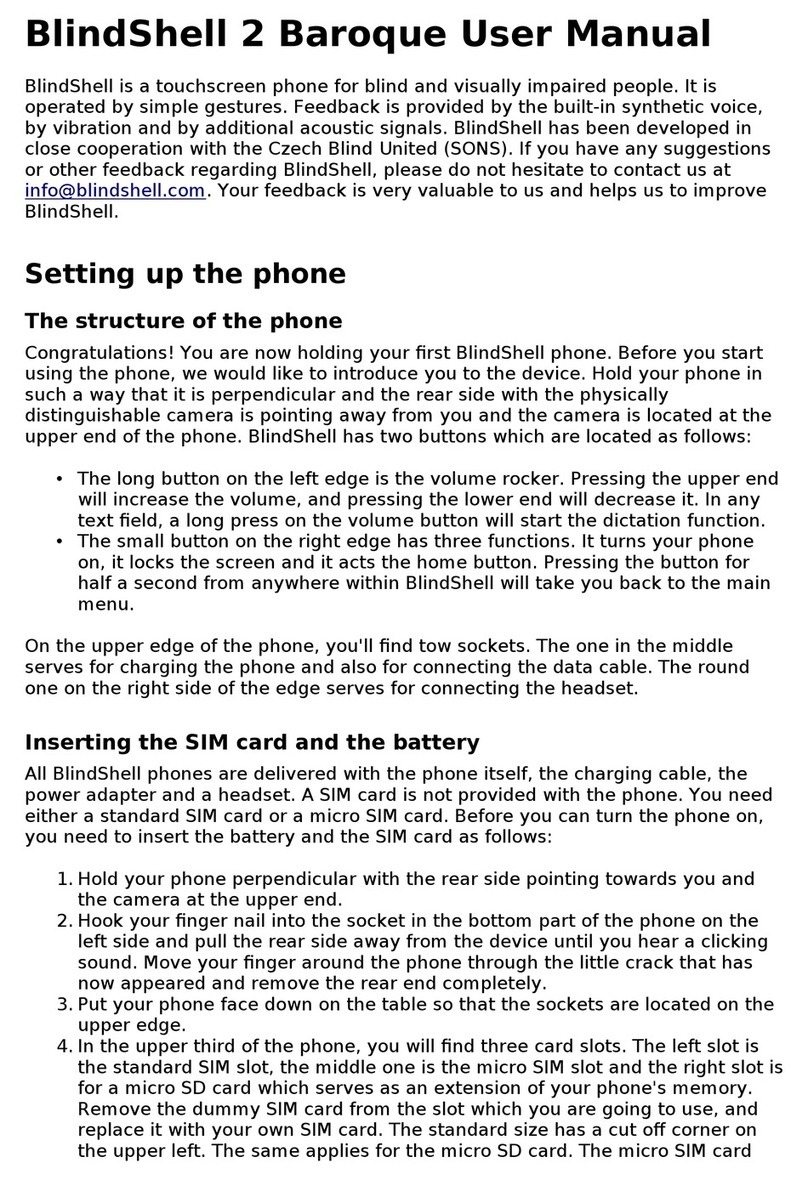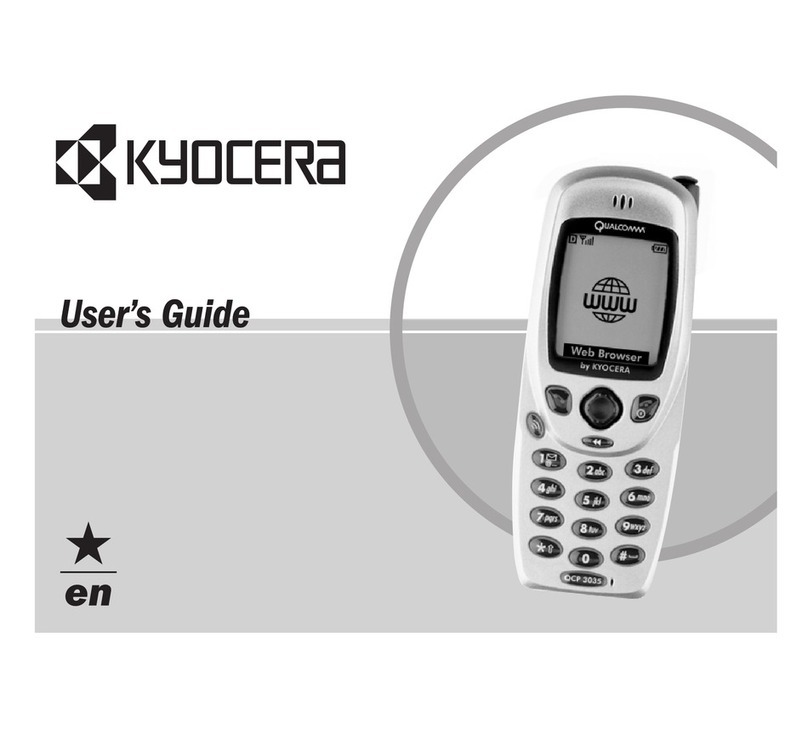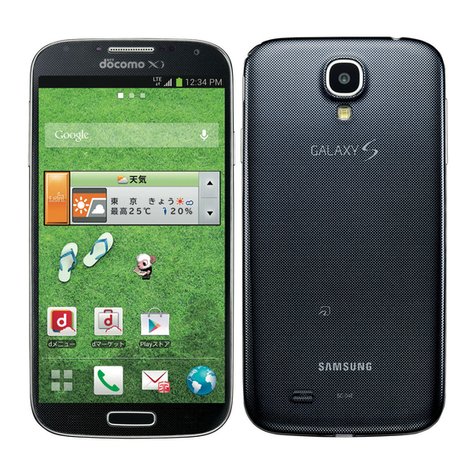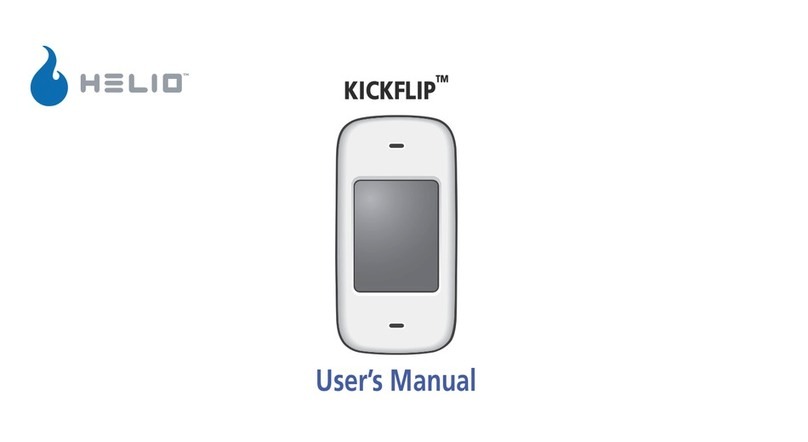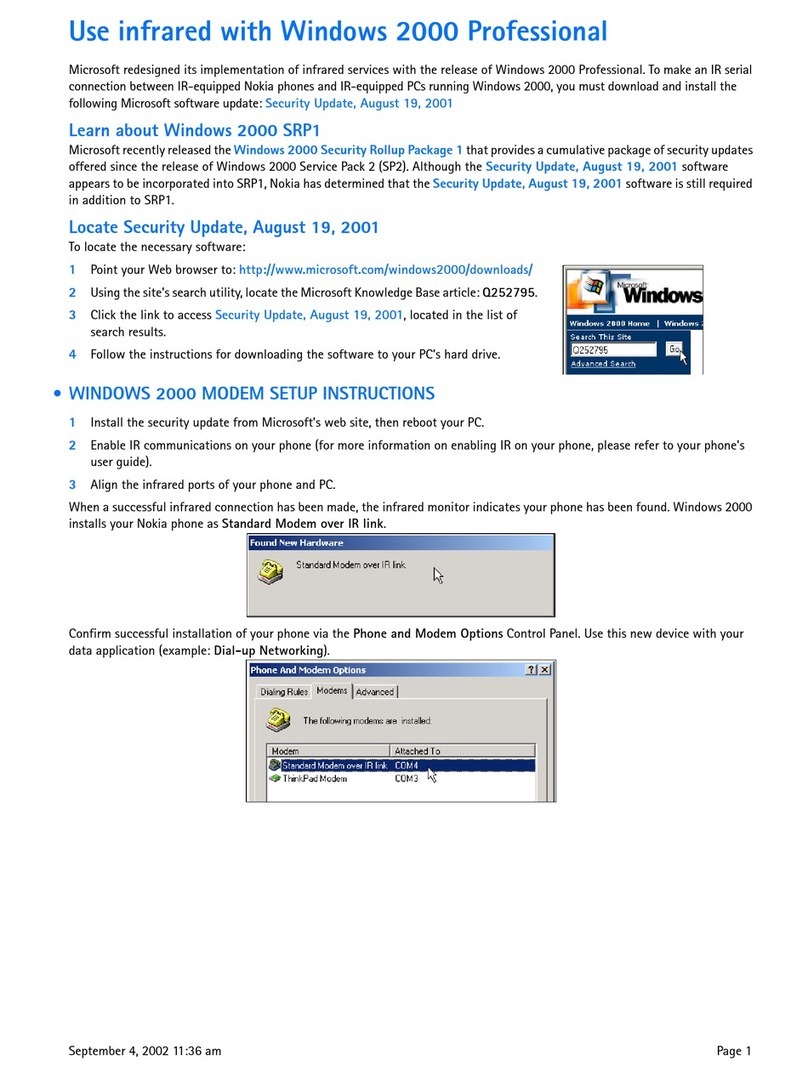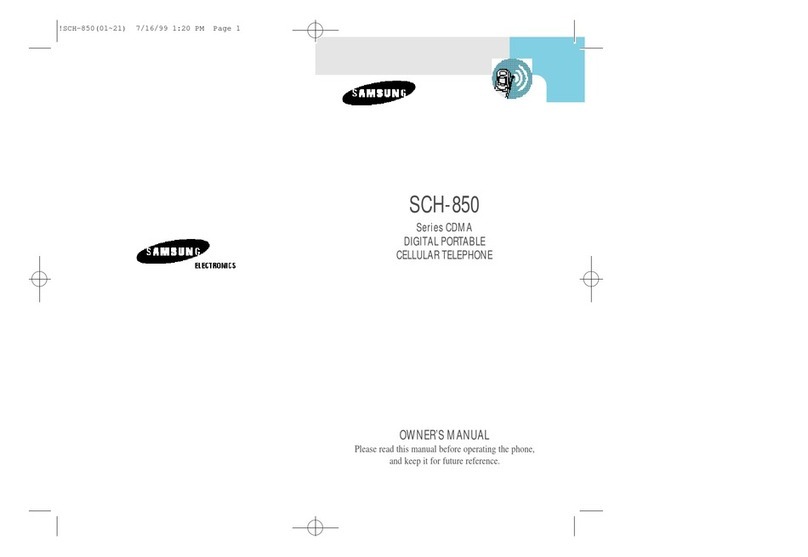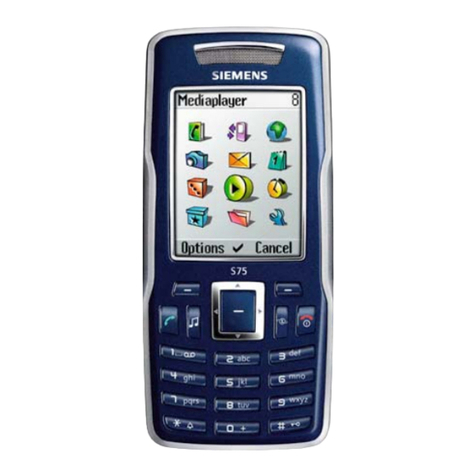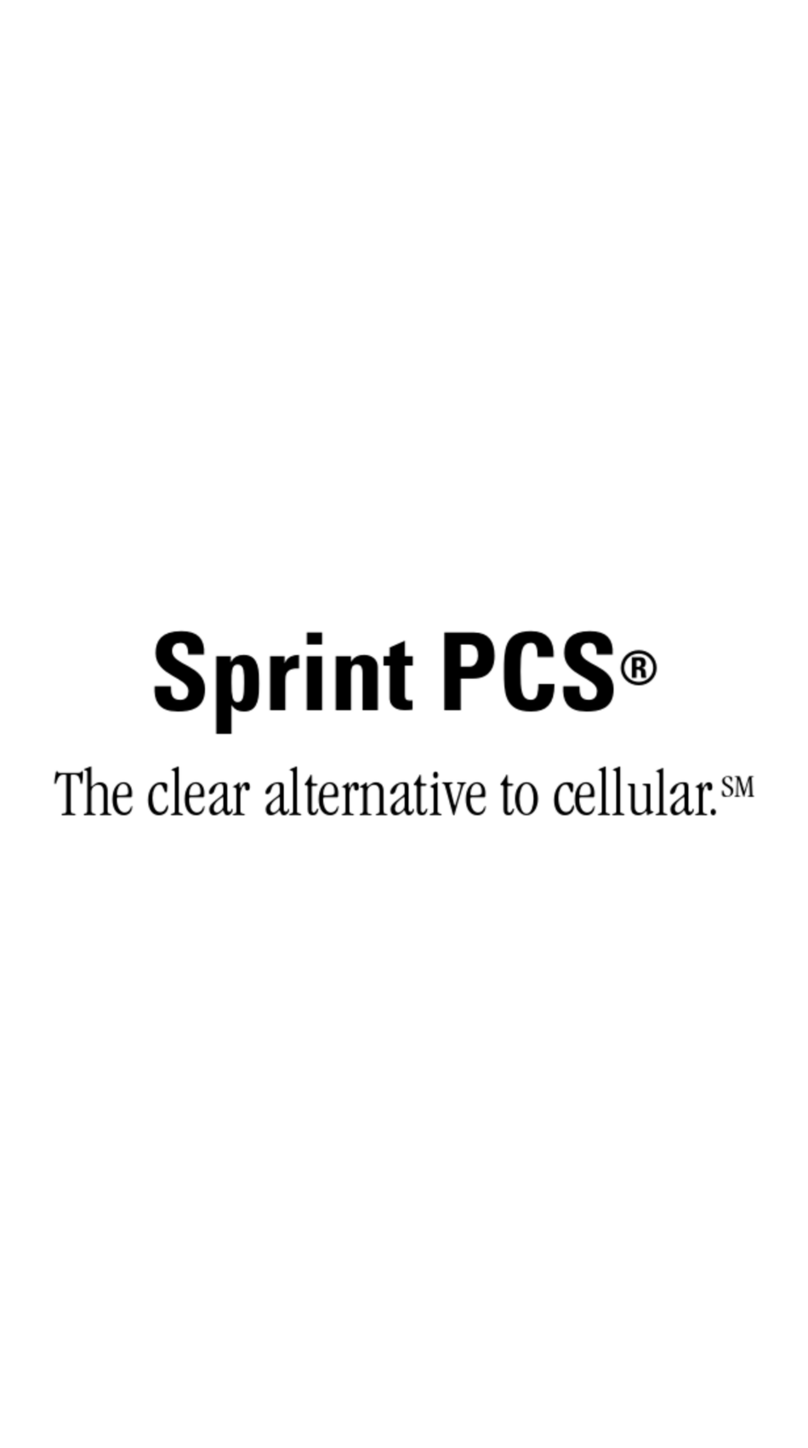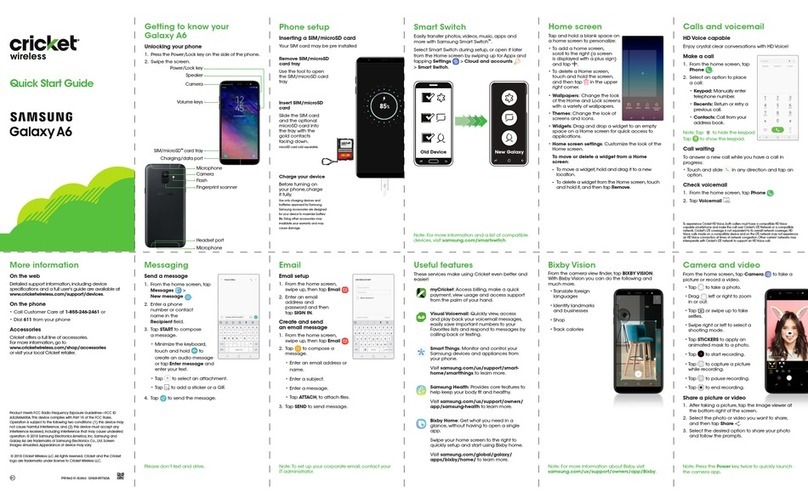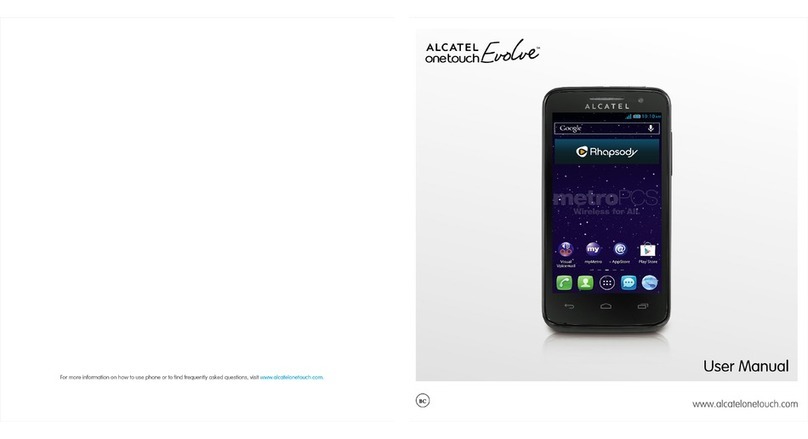BlindShell Classic User manual

BlindShell Classic user guide
Important notice:
!"
#
"$
"
"
Getting started
Package contents
•
•%&
•'&
"
•('(())*+,-.*+/*01/+
•(("(!
Phone description
Front side of the phone
(#2
#2
"#2"
•#2
•34
•'
Rear side of the phone
!5
#'2%64
778
•&
•#'2%"
•7
•
Edgess of the phone
7(&7

•!&
•(
•9
•7:
8"
operating the phone
Taking o the ack cover
""
":;<
""
;
"
9;"
;=
:
Inserting SIM card, SD card, and attery
>"
""?7@
"""
"
Inserting SIM cards
"9""
7
9.5
The right-hand side SIM slot
""9>9
9""
>9";
"
The left-hand side SIM slot
""9>9
9""
">9";
"
Removing a SIM card
99;
9";"9"
"9

Inserting an SD card
292
;>2
"
"
2""
""$
A
Inserting a attery
#"
""
;
;"
Switching on the phone
" ack utton
"!;call
"B
""
Interactive tutorial
!""
;
Manual
"">"
""
"
7" ack
uttoncon(rm utton"
Operating the phone
"
8
Volume uttons
"volume uttons
•
volume utton on the left side
volume utton on the right side
•#volume uttons"4"
4"
•#volume uttons"4"

Function uttons
"function uttons"
Left function utton - con(rm utton
•con(rm utton;
A
73CC;
•2""?
@
•#""
Right function utton - ack utton
• ack utton
&A
67CCC'CB&
•#"""9
•#"":""
•$4 ack utton"
"
•0 ack utton)*"
?:
@
Directional pad
(
?"@4
Left and right uttons
Left and right uttonsright utton"
4left utton"
4
""4
Up utton
>up utton"
"
Down utton
>down utton"#
"
Middle utton
middle utton;"
con(rm utton$middle utton"

Numeric keypad
#""
""
"";4"
#"asterisk?@
zerohash?@
0 - 9 uttons
num er utton?41@"
4D$
E"Contacts
con(rm utton"
num er utton"=
>con(rm utton""
""A
)*=
Asterisk utton
#asterisk utton?@""
":Settings
Hash utton
#hash utton?@""
";?@
Using the numeric keypad to input text
4
'4"
1A
4D utton two!-
F"-F
•Button one
•asterisk utton
•Button zero*
•hash utton1"
"
•#hash utton""&
&"con(rm utton
Voice dictation
Important notice:
$"
!4
$?@

volume uttons+"
"4
24""!
"!"4
;
con(rm utton8;
";""4
Voice control
Important note:
$"
8$volume uttons+
""
"D
•A4
messagesGG
•A
G6!9'G4DG9GGG
•A""
G6!9'G
4DG9GGG!"
4voice dictation4
•A=
G
GGGGGGG
SOS emergency utton
SOS emergency utton>
E"
;con(rm utton'
"
SOS emergency utton
"
BlindShell Functions
Call
call"
call
&

Dial contact
dial contact"9
;"!
(nd?
@(nd
=left utton";
!
";"
"!"left and right
uttons!;"con(rm utton
Dial num er
dial num er"A"
"!con(rm
utton
Call history
9call history
con(rm utton""
"D
•C
•
•
•
•delete all history"
Blocked num ers
9 locked num ers"
6"
add locked num er
;"con(rm utton
call history
Messages
messages""
A"
Note:;";
9down utton"""
Write SMS to contact
write SMS to contact"A
"contact list!;

"con(rm utton$
4con(rm utton
Write SMS to num er
write SMS to num er"";
num ertextsend message
•Num er""
;"con(rm utton
•Text4;"con(rm utton
•Send4
"4;
Write SMS to multiple recipients
write SMS to multiple recipients""
;recipientstextsend
message
•Recipients"
""A
!"" ack
uttondelete item
•Text4;"con(rm utton
•Send4
4;
Conversations
conversations
"
;"
"
"D
•Reply"
con(rm utton
•Forward"
•Call
•Save as a new contact
•Add to a contact
4
•Delete
•Delete conversation

Contacts
contacts"A
+;A
=
Contacts list
89
Aleft and right uttons(nd
&
•(nd=
left utton";!
(nd"
";!"
;4
•("
;""
4D utton two?@"
;""A
""left and right uttons
$""D
•Dial
•Send message4;"
;"
•Edit contact
•Assign ringtone
""
•Send contact as a usiness card
""!
"
•Delete contact=;
SIM card contacts
9
"9$9
"""
9
Add new contact
6"add new contact
A"
"$;
;save contact
Single utton dialing
==)*
A
";

con(rm utton
#
single utton dialing'"
"
•Unassigned=
•Assigned=
A
Backing up and importing contacts
"+;
Importing contacts
•;;""
;
•;"
"
•import contacts
;8
•;""
"
•!;;"
•";
Backing up contacts
• ackup contacts;<"
8;
•;"
•;"
More applications
more applications"4
"
•Tools"
•Email
•Media9
•Vision aids"

Tools
tools"D
•Alarm
•Minute timer
•Calendar
•Notes
•Voice recorder
•Calculator
•Weather
Alarm
alarm"1
"":
con(rm utton ack utton
Creating an alarm
"new alarm
•Set time.;
•Set repeating""":
":7"
"
•Save alarm
Editing the alarm
!C
"
":change alarm"
"D
•Set time
•Set repeating":
•Save alarm?
ack utton@
Minute timer
"";
;
""
con(rm utton ack utton
Setting the countdown time and activating the countdown
A""?
@
•""activateset time
•Activate"""
•set time"
"
•!save"

Activating, pausing, and canceling the countdown
•activate"
""
•$"pause?"
1@cancel?"@
•$resume?"
"@cancel?"
@
Calendar
Calendar"A
";;
A;
";
Adding an event
add event""
;;titlestart date"
;;D
•Title
•LocationA;
"
•Start dateA
enter a datepick a date"""H
"
•Start time"
7"
•End date
7"
•End time
"
•Repetitions"
•Reminder";
•Save event
Browsing the agenda
!agenda6
"
con(rm utton
Browsing the calendar
"" rowse calendar
"""
A"All
week; y days
Notes
notes""
•"add note"
con(rm utton

•notes list
"
"D
•Edit
•Send via SMS
""
•Delete
•Delete all
Voice recorder
voice recorder"
•"start recording
";
con(rm utton ack utton
•records list
""
D
•Play"
left and right uttons
•Rename
•Delete
Calculator
Calculator"
A4
""7con(rm utton
4
444;
con(rm utton"
asterisk utton
hash utton
Weather
weather"
A
"con(rm utton"
"
"A
left and right uttons
Email
A

Logging in to an e-mail account.
2;email
new account'
9>9!>"A;
9>9!>"
!save"
new email""#
A
edit account
Important notice:4"
9!>
Writing a new e-mail
""new emailrecipients
?
@A
su jecttext
"send""
"7
"
"
""
ack utton"""D
•Save to drafts;"
•Don't save to drafts;"A
drafts
Browsing e-mails
"4
"left and right uttons
;"con(rm utton$
con(rm utton""D
•Reply7"";
&
•Reply all7"
";&
•Forward"B&
4;
•Add sender to contacts""
"
•Delete
Media
!Media""
;media"D

•Music player
•Book reader
•Internet radio
•FM radio
Music player
music player;;9
2
(";
Windows machines
14!"
;;4
1
9>
Apple machines
AAndroid File Transfer";9
A"D
DCC"""C;C
Linux machines
1;
";4
Music folders
;;""
"DAll songs";
Artists";
!"8Al ums
"!
"Favorites";'
search""
A=left utton""
Music play ack
9resume play ack";""
music player";;
"""
"2
"D
•>left or right utton"4
;
•> ack utton""
•> ack utton""
•>con(rm utton""
•>con(rm utton""
"move in songsave to
favoritesCdelete from favorites!
"

•move in song"left and
right uttons>"""
)*)*
left and right uttons"
Book reader
ook reader;;
C
2;4?4@;';
;1"
;"
"
Main menu
•Last ook"
•Books list
•Bookmarks"
Book selection menu
•Continue reading"
"
•Read from the eginning
>"?4@
•Browse content""
•Bookmarks"
While listening to a ook
•>left or right utton"4
•> ack utton"
•> ack utton""
•>con(rm utton""
•>con(rm utton"
4"!
"
>4
•Jump to a percent of the ook"?*
II@"&
•Add a ookmark
A"
"8
>4;;
•Move in ook>
""")*
)*
"

>44;;
Speech rateSpeech language
"
Internet radio
Internet radio"A
>
con(rm utton"""
Resume play ackPopular stations
"
I*Categories
Country
!popular stationscategories
searchFavorites
"Search
"
8";!
"
Important notice:Internet radio
$"
FM radio
9
"
""
Tuning into a radio station
•play radio""
"FM radio"
•>left and right uttons"C4
"&=
•>down utton"=
Other FM radio options
con(rm utton""
"D
•Save to favorites!"
=favorites
•Play from speaker"
7
"play from headphones
•Manual tuning"
left and right uttons"*)901
&47manual tuning
"automatic tuning
•Enter frequency!"=

Vision aids
Vision aids:";
":"D
•Color indicator
•Localization
•O ject tagging
Color indicator
Color indicator&
"4
SOS emergency utton0"&
con(rm utton"
"
""&
Important note:Color indicator
""
Localization
Localization application5>$"
"5>
"E*
"D
•'
•#
•79
•5>
Important notice:A
Important notice:localization
$"
O ject tagging
&&
"4"
"
=
&"
8'
="&""
"#"
"
Tagging a new o ject
•>&"
•>=:"&

&
•7GG>
•>"&
-*E*
•!"""
"
";;
"""
Identifying an o ject
•GG"
•>"""&
•7""
•> ack utton"
"down utton
Editing and deleting tags
GG&0
Settings
"1
"9
""
Sounds
Pro(les
!";
!hash utton
•Normal"
•Vi ration7"
•Silent6"
Volume
";
Melodies
";
"";8
Ringtones;
Noti(cationsAlarms

Voice output
"8
A;";
A"
:
Feed ack
!"""
?@A"
"""
47"
A
"
Noti(cation reminder
$"
;;noti(cation reminder
;
;"
Key oard
4
Keypad lock
asterisk keykeypad lock"
8
•$"
asterisk key"
asterisk key
•$""
"8
"any key"
"""A
""8
Reading during deleting characters
:""4
•Read last remaining character after deletion"
ack utton"
•Read deleted character" ack utton
&"
•!down utton""
4
Table of contents
Other BlindShell Cell Phone manuals