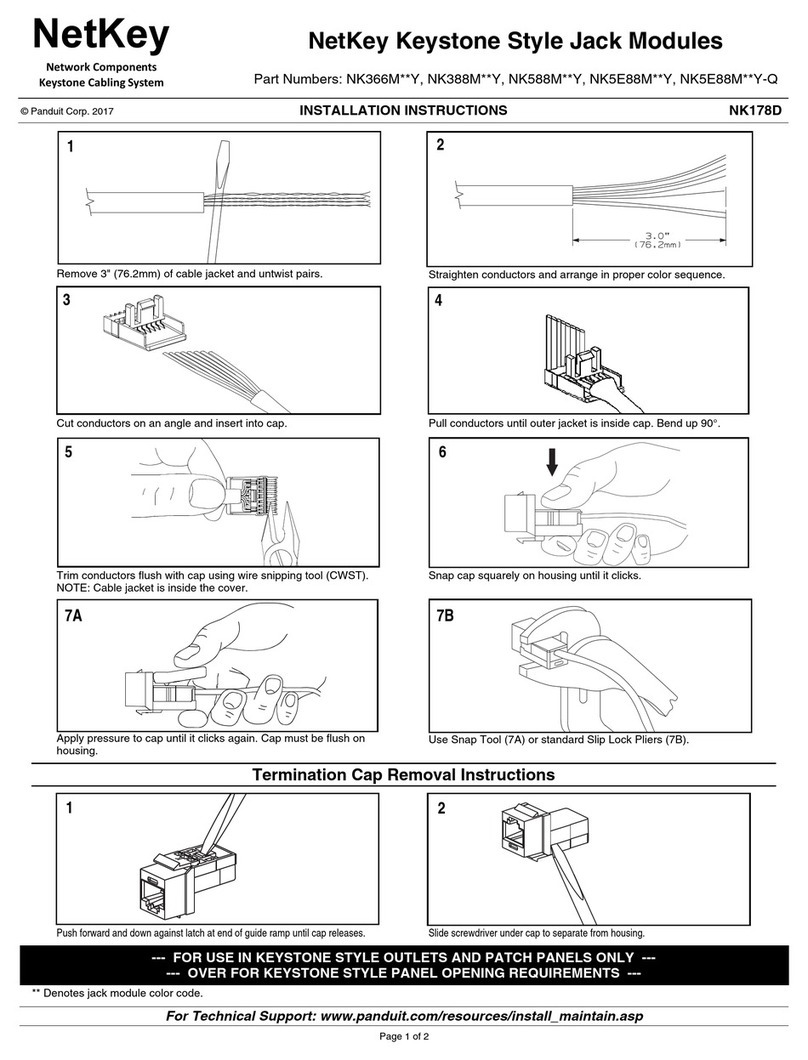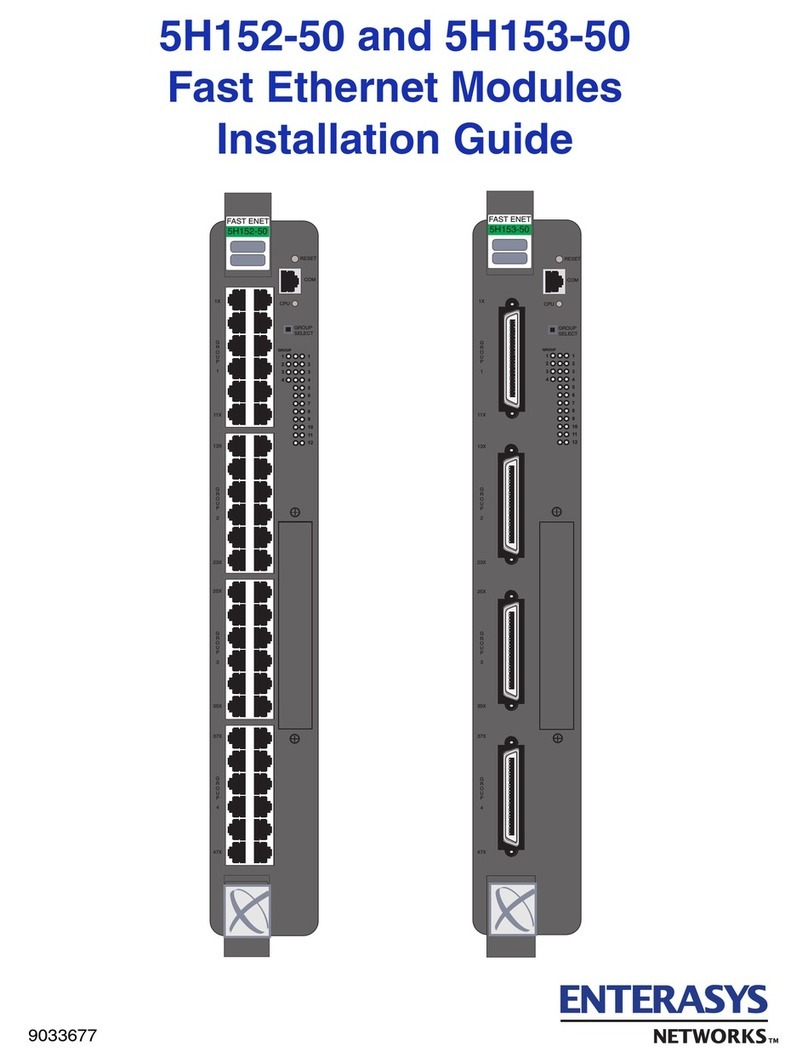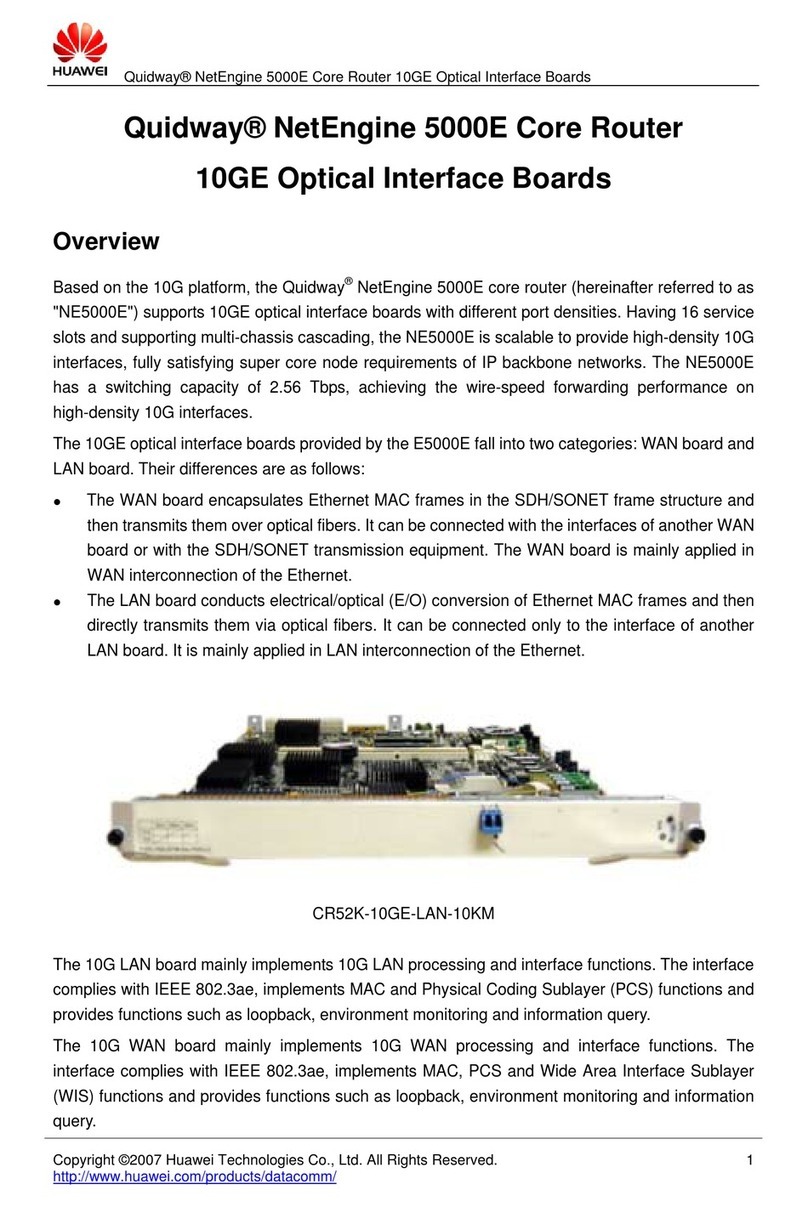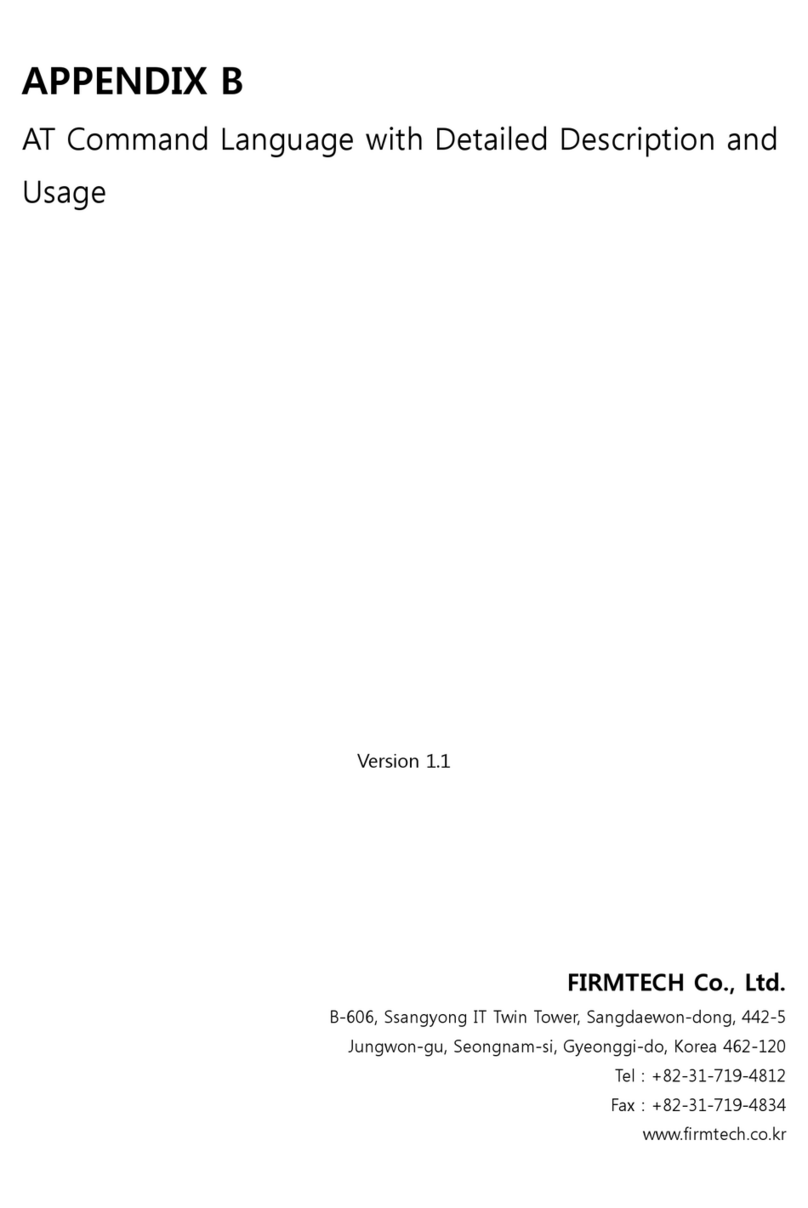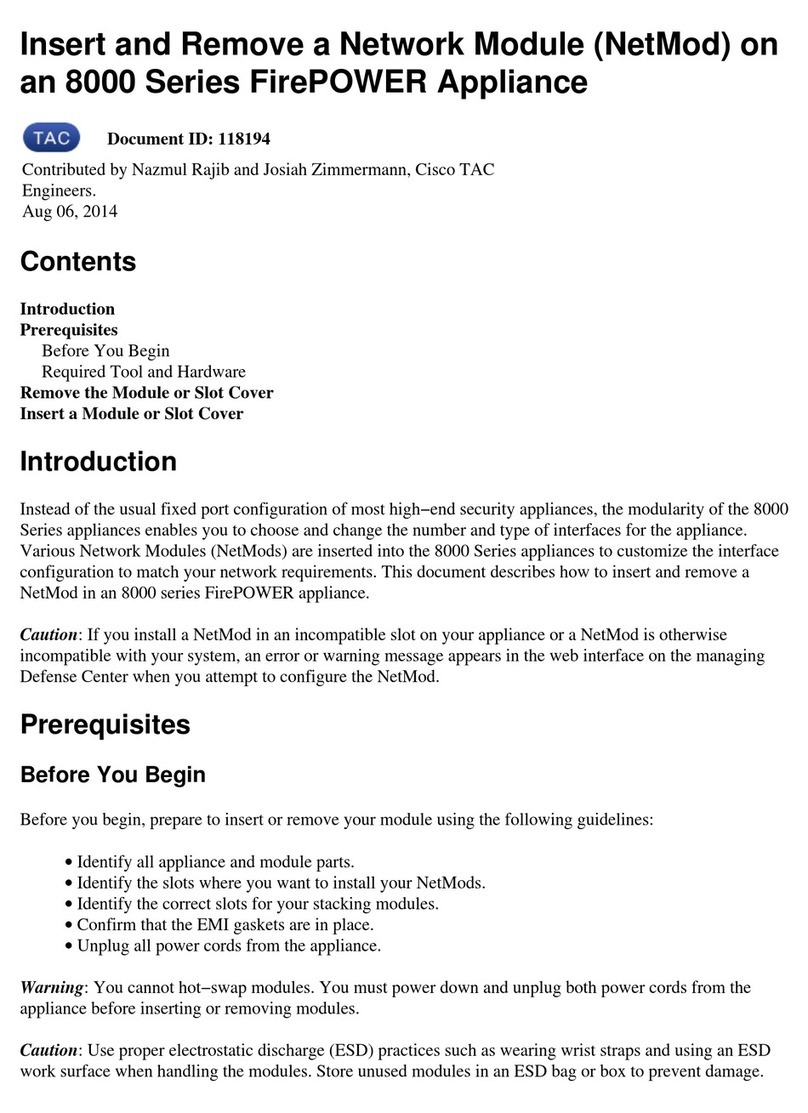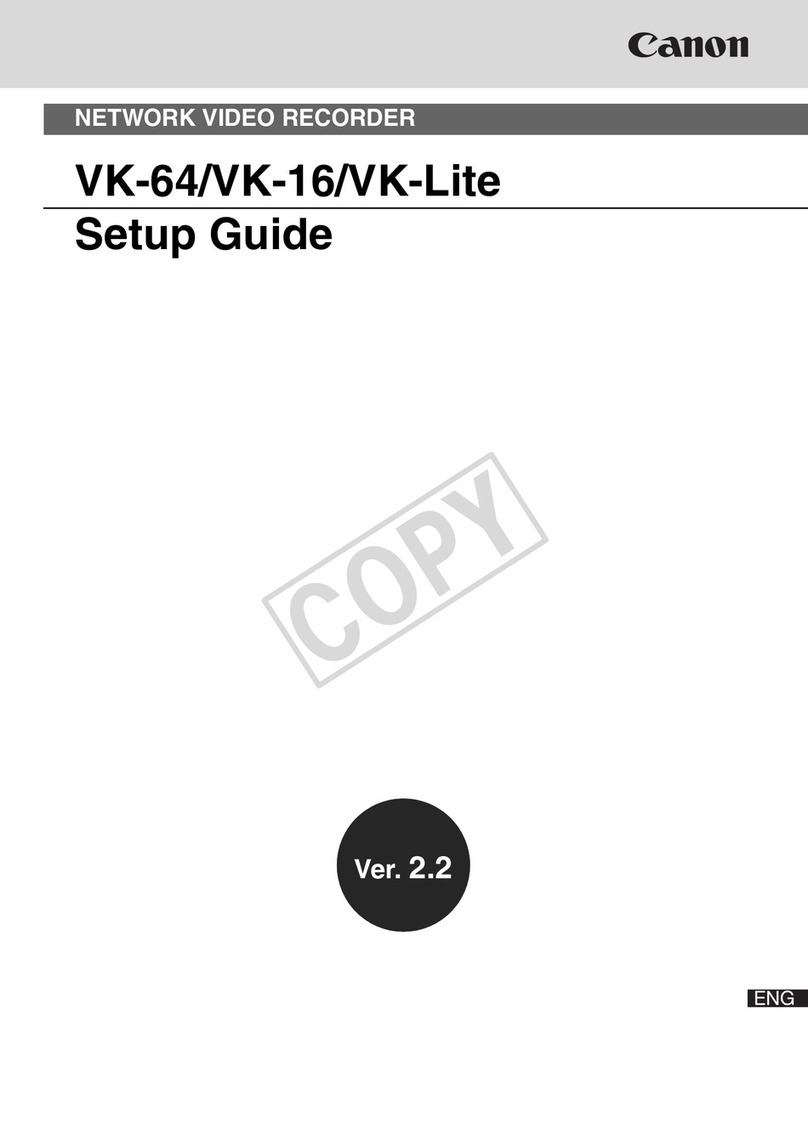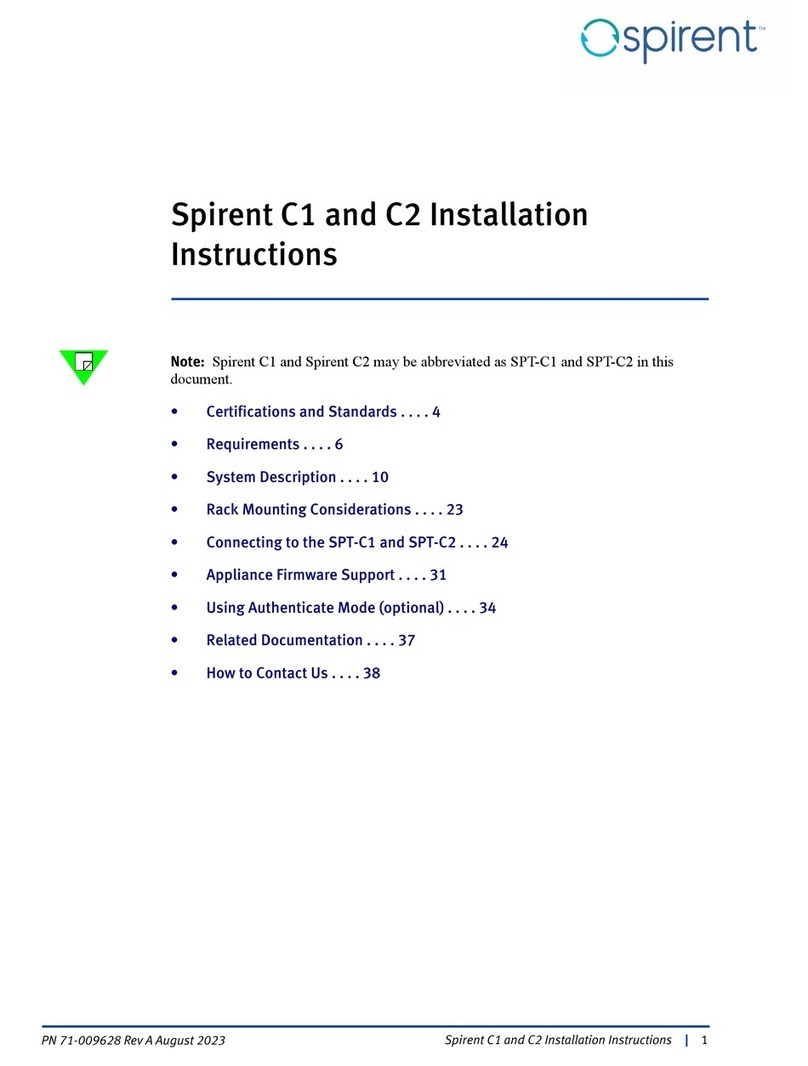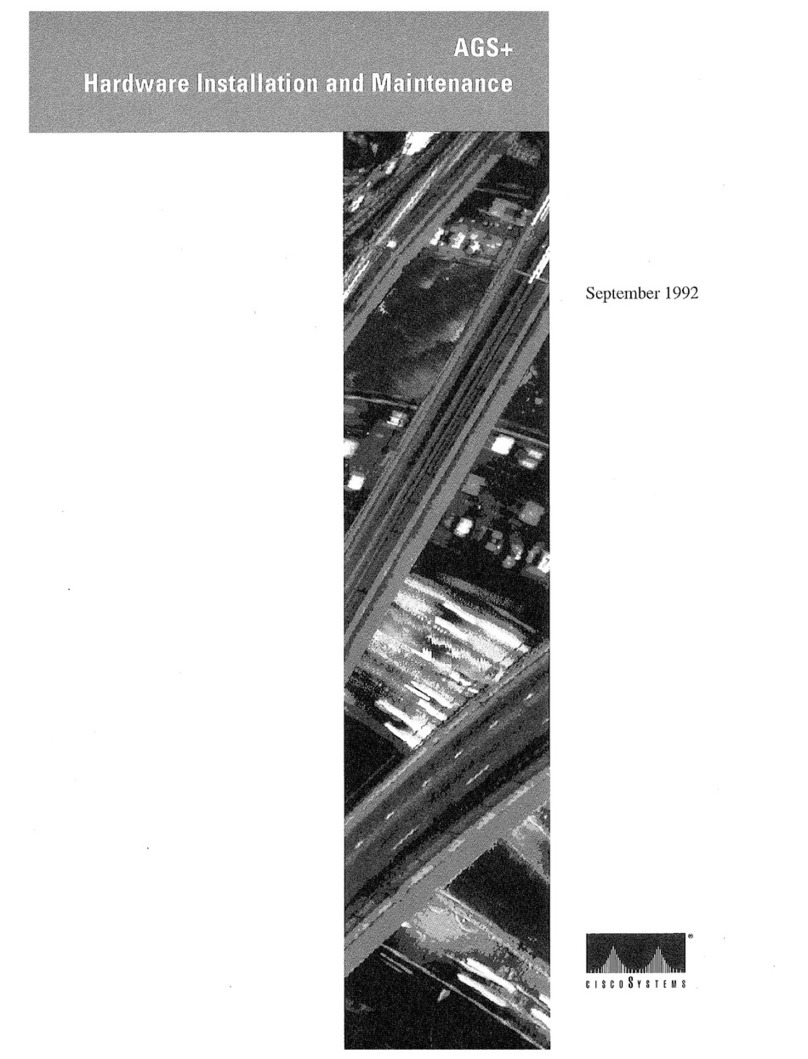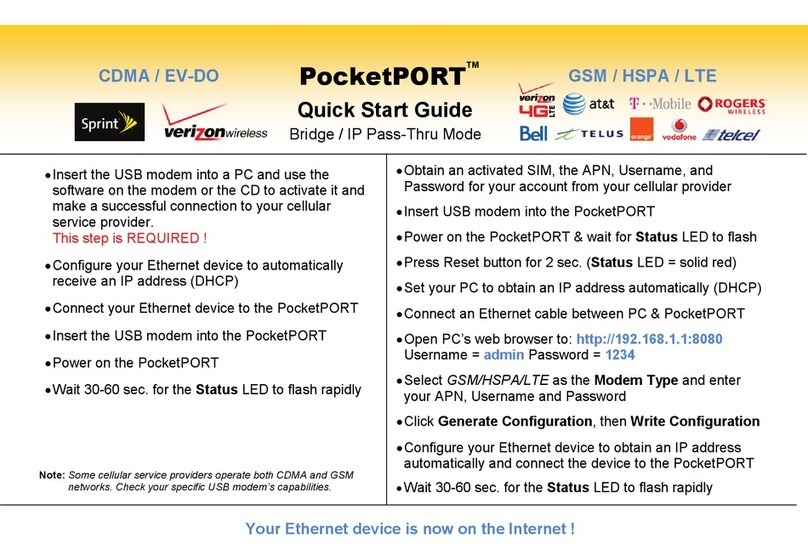BLiNQ Networks Inc. X-1200 User manual

BLiNQ Networks Inc.
X-1200 Intelligent Wireless Backhaul System
User Guide
Release D 0.1
Issue D01
November 2013

BLiNQ Networks Inc. X-1200 User Guide Release D 0.1
Confidential - Restricted Use and Duplication Page ii Issue D01
Revision History
Date
Release
Issue
Reason for Issue
November 2013
Release D 0.1
Issue D01
Initial Draft (still in development)
Contact Information:
BLiNQ Networks Inc.
400 March Road, Suite 240
Ottawa, ON K2K 3H4
Web Site:
http://www.blinqnetworks.com
Customer Support:
Web: http://www.blinqnetworks.com/support
Telephone: 1-613-599-3388 x270

BLiNQ Networks Inc. X-1200 User Guide Release D 0.1
Confidential - Restricted Use and Duplication Page iii Issue D01
Table of Contents
1X-1200 System Overview ............................................................................................................1
2X-1200 System Description .........................................................................................................5
3Technical Specifications ..............................................................................................................9
3.1 System Parameters ....................................................................................................................... 9
3.2 OFDMA and Frame Parameters ..................................................................................................10
3.3 Integrated RBM Antenna Performance ...................................................................................... 10
3.4 Optional Cavity Filters.................................................................................................................11
3.5 System Enclosure ........................................................................................................................ 11
4System Synchronization............................................................................................................13
4.1 Synchronization Services ............................................................................................................ 13
5System Throughput Performance..............................................................................................15
6Element and Network Management..........................................................................................16
7Ethernet Bridge Support ...........................................................................................................19
8Using the X-1200 WebUI ...........................................................................................................21
8.1 Requirements.............................................................................................................................. 21
8.2 Common X-1200 WebUI Page Items........................................................................................... 21
8.2.1 General................................................................................................................................21
8.2.2 System Status Messages .....................................................................................................22
8.3 Configuring Hub Modules ...........................................................................................................23
8.3.1 Logging In ............................................................................................................................ 24
8.3.2 System Overview Page........................................................................................................25
8.3.3 Setup - System Page............................................................................................................ 26
8.3.4 Setup - Radio Interface Page...............................................................................................27
8.3.5 Bridge Page ......................................................................................................................... 29
8.3.6 RBMs - General RBM Page .................................................................................................. 30
8.3.7 RBMs - Default Service Page ...............................................................................................32
8.3.8 RBMs - RBM List Page ......................................................................................................... 38
8.3.9 Performance - HM Page......................................................................................................39
8.3.10 Performance - RBMs Page .................................................................................................. 40
8.3.11 PM History Page..................................................................................................................42
8.3.12 Events - Alarms Page...........................................................................................................44
8.3.13 Events - History Page .......................................................................................................... 44
8.3.14 Admin - Management Interface Page................................................................................. 45
8.3.15 Admin - User Manager Page ...............................................................................................46
8.3.16 Admin - SNMP Settings Page ..............................................................................................48
8.3.17 Admin - Performance Settings Page (HM Only)..................................................................50

BLiNQ Networks Inc. X-1200 User Guide Release D 0.1
Confidential - Restricted Use and Duplication Page iv Issue D01
8.3.18 Admin - Software Upgrade Page......................................................................................... 51
8.3.19 Admin - Configuration Management Page ......................................................................... 52
8.3.20 Admin - Syslog Server Page................................................................................................. 53
8.4 Configuring RBMs........................................................................................................................54
8.4.1 Logging In ............................................................................................................................ 54
8.4.2 System Overview Page........................................................................................................ 55
8.4.3 Setup - System Page............................................................................................................55
8.4.4 Setup - Radio Interface Page...............................................................................................56
8.4.5 Performance Page............................................................................................................... 56
8.4.6 Events Page .........................................................................................................................57
8.4.7 Admin Page .........................................................................................................................57
9Alarms and Events (Fault Management) ....................................................................................58
10 Using the X-1200 Command Line Interface.............................................................................62
10.1 Overview .....................................................................................................................................62
10.2 X-1200 CLI Command Line Prompts............................................................................................ 62
10.3 X-1200 CLI Keywords and Parameters ........................................................................................63
10.3.1 Keywords............................................................................................................................. 63
10.3.2 Parameters.......................................................................................................................... 63
10.3.3 Keywords and Parameters Together .................................................................................. 64
10.4
Identify Command Context......................................................................................................... 64
10.5 X-1200 CLI Command Structure.................................................................................................. 65
10.6 Logging On to the X-1200 CLI...................................................................................................... 66
10.7 Privileged EXEC Commands ........................................................................................................67
10.8 Global CONFIG Commands ......................................................................................................... 68
10.8.1 Radio CONFIG Mode ........................................................................................................... 69
10.8.2 User CONFIG Mode............................................................................................................. 70
10.8.3 RBM CONFIG Mode (Hub Modules Only) ...........................................................................71
10.9 Saving Configuration Changes Made Via X-1200 CLI ..................................................................74
10.10 Writing and Running X-1200 CLI Scripts..................................................................................75
10.11 Using Help ............................................................................................................................... 75
10.11.1 ? (QUESTION MARK Key)................................................................................................. 76
10.11.2 help Command................................................................................................................ 79
10.11.3 Partial-keyword - TAB .....................................................................................................81
10.12 Upgrading System Software through the X-1200 CLI ............................................................. 82
10.13 Show Command Options ........................................................................................................ 83
11 System Provisioning..............................................................................................................89
11.1 Initial System Setup and IP Configurations................................................................................. 89
11.1.1 Assigning a Management IP Address .................................................................................. 90
11.1.2 Configuring the Radio Interface..........................................................................................91

BLiNQ Networks Inc. X-1200 User Guide Release D 0.1
Confidential - Restricted Use and Duplication Page v Issue D01
11.2 Adding Users ............................................................................................................................... 92
11.2.1 Add Users using X-1200 WebUI .......................................................................................... 92
11.2.2 Add Users using the X-1200 CLI .......................................................................................... 93
11.3 Provisioning Default Versus Individual Service Flows................................................................. 93
11.4 Configuring and Adding Individual RBMs.................................................................................... 94
11.4.1 Using the X-1200 WebUI.....................................................................................................94
11.4.2 Using the X-1200 CLI ........................................................................................................... 98
12 Preambles, Flows, and Network Provisioning.........................................................................99
12.1 Preamble Functional Description................................................................................................ 99
12.2 Preamble Operational Description ........................................................................................... 100
12.3 Provisioning Preambles............................................................................................................. 100
12.4 Provisioning HM Service Flow Definitions ................................................................................ 102
12.5 Provisioning Multiple Clusters within the Same Area............................................................... 102
12.5.1 Provisioning Multiple Clusters with the X-1200 WebUI.................................................... 102
12.5.2 Provisioning Multiple Clusters with the X-1200 CLI.......................................................... 103
13 Appendices.........................................................................................................................104
13.1 BLiNQ Wireless Devices and RF Safety......................................................................................104
13.2 Equipment Compliance............................................................................................................. 105
13.2.1 Federal Communications Commission (FCC) Notices ....................................................... 105
13.2.2 Industry Canada Notice..................................................................................................... 106
13.3 List of Acronyms........................................................................................................................ 107
List of Figures
FIGURE 1BLINQ X-1200 SYSTEM IN A WIRELESS BACKHAUL APPLICATION .................................................................................1
FIGURE 2HUB MODULE.....................................................................................................................................................3
FIGURE 3REMOTE BACKHAUL MODULE ................................................................................................................................3
FIGURE 4X-1200 SYSTEM 1024 SUB-CARRIER OFDM PHYSICAL LAYER ....................................................................................5
FIGURE 5DYNAMIC BANDWIDTH SHARING (DBS) AUTOMATICALLY ALLOCATING CAPACITY ON PER RBM BASIS ................................6
FIGURE 6HUB MODULE (HM) (FRONT AND BACK RESPECTIVELY).............................................................................................11
FIGURE 7REMOTE BACKHAUL MODULE (RBM) (FRONT AND BACK RESPECITIVELY) .....................................................................11
FIGURE 8SYSTEM SYNCHRONIZATION THROUGH GPS ............................................................................................................14
FIGURE 9SYSTEM SYNCHRONIZATION THROUGH IEEE 1588V2 ...............................................................................................14
FIGURE 10 L2 TRANSPARENT BRIDGE FUNCTIONALITY OF X-1200 SYSTEM................................................................................19
FIGURE 11 X-1200 WEBUI SYSTEM STATUS MESSAGE (SUCCESS MESSAGE SHOWN) .................................................................22
FIGURE 12 X-1200 WEBUI WARNING MESSAGE .................................................................................................................22
FIGURE 13 X-1200 WEBUI ERROR MESSAGE......................................................................................................................23

BLiNQ Networks Inc. X-1200 User Guide Release D 0.1
Confidential - Restricted Use and Duplication Page vi Issue D01
List of Tables
TABLE 1OVERVIEW OF MAIN X-1200 SYSTEM CHARACTERISTICS ..............................................................................................2
TABLE 2GENERAL X-1200 SYSTEM PARAMETERS ...................................................................................................................9
TABLE 3OFDMA AND FRAME PARAMETERS FOR A 10 MHZ CHANNEL BANDWIDTH...................................................................10
TABLE 4SYSTEM THROUGHPUT PERFORMANCE ....................................................................................................................15
TABLE 5LIST OF ALARMS..................................................................................................................................................58
TABLE 6LIST OF EVENTS...................................................................................................................................................60
TABLE 7HELP COMMANDS ...............................................................................................................................................75
TABLE 8LIST OF ACRONYMS............................................................................................................................................107

BLiNQ Networks Inc. X-1200 User Guide Release D 0.1
Confidential - Restricted Use and Duplication Page 1 Issue D01
1X-1200 System Overview
Figure 1 BLiNQ X-1200 System in a Wireless Backhaul Application
BLiNQ Networks is a pioneer of next-generation wireless backhaul solutions that feature intelligent
systems capable of adapting to the radio frequency environment to maximise capacity and
performance.
The BLiNQ X-1200 system operates in the sub 6 GHz licensed frequency bands and are designed for Non-
Line-of-Sight (NLOS) operation by incorporating advanced Physical Layer (PHY) and Media Access Control
(MAC) layer algorithms and techniques. BLiNQ Networks has developed proprietary interference
mitigation algorithms and incorporated self-organizing network techniques into its solutions to increase
capacity and reliability beyond that of ordinary backhaul solutions. This is because in a NLOS
environment, interference and shadowing are the two main reasons that limit capacity and link
reliability. Mitigating interference and enhancing signal reliability maximizes system performance.
The X-1200 system delivers 11 bps/Hz spectral efficiency. The system is designed for use in multiple
applications that includes mobile backhaul, optical fibre cable extension and corporate and enterprise
data backhaul services by providing up to 440 Mbps of throughput in dual 2x20 MHz channels.
The X-1200 system operates in the licensed Time Division Duplexing (TDD) bands including 3.6 –3.70
GHz band in both Point-to-Point (PTP) and Point-to-Multipoint (PMP) configurations. Other supported
frequency bands include 5.725 –5.825 GHz. Some of the main product characteristics are shown in
Table 1. The X-1200 system incorporates Multiple Input Multiple Output (MIMO) technology and
operates at high Modulation and Coding Scheme (MCS) rates to provide high capacity. In addition, the
product incorporates BLiNQ’s interference management techniques which include multiple power
control algorithms to maximize performance in dense networks.
The X-1200 system using a 10 MHz channel employs a large number of sub-carriers (1024) which helps
optimize bandwidth use. A large number of sub-carriers yield a long symbol time because the minimum
symbol time is inversely proportional to the sub-carrier bandwidth. Transmitted signals are subject to
time delay dispersion because of multiple paths. While the most direct path might involve no
reflections, other paths involve one or more thus presenting the signal with longer path lengths and
hence longer transit times. To prevent interference between successive symbols due to this dispersion,

BLiNQ Networks Inc. X-1200 User Guide Release D 0.1
Confidential - Restricted Use and Duplication Page 2 Issue D01
a gap called the cyclic prefix (or guard time) is added to each symbol. Dispersion dictates a cyclic prefix
length of about 3-5 µsec in urban areas where small cells are deployed. For short symbol times on the
order of a few µsec the added cyclic prefix would substantially cut into the useful bandwidth. For the
longer symbol times used by the X-1200 system the cyclic prefix is only a small fraction of the total
bandwidth.
Table 1 Overview of Main X-1200 System Characteristics
Operating Mode
Time Division Duplexing (TDD)
Physical Layer
Cyclic Single Carrier Frequency Doman Equalized
Antenna System
2x2 MIMO, Spatial Multiplexing / Tx & Rx Diversity
Remote Backhaul Module: Integral antenna, 14 dBi
Hub Module: Integral antenna, 17 dBi; Plasma (optional)
Operation Configuration
Point-to-Point (PTP)
Point-to-Multipoint (PMP)
Throughput
Up to 400 Mbps, L2 aggregate UL and DL
Frequency of Operation
3.65 –3.7 GHz (non-exclusive license band in US/Canada)
5.725 –5.825 GHz
Channel Bandwidth
20 MHz (5/10 MHz1)
Network Interface
Ethernet (Fiber optional for Hub)
Quality of Service (QoS)
Two classes: Unsolicited Grant Service (UGS) and Best Effort (BE)
Form Factor
All-outdoor; zero-footprint
1
Future Software Release

BLiNQ Networks Inc. X-1200 User Guide Release D 0.1
Confidential - Restricted Use and Duplication Page 3 Issue D01
The X-1200 system has a small, all-outdoor, zero-footprint form factor that is easily deployed on towers,
poles, building sidewalls, or rooftops unobtrusively. It consists of the following modules:
Hub Module (HM): A sector controller that controls several Remote Backhaul Modules (RBMs). Hub
Modules feature two RF connectors for an external user defined sectored antenna, a Small Form-
factor Pluggable [SFP] housing for the optional fiber optical Gigabit Ethernet interface, and an
integrated Global Positioning System (GPS) antenna.
Figure 2 Hub Module
Remote Backhaul Module (RBM): A subscriber unit that is installed outdoors on customer premises,
including public infrastructure assets such as light and utility poles in mobile backhaul applications.
RBMs feature an integrated antenna. The RBM mechanical enclosure is similar to the Hub Module,
except that the RF connectors, SFP housing and integrated GPS antenna are absent.
Figure 3 Remote Backhaul Module
Front
Back
Front
Back

BLiNQ Networks Inc. X-1200 User Guide Release D 0.1
Confidential - Restricted Use and Duplication Page 4 Issue D01
Configuration System: This consists of the X-1200 WebUI tool and X-1200 CLI for configuration
management, as well as fault and performance management.
Note: Fault and performance management is also made available through a standard Simple
Network Management Protocol (SNMPv2c/v3) interface to existing third-party managing
applications such as element/network management systems (EMSs/NMSs).

BLiNQ Networks Inc. X-1200 User Guide Release D 0.1
Confidential - Restricted Use and Duplication Page 5 Issue D01
2X-1200 System Description
The BLiNQ X-1200 system meets the requirements of network operators for high capacity and reliability
in small cell base station backhaul applications, as well as in a number of other applications. The system
can function either as Point-to-Point (PTP) or Point-to-Multipoint (PMP) wireless Ethernet bridge
equipment. Some of the main product characteristics follow.
Orthogonal Frequency-Division Multiple Access (OFDMA) Physical Layer: This includes 1024 sub-
carriers (data, pilot and guard-band). The OFDMA physical layer coupled with multiple antenna
technology provides robust performance in a non-line-of-sight (NLOS) environment.
Figure 4 X-1200 System 1024 Sub-Carrier OFDM Physical Layer
Time Division Duplex (TDD): The X-1200 system features TDD access mode with variable frame length
(user selectable 3.125
1
and 5 msec). The TDD frame includes the downlink and uplink sub-frames. Each
subframe includes a number of OFDM symbols which are assigned to different Remote Backhaul
Modules (RBMs). The length of each sub-frame determines the traffic ratio for downlink and uplink
traffic and is a user settable parameter. Multiple settings are possible: 50:50, 65:35, 75:25, 35:65 and
25:75 downlink to uplink ratio.
Multiple Input Multiple Output (MIMO): The X-1200 system features spatial multiplexing on two
antennas (2x2) for high capacity.
Adaptive Modulation with Link Adaptation: The X-1200 system supports QPSK, 16QAM, 64QAM and
256QAM on both the downlink and uplink path to achieve high capacity in limited channel bandwidth
(83 Mbps
2
Ethernet layer throughput in a 10 MHz channel for combined downlink and uplink traffic).
Intelligent Interference Management: The X-1200 system implements the BLiNQ proprietary Managed
Adaptive Resource Allocation (MARA) algorithm to identify the links with highest interference in the
backhaul network and to manage the transmission of backhaul nodes to eliminate interference. The
MARA algorithm improves capacity and link reliability. It also reduces the operational and capital costs
associated with site design, deployment and optimization activities as interference is automatically
identified and mitigated, thereby reducing the design and optimization effort required from RF
engineers and field technicians.
1
Not supported in current release.
2
Total of 71.5 Mbps throughput is in effect in current release.

BLiNQ Networks Inc. X-1200 User Guide Release D 0.1
Confidential - Restricted Use and Duplication Page 6 Issue D01
Backhaul Self-Organizing Networks: The X-1200 system periodically characterizes the Radio Frequency
(RF) environment in the backhaul network to account for changes such as deployment of new sites or
changes that affect interference (for example, foliage, variation between seasons, new building
construction). The measurements, termed RF Environment Characterization (RFEC), are typically
scheduled by the operator to run at a certain time of the day and used in MARA/power control
algorithms.
Power Control: The X-1200 system incorporates power control on both the downlink and uplink streams
to minimize interference at physical layer and maximize capacity. Two types of power control are
implemented: link level and network level. Link-level power control optimizes the power for a certain
link to meet its capacity requirements, whereas network-level power control optimizes link power based
on network level constraints to maximize network performance.
Antennas: The X-1200 Remote Backhaul Modules (RBMs) integrate a specially designed slant-45 cross-
polarized antenna to reduce interference and provide high co-polar isolation between the two branches.
For example, the sidelobe level in the azimuthal plane is 8 dB below European Telecommunications
Standards Institute (ETSI) Directory Number (DN) 4and 5 mask requirements and 15 dB below ETSI DN 2
mask requirements.
Point-to-Multipoint (PMP) with Dynamic Bandwidth Sharing (DBS): The X-1200 system can operate in
PTP or PMP configurations with up to four RBMs. The capacity allocated to each RBM is variable
according to subscriber requirements (for example, compact base station). This feature is known as
Dynamic Bandwidth Sharing (DBS) and works to allocate additional capacity to RBMs experiencing a
surge in throughput demand from modules that are have excess capacity to spare.
Figure 5 Dynamic Bandwidth Sharing (DBS) Automatically Allocating Capacity on Per RBM Basis

BLiNQ Networks Inc. X-1200 User Guide Release D 0.1
Confidential - Restricted Use and Duplication Page 7 Issue D01
Quality of Service (QoS): Two levels of QoS are defined in the X-1200 system for traffic classification:
Unsolicited Grant Service (UGS) and Best Effort (BE). Through service-level agreements (SLAs),
customers can subscribe to the service class desired for their application.
Service Class
Description
UGS
Unsolicited Grant Service
Provides real-time data streams that are comprised of fixed-
size data packets issued at periodic intervals.
BE
Best Effort
No guaranteed minimum throughput. For data streams for
which no minimum service level is required and therefore
may be handled on a space-available basis.
Traffic Classification: Ethernet traffic is classified based on Virtual Local Area Network (VLAN) tag and
mapped according to the associated service class type. Payloads may also be classified by Layer 2 (L2)
Media Access Control (MAC) source and destination address, 802.1p/Q settings, Differentiated Services
Code Point (DSCP) and Type of Service (ToS) bits, Layer 3 (L3) IP source and destination address, and
Layer 4 (L4) Transmission Control Protocol (TCP)/User Datagram Protocol (UDP) port number.
QinQ/1802.1ad is supported. Traffic ‘hairpinning’ at the HM automatically forwards traffic addressed to
one RBM to a peer RBM.
Multiple Frame Size: The X-1200 system supports Ethernet frame sizes up to 2016 bytes.
Security: The X-1200 system uses Advanced Encryption Standard (AES) encryption mode with 256-bit
key.
Form Factor: The all-outdoor, zero-footprint Hub Module (HM) and RBMs are built to IPX2 requirements
for operation in tough environments with the capability to handle large variations in temperature from
extreme cold to extreme heat.
High-level of Integration: The X-1200 systems are highly integrated and include:
The RBM which integrates a high-gain 17 dBi antenna. The RBM derives its synchronization from the
Hub Module.
The HM which integrates a complete Global Positioning System (GPS) antenna and receiver with
high holdover (10 minutes). Therefore, no additional synchronization module is required for the
X-1200 system, which reduces the total cost of ownership of the solution while simplifying and
accelerating installation.
The X-1200 system is small in size (31x21x8 cm) and low in weight (3.5 kg) so it easily mounts on the
network operator’s existing tower assets. The small size and weight allows quick deployment of the
RBMs at customer premises in different enterprise/corporate data backhaul applications or other types
of industrial and commercial applications.
All modules offer a standard RJ45 Ethernet port, while the Hub Module offers optional optical
connectivity through a field-installable SFP optical transceiver module.
The BLiNQ X-1200 system also provides the following network management features:
Fault and Performance Management: The X-1200 system incorporates fault and performance
management through a standard Simple Network Management Protocol (SNMP)v2c/v3 interface.
For this BLiNQ provides its Management Information Base (MIB) to network operators for
integration into existing third-party managing applications such as element/network management
systems (EMSs/NMSs), thereby providing access to key information on X-1200 service availability
and performance.

BLiNQ Networks Inc. X-1200 User Guide Release D 0.1
Confidential - Restricted Use and Duplication Page 8 Issue D01
Configuration Management: BLiNQ products minimize the configuration effort by the network
operator. For example, when deployed in the field, the X-1200 system can obtain its IP address
through DHCP rather than have it statically assigned by the user. Further, the X-1200 system
provides a web-based configuration tool called the X-1200 WebUI and a standard Command Line
Interface (CLI) that run directly on the X-1200 equipment.
Software Upgrade: BLiNQ products are field upgradeable through remote download and activation
of software release upgrades.

BLiNQ Networks Inc. X-1200 User Guide Release D 0.1
Confidential - Restricted Use and Duplication Page 9 Issue D01
3Technical Specifications
3.1 System Parameters
Table 2 lists general X-1200 system parameters.
Table 2 General X-1200 System Parameters
RADIO SPECIFICATIONS
Frequency Band
3.65 –3.70 GHz, Unrestricted mode & 5.725-5.825 GHz band
Tuning Resolution
50 kHz, minimum
Transmit Power, 3.65 GHz
-15 dBm to +27 dBm per port, 0.25 dB resolution
Transmit Power, 5.8 GHz
-15 dBm to +23 dBm per port, 0.25 dB resolution
Channel Bandwidth
20 MHz (5/10 MHz1)
Receiver Sensitivity
-92 dBm with QPSK @ 1e-03 PER (typ.)
Modulation & Coding
QPSK/16QAM/64QAM/256QAM, bi-directional, fully adaptive
PERFORMANCE
Throughput
Up to 400 Mbps, L2 aggregate uplink and downlink
Spectral Efficiency
11 bps/Hz
Physical Layer
Cyclic Single Carrier Frequency Domain Equalized
Operating Mode
TDD
Latency
3.5 msec for 4 RBM’s assigned to Hub
Traffic ratios
50:50, 65:35, 75:25, 35:65, 25:75; user configurable
Frame Size
Up to 2016 bytes
Antenna System
2x2 MIMO, Spatial Multiplexing / Tx & Rx Diversity
Remote Backhaul Module: Integral antenna, 14 dBi
Hub Module: Integral antenna, 17 dBi; Plasma (optional)
Configuration
PTP or PMP up to 8 Remotes
Power Consumption
< 55 W
Power
-48 VDC nominal, -36 to -60 VDC range
Connectivity
Copper 1000BaseT
Optional Fiber Gig-E (Hub only)
Synchronization
Integral GPS antenna and receiver, 1588v2, SyncE
QoS
8 queues per service flow, 4 SF’s per RBM per direction
Security
AES-256
NETWORKING
Configuration
Ethernet bridge
Attributes
802.1Q, 802.1ad, DSCP/ToS/802.1p (IPv4/IPv6)
Features
Per RBM service flows, Dynamic Bandwidth Sharing
1
Future Software Release

BLiNQ Networks Inc. X-1200 User Guide Release D 0.1
Confidential - Restricted Use and Duplication Page 10 Issue D01
OPERATIONS, ADMINISTRATION AND MANAGEMENT (OAM)
Configuration
WebUI / CLI, radio and Ethernet performance monitoring
EMS Integration
SNMP v2c/v3
OAM Protocols
HTTP(S), TCP/IP, UDP, (S)FTP, SSH
MECHANICAL/ENVIRONMENTAL/COMPLIANCE
RBM Dimensions
12.6” x 8.3” x 5.1” (32 x 21 x 13 cm)
Hub Dimensions
15.0” x 18.0” x 5.1” (38 x 46 x 13 cm)
Weight (Hub & RBM)
RBM < 8.8 lbs. (4.0 kg); Hub < 15.5 lbs. (7.0 kg)
Temperature Range
-45°C to +55°C (-49°F to 131°F)
Enclosure protection
IP67
Compliance
EMC: FCC Part 15 Subpart B, C, E; ICES-003 Class B
Radio: FCC Part 90z, RSS 197
Safety: UL/CSA 60950-1,-22
3.2 OFDMA and Frame Parameters
Orthogonal Frequency-Division Multiple Access (OFDMA) and Frame Parameters for 10 MHz channel
bandwidth option are shown in Table 3. The frame duration or size is a user settable feature in the
X-1200 WebUI (through the Setup Page for the Radio Interface) and is part of system configuration.
Table 3 OFDMA and Frame Parameters for a 10 MHz Channel Bandwidth
Number of Subcarriers
1024
Data Carriers
720
Pilot Subcarriers
120
Subcarrier Spacing
10.9375 KHz
Frame Duration or Size
5 msec
3.125 msec1
Frames per Second
200
320
Cyclic Prefix
1/81
1/16
1/81
1/16
Number of Symbols
481
51
301
32
1Not supported in current release.
3.3 Integrated RBM Antenna Performance
The Remote Backhaul Module (RBM) features a high-gain antenna that has very low side lobes (-30 dBc)
to minimize interference. This allows greater scalability of deployment of BLiNQ X-1200 system modules
in a market and allows smaller frequency reuse factor for higher spectrum utilizationHigh gain (17 dBi)
and directivity (narrow horizontal beamwidth of 22 degrees) work to increase system gain and reduce
the interference transmitted and received at angles away from the boresight of the antenna. This is
critical for small cell mobile backhaul applications as the backhaul network is interference limited. It also
works to increase the range in other types of applications where distance is the overriding factor.

BLiNQ Networks Inc. X-1200 User Guide Release D 0.1
Confidential - Restricted Use and Duplication Page 11 Issue D01
3.4 Optional Cavity Filters
Sharp roll-off cavity filters that comply with European Communications Committee (ECC)
Recommendation (04)05 and Wireless Communication Services (WCS) band spectral-mask requirements
can be optionally fitted into the product enclosure to provide very high isolation to adjacent bands.
The cavity filters are provisioned into the product mechanical enclosure to maintain a compact form
factor for deployment on poles and other light infrastructure assets.
3.5 System Enclosure
The enclosure for both the Hub and RBM is a rugged IPX2 casing supplied with an optional mounting
bracket with both horizontal and vertical tilt capabilities to mount the unit on towers, poles, and
building side walls. These cases allow for full flexibility in the range of orientation to establish best
connectivity between the Hub and RBMs.
Figure 6 Hub Module (HM) (front and back respectively)
Figure 7 Remote Backhaul Module (RBM) (front and back respecitively)

BLiNQ Networks Inc. X-1200 User Guide Release D 0.1
Confidential - Restricted Use and Duplication Page 12 Issue D01
The mechanical enclosure for the HM has two RF port connectors for an external user-defined sectored
antenna. There are two connectors on the back of the HM: a -48 VDC power connector, and an RJ45
connector for 1000 BaseT copper Ethernet network connectivity. An optional Small Form-factor
Pluggable (SFP) fiber connector for optical Gigabit Ethernet network connectivity can also be installed in
the field. An integrated Global Positioning System (GPS) antenna is on the top (flat square patch).
Therefore, there is no need for additional synchronization equipment which reduces total cost of
ownership.
Note: The copper Ethernet interface on the HM has priority over the fiber optical Gigabit Ethernet
interface. If, for example, an on-site technician connects to the HM locally by the copper interface while
the HM is providing network services to its users through the fiber interface, the fiber interface is then
disabled and taken out of service. Network service through the fiber interface is restored when the
copper interface is disconnected.
The RBM is the exact same size and dimension as the HM. It differs in that the antenna is integrated;
hence there are no external RF connectors. Also, the RBM does not include an integrated GPS antenna
as synchronization is available from the HM. There is also no provision for an SFP fiber connector.

BLiNQ Networks Inc. X-1200 User Guide Release D 0.1
Confidential - Restricted Use and Duplication Page 13 Issue D01
4System Synchronization
The X-1200 system is a Time Division Multiplexed (TDM) radio system. Therefore, X-1200 networks
require proper synchronization of the air interface to provide optimal service. The X-1200 system
provides flexible synchronization options as well as providing a high-performance extension to existing
synchronization networks which delivers quality clock services to downstream devices such as small-
cells.
The Hub Module (HM) synchronizes the X-1200 system using one of two standard synchronization
mechanisms: Global Positioning System (GPS) or IEEE 1588v2
1
.
When configured to synchronize via GPS, the X-1200 system uses its internal GPS antenna and receiver
module to synchronize to the GPS network. This allows all X-1200 HMs deployed in the network to
accurately synchronize their transmit and receive operations on the air interface. The GPS system also
allows the X-1200 system to determine accurate time of day and date information. This time
information together with a user configured time zone setting is used to tell time across the system and
is essential in functions such as fault management (for example, event and alarm time stamping) and
historical performance (for example, performance indicator processing and performance file creation).
The HM automatically transmits time information to any Remote Backhaul Module (RBM) associated to
that HM.
When configured to synchronize on IEEE 1588v2, the X-1200 system synchronizes to IEEE 1588v2 master
clocks deployed on the operator network. The HM can either be configured to use a specific master
clock (by providing the master clock identity) or can perform the standard Best Master Clock (BMC)1
Algorithm to select the best available master clock on the network. Just like GPS, the IEEE 1588v2
infrastructure allows the HM to precisely synchronize its air interface. It also provides accurate time of
day information.
The X-1200 system includes a high performance crystal oscillator that allows it to maintain its clock
properties (Holdover) even if the primary clock reference (that is, GPS or IEEE 1588v2) is no longer
available. The system provides a Holdover period of 10 minutes. During this time the radio is operational
and the system attempts to recover its primary clock source. If the clock source has not been reacquired
after the Holdover period expires, the system is deemed “Not synchronized” and therefore ceases radio
operation so as to not interfere with other deployed X-1200 systems.
4.1 Synchronization Services
Based on its high-performance internal synchronization mechanisms, the X-1200 system provides in-
band synchronization services to downstream devices using the IEEE 1588v2 protocol. The HM and
RBMs include IEEE 1588 capable Ethernet PHY modules that provide accurate hardware based time
stamping, necessary for high-performance synchronization applications.
The X-1200 system supports two operating modes for synchronization services, depending on the
primary clock reference used at the HM (that is, GPS or IEEE 1588v2.).
In the first mode, the HM uses the GPS as its primary clock reference. Based on the intrinsic
synchronized nature of the HM to RBM protocol, the clock reference is accurately transported to the
1
Not supported in current release.

BLiNQ Networks Inc. X-1200 User Guide Release D 0.1
Confidential - Restricted Use and Duplication Page 14 Issue D01
RBM and therefore the entire cluster implements the behavioral requirements of an IEEE 1588v2 master
clock. The X-1200 system allows the configuration of the main IEEE 1588v2 master clock parameters
such as transport protocol and messaging intervals.
Figure 8 System Synchronization through GPS
In the second mode, the HM is configured to synchronize using the IEEE 1588v2 network, making the
X-1200 cluster effectively behave as an IEEE 1588v2 boundary clock. The system provides master clock
services at the RBM Ethernet port, and advertises itself as a boundary clock that uses the same
grandmaster clock as the HM parent clock. In this mode, all upstream IEEE 1588 messaging is dropped at
the HM.
Figure 9 System Synchronization through IEEE 1588v2
X-1200 System
X-1200 System
Table of contents
Other BLiNQ Networks Inc. Network Hardware manuals