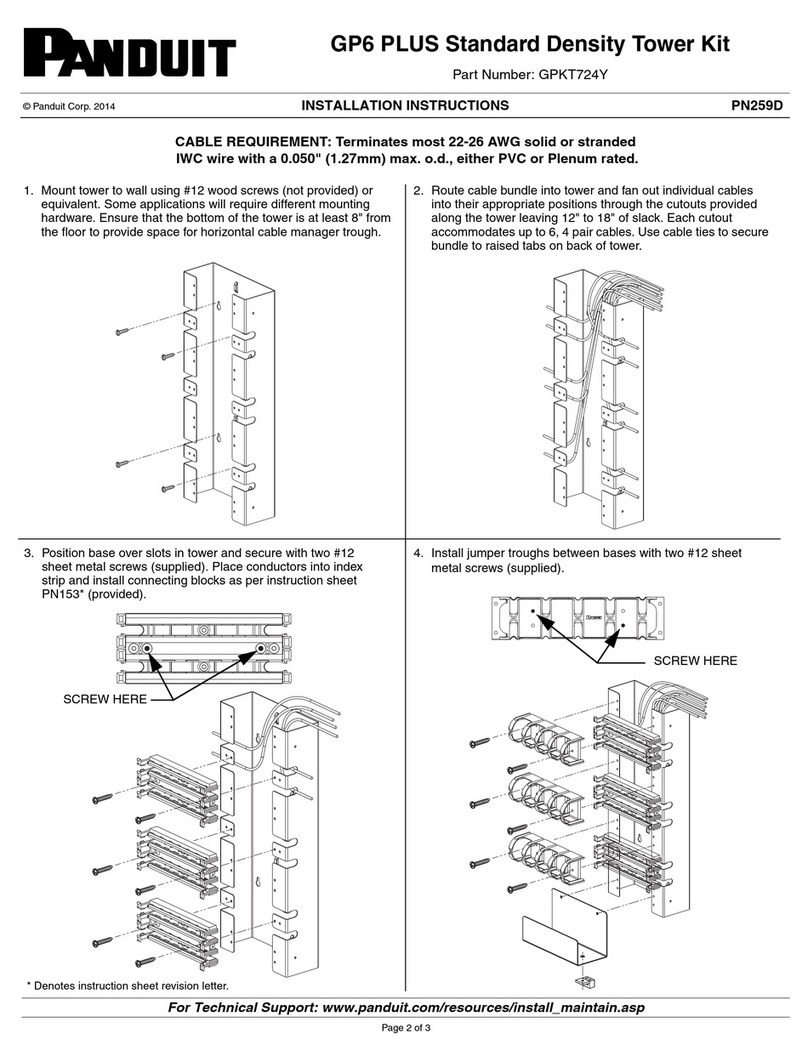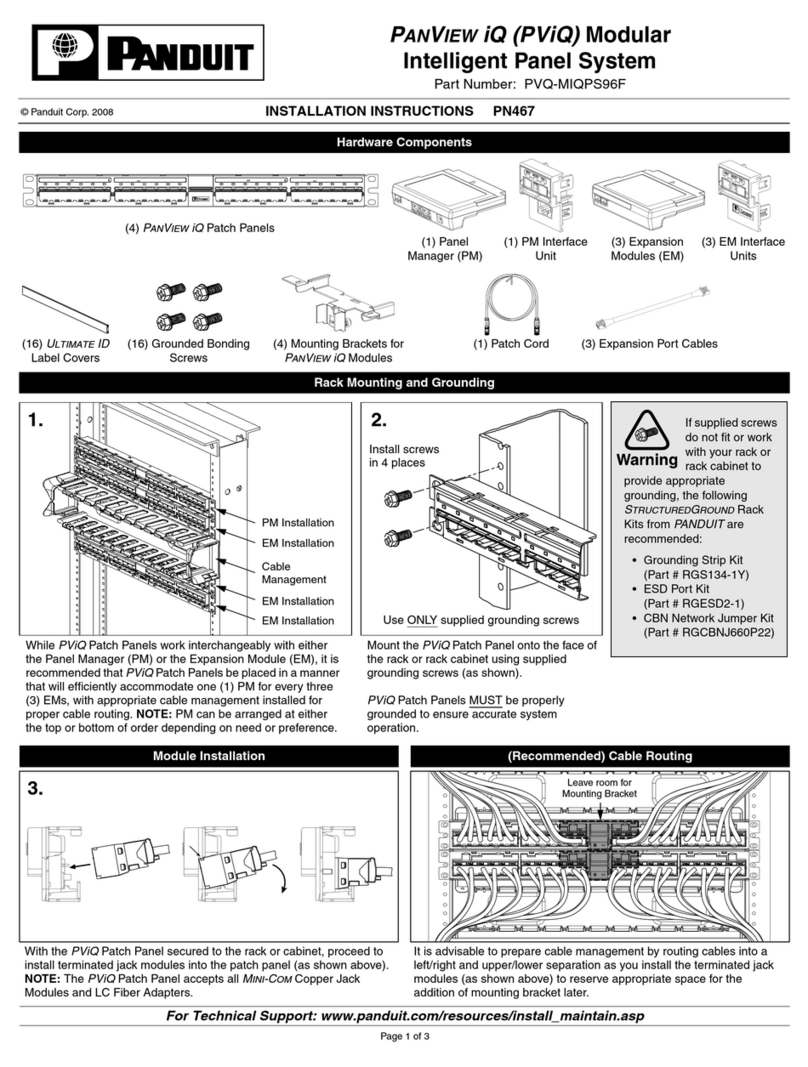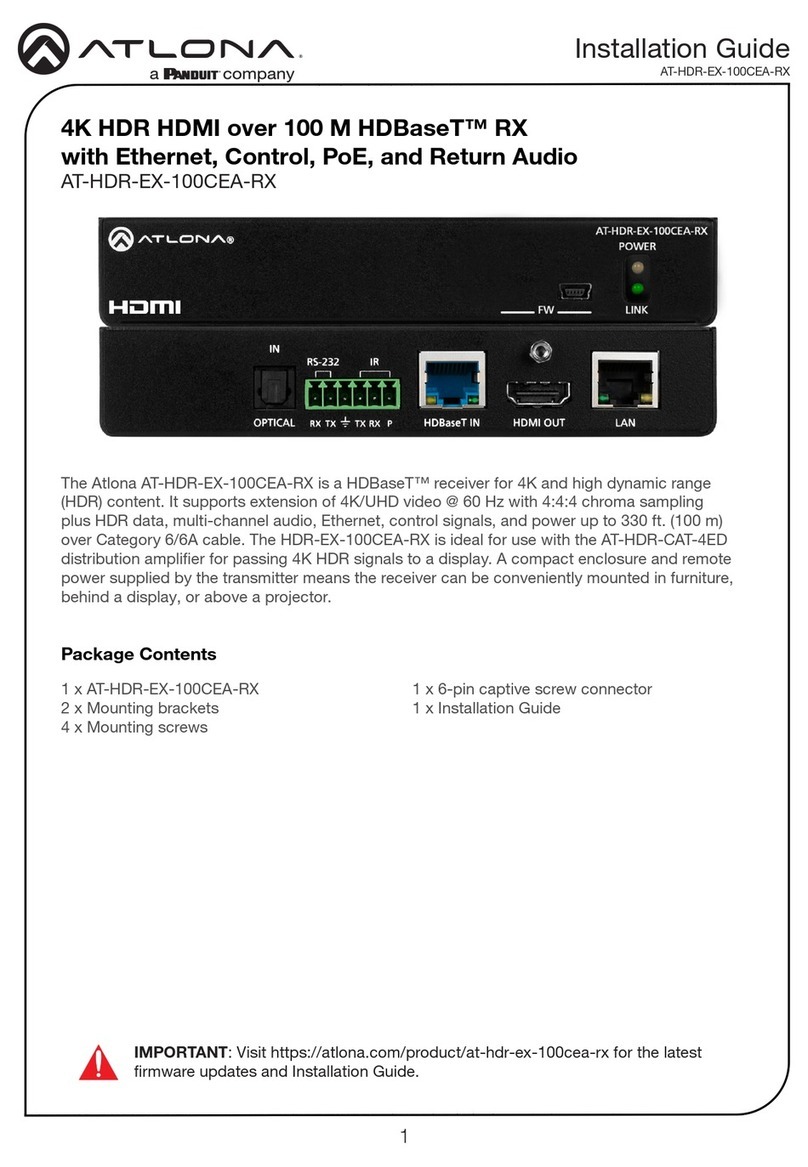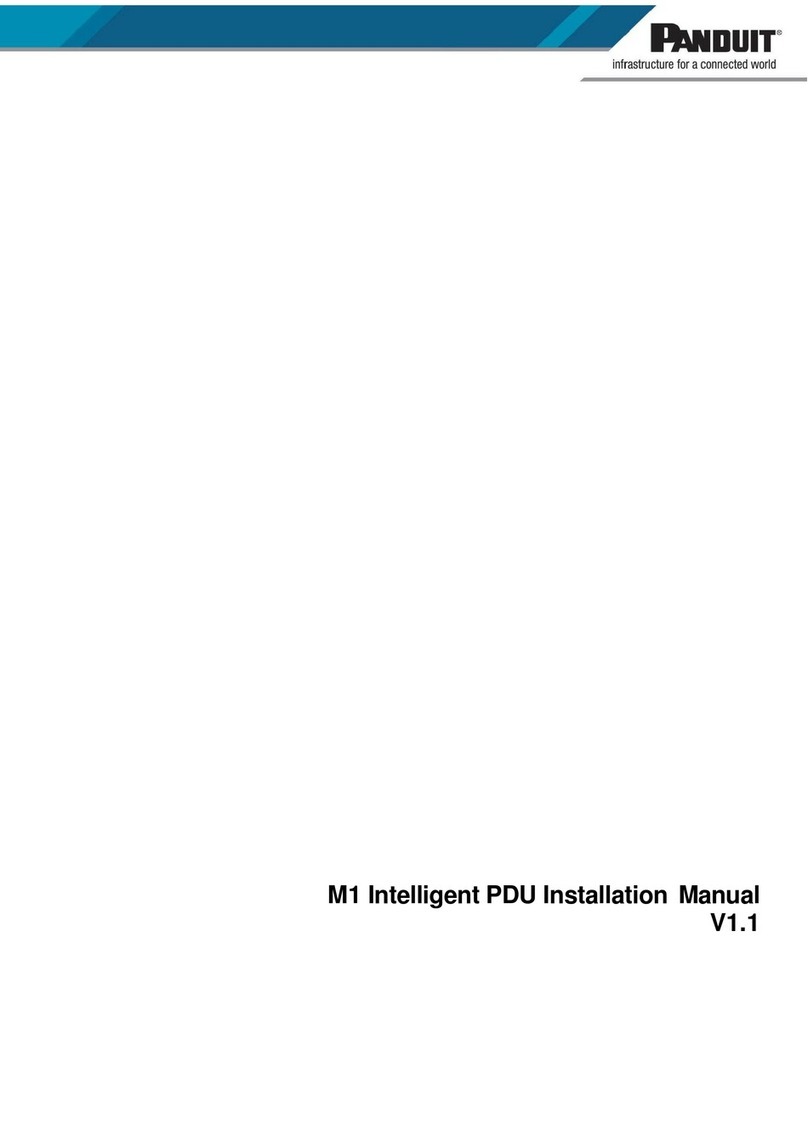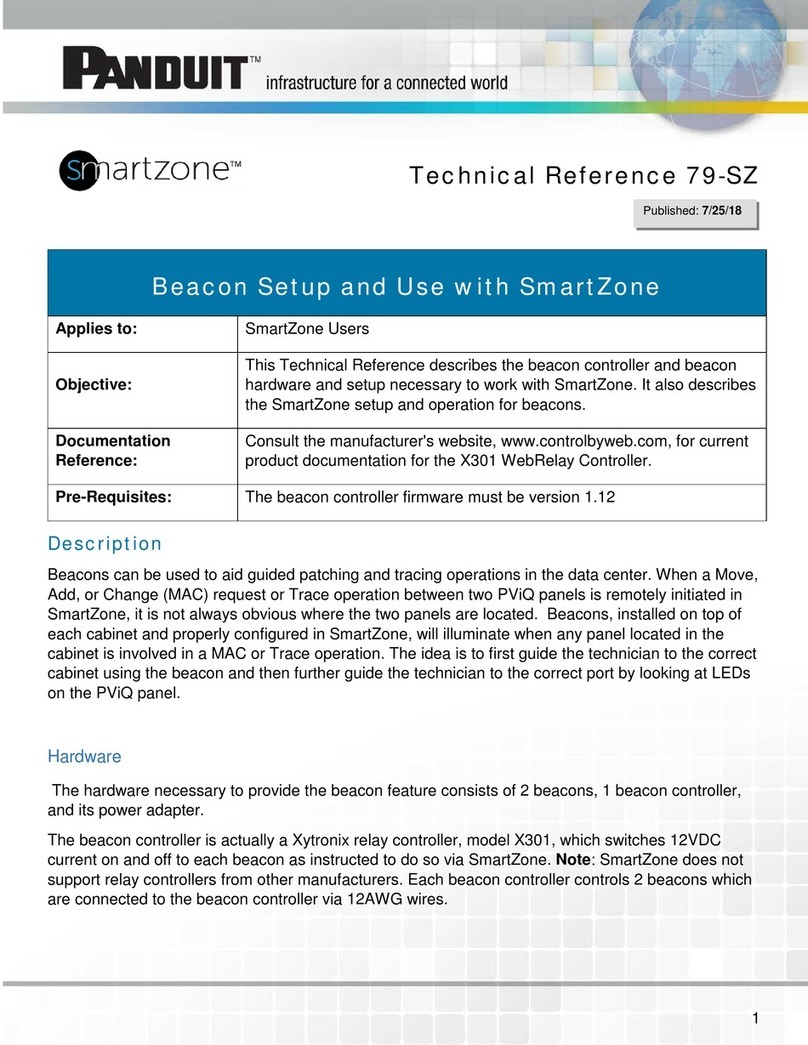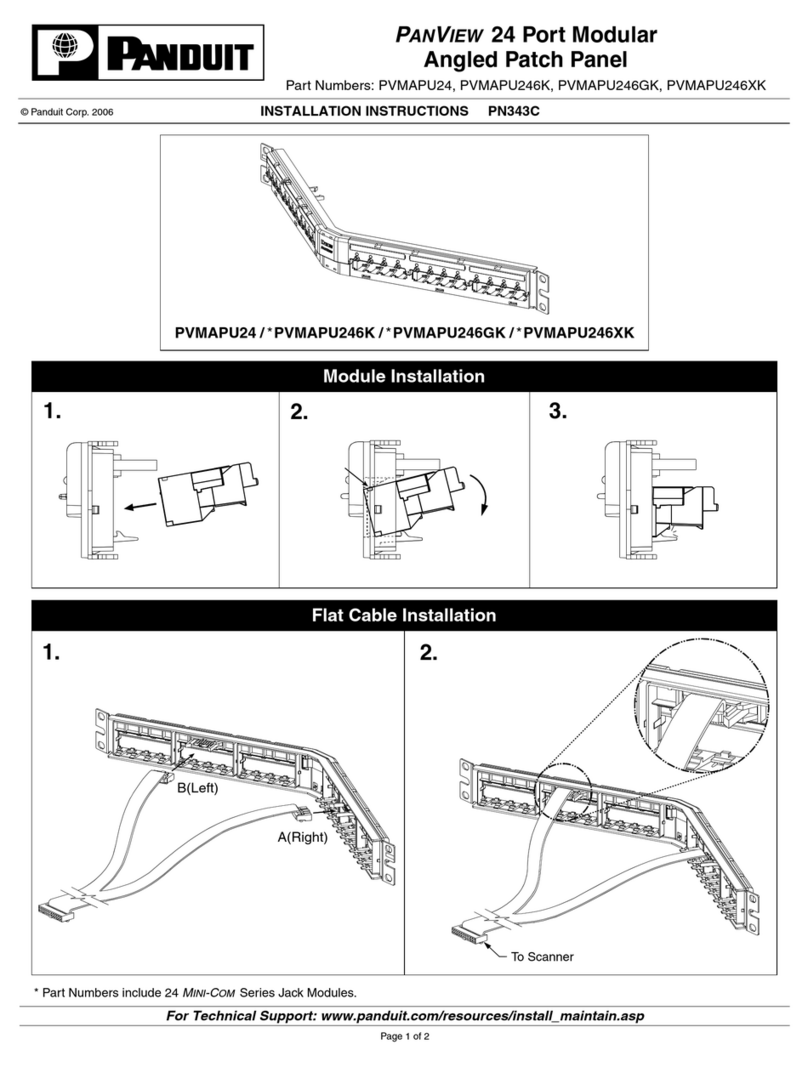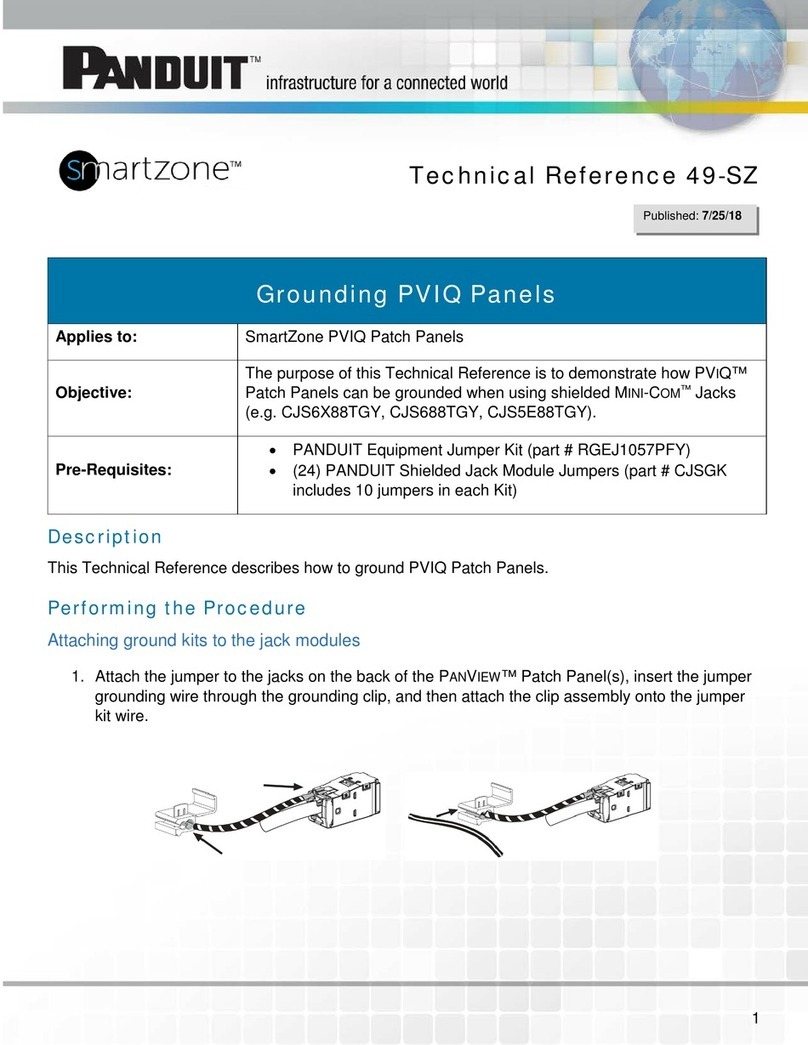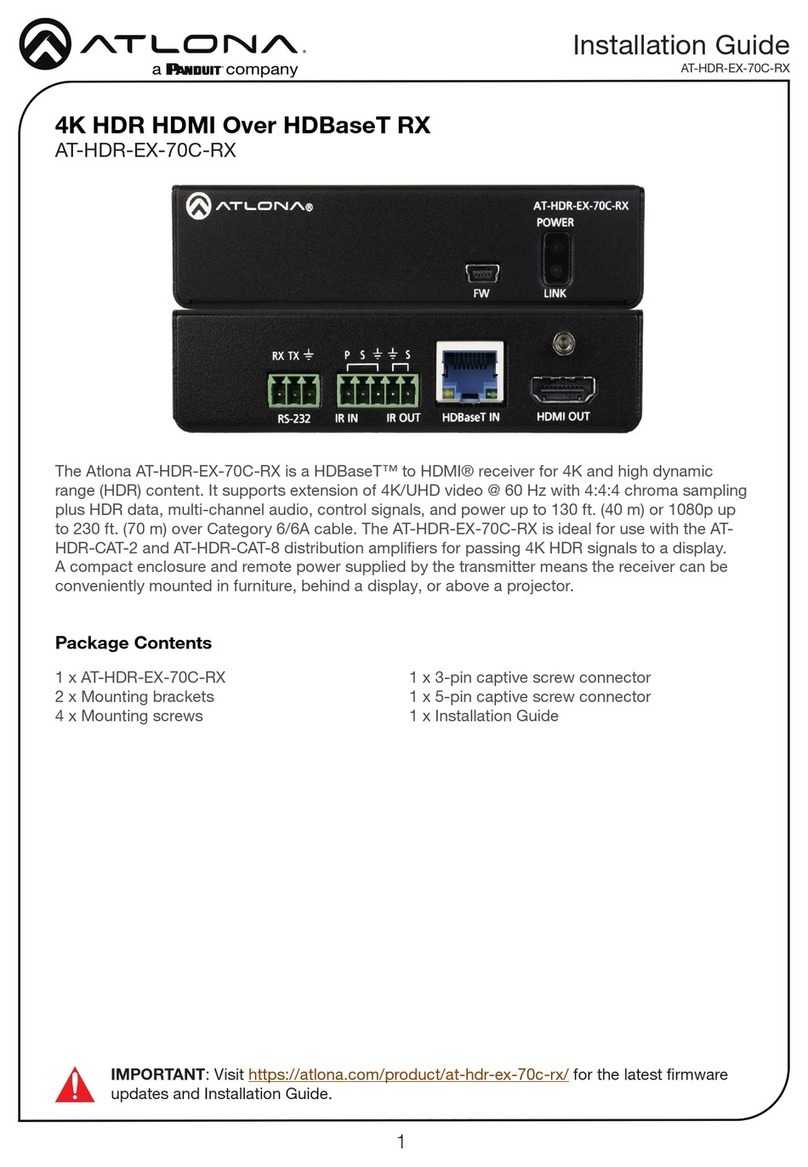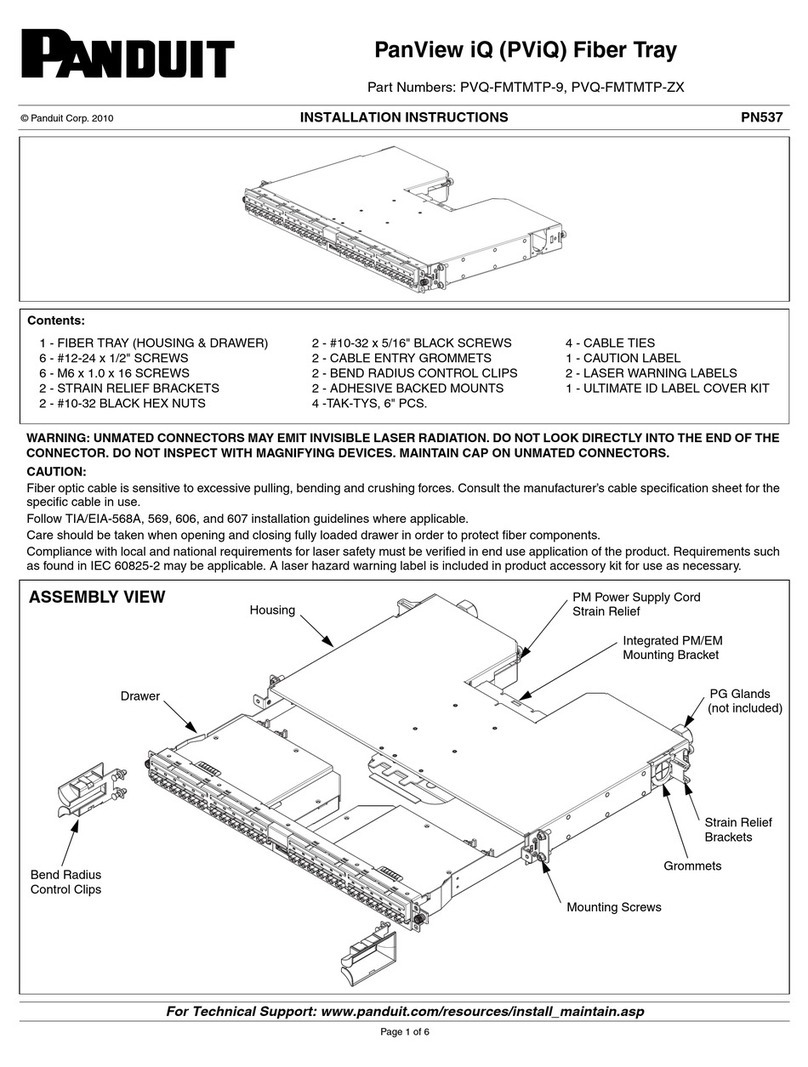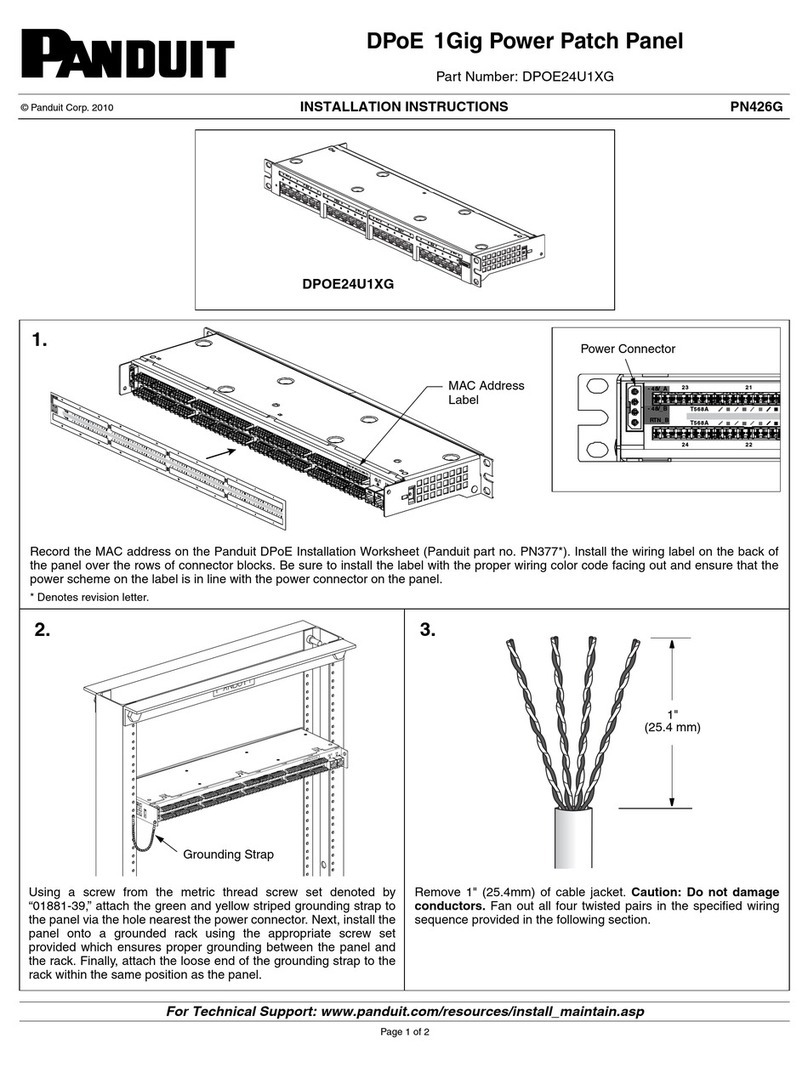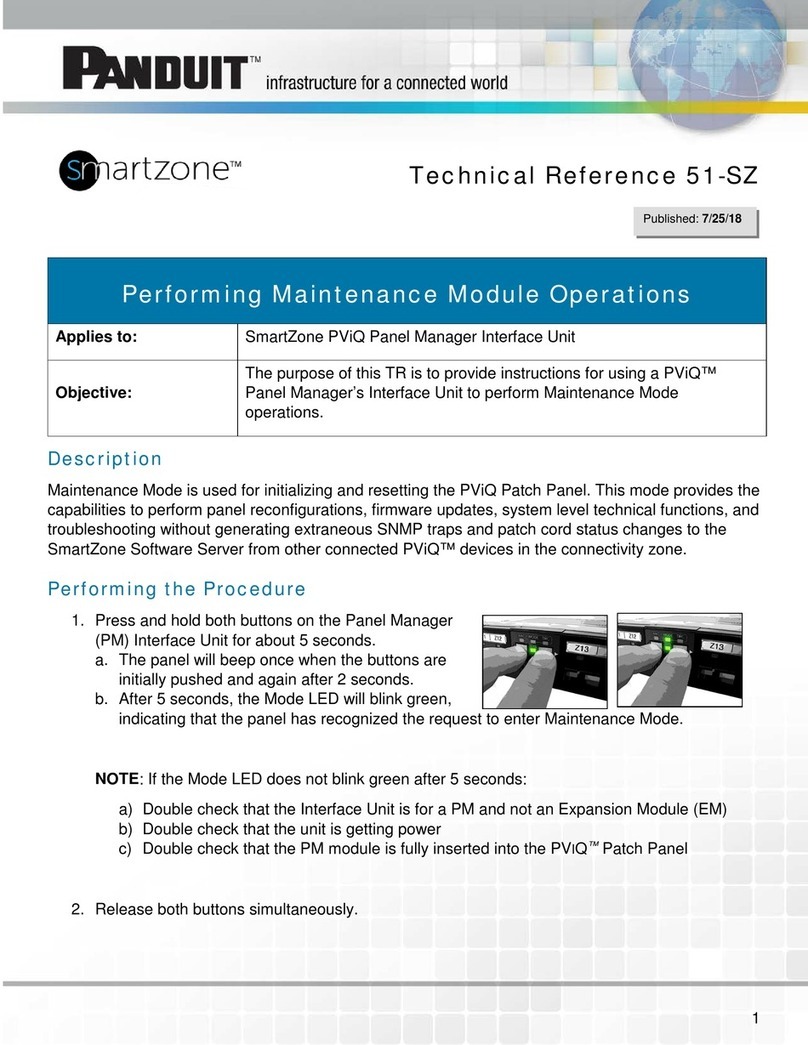E-mail:
Phone:
866-405-6654
For Instructions in Local Languages
and Technical Support:
www.panduit.com/resources/install_maintain.asp
INSTALLATION INSTRUCTIONS
© Panduit Corp. 2017 NK178D
www.panduit.com
Page 2 of 2
--- KEYSTONE STYLE PANEL OPENING REQUIREMENTS ---
PANEL OPENING REQUIREMENTS
KEYSTONE SERIES
Panel Thickness: (.048"-.058")
.58"–.59" (14.86mm)
.76"–.77" (19.43mm)
--- CATEGORY 5/5E NK588/5E88 SERIES WIRING SEQUENCES ---
WIRING DIAGRAM
Part Numbers
NK588/NK5E88
Modular Plug
Contacts
Insulation
Displacement
Contacts
“Category 5/5E” Keystone Style Jack Modules Color-Coded Wire Positions
T568A, ISDN T568B, AT&T 258A, WECO
2
1
3
5
4
6
8
7
GREEN
WHITE/GREEN
WHITE/ORANGE
WHITE/BLUE
BLUE
ORANGE
BROWN
WHITE/BROWN
R3
T3
T2
T1
R1
R2
R4
T4
2
1
3
5
4
6
8
7
ORANGE
WHITE/ORANGE
WHITE/GREEN
WHITE/BLUE
BLUE
GREEN
BROWN
WHITE/BROWN
R2
T2
T3
T1
R1
R3
R4
T4
Refer to catalog for a listing of color-coded NetKey Keystone Style Jack Modules.
--- CATEGORY 3 NK366/388 SERIES WIRING SEQUENCES ---
WIRING DIAGRAM
Part Number Part Number
NK366 NK388
EIA/TIA 568B, AT&T
258A, WECO
USOC 4-wire
in 6 pin
USOC 6-Wire
(8 Pin Jack) USOC, RJ11/RJ25
1 WHT/ORG T2
2 ORG R2
3 WHT/GRN T3
4 BLU R1
5 WHT/BLU T1
6 GRN R3
7 WHT/BRN T4
8 BRN R4
1
2 WHT/ORG T2
3 BLU R1
4 WHT/BLU T1
5 ORG R2
6
1 NC
2 WHT/GRN T3
3 WHT/ORG T2
4 BLU R1
5 WHT/BLU T1
6 ORG R2
7 GRN R3
8 NC
1 WHT/GRN T3
2 WHT/ORG T2
3 BLU R1
4 WHT/BLU T1
5 ORG R2
6 GRN R3
“Category 3” Keystone Style Jack Modules Color-Coded Wire Positions
10 Base-T EIA/TIA 568A, ISDN
USOC 4-Wire
(8 Pin Jack) RJ45, USOC 8-Wire
1 WHT/GRN T3
2 GRN/WHT R3
3 WHT/BRN T4
4 NC
5 NC
6 BRN/WHT R4
7 NC
8 NC
1 WHT/GRN T3
2 GRN R3
3 WHT/ORG T2
4 BLU R1
5 WHT/BLU T1
6 ORG R2
7 WHT/BRN T4
8 BRN R4
1 NC
2 NC
3 WHT/ORG T2
4 BLU/WHT R1
5 WHT/BLU T1
6 ORG.WHT R2
7 NC
8 NC
1 BRN R4
2 WHT/GRN T3
3 WHT/ORG T2
4 BLU R1
5 WHT/BLU T1
6 ORG R2
7 GRN R3
8 WHT/BRN T4
Refer to catalog for a listing of color-coded NetKey
Keystone Style Jack Modules.
Pin #’s
Notes:
1. For specified performance, follow TIA/EIA 568A installation guidelines and use equivalent or higher category twisted pair cable.
2. Keystone Style Jack Modules can terminate PVC or Plenum rated 22-24 AWG solid or stranded IWC cable with 0.048 inch (1.2mm)
maximum insulated conductor outside diameter.
3. Keystone Style Jack Modules may be reterminated a minimum of 10 times.
4. For technical and performance data, refer to catalog or consult Panduit Technical Support.
As with all Wiring Accessories, the following statements apply:
1. Never install communications wiring during a lightning storm.
2. Never install communications wiring in wet locations unless the jack is specifically designed for use in wet locations.
3. Never touch uninsulated communications wiring or terminals unless the communication line has been disconnected at the network interface.
4. Use caution when installing or modifying communication wiring.