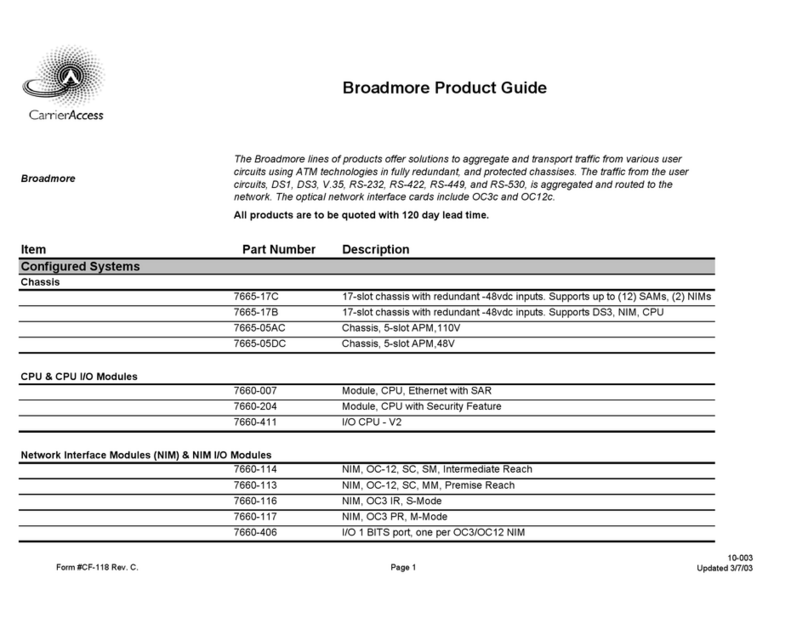x MASTERseries Release 6.01 - Quick Start Guide
Preface
Requests for warranty services and troubleshooting must be made to, and will be provided by, the Carrier Access
Customer Support Center via telephone during the warranty period and during normal business hours. Normal business
hours for Carrier Access Customer Support Center are 7:00 a.m. to 6:00 p.m. Mountain Time, Monday through Friday,
excluding weekends and standard Carrier Access recognized holidays.
Limitation of Warranty & Limitation of Remedies
Correction of defects by repair, replacement, or service will be at Carrier Access's option and constitute Carrier Access'
sole obligation and BUYER's sole and exclusive remedy under the limited warranty. Any such error correction or
replacement provided to BUYER does not extend the original warranty period for hardware or software, respectively.
Carrier Access assumes no warranty or other liability with respect to defects in the Product or Software caused by:
a. modification, repair, storage, installation, operation, or maintenance of the Product or Software by
anyone other than Carrier Access or its agent, or as authorized and in accordance with the Carrier
Access Documentation; or
b. the negligent, unlawful or other improper use or storage of the Product or Software, including its use
with incompatible equipment or software; or
c. fire, explosion, power failures, acts of God, or any other cause beyond Carrier Access' reasonable
control; or
d. handling or transportation after title of the Product passes to BUYER.
Other manufacturer's equipment or software purchased by Carrier Access and resold to BUYER will be limited to that
manufacturer's warranty. Carrier Access assumes no warranty liability for other manufacturer's equipment or software
furnished by BUYER.
BUYER UNDERSTANDS AND AGREES AS FOLLOWS: Except for the limited warranty set forth above, the Product,
License Software and all services performed by Carrier Access hereunder are provided "as is," without representations or
warranties of any kind. Carrier Access does not warrant that the Product, License Software, any hardware or software, or
anyupdate, upgrade,fix or workaroundfurnishedto BUYERwill meet BUYER'srequirements, thattheoperation thereof,
including any maintenance or major releases thereto will be uninterrupted or error-free.
THE WARRANTIES IN THIS AGREEMENT REPLACE ALL OTHER WARRANTIES, EXPRESSED OR IMPLIED,
AND ALL OTHER OBLIGATIONS OR LIABILITIES OF CARRIER ACCESS, INCLUDING ANY WARRANTIES
OF MERCHANTABILITY, FITNESS FOR A PARTICULAR PURPOSE, NONINFRINGEMENT AND/OR ANY
IMPLIED WARRANTIES ARISING OUT OF COURSE OF PERFORMANCE OR COURSE OF DEALING. ALL
OTHER WARRANTIES ARE DISCLAIMED AND EXCLUDED BY CARRIER ACCESS.
THE REMEDIES CONTAINED IN THIS AGREEMENT WILL BE THE SOLE AND EXCLUSIVE REMEDIES
WHETHER IN CONTRACT, TORT, OR OTHERWISE, AND CARRIER ACCESS WILL NOT BE LIABLE FOR
INJURIES OR DAMAGES TO PERSONS OR PROPERTY RESULTING FROM ANY CAUSE WHATSOEVER,
WITH THE EXCEPTION OF INJURIES OR DAMAGES CAUSED BY THE GROSS NEGLIGENCE OF CARRIER
ACCESS. THIS LIMITATION APPLIES TO ALL SERVICES, SOFTWARE, AND PRODUCTS DURING AND
AFTER THE WARRANTY PERIOD. IN NO EVENT WILL CARRIER ACCESS BE LIABLE FOR ANY SPECIAL,
INCIDENTAL, OR CONSEQUENTIAL DAMAGES, LOSS OF DATA, OR COMMERCIAL LOSSES EVEN IF
CARRIER ACCESS HAS BEEN ADVISED THEREOF.
No agent, BUYER, or representative is authorized to make any warranties on behalf of Carrier Access or to assume for
Carrier Access any other liability in connection with any of Carrier Access's Products, software, or services.
The foregoing summarizes Carrier Access' entire product and software warranties, which are subject to change without
notice.
Warranty Product Returns
Before returning any equipment to Carrier Access Corporation, first contact the distributor or dealer from which you
purchased the product.
A Return Material Authorization (RMA) number is required for all equipment returned to Carrier Access Corporation.
Call Carrier Access Corporation Customer Support at (800) 786-9929 or (303) 442-5455 for RMA number, repair/
warranty information and shipping instructions. Be prepared to provide the following information:
Carrier Access Corporation serial number(s) from the system chassis or circuit card(s)
Name of distributor or dealer from which you purchased the product
Description of defect