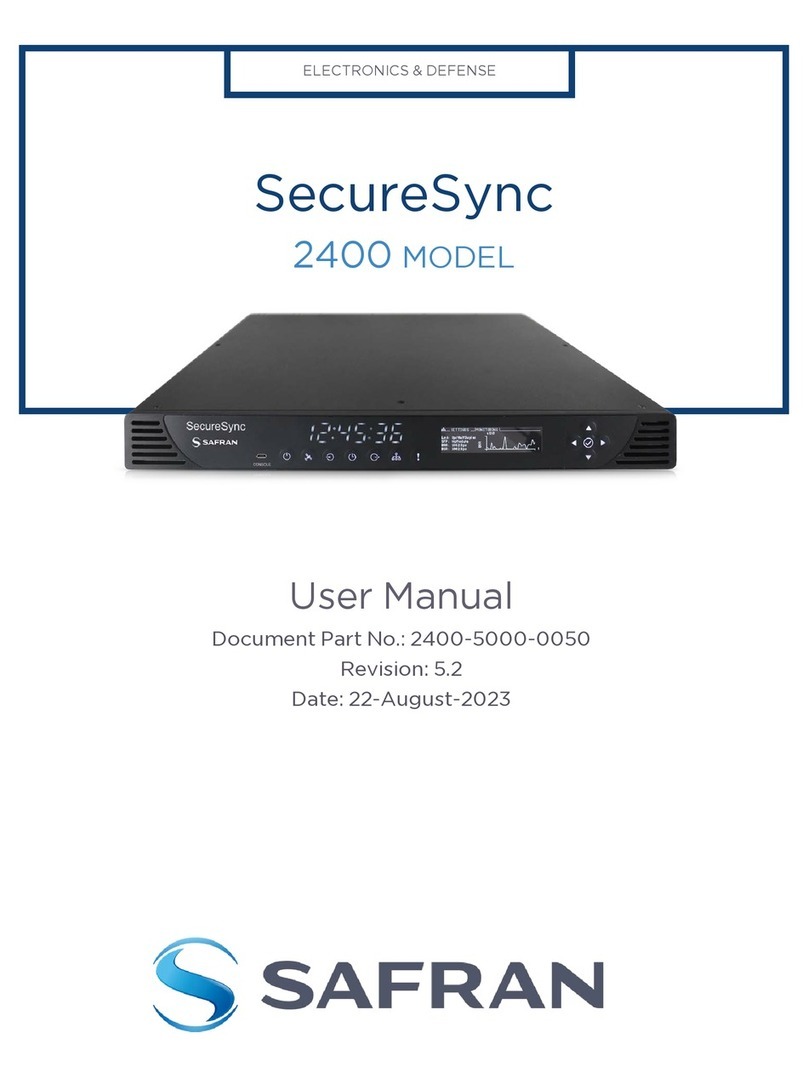LAWO edge User manual

edge - User Manual
Version: 1.0.13/1
Exported on: 22 February, 2024
2 / 154
Copyright
All rights reserved. Permission to reprint or electronically reproduce any document or graphic in whole or in part for any
reason is expressly prohibited, unless prior written consent is obtained from the Lawo AG.
All trademarks and registered trademarks belong to their respective owners. It cannot be guaranteed that all product
names, products, trademarks, requisitions, regulations, guidelines, specifications and norms are free from trade mark rights
of third parties.
All entries in this document have been thoroughly checked; however no guarantee for correctness can be given. Lawo AG
cannot be held responsible for any misleading or incorrect information provided throughout this manual.
Lawo AG reserves the right to change specifications at any time without notice.
© Lawo AG, 2023

edge - User Manual
Version: 1.0.13/1
Exported on: 22 February, 2024
3 / 154
Table of Contents
1 .edge - General Information .......................................................................................................................................................6
1.1 .edge - About this Documentation .........................................................................................................................................7
1.2 .edge - Important Safety Instructions ....................................................................................................................................8
1.3 .edge - Important Cleaning Instructions ................................................................................................................................9
2 .edge - Getting Started............................................................................................................................................................. 10
3 .edge - Hardware .......................................................................................................................................................................11
3.1 .edge - Frame .........................................................................................................................................................................12
3.2 .edge - Power Supplies..........................................................................................................................................................14
3.3 .edge - Grounding ..................................................................................................................................................................19
3.4 .edge - Fans and Cooling ..................................................................................................................................................... 20
3.5 .edge - Processing Blades.................................................................................................................................................... 22
3.6 .edge - Optical Transceivers................................................................................................................................................ 25
3.7 .edge - Rear I/O Plates...........................................................................................................................................................27
3.8 .edge - Ordering Information ................................................................................................................................................31
4 .edge - Licensed Feature Sets.................................................................................................................................................35
4.1 Software License Options .................................................................................................................................................... 35
4.2 Software License Bundle...................................................................................................................................................... 36
4.3 Ordering Information............................................................................................................................................................. 36
5 .edge - Installation ....................................................................................................................................................................37
5.1 .edge - Installation Instructions ........................................................................................................................................... 38
5.2 .edge - Unpacking................................................................................................................................................................. 39
5.3 .edge - Installing the Frame ................................................................................................................................................. 40
5.4 .edge - Fitting the Optical Transceivers ............................................................................................................................. 44
5.5 .edge - Wiring ........................................................................................................................................................................ 46
5.6 .edge - Synchronization ....................................................................................................................................................... 48
6 .edge - System Setup ...............................................................................................................................................................53
6.1 .edge - Setup Checklist ........................................................................................................................................................ 54
6.2 .edge - NATS Server IP or Hostname.................................................................................................................................. 55
6.3 .edge - Network Settings ..................................................................................................................................................... 56
6.4 .edge - Device Information................................................................................................................................................... 59
6.5 .edge - License Activation.................................................................................................................................................... 62
6.6 .edge - 25G vs 100G Operation ........................................................................................................................................... 68
6.7 .edge - SDI Configuration......................................................................................................................................................70
6.8 .edge - Multicast IP Addresses.............................................................................................................................................72
7 .edge - Operation ......................................................................................................................................................................77
7.1 .edge - Controls, Connectors and Indicators ......................................................................................................................78
7.2 .edge - Operating Principles ................................................................................................................................................ 82
7.3 .edge - IP Senders and Receivers ....................................................................................................................................... 86
7.4 .edge - SDI Inputs and Outputs ........................................................................................................................................... 93
7.5 .edge - Stream Routing..........................................................................................................................................................97
7.6 .edge - Audio Handling ......................................................................................................................................................... 99
7.7 .edge - Frame Synchronization...........................................................................................................................................104

edge - User Manual
Version: 1.0.13/1
Exported on: 22 February, 2024
4 / 154
7.8 .edge - Video Gearboxing ...................................................................................................................................................106
7.9 .edge - Video and Audio Delay ...........................................................................................................................................108
7.10 .edge - Test Signals ............................................................................................................................................................. 110
8 .edge - Advanced Parameters ............................................................................................................................................... 114
8.1 .edge - Advanced Parameter Control from HOME ........................................................................................................... 115
8.2 .edge - Advanced -> Identity.............................................................................................................................................. 117
8.3 .edge - Advanced -> System controls............................................................................................................................... 119
8.4 .edge - Advanced -> Health ............................................................................................................................................... 121
8.5 .edge - Advanced -> Synchronization ...............................................................................................................................123
8.6 .edge - Advanced -> SDI Inputs .........................................................................................................................................125
8.7 .edge - Advanced -> IP Sender Multicast .........................................................................................................................127
8.8 .edge - Advanced -> Gearbox ............................................................................................................................................128
8.9 .edge - Advanced -> SDI Outputs......................................................................................................................................129
8.10 .edge - Advanced -> Statistics........................................................................................................................................... 131
8.11 .edge - Advanced -> Network Ports..................................................................................................................................132
8.12 .edge - Advanced -> Network Media.................................................................................................................................134
8.13 .edge - Advanced -> Factory..............................................................................................................................................135
8.14 .edge - Advanced -> License Configuration .....................................................................................................................136
8.15 .edge - Control via Ember+ .................................................................................................................................................137
8.16 .edge - Control via REST API...............................................................................................................................................138
9 .edge - Service Procedures....................................................................................................................................................139
9.1 .edge - Using the Service Procedures ...............................................................................................................................140
9.2 .edge - Replacing a Power Supply Unit.............................................................................................................................. 141
9.3 .edge - Replacing the Fan Tray...........................................................................................................................................143
9.4 .edge - Replacing a Processing Blade................................................................................................................................145
9.5 .edge - Replacing a Rear I/O Plate......................................................................................................................................147
10 .edge - Data and Specifications ............................................................................................................................................149
10.1 .edge - Type Numbers.........................................................................................................................................................150
10.2 .edge - Technical Specification .......................................................................................................................................... 151
10.3 .edge - Release Information................................................................................................................................................154

edge - User Manual
Version: 1.0.13/1
Exported on: 22 February, 2024
5 / 154
This user manual describes all aspects of the .edge system. It contains information for users, technicians and system
integrators.

edge - User Manual
Version: 1.0.13/1
Exported on: 22 February, 2024
6 / 154
1 .edge - General Information
Before you start working with .edge, please read the following information.

edge - User Manual
Version: 1.0.13/1
Exported on: 22 February, 2024
7 / 154
1.1 .edge - About this Documentation
This documentation represents the latest state of information. Subject to availability, manuals covering former versions are
provided via the Lawo Download-Center(after login).
General Safety & Important Notes
When working with our hardware components, it is important to read and observe all of the instructions provided in the
"General Safety Information for Lawo Equipment" booklet delivered with your devices.
The same symbols are used in the product documentation so please look out for them as follows. The letter in brackets
before the signal word denotes the language version: e.g. (E) = English.
Other Informational Icons
When reading about our software or the general operation, you may also see the following icons.
Further Information
Mechanical drawings and data sheets (including weights and dimensions) are available from the Lawo Download-Center
(after login). We also recommend that you carefully observe the release notes for your product/system.
Lawo User Registration
For access to the Lawo Download-Center, and to receive regular product updates, please register at: www.lawo.com/
registration.
Contact Details
If you need further assistance, the Lawo Support Department can be contacted by email at [email protected], or by
telephone during normal working hours - please visit the Support area of the Lawo website for the most up-to-date contact
details.
(E) WARNING - warnings or mandatory actions.
These instructions must always be observed to ensure the personal safety of the user, and to protect your system and
the work environment from potential damage.
(E) IMPORTANT NOTE - important information for proper functioning.
General information and points of clarification. Please take note.
Useful tips and shortcuts. Feel free to follow if you like.
Notes. To avoid getting stuck, make sure you follow.
Important actions. To keep the system operational, you should always follow.

edge - User Manual
Version: 1.0.13/1
Exported on: 22 February, 2024
8 / 154
1.2 .edge - Important Safety Instructions
When working with our hardware components, please read and observe all of the instructions provided in the "General
Safety Information for Lawo Equipment" booklet delivered with your devices.
Click on the link below to read or download the booklet as a pdf.
Lawo_Safety.pdf

edge - User Manual
Version: 1.0.13/1
Exported on: 22 February, 2024
9 / 154
1.3 .edge - Important Cleaning Instructions
Before cleaning your Lawo devices, please read and observe all of the following instructions.
(E) ATTENTION
DO NOT spill liquids into any system components!
DO NOT clean the front panels or operational surfaces with sharp instruments.
(F) ATTENTION
NE PAS renverser de liquides dans les composants du système!
NE PAS nettoyer les panneaux avant ou les surfaces opérationnelles avec des instruments pointus.
•
•
•
•
•
•
(E) IMPORTANT NOTE
General Cleaning / Disinfecting Requirements
Lawo hardware products are made from a variety of different materials, and each material might have specific cleaning
requirements. Therefore, a general allowance for the disinfection of product surfaces with disinfectants containing
alcohol cannot be given.
Our front panels and operational surfaces are not entirely approved for treatment with chemical cleaning agents and
disinfectants. Component surfaces, buttons and electronics can be permanently damaged by treatment with such
agents and the lifespan can be dramatically shortened. Please note that some substances can lead to discoloration of
surfaces.
Lawo is not responsible for damage caused by the unauthorized use of disinfectants on our products and surfaces.
Damages caused by unspecified treatment of modules and components are not covered by regular or extended
warranties or SLA regulations.
This is a general instruction and recommendation for cleaning that applies to all Lawo products:
Before cleaning the device, unplug all external power sources.
Clean the device with a soft cloth, dipped lightly in warm to hot soapy water.
Do not use any liquid cleaning agents or spray cleaners that may contain flammable materials.
Do not get moisture into any openings.
Do not use aerosol sprays, bleaches, or abrasives.
Do not spray cleaners directly onto the item.
The above information and our technical application advice are given to the best of our knowledge.

edge - User Manual
Version: 1.0.13/1
Exported on: 22 February, 2024
11 / 154
3 .edge - Hardware
This chapter describes the .edge frame and its hardware components.

edge - User Manual
Version: 1.0.13/1
Exported on: 22 February, 2024
12 / 154
•
•
•
•
•
•
•
•
3.1 .edge - Frame
.edge is designed in a modular fashion. Each 19" / 2RU frame can be fitted with up to 4 x processing blades (fitted to the
front) and 4 x I/O plates (fitted to the rear).
Key Facts
Frame size = 19" / 2RU. The frame is designed for indoor use and rack mounting.
Dual-redundant power supplies are included, either 2 x AC (as standard) or 2 x DC (as an optional extra).
Temperature-controlled cooling fans are included (as standard).
Each processing blade and rear I/O plate supports 48 x HD-BNC connectors for SDI interfacing. The number of available
SDIs is license-dependent.
A single frame can be fitted with up to 4 x processing blades + up to 4 x rear I/O plates = 192 x SDI at maximum
capacity.
Each frame must be equipped at least with 1 x processing blade and 1 x rear I/O plate, and the other slots closed with
blanking panels.
Each rear I/O plate provides 5 x HD-BNC connectors for external synchronization.
Each processing blade can sync to PTP (from the network), one of the two reference inputs (on the rear I/O plate) or
internal sync (to free-run).

edge - User Manual
Version: 1.0.13/1
Exported on: 22 February, 2024
13 / 154
•
•
•
•
•
•
Components
Each frame has the following user-serviceable components:
2 x power supplies: either AC or DC.
1 x fan-tray: for temperature-controlled cooling.
4 x processing blades: for conversion and processing.
4 x rear I/O plates: for SDI and reference signal interfacing.
Blanking Panels
Blanking panels can be ordered using the following part numbers.
Part Number Description
.edge_frame_blind_plate_front 1 x blanking panel for the front (processing blade) slots.
.edge_frame_blind_plate_rear 1 x blanking panel for the rear (I/O plate) slots.
Ordering Information
.edge can be ordered as a single-frame or multi-frame package using the frame variants or bundles described later.
See.edge - Ordering Information.
Further Information
For dimensions, weight, power, etc. see.edge - Technical Specification and.edge - Power Supplies.
For installation information, see.edge - Installing the Frame.
Additional information such as mechanical drawings and data sheets can be located using the following type numbers:
A00/10 - for a frame with AC supplies.
A00/20 - for a frame with DC supplies.
(E) WARNING
For safety reasons, and to ensure efficient cooling, .edge must not operate without a fully-closed frame. i.e. both PSU
slots must be populated and any spare slots (at the front or rear) must be closed with blanking panels.
(F) AVERTISSEMENT
Pour des raisons de sécurité et afin de garantir un refroidissement efficace, .edge ne doit pas être utilisé sans un cadre
entièrement fermé, c'est-à-dire que les deux slots d'alimentation doivent être équipés et que tous les slots libres (avant
et arrière) doivent être fermés par des plaques de protection.

edge - User Manual
Version: 1.0.13/1
Exported on: 22 February, 2024
14 / 154
•
•
•
3.2 .edge - Power Supplies
Each .edge frame is powered by two power supplies (fitted to the front). Only one PSU is required for operation; the second
provides redundancy.
Power Supply Options
.edge can be ordered with either AC or DC power supplies. To use the DC power supplies option, there are several
conditions that must be observed (described below).
It is important that the frame is fitted with two identical power supplies: of the same type and from the same manufacturer.
This happens automatically when you order a frame variant.However, for spare parts, you must take care that the
replacement unit is a match.
Permitted AC Power Supplies:
2 x 436-9918-000 (black) or 436-9919-000 (white) - D1U54P-W-1200-12-HC3 series.
2 x 436-9914-000 (black) or 436-9916-000 (white) - PFE1100-12-054RA series.
Note that the AC power supplies come in a choice of front grill colors (e.g. 436-9918-000 is black and 436-9919-000 is
white). The two colors can be mixed and so it is ok to fit a frame with 1 x 436-9918-000 (black) + 1 x 436-9919-000
(white).
Permitted DC Power Supplies:
2 x 436-9920-000 - D1U54-D-1200-12-HC3PC.
Ordering Information
For a new system, the power supplies are included in the frame variant. See .edge - Ordering Information.
To order a spare part, please use the part numbers listed above.
Electrical Specification
For input voltages and power consumption, see .edge - Technical Specification.
The PSUs are hot-pluggable and so it is possible to replace the redundant unit while the device is powered. See
Replacing a Power Supply Unitfor instructions.
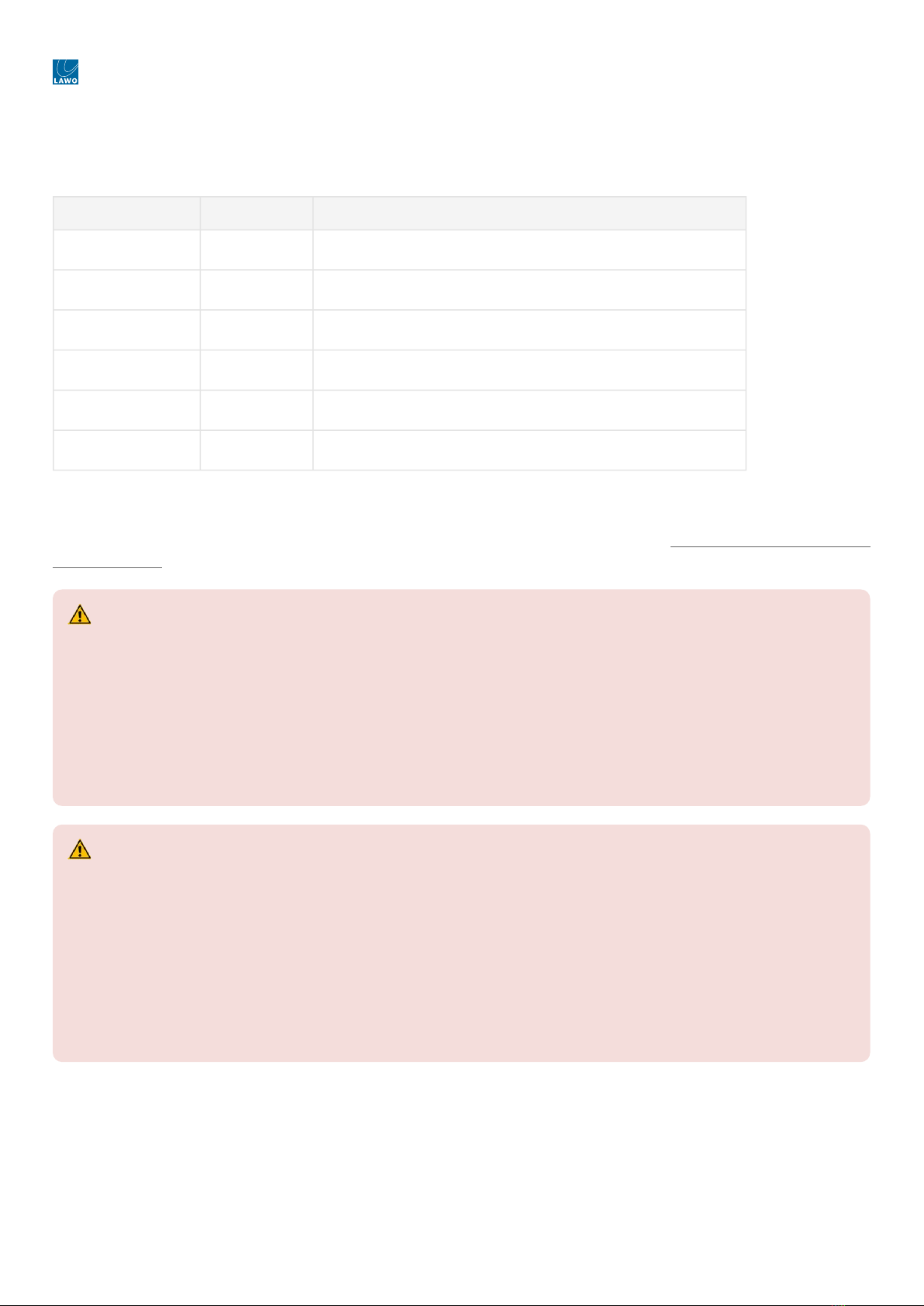
edge - User Manual
Version: 1.0.13/1
Exported on: 22 February, 2024
15 / 154
•
IEC Power Cables
If the frame is specified with AC power supplies, then these are delivered with 2 x IEC power cables that are country-
specific. The table below describes all permitted options.
Name Part Number Description
IEC Lock Schuko 436-7206-000 Power Cord with European connector for e.g. D, AU, F, Benelux.
IEC Lock Open Ends 436-7207-000 Power Cord with open wire ends.
IEC Lock US 436-7208-000 Power Cord with connector for USA.
IEC Lock UK 436-7209-000 Power Cord with connector for United Kingdom.
IEC Lock AUS 436-7218-000 Power Cord with connector for Australia.
IEC Lock JPN 436-7219-000 Power Cord with connector for Japan.
Using the AC Power Supplies
Before connecting power to the frame, please read and observe all of the instructions in the "General Safety Information for
Lawo Equipment" booklet delivered with your devices.
Powering On
.edge has no on/off switch and starts automatically when power is applied.
You will hear the fans speed up when power is first applied. This is normal. The fan speed will settle once the operating
temperatures of all processing blades have been determined (by the master blade).
(E) WARNING
The AC input(s) MUST be connected to the mains using the power cable(s) supplied with the system.
Disconnect all power sources to completely disconnect power from the system. e.g. before you open the unit for
maintenance and service.
Take care that the protective earth (PE) connection of each PSU is individually connected to the PE connection of the
building installation (e.g. wall socket). It is forbidden to use IEC Y-cables, or connect both PSUs to the same multiple-
socket outlet. This measure guarantees that there is no shared PE connection (whose failure would lead to a summation
of the leakage current from both PSUs to the housing).
(F) AVERTISSEMENT
La ou les entrées CA DOIVENT être connectées au secteur à l'aide du ou des câbles d'alimentation fournis avec le
système.
Déconnectez toutes les sources d'alimentation pour couper complètement l'alimentation du système, par exemple avant
d'ouvrir l'unité pour la maintenance et l'entretien.
Veillez à ce que la connexion de terre de protection (PE) de chaque PSU soit connectée individuellement à la connexion
PE de l'installation du bâtiment (par exemple, une prise murale). Il est interdit d'utiliser des câbles en Y IEC, ou de
connecter les deux PSU à la même prise multiple. Cette mesure garantit qu'il n'y a pas de connexion PE partagée (dont
la défaillance entraînerait une sommation du courant de fuite des deux PSU vers le boîtier).

edge - User Manual
Version: 1.0.13/1
Exported on: 22 February, 2024
16 / 154
•
•
•
•
•
•
•
•
◦
◦
◦
The processing blades take approximately 40 seconds to boot from power on.
At the end of the boot-up, each processing blade loads the latest settings (stored at shut-down).
PSU Status LEDs
Each power supply has two status LEDs that can be used to check the health of the PSU:
LED 1 (power) - lights in green when the power is ok.
LED 2 (fault) - lights in amber if there is a fault or warning.
The table below describes all possible states.
PSU LED Condition(s) Meaning Recommended Actions
1 - Off
2 - Off
No power. No AC (or DC) input. Check the AC mains supply and IEC
connection.
(For a DC supply, check the disconnect
device/power distribution).
1 - Green
(blinking)
2 - Off
Standby ON; Main output OFF;
AC (or DC) present.
AC (or DC) input
detected; PSU is starting.
Wait for PSU to start.
1 - Green
(solid)
2 - Off
Standby ON; Main output ON.
No errors detected.
PSU is active; no errors. Normal operation; no action required.
2 - Amber
(solid)
Main output overcurrent,
undervoltage or overvoltage.
Fan fault or overtemperature.
Standby overcurrent or
undervoltage.
Internal fault. Check the PSU Healthpages(in
HOME'sAdvanced parameters).
2 - Amber
(blinking)
Power supply warning event
triggered.
Internal warning.
Installing a Frame with DC Power Supplies
To use the DC power supplies option, there are several conditions that must be observed:
The use of DC power supplies is only permitted if your system is installed in an area with restricted access (to skilled
persons only).
The device with its PSU and the complete DC mains power distribution system must be placed entirely within a single
building.
The ground (PE) terminal of the .edge frame must be connected to the ground (PE) of the DC mains power distribution
system.
It is mandatory to install some means of cable strain relief for the wires that feed each PSU.
For example, by installing a clamp on a 19-inch panel mounted above the .edge frame.
Or, if this is not possible, by fixing the wires to the PSU handles using some cable ties (as shown below).
The cable strain relief will need to be removed and replaced if you need to exchange a PSU.
Example of Cable Strain Relief (for DC PSUs)

edge - User Manual
Version: 1.0.13/1
Exported on: 22 February, 2024
17 / 154
•
•
•
•
•
•
•
•
•
•
•
•
front view 1 front view 2
A 48V DC mains power distribution system feeding the PSU must be classified as a “SELV” (according to 60950) or as
“ES1” (according to 62368).
A 60V DC mains power distribution system feeding the PSU must be classified as a “SELV/TNV-2” (according to 60950)
or as “ES2” (according to 62368).
Please observe the maximum working voltage (described in the table below).
Maximum Working Voltage
DC PSU Input Earth 72Vrms
DC PSU Output Internal circuits of .edge 72Vrms, 93Vpeak
The branch circuit protection feeding the PSU must be protected by a fuse or circuit breaker rated with 100A maximum.
We recommend using an 80 A protection device.
The breaking capacity must fit the requirements of the DC mains power distribution system.
The wires that feed the DC PSU must offer a cable cross-section at least of AWG 10 (5,2 mm²). Please check whether a
higher cable cross-section is required (based on the local standards and installation situation).
Use stranded wire with ring or fork terminals.
Take care that if a strand of a conductor should escape, it does not make contact with any other part of the device.
A disconnect device must be provided between the DC mains power distribution system and the PSU.
The disconnect device must be rated for the DC voltage of the DC mains power distribution system and must provide
sufficient clearance and creepage distances.
The DC mains power must be disconnected from the device, using the disconnect device, before the feeding wires are
disconnected at the DC PSU.
The input terminal block has not been evaluated for current interruption purposes.

edge - User Manual
Version: 1.0.13/1
Exported on: 22 February, 2024
18 / 154
•If one of the PSU slots is not in use, then make sure that the wires of the DC mains are either isolated (isolated Splicing
Connector, isolation tape or tube) or that the disconnect device is secured in the OFF position (lock, marking and cable
tie).
Once the installation is complete, the frame should be powered on (and off) using the disconnect device.The PSU status
can be checked using the two LEDs at the front (described earlier).
(E) WARNING
Disconnecting the feeding wires to the DC PSU while voltage is present can result in a harmful electric arc.
(F) AVERTISSEMENT
Le débranchement des fils d'alimentation du bloc d'alimentation DC pendant la tension est présente peut provoquer un
arc électrique dangereux.

edge - User Manual
Version: 1.0.13/1
Exported on: 22 February, 2024
19 / 154
3.3 .edge - Grounding
The .edge frame must be grounded for EMC reasons.
Grounding Instructions
A grounding screw is provided on the opposite side of the frame to the ventilation holes. The images below show the
location of the grounding screw and the sticker that is attached to the side of the frame.
.edge Frame - Position of Grounding Screw .edge Frame - Sticker (shows PE connection point)
To ground the frame, please read and observe all of the instructions in the "General Safety Information for Lawo Equipment"
booklet delivered with your devices.
Use the M5x12 screw to fasten the grounding cable to the housing.You should use a Torx T25 driver for this purpose.
(E) CAUTION
Each frame must be on the same potential as all other system devices.
ALWAYS use a grounded mains connection, to prevent the device from being grounded through Ethernet or other signal
connections.
The device must be connected to an additional fixed protective ground if it is conductively connected with more than
20 other devices. i.e. more than 20 copper I/O connections. For more information, please refer tothe "General Safety
Information for Lawo Equipment" booklet delivered with your devices.

edge - User Manual
Version: 1.0.13/1
Exported on: 22 February, 2024
20 / 154
3.4 .edge - Fans and Cooling
.edge is cooled by five temperature-controlled fans (fitted behind the front grill). There are three large fans (to cool the
processing blades) plus two smaller fans (to cool the rear I/O plates).
The fan activity is controlled automatically by the master processing blade. Mid-plane connections between the blades are
used to determine the number of blades and their current temperatures. This, in turn, sets the fan speed.
Airflow Requirements
Air is taken in from the front and blown out, across the processing blades, to the right. The image below shows the
direction of airflow.
Ordering Information
The fan tray is included in all frame variants. To order a spare part, use the part number: A00/10-55.
The fan tray is removable and can be exchanged from the front of the frame. See Replacing the Fan Tray for
instructions.
•
•
(E) ATTENTION
DO NOT obstruct the ventilation holes as to do so will prevent efficient cooling.
If the maximum operating temperature of +30°C (+86°F) is exceeded, then the power to the processing blades is
cut (to prevent damage to the FPGAs due to overheating). In this instance, all operations will stop until the unit
has reached a safe temperature.
•
•
(F) ATTENTION
N'obstruez PAS les trous de ventilation, car cela empêcherait un refroidissement efficace.
Si la température maximale de fonctionnement de +30°C (+86°F) est dépassée, l'alimentation des lames de
traitement est coupée (pour éviter d'endommager les FPGA en raison d'une surchauffe). Dans ce cas, toutes les
opérations s'arrêteront jusqu'à ce que l'unité ait atteint une température sûre.
Table of contents
Other LAWO Network Hardware manuals
Popular Network Hardware manuals by other brands

Newtec
Newtec Shield96 quick start guide
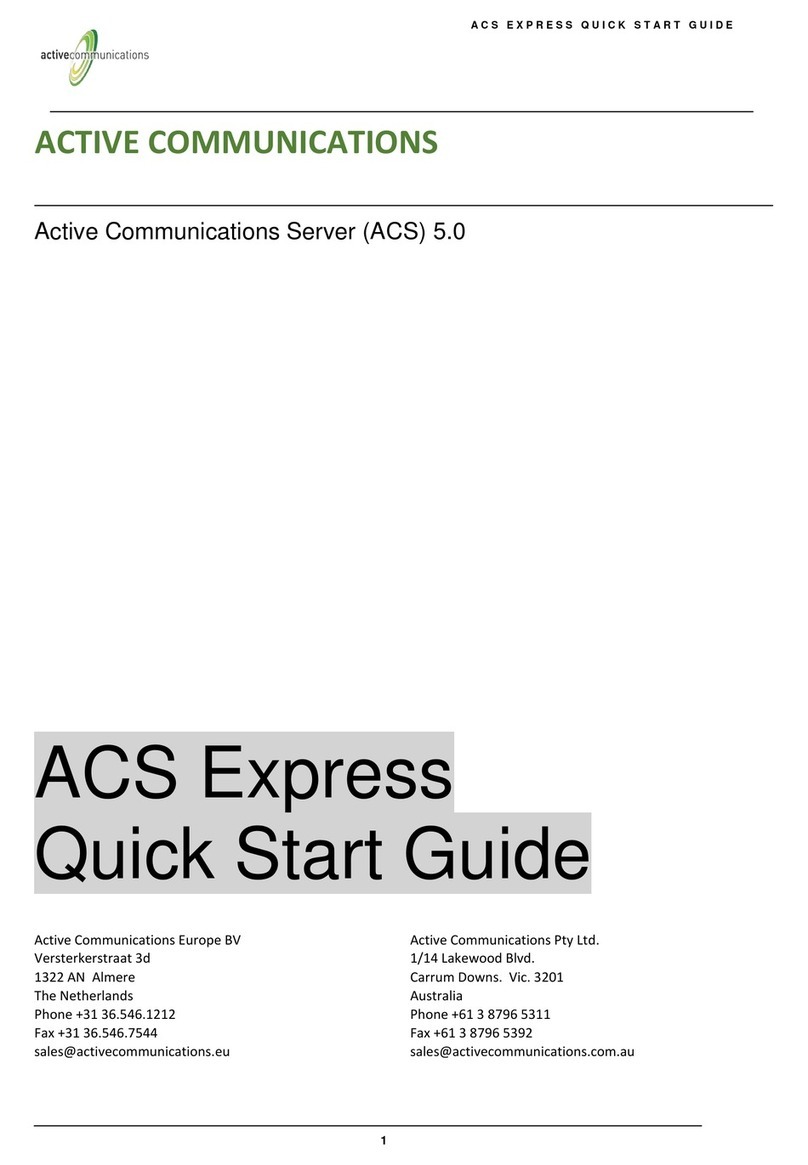
Active Communications
Active Communications ACS express quick start guide
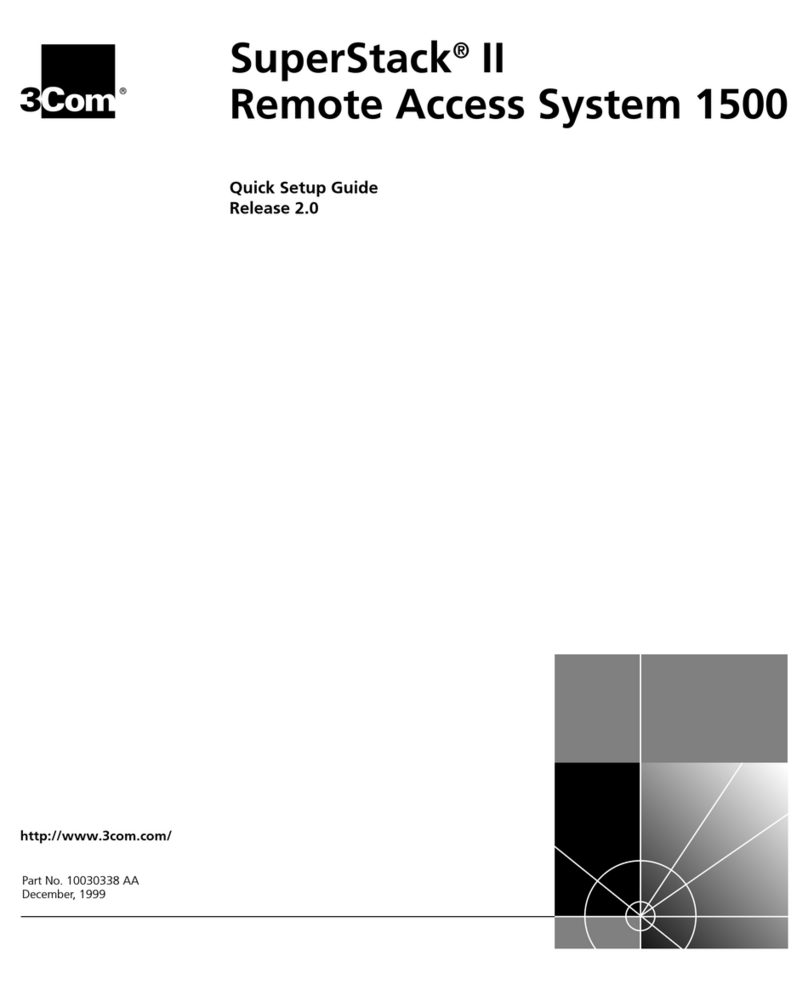
3Com
3Com 3C421600A Quick setup guide
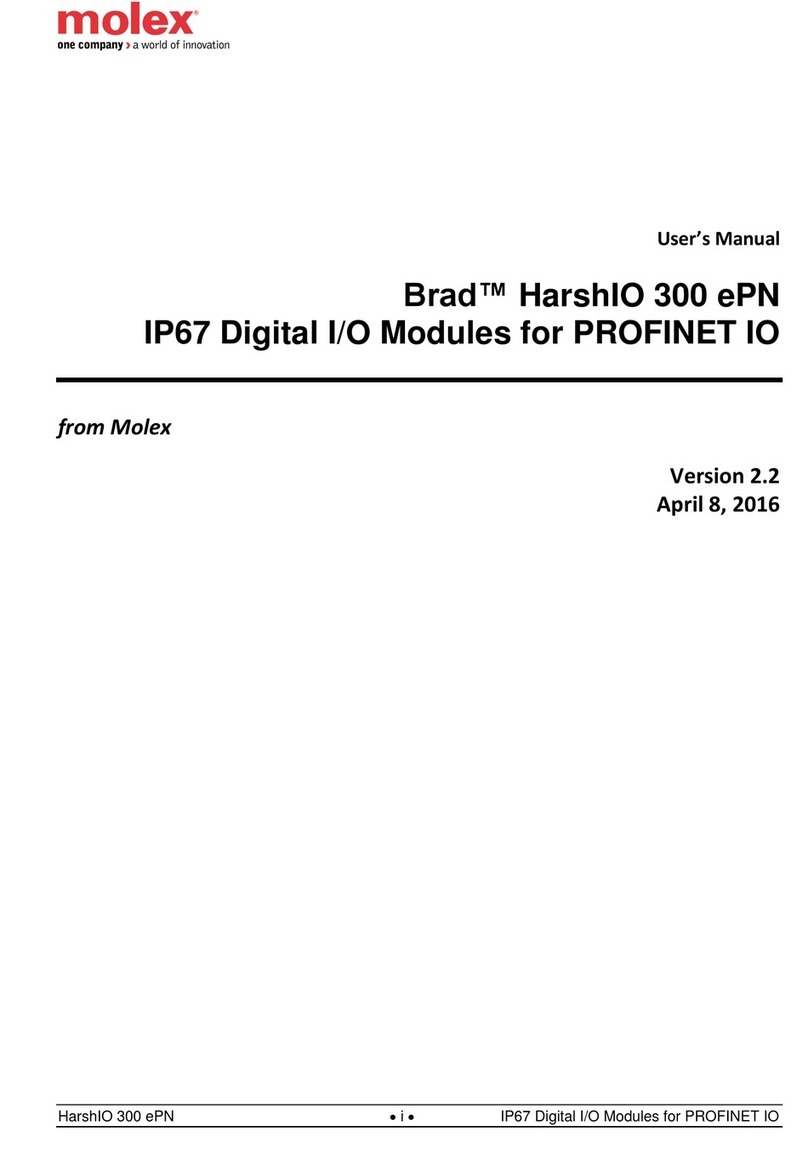
molex
molex Brad HarshIO 300 ePN user manual

Devolo
Devolo Kurulum manual

Planet Networking & Communication
Planet Networking & Communication NVR-25 Series manual
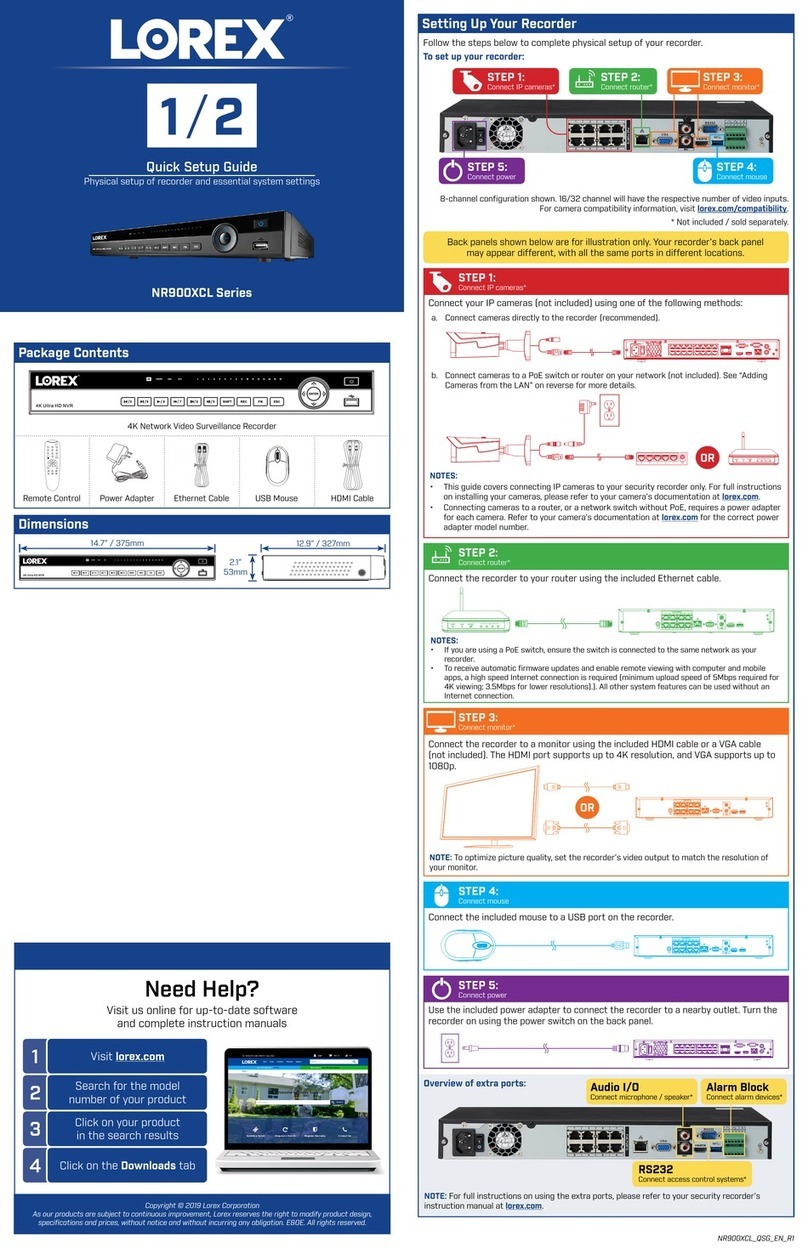
Lorex
Lorex NR900XCL Series quick start guide
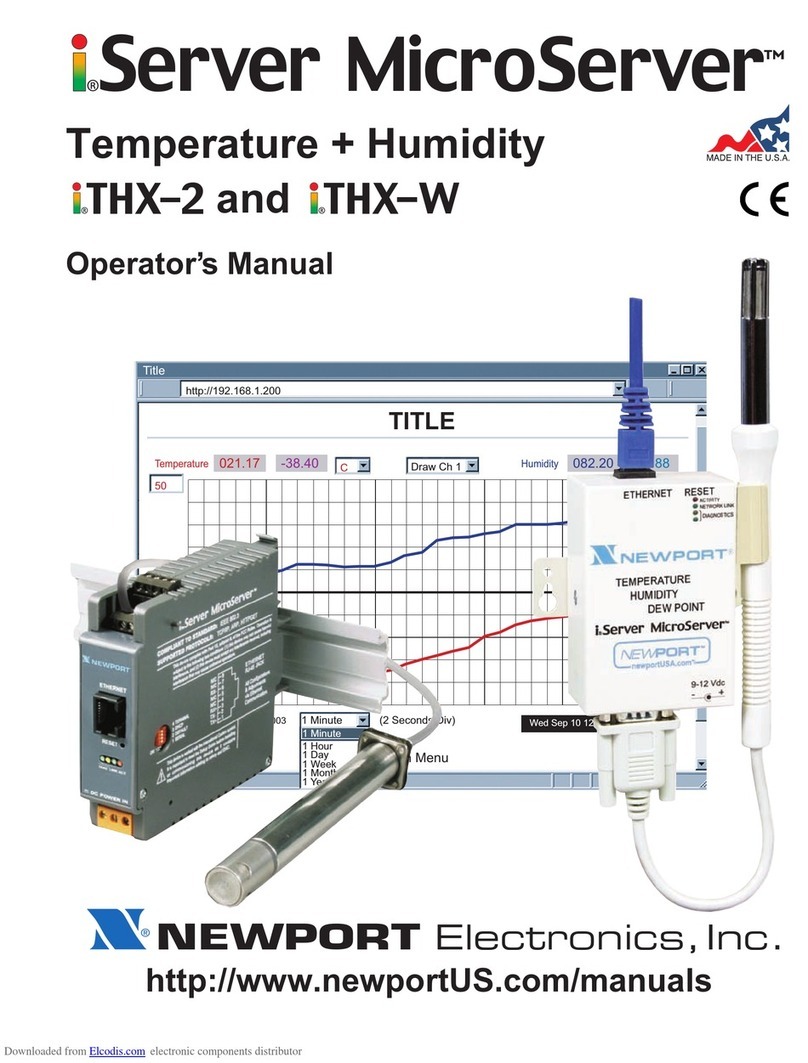
Newport Electronics
Newport Electronics iServer MicroServer iTHX-2 Operator's manual

CORNING
CORNING Centrix quick start guide
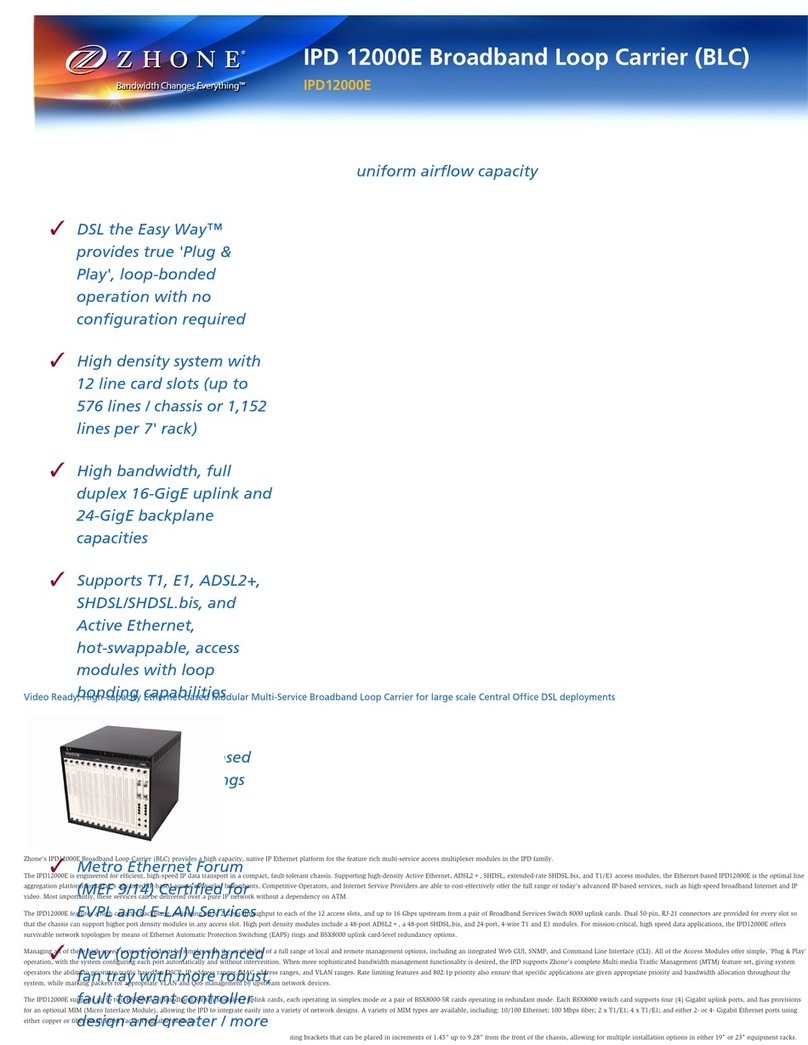
Zhone
Zhone IPD 12000E datasheet
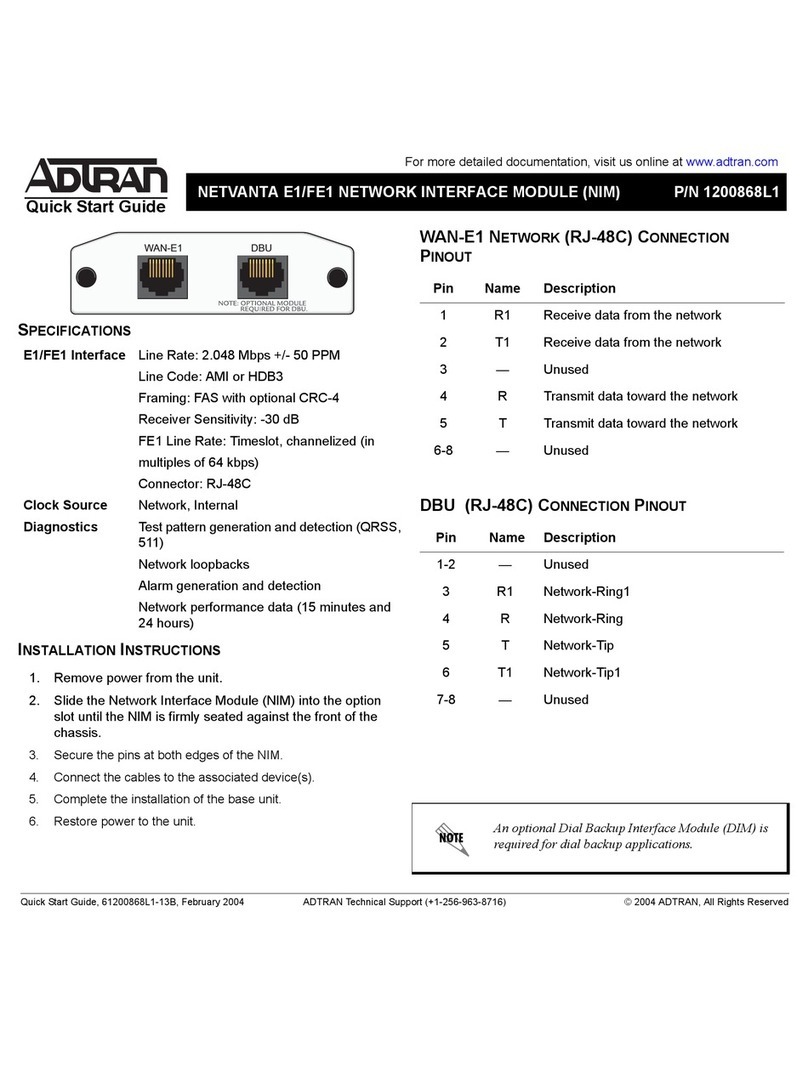
ADTRAN
ADTRAN NetVanta E1/FE1 Network Interface Module quick start guide

Domestia
Domestia DKV-006-002 user manual