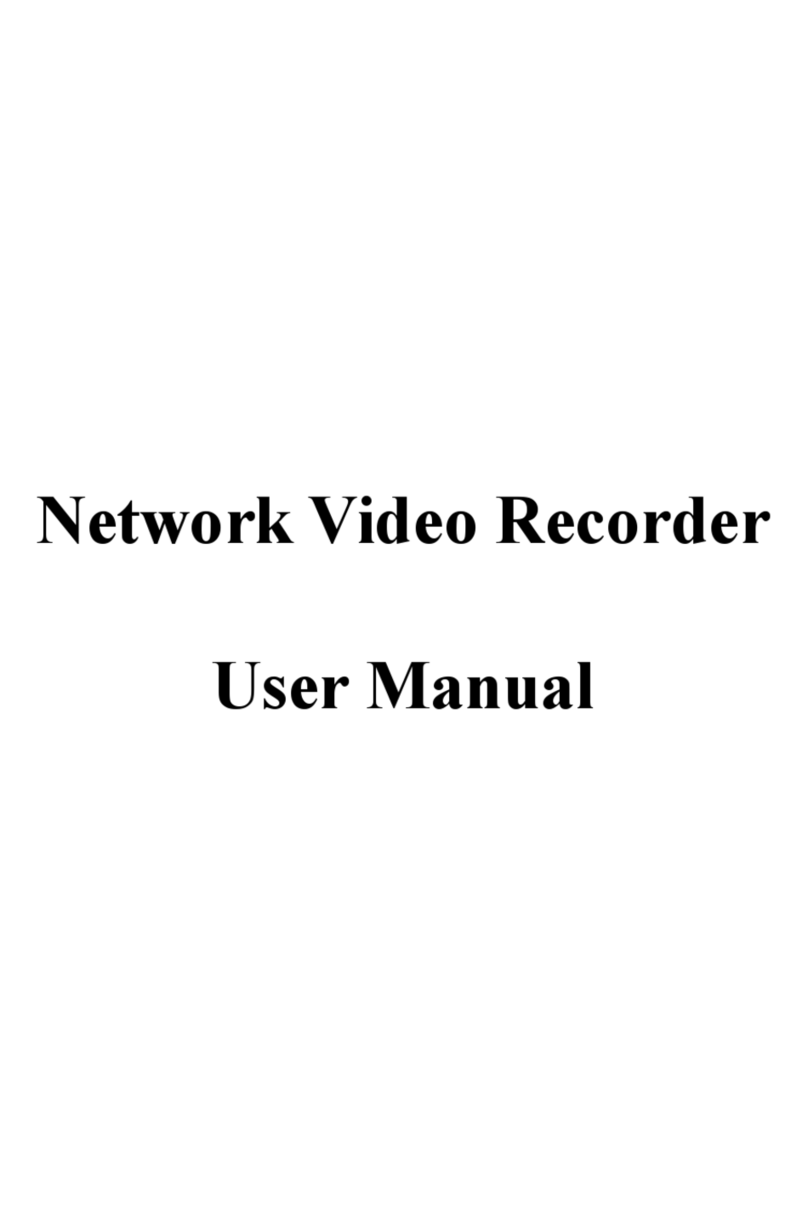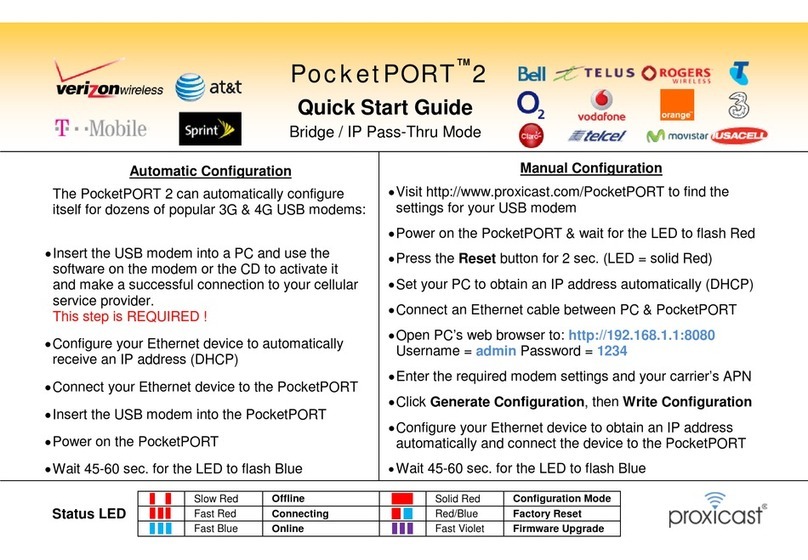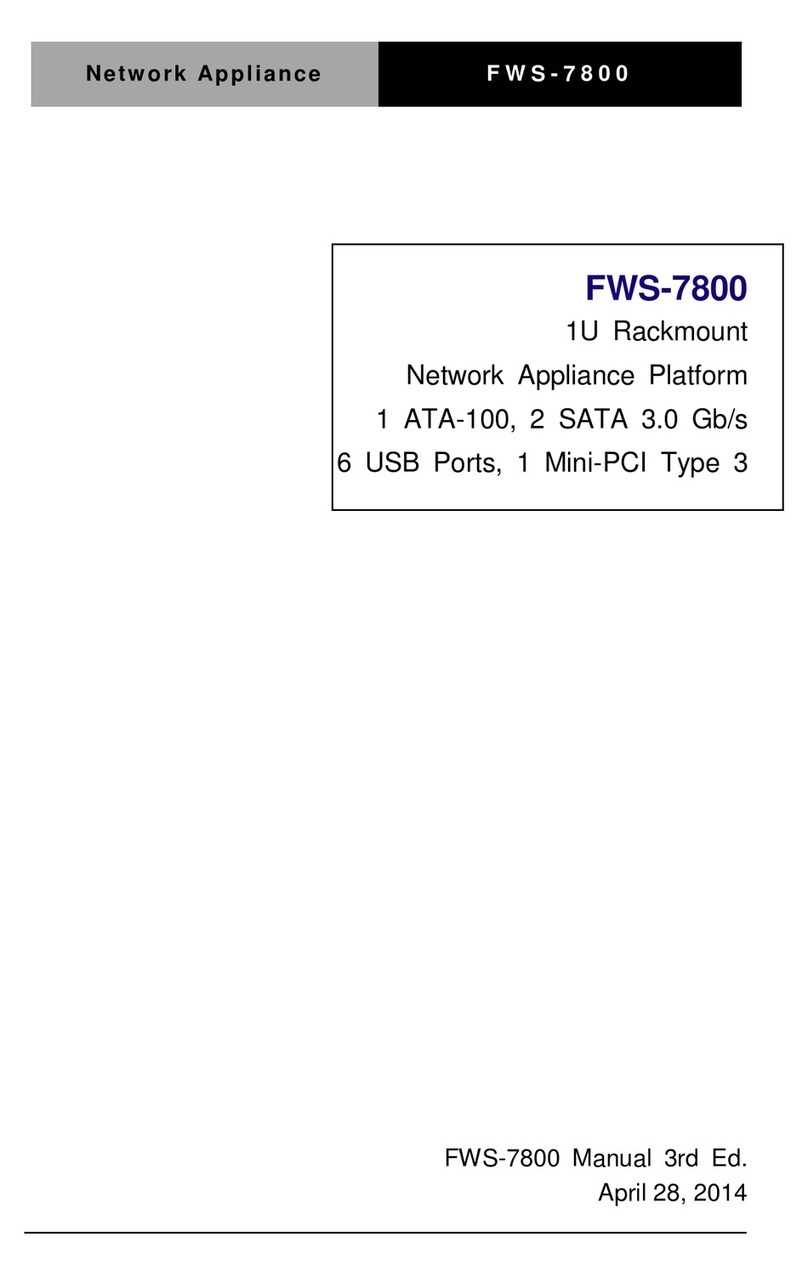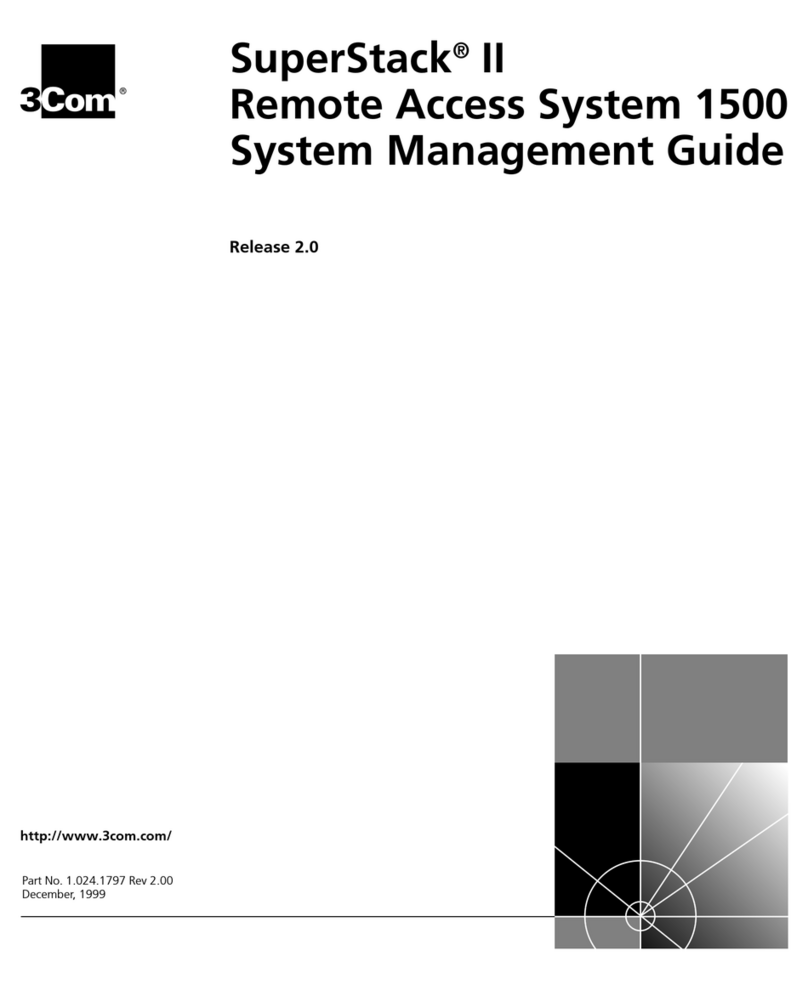•Insert the USB modem into a PC and use the
software on the modem or the CD to activate it and
make a successful connection to your cellular
service provider.
This step is REQUIRED !
•Configure your Ethernet device to automatically
receive an IP address (DHCP)
•Connect your Ethernet device to the PocketPORT
•Insert the USB modem into the PocketPORT
•Power on the PocketPORT
•Wait 30-60 sec. for the Status LED to flash rapidly
Note: Some cellular service providers operate both CDMA and GSM
networks. Check your specific USB modem’s capabilities.
•Obtain an activated SIM, the APN, Username, and
Password for your account from your cellular provider
•Insert USB modem into the PocketPORT
•Power on the PocketPORT & wait for Status LED to flash
•Press Reset button for 2 sec. (Status LED = solid red)
•Set your PC to obtain an IP address automatically (DHCP)
•Connect an Ethernet cable between PC & PocketPORT
•Open PC’s web browser to: http://192.168.1.1:8080
Username =admin Password = 1234
•Select GSM/HSPA/LTE as the Modem Type and enter
your APN, Username and Password
•Click Generate Configuration, then Write Configuration
•Configure your Ethernet device to obtain an IP address
automatically and connect the device to the PocketPORT
•Wait 30-60 sec. for the Status LED to flash rapidly