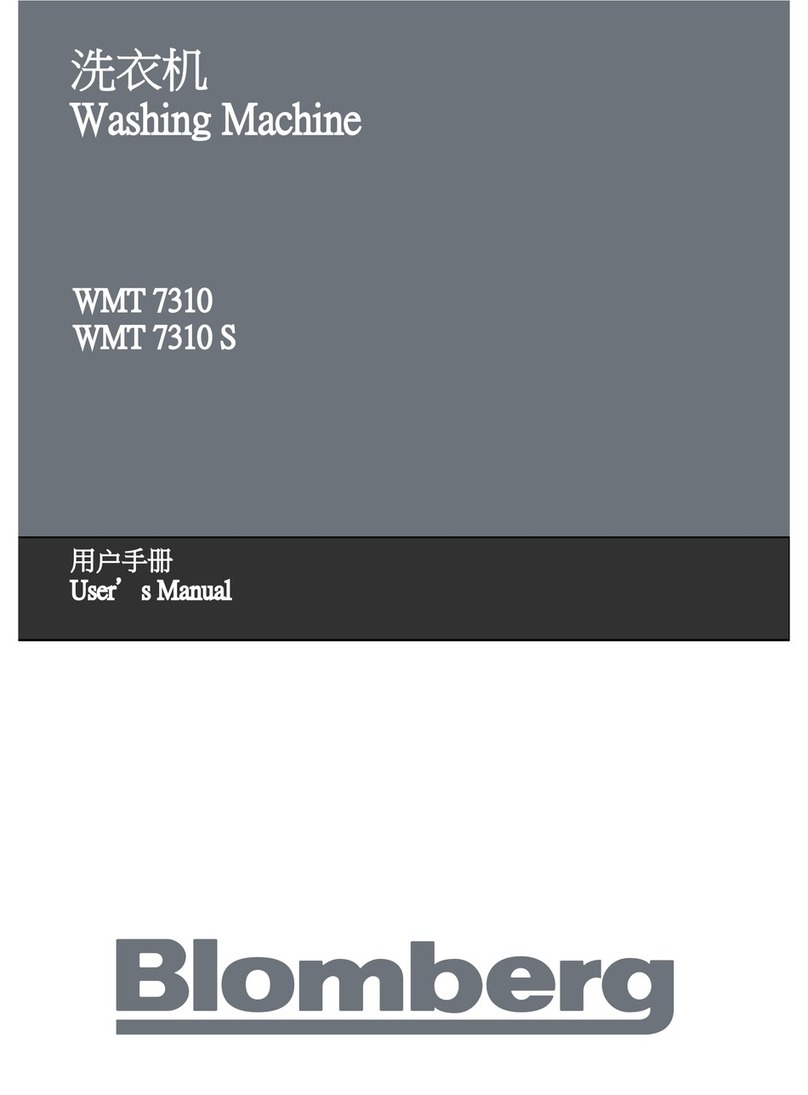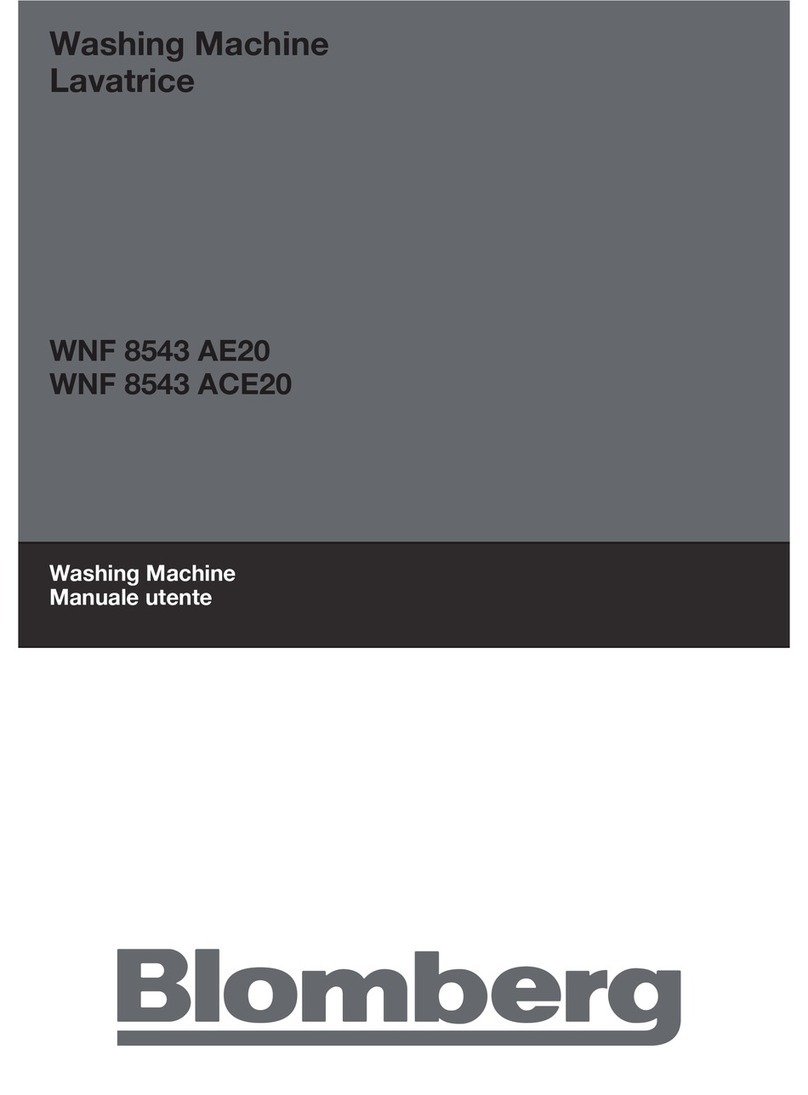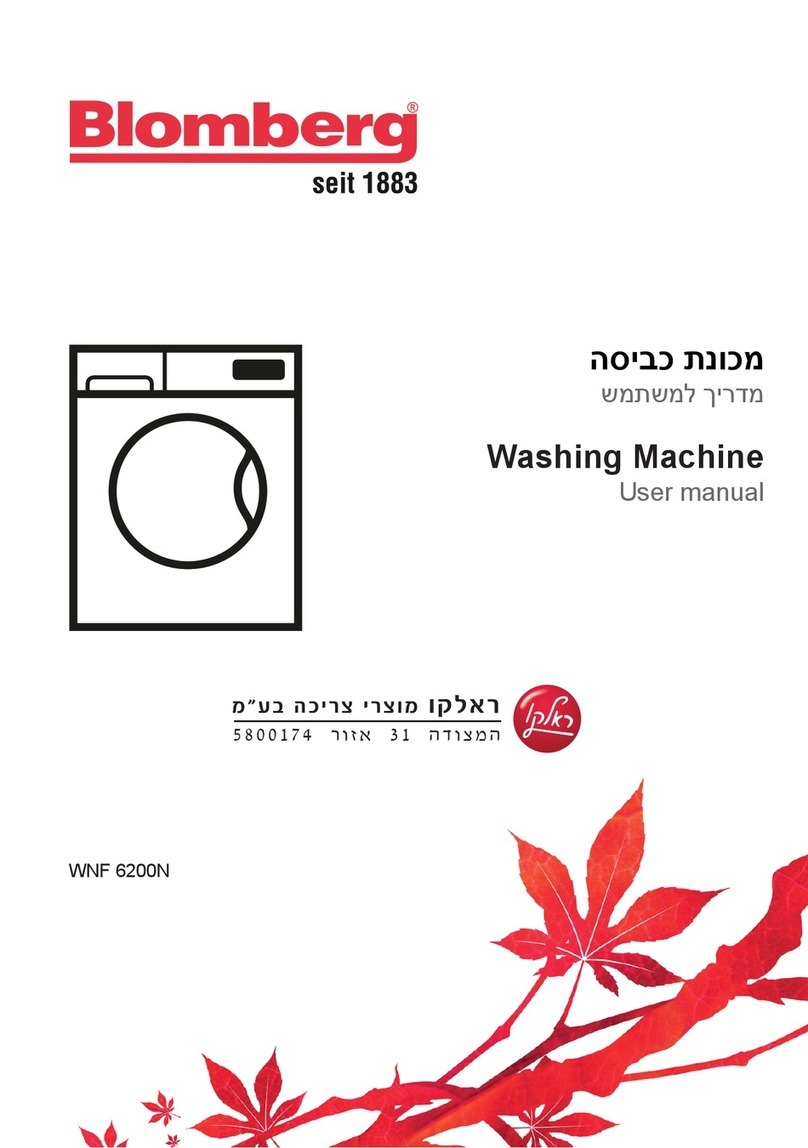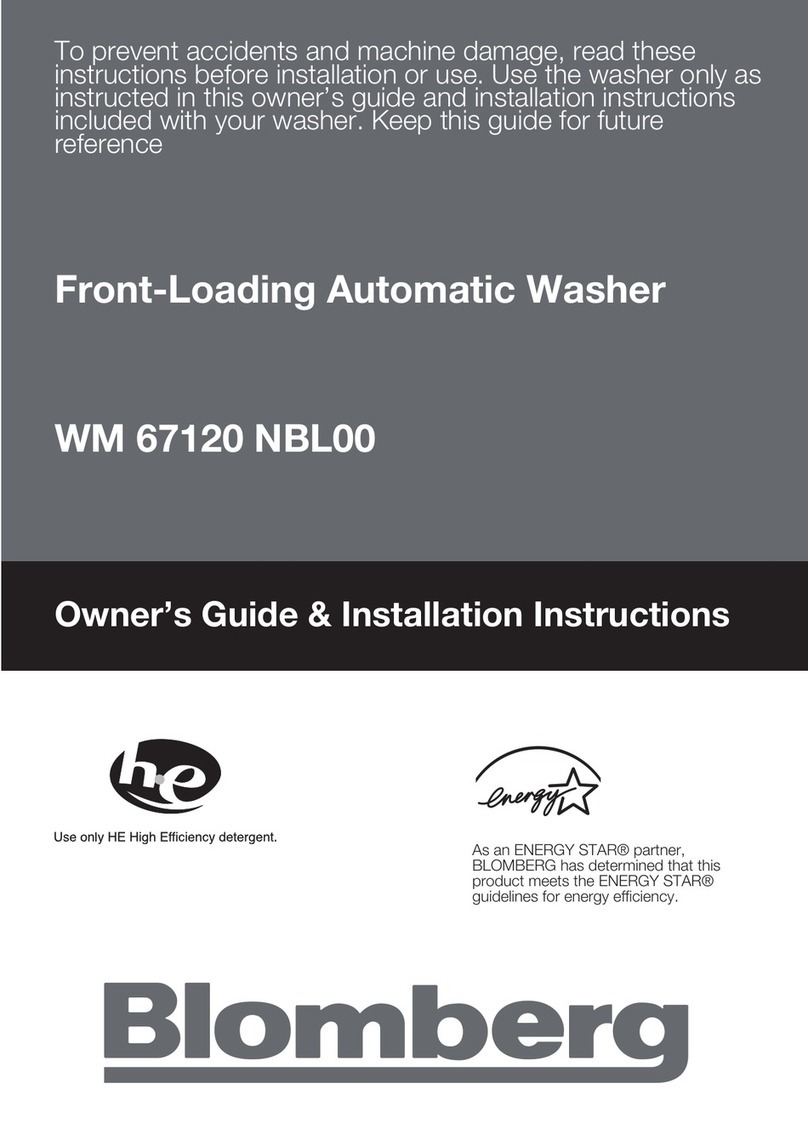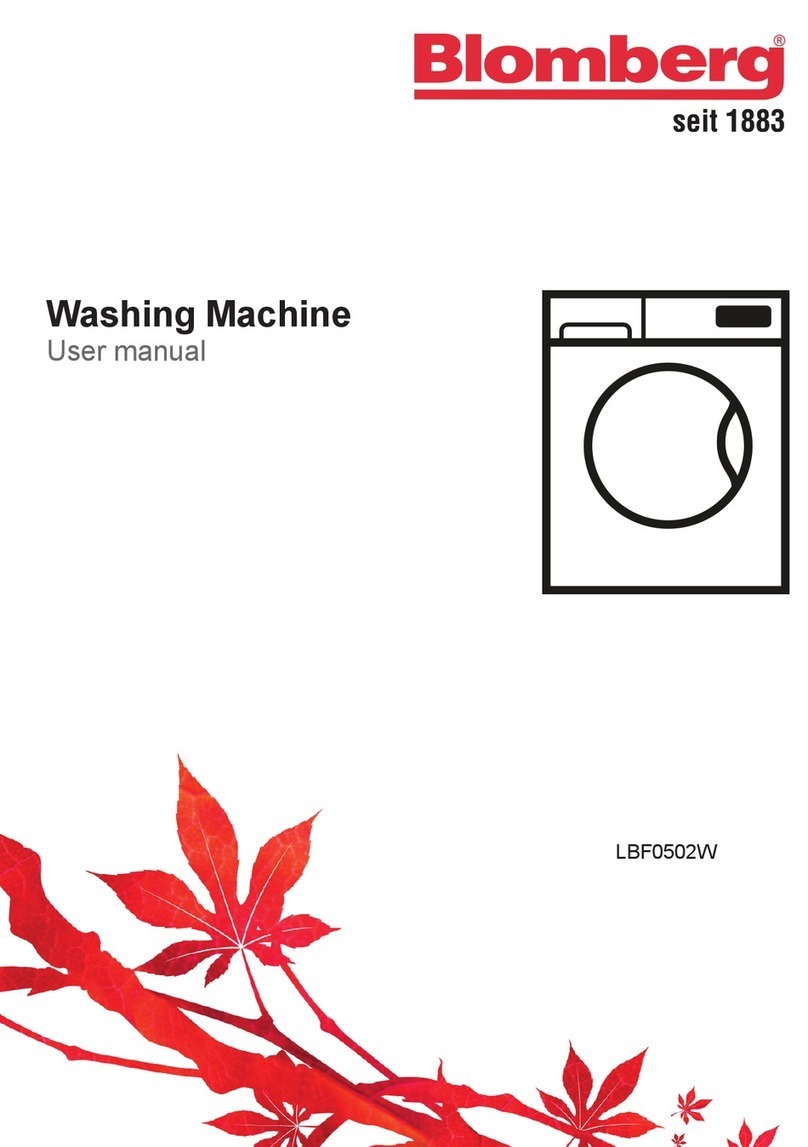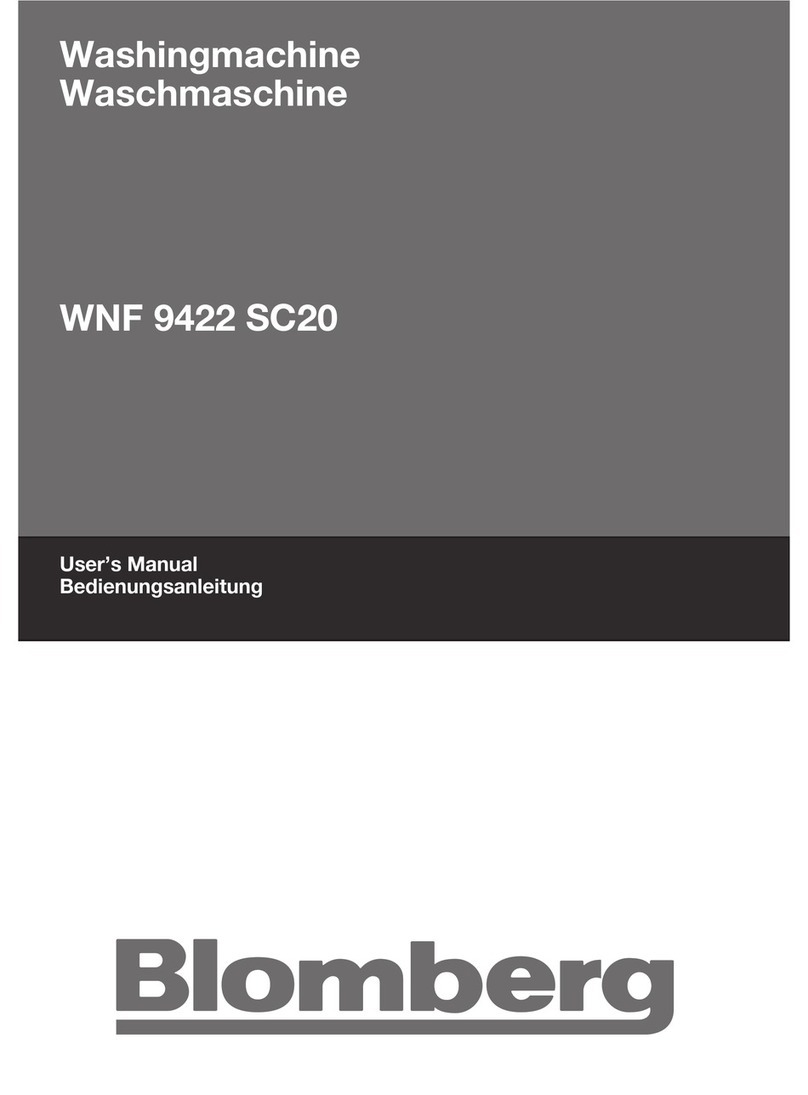9 - EN
1. Pressthetimedelaybutton.Everytimethe
buttonispressed,thetimewillbeincreased
in1-hourincrements.
2. Ifyouwishtoshortenthetimedelay,keep
onpressingthetimedelaybuttonuntilthe
timedelayyouwouldliketosetappearson
thescreen.
Canceling the time delay
Ifyouwanttocancelthetimedelaycountdown
andstarttheprogram:
1. SettheTimeDelaytozeroorturnthe
Programselectionknobtoanyprogram.
Thus,thetimedelaywillbecancelled.
The“ ”(End/Cancel)lightflashes
continuously.Then,selecttheprogramyou
wishtorunagain.
2. Press"Start/Pause"buttontostartthe
program.
Starting the Program
1. Press"Start/Pause"buttontostartthe
program.
2. Programfollow-uplampshowingthestartup
oftheprogramwilllightup.
C
Ifnoprogramisstartedornokeyispressed
within1minuteduringprogramselection
process,themachinewillswitchto"Stand-
by"modeandtheilluminationlevelofthe
temperature,speedanddoorindicators
willdecrease.Otherlightsandindicators
willturnoff.Incaseofturningtheprogram
selectionknoborpressinganybutton,lights
andindicatorswillturnon.
Progress of program
Progressofarunningprogramisshownthrough
theprogramfollow-upindicator.Atthebeginning
ofeveryprogramstep,therelevantindicatorLED
willlightupandlightofthecompletedstepwill
turnoff.
Youcanchangetheauxiliaryfunctions,speed
andtemperaturesettingswithoutstoppingthe
programflowwhiletheprogramisrunning.
However,thechangetobemademustbe
compatiblewiththeprogramstepthemachine
iscurrentlyin.Ifthechangeisnotcompatible,
relevantlightswillflashfor3times.
C
Ifthemachineisnotspinning,theprogram
maybeinrinseholdmodeortheautomatic
spincorrectionsystemhasbeenactivated
duetoanexcessiveunbalanceddistribution
oflaundryinthemachine.
Changing the selections after the
program has started
Switching the machine to standby mode
Pressthe“Start/Pause”buttontoswitchthe
machinetopausemodewhileaprogramis
running.Thelightofthestepwhichthemachine
isinstartsflashingintheprogramfollow-up
indicatortoshowthatthemachinehasbeen
switchedtothepausemode.Also,whenthe
doorisreadytobeopened,"Door"lightwillalso
illuminatecontinuouslyinadditiontotheprogram
steplight.Ifnecessaryconditionstoopenthe
doorarenotmet,the"Door"lightwillremainoff.
Changing the speed and temperature set-
tings for auxiliary functions
Auxiliaryfunctionscanbecancelledorselected,
orthespinspeedandtemperaturesettingscan
bechangedinaccordancewiththestepthe
programisin.Ifthechangecannotbemade,
relevantlightwillflashfor3times.
Adding/removing laundry in pause mode
Ifthe"Door"lightflasheswhilethemachineisin
pausemode,itmeansthattheconditions(low
waterlevel,etc.)toopenthedoorhavebeen
metandtheperiodofapprox.1or2minutesto
openthedoorhasstarted.“Door”lampwilllight
upcontinuouslywhenthedoorisunlocked.Door
canbeopenedtoloadorunloadthelaundry
afterthismoment.Ifthefrontdoorcannotbe
openedbecauseofasafetyreasonafterthe
machinehasbeenswitchedtothepausemode
bypressingthe"Start/Pause"button,the"Door"
lightwillcontinuetoremainoff.Nevertheless,the
follow-uplightoftherelevantprograminwhich
themachinewastakento"Pause"modewill
flash.
Door lock
Theloadingdoorcanbeopenedoncethe
“Door”lampstopsflashingandstartslightingup
continuously.
Child-proof lock
Protecttheappliancefrombeingtamperedby
childrenbymeansofthechild-prooflock.Inthis
case,nochangecanbemadeintherunning
program.
C
Iftheprogramselectionknobisturnedwhen
thechild-prooflockisactivated,"Con"label
willbedisplayed.Inthiscase,anychangein
temperature,speedandauxiliaryfunctions
whicharealreadyselectedfortheprograms
isnotallowed.
C
Iftheprogramselectionknobisturnedto
"On/Off"positionandthenanotherprogram
isselectedwhileaprogramisrunning,the
previouslyrunningprogramwillresume
operating.
Themachineisswitchedtochild-lockby
pressingthe1stand2ndauxiliaryfunctionsfor
3sec.Whilethelightsontheauxiliaryfunction
buttons1and2areflashingduring3-second
pressandholdprocess,C03,C02andC01