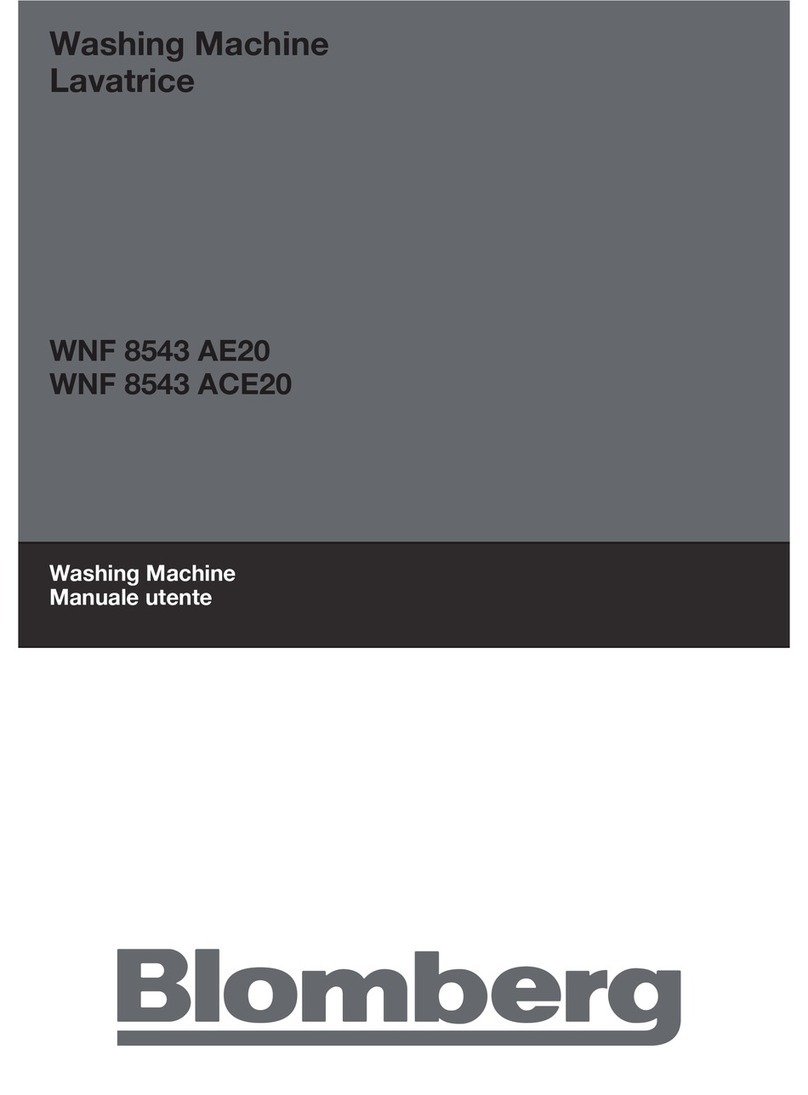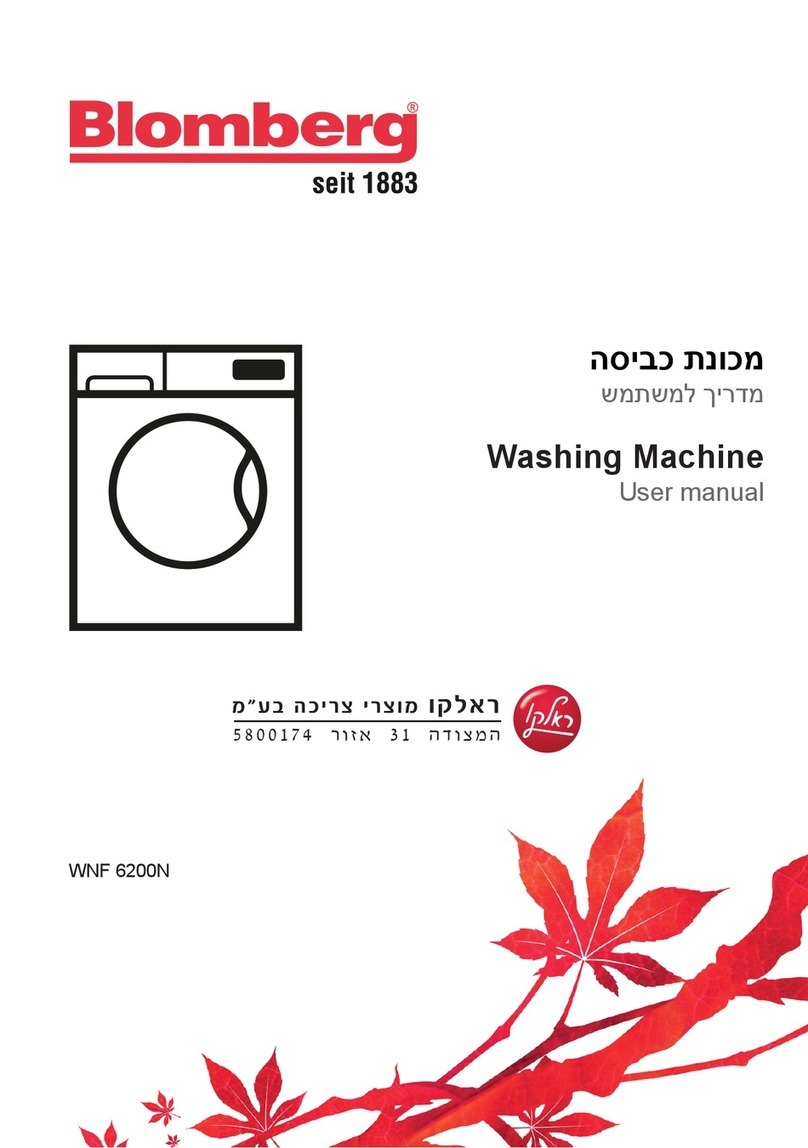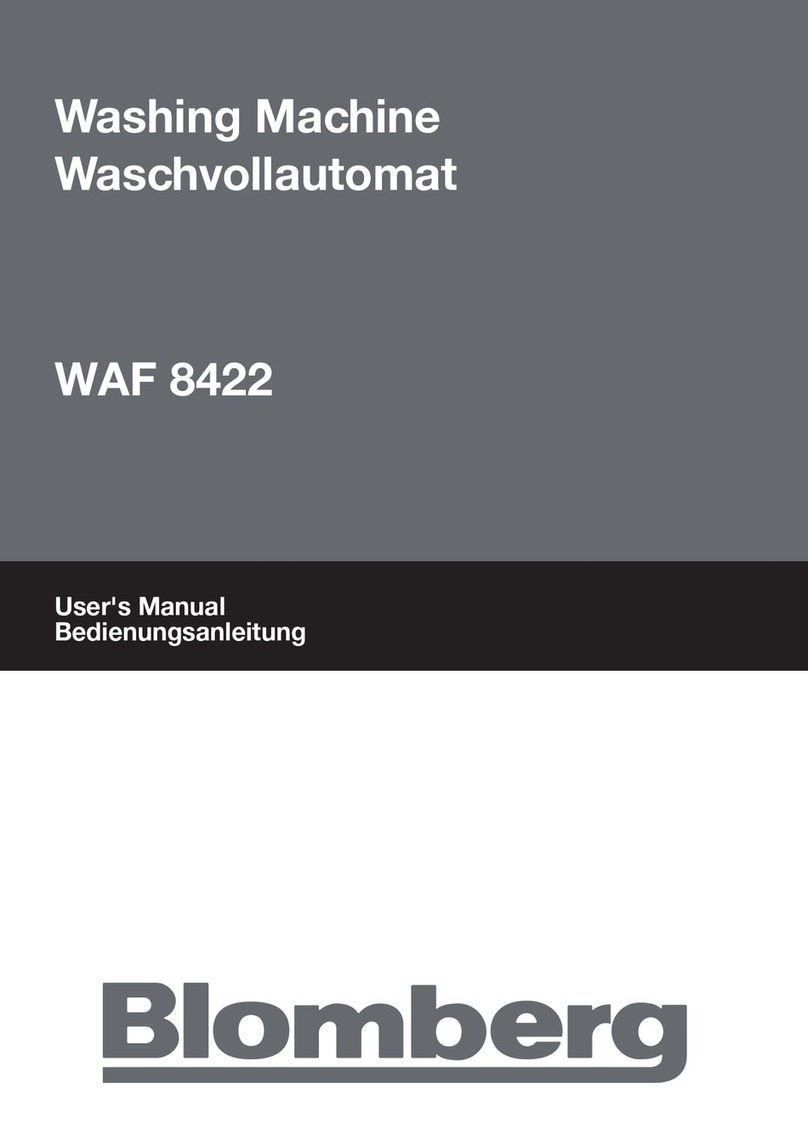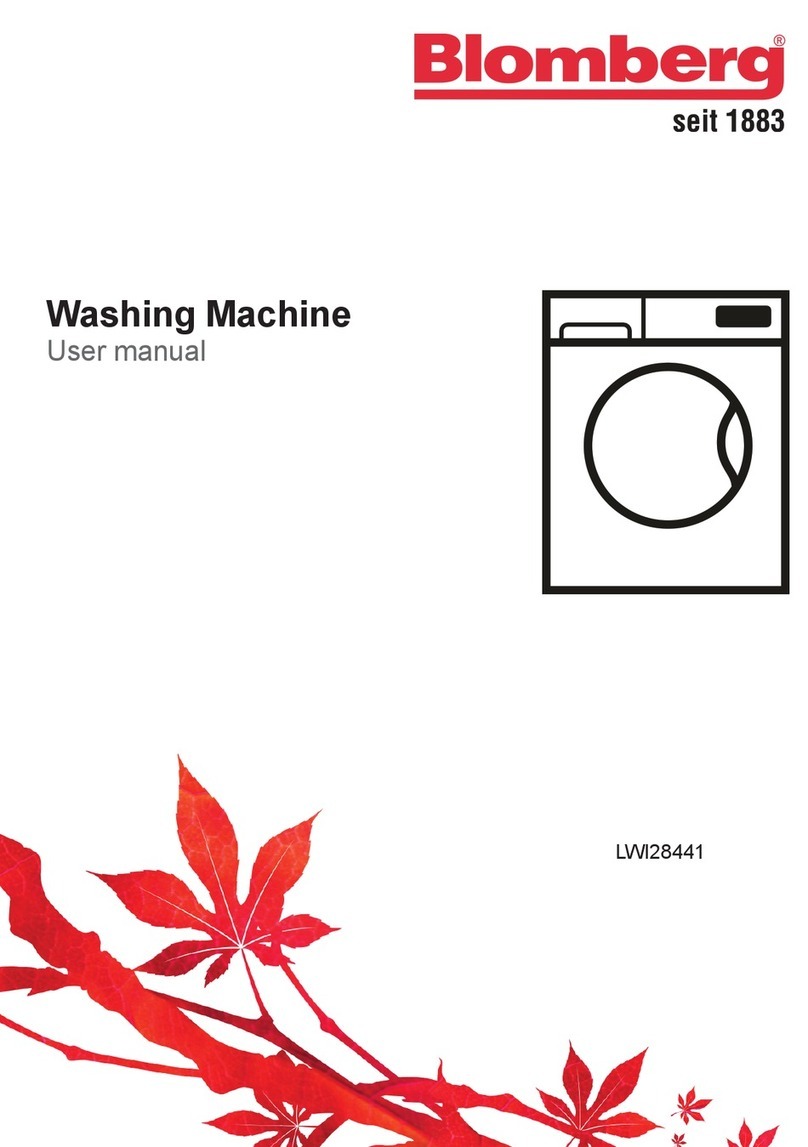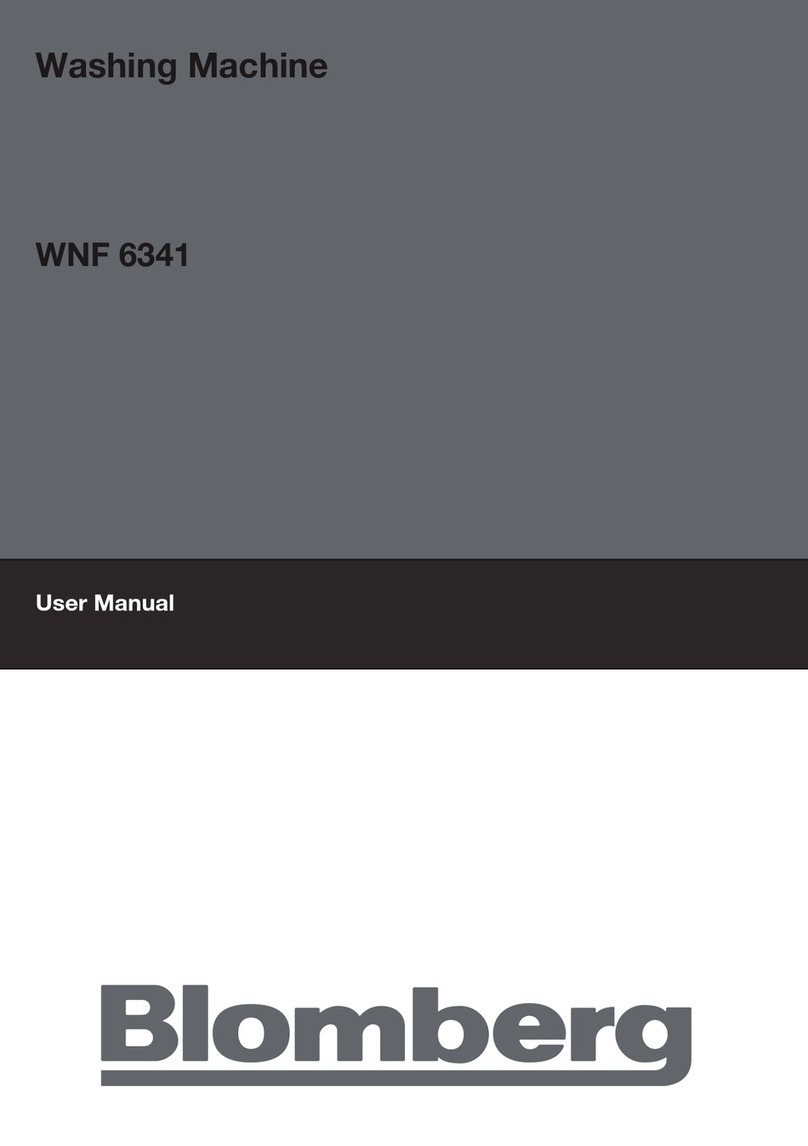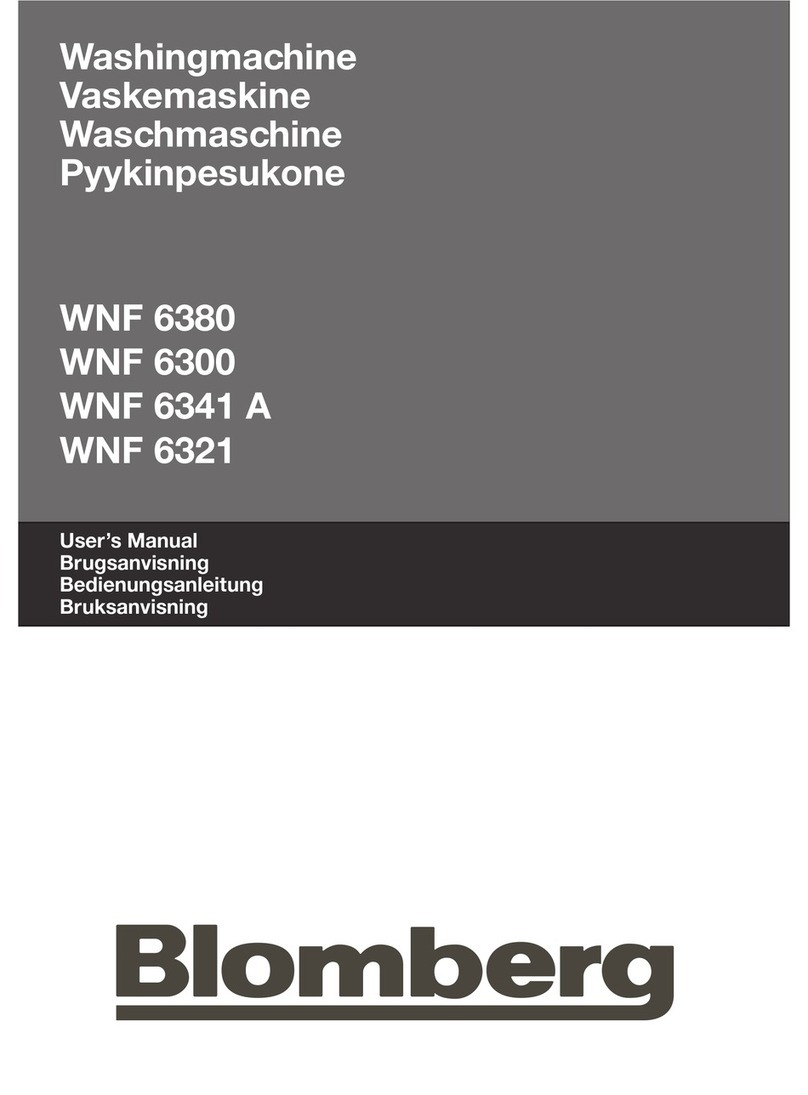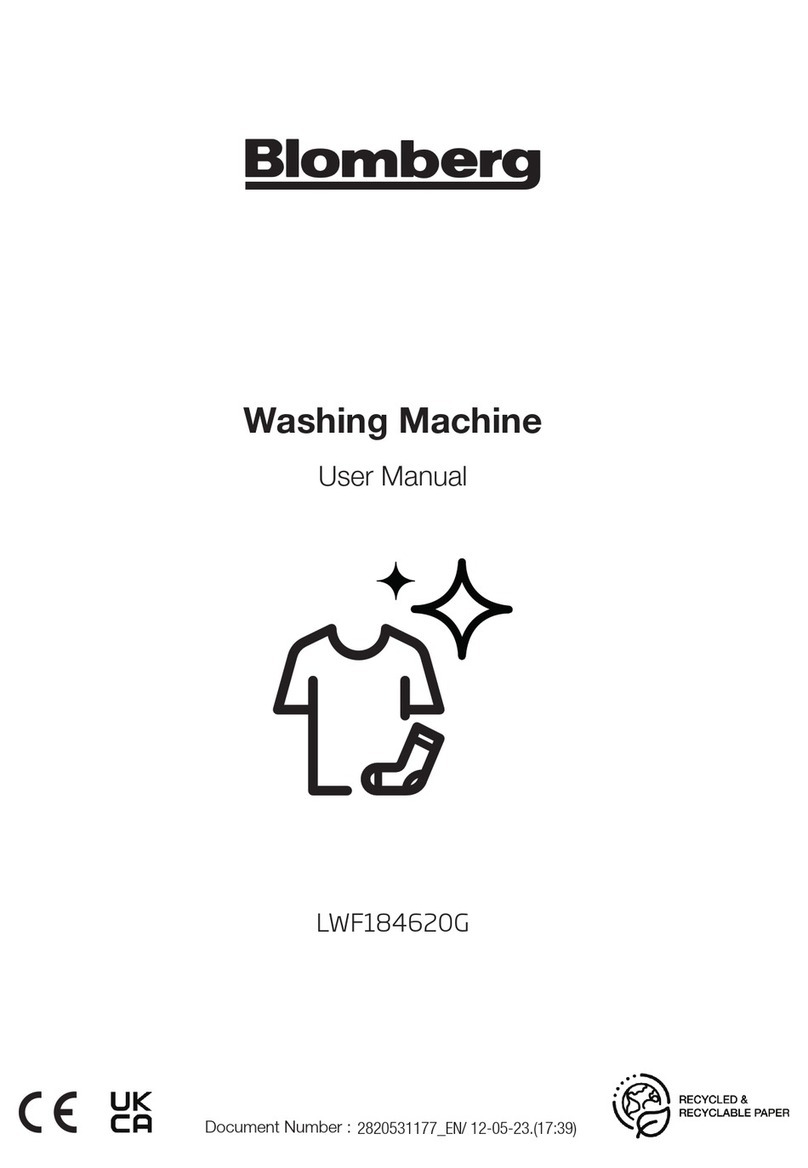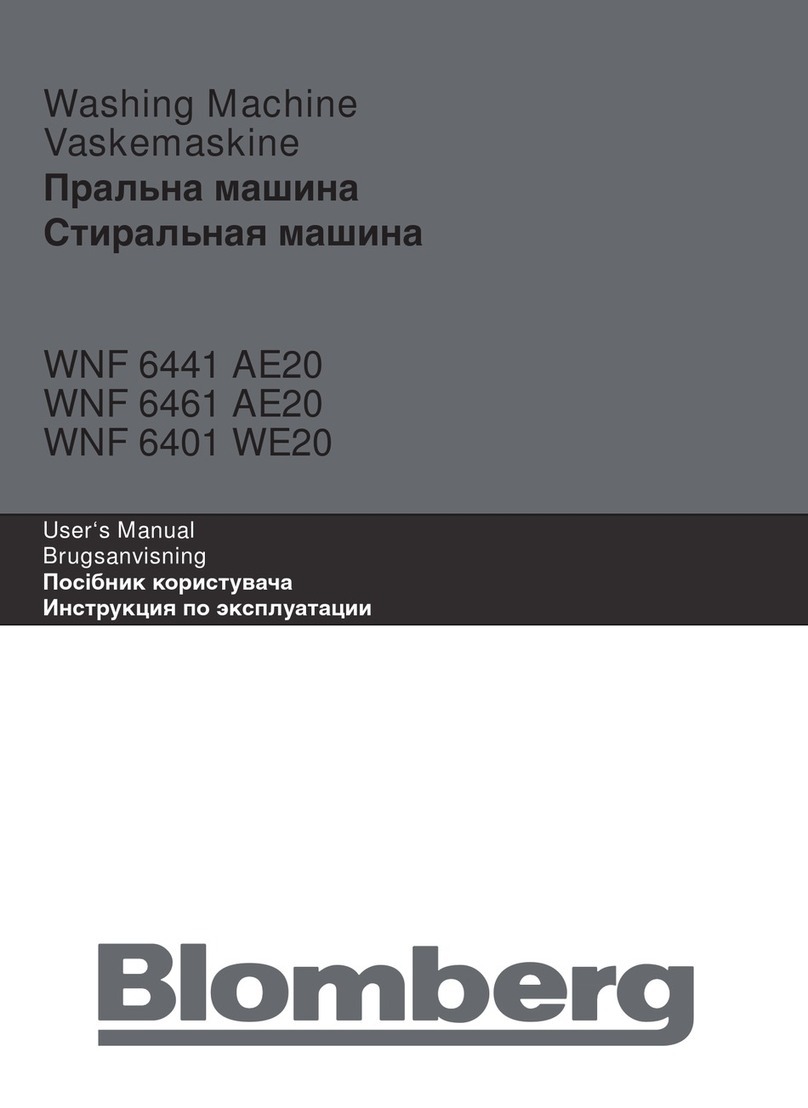9 - EN
countdown:
1. Pressthetimedelaybutton.Everytime
thebuttonispressed,thetimewillbe
increasedin1-hourincrements.
2. Ifyouwishtoshortenthetimedelay,keep
onpressingthetimedelaybuttonuntilthe
timedelayyouwouldliketosetappearson
thescreen.
Canceling the time delay
Ifyouwanttocancelthetimedelay
countdownandstarttheprogram:
1. SettheTimeDelaytozeroorturnthe
Programselectionknobtoanyprogram.
Thus,thetimedelaywillbecancelled.
The“ ”(End/Cancel)lightflashes
continuously.Then,selecttheprogramyou
wishtorunagain.
2. Press"Start/Pause"buttontostartthe
program.
Starting the Program
1. Press"Start/Pause"buttontostartthe
program.
2. Programfollow-uplampshowingthe
startupoftheprogramwilllightup.
CIfnoprogramisstartedornokeyis
pressedwithin1minuteduringprogram
selectionprocess,themachinewillswitch
to"Stand-by"modeandtheillumination
levelofthetemperature,speedanddoor
indicatorswilldecrease.Otherlightsand
indicatorswillturnoff.Incaseofturning
theprogramselectionknoborpressingany
button,lightsandindicatorswillturnon.
Progress of program
Progressofarunningprogramisshown
throughtheprogramfollow-upindicator.Atthe
beginningofeveryprogramstep,therelevant
indicatorLEDwilllightupandlightofthe
completedstepwillturnoff.
Youcanchangetheauxiliaryfunctions,speed
andtemperaturesettingswithoutstoppingthe
programflowwhiletheprogramisrunning.
However,thechangetobemademustbe
compatiblewiththeprogramstepthemachine
iscurrentlyin.Ifthechangeisnotcompatible,
relevantlightswillflashfor3times.
CIfthemachineisnotspinning,the
programmaybeinrinseholdmodeorthe
automaticspincorrectionsystemhasbeen
activatedduetoanexcessiveunbalanced
distributionoflaundryinthemachine.
Changing the selections after the
program has started
Switching the machine to standby mode
Pressthe“Start/Pause”buttontoswitchthe
machinetopausemodewhileaprogram
isrunning.Thelightofthestepwhichthe
machineisinstartsflashingintheprogram
follow-upindicatortoshowthatthemachine
hasbeenswitchedtothepausemode.
Also,whenthedoorisreadytobeopened,
"Door"lightwillalsoilluminatecontinuouslyin
additiontotheprogramsteplight.Ifnecessary
conditionstoopenthedoorarenotmet,the
"Door"lightwillremainoff.
Changing the speed and temperature
settings for auxiliary functions
Auxiliaryfunctionscanbecancelledor
selected,orthespinspeedandtemperature
settingscanbechangedinaccordancewith
thesteptheprogramisin.Ifthechangecan
notbemade,relevantlightwillflashfor3
times.
Adding/removing laundry in pause mode
Ifthe"Door"lightflasheswhilethemachineis
inpausemode,itmeansthattheconditions
(lowwaterlevel,etc.)toopenthedoorhave
beenmetandtheperiodofapprox.1or2
minutestoopenthedoorhasstarted.“Door”
lampwilllightupcontinuouslywhenthedoor
isunlocked.Doorcanbeopenedtoloador
unloadthelaundryafterthismoment.Ifthe
frontdoorcannotbeopenedbecauseofa
safetyreasonafterthemachinehasbeen
switchedtothepausemodebypressing
the"Start/Pause"button,the"Door"light
willcontinuetoremainoff.Nevertheless,the
follow-uplightoftherelevantprograminwhich
themachinewastakento"Pause"modewill
flash.
Door lock
Theloadingdoorcanbeopenedoncethe
“Door”lampstopsflashingandstartslighting
upcontinuously.
Child-proof lock
Protecttheappliancefrombeingtampered
bychildrenbymeansofthechild-prooflock.
Inthiscase,nochangecanbemadeinthe
runningprogram.
CIftheprogramselectionknobisturned
whenthechild-prooflockisactivated,
"Con"labelwillbedisplayed.Inthis
case,anychangeintemperature,speed
andauxiliaryfunctionswhicharealready
selectedfortheprogramsisnotallowed.
CIftheprogramselectionknobisturned
to"On/Off"positionandthenanother
programisselectedwhileaprogramis
running,thepreviouslyrunningprogramwill
resumeoperating.
Themachineisswitchedtochild-lockby