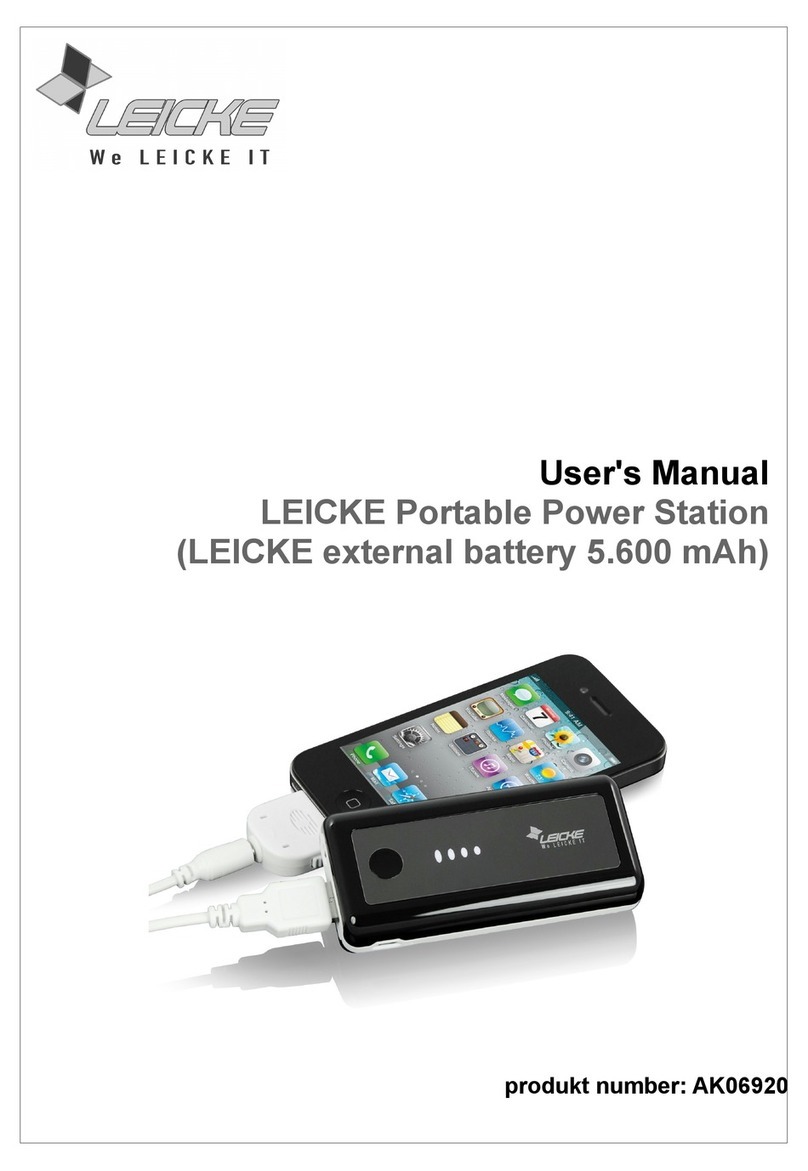BLOO LOC yooBee User manual
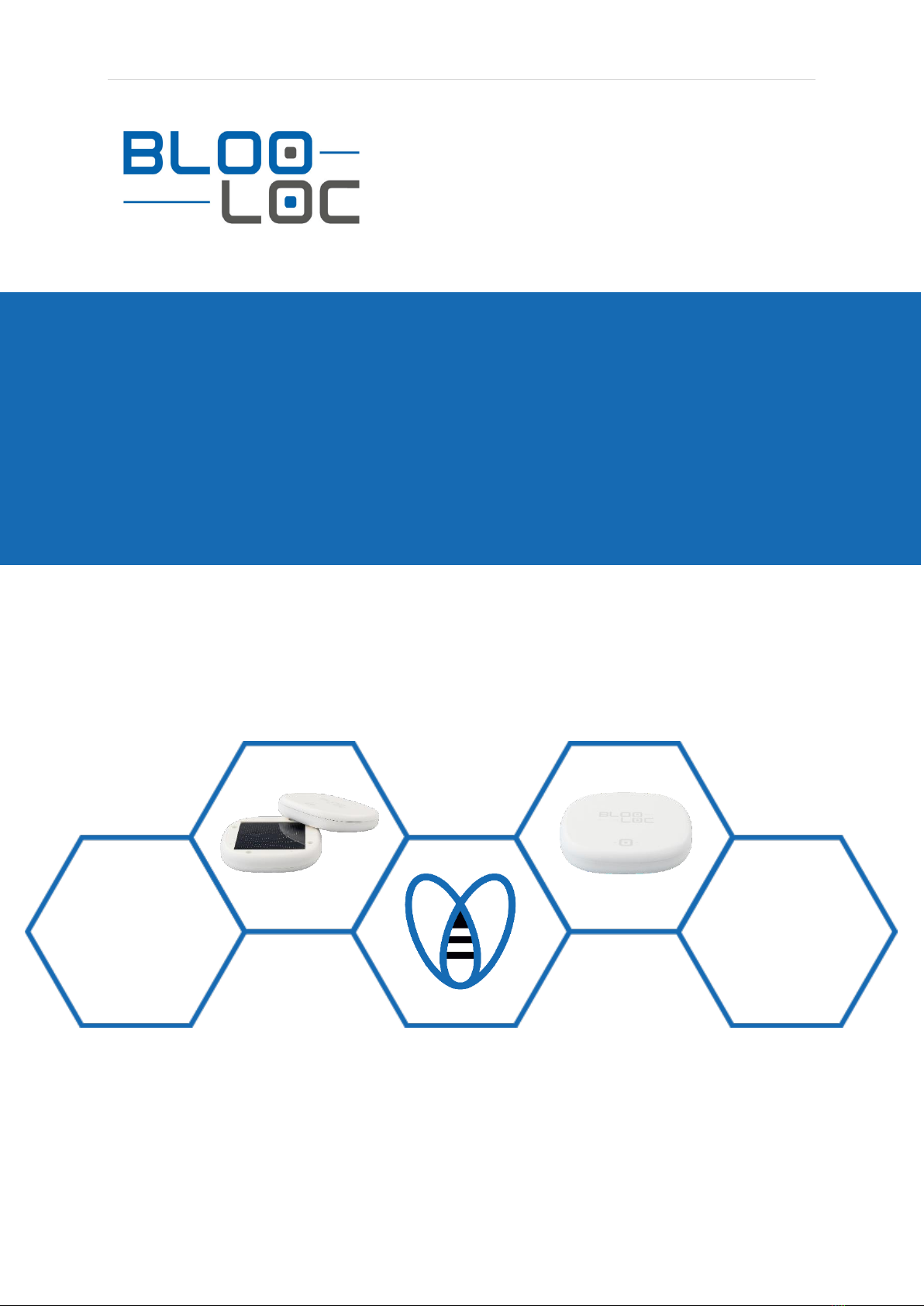
P a g i n a | 1
MANUAL | yooBee Sensor yB-010020-SR
USER MANUAL
YOOBEE SENSOR
yB-010020-SR

P a g i n a | 2
MANUAL | yooBee Sensor yB-010020-SR
TABLE OF CONTENTS
Table of contents...................................................................................................................................................... 2
1. General information ....................................................................................................................................... 3
2. Getting started ................................................................................................................................................. 3
3. Installation.......................................................................................................................................................... 5
4. Troubleshooting............................................................................................................................................... 5
5. Disposal of the device ................................................................................................................................... 5
6. Safety Instructions........................................................................................................................................... 5
7. Technical Specifications ................................................................................................................................ 5
8. Declaration of Conformity............................................................................................................................ 6

P a g i n a | 3
MANUAL | yooBee Sensor yB-010020-SR
1. General information
yooBee Sensors provide location references for the yooBee Indoor Positioning System. They
measure the RSSI of the signals received from yooBee Trackers and send BLE reference packets
to smartphones.
yooBee Sensors are powered by a solar panel and rechargeable battery. Alternatively, Sensors
can be powered or charged through the micro-USB port.
yooBee Sensors are mounted under lamps using a flat bracket or to windows with suction tape.
yooBee Sensors feature NFC for identification and commissioning purposes and a Multicolor
LED for troubleshooting.
yooBee Sensors are remotely managed through the cloud console for configuration, over-the-
air updates, battery status and charge current monitoring, RF communication quality.
2. Getting started
yooBee Sensors are by default in “Transport mode”, which is a deep sleep mode to preserve
battery life time during shipping. Before using the sensor, the device must be switched ON via
NFC by means of the yooBee Toolbox smartphone app.
To switch on the device, tap the “SWITCH ON” button and hold the device close the NFC
antenna of your smartphone.
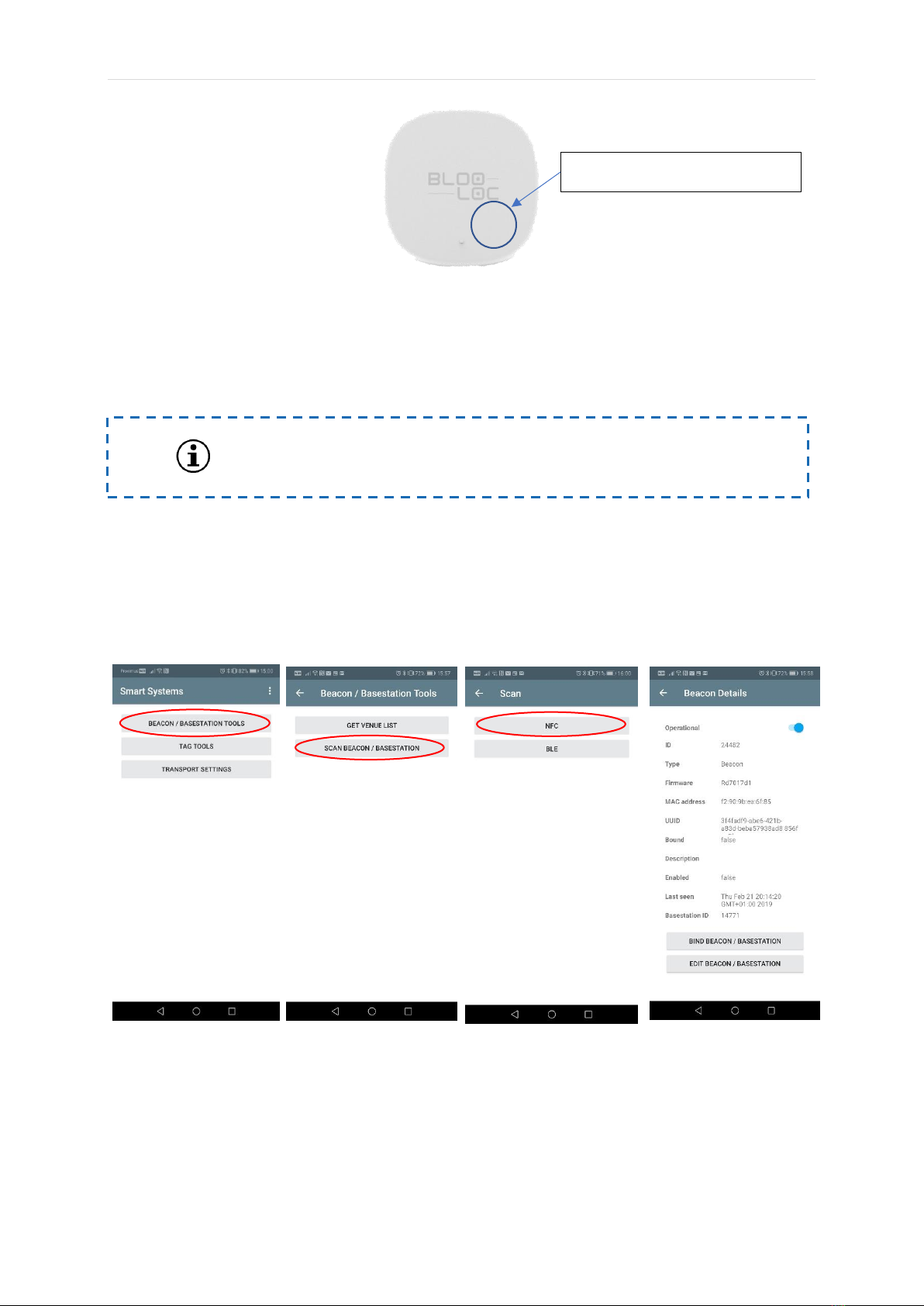
P a g i n a | 4
MANUAL | yooBee Sensor yB-010020-SR
The yooBee Toolbox app can be downloaded from the “Admin” section on the Cloud Console.
Log into the Cloud Console from your smartphone, click on the “Admin” tab and select the
Account sub-tab. When clicking on “Download Tools App” link, *.apk files are downloaded on
your smartphone to install the yooBee Toolbox app.
the yooBee Toolbox app is only available for Android
Before the device can be used, it has to be properly configured in the yooBee Cloud Console.
This can be done by means of the yooBee Toolbox app or directly in the Cloud Console (see
the yooBee Cloud Console User Manual).
Note: Switching off the operational mode is equivalent to putting the device in Transport
Mode.
Location of the NFC Antenna
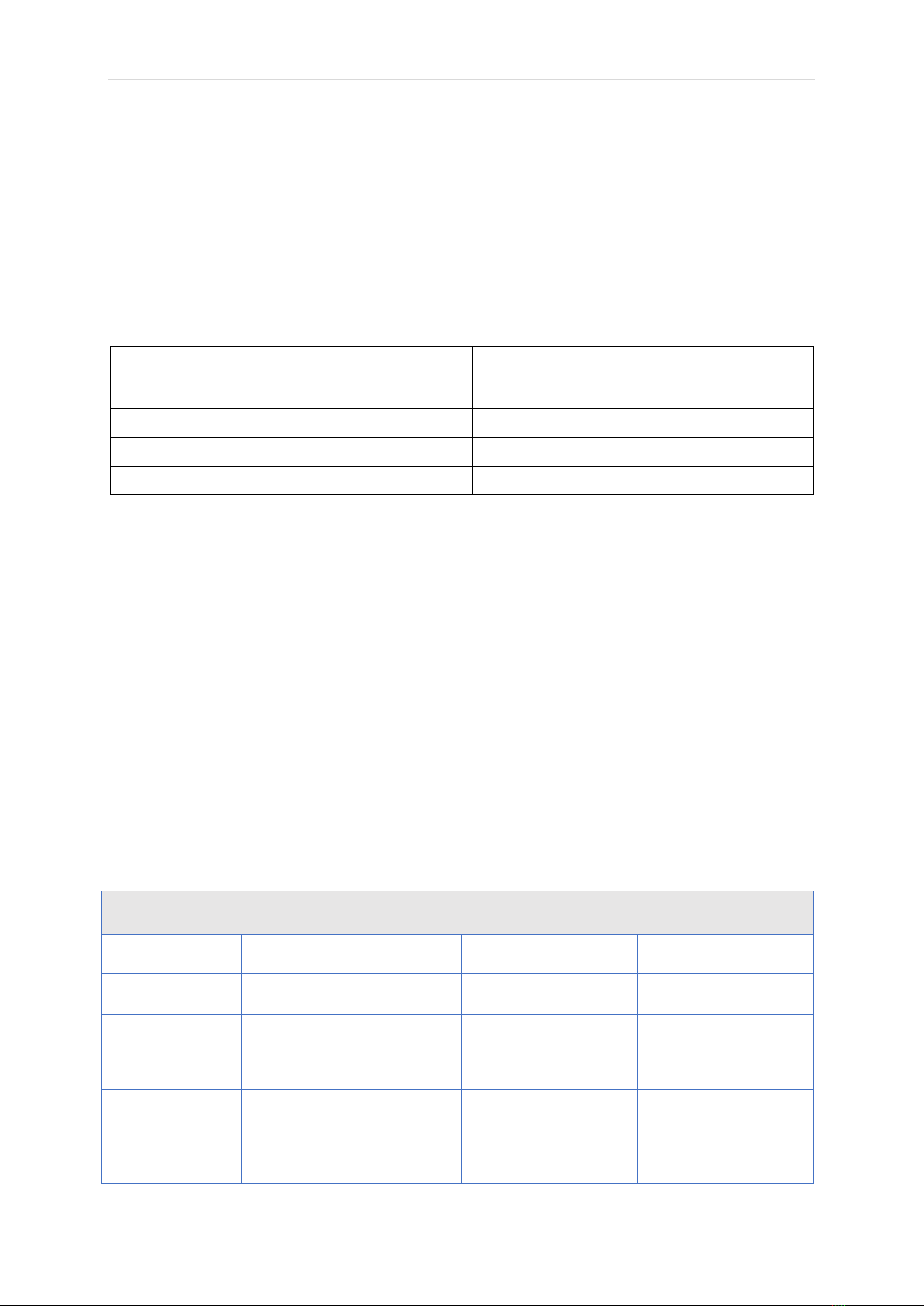
P a g i n a | 5
MANUAL | yooBee Sensor yB-010020-SR
3. Installation
The yooBee Sensor can be fixed to a window by means of a suction cup (yB-020022-SCT) or
mounted under a lamp by means of a flat bracket (yB-020021-SFB). Please see the
InstallationGuide for detailed instructions.
4. Troubleshooting
The yooBee Sensor has a multi-colored LED, that can be used for troubleshooting:
LED Code
Meaning
1x red short blink
Button press detected
2x red short blink
USB power connected
series of short blue blink
Firmware update
1x red after firmware update blue blinks
Firmware update failed
In case of possible malfunction, please contact technical support to receive proper
replacements (email: support@blooloc.com). Replacement policy also applies to performance
faults caused by low battery before certain operation time.
5. Disposal of the device
yooBee Sensors contain electronic elements and batteries which should be properly disposed
and compliant to local regulations.
6. Safety Instructions
Opening yooBee Sensors is strictly forbidden. Switching the original battery with one of a
different type might cause a risk of explosion.
7. Technical Specifications
Technical Specification
Dimensions
88 mm x 88 mm x 17 mm
Operational
Temperature
-20°C to +40°C
Weight
84 g
Storage Temperature
-25°C to +40°C
Radio
•NFC Forum Type 4,
ISO/IEC14443
•2.4 GHz BLE 0dBm TX power
•iBeacon (6Hz)
Sensor
Ambient temperature
Power
Requirements
•560mAh rechargeable Li-Ion
battery
•USB port (charging and/or
power in case of dark
surroundings)
Material
•Reinforced
polyamide
•UV-light resistant
•Zero outgassing

P a g i n a | 6
MANUAL | yooBee Sensor yB-010020-SR
Solar Panel
•70 mm x 70 mm
•Fully charged in 18 hours in
daylight
Certifications
•CE, FCC, ISED
8. Declaration of Conformity
CE Statements
This product complies with the essential requirements of Radio Equipment Directive (RED)
2014/53/EU. The Declaration of Conformity can be found in the yooBee documentation on
www.blooloc.com
FCC Statements
FCC § 15.19 Labelling requirements
This device complies with part 15 of the FCC Rules and Industry Canada license-exempt RSS
standard(s). Operation is subject to the following two conditions:
(1) This device may not cause harmful interference, and
(2) this device must accept any interference received,
including interference that may cause undesired operation.
FCC § 15.21 Information to user
Changes or modifications not expressly approved by the party responsible for compliance
could void the user’s authority to operate the equipment.
FCC §15.105 statement
This equipment has been tested and found to comply with the limits for a Class B digital device,
pursuant to part 15 of the FCC Rules. These limits are designed to provide reasonable
protection against harmful interference in a residential installation. This equipment generates,
uses and can radiate radio frequency energy and, if not installed and used in accordance with
the instructions, may cause harmful interference to radio communications. However, there is
no guarantee that interference will not occur in a particular installation. If this equipment does
cause harmful interference to radio or television reception, which can be determined by turning
the equipment off and on, the user is encouraged to try to correct the interference by one or
more of the following measures:
—Reorient or relocate the receiving antenna.
—Increase the separation between the equipment and receiver.
—Connect the equipment into an outlet on a circuit different from that to which the receiver
is connected.
—Consult the dealer or an experienced radio/TV technician for help.
RF Exposure Requirements
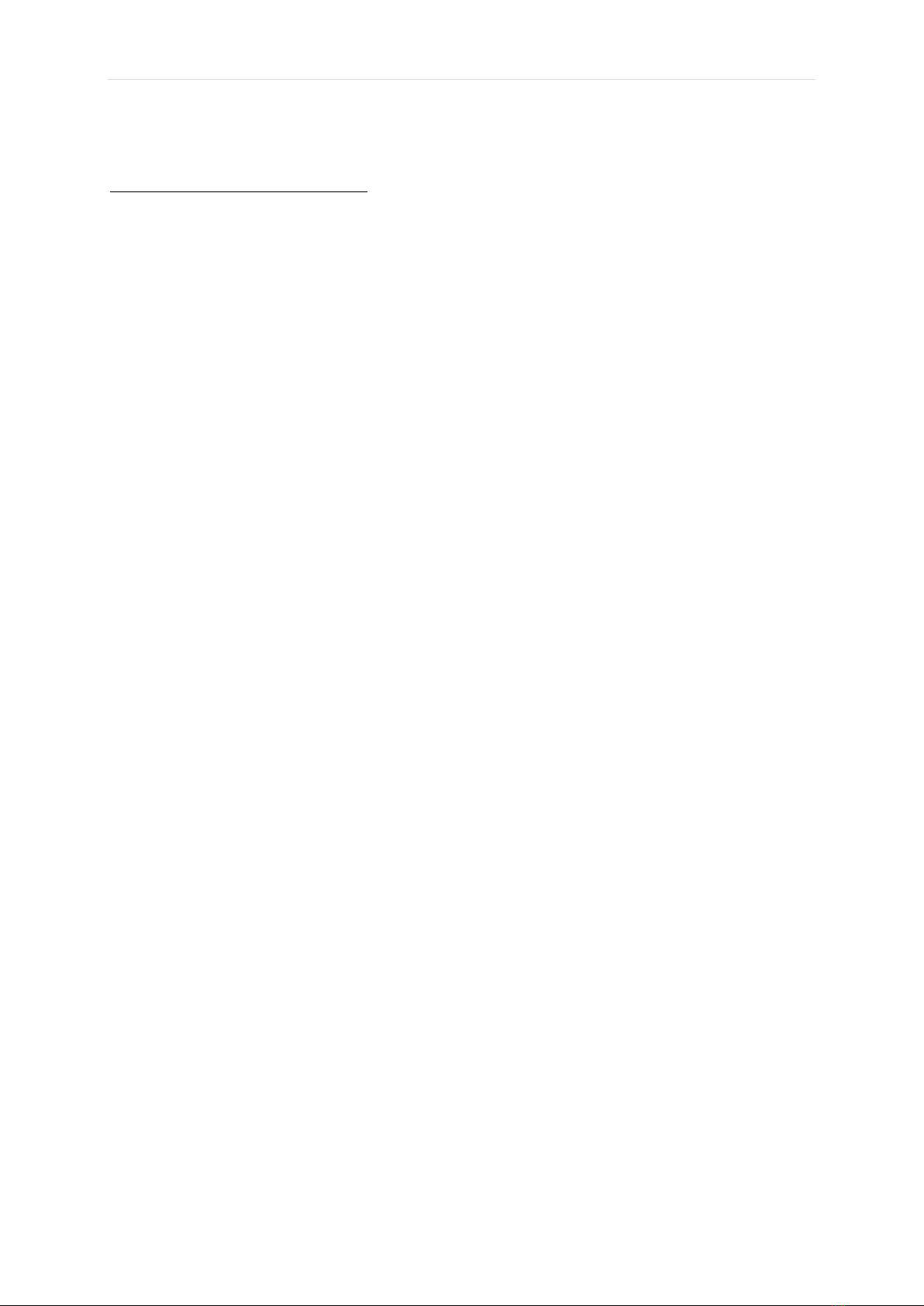
P a g i n a | 7
MANUAL | yooBee Sensor yB-010020-SR
To comply with FCC RF exposure compliance requirements, the device must be installed to
provide a separation distance of at least 20 cm from all persons.
INDUSTRY CANADA Statements
Le présent appareil est conforme aux CNR d'Industrie Canada applicables aux appareils radio
exempts de licence. L'exploitation est autorisée aux deux conditions suivantes : (1) l'appareil ne
doit pas produire de brouillage, et (2) l'utilisateur de l'appareil doit accepter tout brouillage
radioélectrique subi, même si le brouillage est susceptible d'en compromettre le
fonctionnement.
Canada Class B statement
This Class B digital apparatus complies with Canadian ICES-003.
Cet appareil numérique de la classe B est conforme à la norme NMB-003 du Canada.
RF Exposure Requirements
This equipment complies with Canada radiation exposure limits set forth for an uncontrolled
environment. This equipment should be installed and operated with minimum distance 20cm
between the radiator and your body.
Déclaration d’exposition aux radiations:
Cet équipement est conforme aux limites d’exposition aux rayonnements IC établies pour un
environnement non contrôlé. Cet équipement doit être installé et utilisé avec un minimum de
20 cm de distance entre la source de rayonnement et votre corps.
This manual suits for next models
1
Table of contents
Popular Accessories manuals by other brands

Sunbeam
Sunbeam SLEEP EXPRESS BLB48 user guide

Native Instruments
Native Instruments TRAKTOR AUDIO 10 manual
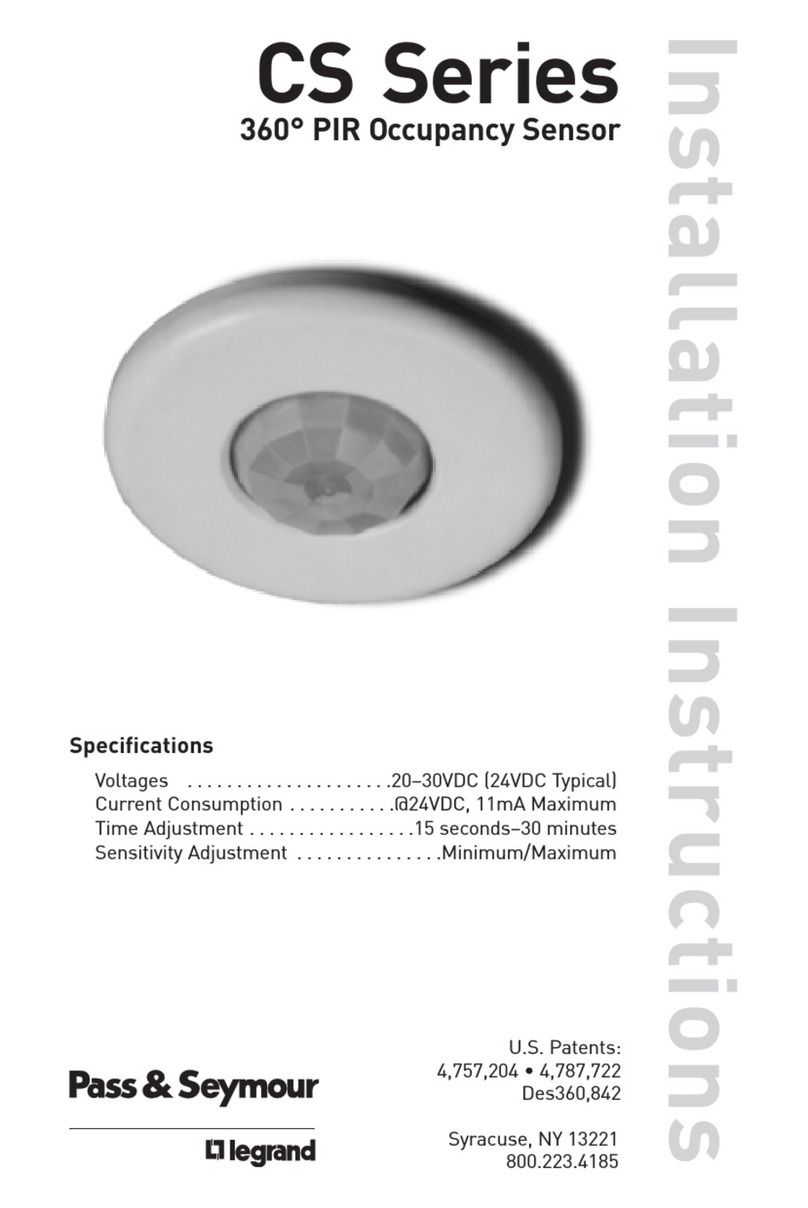
pass & seymour
pass & seymour CS500 installation instructions

Bühler technologies
Bühler technologies TC MINI Installation and operation instructions
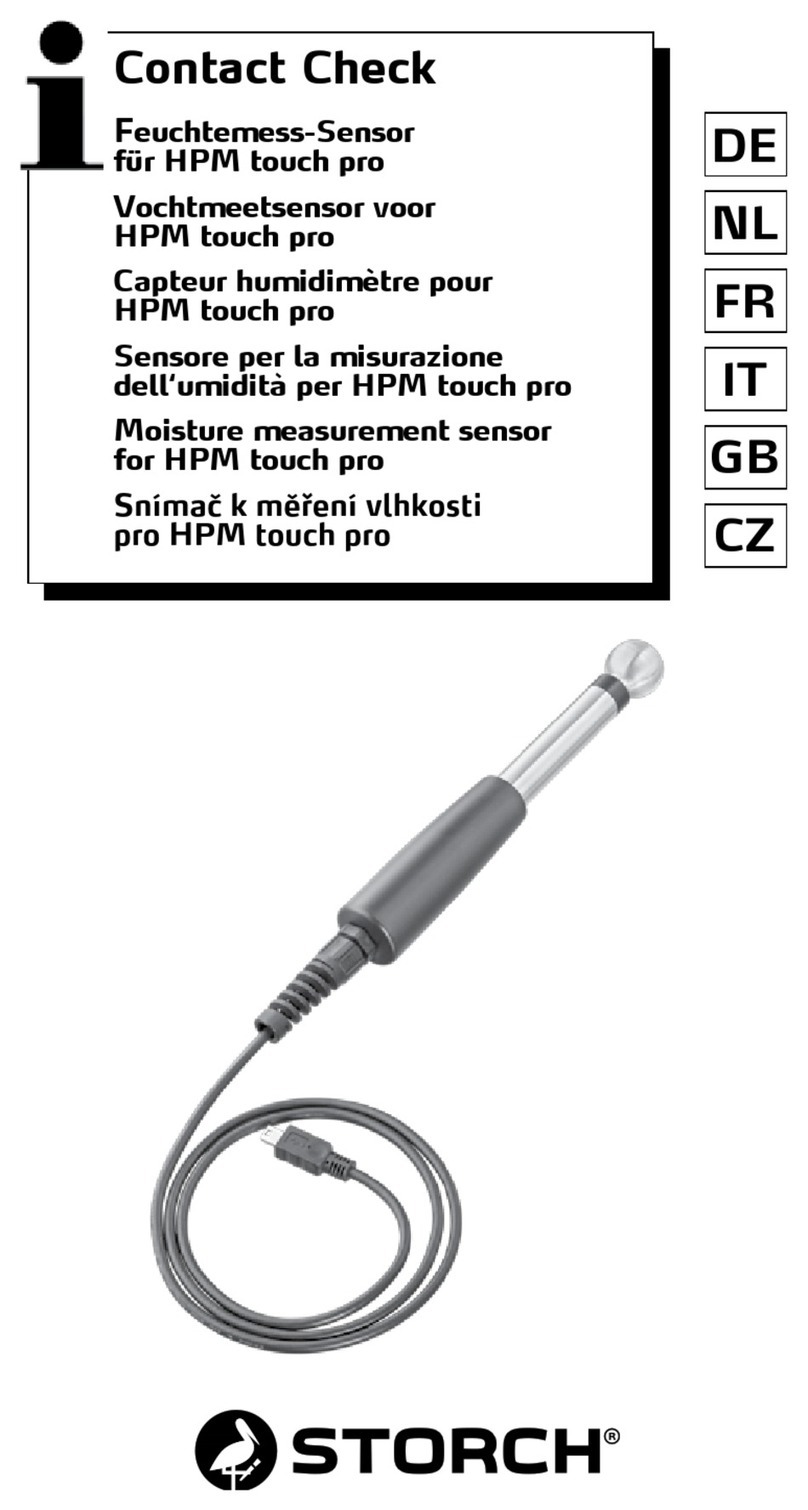
Storch
Storch Contact Check manual
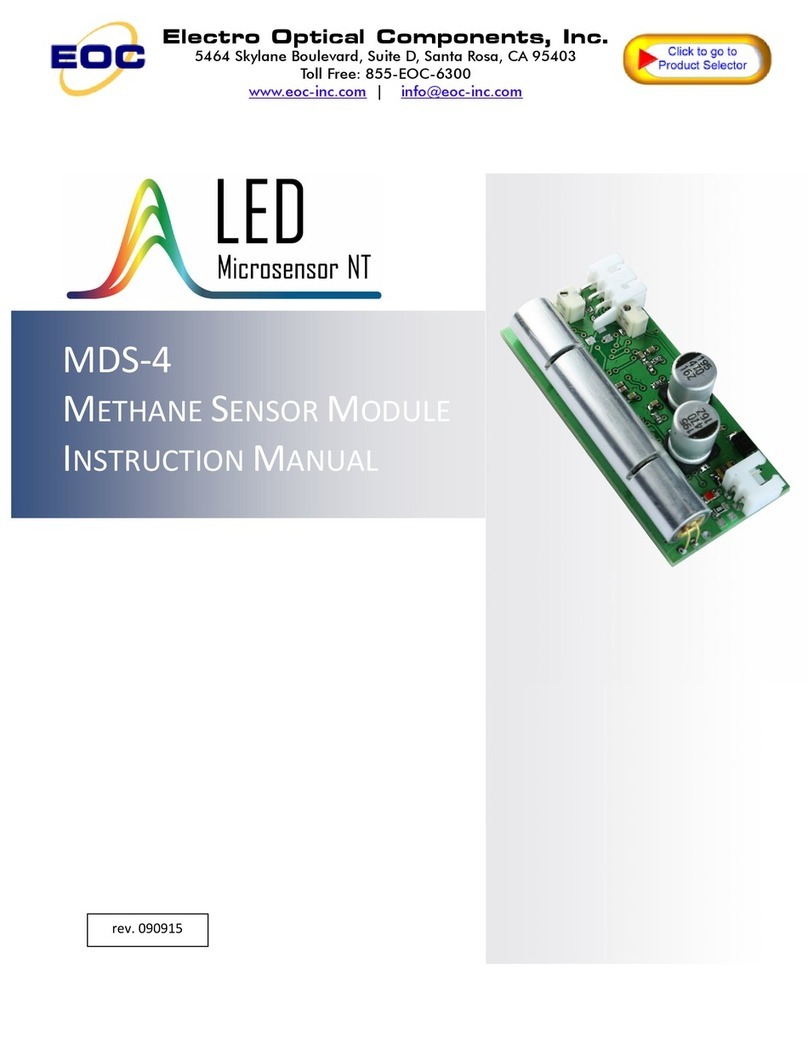
EOC
EOC MDS-4 instruction manual

Sportplus
Sportplus FITNESS TRAMPOLINE instruction manual
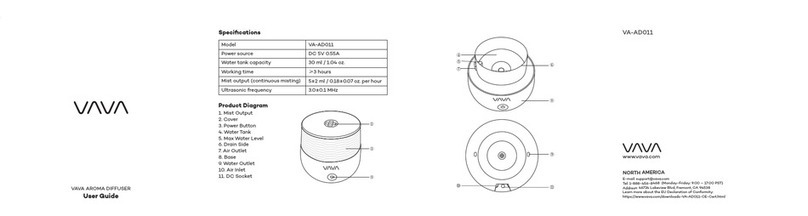
Vava
Vava VA-AD011 user guide

Balluff
Balluff BES M18MF2-PSC80F-BV02-EXE user guide

Viessmann
Viessmann VITOTROL 200 RF Installation and service instructions

Vivint
Vivint SmartHome Doorbell Camera Pro quick reference

Vinotemp
Vinotemp WINE-MATE WM-2500SSV-LA Operation Care Installation Manual