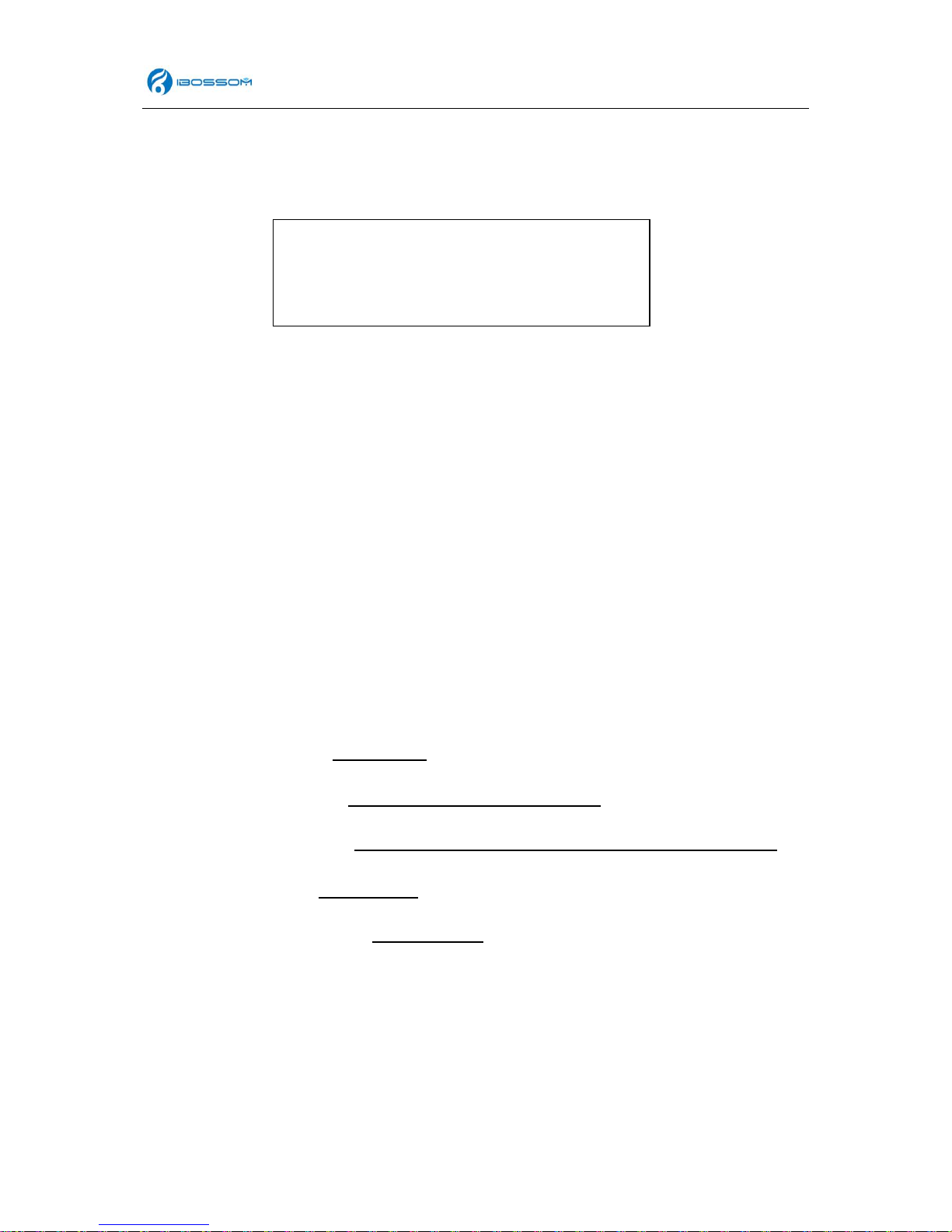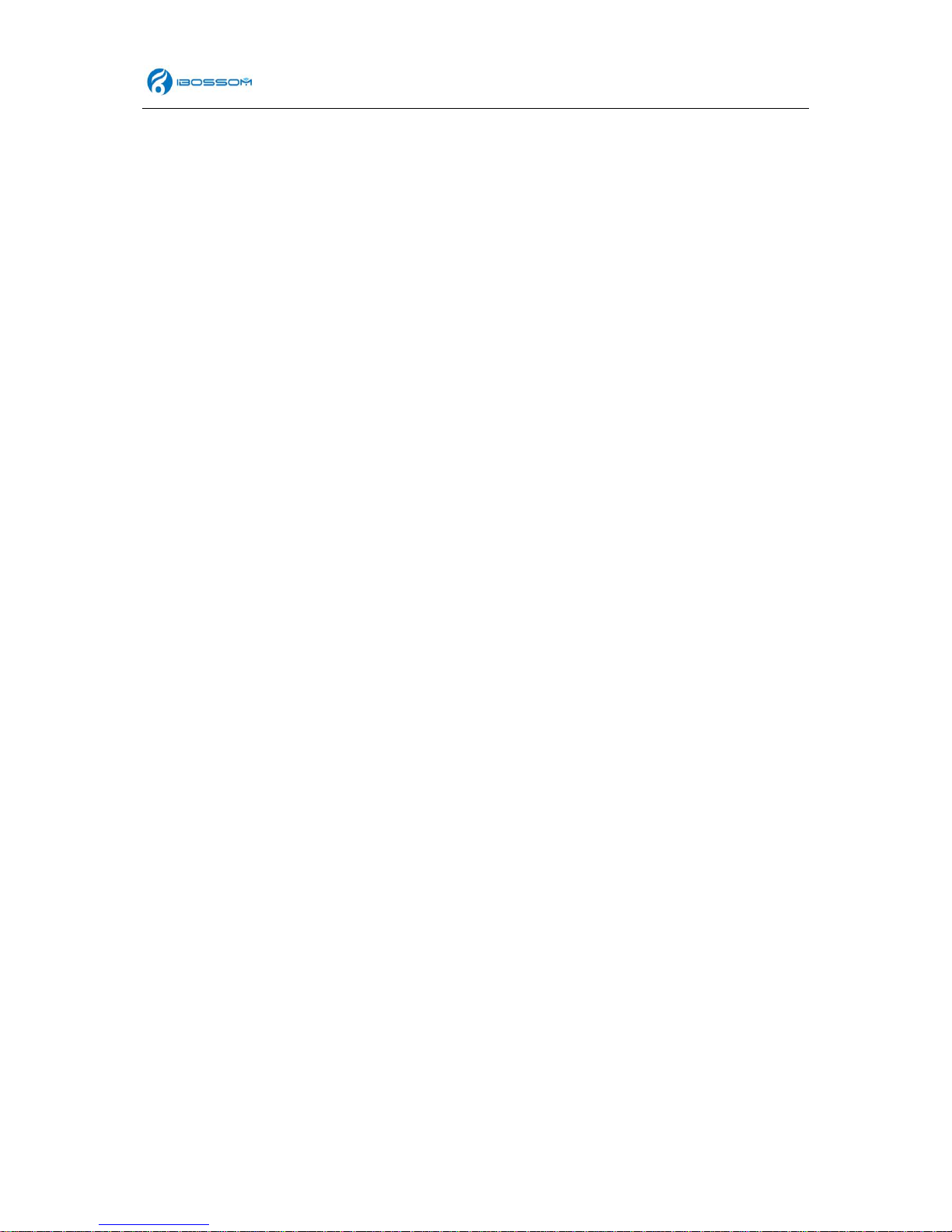Shenzhen Blossom Electronics Limited
V1.23 BSAD-206 Long Rang Bleutooth Audio Transceiver with Dual Link aptX low latency 5
C. Get your Bluetooth stereo receiver device into pairing mode at the same time.
D. Connect AD206 to the audio output port of the audio source such as your TV, laptop etc. via the audio / optical cable.
E. Make 2 pairing device within 1 meter, wait until both LEDs slow down which the Blue led will blinks once every 5 seconds
(aptX Low latency codec) and it means they are successfully paired and connected.
Note:
1. The pairing mode will last 3 minutes. AD206 will auto into standby mode if no devices been connected within 3 minutes.
2. AD206 can pair with stereo Bluetooth receiver devices with PIN code '0000'.
3. AD 206 will auto power off and on if you changing pairing devices. When you need to pair another device, please turn off
the device first, then choose the mode you need.
4.2.3Connect 2nd Bluetooth headphone or Receiver in Transmitter Mode
1. Connect to your 1st device as above mentioned “4.2.2using as a transmitter”. Which Blue led will blinks once every 5
seconds at CH1.
2. Get 2nd Bluetooth Headphone or Receiver to pairing Mode again.
3.Press “MFB”AD206for 3 seconds into pairing mode again –until the CH 2 Blue LED flashes rapidly.
3.Keep devices within 1 meter range and wait until they connect.
4. When AD206 CH2 Blue led will blinks once every 5 seconds, it was successfully paired 2nd aptX low latency Headphone.
Once you have seen Both CH1 and CH2 Blue led both on, you have successfully paired with 2 devices at a time.
Note: During connecting or reconnecting with the second device, the sound of the first device will off and
on.
4.2.4 Using As a Receiver
A. Ensure AD206 is off, and switch toggle to RX mode, then Receiver Mode is active.
B. Get AD206 into pairing mode by pressing and holding the MFB button for around 3 seconds till Blue LED light blinks
quickly.
C. Turn on Bluetooth of your smart-phone, search for 'AD206', click on your phone to connect. (E.g. iPhone tap 'Settings' →
'General' → 'Bluetooth' → 'On' )
D. Connect AD206 to the audio input port of home hi-fi stereo system via the audio cable.
E. Make 2 pairing device within 1 meter, wait until both LEDs slow down which the CH1 Blue led stays on (SBC / aptX codec)
and it means they are successfully paired and connected.
NOTE:
1. The pairing mode will last 3 minutes. AD206 will auto into standby mode if no devices been connected.
2. If pairing failed, please get AD206pair with your device again according to above mentioned procedures.
3. Please do not change TX or RX mode after powering on AD206. When you need to pair another device, please turn off
the device first, then choose the mode you need.
4. When AD206 is used as a receiver, you may short press MFB once to control pause / play of music.