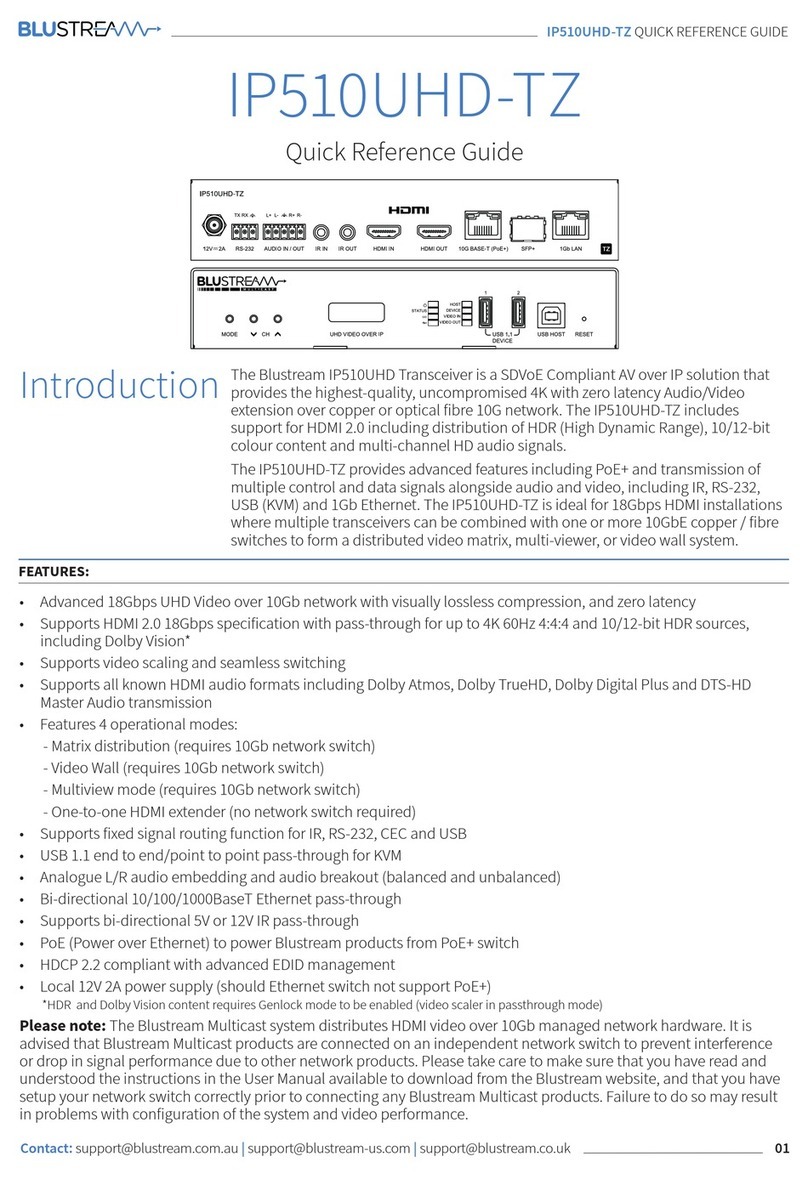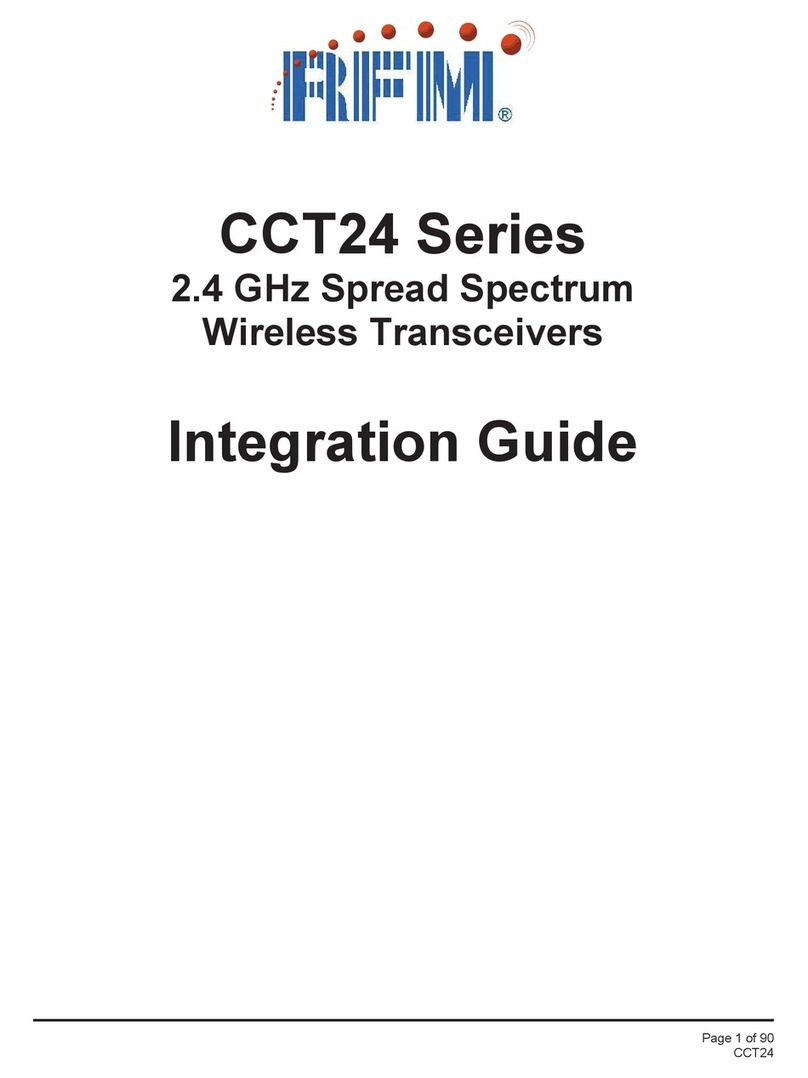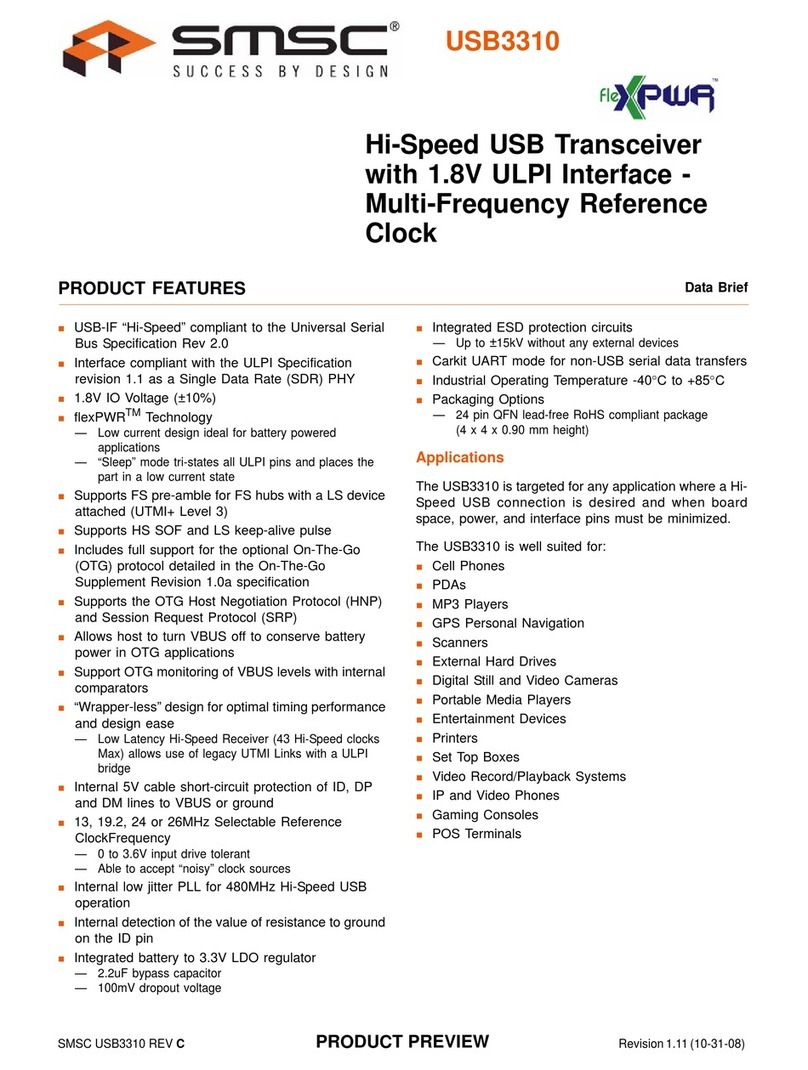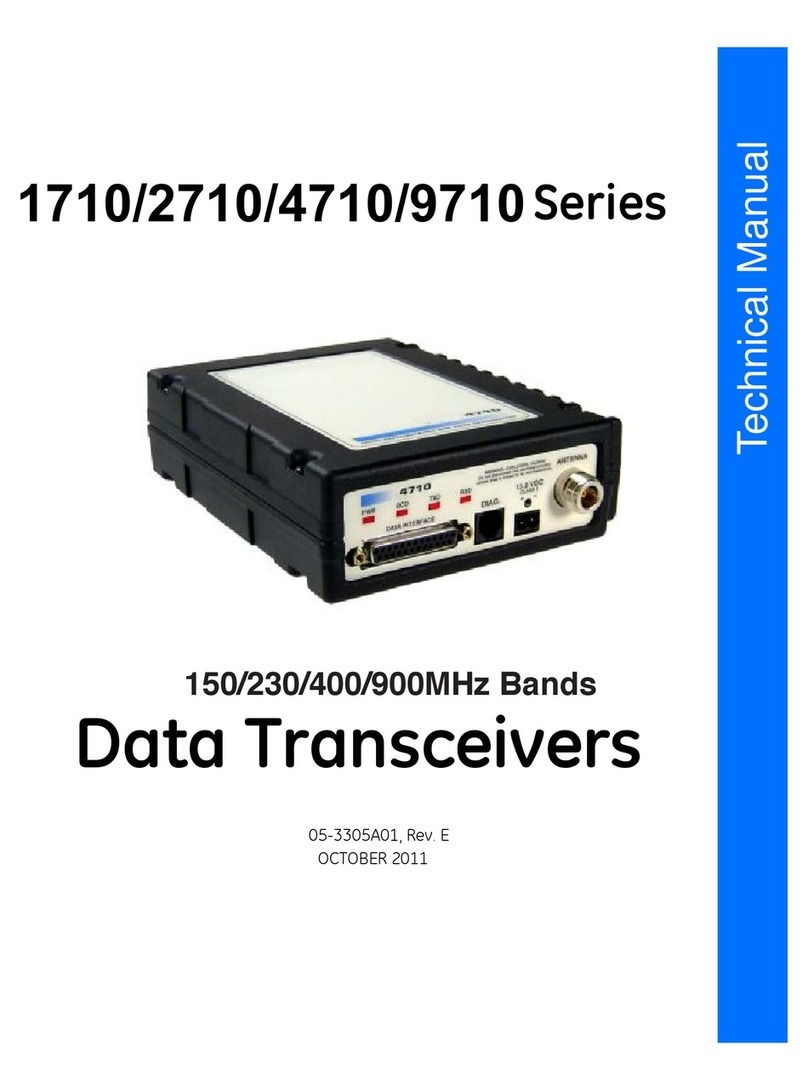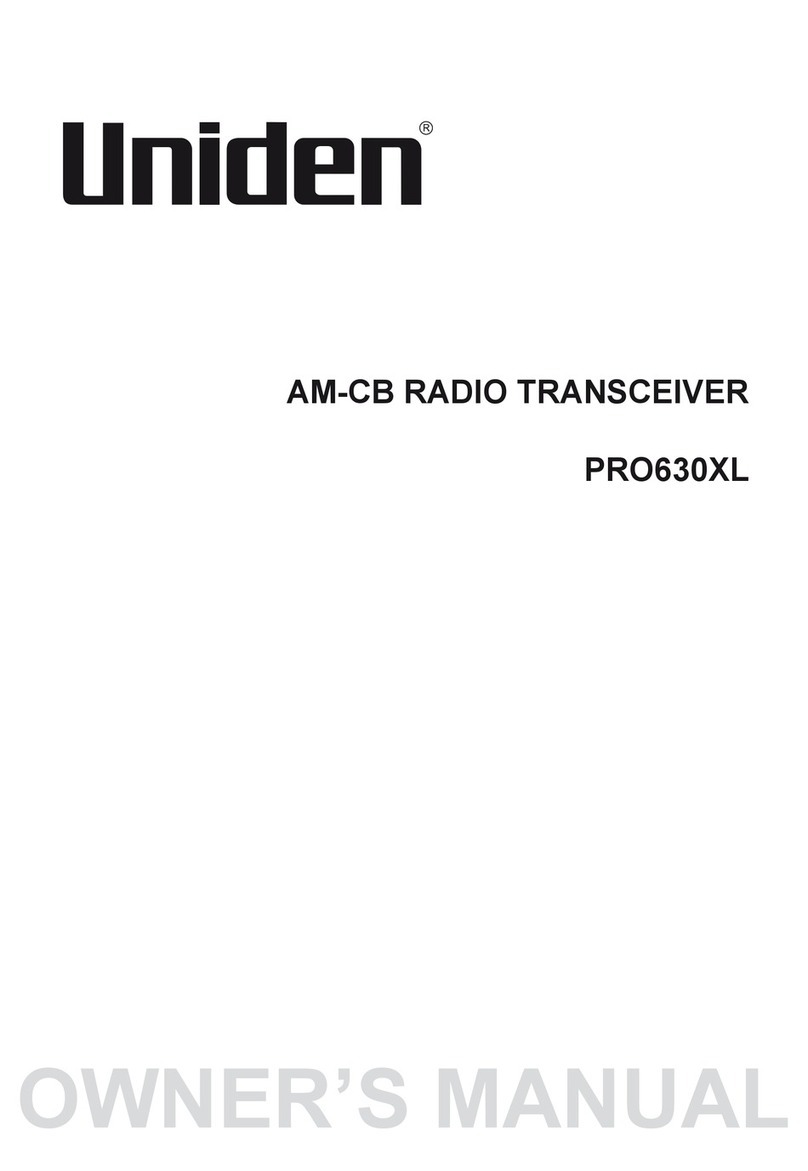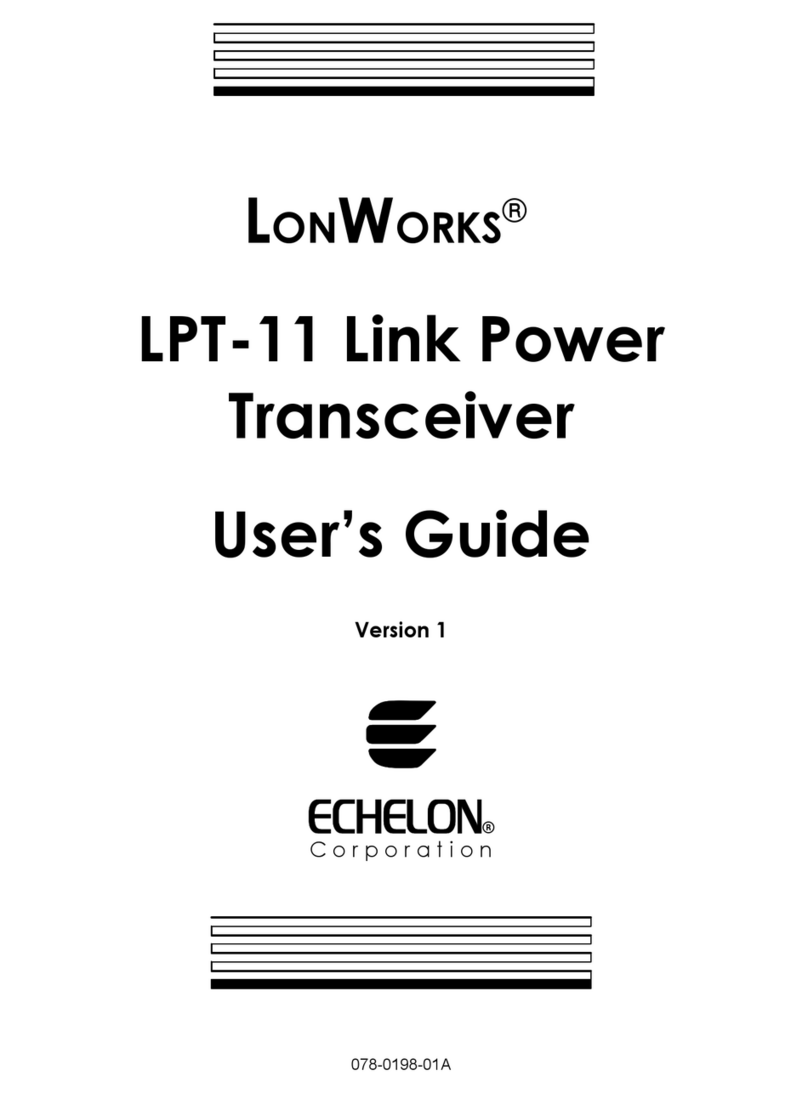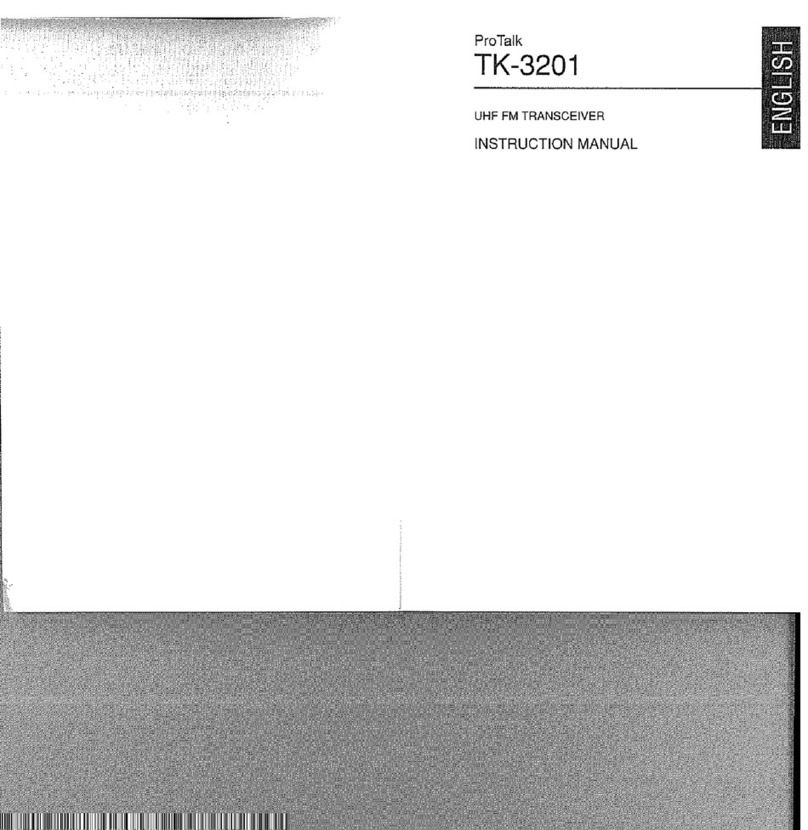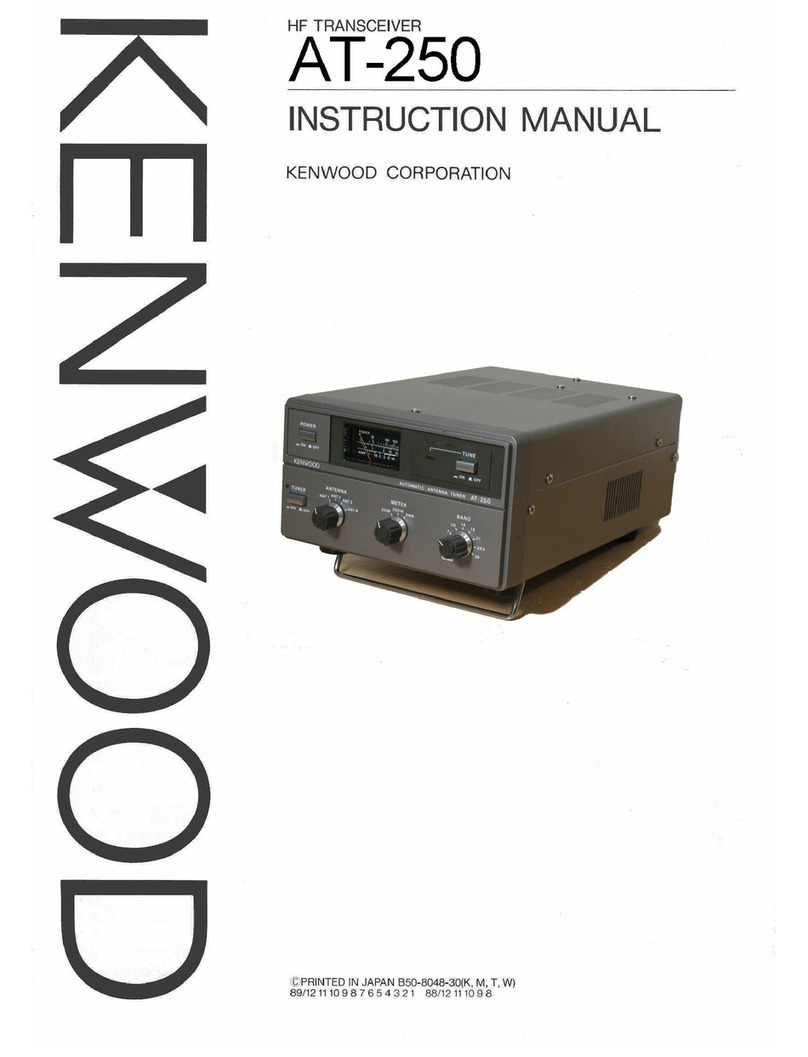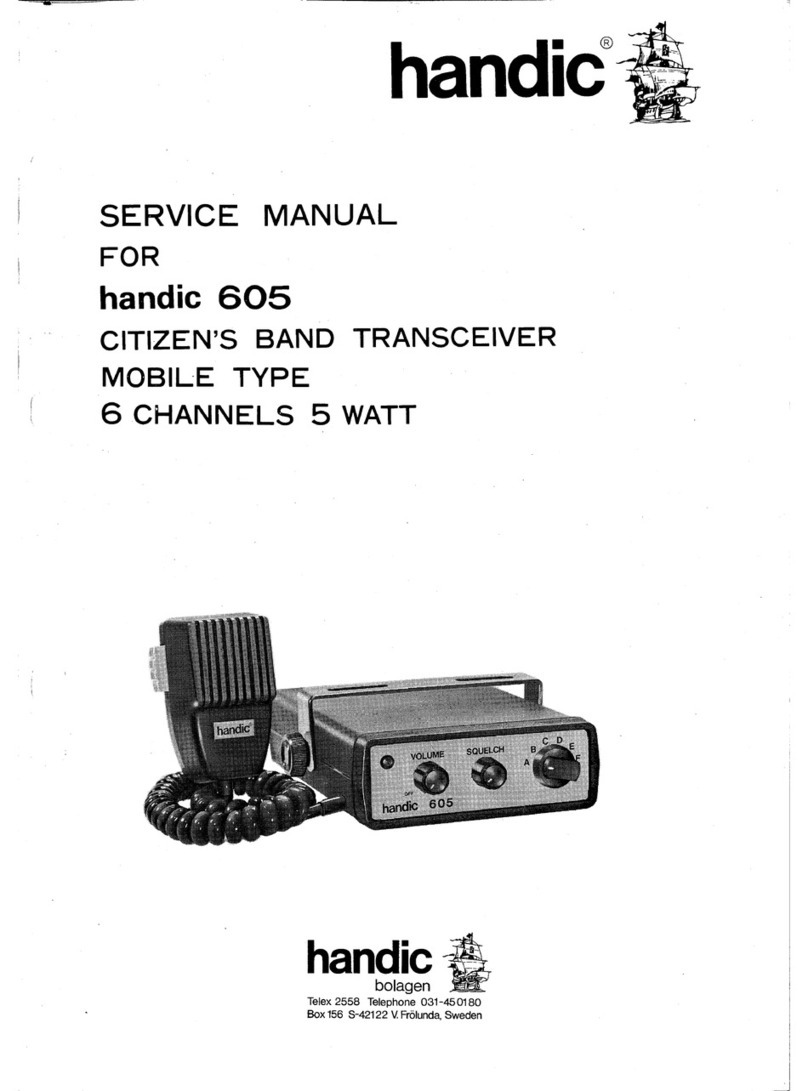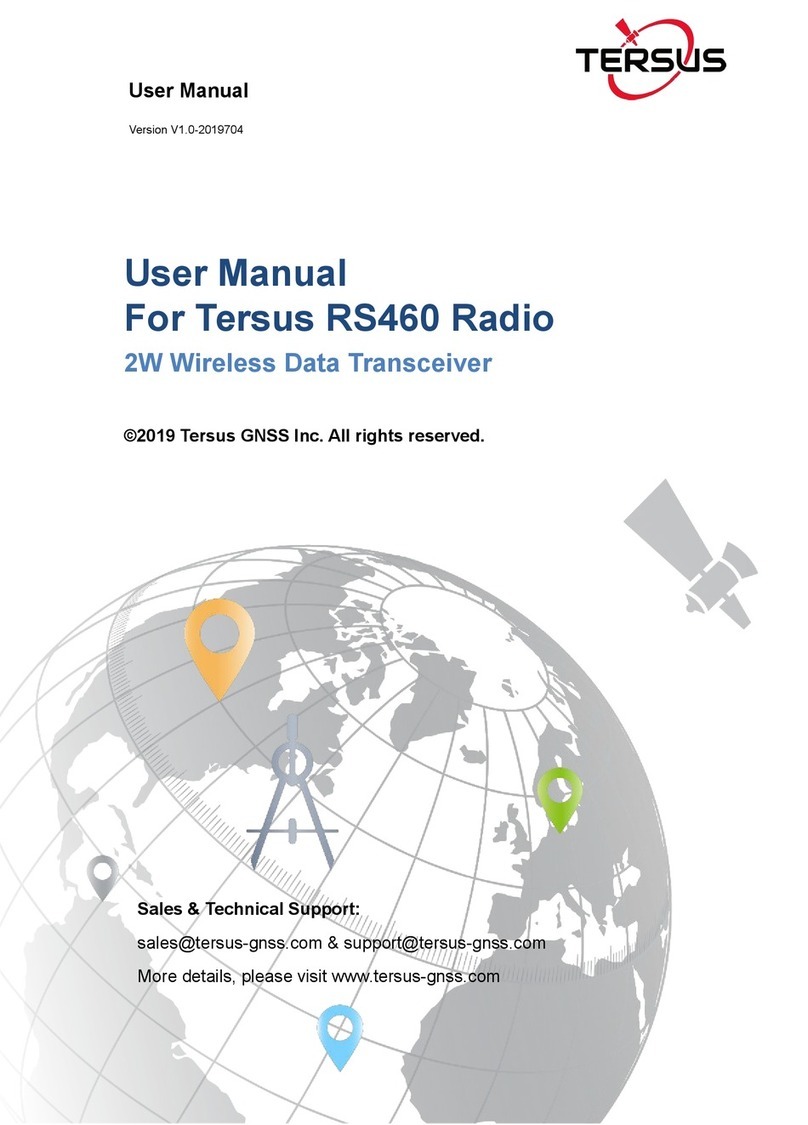Blu Stream IP500UHD-TZ User manual

IP500UHD-TZ QUICKREFERENCE GUIDE
01Contact: support@blustream.com.au|support@blustream-us.com|support@blustream.co.uk
IP500UHD-TZ
Quick Reference Guide
TheBlustreamIP500UHDTransceiverisaSDVoE Compliant AVoverIPsolutionthat
providesthe highest-quality,uncompromised 4K with zerolatencyAudio/Video
extensionovercopperor opticalfibre10G network. The IP500-TZincludessupport
forHDMI 2.0 including distributionof HDR (High Dynamic Range),10/12-bitcolour
content and multi-channel HD audio signals.
TheIP500UHD-TZ provides advanced features including PoE+and transmissionof
multiplecontrol and datasignalsalongsideaudioandvideo,includingIR,RS-232,
USB(KVM)and1GbEthernet.The IP500UHD-TZisidealfor18GbpsHDMIinstallations
wheremultiple transceivers canbecombinedwith one or more10GbEcopper/ fibre
switchestoforma distributedvideo matrix,multi-viewer, or video wallsystem.
Introduction
FEATURES:
• Advanced18GbpsUHDVideoover10Gbnetworkwith visually lossless compression,and zerolatency
• SupportsHDMI 2.0 18Gbps specificationwith pass-through forupto4K60Hz4:4:4and10/12-bitHDRsources,
includingDolbyVision*
• Supportsvideo scalingandseamlessswitching
• Supportsall known HDMI audio formatsincludingDolbyAtmos,DolbyTrueHD,Dolby DigitalPlus and DTS-HD
Master Audiotransmission
• Features4 operationalmodes:
-Matrixdistribution(requires10Gbnetworkswitch)
-VideoWall(requires10Gbnetworkswitch)
-Multiviewmode(requires10Gb networkswitch)
-One-to-one HDMI extender(no networkswitchrequired)
• SupportsfixedsignalroutingfunctionforIR,RS-232,CEC and USB
• USBend toend/pointtopoint pass-through
• AnalogueL/Raudioembeddingandaudiobreakout(balanced and unbalanced)
• Bi-directional10/100/1000BaseTEthernetpass-through
• Supportsbi-directional5V or 12V IR pass-through
• PoE (Powerover Ethernet)topowerBlustreamproducts fromPoE+switch
• HDCP2.2compliantwithadvanced EDID management
• Local12V2Apowersupply(shouldEthernet switchnotsupport PoE+)
*HDR andDolbyVisioncontentrequiresGenlockmodeto beenabled(videoscalerinpassthroughmode)
Please note: TheBlustream Multicastsystem distributesHDMI video over 10Gb managednetworkhardware.It is
advisedthatBlustream Multicastproductsareconnectedonanindependentnetworkswitchtopreventinterference
ordropin signal performancedue toothernetworkproducts. Pleasetake caretomakesurethatyouhaveread and
understood the instructionsintheUserManualavailabletodownloadfromtheBlustreamwebsite,and thatyouhave
setupyour networkswitchcorrectlypriortoconnectingany Blustream Multicastproducts.Failure todosomayresult
inproblemswith configurationofthesystemandvideoperformance.

IP500UHD-TZ QUICKREFERENCE GUIDE
02 www.blustream.com.au|www.blustream-us.com|www.blustream.co.uk
FrontPanel
15141312108
1ModeButton - Pressandholdfor10 secondstotogglethemodebetweenTransmitterorReceivermode
2ChannelUp/DownButtons - in bothTXandRXmode,pressand hold up buttonfor3secondstoentersub menu,
orpressand hold bothupanddownbuttons for10secondstoenterthe localconfigurationmode.
WheninRXmodeandnotin a menu, the up and down arrowswillcycle throughthesource TXselected
3OLEDDisplay-Displaysimportantinformationabout thedevice,aswellasconfigurationmenus
4StatusLED's- PowerLED illuminateswhendeviceis powered
-StatusLED illuminateswhen deviceMCUisactive
-LinkLEDilluminateswhenthedevicehasalinkwithanotherIP500UHD-TZdevice
-USBLED illuminateswhen USBdeviceisconnected
-ENCLEDilluminateswhendeviceisinEncoder/TXmode
-DECLEDilluminateswhendeviceisinDecoder/RXmode
-VideoInLEDilluminateswhenvideosource is being received
-VideoOutLEDilluminateswhenvideooutputdeviceisconnected
5USBDevices-ConnectUSBperipheraldevices
6USBHost– ConnectUSBhostPC
7Resetbutton - Pressandholdfor5secondstofactory resetthe product
8DCPower – Use 12V 2A DC adaptor(sold separately)ifnotusing a PoE+networkswitch
9RS-232Port– Connect tothirdpartycontrol devicetoextend RS-232commandstoanyIP500UHD-TZdevice
qL/RAnalogueAudioInput/Output-Balancedor unbalanced2chaudioselectable input or output.
Please note: sourceinputmustbe PCM 2ch audio foranalogueaudiooutputtowork
wIRInput–3.5mmstereojack. TransmitsIRtoanyIP500UHD-TZ currentlyviewing or being viewed.Use supplied
Blustream5VIRReceiver. When using the Blustream IRCAB cable(optional)ensurecabledirectioniscorrect
eIROutput–3.5mmmonojack–RoutedIRfromany IP500UHD-TZallowingsource or display control.Use supplied
Blustream5VIRemitter
rHDMIInput–ConnecttoaHDMIsource
tHDMIOutput–ConnecttoaHDMIdisplay
y10GBaseTConnection(PoE+)- Connectto10GbLayer3ManagedswitchHDMIvideodistribution
uSFP+connection - Connectto10Gb Layer 3 ManagedswitchSFP+portforHDMI video distribution
i1GbLANConnection-ConnecttonetworkswitchforEthernetpassthrough
RearPanel
PanelDescription-IP500UHD-TZTransceiver
89 11
765431 82
16 17

IP500UHD-TZ QUICKREFERENCE GUIDE
03Contact: support@blustream.com.au|support@blustream-us.com|support@blustream.co.uk
IP500UHD-TZTransmitter/ReceiverModeConfiguration
AllIP500UHD-TZ Transceiversareconfiguredby defaultintoTransmitter/Encodermode.Totogglebetween
Transmitter/Encoderand Receiver/ Decodermode,pressand hold the MODE buttononthefrontpaneloftheunit
for10 seconds.Aer the unit reboots,the OLED display will then show the producthas switchedtoReceiver / Decoder
mode.Themodecanalso be configuredvia the ACM500.Pleasesee the ACM500UserManual,downloadablefromthe
Blustreamwebsite,formoreinformationon how tocomplete this.
TheIP500UHD-TZ OLED display will show dierentinformation,ormenusystem, depending on whatmodeisselected.
Thedisplaywillturnoaer30 secondsof inactivity.The tablebelow outlines all of the configuration settings:
Transmitter / Encoder Mode Receiver / Decoder Mode
Front Display:
1stlineshowsTXname(doesnotscroll),eg:
•TX:Transmitter001
2ndlinescrollsthroughTXIPandTXIDevery5 seconds,eg:
•TX:IP169.254.3.1 •TX:ID001
Front Display:
1stlinescrollsthroughRXName,RXID, and RXIPevery 5
seconds,eg:
•RX:Receiver001 •RX:ID 001 • RX:IP169.254.6.1
2ndlinescrollsthroughtheTXinformationbeingviewed: TX
Name,TXID,andTXIPevery5 seconds,eg:
•TX:Transmitter001 •TX:ID001 •TX:IP169.254.3.1
PressandholdUP and DOWNbuttons for5secondstoentertheLocal Configmenu
Local Config:
•TransmitterID
Thiswillsetthe Transmitter ID aswell as itsrelated IP addresses
eg:ifIDis setto004, newIPandSSIPaddresseswillbe
169.254.3.4and169.254.103.4 respectively.
Local Config:
•ReceiverID
ThiswillsettheReceiverIDaswellasitsrelatedIPaddresseseg:
ifIDis set to003, newIP andSSIPaddresseswillbe169.254.6.3
and169.254.106.3respectively.
PressandholdUP and DOWNbuttons for5secondstoconfirm thenew ID
PressandholdUP buttonfor5secondstoentertheTXorRXConfigsubmenu
TX Sub Menu Config:
•Audio •F/W Info • SFP Info
•IPInfo •EDID
RX Sub Menu Config:
•Scaler •F/W Info •SFPInfo
•IPInfo •ViewingMode •MaxChannel
UseUpand DOWN buttonstohighlighttheitemtobeselected
PressandholdUP and DOWNbuttons for5secondstoenterthesubmenu
F/W Info:
•SDVoE:1.2.0.2 •GUI:1.10.04
•MCU:1.10.20 •Back
F/W Info:
•SDVoE:1.2.0.2 •GUI:1.10.04
•MCU:1.10.20 •Back
SFP Info:
•MAC:6CDFFB000203 •Gateway:169.254.100.1
•Subnet: 255.255.0.0 •169.254.103.1
•Back
SFP Info:
•MAC:6CDFFB000203 •Gateway:169.254.100.1
•Subnet: 255.255.0.0 •169.254.106.1
•Back
IP Info:
•MAC:6CDFFB000202 •Gateway:169.254.100.1
•Subnet: 255.255.0.0 •IP:169.254.3.1
•Back
IP Info:
•MAC:6CDFFB000202 •Gateway:169.254.100.1
•Subnet: 255.255.0.0 •IP:169.254.3.1
•Back
EDID:
•00:1080p 2ch • 01:1080p5.1ch
•02:1080p 7.1ch • 03:1080i2ch
•04:1080i 5.1ch • 05:1080i7.1ch
•06:1080p 3D 2ch •07:1080p 3D5.1ch
•08:1080p 3D 7.1ch •09:4k30 4442ch
•10:4k30 444 5.1ch •11:4k30 4447.1ch
•12:4k60 420 2ch •13:4k30 420.1ch
•14:4k30 420 7.1ch •15:4k60 4442ch
•16:4k60 444 5.1ch •17:4k60 4447.1ch
•18:4k60 444 2chHDR •19: 4k604445.1ch HDR
•20:4k60 444 7.1chHDR •Back
Scaler:
•00:Passthrough •01:720x480@604:3
•02:720x480@60 16:9 • 03:720x576@504:3
•04:720x576@50 16:9 • 05:1280x720@24
•06:1280x720@25 • 07: 1280x720@30
•08:1280x720@50 • 09: 1280x720@60
•10:1920x1080@24 • 11: 1920x1080@25
•12:1920x1080@30 • 13: 1920x1080@50
•14:1920x1080@60 • 15: 3840x2160@24
•16:3840x2160@25 • 17: 3840x2160@30
•18:3840x2160@50 • 19: 3840x2160@60
•20:4096x2160@24 • 21: 4096x2160@25
•22:4096x2160@30 • 23: 4096x2160@50
•24:4096x2160@60 • Back
Audio:
•AutoAudio •HDMIAudio
•AnalogueAudio. •Back
Max Channel:
•MAX TX:000-x(wherexis the maxchannelsthatan Rx can
scrollthrough,and000isthe ablitytoview all channels/TX's)
•Back
Viewing Mode
•'MATRIX'or'VIDEOWALL'or'MULTIVIEW'
•Back
Settings menuwilltime out andreturntomaindisplayaer20secondsofinactivity

IP500UHD-TZ QUICKREFERENCE GUIDE
04 www.blustream.com.au|www.blustream-us.com|www.blustream.co.uk
FCC NOTICE
Thisequipmenthasbeentestedandfoundtocomplywiththe
limitsforaClassBdigitaldevice,pursuanttopart15oftheFCC
Rules.Theselimitsaredesignedtoprovidereasonableprotection
againstharmfulinterferenceinaresidentialinstallation.This
equipmentgenerates,uses,andcanradiateradiofrequency
energyand,ifnotinstalledandusedinaccordancewith
theinstructions,maycauseharmfulinterferencetoradio
communications.However,thereisnoguaranteethatinterference
willnotoccurinaparticularinstallation.Ifthisequipmentdoes
causeharmfulinterferencetoradioortelevisionreception,which
canbedeterminedbyturningtheequipmentoandon,theuser
isencouragedtotrytocorrecttheinterferencebyoneormoreof
thefollowingmeasures:
•Reorientorrelocatethereceivingantenna.
•Increasetheseparationbetweentheequipmentandreceiver.
•Connecttheequipmentintoanoutletonacircuitdierentfrom
thattowhichthereceiverisconnected.
•Consultthedealeroranexperiencedradio/TVtechnicianforhelp.
CAUTION -changesormodificationsnotexpresslyapproved
bythepartyresponsibleforcompliancecouldvoidtheuser’s
authoritytooperatetheequipment.
CANADA, INDUSTRY CANADA (IC) NOTICES
ThisClassBdigitalapparatuscomplieswithCanadianICES-003.
Operationissubjecttothefollowingtwoconditions:(1)thisdevice
maynotcauseinterference,and(2)thisdevicemustacceptany
interference,includinginterferencethatmaycauseundesired
operationofthedevice.
CORRECT DISPOSAL OF THIS PRODUCT
Thismarkingindicatesthatthisproductshould
notbedisposedwithotherhouseholdwastes.
Topreventpossibleharmtotheenvironmentor
humanhealthfromuncontrolledwastedisposal,
recycleitresponsiblytopromotethesustainable
reuseofmaterialresources.Toreturnyourused
device,pleaseusethereturnandcollection
systemsorcontacttheretailerwheretheproduct
waspurchased.Theycantakethisproductfor
environmentallysaferecycling.
Specifications
PackageContents
IP500UHD-TZ
• Videoinput: 1 x HDMI TypeA,female
• Videooutput: 1 x HDMI TypeA,female
• Audioinput/Output:1x5-pinPhoenixconnector
• Ethernet port:1 x 10GBaseTRJ45Video network,1xSFP+modulevideonetwork, 1 x 1Gb LANRJ45pass-through
• RS-232serial port:1 x 3-pin Phoenix connector
• USB/KVMPort:1xUSB-TypeB(host),2xUSB-TypeA(device)
• IRinput: 1 x 3.5mm stereojack
• IRoutput: 1 x 3.5mm mono jack
• Dimensions(WxDxH):191mmx153mmx25mm
• Dimensionsincludingconnections (W x D x H ): 191mm x 153mm x 25mm , without feet
• Shippingweight(Kit):1.05kg
• Operatingtemperature:32°Fto104°F (0°C to40°C)
• Storagetemperature: -4°F to140°F(-20°Cto60°C)
• Operatingaltitude:<2,000m
IP500UHD-TZ
• 1xIP500UHD-TZ Transceiver
• 1xIRReceiver
• 1xIREmitter
• 4xRubberFeet
• 1xMountingKit
• 1xQuickReferenceGuide
Certifications
RevA0_IP500UHD-TZ_QRG_211005
Other Blu Stream Transceiver manuals