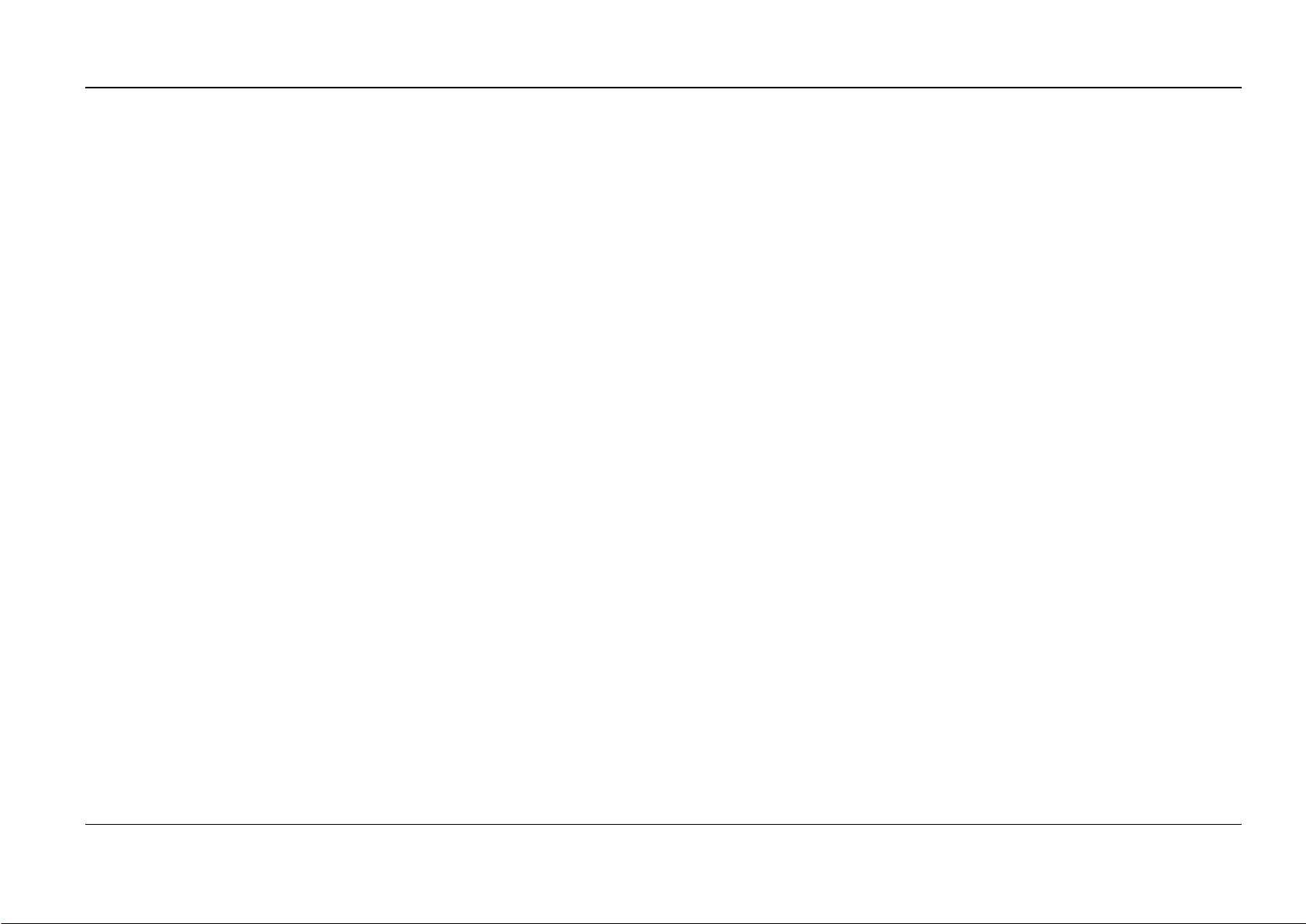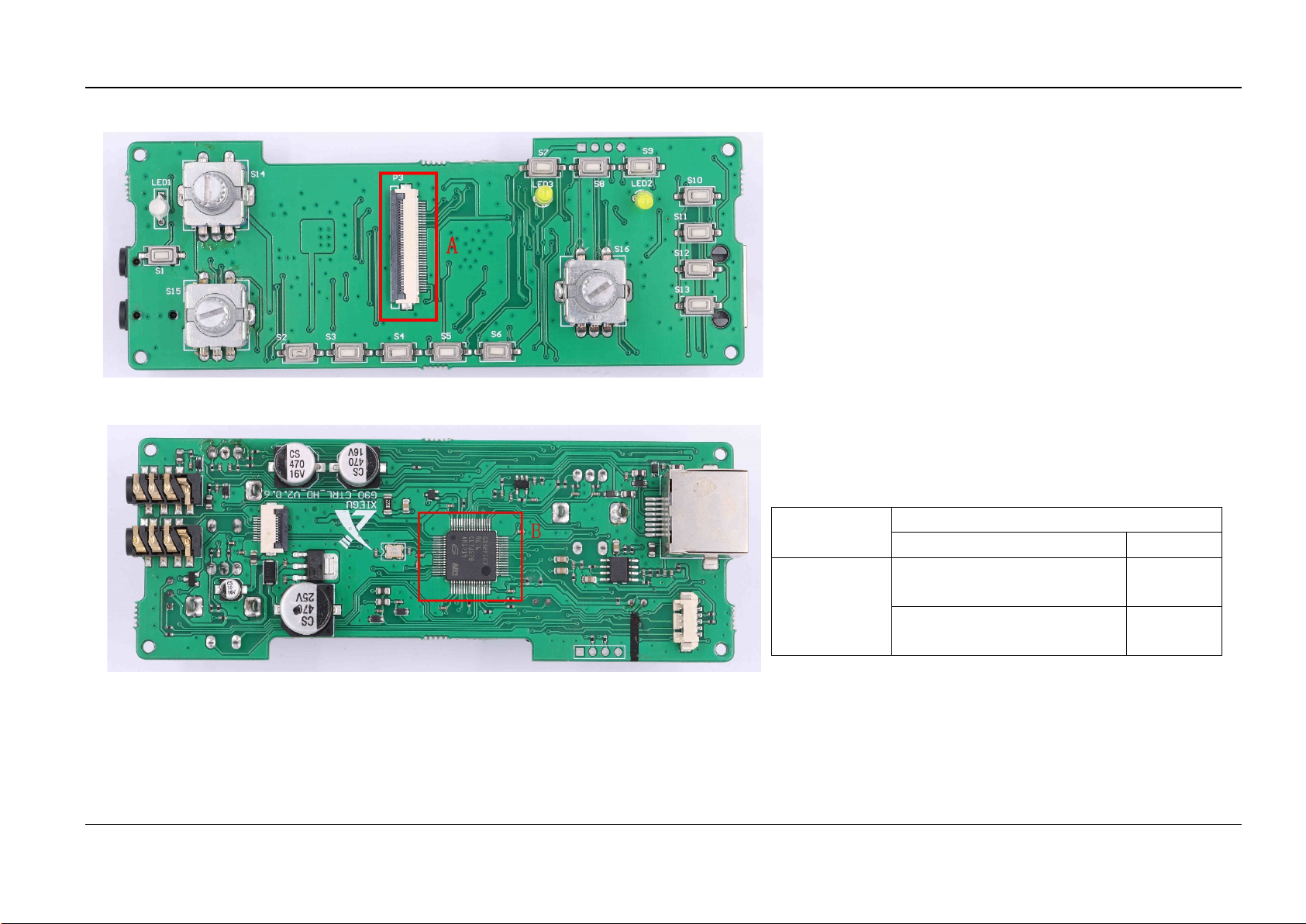XIEGU Product Maintenance Manual G90/G90S Portable Short-Wave Transceiver
XIEGU All Rights Reserved Version No.: 1.0 2022-07 Page 6of 48
The head of G90 can be separated from its body, with hot swap supported. Therefore, in the
maintenance process, this feature can be utilized to quickly locate whether the fault point is in the
main unit or the head unit.
The heads ofdifferent versions can be interchanged, andthe replacement method can be taken to
quickly locate whether it is the fault of the head.
Main troubleshooting methods:
Check according to the signal flow direction: Check step by step along the signal flow to find
abnormalities.
Judge based on voltage/ current: According to the measured voltage or current, quickly and
roughly judge whether the product has a short circuit/ open circuit. Take full advantage of thermal
imager to troubleshoot short-circuit points.
Component-level inspection: Perform fault inspection according to the inherent characteristics
of components.
To sum up, the maintenance personnel need to have a comprehensive understanding of the overall
structure, signal flow, unit function, and operation method of the product, and at the same time arm
themselves with certain basic knowledge of module and circuit.