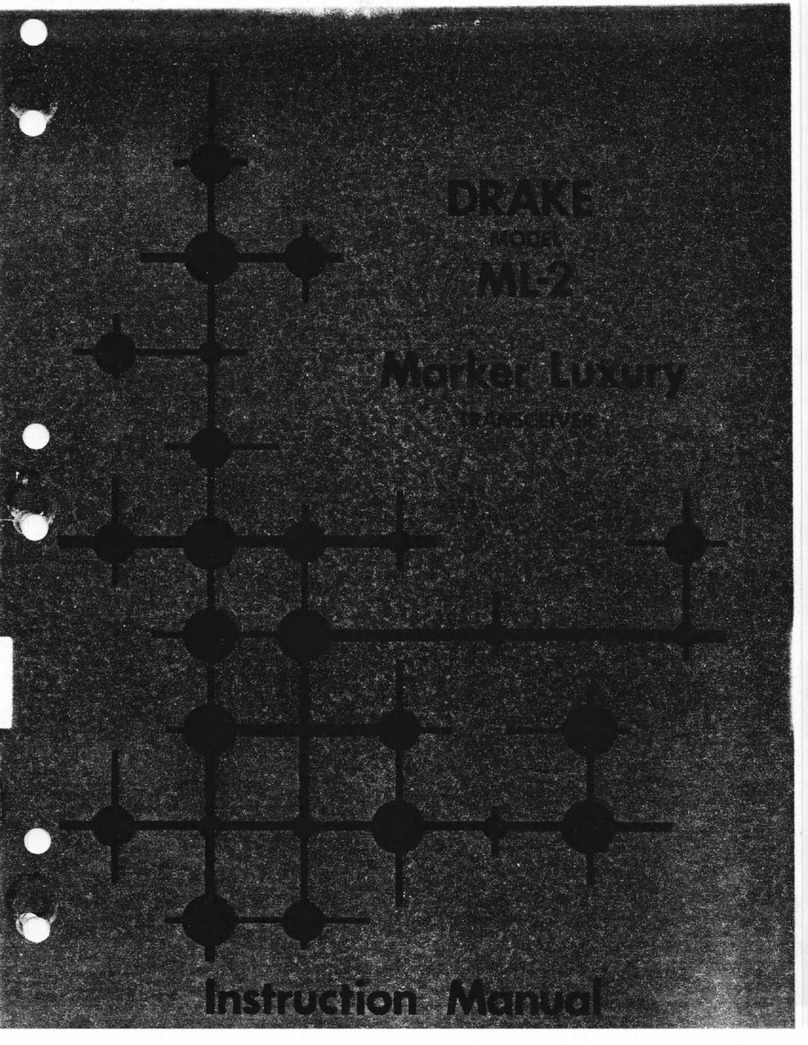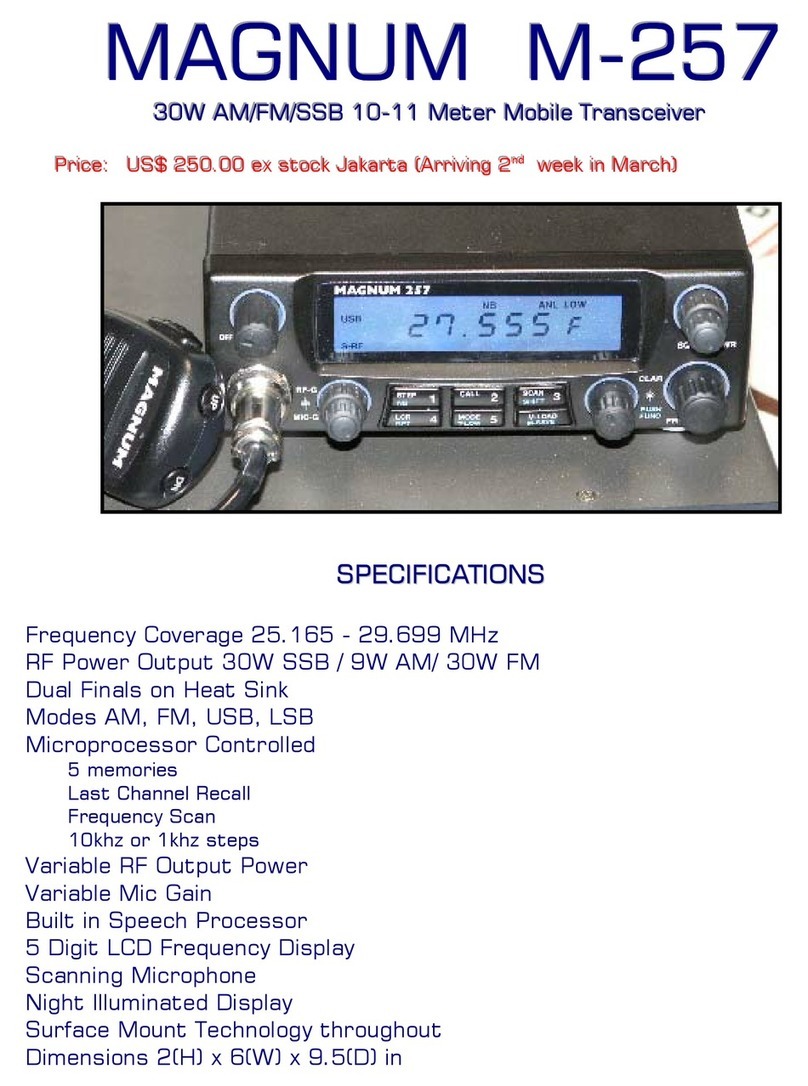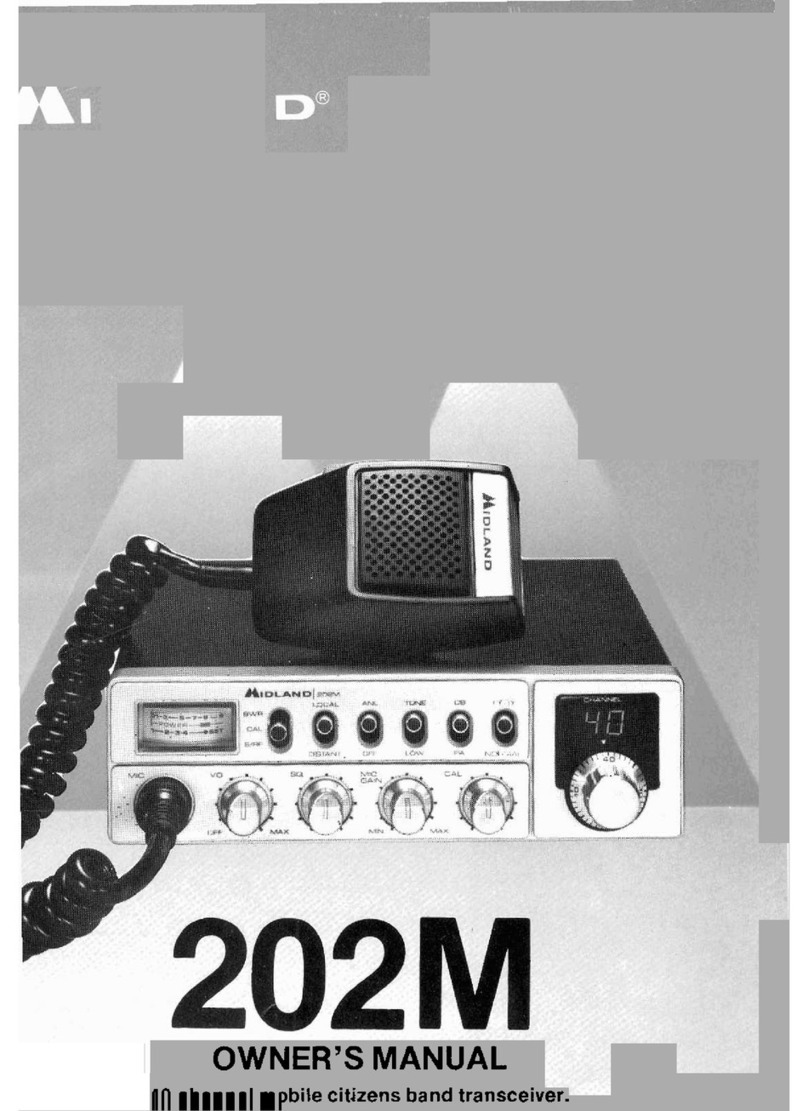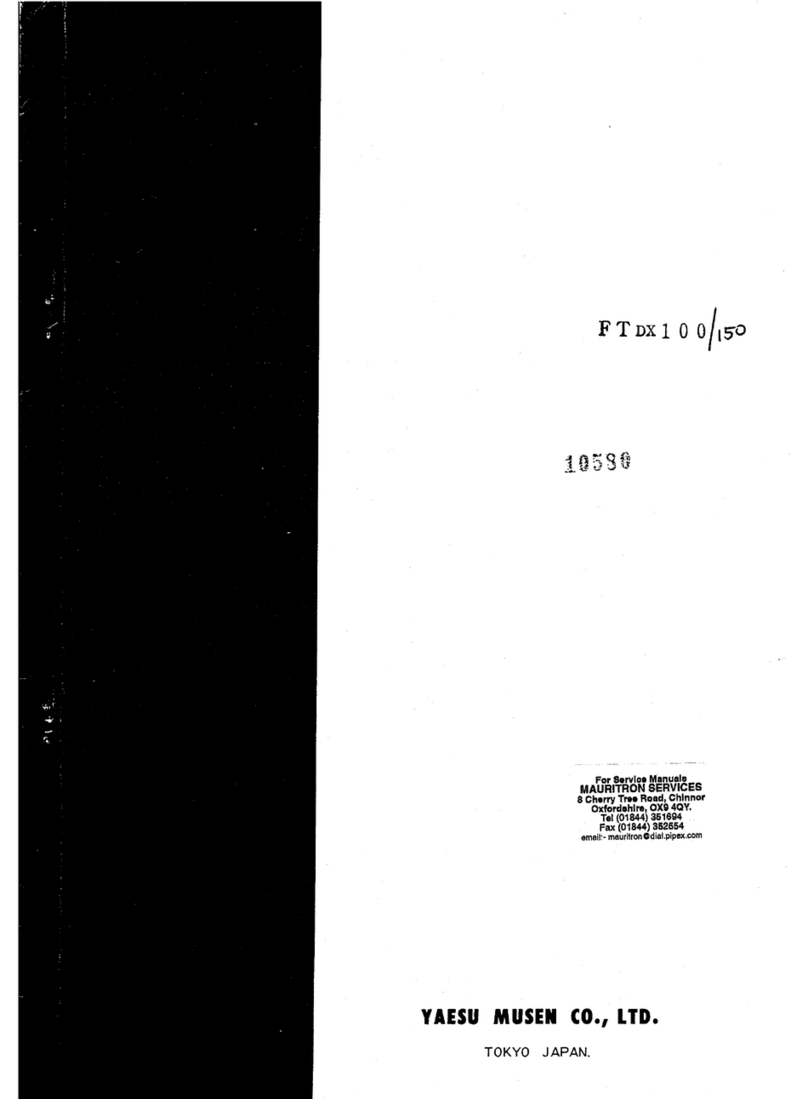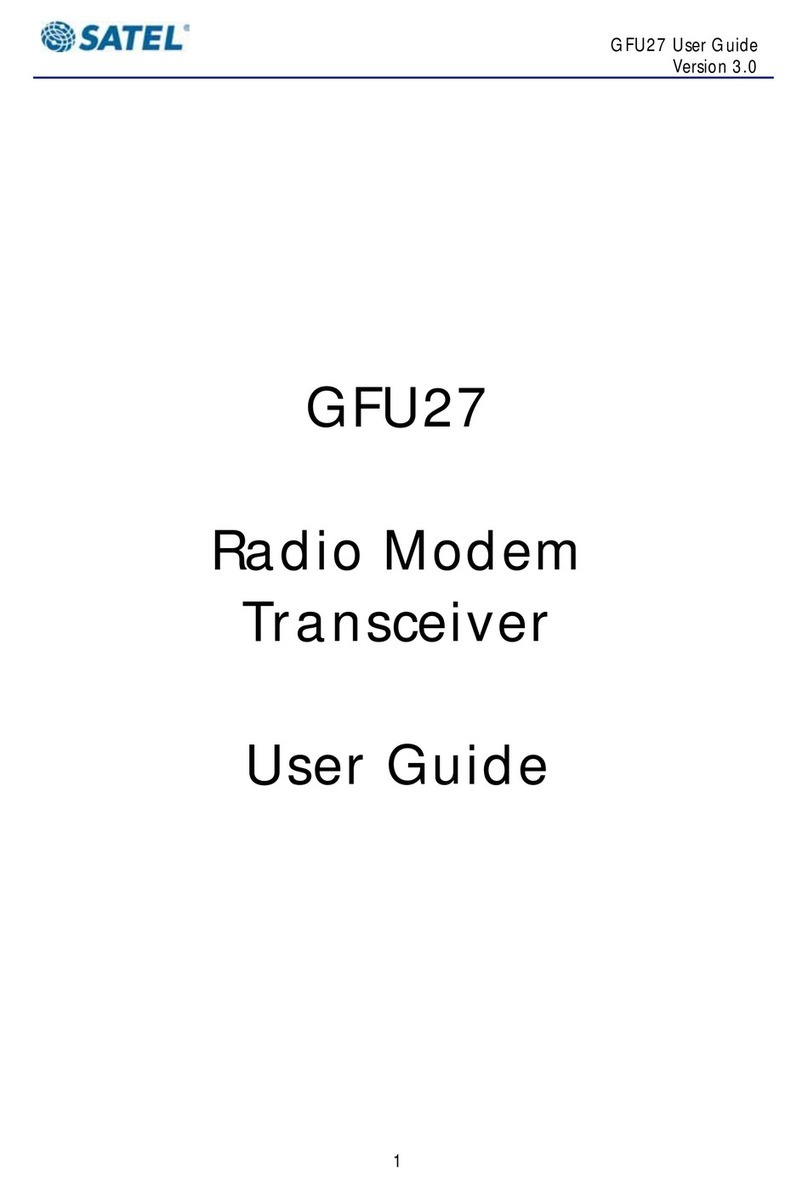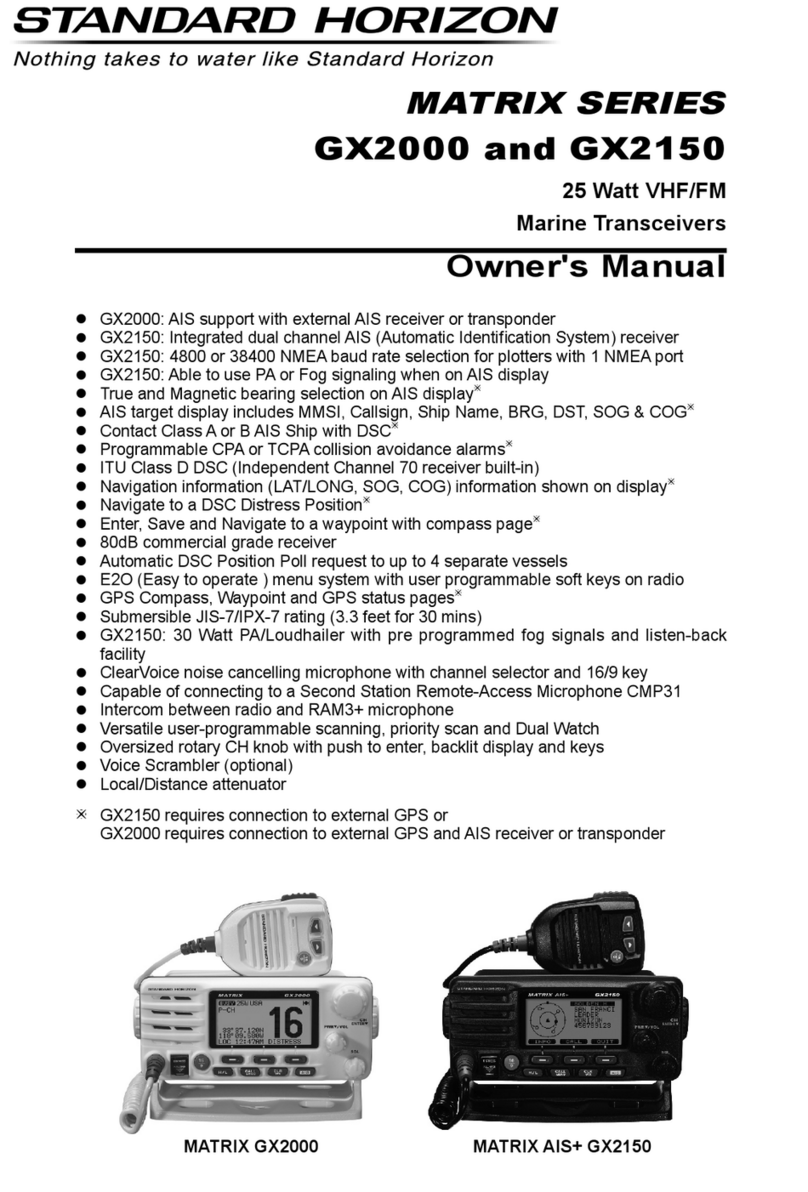Blu Stream IP510UHD-TZ User manual
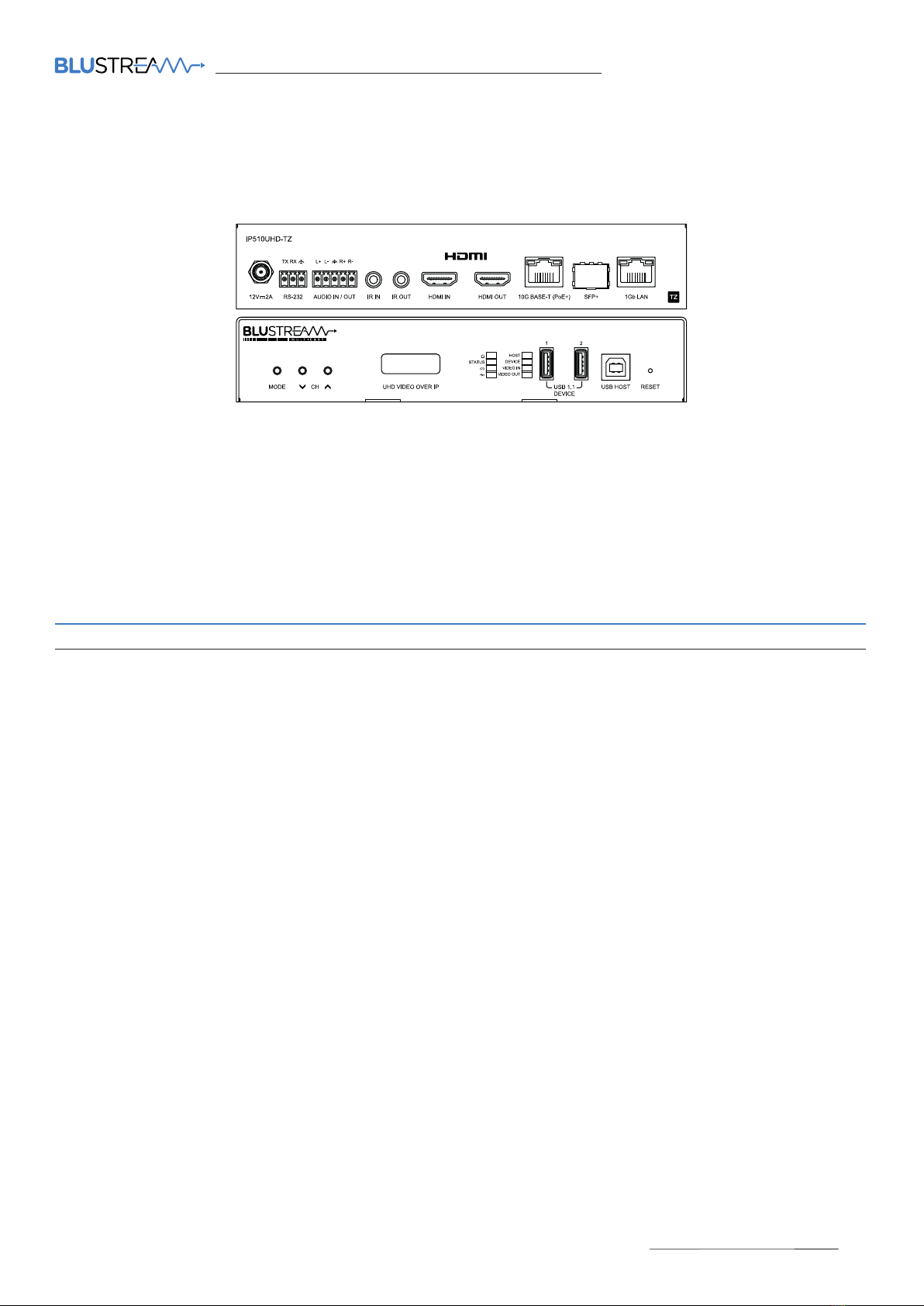
IP510UHD-TZ QUICK REFERENCE GUIDE
01Contact: support@blustream.com.au |support@blustream-us.com |support@blustream.co.uk
IP510UHD-TZ
Quick Reference Guide
The Blustream IP510UHD Transceiver is a SDVoE Compliant AV over IP solution that
provides the highest-quality, uncompromised 4K with zero latency Audio/Video
extension over copper or optical fibre 10G network. The IP510UHD-TZ includes
support for HDMI 2.0 including distribution of HDR (High Dynamic Range), 10/12-bit
colour content and multi-channel HD audio signals.
The IP510UHD-TZ provides advanced features including PoE+ and transmission of
multiple control and data signals alongside audio and video, including IR, RS-232,
USB (KVM) and 1Gb Ethernet. The IP510UHD-TZ is ideal for 18Gbps HDMI installations
where multiple transceivers can be combined with one or more 10GbE copper / fibre
switches to form a distributed video matrix, multi-viewer, or video wall system.
Introduction
FEATURES:
• Advanced 18Gbps UHD Video over 10Gb network with visually lossless compression, and zero latency
• Supports HDMI 2.0 18Gbps specification with pass-through for up to 4K 60Hz 4:4:4 and 10/12-bit HDR sources,
including Dolby Vision*
• Supports video scaling and seamless switching
• Supports all known HDMI audio formats including Dolby Atmos, Dolby TrueHD, Dolby Digital Plus and DTS-HD
Master Audio transmission
• Features 4 operational modes:
- Matrix distribution (requires 10Gb network switch)
- Video Wall (requires 10Gb network switch)
- Multiview mode (requires 10Gb network switch)
- One-to-one HDMI extender (no network switch required)
• Supports fixed signal routing function for IR, RS-232, CEC and USB
• USB 1.1 end to end/point to point pass-through for KVM
• Analogue L/R audio embedding and audio breakout (balanced and unbalanced)
• Bi-directional 10/100/1000BaseT Ethernet pass-through
• Supports bi-directional 5V or 12V IR pass-through
• PoE (Power over Ethernet) to power Blustream products from PoE+ switch
• HDCP 2.2 compliant with advanced EDID management
• Local 12V 2A power supply (should Ethernet switch not support PoE+)
*HDR and Dolby Vision content requires Genlock mode to be enabled (video scaler in passthrough mode)
Please note: The Blustream Multicast system distributes HDMI video over 10Gb managed network hardware. It is
advised that Blustream Multicast products are connected on an independent network switch to prevent interference
or drop in signal performance due to other network products. Please take care to make sure that you have read and
understood the instructions in the User Manual available to download from the Blustream website, and that you have
setup your network switch correctly prior to connecting any Blustream Multicast products. Failure to do so may result
in problems with configuration of the system and video performance.
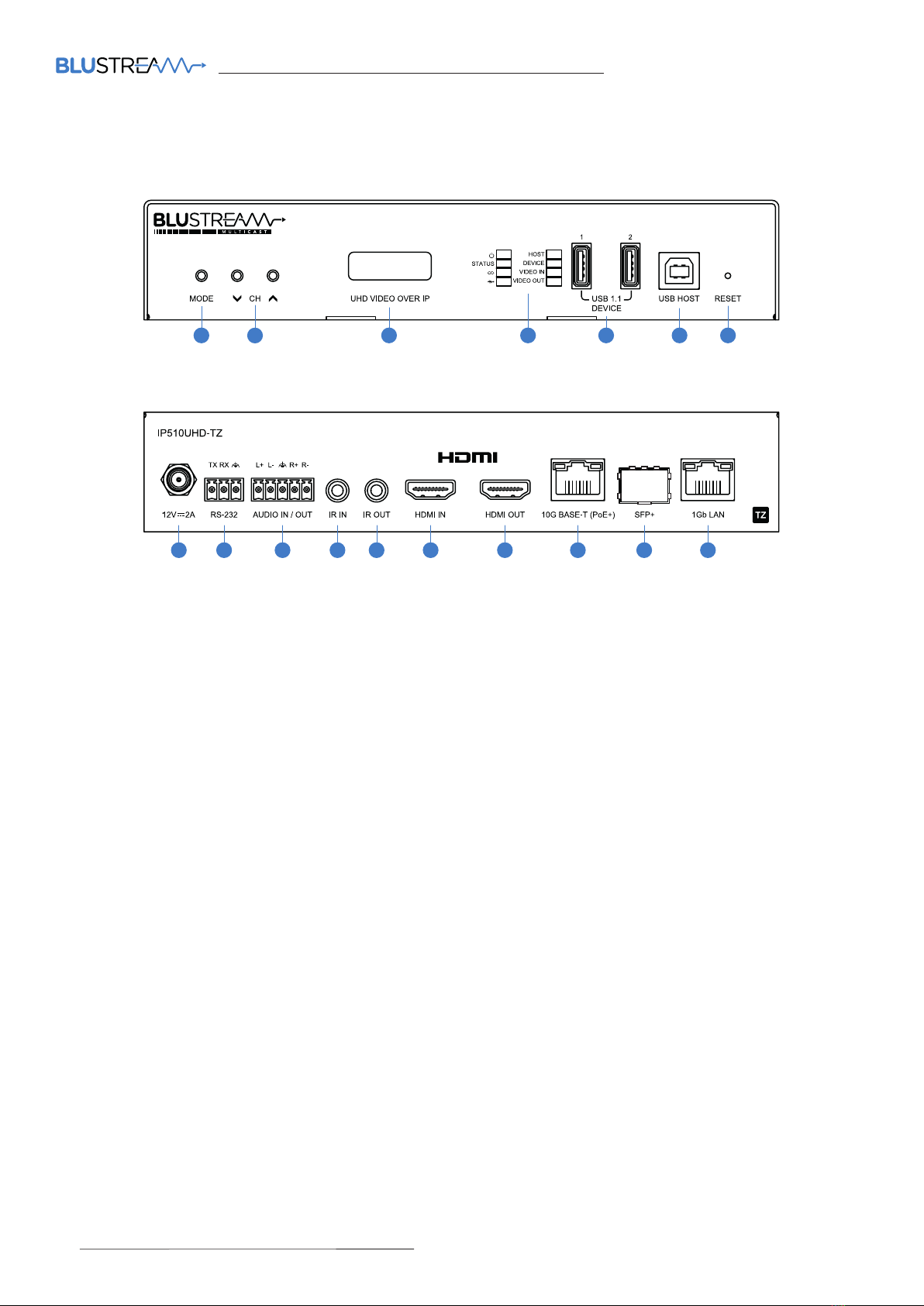
IP510UHD-TZ QUICK REFERENCE GUIDE
02 www.blustream.com.au |www.blustream-us.com |www.blustream.co.uk
Front Panel
1Mode Button - Press and hold for 10 seconds to toggle between USB Host mode or USB Device mode.
2Channel Up/Down Buttons - in both TX and RX mode, press and hold up button for 3 seconds to enter sub menu,
or press and hold both up and down buttons for 10 seconds to enter the local configuration mode.
When in RX mode and not in a menu, the up and down arrows will cycle through the source TX selected
3OLED Display - Displays important information about the device, as well as configuration menus
4Status LED's - Power LED illuminates when device is powered
- Status LED illuminates when device MCU is active
- Link LED illuminates when the device has a link with another IP510UHD-TZ device
- USB LED illuminates when USB device is connected
- HOST LED illuminates when USB is in HOST mode
- DEVICE LED illuminates when USB is in DEVICE mode
- Video In LED illuminates when video source is being received
- Video Out LED illuminates when video output device is connected
5USB Devices - Connect USB peripheral devices
6USB Host – Connect USB host PC
7Reset button - Press and hold for 5 seconds to factory reset the product
8DC Power – Use 12V 2A DC adaptor (sold separately) if not using a PoE+ network switch
9RS-232 Port – Connect to third party control device to extend RS-232 commands to any IP510UHD-TZ device
qL/R Analogue Audio Input/Output - Balanced or unbalanced 2ch audio selectable input or output.
Please note: source input must be PCM 2ch audio for analogue audio output to work
wIR Input – 3.5mm stereo jack. Transmits IR to any IP510UHD-TZ currently viewing or being viewed. Use supplied
Blustream 5V IR Receiver. When using the Blustream IRCAB cable (optional) ensure cable direction is correct
eIR Output – 3.5mm mono jack – Routed IR from any IP510UHD-TZ allowing source or display control. Use supplied
Blustream 5V IR emitter
rHDMI Input – Connect to a HDMI source
tHDMI Output – Connect to a HDMI display
y10G BaseT Connection (PoE+) - Connect to 10Gb Layer 3 Managed switch HDMI video distribution
uSFP+ connection - Connect to 10Gb Layer 3 Managed switch SFP+ port for HDMI video distribution
i1Gb LAN Connection - Connect to network switch for Ethernet passthrough
Rear Panel
Panel Description - IP510UHD-TZ Transceiver
765431 8
2
15141312108 89 11 16 17

IP510UHD-TZ QUICK REFERENCE GUIDE
03Contact: support@blustream.com.au |support@blustream-us.com |support@blustream.co.uk
IP510UHD-TZ Transmitter / Receiver Mode Configuration
All IP510UDH-Tz Transceivers are configured by default into both Transmitter and Receiver mode. Pressing and holding
the MODE button on the front panel of the unit for 5 seconds will toggle between USB Host and Device mode. The
OLED display will then show the product has switched to USB Host/Device mode. The mode can also be configured via
the ACM500. Please see the ACM500 User Manual, downloadable from the Blustream website, for more information on
how to complete this.
The IP510UHD-TZ OLED display will show dierent information, or menu system, depending on what mode is selected.
The display will turn o aer 30 seconds of inactivity. The table below outlines all of the configuration settings:
Transmitter / Encoder Mode Receiver / Decoder Mode
Front Display:
1st line shows TX name (does not scroll), eg:
• TX: Transmitter 001
2nd line scrolls through TX IP and TX ID every 5 seconds, eg:
• TX: IP 169.254.3.1 • TX: ID 001
Front Display:
1st line scrolls through RX Name, RX ID, and RX IP every 5
seconds, eg:
• RX: Receiver 001 • RX: ID 001 • RX: IP 169.254.6.1
2nd line scrolls through the TX information being viewed: TX
Name, TX ID, and TX IP every 5 seconds, eg:
• TX: Transmitter 001 • TX: ID 001 • TX: IP 169.254.3.1
Press and hold UP and DOWN buttons for 5 seconds to enter the Local Config menu
Local Config:
• Transmitter ID
This will set the Transmitter ID as well as its related IP addresses
eg: if ID is set to 004, new IP and SSIP addresses will be
169.254.3.4 and 169.254.103.4 respectively.
Local Config:
• Receiver ID
This will set the Receiver ID as well as its related IP addresses eg:
if ID is set to 003, new IP and SSIP addresses will be 169.254.6.3
and 169.254.106.3 respectively.
Press and hold UP and DOWN buttons for 5 seconds to confirm the new ID
Press and hold UP button for 5 seconds to enter the TX or RX Config sub menu
TX Sub Menu Config:
• Audio • F/W Info • SFP Info
• IP Info • EDID
RX Sub Menu Config:
• Scaler • F/W Info • SFP Info
• IP Info • Viewing Mode • Max Channel
Use Up and DOWN buttons to highlight the item to be selected
Press and hold UP and DOWN buttons for 5 seconds to enter the sub menu
F/W Info:
• SDVoE: 1.2.0.2 • GUI: 1.10.04
• MCU: 1.10.20 • Back
F/W Info:
• SDVoE: 1.2.0.2 • GUI: 1.10.04
• MCU: 1.10.20 • Back
SFP Info:
• MAC: 6CDFFB000203 • Gateway: 169.254.100.1
• Subnet: 255.255.0.0 • 169.254.103.1
• Back
SFP Info:
• MAC: 6CDFFB000203 • Gateway: 169.254.100.1
• Subnet: 255.255.0.0 • 169.254.106.1
• Back
IP Info:
• MAC: 6CDFFB000202 • Gateway: 169.254.100.1
• Subnet: 255.255.0.0 • IP: 169.254.3.1
• Back
IP Info:
• MAC: 6CDFFB000202 • Gateway: 169.254.100.1
• Subnet: 255.255.0.0 • IP: 169.254.3.1
• Back
EDID:
• 00: 1080p 2ch • 01: 1080p 5.1ch
• 02: 1080p 7.1ch • 03: 1080i 2ch
• 04: 1080i 5.1ch • 05: 1080i 7.1ch
• 06: 1080p 3D 2ch • 07: 1080p 3D 5.1ch
• 08: 1080p 3D 7.1ch • 09: 4k30 444 2ch
• 10: 4k30 444 5.1ch • 11: 4k30 444 7.1ch
• 12: 4k60 420 2ch • 13: 4k30 420.1ch
• 14: 4k30 420 7.1ch • 15: 4k60 444 2ch
• 16: 4k60 444 5.1ch • 17: 4k60 444 7.1ch
• 18: 4k60 444 2ch HDR • 19: 4k60 444 5.1ch HDR
• 20: 4k60 444 7.1ch HDR • Back
Scaler:
• 00: Passthrough • 01: 720x480@60 4:3
• 02: 720x480@60 16:9 • 03: 720x576@50 4:3
• 04: 720x576@50 16:9 • 05: 1280x720@24
• 06: 1280x720@25 • 07: 1280x720@30
• 08: 1280x720@50 • 09: 1280x720@60
• 10: 1920x1080@24 • 11: 1920x1080@25
• 12: 1920x1080@30 • 13: 1920x1080@50
• 14: 1920x1080@60 • 15: 3840x2160@24
• 16: 3840x2160@25 • 17: 3840x2160@30
• 18: 3840x2160@50 • 19: 3840x2160@60
• 20: 4096x2160@24 • 21: 4096x2160@25
• 22: 4096x2160@30 • 23: 4096x2160@50
• 24: 4096x2160@60 • Back
Audio:
• Auto Audio • HDMI Audio
• Analogue Audio. • Back
Max Channel:
• MAX TX: 000 - x (where x is the max channels that an Rx can
scroll through, and 000 is the ablity to view all channels/TX's)
• Back
Viewing Mode
• 'MATRIX' or 'VIDEOWALL' or 'MULTIVIEW'
• Back
Settings menu will time out and return to main display aer 20 seconds of inactivity
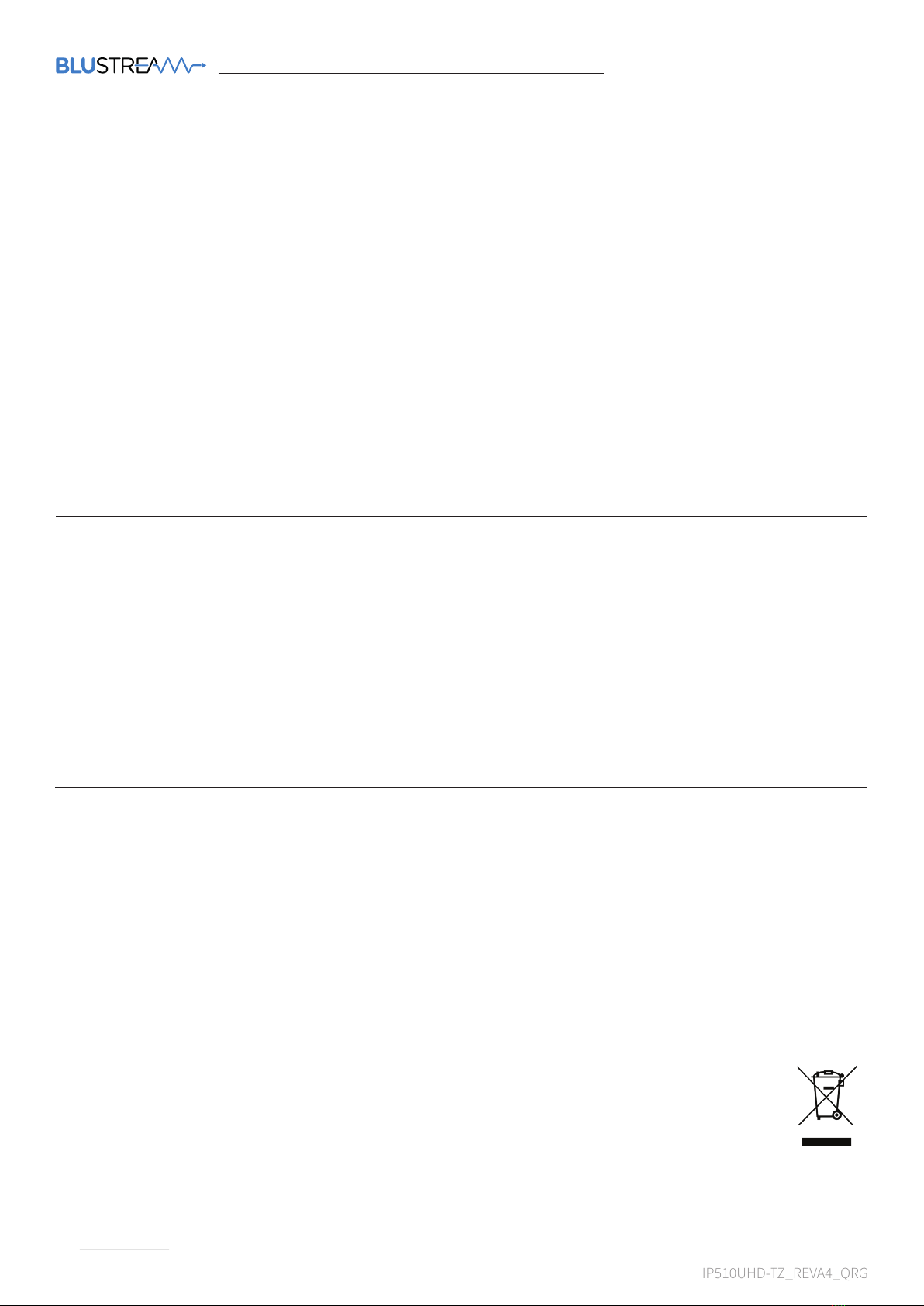
IP510UHD-TZ QUICK REFERENCE GUIDE
04 www.blustream.com.au |www.blustream-us.com |www.blustream.co.uk
FCC NOTICE
This equipment has been tested and found to comply with the
limits for a Class B digital device, pursuant to part 15 of the FCC
Rules. These limits are designed to provide reasonable protection
against harmful interference in a residential installation. This
equipment generates, uses, and can radiate radio frequency
energy and, if not installed and used in accordance with
the instructions, may cause harmful interference to radio
communications. However, there is no guarantee that interference
will not occur in a particular installation. If this equipment does
cause harmful interference to radio or television reception, which
can be determined by turning the equipment o and on, the user
is encouraged to try to correct the interference by one or more of
the following measures:
• Reorient or relocate the receiving antenna.
• Increase the separation between the equipment and receiver.
• Connect the equipment into an outlet on a circuit dierent from
that to which the receiver is connected.
• Consult the dealer or an experienced radio/TV technician for help.
CAUTION - changes or modifications not expressly approved
by the party responsible for compliance could void the user’s
authority to operate the equipment.
CANADA, INDUSTRY CANADA (IC) NOTICES
This Class B digital apparatus complies with Canadian ICES-003.
Operation is subject to the following two conditions: (1) this device
may not cause interference, and (2) this device must accept any
interference, including interference that may cause undesired
operation of the device.
CORRECT DISPOSAL OF THIS PRODUCT
This marking indicates that this product should
not be disposed with other household wastes.
To prevent possible harm to the environment or
human health from uncontrolled waste disposal,
recycle it responsibly to promote the sustainable
reuse of material resources. To return your used
device, please use the return and collection
systems or contact the retailer where the product
was purchased. They can take this product for
environmentally safe recycling.
Specifications
Package Contents
IP510UHD-TZ
• Video input: 1 x HDMI Type A, female
• Video output: 1 x HDMI Type A, female
• Audio input / output: 1 x 5-pin Phoenix connector
• Ethernet port: 1 x 10GBaseT RJ45 Video network, 1 x SFP+ module video network, 1 x 1Gb LAN RJ45 pass-through
• RS-232 serial port: 1 x 3-pin Phoenix connector
• USB/KVM Port: 1 x USB-Type B (host) , 2 x USB-Type A (device)
• IR input: 1 x 3.5mm stereo jack
• IR output: 1 x 3.5mm mono jack
• Dimensions (W x D x H ): 195mm x 153mm x 37mm
• Dimensions including connections (W x D x H ): 195mm x 160mm x 37mm , without feet
• Shipping weight (Kit): 1.05kg
• Operating temperature: 32°F to 104°F (0°C to 40°C)
• Storage temperature : -4°F to 140°F (-20°C to 60°C)
• Operating altitude: < 2,000m
IP510UHD-TZ
• 1 x IP510UHD-TZ Transceiver
• 1 x IR Receiver
• 1 x IR Emitter
• 4 x Rubber Feet
• 1 x Mounting Kit
• 1 x Quick Reference Guide
Certifications
IP510UHD-TZ_REVA4_QRG
Other Blu Stream Transceiver manuals