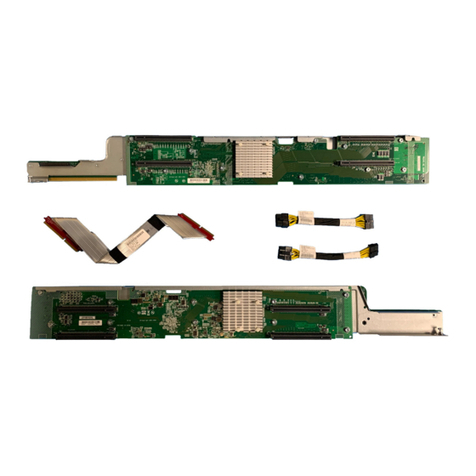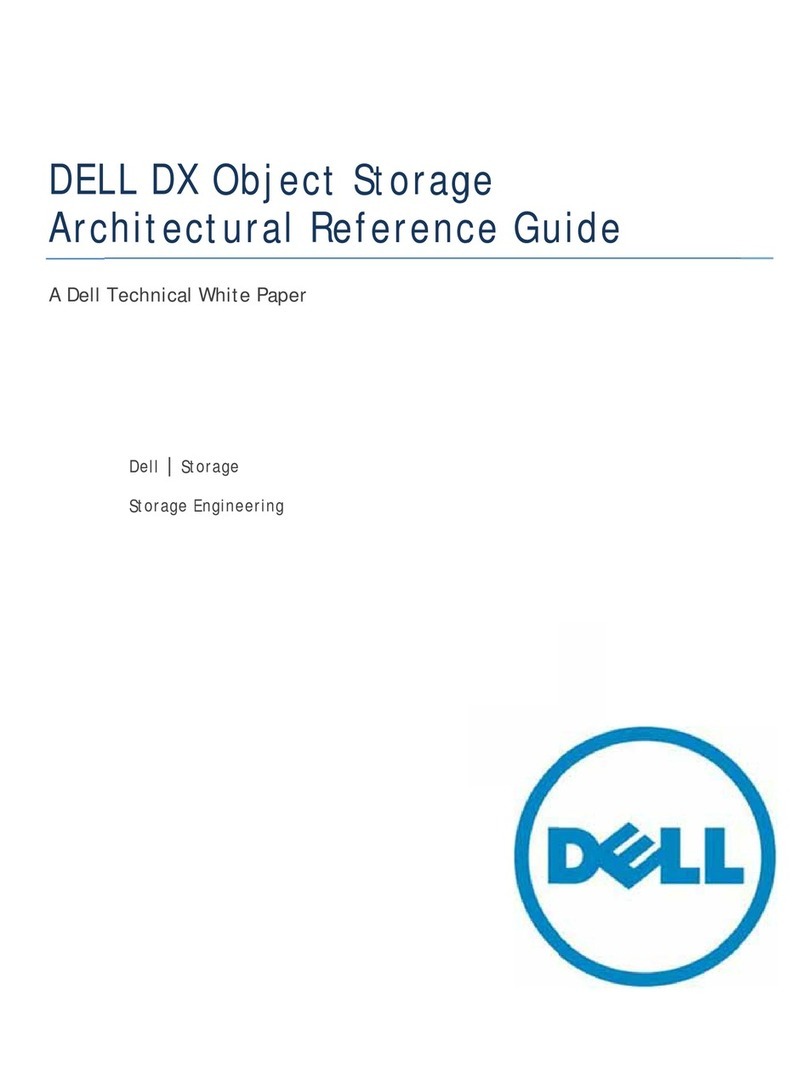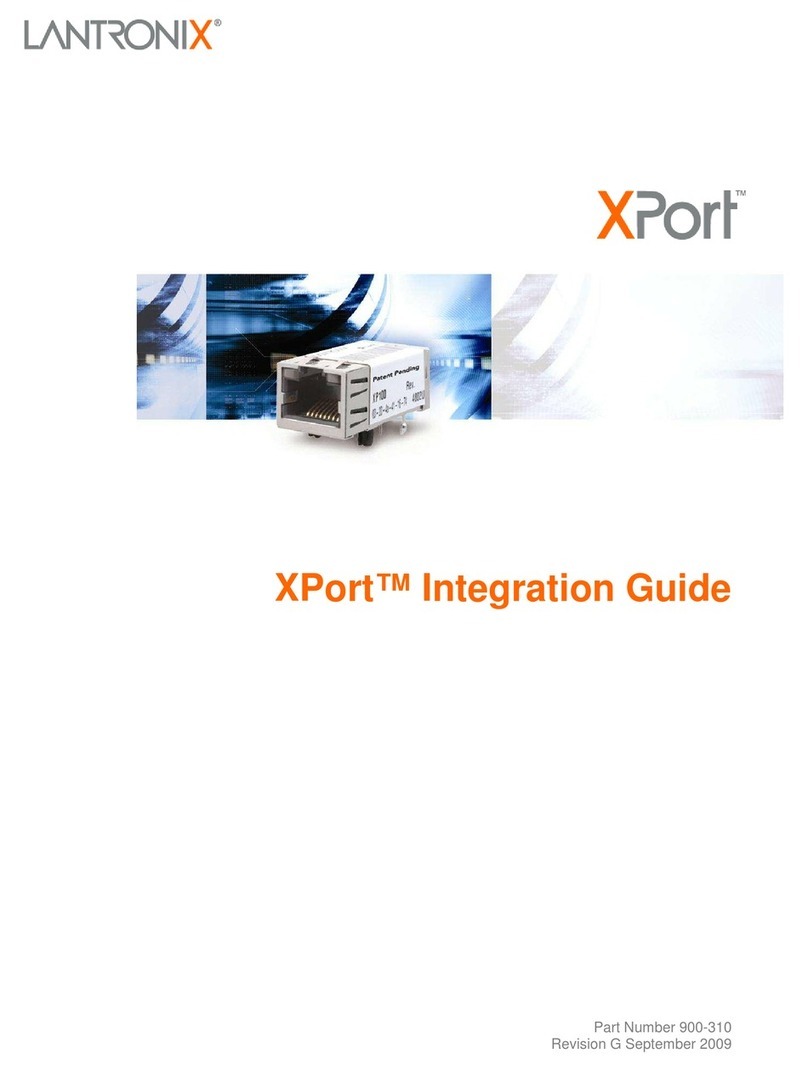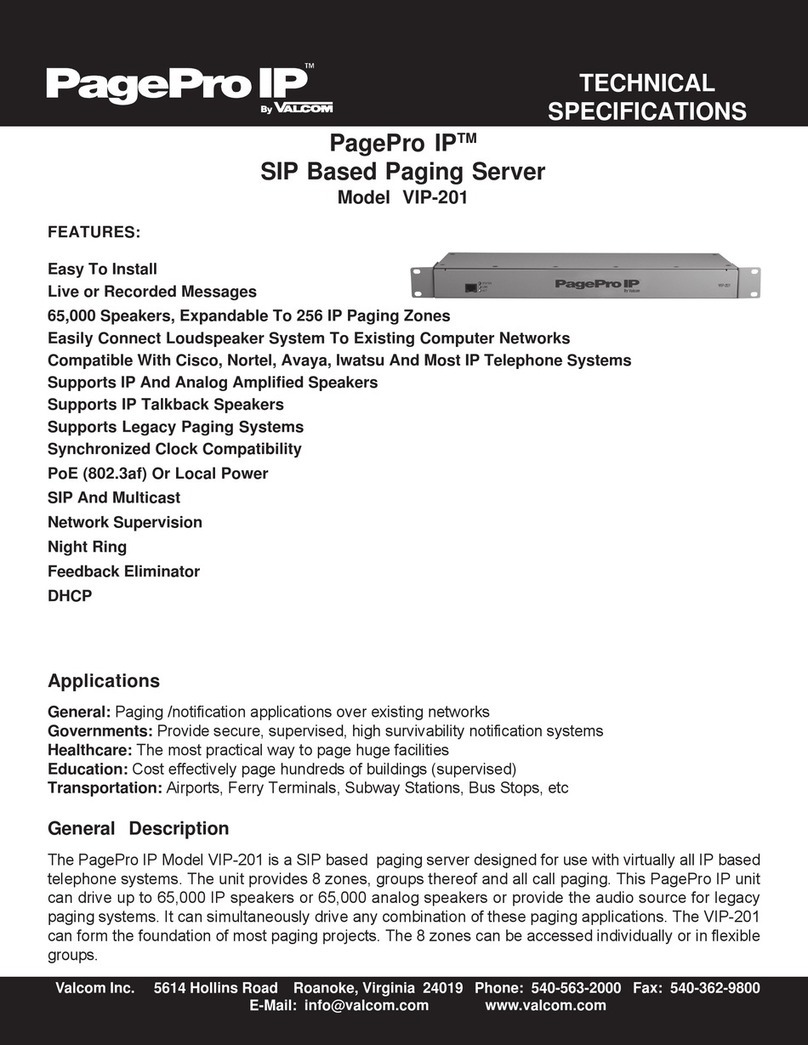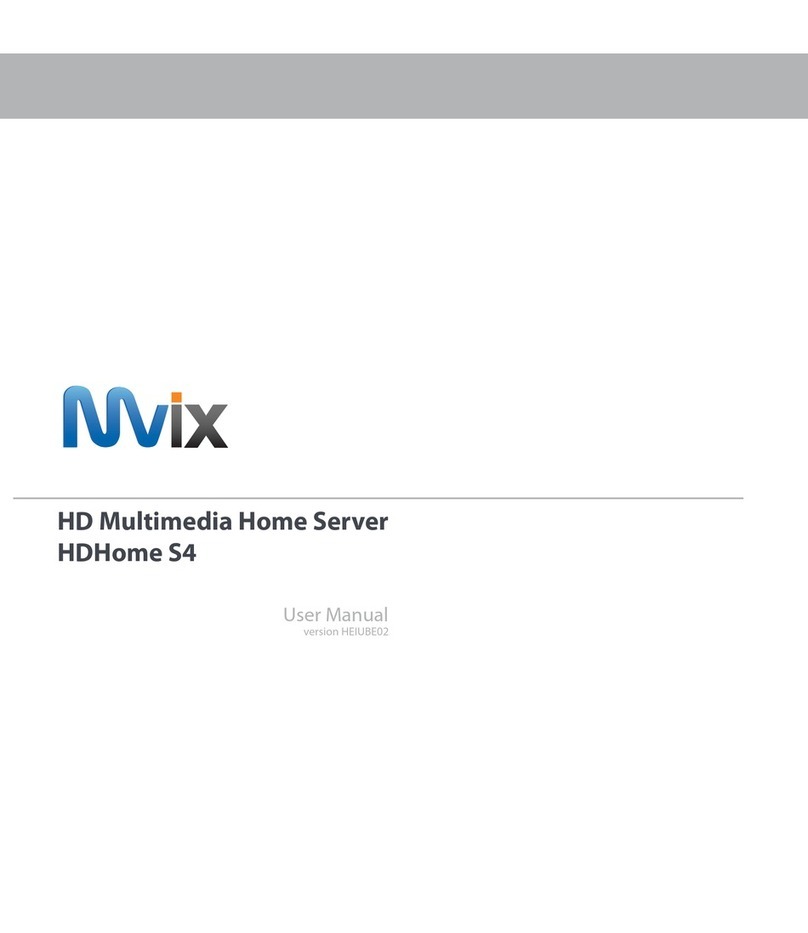Blue Arc Titan SiliconServer Instruction Manual

Titan SiliconServer
System Administration Manual

ii Titan SiliconServer
Neither BlueArc Corporation nor its affiliated companies (collectively, “BlueArc”) makes any warranties about
the information in this guide. Under no circumstances shall BlueArc be liable for costs arising from the
procurement of substitute products or services, lost profits, lost savings, loss of information or data, or from
any other special, indirect, consequential or incidental damages, that are the result of its products not being
used in accordance with the guide.
This product includes software developed by the OpenSSL Project for use in the OpenSSL Toolkit
(http://www.openssl.org/). Some parts of ADC use open source code from Network Appliance, Inc. and
Traakan, Inc.
The product described in this guide may be protected by one or more U.S. patents, foreign patents, or pending
applications.
The following are trademarks licensed to BlueArc Corporation, registered in the USA and other countries:
BlueArc™, the BlueArc™ logo and the BlueArc Storage System™.
Microsoft, MS-DOS, Windows, Windows NT, and Windows 2000/2003 are either registered trademarks or
trademarks of Microsoft Corporation in the United States and/or other countries.
UNIX is a registered trademark in the United States and other countries, licensed exclusively through The
Open Group.
All other trademarks appearing in this document are the property of their respective owners.
Copyright © 2006 BlueArc Corporation. All rights reserved.
Publication Title Titan SiliconServer - System Administration Manual
Publication Date February 2006

System Administration Manual iii
Other Related Documents
The documents, which are listed below, provide a full specification on how to configure and
administer the storage enclosures in the Titan subsystem.
❑Hardware Guide: This guide (in PDF format) provides an overview of the hardware,
describes how to resolve any problems, and shows how to replace faulty components.
❑FC-14 User Manual: This document (in PDF format) provides a full specification of the FC-
14 Storage Enclosure and instructions on how to administer it.
❑FC-16 User Manual: This document (in PDF format) provides a full specification of the FC-
16 Storage Enclosure and instructions on how to administer it.
❑SA-14 User Manual: This document (in PDF format) provides a full specification of the SA-
14 Storage Enclosure and instructions on how to administer it.
❑AT-14 User Manual: This document (in PDF format) provides a full specification of the AT-
14 Storage Enclosure and instructions on how to administer it.
❑AT-42 User Manual: This document (in PDF format) provides a full specification of the AT-
42 Storage Enclosure and instructions on how to administer it.
❑Command Line Reference: This guide (in HTML format) describes how to administer the
system by typing commands at a command prompt.
❑Release Notes: This document gives late-breaking news on the system.

iv Titan SiliconServer
About This Guide
The following types of messages are used throughout this guide. We recommend that these
messages are read and clearly understood before proceeding.
Tip: A tip contains supplementary information that is useful in completing a
task.
Note: A note contains information that helps to install or operate the system
effectively.
Caution: A CAUTION INDICATES THE POSSIBILITY OF DAMAGE TO DATA OR
EQUIPMENT. DONOT PROCEED BEYOND ACAUTION MESSAGE UNTIL THE
REQUIREMENTS ARE FULLY UNDERSTOOD.
Support
Any of the following browers can be used to run the BlueArc SiliconServer System Management
Unit (SMU) Web-based Graphical User Interface.
❑Microsoft Internet Explorer: Version 6.0 or later.
❑Mozilla Firefox: Version 1.0.4 or later.
The following Java Runtime Envitonment is required to enable some advanced functionality of
the SiliconServer’s Web UI.
❑Sun Microsystems Java Runtime Environment: Version 5.0, update 6, or later.
A copy of all product documentation is included for download or viewing through the Web UI.
The following software is required to view this documentation:
❑Adobe Acrobat: Version 7.0.5 or later.

Table of Contents
v
Chapter 1. The BlueArc Storage System . . . . . . . . . . . . . . . . . . . . . . . . . . . . . . . . . . . . . . . . . . . 1
Storage System Overview. . . . . . . . . . . . . . . . . . . . . . . . . . . . . . . . . . . . . . . . . . . . . . . . . . . . . . 1
The Titan SiliconServer . . . . . . . . . . . . . . . . . . . . . . . . . . . . . . . . . . . . . . . . . . . . . . . . . . . . 2
Enterprise Virtual Servers . . . . . . . . . . . . . . . . . . . . . . . . . . . . . . . . . . . . . . . . . . . . . . . . . . . 3
The Storage Subsystem . . . . . . . . . . . . . . . . . . . . . . . . . . . . . . . . . . . . . . . . . . . . . . . . . . . . 3
The System Management Unit (SMU) . . . . . . . . . . . . . . . . . . . . . . . . . . . . . . . . . . . . . . . . . . 4
The Private Management Network. . . . . . . . . . . . . . . . . . . . . . . . . . . . . . . . . . . . . . . . . . . . . 4
Titan SiliconServer Initial Setup . . . . . . . . . . . . . . . . . . . . . . . . . . . . . . . . . . . . . . . . . . . . . . . . . 6
Managing the Titan SiliconServer . . . . . . . . . . . . . . . . . . . . . . . . . . . . . . . . . . . . . . . . . . . . . . . . 7
Using Web Manager. . . . . . . . . . . . . . . . . . . . . . . . . . . . . . . . . . . . . . . . . . . . . . . . . . . . . . . 7
Using the Command Line Interface . . . . . . . . . . . . . . . . . . . . . . . . . . . . . . . . . . . . . . . . . . . . 13
Using the Embedded Web UI . . . . . . . . . . . . . . . . . . . . . . . . . . . . . . . . . . . . . . . . . . . . . . . . 16
Chapter 2. System Configuration. . . . . . . . . . . . . . . . . . . . . . . . . . . . . . . . . . . . . . . . . . . . . . . . 17
Configuring the System Management Unit (SMU) . . . . . . . . . . . . . . . . . . . . . . . . . . . . . . . . . . . . . 17
Using the SMU Setup Wizard . . . . . . . . . . . . . . . . . . . . . . . . . . . . . . . . . . . . . . . . . . . . . . . . 18
Configuring Security Options. . . . . . . . . . . . . . . . . . . . . . . . . . . . . . . . . . . . . . . . . . . . . . . . . 19
SMTP Relay Configuration . . . . . . . . . . . . . . . . . . . . . . . . . . . . . . . . . . . . . . . . . . . . . . . . . . 20
Selecting Managed Servers. . . . . . . . . . . . . . . . . . . . . . . . . . . . . . . . . . . . . . . . . . . . . . . . . . 21
User Management . . . . . . . . . . . . . . . . . . . . . . . . . . . . . . . . . . . . . . . . . . . . . . . . . . . . . . . . 24
Configuring the Management Network. . . . . . . . . . . . . . . . . . . . . . . . . . . . . . . . . . . . . . . . . . . . . 36
Configuring the Management Network. . . . . . . . . . . . . . . . . . . . . . . . . . . . . . . . . . . . . . . . . . 38
Configuring Devices on the System Monitor . . . . . . . . . . . . . . . . . . . . . . . . . . . . . . . . . . . . . . 40
Configuring a System Power Unit . . . . . . . . . . . . . . . . . . . . . . . . . . . . . . . . . . . . . . . . . . . . . 45
Configuring the Titan SiliconServer . . . . . . . . . . . . . . . . . . . . . . . . . . . . . . . . . . . . . . . . . . . . . . . 47
Using the SiliconServer Setup Wizard. . . . . . . . . . . . . . . . . . . . . . . . . . . . . . . . . . . . . . . . . . . 47
Configuring Server Identification. . . . . . . . . . . . . . . . . . . . . . . . . . . . . . . . . . . . . . . . . . . . . . 52
Configuring Date and Time. . . . . . . . . . . . . . . . . . . . . . . . . . . . . . . . . . . . . . . . . . . . . . . . . . 53
Controlling Direct Server Access . . . . . . . . . . . . . . . . . . . . . . . . . . . . . . . . . . . . . . . . . . . . . . 56
About License Keys . . . . . . . . . . . . . . . . . . . . . . . . . . . . . . . . . . . . . . . . . . . . . . . . . . . . . . . 58
Using License Keys . . . . . . . . . . . . . . . . . . . . . . . . . . . . . . . . . . . . . . . . . . . . . . . . . . . . . . . 59
Chapter 3. Network Configuration . . . . . . . . . . . . . . . . . . . . . . . . . . . . . . . . . . . . . . . . . . . . . . 61
Titan Networking Overview and Concepts . . . . . . . . . . . . . . . . . . . . . . . . . . . . . . . . . . . . . . . . . . 61
Gigabit Ethernet Data Interfaces. . . . . . . . . . . . . . . . . . . . . . . . . . . . . . . . . . . . . . . . . . . . . . 61
Jumbo Frames. . . . . . . . . . . . . . . . . . . . . . . . . . . . . . . . . . . . . . . . . . . . . . . . . . . . . . . . . . . 63
IP Address Assignments. . . . . . . . . . . . . . . . . . . . . . . . . . . . . . . . . . . . . . . . . . . . . . . . . . . . 63

Table of Contents
vi Titan SiliconServer
Network Statistics . . . . . . . . . . . . . . . . . . . . . . . . . . . . . . . . . . . . . . . . . . . . . . . . . . . . . . . . 64
Configuring the Gigabit Ethernet Interfaces . . . . . . . . . . . . . . . . . . . . . . . . . . . . . . . . . . . . . . . . . 64
Link Aggregations (IEEE 802.3ad). . . . . . . . . . . . . . . . . . . . . . . . . . . . . . . . . . . . . . . . . . . . . 64
IP Network Setup . . . . . . . . . . . . . . . . . . . . . . . . . . . . . . . . . . . . . . . . . . . . . . . . . . . . . . . . 68
IP Routes . . . . . . . . . . . . . . . . . . . . . . . . . . . . . . . . . . . . . . . . . . . . . . . . . . . . . . . . . . . . . . . . . 73
Static Routes. . . . . . . . . . . . . . . . . . . . . . . . . . . . . . . . . . . . . . . . . . . . . . . . . . . . . . . . . . . . 73
Default Gateways . . . . . . . . . . . . . . . . . . . . . . . . . . . . . . . . . . . . . . . . . . . . . . . . . . . . . . . . 74
Dynamic Host Routes. . . . . . . . . . . . . . . . . . . . . . . . . . . . . . . . . . . . . . . . . . . . . . . . . . . . . . 74
Routing Precedence. . . . . . . . . . . . . . . . . . . . . . . . . . . . . . . . . . . . . . . . . . . . . . . . . . . . . . . 74
Managing the Server’s Route Table . . . . . . . . . . . . . . . . . . . . . . . . . . . . . . . . . . . . . . . . . . . . 75
Configuring Name Services. . . . . . . . . . . . . . . . . . . . . . . . . . . . . . . . . . . . . . . . . . . . . . . . . . . . . 76
Setting up the System to Work with a Name Server . . . . . . . . . . . . . . . . . . . . . . . . . . . . . . . . 76
Configuring Network Information Services . . . . . . . . . . . . . . . . . . . . . . . . . . . . . . . . . . . . . . . 80
Chapter 4. Multi-Tiered Storage . . . . . . . . . . . . . . . . . . . . . . . . . . . . . . . . . . . . . . . . . . . . . . . . 91
Multi-Tiered Storage Overview and Concepts . . . . . . . . . . . . . . . . . . . . . . . . . . . . . . . . . . . . . . . . 91
Multi-Tiered Storage . . . . . . . . . . . . . . . . . . . . . . . . . . . . . . . . . . . . . . . . . . . . . . . . . . . . . . 91
Fibre Channel Fabric and Arbitrated Loop. . . . . . . . . . . . . . . . . . . . . . . . . . . . . . . . . . . . . . . . 93
Load Balancing and Failure Recovery. . . . . . . . . . . . . . . . . . . . . . . . . . . . . . . . . . . . . . . . . . . 94
Fibre Channel Statistics . . . . . . . . . . . . . . . . . . . . . . . . . . . . . . . . . . . . . . . . . . . . . . . . . . . . 95
FC-14 and SA-14 Storage Subsystems. . . . . . . . . . . . . . . . . . . . . . . . . . . . . . . . . . . . . . . . . . . . . 95
Storage Characteristics. . . . . . . . . . . . . . . . . . . . . . . . . . . . . . . . . . . . . . . . . . . . . . . . . . . . . 95
Discovering and Adding Racks . . . . . . . . . . . . . . . . . . . . . . . . . . . . . . . . . . . . . . . . . . . . . . . 96
Creating System Drives . . . . . . . . . . . . . . . . . . . . . . . . . . . . . . . . . . . . . . . . . . . . . . . . . . . . 99
Managing FC-14 and SA-14 Storage . . . . . . . . . . . . . . . . . . . . . . . . . . . . . . . . . . . . . . . . . . 102
Reviewing Events Logged. . . . . . . . . . . . . . . . . . . . . . . . . . . . . . . . . . . . . . . . . . . . . . . . . . 108
Monitoring Physical Disks . . . . . . . . . . . . . . . . . . . . . . . . . . . . . . . . . . . . . . . . . . . . . . . . . . 109
FC-16 Storage Subsystem . . . . . . . . . . . . . . . . . . . . . . . . . . . . . . . . . . . . . . . . . . . . . . . . . . . . 111
Storage Characteristics. . . . . . . . . . . . . . . . . . . . . . . . . . . . . . . . . . . . . . . . . . . . . . . . . . . . 112
Creating System Drives . . . . . . . . . . . . . . . . . . . . . . . . . . . . . . . . . . . . . . . . . . . . . . . . . . . 112
Managing FC-16 Storage . . . . . . . . . . . . . . . . . . . . . . . . . . . . . . . . . . . . . . . . . . . . . . . . . . 117
Monitoring Physical Disks . . . . . . . . . . . . . . . . . . . . . . . . . . . . . . . . . . . . . . . . . . . . . . . . . . 122
AT-14 and AT-42 Storage Subsystem . . . . . . . . . . . . . . . . . . . . . . . . . . . . . . . . . . . . . . . . . . . . 126
Storage Characteristics. . . . . . . . . . . . . . . . . . . . . . . . . . . . . . . . . . . . . . . . . . . . . . . . . . . . 126
Creating System Drives . . . . . . . . . . . . . . . . . . . . . . . . . . . . . . . . . . . . . . . . . . . . . . . . . . . 128
Configuring the Storage Enclosure. . . . . . . . . . . . . . . . . . . . . . . . . . . . . . . . . . . . . . . . . . . . 129
System Drives. . . . . . . . . . . . . . . . . . . . . . . . . . . . . . . . . . . . . . . . . . . . . . . . . . . . . . . . . . . . . 133
Managing System Drives . . . . . . . . . . . . . . . . . . . . . . . . . . . . . . . . . . . . . . . . . . . . . . . . . . 133

Table of Contents
System Administration Manual vii
Creating System Drives . . . . . . . . . . . . . . . . . . . . . . . . . . . . . . . . . . . . . . . . . . . . . . . . . . . 133
Viewing System Drives. . . . . . . . . . . . . . . . . . . . . . . . . . . . . . . . . . . . . . . . . . . . . . . . . . . . 133
Chapter 5. Storage Management. . . . . . . . . . . . . . . . . . . . . . . . . . . . . . . . . . . . . . . . . . . . . . . 140
Introduction . . . . . . . . . . . . . . . . . . . . . . . . . . . . . . . . . . . . . . . . . . . . . . . . . . . . . . . . . . . . . . 140
System Drives . . . . . . . . . . . . . . . . . . . . . . . . . . . . . . . . . . . . . . . . . . . . . . . . . . . . . . . . . . 140
About Storage Pools . . . . . . . . . . . . . . . . . . . . . . . . . . . . . . . . . . . . . . . . . . . . . . . . . . . . . 140
About Chunks . . . . . . . . . . . . . . . . . . . . . . . . . . . . . . . . . . . . . . . . . . . . . . . . . . . . . . . . . . 141
About Silicon File Systems . . . . . . . . . . . . . . . . . . . . . . . . . . . . . . . . . . . . . . . . . . . . . . . . . 141
About Virtual Volumes . . . . . . . . . . . . . . . . . . . . . . . . . . . . . . . . . . . . . . . . . . . . . . . . . . . . 142
Using Storage Pools. . . . . . . . . . . . . . . . . . . . . . . . . . . . . . . . . . . . . . . . . . . . . . . . . . . . . . . . . 142
Using Silicon File Systems . . . . . . . . . . . . . . . . . . . . . . . . . . . . . . . . . . . . . . . . . . . . . . . . . . . . 148
Expanding a Silicon File System . . . . . . . . . . . . . . . . . . . . . . . . . . . . . . . . . . . . . . . . . . . . . 153
Relocating a Silicon File System . . . . . . . . . . . . . . . . . . . . . . . . . . . . . . . . . . . . . . . . . . . . . 153
WORM File Systems. . . . . . . . . . . . . . . . . . . . . . . . . . . . . . . . . . . . . . . . . . . . . . . . . . . . . . 163
Controlling File System Usage. . . . . . . . . . . . . . . . . . . . . . . . . . . . . . . . . . . . . . . . . . . . . . . 165
Setting Usage Quotas . . . . . . . . . . . . . . . . . . . . . . . . . . . . . . . . . . . . . . . . . . . . . . . . . . . . . . . 167
Understanding Quotas . . . . . . . . . . . . . . . . . . . . . . . . . . . . . . . . . . . . . . . . . . . . . . . . . . . . 167
Managing Usage Quotas. . . . . . . . . . . . . . . . . . . . . . . . . . . . . . . . . . . . . . . . . . . . . . . . . . . 169
Using Virtual Volumes . . . . . . . . . . . . . . . . . . . . . . . . . . . . . . . . . . . . . . . . . . . . . . . . . . . . . . . 174
Understanding Virtual Volumes . . . . . . . . . . . . . . . . . . . . . . . . . . . . . . . . . . . . . . . . . . . . . . 174
Managing Virtual Volumes . . . . . . . . . . . . . . . . . . . . . . . . . . . . . . . . . . . . . . . . . . . . . . . . . 175
Managing Quotas on Virtual Volumes . . . . . . . . . . . . . . . . . . . . . . . . . . . . . . . . . . . . . . . . . 179
Retrieving Quota Usage through rquotad. . . . . . . . . . . . . . . . . . . . . . . . . . . . . . . . . . . . . . . . . . 186
The Quota Command. . . . . . . . . . . . . . . . . . . . . . . . . . . . . . . . . . . . . . . . . . . . . . . . . . . . . 186
Implementing rquota on Titan . . . . . . . . . . . . . . . . . . . . . . . . . . . . . . . . . . . . . . . . . . . . . . 186
BlueArc Data Migrator . . . . . . . . . . . . . . . . . . . . . . . . . . . . . . . . . . . . . . . . . . . . . . . . . . . . . . . 189
Data Migration Paths . . . . . . . . . . . . . . . . . . . . . . . . . . . . . . . . . . . . . . . . . . . . . . . . . . . . . 190
Data Migration Rules . . . . . . . . . . . . . . . . . . . . . . . . . . . . . . . . . . . . . . . . . . . . . . . . . . . . . 193
Data Migration Policies. . . . . . . . . . . . . . . . . . . . . . . . . . . . . . . . . . . . . . . . . . . . . . . . . . . . 205
Data Migration Schedules. . . . . . . . . . . . . . . . . . . . . . . . . . . . . . . . . . . . . . . . . . . . . . . . . . 209
Data Migration Reports . . . . . . . . . . . . . . . . . . . . . . . . . . . . . . . . . . . . . . . . . . . . . . . . . . . 214
Reverse Migration . . . . . . . . . . . . . . . . . . . . . . . . . . . . . . . . . . . . . . . . . . . . . . . . . . . . . . . 219
Considerations when using Data Migrator . . . . . . . . . . . . . . . . . . . . . . . . . . . . . . . . . . . . . . 219
Chapter 6. File Services . . . . . . . . . . . . . . . . . . . . . . . . . . . . . . . . . . . . . . . . . . . . . . . . . . . . . . 222
File Service Protocols. . . . . . . . . . . . . . . . . . . . . . . . . . . . . . . . . . . . . . . . . . . . . . . . . . . . . . . . 222
Enabling File Services. . . . . . . . . . . . . . . . . . . . . . . . . . . . . . . . . . . . . . . . . . . . . . . . . . . . . 222
File System Security. . . . . . . . . . . . . . . . . . . . . . . . . . . . . . . . . . . . . . . . . . . . . . . . . . . . . . 223

Table of Contents
viii Titan SiliconServer
Mixed Security Mode . . . . . . . . . . . . . . . . . . . . . . . . . . . . . . . . . . . . . . . . . . . . . . . . . . . . . 224
UNIX Security Mode. . . . . . . . . . . . . . . . . . . . . . . . . . . . . . . . . . . . . . . . . . . . . . . . . . . . . . 226
Security Mode Configuration. . . . . . . . . . . . . . . . . . . . . . . . . . . . . . . . . . . . . . . . . . . . . . . . 226
Mixed Mode Operation . . . . . . . . . . . . . . . . . . . . . . . . . . . . . . . . . . . . . . . . . . . . . . . . . . . . 232
File Locks in Mixed Mode . . . . . . . . . . . . . . . . . . . . . . . . . . . . . . . . . . . . . . . . . . . . . . . . . . 233
Configuring User and Group Mappings. . . . . . . . . . . . . . . . . . . . . . . . . . . . . . . . . . . . . . . . . 235
Sharing Resources with NFS Clients. . . . . . . . . . . . . . . . . . . . . . . . . . . . . . . . . . . . . . . . . . . . . . 242
The Titan SiliconServer and NFS . . . . . . . . . . . . . . . . . . . . . . . . . . . . . . . . . . . . . . . . . . . . . 242
Configuring NFS Exports. . . . . . . . . . . . . . . . . . . . . . . . . . . . . . . . . . . . . . . . . . . . . . . . . . . 243
Using CIFS for Windows Access . . . . . . . . . . . . . . . . . . . . . . . . . . . . . . . . . . . . . . . . . . . . . . . . 249
The Titan SiliconServer and CIFS . . . . . . . . . . . . . . . . . . . . . . . . . . . . . . . . . . . . . . . . . . . . 249
Dynamic DNS . . . . . . . . . . . . . . . . . . . . . . . . . . . . . . . . . . . . . . . . . . . . . . . . . . . . . . . . . . 251
Configuring CIFS Security. . . . . . . . . . . . . . . . . . . . . . . . . . . . . . . . . . . . . . . . . . . . . . . . . . 252
Configuring Local Groups . . . . . . . . . . . . . . . . . . . . . . . . . . . . . . . . . . . . . . . . . . . . . . . . . . 257
Configuring CIFS Shares. . . . . . . . . . . . . . . . . . . . . . . . . . . . . . . . . . . . . . . . . . . . . . . . . . . 259
Controlling Access to Shares. . . . . . . . . . . . . . . . . . . . . . . . . . . . . . . . . . . . . . . . . . . . . . . . 263
Using Windows Server Management . . . . . . . . . . . . . . . . . . . . . . . . . . . . . . . . . . . . . . . . . . 265
Transferring files with FTP . . . . . . . . . . . . . . . . . . . . . . . . . . . . . . . . . . . . . . . . . . . . . . . . . . . . 270
The Titan SiliconServer and FTP . . . . . . . . . . . . . . . . . . . . . . . . . . . . . . . . . . . . . . . . . . . . . 270
Configuring FTP Preferences. . . . . . . . . . . . . . . . . . . . . . . . . . . . . . . . . . . . . . . . . . . . . . . . 270
Setting up FTP Mount Points. . . . . . . . . . . . . . . . . . . . . . . . . . . . . . . . . . . . . . . . . . . . . . . . 272
Setting Up FTP Users . . . . . . . . . . . . . . . . . . . . . . . . . . . . . . . . . . . . . . . . . . . . . . . . . . . . . 274
Setting Up FTP Audit Logging . . . . . . . . . . . . . . . . . . . . . . . . . . . . . . . . . . . . . . . . . . . . . . . 277
Block-Level Access through iSCSI . . . . . . . . . . . . . . . . . . . . . . . . . . . . . . . . . . . . . . . . . . . . . . . 279
The Titan SiliconServer and iSCSI . . . . . . . . . . . . . . . . . . . . . . . . . . . . . . . . . . . . . . . . . . . . 280
Configuring iSCSI . . . . . . . . . . . . . . . . . . . . . . . . . . . . . . . . . . . . . . . . . . . . . . . . . . . . . . . 281
Setting up iSCSI Logical Units. . . . . . . . . . . . . . . . . . . . . . . . . . . . . . . . . . . . . . . . . . . . . . . 283
Setting Up iSCSI Targets . . . . . . . . . . . . . . . . . . . . . . . . . . . . . . . . . . . . . . . . . . . . . . . . . . 288
iSCSI Security (Mutual Authentication). . . . . . . . . . . . . . . . . . . . . . . . . . . . . . . . . . . . . . . . . 292
Accessing iSCSI Storage. . . . . . . . . . . . . . . . . . . . . . . . . . . . . . . . . . . . . . . . . . . . . . . . . . . 294
Chapter 7. Data Protection . . . . . . . . . . . . . . . . . . . . . . . . . . . . . . . . . . . . . . . . . . . . . . . . . . . 300
Data Protection Overview. . . . . . . . . . . . . . . . . . . . . . . . . . . . . . . . . . . . . . . . . . . . . . . . . . . . . 300
Checkpoints . . . . . . . . . . . . . . . . . . . . . . . . . . . . . . . . . . . . . . . . . . . . . . . . . . . . . . . . . . . 300
Protecting the Data from Failures . . . . . . . . . . . . . . . . . . . . . . . . . . . . . . . . . . . . . . . . . . . . 300
Using Snapshots . . . . . . . . . . . . . . . . . . . . . . . . . . . . . . . . . . . . . . . . . . . . . . . . . . . . . . . . . . . 302
Snapshots Concepts. . . . . . . . . . . . . . . . . . . . . . . . . . . . . . . . . . . . . . . . . . . . . . . . . . . . . . 302
Accessing Snapshots . . . . . . . . . . . . . . . . . . . . . . . . . . . . . . . . . . . . . . . . . . . . . . . . . . . . . 302
Latest Snapshot. . . . . . . . . . . . . . . . . . . . . . . . . . . . . . . . . . . . . . . . . . . . . . . . . . . . . . . . . 303

Table of Contents
System Administration Manual ix
Quick Snapshot Restore . . . . . . . . . . . . . . . . . . . . . . . . . . . . . . . . . . . . . . . . . . . . . . . . . . . 303
Snapshot Rules . . . . . . . . . . . . . . . . . . . . . . . . . . . . . . . . . . . . . . . . . . . . . . . . . . . . . . . . . 303
Managing Snapshots . . . . . . . . . . . . . . . . . . . . . . . . . . . . . . . . . . . . . . . . . . . . . . . . . . . . . 306
Performing NDMP Backups. . . . . . . . . . . . . . . . . . . . . . . . . . . . . . . . . . . . . . . . . . . . . . . . . . . . 308
Configuring NDMP . . . . . . . . . . . . . . . . . . . . . . . . . . . . . . . . . . . . . . . . . . . . . . . . . . . . . . . 309
NDMP Backup Devices . . . . . . . . . . . . . . . . . . . . . . . . . . . . . . . . . . . . . . . . . . . . . . . . . . . . 312
NDMP and Snapshots. . . . . . . . . . . . . . . . . . . . . . . . . . . . . . . . . . . . . . . . . . . . . . . . . . . . . 315
Backing Up Virtual Volumes and Quotas. . . . . . . . . . . . . . . . . . . . . . . . . . . . . . . . . . . . . . . . 318
Clearing the Backup History or Device Mappings. . . . . . . . . . . . . . . . . . . . . . . . . . . . . . . . . . 319
Using Storage Management Applications . . . . . . . . . . . . . . . . . . . . . . . . . . . . . . . . . . . . . . . 320
Compatibility with Other SiliconServers . . . . . . . . . . . . . . . . . . . . . . . . . . . . . . . . . . . . . . . . 330
Policy-Based Data Replication. . . . . . . . . . . . . . . . . . . . . . . . . . . . . . . . . . . . . . . . . . . . . . . . . . 332
Incremental Data Replication . . . . . . . . . . . . . . . . . . . . . . . . . . . . . . . . . . . . . . . . . . . . . . . 332
Incremental Block-Level Replication. . . . . . . . . . . . . . . . . . . . . . . . . . . . . . . . . . . . . . . . . . . 333
Configuring Policy-Based Replication . . . . . . . . . . . . . . . . . . . . . . . . . . . . . . . . . . . . . . . . . . 333
Creating Replication Policies . . . . . . . . . . . . . . . . . . . . . . . . . . . . . . . . . . . . . . . . . . . . . . . . 334
Choosing the type of Destination SiliconServer . . . . . . . . . . . . . . . . . . . . . . . . . . . . . . . . . . . 334
Replication Policies . . . . . . . . . . . . . . . . . . . . . . . . . . . . . . . . . . . . . . . . . . . . . . . . . . . . . . 335
Replication Rules. . . . . . . . . . . . . . . . . . . . . . . . . . . . . . . . . . . . . . . . . . . . . . . . . . . . . . . . 340
Replication Files to Exclude Syntax . . . . . . . . . . . . . . . . . . . . . . . . . . . . . . . . . . . . . . . . . . . 346
Replication Schedules . . . . . . . . . . . . . . . . . . . . . . . . . . . . . . . . . . . . . . . . . . . . . . . . . . . . 346
Scheduling Incremental Replications . . . . . . . . . . . . . . . . . . . . . . . . . . . . . . . . . . . . . . . . . . 351
Replication Status & Report . . . . . . . . . . . . . . . . . . . . . . . . . . . . . . . . . . . . . . . . . . . . . . . . 351
Troubleshooting Replication Failures . . . . . . . . . . . . . . . . . . . . . . . . . . . . . . . . . . . . . . . . . . 354
Virus Scanning . . . . . . . . . . . . . . . . . . . . . . . . . . . . . . . . . . . . . . . . . . . . . . . . . . . . . . . . . . . . 356
Virus Scanning Overview . . . . . . . . . . . . . . . . . . . . . . . . . . . . . . . . . . . . . . . . . . . . . . . . . . 357
Configuring Virus Scanning. . . . . . . . . . . . . . . . . . . . . . . . . . . . . . . . . . . . . . . . . . . . . . . . . 357
Forcing Files to be Rescanned. . . . . . . . . . . . . . . . . . . . . . . . . . . . . . . . . . . . . . . . . . . . . . . 361
Chapter 8. Scalability and Clustering . . . . . . . . . . . . . . . . . . . . . . . . . . . . . . . . . . . . . . . . . . . 362
Scalability and Clustering Overview . . . . . . . . . . . . . . . . . . . . . . . . . . . . . . . . . . . . . . . . . . . . . . 362
Enterprise Virtual Servers . . . . . . . . . . . . . . . . . . . . . . . . . . . . . . . . . . . . . . . . . . . . . . . . . . 362
Shared Storage Pool . . . . . . . . . . . . . . . . . . . . . . . . . . . . . . . . . . . . . . . . . . . . . . . . . . . . . 362
High Availability Clusters . . . . . . . . . . . . . . . . . . . . . . . . . . . . . . . . . . . . . . . . . . . . . . . . . . 363
Server Farms. . . . . . . . . . . . . . . . . . . . . . . . . . . . . . . . . . . . . . . . . . . . . . . . . . . . . . . . . . . 363
Using Enterprise Virtual Servers . . . . . . . . . . . . . . . . . . . . . . . . . . . . . . . . . . . . . . . . . . . . . . . . 365
EVS Management . . . . . . . . . . . . . . . . . . . . . . . . . . . . . . . . . . . . . . . . . . . . . . . . . . . . . . . 368
Titan High Availability Clusters . . . . . . . . . . . . . . . . . . . . . . . . . . . . . . . . . . . . . . . . . . . . . . . . . 370
Clustering Concepts. . . . . . . . . . . . . . . . . . . . . . . . . . . . . . . . . . . . . . . . . . . . . . . . . . . . . . 370

Table of Contents
xTitan SiliconServer
Creating a Cluster . . . . . . . . . . . . . . . . . . . . . . . . . . . . . . . . . . . . . . . . . . . . . . . . . . . . . . . 372
Managing a Cluster . . . . . . . . . . . . . . . . . . . . . . . . . . . . . . . . . . . . . . . . . . . . . . . . . . . . . . 375
Cluster Name Space. . . . . . . . . . . . . . . . . . . . . . . . . . . . . . . . . . . . . . . . . . . . . . . . . . . . . . . . . 379
CNS Topology . . . . . . . . . . . . . . . . . . . . . . . . . . . . . . . . . . . . . . . . . . . . . . . . . . . . . . . . . . 380
Creating a Cluster Name Space. . . . . . . . . . . . . . . . . . . . . . . . . . . . . . . . . . . . . . . . . . . . . . 381
Editing a Cluster Name Space . . . . . . . . . . . . . . . . . . . . . . . . . . . . . . . . . . . . . . . . . . . . . . . 382
Considerations when using CNS . . . . . . . . . . . . . . . . . . . . . . . . . . . . . . . . . . . . . . . . . . . . . 384
Migrating an EVS. . . . . . . . . . . . . . . . . . . . . . . . . . . . . . . . . . . . . . . . . . . . . . . . . . . . . . . . . . . 384
Migrating an EVS within an HA Cluster. . . . . . . . . . . . . . . . . . . . . . . . . . . . . . . . . . . . . . . . . 384
Migrating an EVS within a Server Farm . . . . . . . . . . . . . . . . . . . . . . . . . . . . . . . . . . . . . . . . 387
Chapter 9. Status & Monitoring. . . . . . . . . . . . . . . . . . . . . . . . . . . . . . . . . . . . . . . . . . . . . . . . 391
BlueArc Storage System Status. . . . . . . . . . . . . . . . . . . . . . . . . . . . . . . . . . . . . . . . . . . . . . . . . 391
Checking the System Status . . . . . . . . . . . . . . . . . . . . . . . . . . . . . . . . . . . . . . . . . . . . . . . . 393
Checking the Status of a Server Unit . . . . . . . . . . . . . . . . . . . . . . . . . . . . . . . . . . . . . . . . . . 396
Checking the Status of a Power Unit . . . . . . . . . . . . . . . . . . . . . . . . . . . . . . . . . . . . . . . . . . 397
Checking the Status of a Storage Unit . . . . . . . . . . . . . . . . . . . . . . . . . . . . . . . . . . . . . . . . . 398
Checking the Status of the SMU . . . . . . . . . . . . . . . . . . . . . . . . . . . . . . . . . . . . . . . . . . . . . 403
Monitoring Multiple Servers . . . . . . . . . . . . . . . . . . . . . . . . . . . . . . . . . . . . . . . . . . . . . . . . 405
Titan SiliconServer Statistics. . . . . . . . . . . . . . . . . . . . . . . . . . . . . . . . . . . . . . . . . . . . . . . . . . . 406
Ethernet Statistics . . . . . . . . . . . . . . . . . . . . . . . . . . . . . . . . . . . . . . . . . . . . . . . . . . . . . . . 406
TCP/IP Statistics . . . . . . . . . . . . . . . . . . . . . . . . . . . . . . . . . . . . . . . . . . . . . . . . . . . . . . . . 410
Fibre Channel Statistics . . . . . . . . . . . . . . . . . . . . . . . . . . . . . . . . . . . . . . . . . . . . . . . . . . . 414
File and Block Protocol Statistics . . . . . . . . . . . . . . . . . . . . . . . . . . . . . . . . . . . . . . . . . . . . . 417
Data Access and Performance Statistics. . . . . . . . . . . . . . . . . . . . . . . . . . . . . . . . . . . . . . . . 426
Management Statistics . . . . . . . . . . . . . . . . . . . . . . . . . . . . . . . . . . . . . . . . . . . . . . . . . . . . 428
Event Logging and Notification . . . . . . . . . . . . . . . . . . . . . . . . . . . . . . . . . . . . . . . . . . . . . . . . . 434
Using the Event Log. . . . . . . . . . . . . . . . . . . . . . . . . . . . . . . . . . . . . . . . . . . . . . . . . . . . . . 435
Setting up Event Notification. . . . . . . . . . . . . . . . . . . . . . . . . . . . . . . . . . . . . . . . . . . . . . . . 438
Setting Up an SNMP Agent . . . . . . . . . . . . . . . . . . . . . . . . . . . . . . . . . . . . . . . . . . . . . . . . . 448
The Management Information Base. . . . . . . . . . . . . . . . . . . . . . . . . . . . . . . . . . . . . . . . . . . 448
Chapter 10. Maintenance Tasks. . . . . . . . . . . . . . . . . . . . . . . . . . . . . . . . . . . . . . . . . . . . . . . . 454
Checking Version Information. . . . . . . . . . . . . . . . . . . . . . . . . . . . . . . . . . . . . . . . . . . . . . . . . . 454
Saving and Restoring the Server's Configuration. . . . . . . . . . . . . . . . . . . . . . . . . . . . . . . . . . . . . 457
Saving and Restoring the SMU's Configuration . . . . . . . . . . . . . . . . . . . . . . . . . . . . . . . . . . . . . . 459
Standby SMU . . . . . . . . . . . . . . . . . . . . . . . . . . . . . . . . . . . . . . . . . . . . . . . . . . . . . . . . . . 459
Upgrading System Software and Firmware. . . . . . . . . . . . . . . . . . . . . . . . . . . . . . . . . . . . . . . . . 462

Table of Contents
xi Titan SiliconServer
Upgrading SMU Software . . . . . . . . . . . . . . . . . . . . . . . . . . . . . . . . . . . . . . . . . . . . . . . . . . 462
Upgrading Titan Server Firmware . . . . . . . . . . . . . . . . . . . . . . . . . . . . . . . . . . . . . . . . . . . . 463
Providing an SSL Certificate . . . . . . . . . . . . . . . . . . . . . . . . . . . . . . . . . . . . . . . . . . . . . . . . . . . 467
Requesting and Generating Certificates . . . . . . . . . . . . . . . . . . . . . . . . . . . . . . . . . . . . . . . . 467
Acquiring a SSL Certificate from a Certificate Authority (CA) . . . . . . . . . . . . . . . . . . . . . . . . . 469
Installing and Managing Certificates . . . . . . . . . . . . . . . . . . . . . . . . . . . . . . . . . . . . . . . . . . 469
Accepting Self-Signed Certificates . . . . . . . . . . . . . . . . . . . . . . . . . . . . . . . . . . . . . . . . . . . . 470
Shutting Down / Restarting the System . . . . . . . . . . . . . . . . . . . . . . . . . . . . . . . . . . . . . . . . . . . 472
Shutting Down / Resetting the Titan SiliconServer . . . . . . . . . . . . . . . . . . . . . . . . . . . . . . . . 472
Shutting Down / Restarting the SMU . . . . . . . . . . . . . . . . . . . . . . . . . . . . . . . . . . . . . . . . . . 474
Default Username and Password. . . . . . . . . . . . . . . . . . . . . . . . . . . . . . . . . . . . . . . . . . . . . . . . 475

Table of Contents
xii Titan SiliconServer

1
Storage System Overview
Storage System Overview
The BlueArc Storage System is a highly scalable and modular Network Attached Storage (NAS)
server with multi-gigabit throughput from network to disk.
The Titan SiliconServer has a patented architecture structured around bi-directional data
pipelines and a hardware-based file system. This allows the storage capacity to scale to 256
Terabytes, and sustain higher access loads without compromising performance. The storage
system can be configured as a single server or as a dual-server, high-availability cluster.
Titan supports BlueArc’s Multi-Tiered Storage (MTS), which can simultaneously connect
multiple diverse storage subsystems behind a single server unit (or cluster). Using MTS, Titan
can be customized to match the storage requirements of your applications. In this way, Titan
provides a solution that can meet your performance and scaling goals.
The BlueArc Storage System consists of the following elements:
❑The Titan SiliconServer. The SiliconServer technology is the core of the BlueArc
Storage System.
❑Enterprise Virtual Servers (EVS). The EVS are the file serving entities of the Titan
SiliconServer.
❑The Storage Subsystem. The storage subsystem consists of devices that store the
data managed by the Titan SiliconServer.
❑The System Management Unit (SMU). The SMU provides server administration
and monitoring tools. In addition, it supports clustering, data migration, and
replication.
❑The Private Management Network. The management network consists of
auxiliary devices required for operation of the BlueArc Storage System, such as
RAID storage subsystems, FC switches, and Uninterruptible Power Supply (UPS)
units.
1The BlueArc Storage System

The BlueArc Storage System
2Titan SiliconServer
The Titan SiliconServer
Titan is a high-performance, enterprise-class Network Attached Storage (NAS) server, which
services file access requests issued by network clients through Gigabit Ethernet. Titan satisfies
these requests by reading and writing data located on one or more storage devices, connected
through two or four Fibre Channel (FC) links. The storage system can be configured with a
single Titan SiliconServer or with multiple servers clustered together, sharing the same storage
devices.
Titan can be configured as an Active/Active (A/A) cluster, so network requests can be
distributed between two Cluster Nodes. Should a Cluster Node fail, its file services and server
administration functions are transferred to the other server.
The Titan SiliconServer chassis is 4U (7”) high, 48.3 cm (19”) rack mountable and a maximum
of 63.5 cm (25”) deep, excluding the fascia. It consists of a passive backplane (that is not
removable), three hot swappable fan trays and two hot swappable redundant power supplies.
The front panel shows system status through two LEDs (a green power LED and an amber fault
LED). The only Field Replaceable Units (FRUs) accessible from the front of the Titan
SiliconServer chassis are its cooling fans.
The unit is serviced from its rear panel, which includes additional status LEDs, connectors
(power, Ethernet, Fibre Channel, RS-232), and FRUs, such as the power supplies and server
modules. See the Titan SiliconServer Hardware Guide for more information on the Titan
SiliconServer hardware.

Storage System Overview
System Administration Manual 3
Enterprise Virtual Servers
All file services are provided by logical server entities referred to as Enterprise Virtual Servers
(EVS). A Titan SiliconServer or High Availability (HA) cluster supports up to eight EVS. Each
EVS is assigned unique network settings and storage resources. In a HA cluster, EVS are
automatically migrated between servers when faults occur to ensure maximum availability.
When multiple servers or clusters are configured with a shared storage pool, they are referred to
as a Server Farm. EVS can be manually migrated between servers in a Server Farm based on
performance and availability requirements.
The Storage Subsystem
The storage subsystem consists of storage devices and the Fibre Channel (FC) infrastructure
(such as FC switches and cables) used to connect these devices to Titan.
Titan supports BlueArc’s Multi-Tiered Storage (MTS), which can simultaneously connect
multiple diverse storage subsystems behind a single server or cluster.
MTS supports 4-tiers of disk based storage subsystems with different disk technologies and
performance characteristics. A fifth tier is used for FC or Ethernet attached Tape Library
Systems (TLS).
MTS usage can be optimized by using Data Migrator with Titan. With Data Migrator, routinely
accessed data can be retained on primary storage, while older data can be migrated to cost-

The BlueArc Storage System
4Titan SiliconServer
efficient secondary storage. Titan can monitor a file's size, type, duration of inactivity, access
history, etc., and migrate the files based on pre-defined rules that are triggered by any of the
mentioned criteria reaching a specific threshold. Migrations from primary to secondary storage
are handled as automated background tasks with minimal impact on server performance. To
the client workstation, it is indistinguishable whether the file’s contents have been migrated or
still remain on primary storage. Refer to the Data Migrator section for more detailed
information.
The System Management Unit (SMU)
Titan is managed from the System Management Unit (SMU) through its Web Manager interface.
The SMU also supports data replication and data migration and acts as the Quorum Device in a
Titan cluster. Although the SMU is an integral component of the BlueArc Storage System, it is
not involved in any data movement between the network client and Titan. All network clients
communicate directly with the Titan SiliconServer.
The Private Management Network
Titan operates in conjunction with a number of auxiliary devices such as RAID storage
subsystems, Fibre Channel switches, and UPS units. Most of these devices are managed
through Ethernet.
In order to minimize the impact on the enterprise network, Titan’s physical management

Storage System Overview
System Administration Manual 5
structure is divided into two discrete components:
❑A public data network (i.e. the enterprise network). The public management interface
from the BlueArc Storage System perspective consists of the first Ethernet port on the SMU
(the public Ethernet interface). In addition, management access can be enabled on
individual Gigabit Ethernet (GE) interfaces on Titan.
❑A private (sideband) management network. The private management network is a small
network used to connect Titan’s auxiliary devices and is isolated from the main network
through the SMU using Network Address Translation (NAT) technology. It consists of the
private management interface of the SMU, the 10/100 Mbps Ethernet management interface
on the server, and all the Ethernet managed devices that comprise the Titan Storage
Subsystem.
The private management network manages the storage subsystem, including auxiliary devices.
Devices on this network are only accessible from the public (data) network through the SMU,
which provides NAT, NTP, and email relay services. The SMU has two 10/100/1000 Mbps
Ethernet interfaces. The first interface (eth0) connects to the public (data) network, while the
second interface (eth1) resides on the private management network.
The diagram below shows how NAT isolates the private management network. The example
shows a device with the IP address 192.0.2.13:80 accessible through HTTP, and a second
device with IP address 192.0.2.14:443 accessible through HTTPS. These devices appear on the
enterprise network as 10.1.1.13:28013 and 10.1.1.13:28014.

The BlueArc Storage System
6Titan SiliconServer
Titan SiliconServer Initial Setup
The BlueArc Storage System is normally installed and pre-configured by BlueArc Global
Services.
Follow these steps to configure Titan:
1. Configure the SMU through its serial interface. When the SMU is first installed, the
following settings will need to be configured:
❑A server (or host) name. This is the name by which the SMU is identified on the
network.
❑An IP address and subnet mask. These are used to access the SMU.
❑A gateway IP address.
❑A DNS domain name.
❑Passwords for the root and manager accounts (default password is bluearc).
2. Perform the initial configuration of the Titan SiliconServer using the serial interface.
When Titan is first installed, it requires the following configuration settings:
❑An admin name. This is the server name. It should be unique as it will be used
to identify this specific server.
❑An administrative IP address and subnet mask. These are assigned to the 10/
100 management port, which is typically connected to the private management
network.
Note: The subnet mask should be the same as that used for the private
management network on the SMU (i.e. 255.255.255.0), and the IP address
should correspond to that network (i.e. 192.0.2.x).
❑A file serving IP address and subnet mask. These are assigned to the first
Gigabit Ethernet (GE) interface on the server. Once the initial configuration has
been completed, additional GE ports can be aggregated together to share these
settings, and further IP addresses can be assigned.
Tip: These settings should NOT correspond to the private management
network.
❑The IP address of the default gateway.
Completing the setup
1. Complete the setup of the SMU by running the SMU Setup Wizard.
2. Add Titan to the Managed Servers List in the SMU. Use the default administration
account with user name supervisor and password supervisor.

Managing the Titan SiliconServer
System Administration Manual 7
3. Enter License Key(s) for the server.
4. Run the SiliconServer Setup Wizard.
5. Complete Titan setup:
❑Network interface
❑Storage management
❑File services
❑Data protection
6. Optionally, configure Titan as part of a high availability cluster.
Managing the Titan SiliconServer
Titan and its storage subsystem is managed through Web Manager, a Web-based
administration tool. This tool allows most administrative tasks to be performed from any client
on the network using a suitable Web browser (Microsoft Internet Explorer 6.0 or later, or Firefox
1.0.4, or later). Web Manager can be configured to support multiple Titan SiliconServers.
As an alternative to the Web Manager, use the Command Line Interface (CLI), which is
documented in the Command Line Reference Guide.
Using Web Manager
The Web Manager is used to set up, operate, and monitor Titan and its storage subsystem. Web
Manager can be configured to support multiple Titan SiliconServers. However, only one server
can be managed at a time. This is referred to as the currently managed server.
Tip: Use the drop-down page in the Server Status console to select a
different server from the managed servers list.
The Web Manager’s home page shows the Server Status Console, the top-level page, and
shortcuts to commonly used functions.

The BlueArc Storage System
8Titan SiliconServer
Starting Web Manager
1. Open a Web browser.
2. In the Address or Location field, type the https:// prefix, followed by the name (or IP
address) assigned to the SMU. For example:
https://10.1.6.104/
3. Click ENTER.
4. When the login page appears, type the user name and password. Note that user names
and passwords are case-sensitive and that there is a default user account with the user
name admin and password bluearc.
Note: BlueArc recommends that this password be changed as soon as
possible.
Once the login procedure is completed, the Web Manager home page is displayed.
Table of contents
Popular Server manuals by other brands

NEC
NEC 320Fc user guide
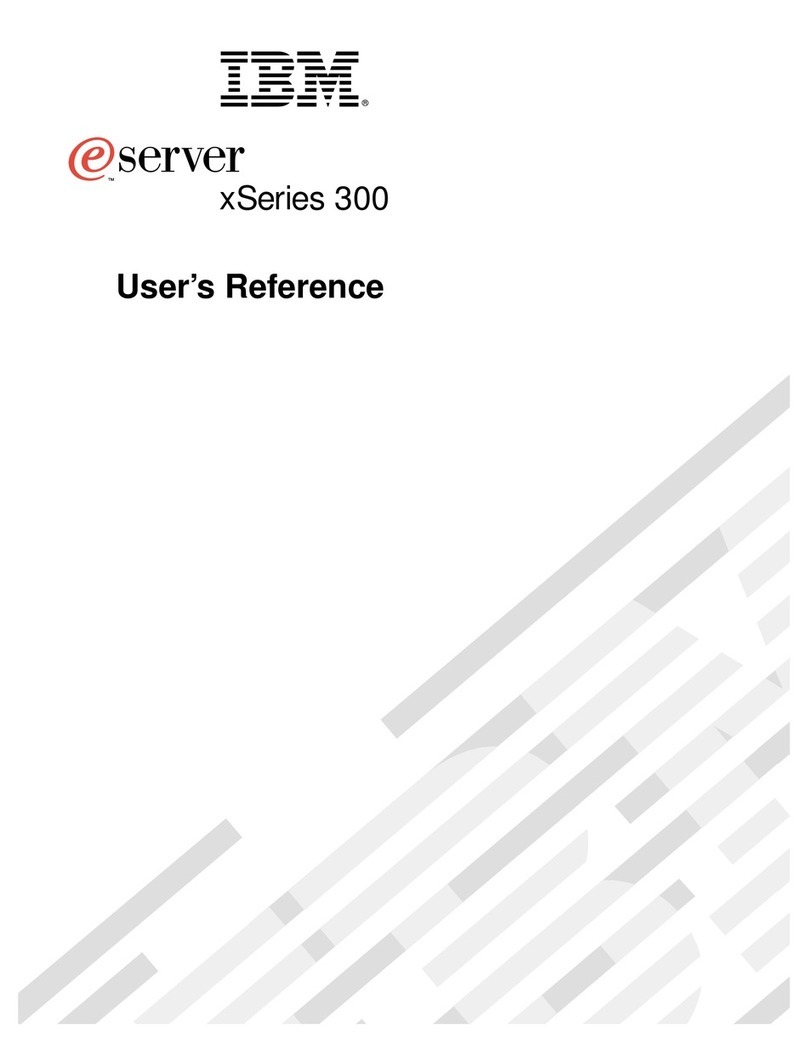
IBM
IBM eServer xSeries 300 User reference guide
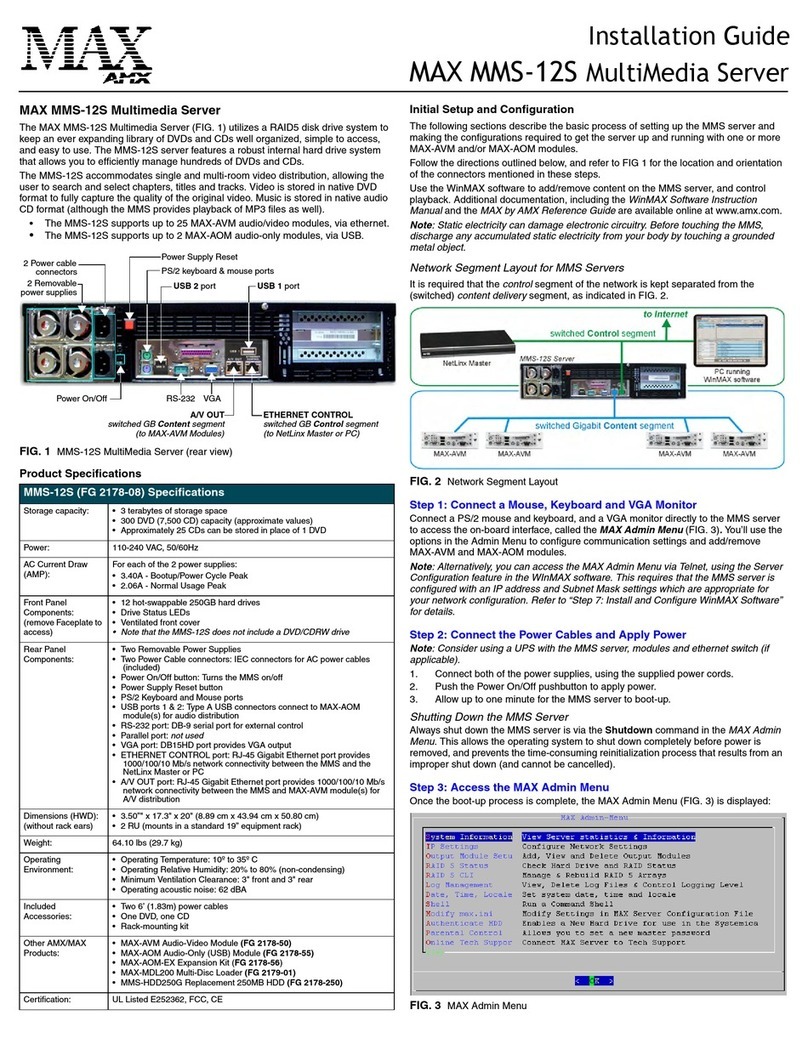
AMX
AMX MMS-12S installation guide
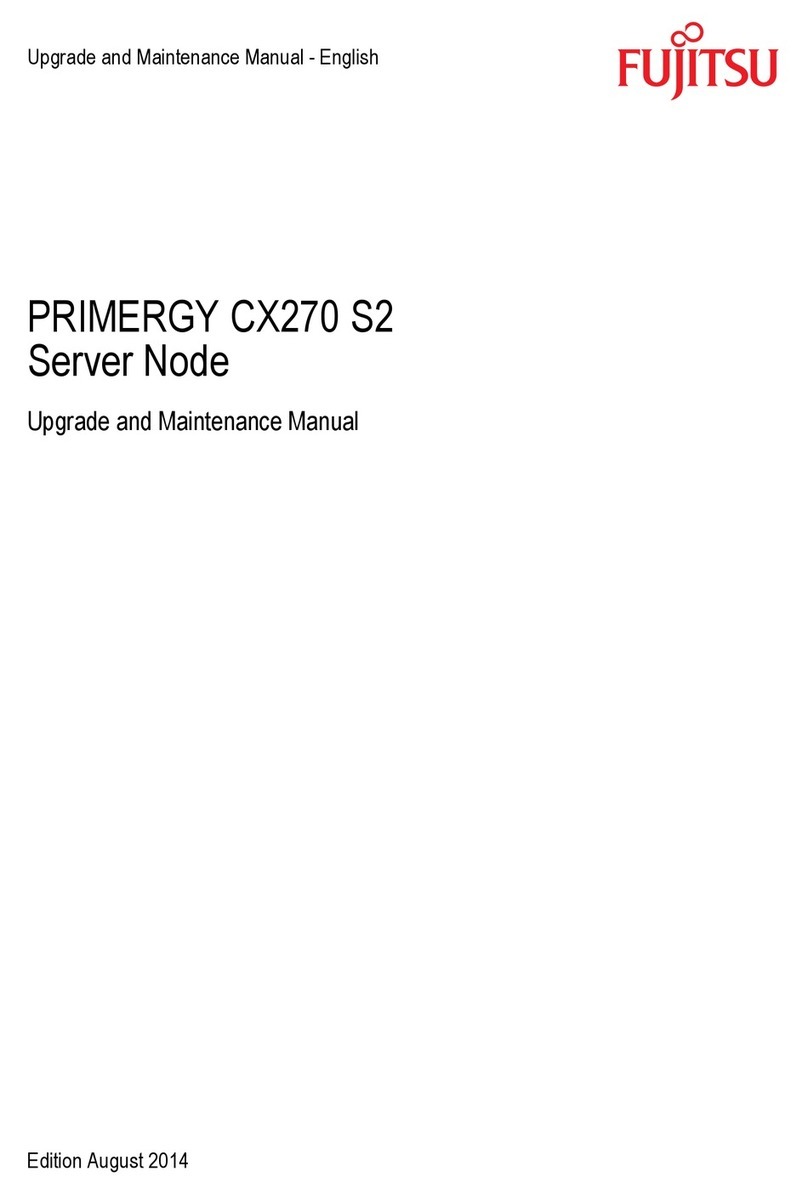
Fujitsu
Fujitsu Primergy CX270 S2 Upgrade and maintenance manual
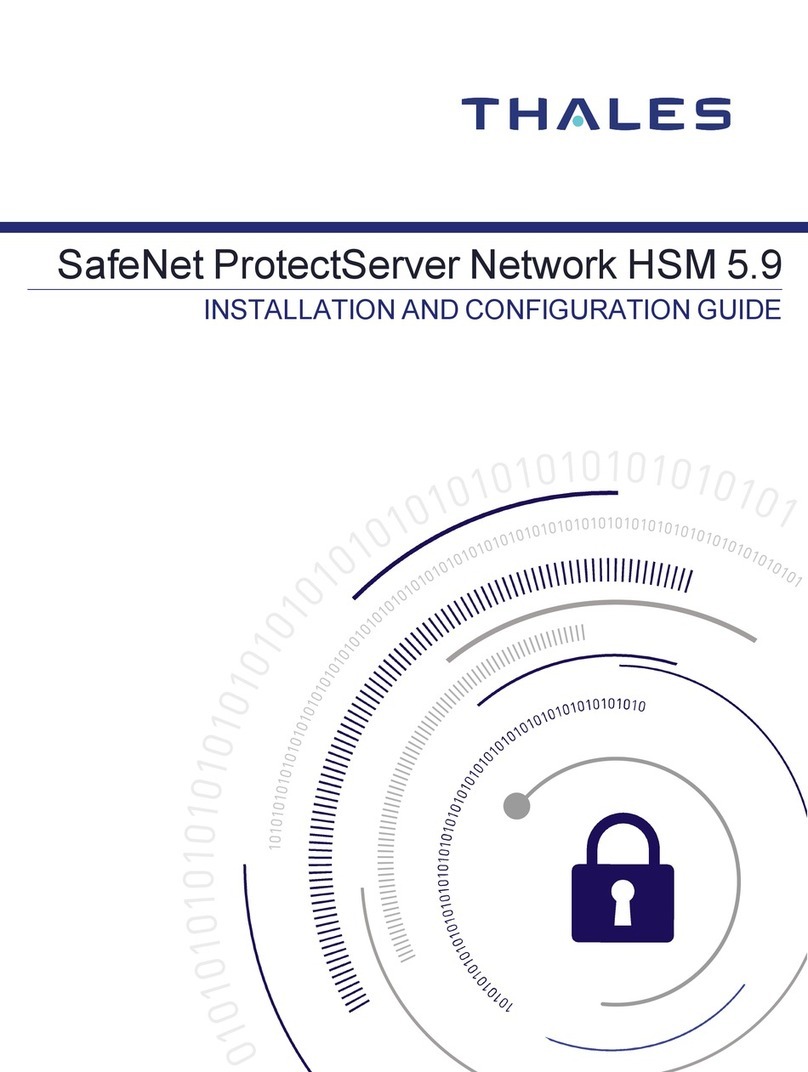
Thales
Thales SafeNet ProtectServer Network HSM 5.9 Installation and configuration guide

Overland Storage
Overland Storage SnapServer XSR 120 Configuration guide
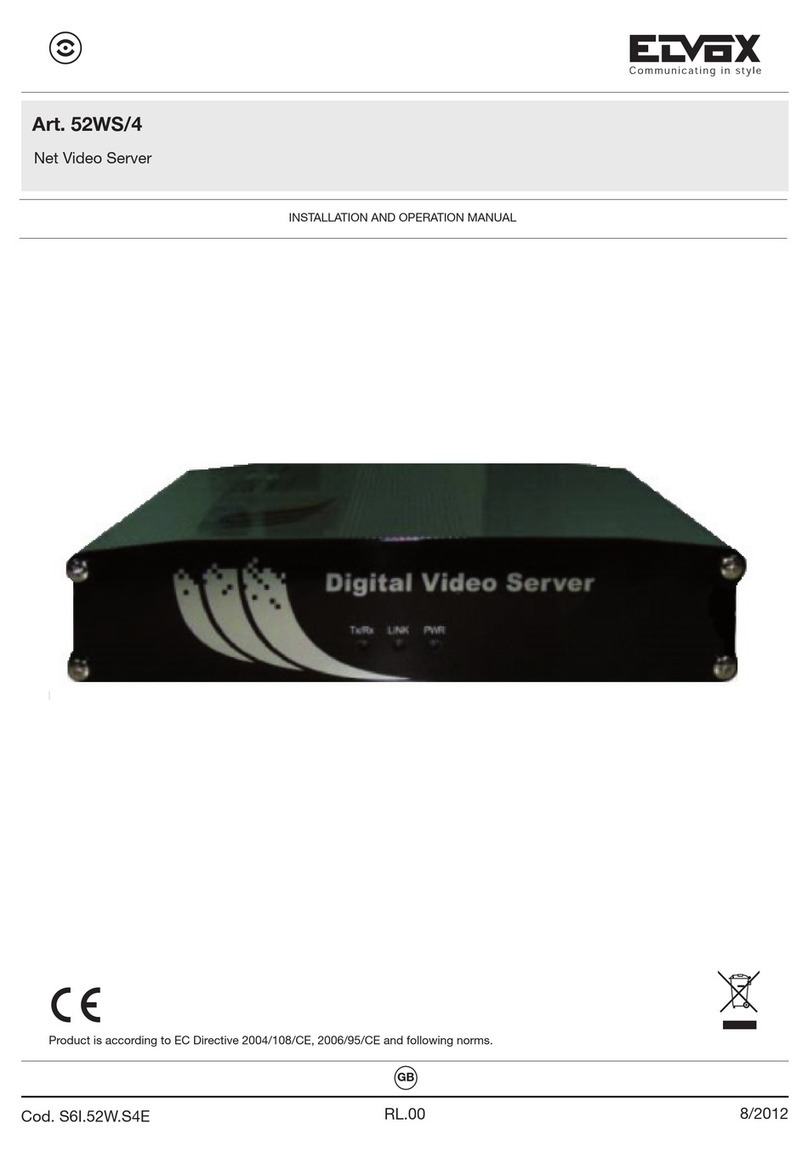
Elvox
Elvox 52WS/4 Installation and operation manual

Dell
Dell E28S Series owner's manual
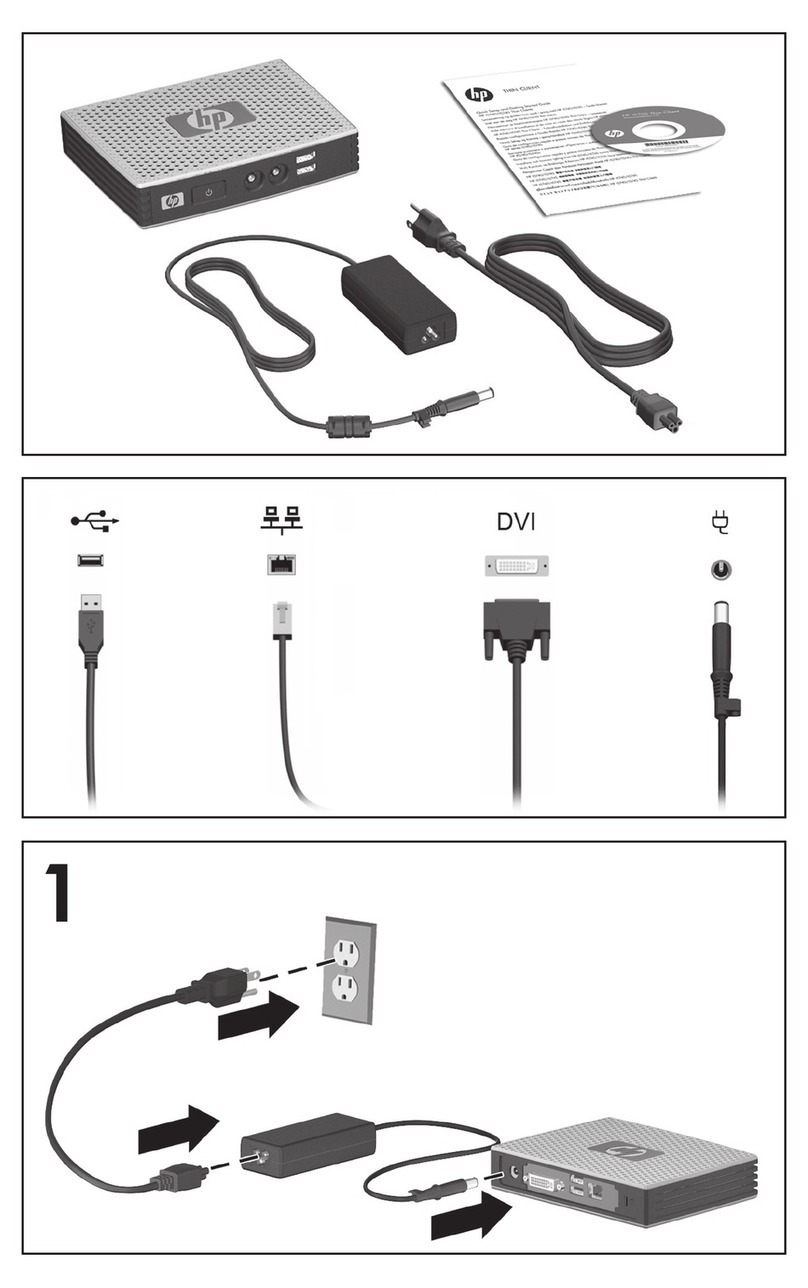
HP
HP t5335 - Thin Client Getting started guide

Lenovo
Lenovo ThinkSystem SR530 Maintenance manual
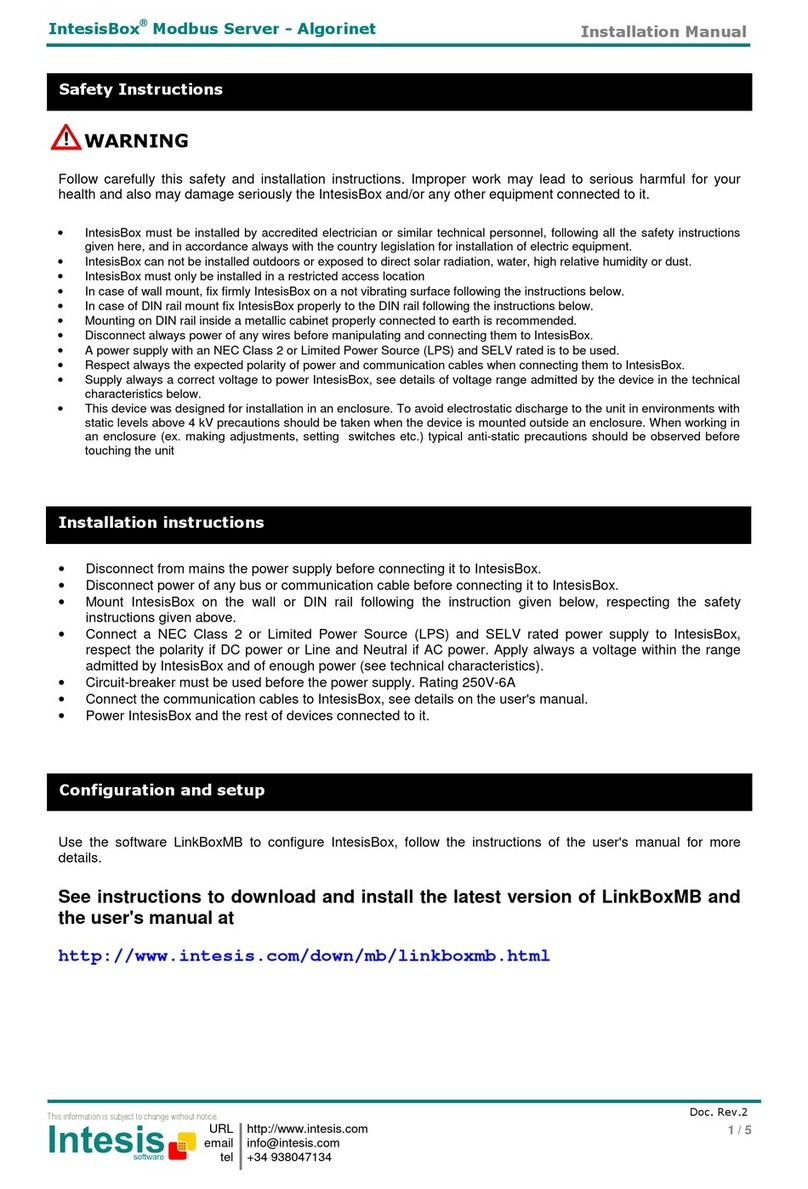
IntesisBox
IntesisBox Modbus Server-Algorinet installation manual
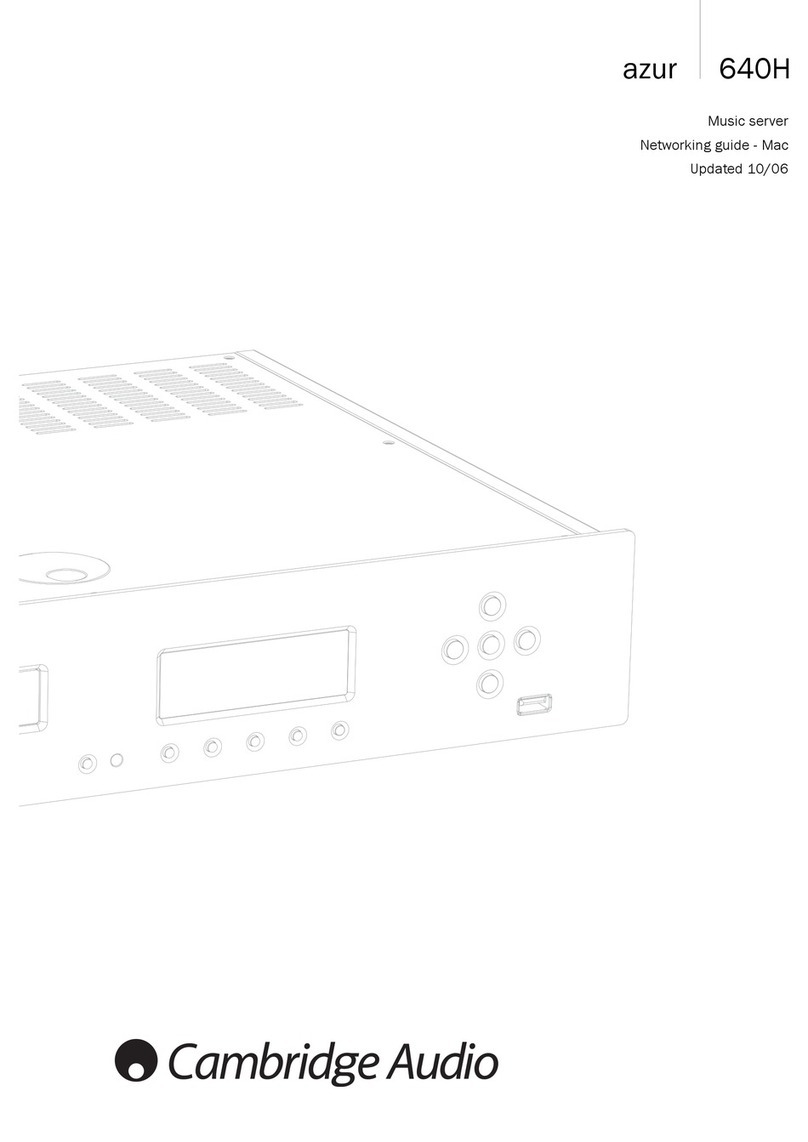
Cambridge Audio
Cambridge Audio azur 640H Networking guide