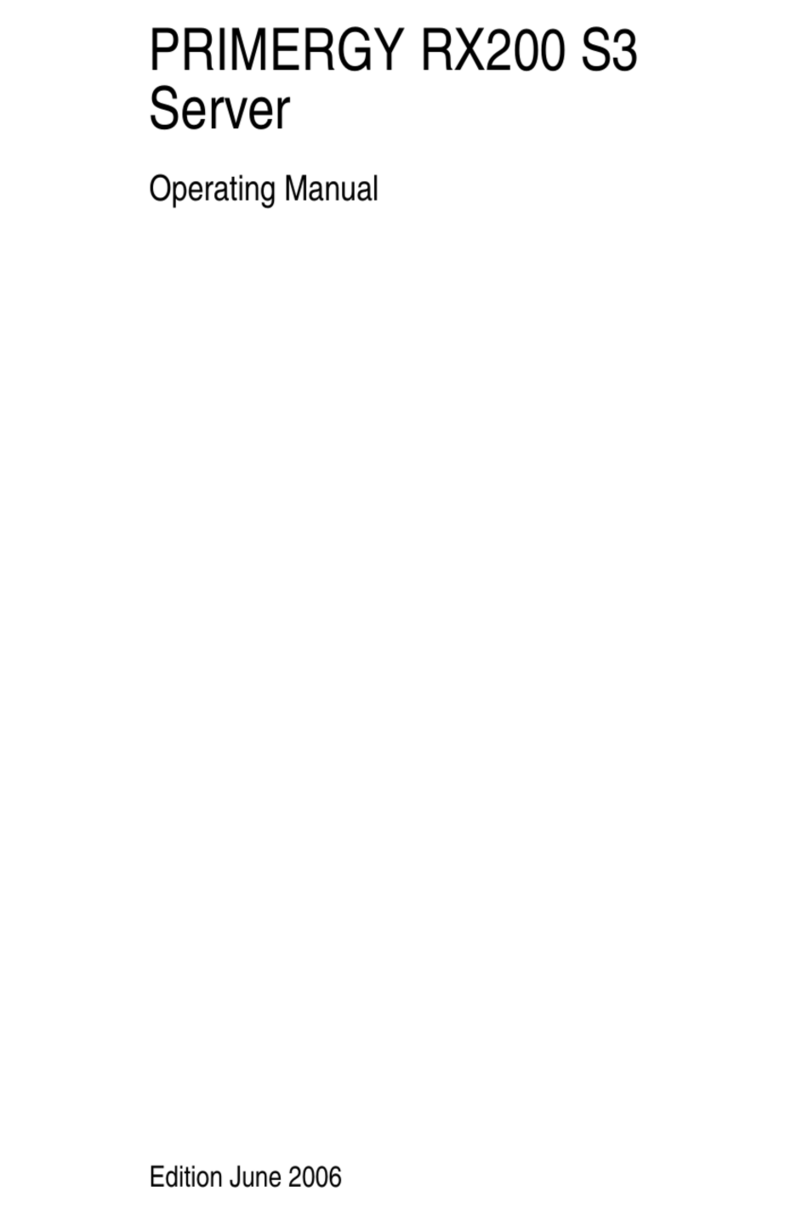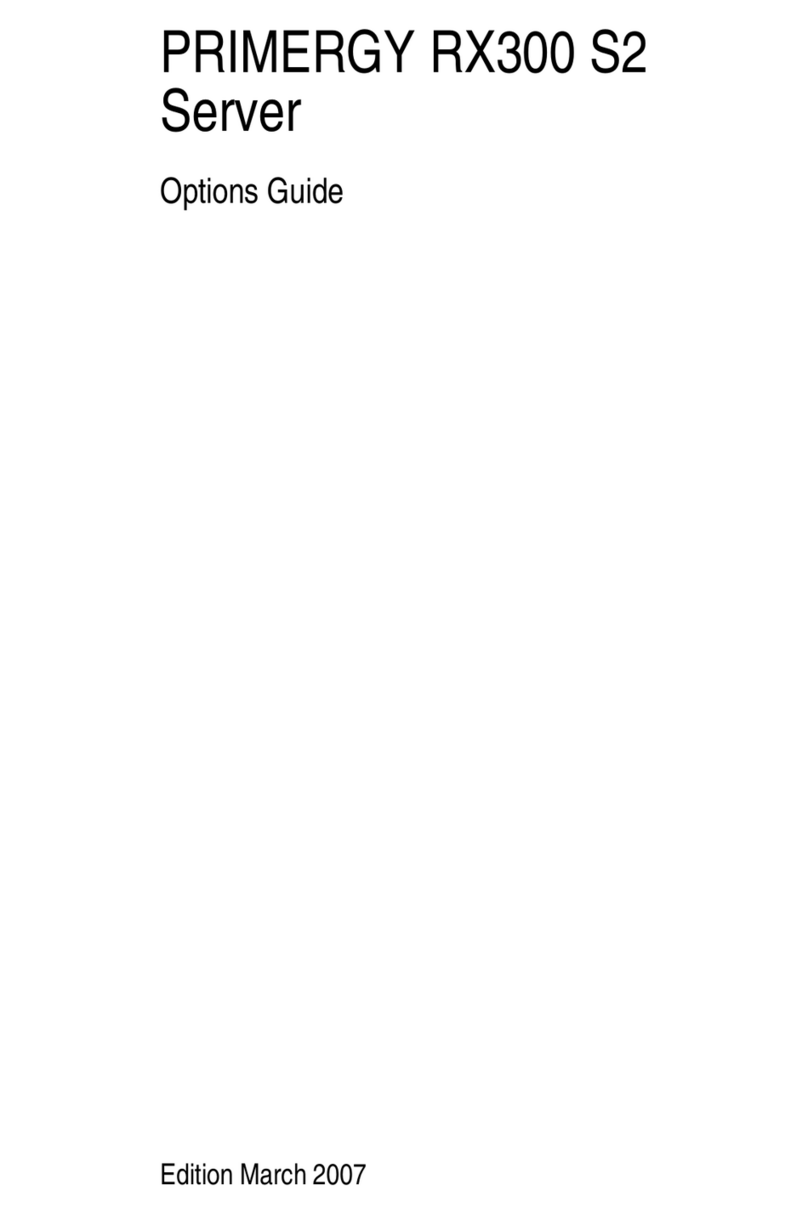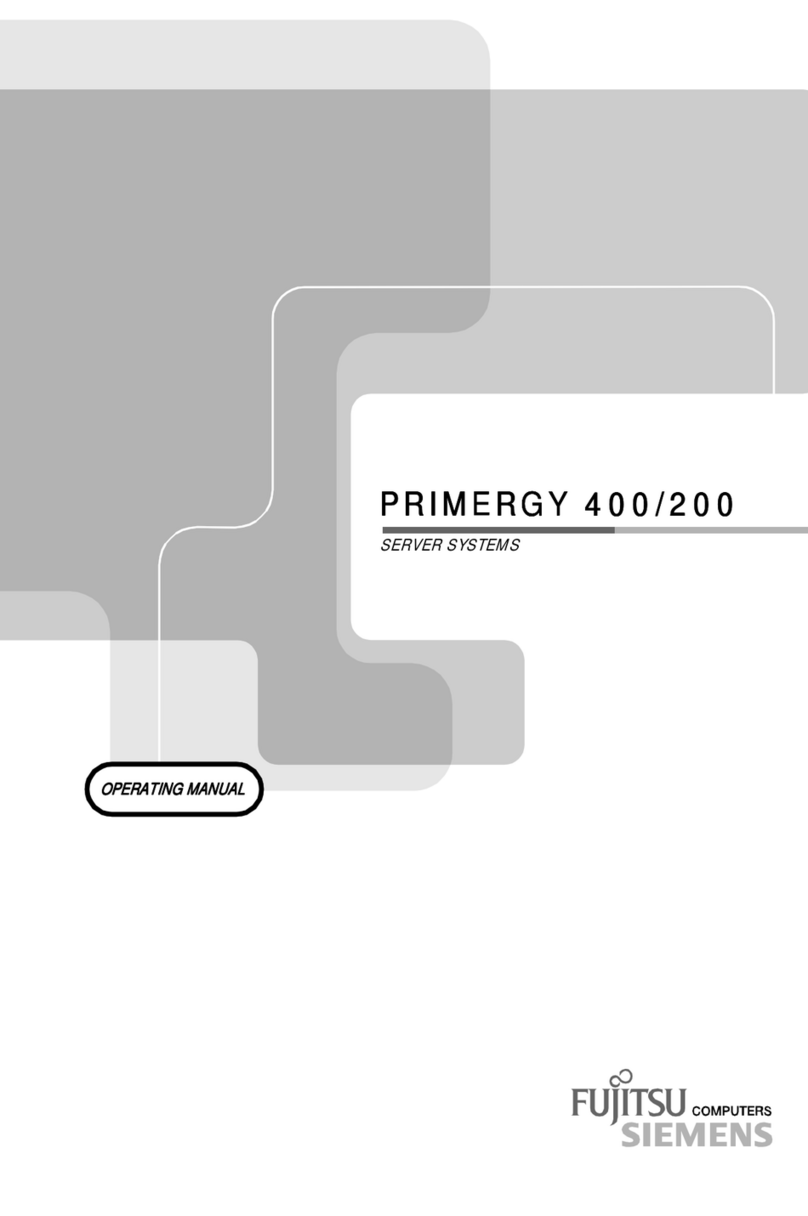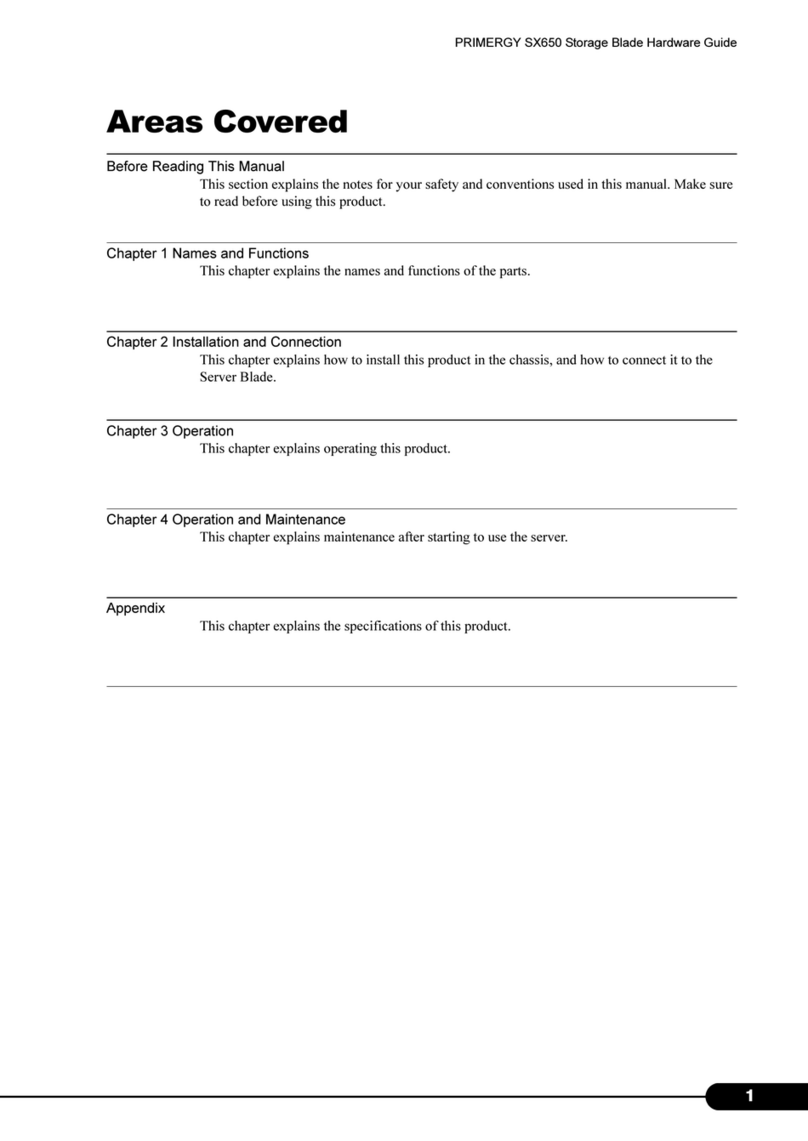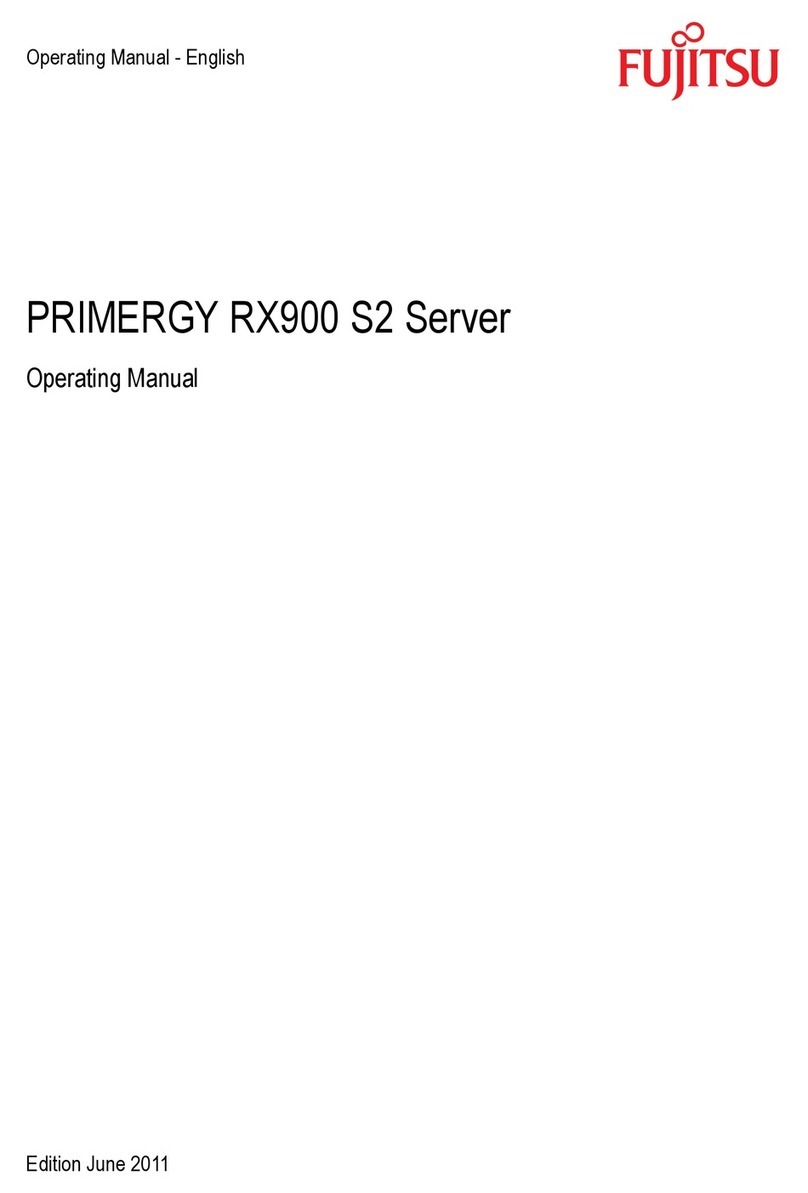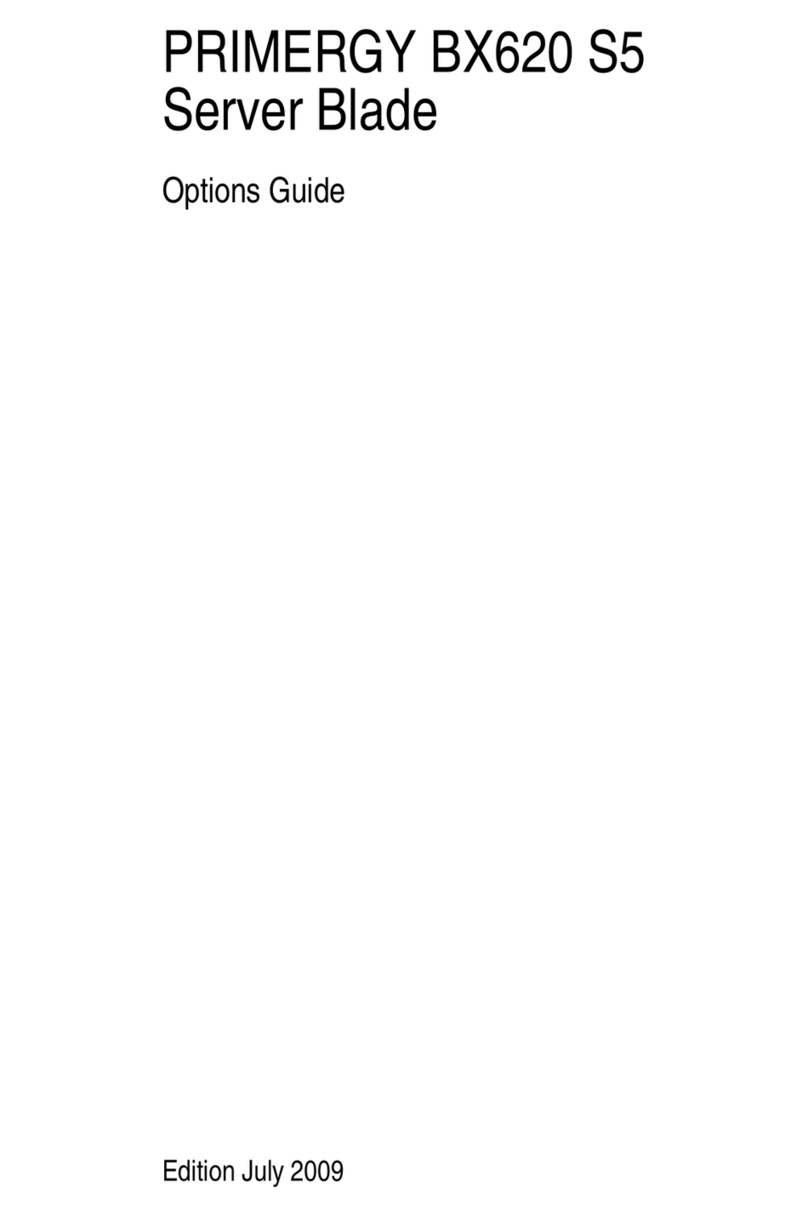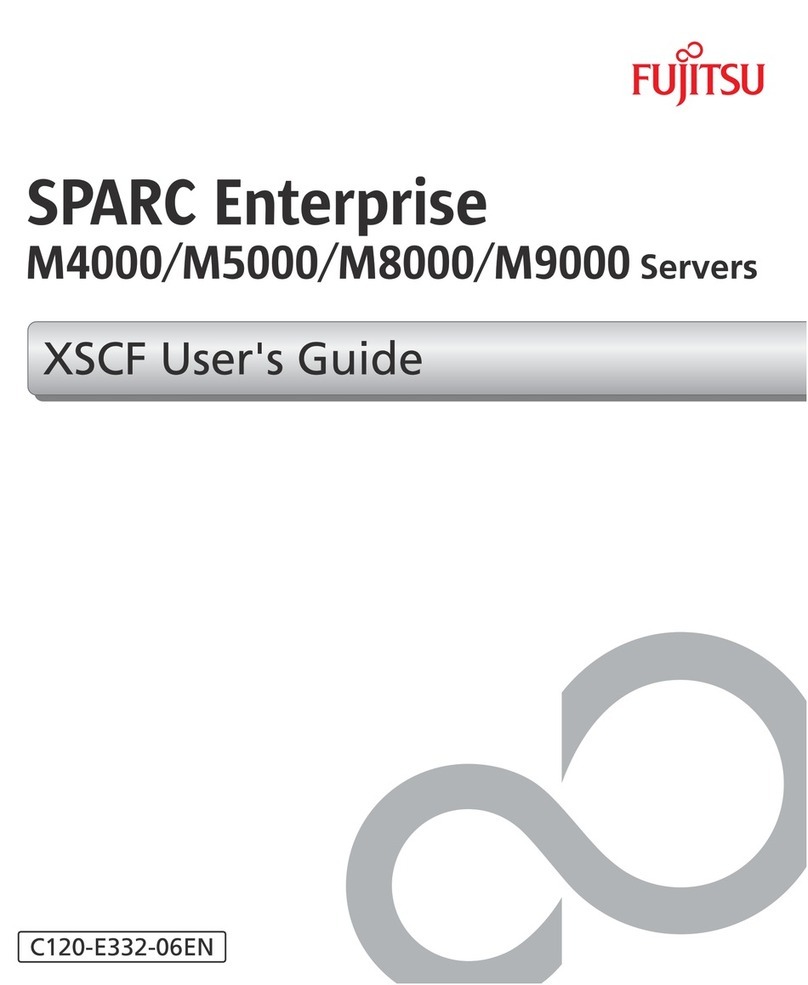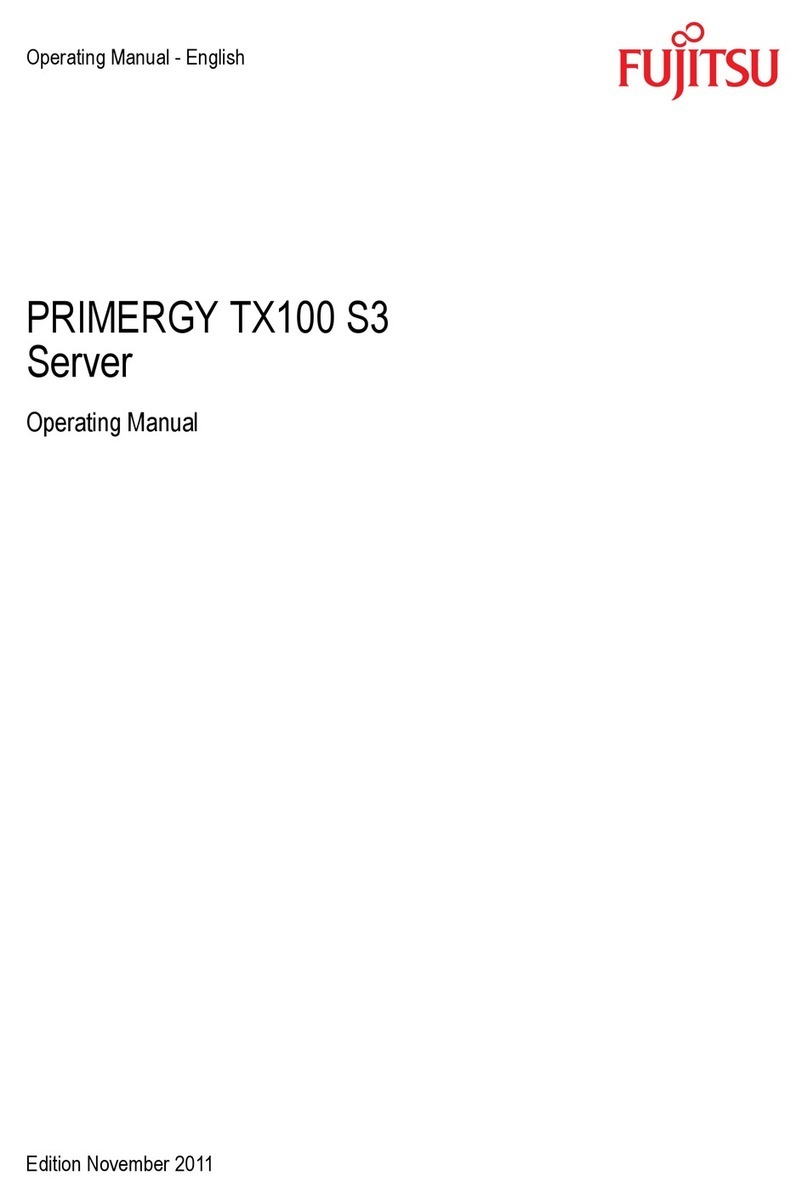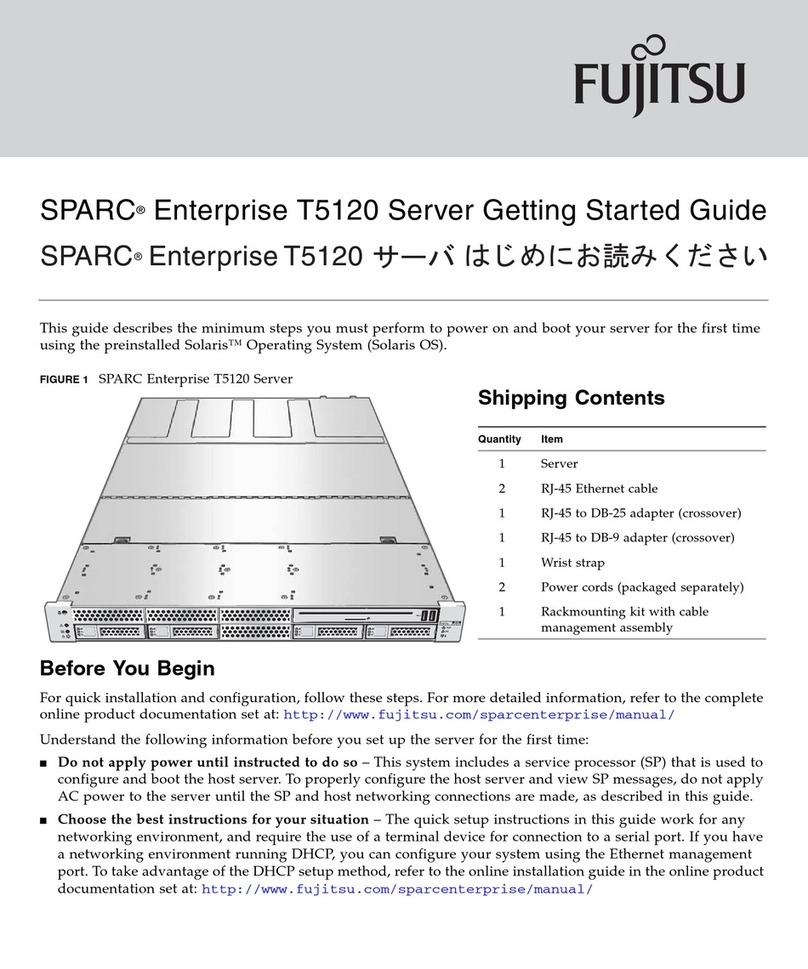6.4.1 Installing SAS RAID controller . . . . . . . . . . . . . . . . . 114
6.4.1.1 Required tools . . . . . . . . . . . . . . . . . . . . . . . . 114
6.4.1.2 Preliminary steps . . . . . . . . . . . . . . . . . . . . . . 114
6.4.1.3 Removing the slot bracket . . . . . . . . . . . . . . . . . . 115
6.4.1.4 Connecting cables to the SAS RAID controller . . . . . . . 117
6.4.1.5 Installing a SAS RAID controller . . . . . . . . . . . . . . 118
6.4.1.6 Concluding steps . . . . . . . . . . . . . . . . . . . . . . 122
6.4.1.7 NVIDIA GRID: Installing a SAS RAID controller . . . . . . 123
6.4.2 Removing SAS RAID controller . . . . . . . . . . . . . . . . . 124
6.4.2.1 Required tools . . . . . . . . . . . . . . . . . . . . . . . . 124
6.4.2.2 Preliminary steps . . . . . . . . . . . . . . . . . . . . . . 124
6.4.2.3 Removing SAS RAID controller . . . . . . . . . . . . . . . 125
6.4.2.4 Disconnecting cables from the SAS RAID controller . . . . 126
6.4.2.5 Installing the slot bracket . . . . . . . . . . . . . . . . . . 127
6.4.2.6 Concluding steps . . . . . . . . . . . . . . . . . . . . . . 127
6.4.3 Replacing SAS RAID controller . . . . . . . . . . . . . . . . . 128
6.4.3.1 Required tools . . . . . . . . . . . . . . . . . . . . . . . . 128
6.4.3.2 Preliminary steps . . . . . . . . . . . . . . . . . . . . . . 128
6.4.3.3 Removing the SAS RAID controller . . . . . . . . . . . . . 128
6.4.3.4 Installing the SAS RAID controller . . . . . . . . . . . . . 129
6.4.3.5 Concluding steps . . . . . . . . . . . . . . . . . . . . . . 129
6.5 GPGPU card in PCI slot 3 . . . . . . . . . . . . . . . . . . . 130
6.5.1 Installing a TESLA GPGPU card . . . . . . . . . . . . . . . . 130
6.5.1.1 Required tools . . . . . . . . . . . . . . . . . . . . . . . . 131
6.5.1.2 Preliminary steps . . . . . . . . . . . . . . . . . . . . . . 131
6.5.1.3 Preparing a TESLA GPGPU card . . . . . . . . . . . . . . 132
6.5.1.4 Connecting the GPGPU card power cable to the
TESLA GPGPU card . . . . . . . . . . . . . . . . . . . . 134
6.5.1.5 Installing a TESLA GPGPU card . . . . . . . . . . . . . . 135
6.5.1.6 Connecting the GPGPU power cable to the
interposer board . . . . . . . . . . . . . . . . . . . . . . . 138
6.5.1.7 Installing the air tunnel . . . . . . . . . . . . . . . . . . . 139
6.5.1.8 Concluding steps . . . . . . . . . . . . . . . . . . . . . . 139
6.5.2 Removing a TESLA GPGPU card . . . . . . . . . . . . . . . 140
6.5.2.1 Required tools . . . . . . . . . . . . . . . . . . . . . . . . 140
6.5.2.2 Preliminary steps . . . . . . . . . . . . . . . . . . . . . . 140
6.5.2.3 Removing the air tunnel . . . . . . . . . . . . . . . . . . . 141
6.5.2.4 Disconnecting the GPGPU power cable from the
interposer board . . . . . . . . . . . . . . . . . . . . . . . 142
6.5.2.5 Removing a TESLA GPGPU card . . . . . . . . . . . . . . 143
6.5.3 Replacing a TESLA GPGPU card . . . . . . . . . . . . . . . 146