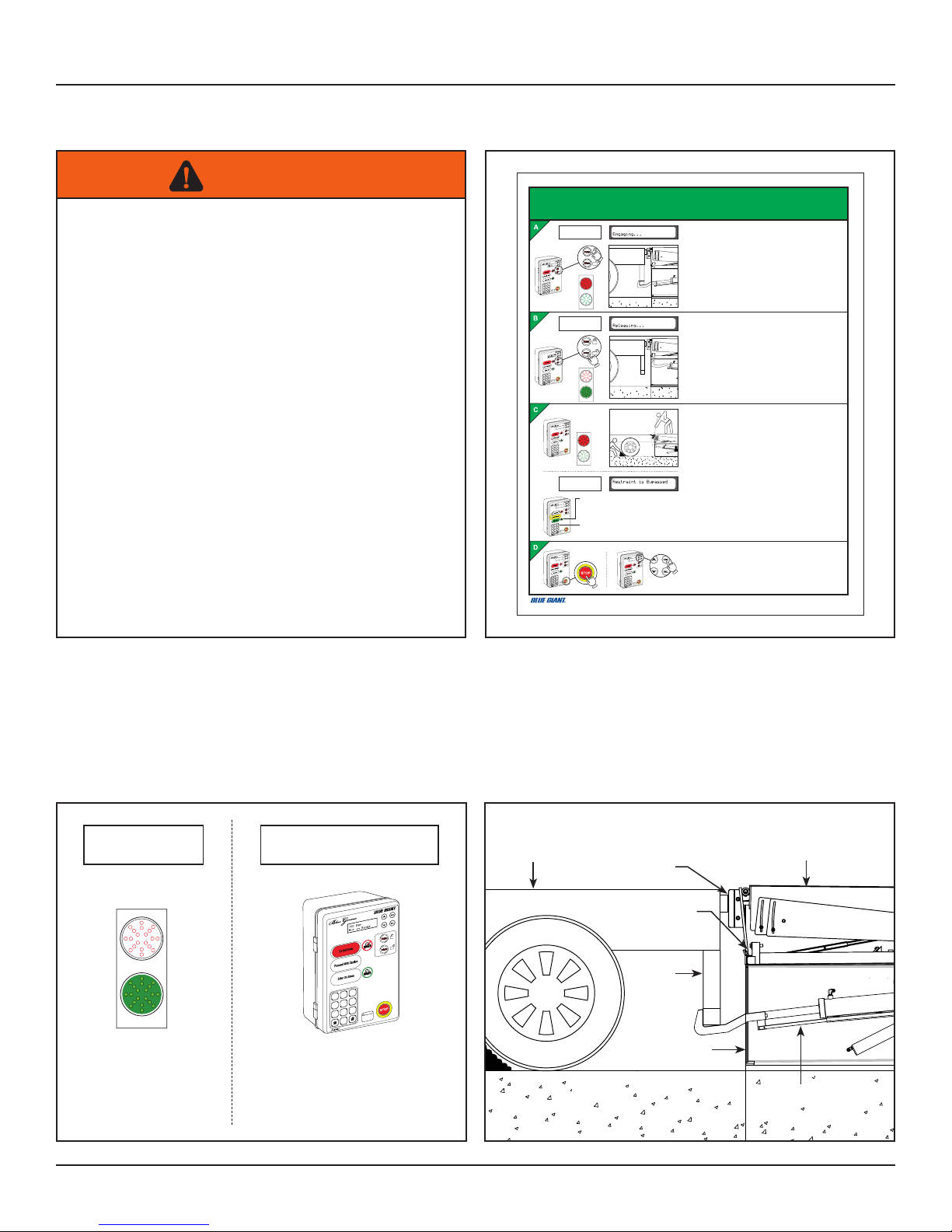STRONGARM™ RVR303 VEHICLE RESTRAINT WITH BLUE GENIUS™TOUCH CONTROL—OWNER’S MANUAL
ISSUE DATE: MARCH 1, 2016 REV.1 (PART # 038-955E)10
www.BlueGiant.com
TM
T o u c h C o n t r o l
DISCONNECTPOWER
BEFORE OPENING.
READANDFULLY UNDERSTAND
THEOWNER’SMANUAL BEFORE
OPERATINGTHISPRODUCT.
WARNING
R
#038-244E
Do Not Enter
Proceed With Caution
Enter On Green
STOP
R
E
S
T
R
A
I
N
T
0
8 9
5 6
2 3
1
4
7
www.BlueGiant.com
GoldSeries
DISCONNECTPOWER
BEFOREOPENING.
READANDFULLYUNDERSTAND
THEOWNER’SMANUALBEFORE
OPERATINGTHISPRODUCT.
WARNING
R
#038-244E
DoNot Enter
EnterOn Green
STOP
R
E
S
T
R
A
I
N
T
0
ESC
SEL
8 9
5 6
2 3
1
4
7
ProceedWithCaution
www.BlueGiant.com
GoldSeries
TM
DISCONNECTPOWER
BEFOREOPENING.
READANDFULLYUNDERSTAND
THEOWNER’SMANUALBEFORE
OPERATINGTHISPRODUCT.
WARNING
R
#038-244E
STOP
R
E
S
T
R
A
I
N
T
0
ESC
SEL
8
9
5 6
2 3
1
4
7
EnterOnGreen
DoNotEnter
ProceedWithCaution
www.BlueGiant.com
GoldSeries
TM
DISCONNECTPOWER
BEFOREOPENING.
READANDFULLYUNDERSTAND
THEOWNER’SMANUALBEFORE
OPERATINGTHISPRODUCT.
WARNING
R
#038-244E
STOP
R
E
S
T
R
A
I
N
T
0
ESC
SEL
8
9
5 6
2 3
1
4
7
EnterOnGreen
DoNotEnter
ProceedWithCaution
www.BlueGiant.com
GoldSeries
DISCONNECTPOWER
BEFOREOPENING.
READANDFULLYUNDERSTAND
THEOWNER’SMANUALBEFORE
OPERATINGTHISPRODUCT.
R
#038-244E
STOP
R
E
S
T
R
A
I
N
T
0
ESC
SEL
8
9
5 6
2 3
1
4
7
EnterOnGreen
DoNotEnter
ProceedWithCaution
WARNING
www.BlueGiant.com
TM
enius
G
lue
B
T o u c h Co n t r o l
DISCONNECTPOWER
BEFOREOPENING.
READANDFULLYUNDERSTAND
THEOWNER’SMANUALBEFORE
OPERATINGTHISPRODUCT.
R
#038-244E
DoNot Enter
ProceedWithCaution
EnterOn Green
STOP
R
E
S
T
R
A
I
N
T
0
ESC
SEL
8
9
5 6
23
1
4
7
Restraint
Restraint ENGAGE RESTRAINT
1. Open the overhead door and visually conrm that the vehicle has
an ICC bar and that it is aligned and in range of the restraint hook.
The control panel light is RED and the trafc light is GREEN.
2.Touch the ‘Engage’ button. The hook will move from the home
position to secure the ICC bar and the LCD screen will read
‘Restraint Engaging’. The trafc light will turn RED and the control
panel light will remain RED. When the ICC bar is secured, the LCD
screen will read ‘Restraint is Engaged’, followed by ‘Dock Leveler
Restored’ and ‘Ready to Raise Deck’.After the deck is deployed
onto the truck bed, the control panel light will turn GREEN.
MENU DISPLAY
SCREEN
DISENGAGE RESTRAINT
1. After the dock leveler is safely parked, touch the ‘Release’ button to
disengage the vehicle restraint. The control panel light will change
to RED and the LCD screen will read ‘Restraint Releasing’. When
the hook reaches the home position, the LCD screen will read ‘Blue
Genius Ready’ and the trafc light will turn GREEN.
NOTE: If the restraint hook was not properly parked, the LCD
screen will read ‘Arm Blocked’. Consult the Troubleshooting section
of the manual.
MENU DISPLAY
SCREEN
VEHICLE RESTRAINT OVERRIDE
1. Touch the ‘Engage’ button. If a vehicle’s ICC bar is absent or cannot
be engaged, the LCD screen will read ‘ICC Bar Not in Range’. A visual
inspection is now necessary to determine whether the vehicle needs to
be realigned or if wheel chocks are necessary.The control panel light
and trafc light are both RED.
2. Press the * key on the keypad. The LCD screen will read ‘Enter Code
_ _ _’. Enter the factory set default supervisor code 247 (NOTE: this
code can be changed. Please call your Blue Giant distributor for further
information.) the LCD screen will read ‘Dock Leveler Restored’ and
then ‘Ready to Deploy Deck’, followed by ‘Restraint is Bypassed’.
Once the deck is deployed and home sensor becomes inactive, the
control panel will turn GREEN while ashing YELLOW.
3. When work has been completed, store the dock leveler. Then touch
the ‘Release’ button on the control panel. The control panel light will
turn RED, warning dock staff that the vehicle is no longer accessible.
The outside trafc light will turn GREEN, advising the truck driver that it
is safe to depart once the wheel chocks are removed.
VISUALLY CHECK
TO ENSURE NO ICC
BAR IS PRESENT.
MENU DISPLAY
SCREEN
THE INSIDE LIGHT WILL CHANGE TO SOLID
GREEN WHILE FLASHING YELLOW INDICATING TO
PROCEED WITH CAUTION AFTER THE OVERRIDE
CODE HAS BEEN ACCEPTED AND DOCK LEVELER
HAS BEEN DEPLOYED.
ENTER OVERRIDE CODE: * 247 (DEFAULT)
STOP PROCEDURE
1. Touching the ‘STOP’ button during operation will cut power to the
restraint. If the hook is in mid-travel, it will immediately stop. To exit
the ‘STOP’ mode touch ‘ESC’.
038-954Ewww.BlueGiant.com
OPERATING INSTRUCTIONS
Only for the StrongArm™RVR303 Vehicle Restraint
www.BlueGiant.com
GoldSeries
DISCONNECTPOWER
BEFOREOPENING.
READANDFULLYUNDERSTAND
THEOWNER’SMANUALBEFORE
OPERATINGTHISPRODUCT.
WARNING
R
#038-244E
STOP
R
E
S
T
R
A
I
N
T
0
ESC
SEL
8
9
5 6
2 3
1
4
7
EnterOnGreen
DoNotEnter
ProceedWithCaution
6.0 OPERATING INSTRUCTIONS
WARNING
RVR303 operation placard, provided with equipment—part # 038-954E
Exterior red / green traffic
lights advise the truck driver
when it is safe to depart.
Red / yellow / green control panel lights
keep forklift operators and warehouse
personnel advised of safety conditions
at the loading dock.
EXTERIOR TRAFFIC
LIGHT
INSIDE COMMUNICATION
LIGHTS & CONTROL PANEL Truck / Vehicle
Dock Bumper
Dock Leveler (Typical)
Vehicle
ICC Bar
Home / Lip Sensor
(Restraint Interlock)
Dock Face
Vehicle Restraint
Common Terms:
Driveway
6.1 FUNCTIONAL DESCRIPTION
The vehicle restraint is used to restrain a trailer at the loading dock. When engaged, it secures a vehicle’s ICC bar, restricting forward
movement caused by vehicle creep or unscheduled departure. It is electric-hydraulic operated and monitored via the Blue Genius™
Touch Control Panel, and comes standard with an automatic lights communication package consisting of red/yellow/green control panel
lights and exterior red/green LED traffic lights.
Do not operate this vehicle restraint unless you have been trained
and authorized to do so, and have read and understood all of the
safety information and instructions contained in this manual.
Do not operate this restraint until you have checked its condition.
Report the need for repairs to your supervisor immediately and do
not operate the unit until repairs are made.
Never try to lift or move any part of the vehicle restraint manually.
Keep hands and feet clear of vehicle restraint pinch points.
It is the responsibility of the owner / operator of truck / vehicle
to (whenever possible) exhaust the air from air-ride suspension
systems prior to performing loading or unloading.
Because ICC bars differ in strength and construction, review the
need to use wheel chocks in conjunction with the vehicle restraint.
This vehicle restraint is designed for rear impact guards (RIG)
and rear impact protection (ICC Bar) that follow the Federal
Motor Carrier Safety Administration guidelines (FMCSA
section 571.223 and 571.224) + NHTSA (National Highway
Traffic Safety Administration) guidelines.