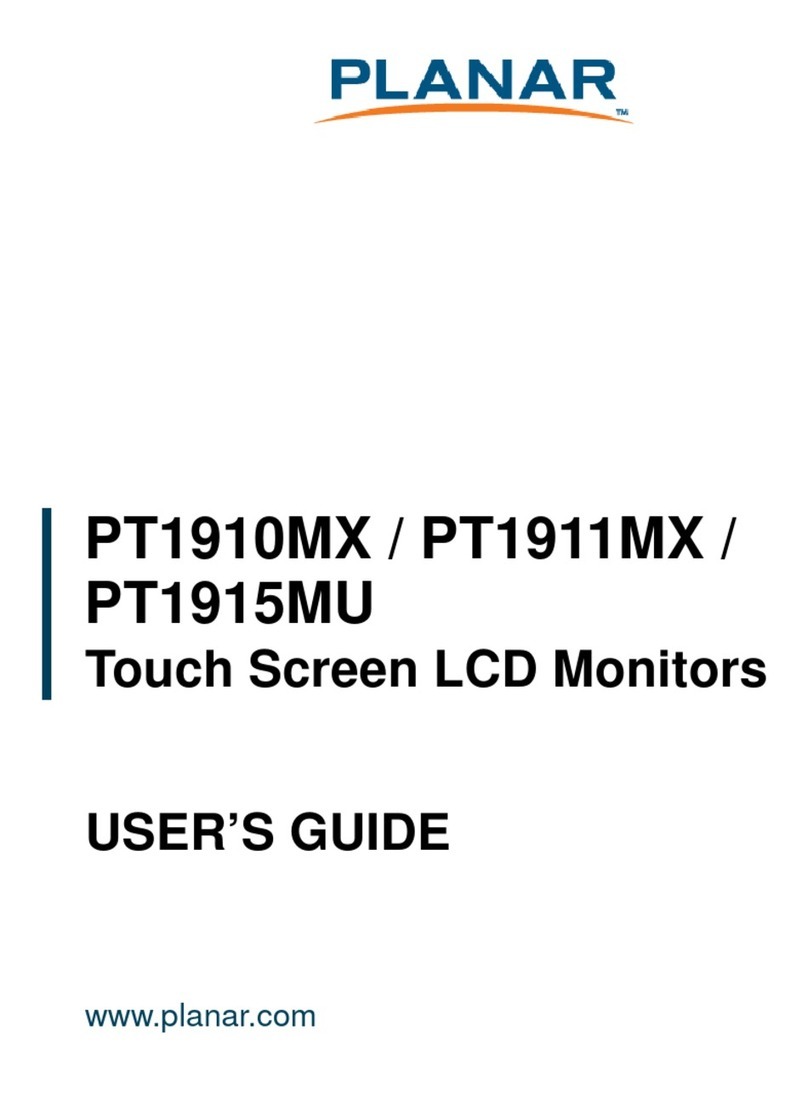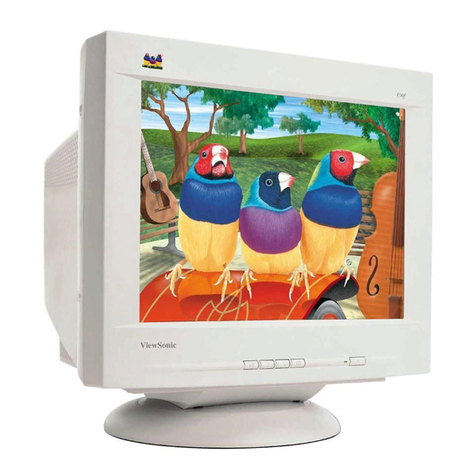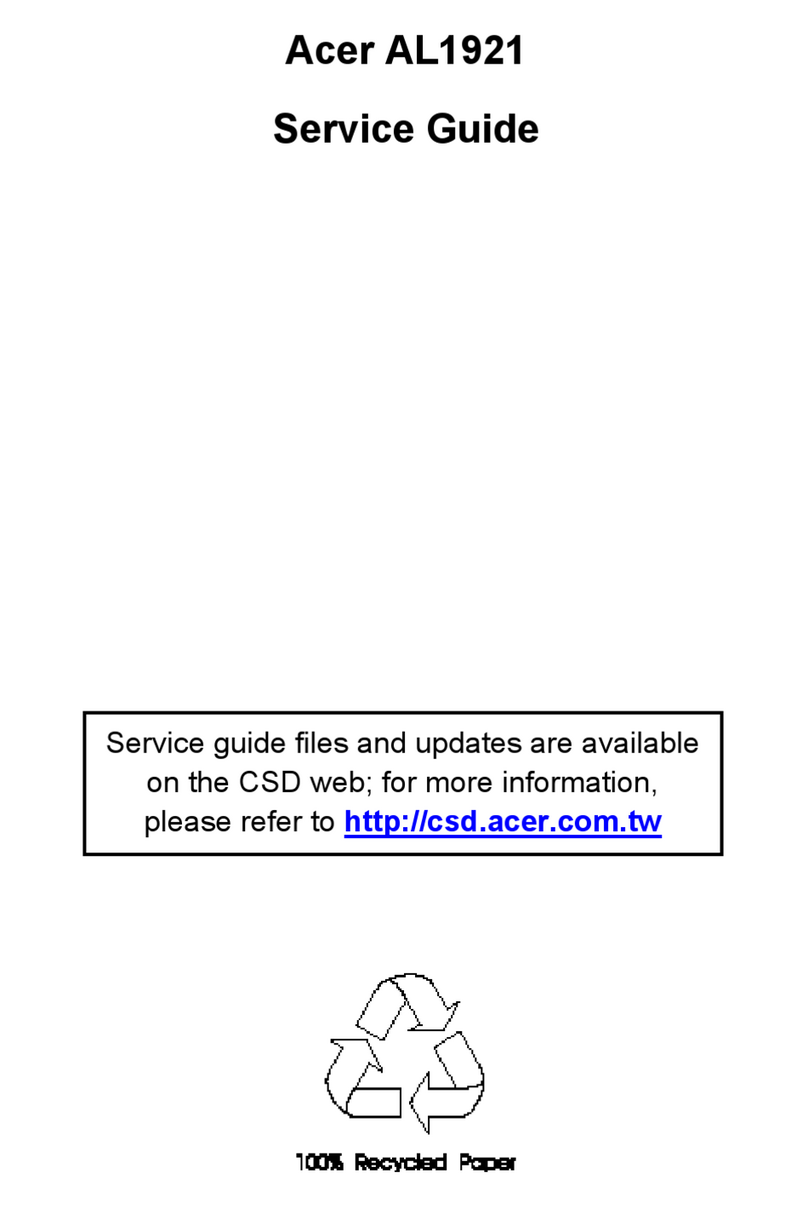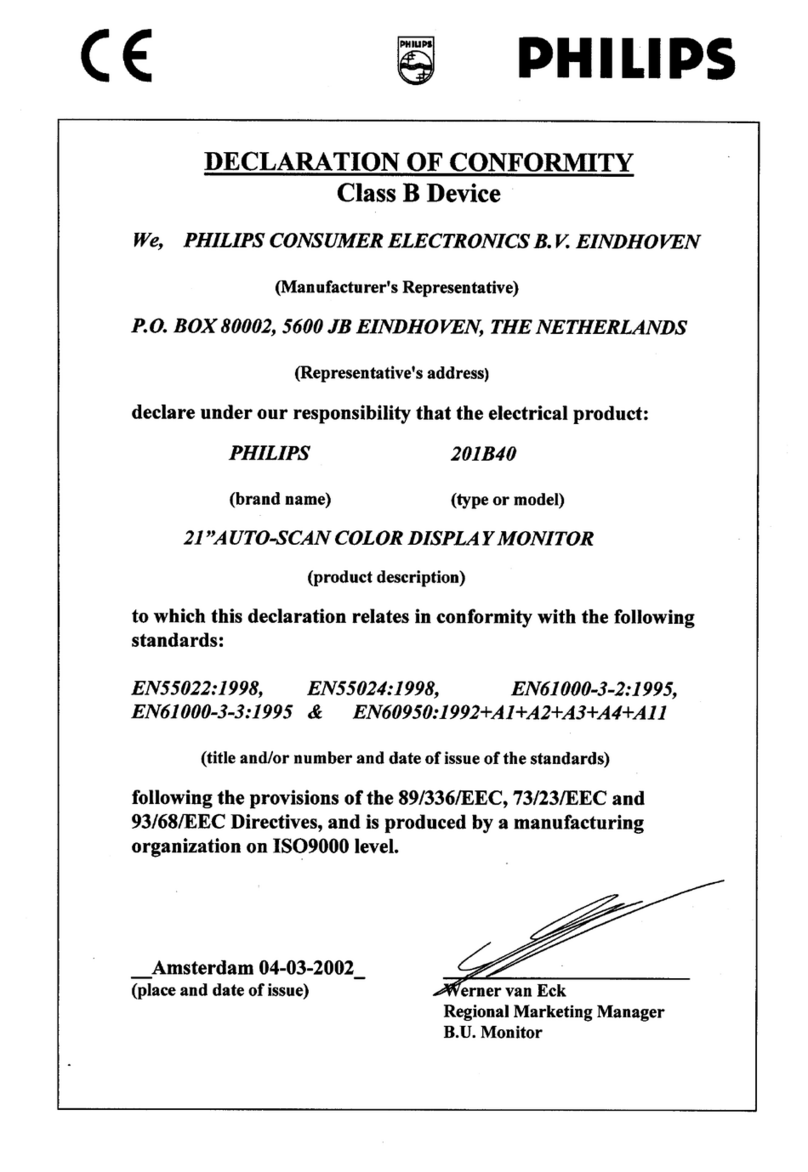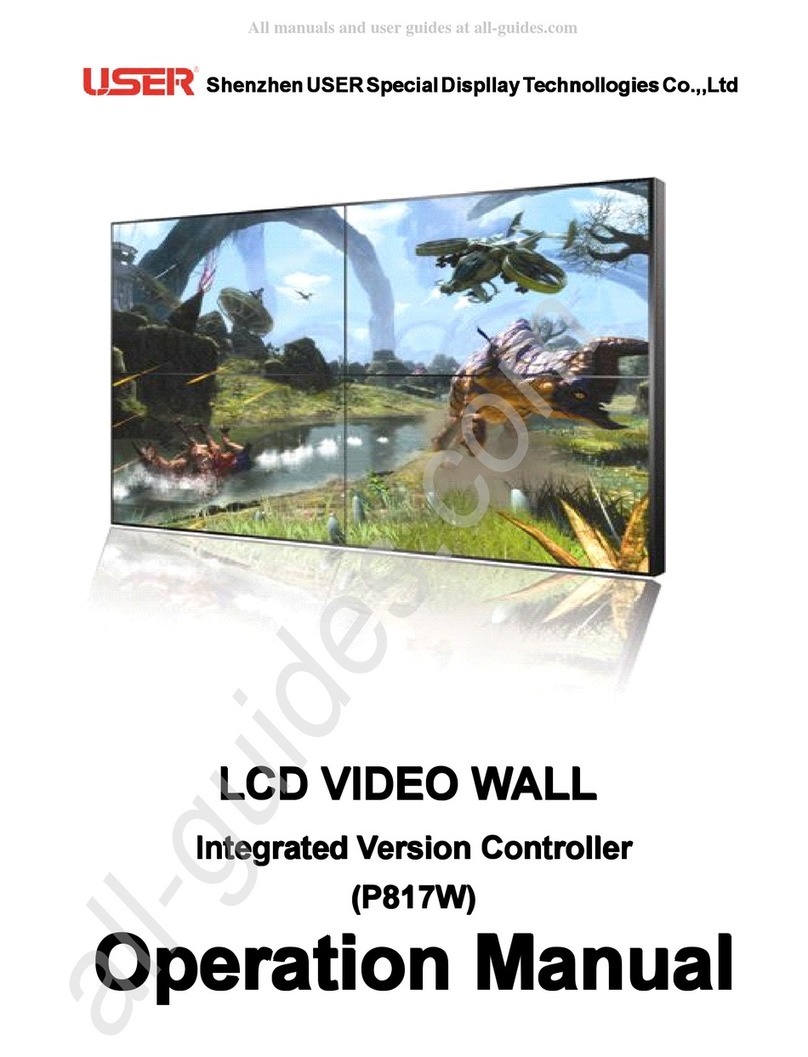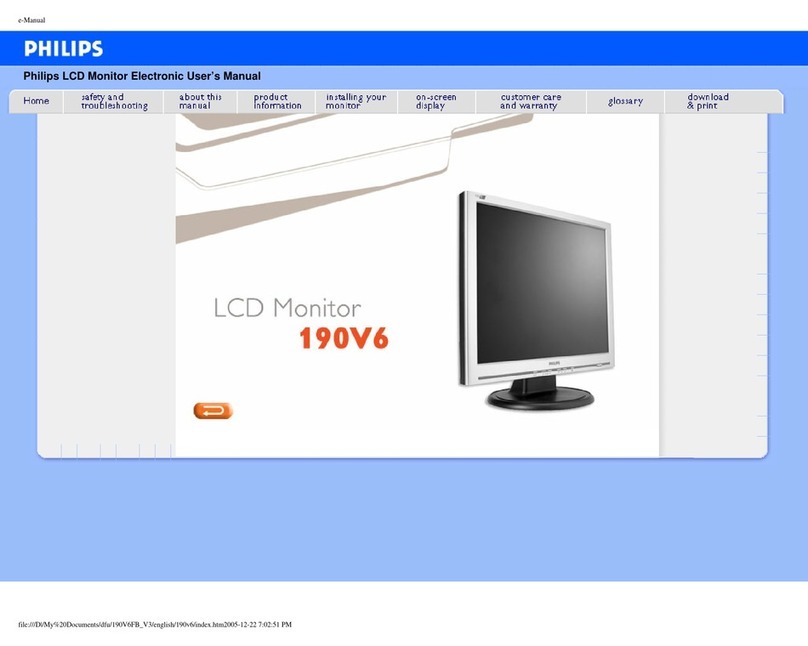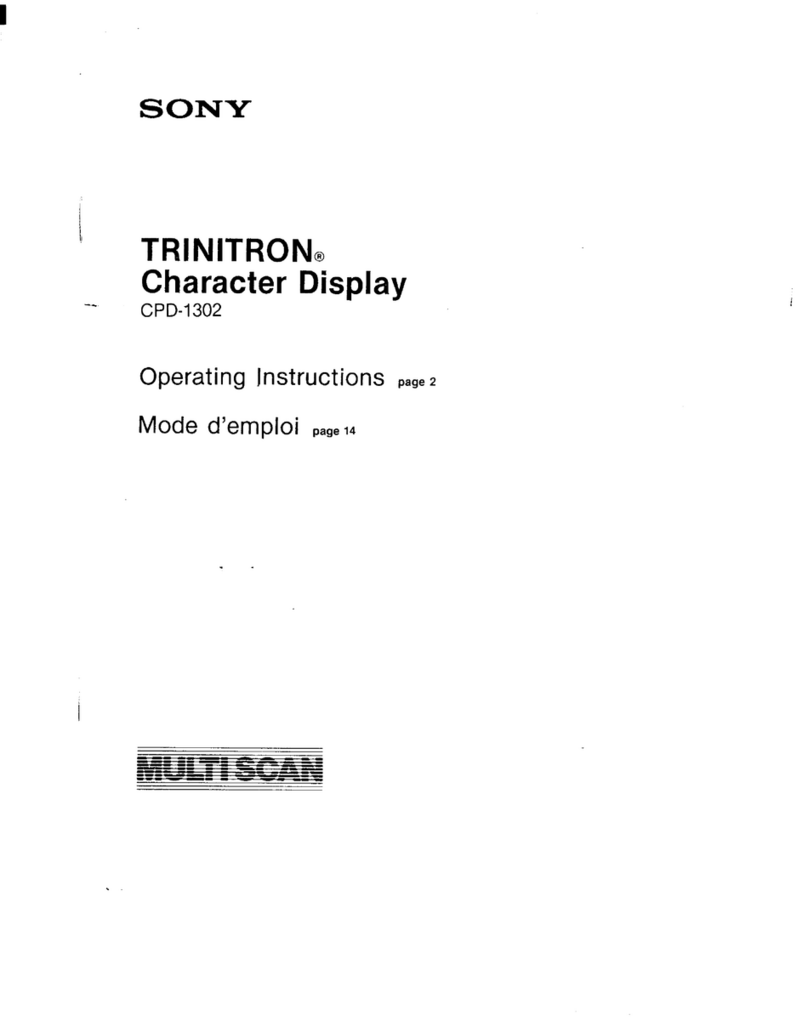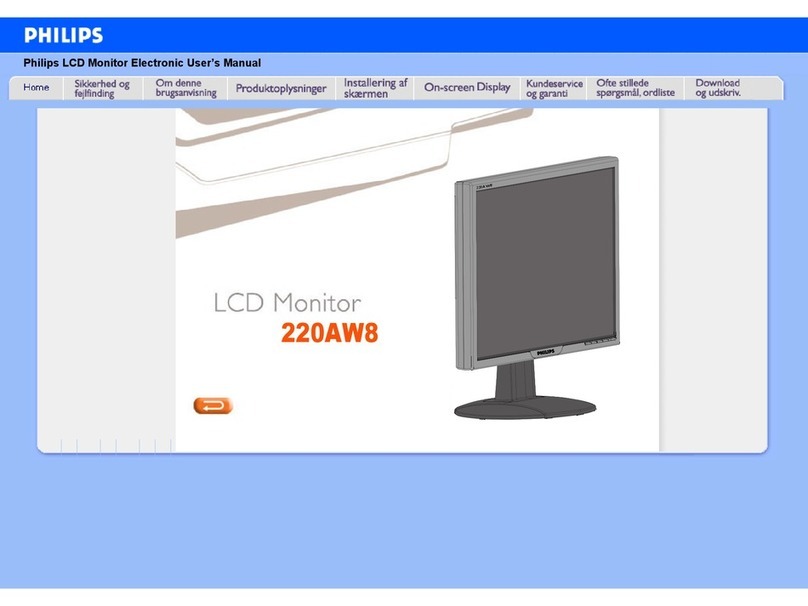Blue Maestro Pebble User manual

Pebble™
Bluetooth Environment Monitor
Changing Batteries
Step by Step Guide
Pebble How to Change Batteries Ver 1.01

2 3
Pebble How to Change Batteries Ver 1.01 Pebble How to Change Batteries Ver 1.01
BLUE MAESTRO’S STANDARD LICENSE AND DISCLAIMER
Copyright ©2017 Blue Maestro Limited. All Rights Reserved. The copyright in the software to which
this document relates and in this document belong exclusively to Blue Maestro Limited and no per-
mission to use, copy, modify, and distribute this software or this documentation is permitted unless
with the express prior written authorisation of Blue Maestro Limited. The license to use the software
to which this document relates is granted so long as such software resides in hardware provided by
Blue Maestro Limited.
No claims, representations or warranties, whether expressed or implied, including but not limited
to warranties of merchantability, fitness for a particular purpose, of title, or of non-infringement of
third party rights, are made by Blue Maestro as to the safety, reliability, durability or performance of
Blue Maestro’s products. Blue Maestro is not responsible for any liabilities resulting from negligence,
misuse, modification, or alterations to the product by the user. Furthermore, Blue Maestro accepts no
liability whatsoever for the safety, reliability, durability or performance of any of its products. IN NO
EVENT, REGARDLESS OF CAUSE, SHALL BLUE MAESTRO BE LIABLE FOR ANY INDIRECT, SPECIAL,
INCIDENTAL, PUNITIVE OR CONSEQUENTIAL DAMAGES OF ANY KIND, WHETHER ARISING UNDER
BREACH OF CONTRACT, TORT (INCLUDING NEGLIGENCE), STRICT LIABILITY OR OTHERWISE, AND
WHETHER BASED ON THIS AGREEMENT OR OTHERWISE, EVEN IF ADVISED OF THE POSSIBILITY OF
SUCH DAMAGES.
User assumes responsibility for correct operation of the product and any software associated with it.
User assumes responsibility for determining the suitability of the product to the user’s needs, for con-
figuring and using the product to meet those needs, and for the proper placement/location of the
product in the environment it is being used. User assumes responsibility for verifying and interpreting
results obtained from product use.
BLUE MAESTRO RESERVES THE RIGHT TO REVISE ITS STANDARD LICENSE AND DISCLAIMER WITH-
OUT NOTICE AT ANY TIME.
Introduction
Pebble is powered by 2xAA batteries producing 3 volts in series and providing approxi-
mately 1200 mAHs of battery life. This should enable Pebble to be powered for approxi-
mately 5 years in normal conditions and use.
In certain instances the battery life of Pebble can be affected, such as when logging time
is shortened, many downloads of data occur during the course of one day or where Peb-
ble is placed in environmental extremes, such as conditions below 0º Celsius or above
40º Celsius. Each of these factors may reduce the battery life of Pebble.
Assisting you each step of the way
This brief Guide is to assist you in changing the batteries should this be required. While
the process is not complicated and should only take a few minutes, there are some
things you ought to be aware of during the process which may not be obvious.
Pebble™ Bluetooth Environment Monitor

4 5
Pebble How to Change Batteries Ver 1.01 Pebble How to Change Batteries Ver 1.01
Step One - Remove rubber feet and unscrew
You will notice 3 rubber feet on the bottom of Pebble. Remove these with your fingers
or a suitable instrument and you will find a philips screw behind each of them.
Once the screws are removed you will be able to remove the top of Pebble exposing the
electronics and the 2xAA batteries.
Remove the rubber feet and unscrew
Step Two - Replace the batteries
The batteries face opposing directions. That is, one has its negative end facing one way
while the other has its positive end facing that way.
Negative end of battery is placed
against spring connector
Positive battery is placed against
flat connector
The battery connectors have a spring end and a flat end. The negative end of the battery
always goes on the spring end and the positive end of the battery goes on the flat end.
CAUTION: Putting the batteries in the wrong way can cause damage to Pebble. When
the batteries are put in the correct way the LED indicator that can be seen in the bottom
of Pebble should blink three times.
Place batteries in opposing directions
Step Three - Screw together and replace rubber feet
Place the top cover. It should fit closely on the bottom. If not, check the batteries are
placed firmly in their holder. Screw together and replace feet. PLEASE DO NOT OVER
TIGHTEN THE SCREWS SINCE THIS MAY CAUSE THE BRASS INSERTS TO LOOSEN IN
THE DEVICE.

6
Pebble How to Change Batteries Ver 1.01
www.bluemaestro.com
Finished
Pebble should be operating normally. If it is not, the first thing to check is that the bat-
teries are seated in the correct orientation and that the LED blinks when the batteries
are inserted.
If you have any issues with these instructions, get in contact with support@bluemaestro.
com who may be able to assist.