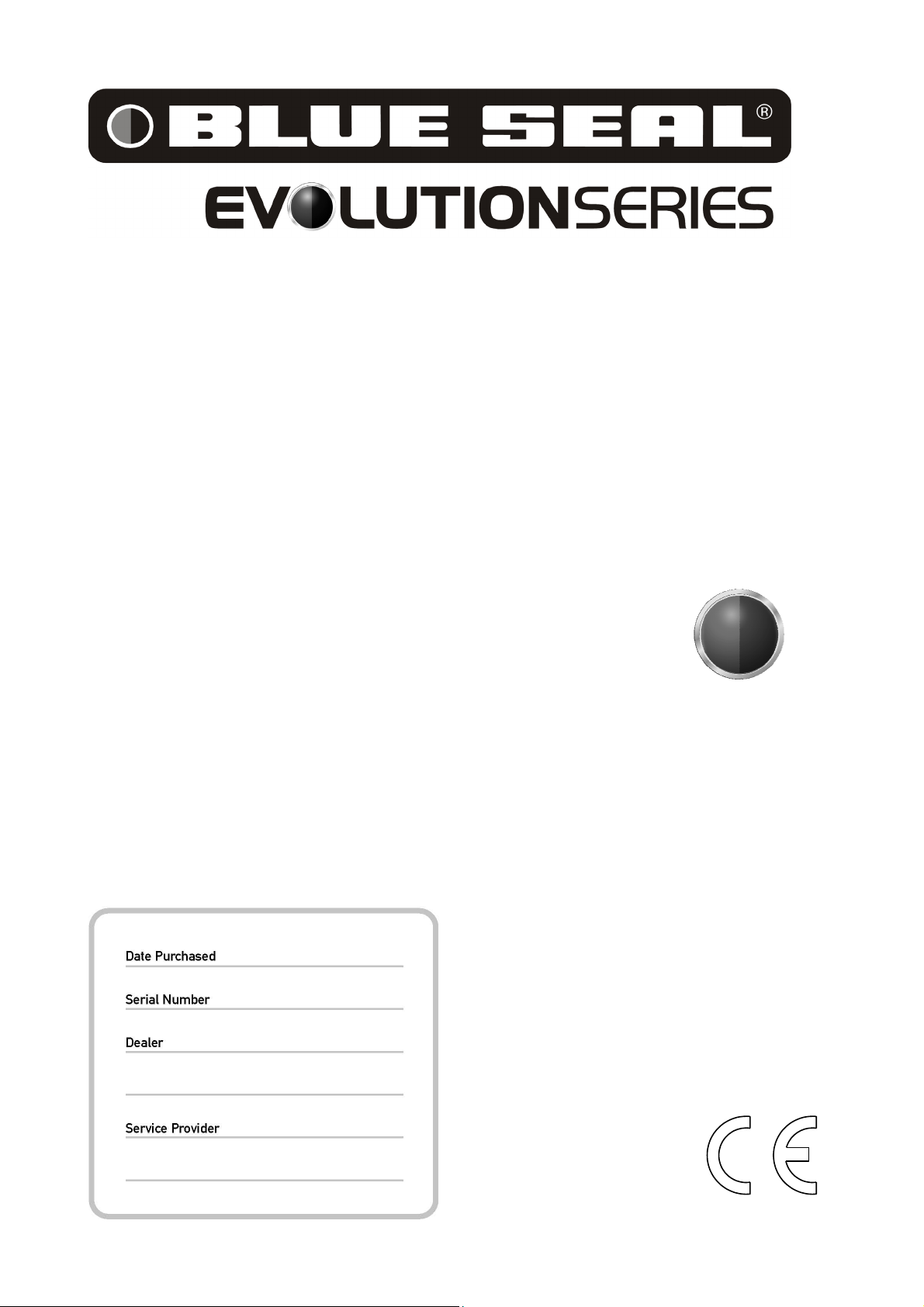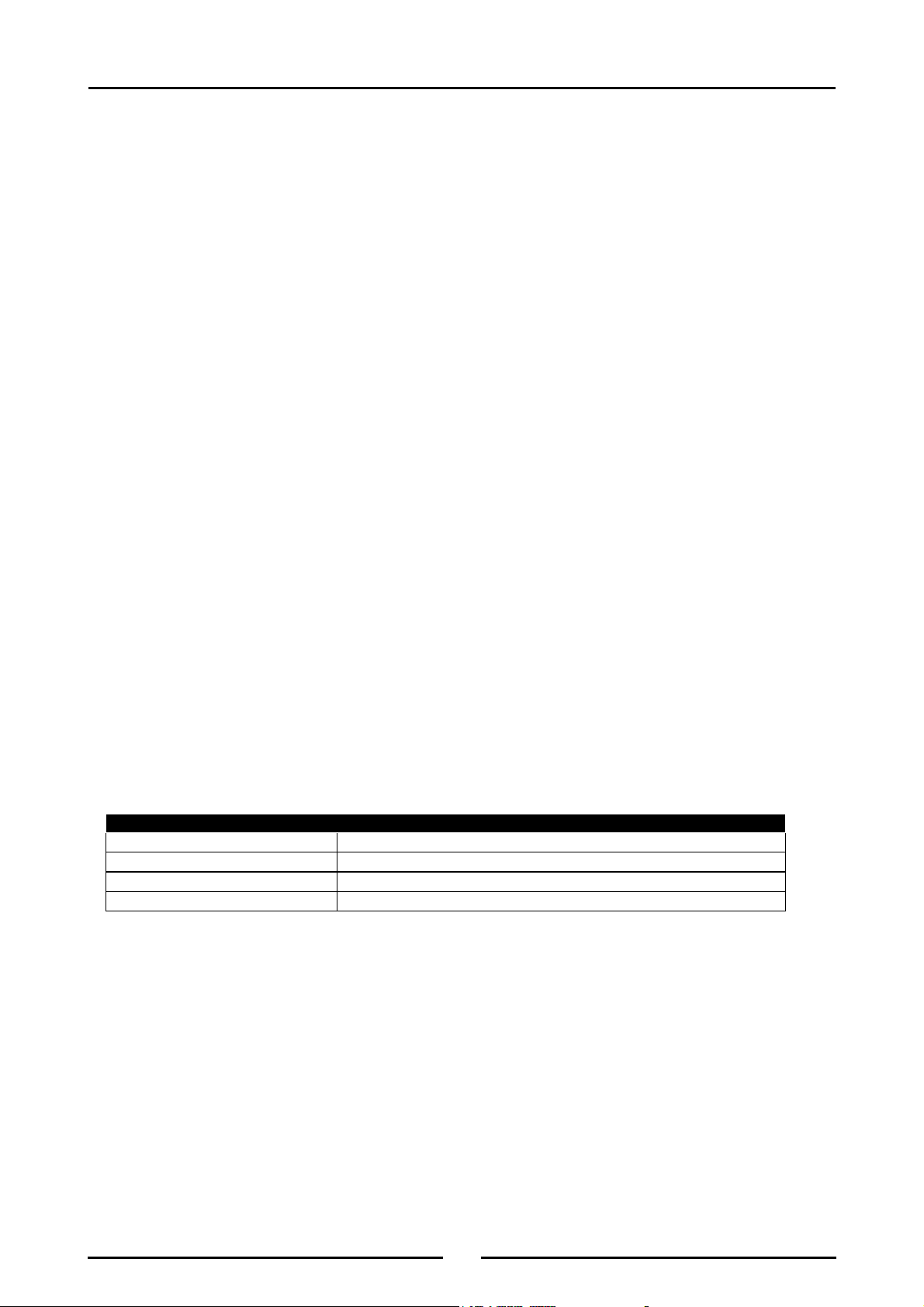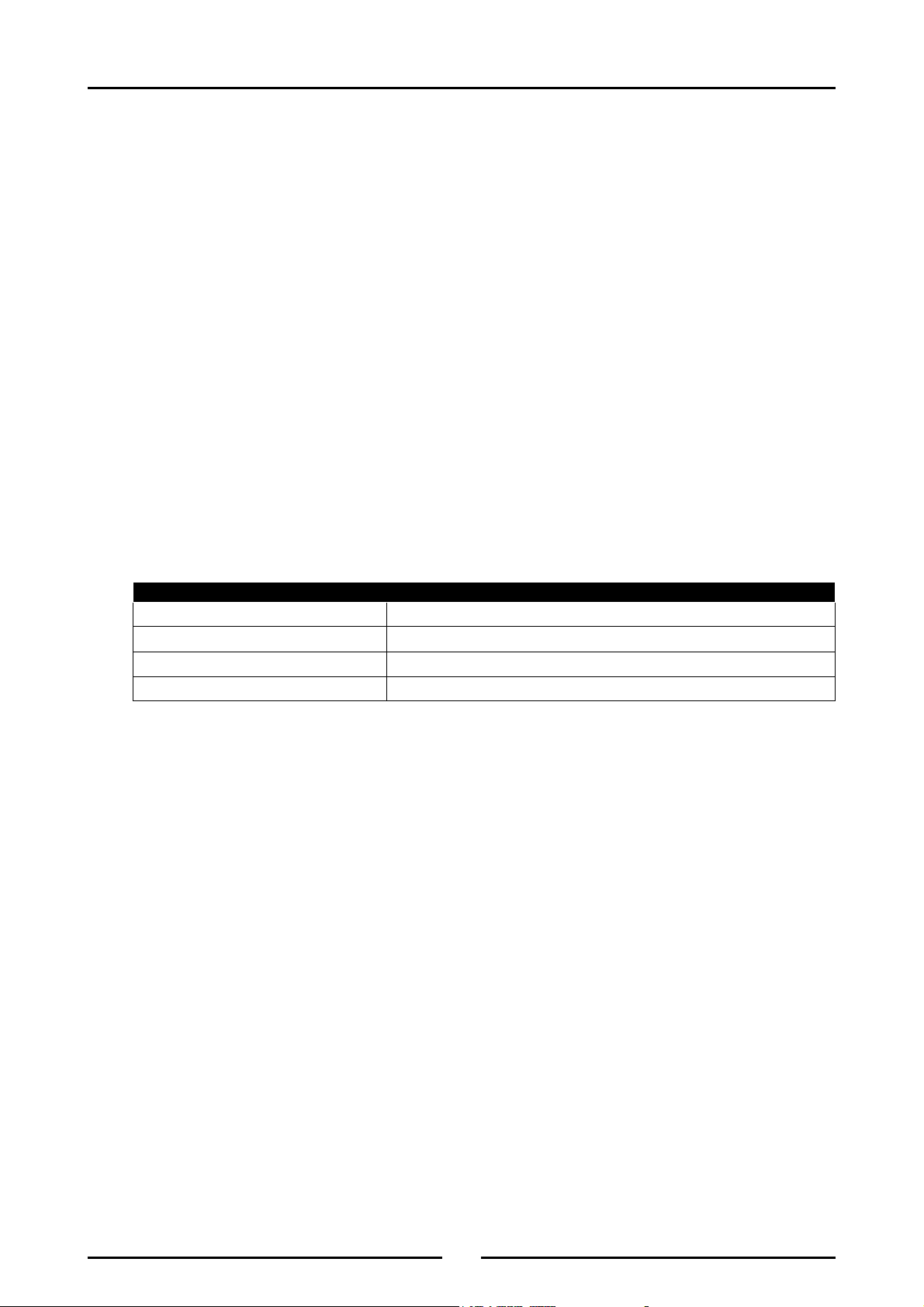6
Installation
Installation Requirements
NOTE:
It is most important that this Refrigeration Base is installed correctly and that operation is
correct before use. Installation shall comply with local electrical, health and safety
requirements.
This appliance shall be installed with sufficient ventilation to prevent the occurrence of
unacceptable concentrations of health harmful substances in the room, the appliance is
installed in.
Blue Seal Refrigeration Bases are designed to provide years of satisfactory service, and correct installation
is essential to achieve the best performance, efficiency and trouble-free operation.
This appliance must be installed in accordance with National installation codes and in addition, in
accordance with relevant National / Local codes covering electrical and fire safety.
Australia / New Zealand AS/NZS3000 - Wiring Rules.
United Kingdom: BS 7671 - Requirements for Electrical Installations.
Installations must be carried out by authorised service persons only. Failure to install
equipment to the relevant codes and manufacturer’s specifications shown in this section will
void the warranty.
Unpacking
1. Remove all packaging and transit protection from the appliance including all protective plastic
coating from the exterior stainless steel panels.
2. Check equipment and parts for damage. Report any damage immediately to the carrier and
distributor.
3. Ensure that the 4 adjustable feet are fitted.
4. Report any deficiencies to the distributor who supplied the appliance.
5. Check that the available electrical supply is correct to that shown on the rating plate located on the
right hand inner side panel of the condenser compartment.
Location
1. The appliance must NOT be installed in an explosive environment, the open air or exposed to rain.
The following considerations should be made;-
Must be located away from heat sources (radiators ovens and other heat generating kitchen
appliances) and direct sunlight.
Must be protected from draughts.
Air circulation around the condensing unit must not be obstructed and is essential whether an
integral or remote system is used.
2. Do not move the appliance by applying pressure on the side panels. The appliance should only be
lifted by the exterior of the base to avoid the possibility of damaging the internals of the appliance.
3. Position the appliance on a flat surface in its approximate working position and level using a spirit
level and adjusting the adjustable legs.
NOTE: If the appliance has been moved, WAIT 2 HOURS before applying power and starting the
unit to allow the refrigerant to settle.
Clearances
Ensure that the space reserved for the appliance allows adequate room to carry out maintenance
activities.