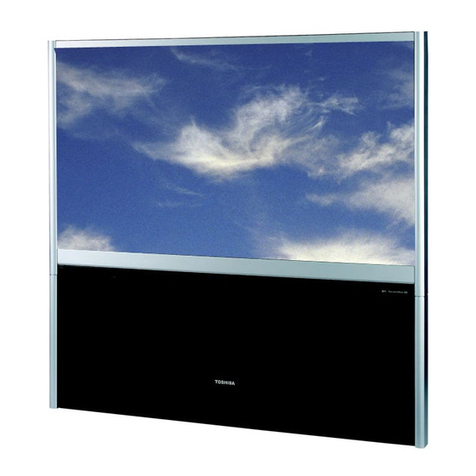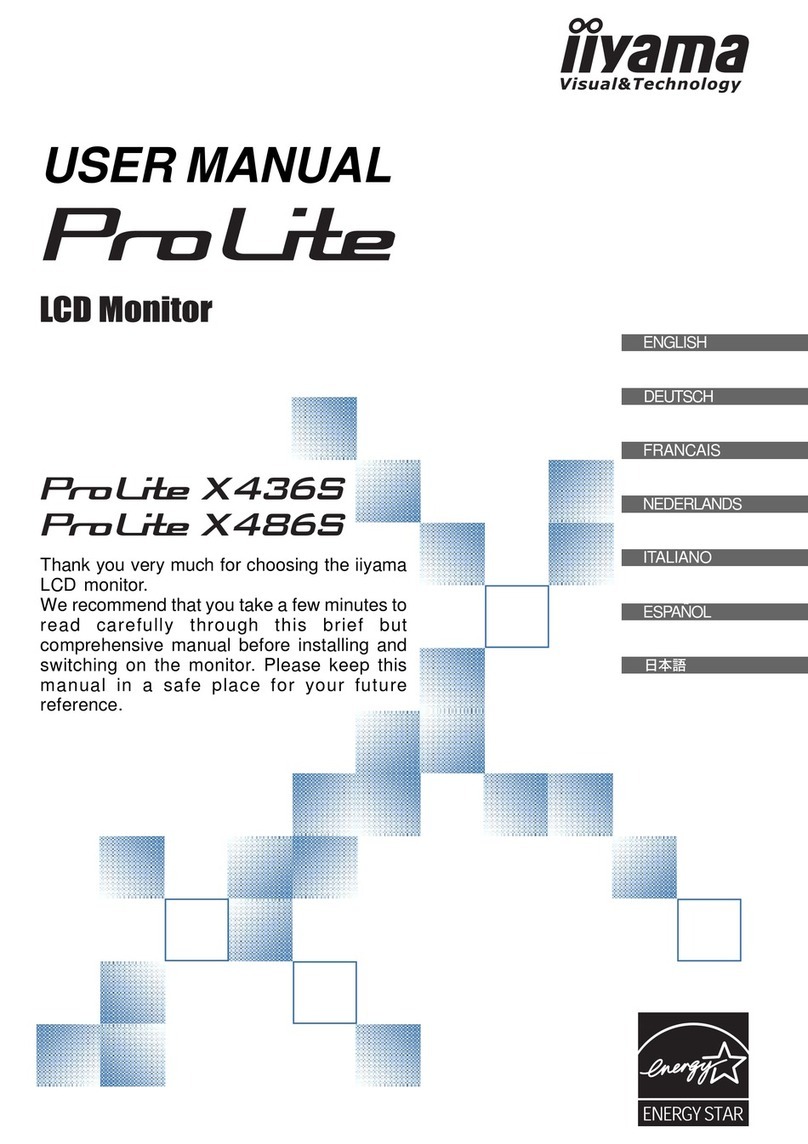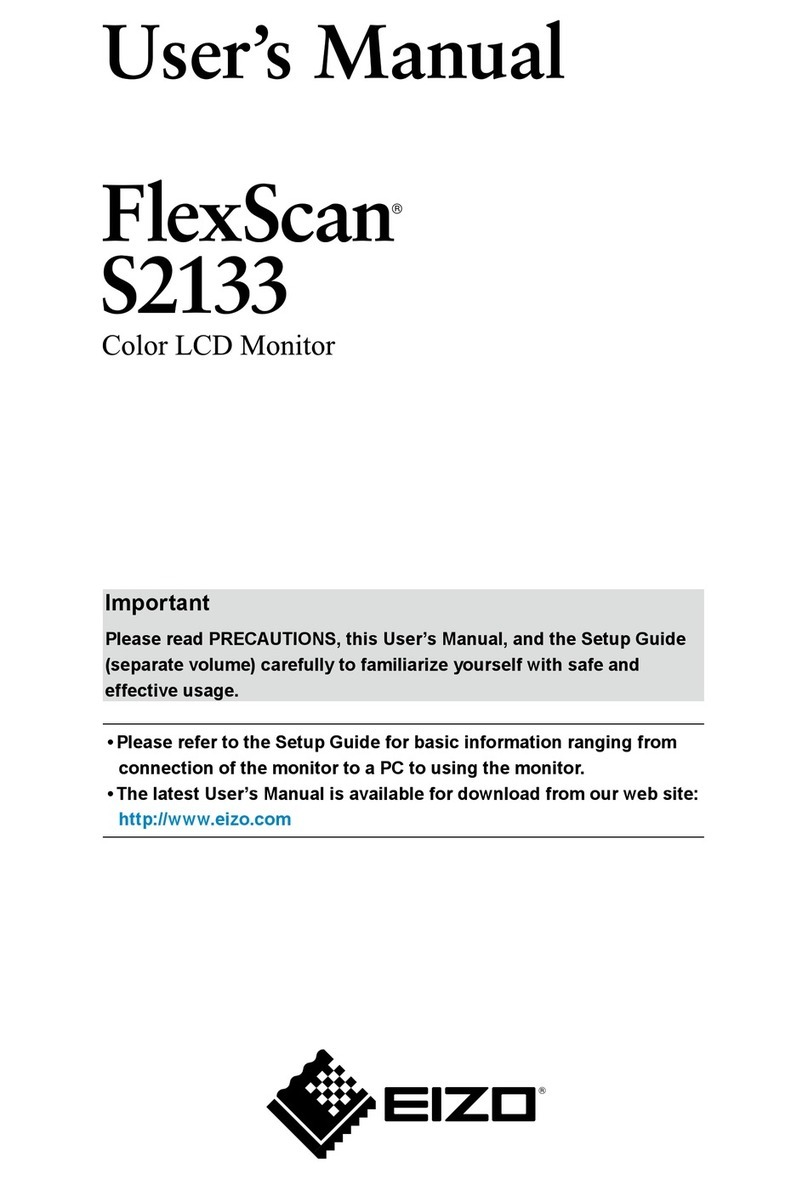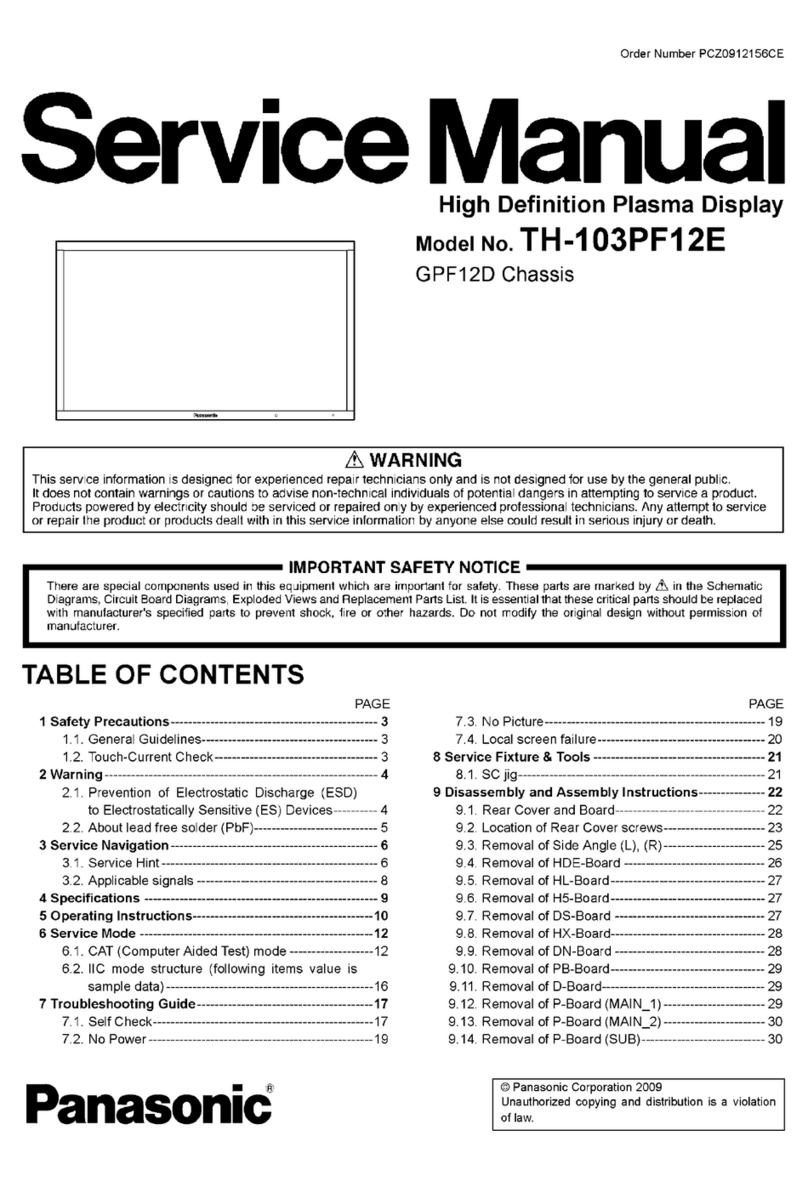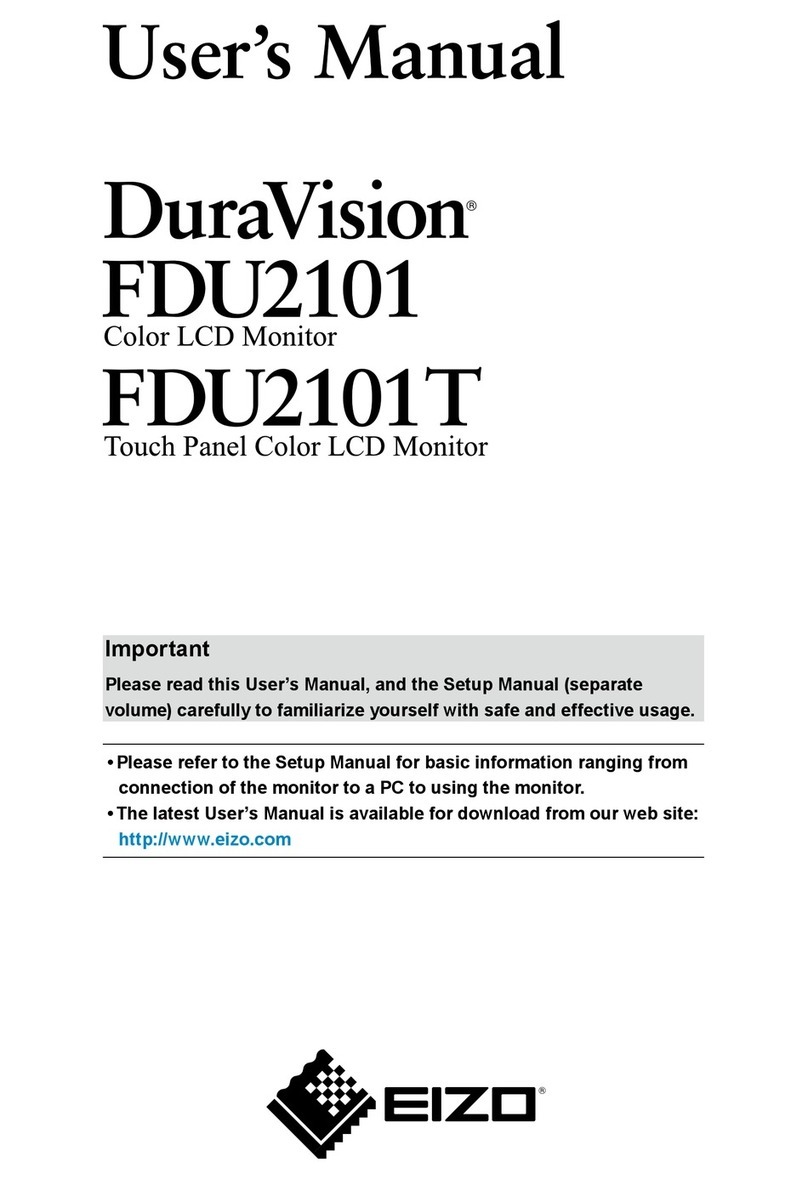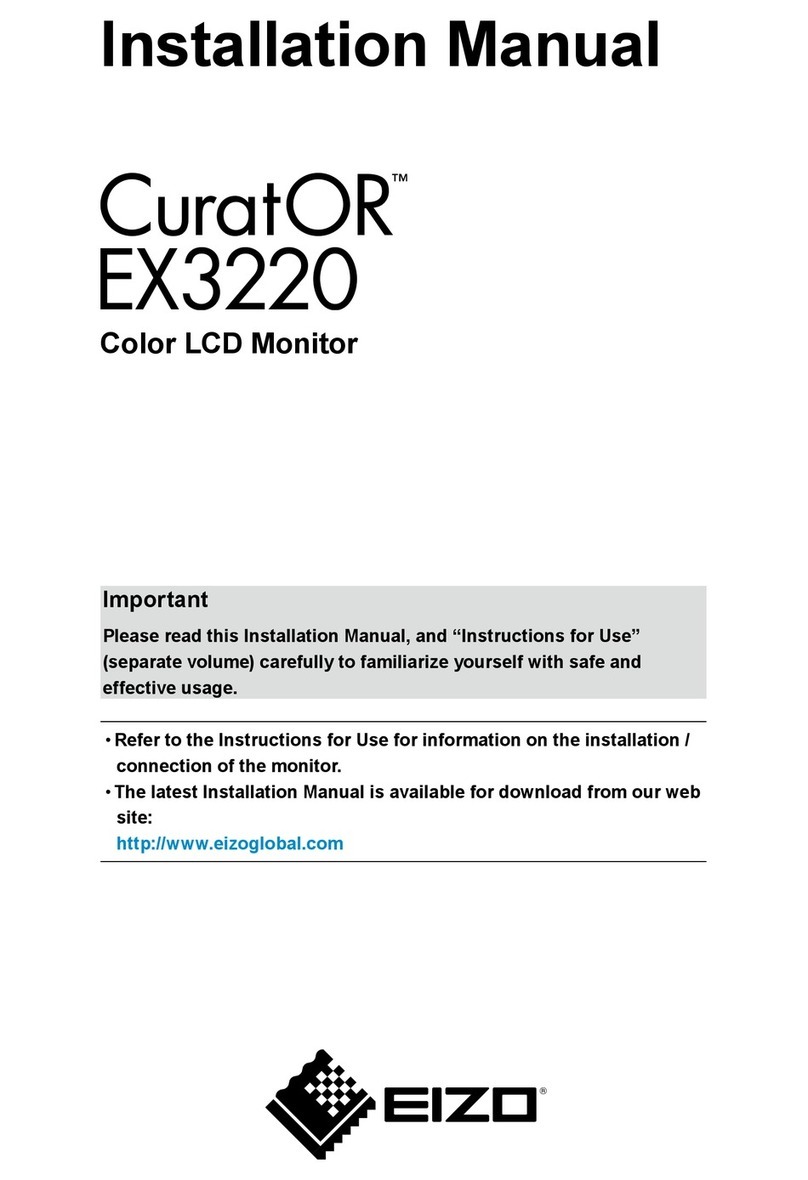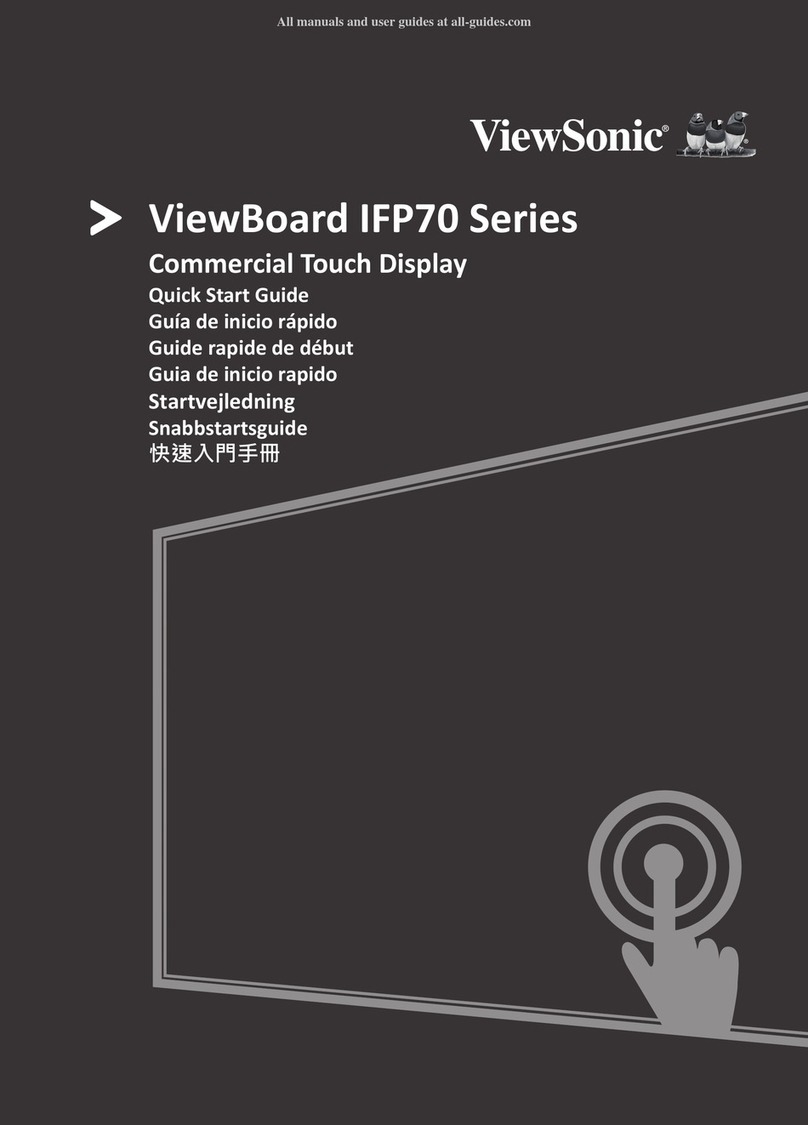Blueair Aware User manual

Blueair Aware™
User Manual
English | Deutsch | Español | Français | Polski

2
Content
General safety information 4
Start it 6
Place it 7
Set it 7
Read it 8
Care for it 9
Help and support 10
Warranty information 10
Technical specifications 11
The intelligent, Wi-Fi enabled Blueair Aware™ uses high-tech sensors to measure
indoor air pollution. Data is sent to your smartphone so you can monitor the air
quality in your home from anywhere – and if needed take action to improve it.
Blueair Aware™ can also be set to automatically control a Blueair Sense+ air
purifier, giving you better air quality in the simplest possible way.
Before using Blueair Aware™, please read this user manual carefully.

3
Welcome to your new air monitor
1
2
High-tech sensors
LED bar (shows air quality readings in real time)
Fixed USB cable
Power adapter
3
4
1
2
3
4
English

4
General safety information
Never inject gases or pollutants, or blow smoke or fumes directly toward the
device. Exposure to an excess of pollutants may permanently damage sensing
capacity.
Under conditions of extreme temperature or humidity
Outdoors
Near potted plants
In a dusty environment, such as a building with ongoing renovation
Close to silicone-based glue or any product releasing silicone fumes
Never use Blueair Aware™:
Misuse can cause burns, fire, electrocution, and other hazards.
In the sun
Near heat or flames
In/under/next to liquids
With anything on top of it or covering it
In a closet or drawer
Never place Blueair Aware™:
Water or spray
A feather duster
A vacuum cleaner
Never clean Blueair Aware™ with:

5
Try to open the device or make modifications to it
Use the device if it has any damage or isn’t working properly
Plug/unplug the device frequently
Let children under 8 years use the device
Please do not:
IMPORTANT INFORMATION REQUIRED BY THE FCC
The user manual or instruction manual for an intentional or unintentional radiator
shall caution the user that changes or modifications not expressly approved by
the party responsible for compliance could void the user’s authority to operate
the equipment.
This device complies with part 15 of the FCC Rules. Operation is subject to the
following two conditions: (1) This device may not cause harmful interference,
and (2) this device must accept any interference received , including interference
that may cause undesired operation.
FCC Radiation Exposure Statement:
This equipment complies with FCC radiation exposure limits set forth for an
uncontrolled environment. In order to avoid the possibility of exceeding the FCC
radio frequency exposure limits, Human proximity to the antenna shall not be
less than 20 cm (8 inches) during normal operation.
FCC ID: 2AEX3-AAWARE
IC NO: 20267-AAWARE

6
2. Download the app Blueair Friend™ to your smartphone (available for iPhone
and Android).
Start it
1. Plug Blueair Aware™ into an electrical outlet with the supplied power adapter.
3. Make sure your smartphone is connected to the Wi-Fi network you want
Blueair Aware™ to be connected to. Start the app and follow setup instructions.
For more information, tap on (Support) > ”FAQ” or ”Troubleshooting”.
4. Now Blueair Aware™ is connected with your smartphone and ready to guide
you.

7
Place it
Blueair Aware™ should be placed in the room you want to monitor on a flat,
stable surface with open air around it – preferably at the normal height level
of your nose. For example, on a bookshelf or a side table in the living room or
a nightstand in a bedroom. The more open the placement, the better the air
reading and Wi-Fi connection.
If you have both a Blueair Aware™ and a Blueair Sense+ air purifier, you can set
the monitor to automatically control the Sense+. Please read the Sense+ user
manual about how to switch on Auto mode.
Set it
In the Blueair app, tap on (Indoor Air) choose the Blueair Aware™ you want
to set by swiping left or right tap on cog (Settings). Here you can change:
LED intensity
Tap in circle to change intensity. Off = all bars are grey.
Tap in circle to switch LED on/off. This setting will only apply during the
times that Night mode is set for.
Tap in circle to set start and end time.

8
Excellent air quality Good air quality Moderate air quality
Slightly polluted air Polluted air
Actions recommended
Read it
You can view how clean your indoor air is both on the Blueair Aware™ device
itself and in the Blueair app.
On the device the air readings are visualized in real time on an LED bar:
Highly polluted air
Actions vital

9
In the app, tap on the value in the big circle to get more information and recom-
mendations. For detailed information about threshold levels, tap on (Support)
“FAQ” “Measuring air quality”.
Note: Blueair Aware™ is designed for continuous monitoring, which means the
readings will become more stable over time and optimal after about a week.
Usage conditions can influence the accuracy.
Care for it
Clean the casing only with an anti-static cloth.
If your air quality levels seem abnormal, start the app and tap on
(Support) “Troubleshooting”.
PM2.5 – Particulate matter (e.g. outdoor pollution and smoke)
VOC – Volatile organic compounds (e.g. detergent and color)
CO2– This is a CO2e reading* (Carbon dioxide equivalent)
Temperature (°F/°C)
Humidity (%)
In the app the air quality readings are presented as values of:
* Our CO2equivalent reading is based on VOC gases measured by our sensor.
The reading is a good indicator of CO2in indoor environments.

10
v 1.0
Warranty information
Blueair warrants the included hardware product and accessories against defects
in materials and workmanship. Warranty benefits may vary locally. Full terms and
detailed information about what applies in your country is available at www.blueair.
com. To extend your limited warranty, register in the Blueair app (tap on “Profile”) or
on our website.
Help and support
For more information, start the Blueair app and tap on (Support)
“Troubleshooting”. If you can’t solve the issues, please visit www.blueair.com or
contact your local Blueair retailer.

11v 1.0
Technical specifications
Air Quality Sensing: Particulate matter
Total VOC
Carbon Dioxide
Temperature
Humidity
Size Product (HxWxD): 185x80x80 mm (7.6x3x3 in)
Weight Product (incl. adapter): 410 g
Power: Non detachable USB cable, 1,7 m
Connectivity: Wi-Fi: 802.11B/G/N
Wi-Fi GHz: 2.4
Security: Open/WEP/WPA/WPA2 Personal
Sends and stores data every 5 minutes
On demand instant measurements
iPhones with iOS 8 and upwards
Android 4.1 and upwards
The entire unit can be recycled

12
Inhalt
Allgemeine Sicherheitshinweise 14
Gerät starten 16
Gerät aufstellen 17
Gerät einstellen 17
Werte ablesen 18
Pflege 19
Hilfe und Support 20
Garantiebestimmungen 20
Technische Daten 21
Das intelligente, WLAN-fähige Blueair Aware™ verwendet Hightech-Sensoren zur
Messung der Innenluftverschmutzung. Mittels der an Ihr Smartphone gesendeten
Daten können Sie die Luftqualität in Ihrem Haus von jedem beliebigen Ort aus
überwachen und bei Bedarf Maßnahmen ergreifen, um sie zu verbessern.
Blueair Aware™ kann auch für eine automatische Steuerung eines Blueair Sen-
se+ Luftreinigers eingestellt werden, was auf sehr einfache Weise eine bessere
Luftqualität mit sich bringt.
Lesen Sie vor der Verwendung von Blueair Aware™ diese Bedienungsanleitung
bitte sorgfältig durch.

13
Willkommen bei Ihrem neuen
Luftüberwachungsgerät
1
2
Hightech-Sensoren
LED-Leiste
(zeigt Messwerte der Luftqualität in Echtzeit an)
Fest angeschlossenes USB-Kabel
Netzteil
3
4
1
2
3
4
Deutsch

14
Allgemeine Sicherheitshinweise
Niemals Gase oder Schmutz direkt auf das Gerät spritzen oder Rauch oder
Dämpfe direkt auf das Gerät blasen. Wird das Gerät zu vielen Verunreinigungen
ausgesetzt, kann die Erfassungskapazität dauerhaft beeinträchtigt werden.
Unter Bedingungen mit extremer Temperatur oder Luftfeuchte
Im Freien
In der Nähe von Topfpflanzen
In einer staubigen Umgebung, wie einem Gebäude, das gerade renoviert wird
In der Nähe von Kleber auf Silikonbasis und allen Produkten, die Silikon-
dämpfe freigeben
Verwenden Sie Blueair Aware™ grundsätzlich nicht:
Missbrauch kann Verbrennungen, Feuer, Stromschlag und andere
Gefahren verursachen.
In der Sonne
In der Nähe von Wärmequellen oder Flammen
In/unter/neben Flüssigkeiten
Zusammen mit etwas, dass auf das Gerät gestellt wird oder es abgedeckt
In einem Schrank oder einer Schublade
Platzieren Sie Blueair Aware™ grundsätzlich nicht:

15
Wasser oder Sprühmitteln
Einem Staubwedel
Einem Staubsauger
Reinigen Sie Blueair Aware™ grundsätzlich nicht mit:
Versuchen, das Gerät zu öffnen oder Änderungen daran vorzunehmen
Das Gerät verwenden, wenn es Schäden aufweist oder nicht richtig funktioniert
Den Gerätestecker häufig trennen/wieder verbinden
Kinder unter 8 Jahren das Gerät nutzen lassen
Was Sie auf keinen Fall tun sollten:
FCC ID: 2AEX3-AAWARE
IC NO: 20267-AAWARE
WICHTIGE, VON DER AMERIKANSCHEN BEHÖRDE FCC (FEDERAL COMMUNI-
CATIONS COMMISSION) GEFORDERTE INFORMATIONEN
In der Bedienungsanleitung bzw. Betriebsanleitung für Geräte mit beabsichtigter
oder unbeabsichtigter Strahlung ist der Benutzer darauf hinzuweisen, dass im Falle
von Änderungen, die nicht ausdrücklich von der für die Konformität zuständigen
Partei genehmigt wurden, die Berechtigung des Benutzers zum Betrieb des Geräts
erlöschen kann.
Dieses Gerät erfüllt Teil 15 der FCC-Bestimmungen. Der Betrieb unterliegt den folgen-
den beiden Bedingungen: (1) Dieses Gerät darf keine funktechnischen Störungen ver-
ursachen, und (2) dieses Gerät muss sämtliche empfangenen Störungen aufnehmen
können, darunter Störungen, die unerwünschte Funktionen verursachen können.

16
2. Laden Sie die Blueair Friend™ App auf Ihr Smartphone (für iPhone und
Android verfügbar).
Gerät starten
1. Verwenden Sie das mitgelieferte Netzteil, um Blueair Aware™ mit einer Steck-
dose zu verbinden.
3. Stellen Sie sicher, dass Ihr Smartphone mit einem WLAN-Netzwerk verbunden ist,
wenn Sie eine Verbindung von Blueair Aware™ mit dem WLAN-Netzwerk wünschen.
Starten Sie die App und folgen Sie Installationsanweisungen. Tippen Sie für weitere
Informationen auf „Support“ „FAQ“ oder „Troubleshooting” („Fehlersuche“).
4. Blueair Aware™ ist jetzt mit Ihrem Smartphone verbunden und bereit, Sie anzuleiten.

17
Gerät aufstellen
Blueair Aware™ sollte auf einer ebenen, stabilen Fläche mit Freiraum in dem
Raum aufgestellt werden, den Sie überwachen möchten, vorzugsweise auf
Höhe Ihrer Nase. Das kann beispielsweise ein Bücherregal oder ein Beistelltisch
im Wohnzimmer oder ein Nachttisch im Schlafzimmer sein. Je offener die Plat-
zierung, desto besser die Messung der Luftwerte und die WLAN-Verbindung.
Haben Sie sowohl ein Blueair Aware™ Gerät und einen Blueair Sense Luftreiniger,
können Sie den Monitor so einstellen, dass der Sense+ automatisch gesteuert wird.
Bitte lesen Sie im Sense+ Handbuch nach, wie Sie in den Auto-Modus wechseln.
Gerät einstellen
Tippen Sie in der Blueair App auf „Indoor Air“ („Innenraumluft“) Wählen Sie
das Blueair Aware™ Gerät, das Sie einstellen möchten, indem Sie nach links
oder rechts streichen Tippen Sie auf „Settings“ („Einstellungen“). Hier
können Sie folgendes ändern:
Helligkeit der LED
Tippen Sie im Kreis, um die Helligkeit zu ändern. Aus = alle Segmente
sind grau.
Tippen Sie im Kreis, um die LED ein- oder auszuschalten. Diese Einstel-
lung gilt nur während der Zeiten, für die der Nacht-Modus eingestellt ist.
Tippen Sie im Kreis, um die Einschalt- und Ausschaltzeit festzulegen.

18
Ausgezeichnete Luftqualität Gute Luftqualität Mittelmäßige Luftqualität
Leicht verschmutze Luft Verschmutze Luft
Empfohlene Maßnahmen
Werte ablesen
Sie können sowohl auf dem Blueair Aware™ Gerät selbst wie auch in der Blue-
air App sehen, wie sauber Ihre Raumluft ist.
Die Luftqualitätswerte werden im Gerät in Echtzeit auf einer LED-Leiste visualisiert:
Stark verschmutzte Luft
Erforderliche Maßnahmen

19
Mittelmäßige Luftqualität
Tippen Sie in der App auf den Wert in dem großen Kreis, um weitere Informati-
onen und Empfehlungen zu erhalten. Tippen Sie für ausführliche Informationen
über die Schwellenwerte auf „Support“ „FAQ“ “Measuring air quality”
(„Messung der Luftqualität“).
Hinweis: Blueair Aware™ ist für eine kontinuierliche Überwachung ausgelegt. Das
bedeutet, die Messwerte stabilisieren sich im Laufe der Zeit und sind nach etwa einer
Woche optimal. Die Nutzungsbedingungen können die Genauigkeit beeinflussen.
Pflege
Reinigen Sie das Gehäuse nur mit einem antistatischen Tuch.
Falls die Qualität Ihrer Luft ungewöhnlich zu sein scheint, starten Sie die App
und tippen Sie auf „Support“ „Troubleshooting“ („Fehlersuche“).
PM2.5 – Feinstaub (z. B. Außenverschmutzung und Rauch)
VOC – Flüchtige organische Verbindungen (z. B. Reinigungsmittel und Farbe)
CO2– Khierbei handelt es sich um einen CO2e-Messwert* (Kohlendioxidäquivalent)
Temperatur (°F/°C)
Luftfeuchte
In der App werden die Luftqualitätswerte als Werte dargestellt für:
* Unsere Messung des CO2-Äquivalents basiert auf den mit unserem Sensor gemessenen
flüchtigen organischen Verbindungen (VOC). Der Messwert ist ein guter Indikator für den
Kohlenstoffdioxidgehalt in Innenräumen.

20
v 1.0
Garantiebestimmungen
Blueair bietet eine Garantie für das gelieferte Hardware-Produkt und das Zubehör
gegen Material- und Verarbeitungsfehler. Die Garantie kann je nach Land unter-
schiedlich sein. Die vollständigen Bedingungen und detaillierte Informationen über
die in Ihrem Land geltenden Bedingungen können Sie unter www.blueair.com
abrufen. Um Ihre eingeschränkte Garantie zu verlängern, registrieren Sie sich über
die Blueair App (tippen Sie auf „Profil“) oder auf unserer Website.
Hilfe und Support
Starten Sie für weitere Informationen die Blueair App und tippen Sie auf
„Support“ „FAQ“ oder „Troubleshooting” („Fehlersuche“). Falls Sie die Proble-
me nicht lösen können, besuchen Sie bitte www.blueair.com oder kontaktieren
Sie Ihren Blueair Fachhändler.
Other manuals for Aware
2
Table of contents
Languages: