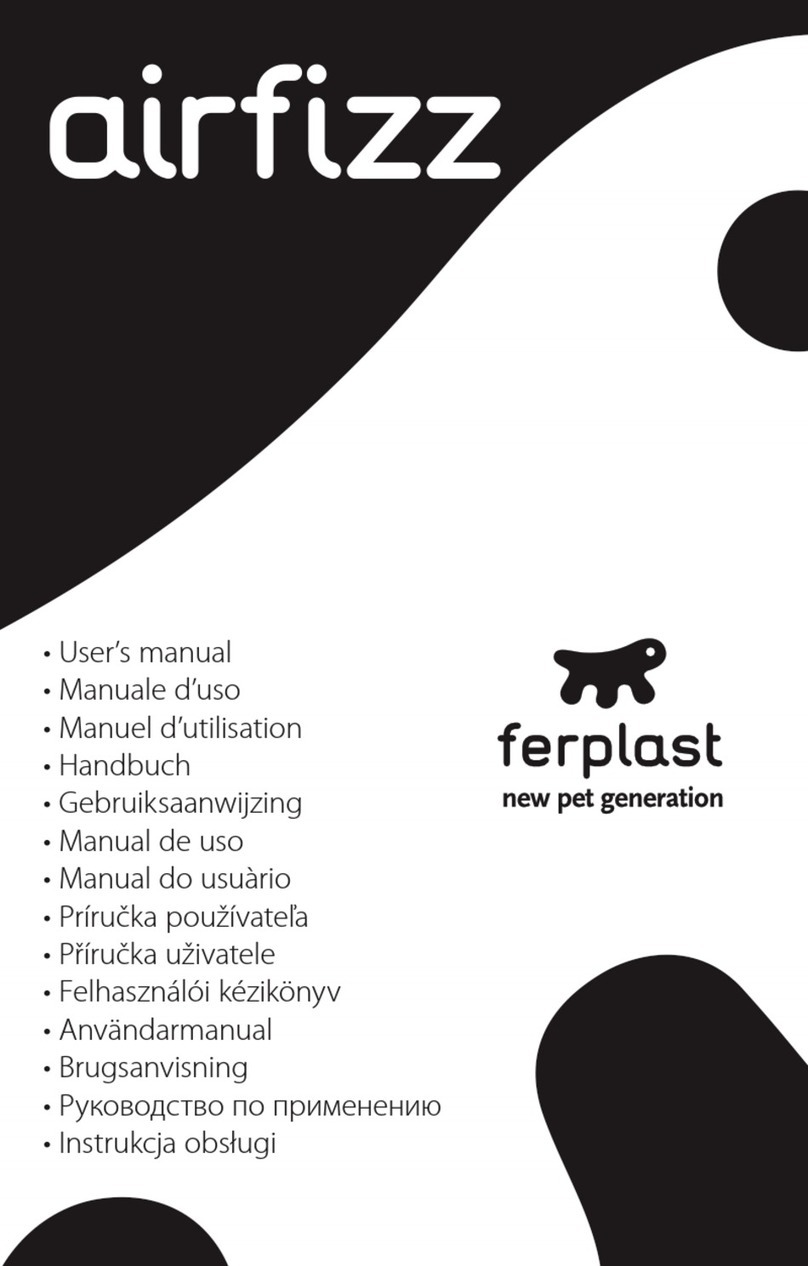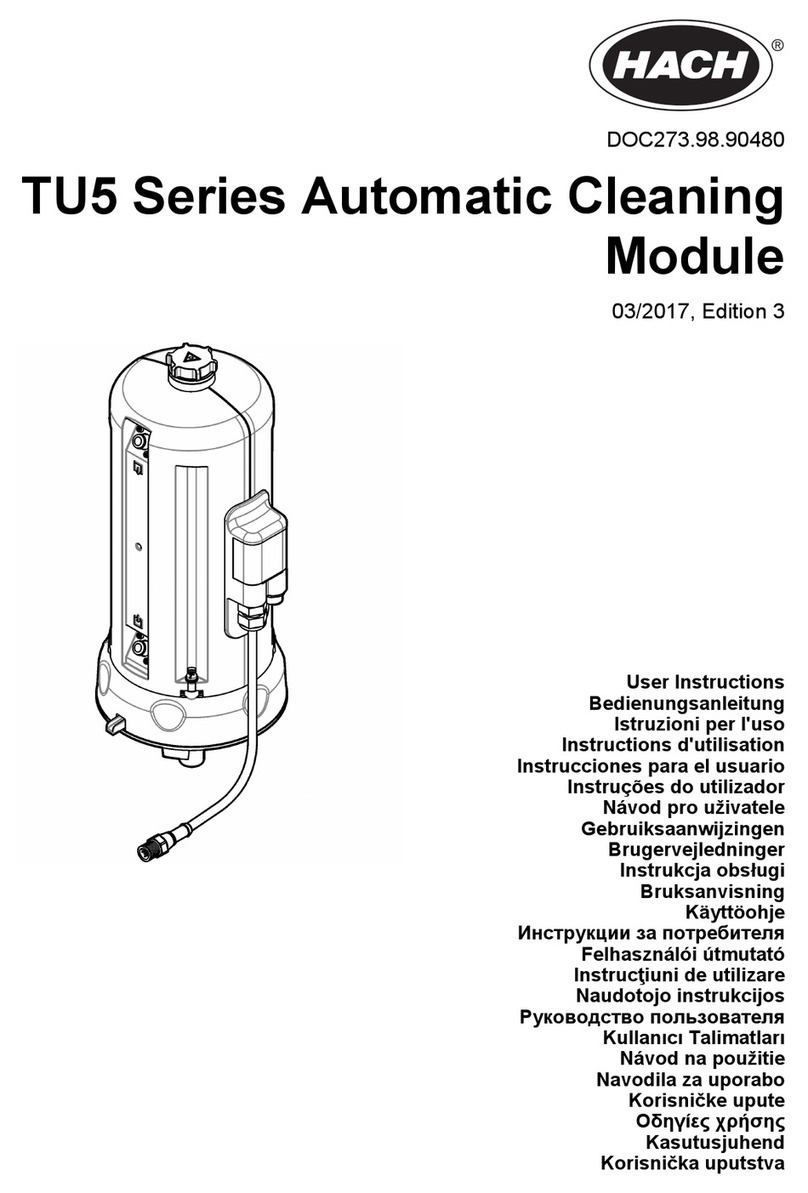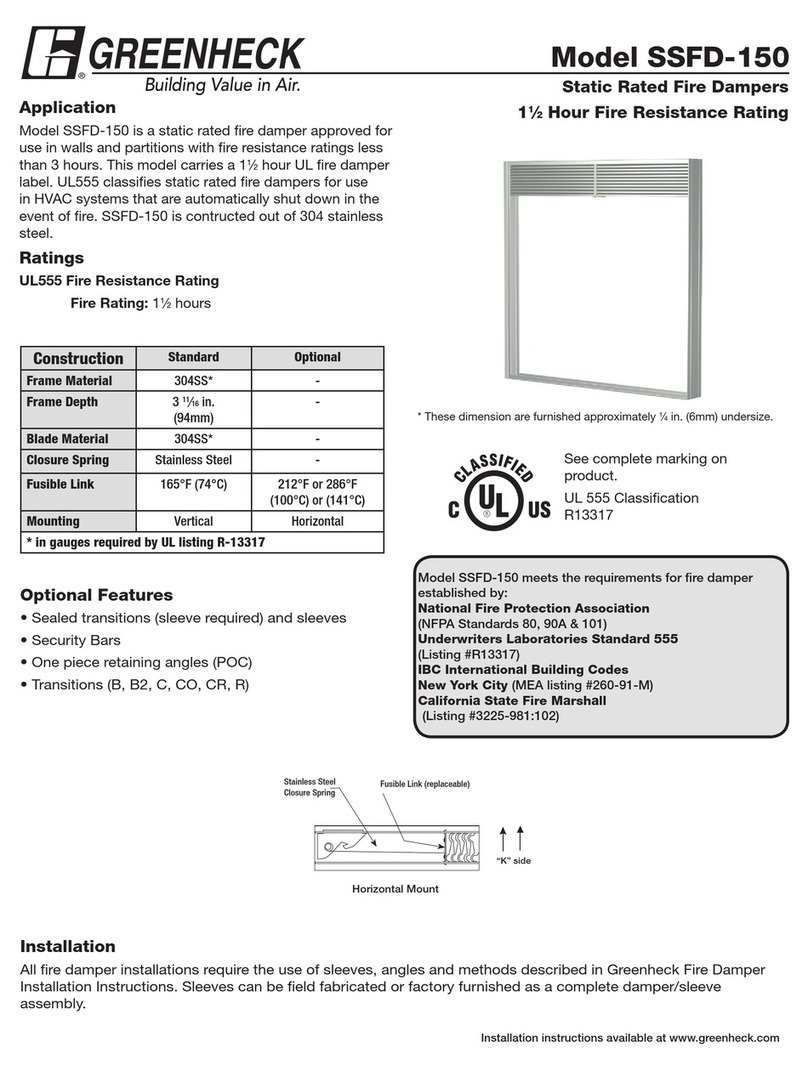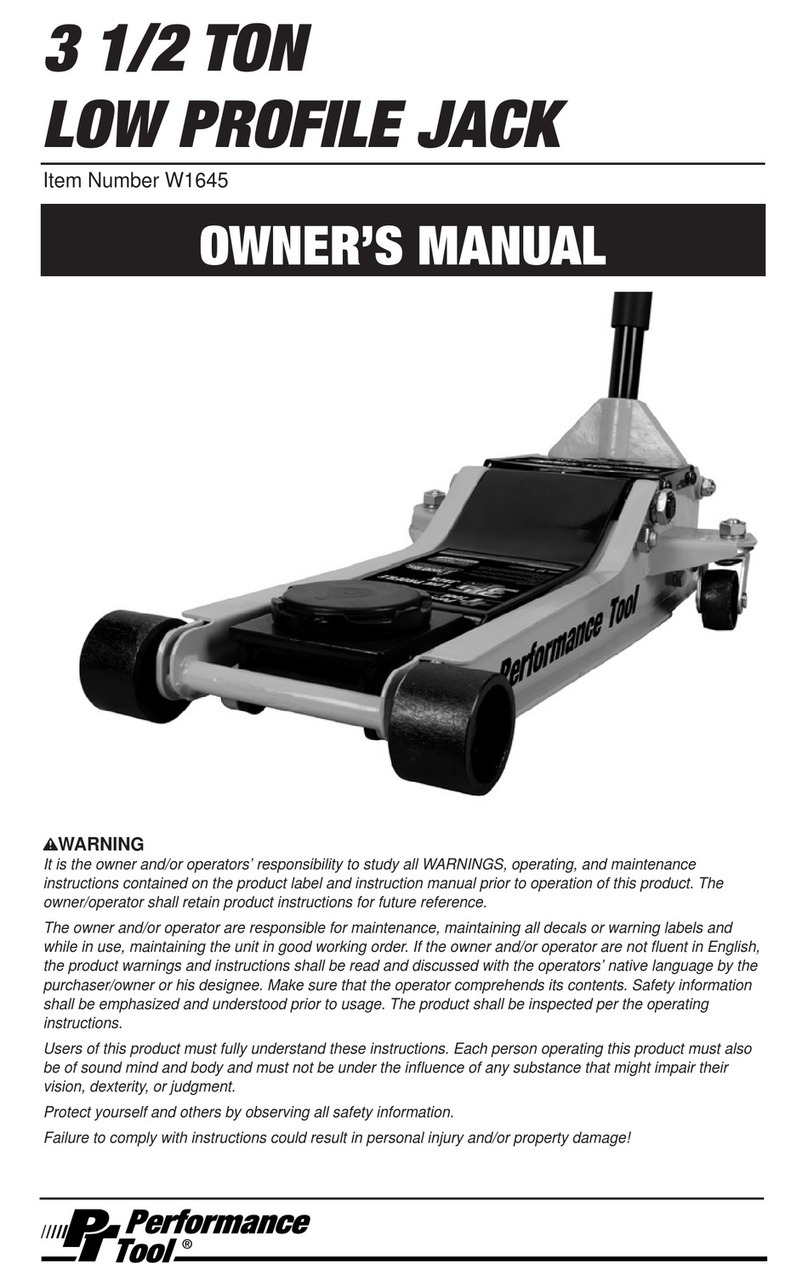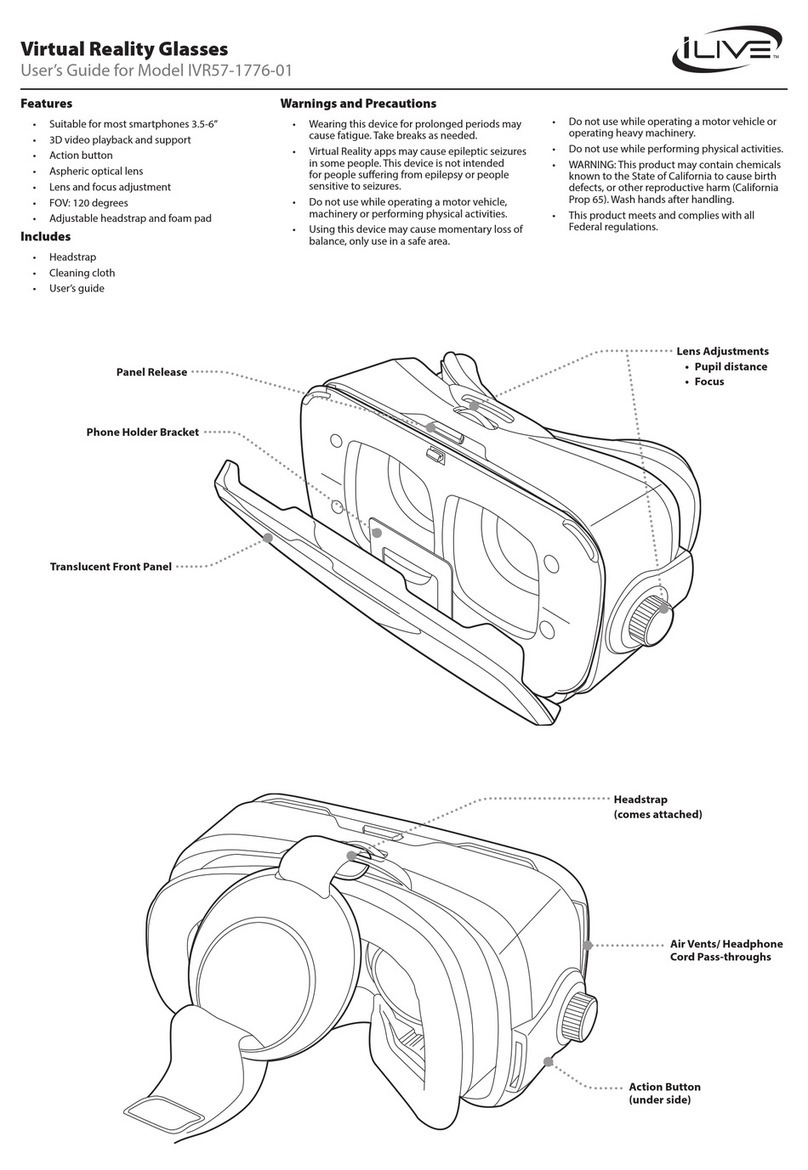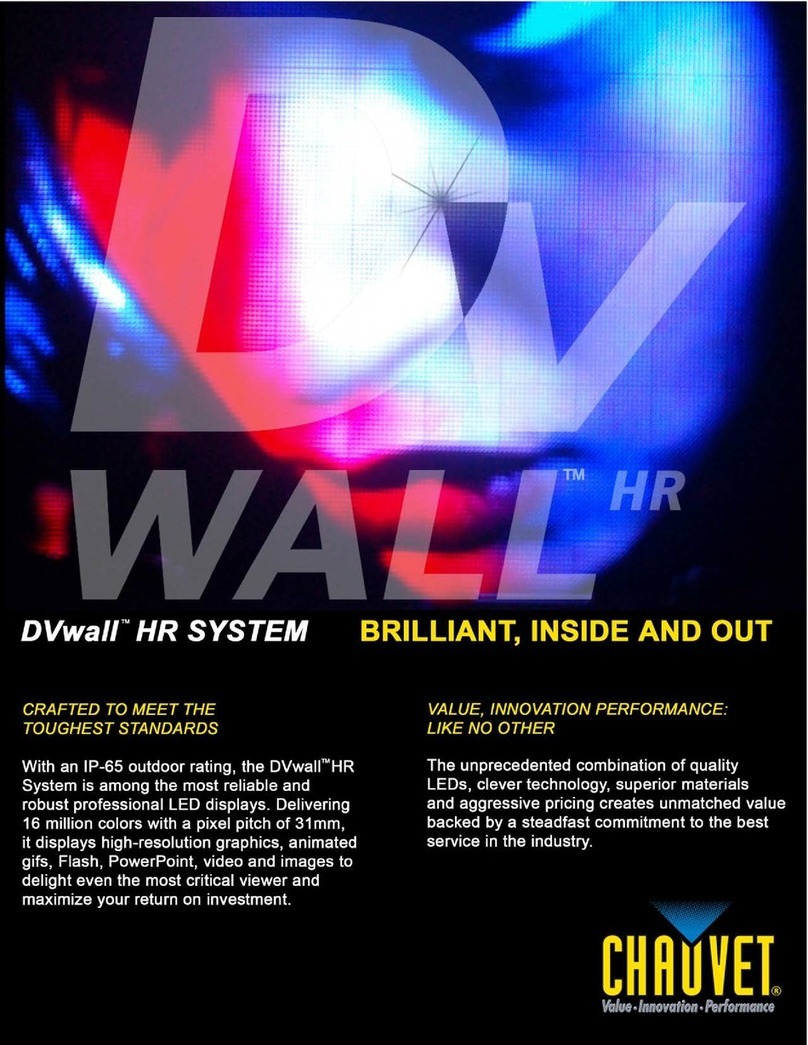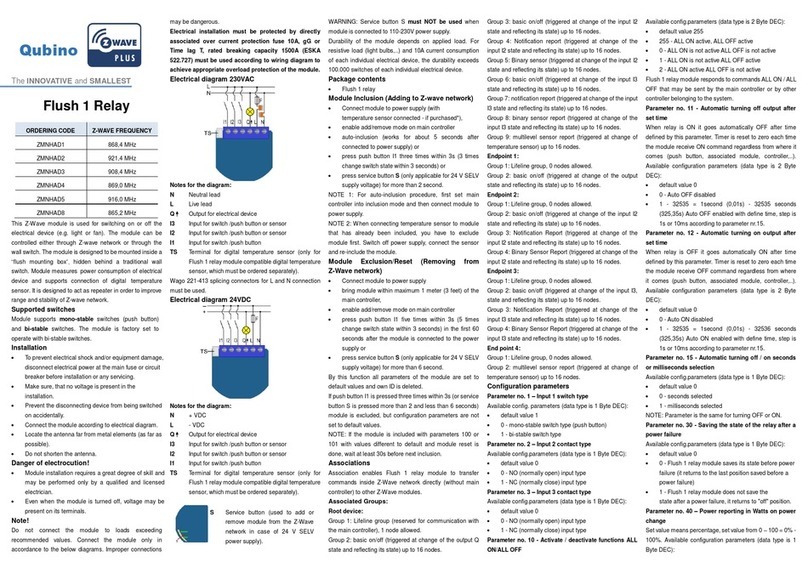BlueChip AIX-103 User manual

AIX-103
Bass-Interface
Owner's Manual
Bedienungsanleitung
Mode d'emploi
GUITAR TO MIDI CONVERTER
AIX-103

Congratulations
Thank you for purchasing the Blue Chip Music AIX-103 Divided
Pickup Unit.
The AIX-103 Divided Pickup Unit can pick up the vibrations produced
by an electric bass guitar’s strings, and transmit those signals to a Blue
Chip Music Guitar MIDI Converter (AXON). When properly installed and
adjusted it can convert almost any steel stringed bass guitar into a con-
troller for a guitar synthesizer system. It can be used on normal 4-string
basses as well as 5-string, and 6-string basses.
To get the most out of your AIX-103, please read this owner’s manual
carefully, and follow the installation instructions within, in order to en-
sure proper operation. Also, keep this manual in a safe place for future
reference.
■Features
As well as any normal 4-string electric bass, the
unit can also be used on 5-string, and 6-string
basses. A number of installation options are
provided to allow for different guitar shapes, use,
and playing styles. Choose a method that best
suits your bass and playing requirements.
Methods for Attaching the Divided Pickup:
Special Fittings (removable), double-sided
adhesive tape, screw.
Methods for Attaching the Controller:
Velcro fastener, bracket, double-sided
adhesive tape, screw.
• One touch operation allows you to switch
between bass synthesizer sound and bass
guitar sound. Also, the synthesizer’s voice
and bass guitar’s signal can be output
separately or together, offering a wide
variety of sounds for added playing enjoy-
ment.
• Of course, the bass synthesizer’s volume can
be controlled. But you can also control other
functions like octave, parameter values,
program changes (that are transmitted from
the AXON’s memory), and AXON’s memory
numbers (which can be changed by a value
of +1/-1).
Precautions ....................................... 2
Nomenclature & Functions ............... 3
Parts List ........................................... 4
Before You Install ............................. 5
Attaching the Divided Pickup ...............
6
Attaching the Controller ...................11
Connections .................................... 13
Controller & Switch ......................... 14
Specifications .................................. 15
Contents
English
2

■Location
Do not expose the AIX-103 to the following
conditions to avoid deformation, discoloration, or
more serious damage.
• Direct sunlight (e.g. near a window).
• High temperatures (e.g. near a heat source,
outside, or in a car during the daytime).
• Excessive humidity.
• Excessive dust.
• Strong vibration.
■Connections
• When connecting the AIX-103 to the Blue
Chip Music AXON Guitar MIDI Converter,
be sure to use the specified multi-pin cable
(supplied with the AXON Guitar MIDI
Converter).
• Always connect the direct guitar cable (page
4), even if you don’t intend to use the direct
guitar sound. The direct guitar cable is
essential for proper grounding, to minimize
noise and prevent electric shock.
• Always unplug cables by gripping the plug
firmly, not by pulling on the cable.
• Disconnect all cables before moving the
instrument or any connected equipment.
■Handling and Transport
• Never apply excessive force to the controls,
connectors or other parts of the instrument.
• Physical shocks caused by dropping, bump-
ing, or placing heavy objects on the instru-
ment can result in scratches and more serious
damage.
• Be careful not to damage the AIX-103
controller when placing the guitar in a case or
Precautions !! PLEASE READ THIS BEFORE PROCEEDING !!
Blue Chip Music is not responsible for damage caused by improper installation, handling, or operation.
on a stand.
■Cleaning
• Clean the unit with a dry soft cloth.
• A slightly damp cloth may be used to remove
stubborn grime and dirt.
• Never use cleaners such as thinner.
■Notes on Adhesive Tape
• Depending on the surface of the bass guitar the
finish may peel off or be altered chemically
when the pickup/controller is mounted using
adhesive tape (double-sided). To make sure, it
is recommended that you first try this method
of attachment by applying some tape at a place
on the guitar body which is not visible nor-
mally.
• If the pickup must be removed from the base guitar,
always use a fresh layer of double-sided adhesive
tape and/or cushion when reinstalling, as the
adhesive properties of used tape/cushion are reduced
drastically when peeled off the mating surface. Also,
before attaching the adhesive tape or pickup, clean
the mating surface thoroughly, as dust and grease
may cause the pickup to come loose.
■Service and Modification
• The AIX-103 contains no user serviceable
parts. Opening it or tampering with it in any
way can lead to irreparable damage and
possibly electric shock. Refer all servicing to
qualified BLUE CHIP MUSIC personnel.
3

AIX-103
q
t
r
e
w
y
u
i
qDivided Pickup
This magnetic type pickup converts vibrations
from the bass guitar’s individual strings into an
electrical signal.
The pickup is attached to the bass guitar’s body.
→page 6 “Attaching the Divided Pickup”
wSynth Volume Control
Controls the volume of the synthesizer.
* Does not adjust the volume of the bass guitar .
ePower Indicator
The AIX-103 is receiving power from the AXON
Guitar MIDI Converter when this indicator is lit.
The indicator lights when the AIX-103 is properly
connected to the AXON via the 13-pin cable.
rDirect Bass Guitar Input Jack
This jack allows the AIX-103 to receive the
combined output from the bass guitar’s normal
pickups (bass guitar signal) from the guitar’s
output jack. Use the supplied direct bass guitar
signal cable when making connections.
The bass guitar signal is output from the GUITAR
DIRECT OUT jack of the AXON .
tAIX-103 Output Jack
The selected signal from the Output Selector is
transmitted to the Guitar MIDI Converter via this
jack.
yOutput Selector (BASS/MIX/SYNTH)
Selects the type of output to be delivered via the
13-pin cable connector to the Guitar MIDI Con-
verter.
BASS: Only the direct bass sound (output from
the electric bass pickup) will be heard.
SYNTH: Only the synthesizer sound (output from
the divided pickup) will be heard.
MIX: Both the direct bass guitar signal and the
synthesizer sounds will be heard.
uUP Switch
iDOWN Switch
According to settings in the Guitar MIDI Con-
verter, these switches can be used to increase or
decrease the values by 1 for program memory
numbers, parameter values, program change
numbers, octave shift values, etc.
→Refer to the manual for your Guitar MIDI
Converter for further information.
* AXON owner’s manual
Nomenclature & Functions
Divided Pickup
Controller
4

● AIX-103 Main Unit
(Divided Pickup + Controller)
Parts List
Before you install the AIX-103, please make sure you have all of the parts listed
below.
● Direct Bass Guitar Cable ● Clearance Gauge
................. 2 Pieces
● Divided Pickup Attachment Parts
• Bracket ................. 1
• Spacer A (Thickness: 1mm)
............... 10 Pieces
• Spacer B (Thickness: 0.3mm)
............... 12 Pieces
• Pickup Cushion
(Double-Sided Adhesive)
................. 8 Pieces
• Pickup Double-Sided Adhesive Tape
............... 16 Pieces
• Springs ..... 2 Pieces • Tapping Screws 3x25mm ............. 2
Used to attach the pickup to the body.
• Small Screws
3x6mm, with washer .................. 2
Used to attach the pickup fittings to the
base plate.
• Small Screws
3x6, 3x8, 3x10, 3x12mm .. 2 each
Used to attach the pickup to the pickup
fittings.
• Plate Tapping Screws
3x10mm, 1 type .............. 2 pieces
Used to attach the base plate to the bass
body.
• Base Plate (Right, Left) ....... 1 Set • Double-Sided Adhesive Tape for
Base Plate ..................... 8 Pieces
• Pickup Attachment Fittings
(Right, Left) .......................... 1 Set
● Controller Attachment Parts
• Velcro Fastener ... 1 • Suction Cups ................. 3 Pieces
• Tapping Screw
3x16mm ............... 1
Used to attach the controller to the
body.
• Controller Cushion
(Double Sided-Adhesive Tape)
................. 6 Pieces
5
AIX-103

■Installing on the Bass Guitar
Before you install the AIX-103 on your
bass guitar, carefully read the advice
provided below. Select an installation
method which is best suited to your bass
guitar and playing requirements.
pickup height adjustment is maintained.
●Double-sided Adhesive Tape
• Reduces the risk of damaging the bass guitar
body.
• More time and care must be taken to achieve
proper pickup height.
●Spring and Screw Installation
• Height adjustment is easily performed.
• The pickup can be securely attached to the bass
body.
•It will be necessary to drill holes in the bass
guitar’s body.
Five methods for installing the Controller unit
are listed below.
●Velcro Installation
• Easy removal and replacement.
●Bracket Installation
• Used in conjunction with adhesive tape, the
controller can be installed on bodies that are not
flat.
• The bracket can also be attached using the bass
guitar’s strap pin. However, some caution must be
used to keep from damaging the strap pin screw.
●Suction Cup Installation
• Easy to remove, replace and transport the unit.
• Easy to attach the controller unit to a bass guitar
with a flat top and a smooth, shiny finish.
●Double-sided Adhesive Tape
• Easy and secure attachment is possible.
●Screw Installation
• Used in conjunction with adhesive tape, the
controller can be installed on bodies that are not
flat.
•It will be necessary to drill a hole in the bass
guitar body.
* If you use the base plate attachment (remov-
able) for the divided pickup, it is a good
idea to attach the controller with Velcro tape
or suctions cups so it is removable as well.
Installing the Pickup Controller
Due to the divided pickup’s magnetic strength, the
double-sided tape may peel off the bass guitar body if
the point of attachment is weak. Also, the pickup and
controller may be knocked off, if the bass guitar is
subject to strong shock or prolonged use, if an attach-
ment method other than screw installation is used. Select
a method of attachment according to installation
position, and the strengths of the method of installation.
Before You Install
●The Bass Guitar
The AIX-103 is a divided pickup designed for use
with steel string electric basses. It can be used with
4-string as well as 5- and 6-string basses. If your
bass guitar is one of the types listed below, the
AIX-103 will not function properly with it.
• 8-string basses or other non-standard string
configurations other than 4-, 5-, and 6- string
basses.
• Nylon string or other non-metallic string bass
guitars.
• Basses with extremely wide or narrow string
spacing. Any bass guitar that the strings will not
properly fit over the magnetic pickup (→refer to
“Specifications” on pg. 15).
• Basses with extremely low string clearance.
Depending upon the manner in which the pickup
is attached, make sure that there is close to the
strings.
The divided pickup is specially designed
and adjusted for use on bass guitars with
up to 6-strings, the pickup will not
function with 6-string guitars.
The divided pickup should be attached between the
bridge and rear pickup, ideally 10-20mm (0.39
"
-
0.79
"
) from the bridge. Make sure you have
adequate space for proper installation of the pickup.
Make sure your bass’ neck (truss rod) and string
height/intonation (bridge) are properly adjusted
before installing the AIX-103.
Disconnect the Direct Bass Guitar Signal
cable and the 13-pin cable from the AIX-
103 controller before installation.
●
Select the Method of Installation
Three methods for installing the divided pickup
are listed below.
●Base Plate Installation (Removable)
• Height adjustment is easily performed.
• The divided pickup can easily be removed yet
6

NGOK OK
E A D G
B E A D G
E A D G C
B E A D G C
■Mark the Installation position
for the divided Pickup.
The divided pickup should be located between the
rear pickup and bridge so that the cable end of the
pickup is oriented toward the lower bass string (the
pickup will not function if it is attached facing the
opposite direction).
The divided pickup is designed for use on basses
with up to 6 strings (6B, 5E, 4A, 3D, 2G, 1C). If the
pickup is to be used on a 4-string bass, align the 4
magnetic yokes, in the center portion of the pickup,
with the strings.
For 5-string basses with a [B, E, A, D, G] tuning,
use the 5 magnetic yokes on the cable end of the
pickup. If the tuning is [E, A, D, G, C] use the 5
magnetic yokes opposite the cable end of the
pickup.
• For 4-string basses (4E, 3A, 2D, 1G)
Place the divided pickup on the body and
decide the optimum position for installation.
From the low end string side, slide the divided
pickup under the bass guitar strings. Using the
magnetic attraction of the pickup to the strings,
adjust the position so that each string passes over
its corresponding magnetic yoke.
Attaching the Divided Pickup
String Pickup’s Magnetic Yokes
Rear Pickup
Adjust the position of the pickup so that it meets the
conditions listed below.
1. Each string must pass over its corresponding
magnet.
The pickup will not function properly if the
string does not properly pass over the magnetic
yoke. Check that the strings pass over the
magnetic yokes, even when bending the strings.
2. The distance between the divided pickup
and the bridge should be about 10-20mm
(0.39"-0.79").
* Make sure the pickup is not in contact with
the bridge.
* The distance can be increased to more than
20mm (0.79") as long as the strings pass over
the magnetic yokes when bending the strings.
Divided Pickup
Bridge
10-20mm
(0.39"-0.79")
• For 5-string basses (5B, 4E, 3A, 2D, 1G)
• For 5-string basses (5E, 4A, 3D, 2G, 1C)
• For 6-string basses (6B, 5E, 4A, 3D, 2G, 1C)
3. String height should not be widely varied.
Extreme variations in string height will result
in a poor output level for the pickup (The
output level can be somewhat controlled with
the AXON’s Gain Setting).
7

Once the optimum installation position has
been decided, you can prepare to attach the
pickup. However, the distance between the
string and the pickup’s magnetic yoke is ex-
tremely important.
Since the height of the pickup’s magnetic yokes
cannot be adjusted individually, the pickup
position, the pickup’s overall height, and string
height, can be adjusted to meet the conditions
necessary for optimum string/pickup clearance.
The distance between the top of the pickup’s
magnetic yokes and the bottom of each string
should be about 1-2mm (0.04"-0.08") when each
string is fretted at the highest note on the neck. The
distance between the pickup and the bottom of the
strings can be set to less than 1mm (0.04") as long
as the strings do not touch the pickup when the
bass is played. However, as long as other strings
can be set to a height of 2.0mm (0.08") or less, try
to set the E and B strings between 1.5 (0.06") and
2.0mm (0.08").
Also, the output level for each of the magnetic
pickups is fairly different so after the divided
pickup has been attached make sure you set Input
Gain each strings with the Guitar MIDI Converter.
The chart below lists the optimum string/pickup
distance and AXON Input Gain Settings for
average bass guitars. Use the chart as a reference
when setting up your pickup.
* For 4-string basses
(looking from the bridge side).
Distance *1 Gain Setting *2
4-string bass G string 1.0mm (0.04") 15
D string 2.0mm (0.08") 30
A string 2.0mm (0.08") 30
E string 1.5mm (0.06") 10
5-string bass G string 1.0mm (0.04") 15
D string 1.0mm (0.04") 15
A string 1.5mm (0.06") 22
E string 2.0mm (0.08") 20
B string 1.0mm (0.04") 6
6-string bass C string 1.0mm (0.04") 15
G string 1.5mm (0.06") 22
D string 1.0mm (0.04") 15
A string 1.0mm (0.04") 15
E string 2.0mm (0.08") 20
B string 2.0mm (0.08") 10
*1 The distance between the string and magnetic
yoke when the string is fretted on its highest
note.
*2 The AXON’s individual input gain settings (1-50).
Use the supplied clearance gauge (1mm (0.04")
thick) to check pickup clearance. Put two gauges
together to check for a clearance of 2mm (0.08").
■First, make sure the truss rod and string
height are properly adjusted, then tune the
strings to their normal pitch.
■Determine the optimum method of attach-
ing the divided pickup.
Refer to the “Select the Method of Installa-
tion” section on page 5, and determine the
optimum method of attachment in regards to
the attachment position, materials, type of
body, playing requirements, etc.
■Use the supplied suction cups to tempo-
rarily attach the Controller to the body so
that it doesn’t get in the way while attach-
ing the Divided Pickup.
Divided Pickup
E string A string D string
G string
1.5
(0.06")
2.0
(0.08
"
)
1.0 (0.04")
2.0
(0.08
"
)
Bass guitar body
Clearance gauge
20mm
(0.08")
1mm (0.04")
Attaching the Divided Pickup
Unit : mm (inch)
8

■Attach the Divided Pickup
(Removable) Fittings Attachment
The divided pickup can easily be removed yet
pickup height adjustment is still maintained.
1. Apply the base plate’s double-sided adhesive
tape, to the underside of the base plate. (Do not
remove the backing yet.)
2. Fix the Pickup Attachment Fittings to the
Divided Pickup with the screws and springs.
For proper height adjustment, select the best
length screw (6, 8, 10, 12mm).
To start with, loosely fix the pickup with the
6mm screws, and adjust the height after the base
plate is attached to the body.
3. Use the 3x6 screws (with washer) to attach the
pickup attachment fittings to the base plate.
4. With the pickup carefully positioned on the bass
body, mark the position where the base plates
(left/right) will be attached.
5. Remove the backing from the double-sided
adhesive tape on the base plates (left/right).
6. Without letting the adhesive side of the tape
come in contact with the bass body, position the
base plate over the place where it is to be
attached and then lower the base plate onto the
body surface.
* Holding both ends of the pickup, apply light
pressure to attach the pickup to the body.
* If the base plate is to be attached with screws,
remove the pickup and pickup attachment fittings
from the base plate. Drill a 2mm (0.08”, approx).
diameter hole into the bass guitar’s body making
sure that the hole is drilled vertically. Use the plate
tapping screws (3x10mm) to fix the base plate to
the bass guitar body.
7. With the bass properly tuned, use the small
screws to adjust the distance between each of
the strings and their corresponding pickup yoke.
With each string fretted at its highest note on the
neck, check the distance between each string
and its corresponding pickup using the supplied
clearance gauge (→pg. 7).
* To remove the base plate from the bass guitar’s
body, use a minus screwdriver to gently pry the
base plate from the body, or use a pair of pliers to
lift the base plate from the body. Either way, be
careful not to scratch or damage the bass guitar
body or the base plate while removing the base
plate.
8. Once pickup height has been properly set, adjust
the individual input levels on the AXON
(Refer to pg. 13. Also, the AXON manual).
The pickup can be removed by loosening the
3x6mm small screws (with washer), and sliding
the pickup attachment fittings out of the base
plate. The next time the pickup is attached to
the base plate, the previously set height
adjustment will be maintained so further
height adjustment will not be necessary.
Double-Sided
Adhesive Tape for
Base Plate
* If the base plate is in contact with the bass
guitar’s volume knob or, removal and replace-
ment of the divided pickup is hindered, attach
the base plate in the direction shown in the
illustration below.
Remove in the order shown (1→ 2).
Small Screw
(3x6 with washer)
Base Plate
(Right)
Base Plate (Left)
Small Screw
(3x6/8/10/12)
Step 2 Small Screw
(3x6 with washer)
Plate Tapping
Screw (3x10)
Pickup
Attachment
Fitting (Left)
Base Plate (Left)
Step 1
Step 3
Volume Knob, etc.
Attaching the Divided Pickup
Spring
Divided Pickup
9

Double-Sided Adhesive Tape Attachment
2. Determine how many spacers and/or cushions
will be needed to attain proper height for the
pickup.
With the backing still in place, stack spacers
A (1mm thick), B (0.3mm thick), and the
cushion underneath both ends of pickup (with
the pickup underneath the strings) until proper
clearance between the strings and magnetic
yokes is achieved (→pg. 7). Do not remove
the backing from the cushions or spacers
when initially setting up the pickup height.
Initially use spacers A (1mm thick) and the
cushion to gain the approximate height
necessary, then use spacers B (0.3mm thick)
to fine-tune the height of the pickup.
* Before you adjust the pickup height, make sure
that the bass guitar is properly tuned.
* Please note that the cushion/spacer backing
adds about 0.1 millimeter to their thickness, so
take this added thickness into account when
using a number of spacers.
* If the body surface is not flat, use the double-
sided adhesive tape or cushion to attach the
pickup to the bass guitar body so that the
pickup properly adheres to the body.
* If you need to compensate for differences in
height between the low and high strings, cut
the double-sided adhesive tape and cushion
into one-quarter or one-third widths and adjust
the height.
3. Once the number of pieces has been deter-
mined, apply the cushions (with double-sided
adhesive) or double-sided adhesive tape to the
bottom of the pickup, then apply one spacer
and check the clearance with the clearance
gauge while the highest note on the neck is
fretted (→pg. 7). Add spacers one by one,
continually checking the clearance, until the
proper height is attained. Do not remove the
backing from the tape that is used to attach to
the pickup to the bass guitar body until you
are sure that proper height is achieved.
4. Once the proper height is achieved, remove
the backing from the tape used to attach the
pickup to the body. Keeping the exposed tape
from coming into contact with the body, slide
the pickup under the strings. From the high
string side of the bass guitar, slide a minus
driver or similar tool under the strings, to help
support the pickup from the opposite side.
Once the pickup is slid into position, attach
the pickup/spacer assembly to the body.
* Make sure that the bass body is free from dust
and oil which might prevent the adhesive from
sticking to the body.
* Holding both ends of the pickup, apply light
pressure to attach the pickup to the body.
5. Once the pickup is attached and the height
has been adjusted, adjust the input gain levels
on the AXON (Refer to the AXON manual).
* To remove the divided pickup from the body
without causing damage to the bass body, leave
the spacer attached to the body in place and
gently pry off the second layer spacer.
Backing
Cushion or
Double-Sided
Adhesive Tape
Spacer
A or B
Attaching the Divided Pickup
Use the cushions and spacers to adjust the height
of the pickup, and use the double-sided adhesive
tape to attach the pickup to the bass guitar.
1. Cut in half the spacers (A, B) used to adjust
the pickup’s height.
10

Use the following steps if you need to
readjust the pickup height.
1. Determine the number of spacers you need
to add or remove.
2. Remove only the pickup from the body.
Without applying any excessive force to
the pickup, carefully pry the pickup from
the spacers by sliding a thin, flat object
under the low string end of the pickup,
and gently lifting the pickup away from
the spacer.
* Bending or twisting the pickup may cause
the coil inside the pickup to snap, resulting
in a damaged pickup. Use caution.
Screw and Spring Attachment
It will be necessary to drill holes in the bass
guitar body to attach the pickup with screws
and springs.
1. Place the pickup in the position in which it
will be attached, then carefully mark the
centers of the two screw holes at either end of
the pickup on the bass guitar body.
2. Drill the screw holes. Carefully drill a 2mm
(0.08", approx.) diameter hole at both marked
locations. Make sure that the holes are drilled
vertically.
3. Insert the springs into the underside of the
pickup, insert the tapping screws (3x25)
through the screw holes and springs, and
screw the screws in the holes in the body.
4. With the bass properly tuned, adjust the
pickup height by loosening or tightening the
pickup screws. Adjust the clearance while the
highest note on each string is fretted. Pickup
clearance can be checked using the supplied
clearance gauge (→pg. 7).
5. If proper clearance is achieved, adjust the
input gain levels on the Guitar MIDI Con-
verter (Refer to the AXON manual).
3. Carefully remove the double-sided tape
from the underside of the pickup.
4. Readjust the height as required. If spacers
must be added, remove the double-sided
tape from the existing spacer. If spacers
must be removed, be sure to remove both
the spacer and its double-sided tape.
5. Finally, attach fresh double-sided tape or a
cushion to the bottom of the pickup,
remove the backing, carefully attach the
pickup to the uppermost spacer.
6. Re-tune the bass and check the clearance
with the supplied clearance gauge.
7. If proper clearance is achieved, adjust the
input gain levels on the Guitar MIDI
Converter (Refer to the AXON manual).
Tapping Screw
3x25
Attaching the Divided Pickup
11

■Decide the position for
attaching the controller.
Consider the following points carefully when
deciding on the best location to install the controller.
• The controller and cable should not hinder perfor-
mance.
• The controller should not block of hamper access to
any of the bass guitar’s controls: volume, tone,
switches, etc.
• The AIX-103 controller should be positioned in an
easily accessible position.
• Do not position the controller in a manner that will
apply excessive force to the cord that connects the
divided pickup and controller.
• Do not position the controller in a manner that will
apply excessive force to the cord that connects the
direct bass guitar signal and controller.
• Do not position the controller in a manner that will
apply excessive force on the controller or cords
when the bass is placed on a guitar stand.
• Do not position the controller in a manner that will
apply excessive force on the AIX-103 or bass guitar
when the bass is placed in its case.
■
Determine the optimum method
of attaching the controller.
Refer to the “Select the Method of Installation”
section on page 5, and determine the optimum
method of attachment in regards to the attachment
position, materials, type of body, playing require-
ments, etc.
Before you install the controller, disconnect the
direct bass guitar signal cable and the 13-pin cable
from the controller.
■Attach the Controller
Velcro Tape Attachment
1. With the male and female portions of the
Velcro still attached, cut the Velcro tape into
three pieces, and attach one side of the Velcro
to the underside of the controller.
2. Remove the backing from the other side of
the Velcro tape, and attach the controller to
the bass guitar’s body.
AIX-103
Attaching the Controller
13-pin
Cable
Bracket Attachment
1. Use the two screws (marked with arrows) on
the bottom of the controller to attach the
bracket to the controller.
2. Attach an appropriate number of cushion
(double-sided adhesive) to the bracket so that
the bass guitar surface does not come in
contact with the screw heads, and attach the
bracket to the guitar in the appropriate posi-
tion.
Divided
Pickup
Controller
Secure any excess cord to
the bass body with tape.
Direct Bass Guitar Signal Cable.
Bottom of Controller
Cut the Velcro into 3
pieces.
Cushion
(Double-sided Adhesive)
12

The bracket can also be fixed to the bass guitar
using the strap pin.
An alternate method is to attach the bracket using
the bass guitar’s strap pin. Loosen the screw
holding the strap pin to the bass guitar body, slide
the slot in the bracket under the pin, then tighten
the pin screw until the bracket is held firmly in
position.
* Attach enough cushion (double-sided adhesive) so
that the screws, that are used to fix the bracket to
the controller, do not come in contact with the
bass guitar body.
* Repeated loosening and tightening of the strap
pin, or application of excessive force to the
bracket, can cause the strap pin screw to become
loose.
* The bracket can also be used in combination with
suction cups.
Cushion Attachment
Attach three pieces of controller cushion to the
bottom of the controller.
AIX-103
Suction Cup Attachment
Insert the three suction cups into the three holes on
the bottom of the controller unit, then simply press
the controller unit onto the bass guitar top at the
appropriate location.
* Make sure the surface or your bass guitar top is
free from any dirt and grease.
* The suction cups can be removed by slightly lifting
the edge of each cup.
If your bass guitar body is not flat (arched top, etc.),
use as many of the controller cushions (double-
sided adhesive) as needed in the appropriate
location(s) to position the controller as required.
* Make sure the surface or your bass guitar top is free
from any dirt and grease.
Screw Attachment
Double check the attachment position of the
controller before attaching.
1. Place the controller in exactly the position it
is to be installed, and mark the center of the
screw hole. Set the controller unit aside and
carefully drill a 2mm (0.08", approx.)
diameter hole at the marked location. Make
sure the hole is drilled vertically.
2. In the same manner described in the “Double-
sided Adhesive Tape Attachment” section,
attach the double-sided adhesive tape to the
bottom of the controller unit.
3. Making sure that the screw hole in the control-
ler is perfectly aligned with the screw hole,
attach the controller unit to the bass guitar
body. Screw the supplied self-tapping screw
(3x16mm) into the pre-drilled hole in the body
through the hole in the controller. Make sure
that the screw does not go in crooked.
Screw Hole
Attaching the Controller
13

Make sure the power is OFF on all related
equipment before making any connections.
Also, set the amp volume to its lowest
setting.
1. Use the direct bass guitar signal cable to
connect the bass guitar’s output jack to the
AIX-103’s bass guitar input jack.
* Always connect the direct bass guitar signal cable,
even if you don’t intend to use the direct bass
guitar sound. The direct signal cable is essential for
proper grounding, to minimize noise, and prevent
electric shock.
AIX-103
AIX-103
AIX-103
Connections
2. Use the 13-pin cable to connect the Guitar
Direct Bass Guitar
Signal Cable
13-pin Cable
MIDI Converter’s Divided Input to the
AIX-103.
* For extra security and to prevent damage it is a
good idea to pass the cable between the strap and
bass guitar body near the body strap pin.
* The special 13-pin cable is of a locking type. To
disconnect the cable, always unlock the cable and
then remove the cable by gripping the plug firmly,
not by pulling on the cable.
2. Unplug cable by gripping
the plug firmly.
1. Press release button.
Strap
13-pin Cable
3. Connect the tone generator, bass amp, and
any other related devices to the Guitar
MIDI Converter.
4. Adjust the pickup settings on the Guitar
MIDI Converter (Refer to the AXON
manual).
5. Turn ON the power in the following order,
Tone Generator→Guitar MIDI Converter→
Related Equipment→Bass Amp
The AIX-103 power indicator should light.
With this, connection is finished and you are
ready to play.
* If the indicator does not light, double check all
connections.
14
AXON Rear Panel Connections
to external
MIDI tone generator .
to foot switch
Hold / Chain to bass amp.
MIDI
IN
MIDI
OUT
MIDI
THRU
SB-676 OUTPUT
LEFT
MONO RIGHT
MODEL : AX 100 - SB
HOLD CHAIN
PEDALS GUITAR
AX 100
BLUE CHIP MUSIC GmbH
Industriestrasse 1
56283 Halsenbach
GERMANY
GUITAR TO MIDI CONVERTER
ADAPTER
AC -50/60 Hz
14 Volt , 1,5 A
OUTPUT
SERIAL No. : 704 101 000
Stereo Out
internal tone generator
MIDI IN

After connection and setup is finished, try to play your bass guitar.
AIX-103
Controller and Switch
●Play a synth sound only
• Set the output select switch to the SYNTH
position
• Use the VOL knob to control the synth
volume. Turn the knob right to increase the
volume and left to decrease.
• The UP/DOWN buttons can be used to select
different synthesizer voices and other func-
tions on the Guitar MIDI Converter.
●Play the Bass Guitar sound only.
• Set the output select switch to the BASS
position.
• The bass direct signal volume will not change
even if the VOL knob is turned.
●Play the Bass Guitar and Synth sounds
together.
• Set the output select switch to the MIX
position.
• Turning the VOL knob changes the synthesizer
volume only. The bass guitar’s volume will not
change.
• The UP/DOWN buttons function is identical to
that described in the “Play a synth sound only”
section above.
Volume Control
Memory or Parameter,
etc., switch
15

16
●Main Function
Synthesizer Volume Knob
Output Selector Switch (BASS/MIX/SYNTH)
UP/DOWN Buttons
Power Indicator
Divided Pickup (6-string independent)
Direct Bass Guitar Input Jack
AIX-103 Output Jack (Divided Pickup + Bass
Guitar Signal)
●Package Contents
Direct Bass Guitar Cable (1/4" mono phone
←→ mono mini-plug)
Hardware Parts for Installation
Specifications
●Bass Guitar String Spacing
4-string : 17-20mm (0.67"-0.79")
5-string : 18-20mm (0.71"-0.78")
6-string : 18-19mm (0.71"-0.75")
●Weight
78 g (2 lbs.12oz)
●Dimensions (W x D x H)
85.1mm x 75.9mm x 28.8mm
(3-3/8" x 2-15/16" x 1-1/8")
Unit : mm (inch)
152.8 (6")
141.8 (5-9/16")
85.1 (3-3/8")
75.9
(2-15/16")
8.3
(5/16")
7.3
(5/16")
11.0
(7/16")
AIX-103

Herzlichen Glückwunsch!
Zunächst einmal vielen Dank für den Kauf der Mehrkanal-Tonabnehmer-
einheit AIX-103 von Blue Chip Music.
Der Mehrkanal-Tonabnehmer der AIX-103 ist so konzipiert, daß er die von
den Saiten einer elektrischen Baßgitarre erzeugten Schwingungen aufnimmt und
in elektrische Signale umwandelt, die von einem Blue Chip Music GUITAR TO
MIDI CONVERTER (AXON) weiterverarbeitet werden können. Ordnungsgemäß
installiert und eingestellt, verwandelt der AIX-103 beinahe jede Stahlsaiten-
Baßgitarre in einen vollwertigen MIDI-Controller. Der Tonabnehmer eignet sich
für 4-, 5- und 6-saitige E-Bässe.
Lesen Sie diese Bedienungsanleitung bitte aufmerksam durch, und befolgen
Sie die Anweisungen in der angegebenen Vorgangsfolge, um für störungsfreien
Betrieb zu sorgen und das Potential der AIX-103 voll auszuschöpfen.
Vorsichtsmaßregeln .......................... 2
Bezeichnungen und Funktionen....... 3
Teileliste ............................................ 4
Vor dem Anbau ................................. 5
Anbau des Mehrkanal-Tonabnehmers ...
6
Anbau des Controllers .....................11
Anschlüsse...................................... 13
Einstellungen am Controller.............14
Technische Daten ........................... 15
Inhalt

■Merkmale
Der Tonabnehmer eignet sich nicht nur für gewöhnliche 4saitige E-Bässe,
sondern kann auch für Baßgitarren mit 5 oder 6 Saiten verwendet werden.
Darüber hinaus gibt es auch eine Reihe von Installationsalternativen für
unterschiedliche Gitarrenformen, wechselseitigen Einsatz und Spiel-
techniken. So können Sie die Alternative wählen, die am besten zum Ein-
satzzweck und Gitarrentyp paßt.
Alternativen für den Anbau des Tonabnehmers:
Spezialhalterungen (zum schnellen Abnehmen), doppelseitiges Klebe-
band, feste Verschraubung.
Alternativen für den Anbau des Controllers
Klettband, Halterung, doppelseitiges Klebeband, feste Verschraubung.
• Sie können mit einem Handgriff zwischen Baßsynthesizer- und Baß-
gitarrensound umschalten. Sie haben außerdem die Möglichkeit, das
Synthesizer- und das Gitarrenton-Signal separat oder zusammen auszu-
geben, so daß zusätzliche interessante Spieleffekte konfigurierbar sind.
• Es versteht sich von selbst, daß die Baßsynthesizer-Lautstärke regelbar
ist. Es lassen sich jedoch auch andere Funktionen wie Oktavlage,
Parameterwerte, Programmwechsel (werden aus dem Speicher des
AXON gesendet) und AXON-Speichernummern (um jeweils ±1 änder-
bar) steuern.
Deutsch
1
AIX-103
AIX-103

■Aufstellungsort
Schützen Sie die AIX-103 vor den folgenden
Einflüssen, um Gehäuseverformung, -entfärbung
oder noch schwerere Beschädigung zu vermei-
den:
• Direktes Sonnenlicht (z.B. neben einem
Fenster).
• Hohe Temperaturen (z.B. neben einem
Heizkörper, in der prallen Sonne oder tags-
über in einem geschlossenen Fahrzeug).
• Übermäßig hohe Feuchtigkeit.
• Übermäßige Staubeinwirkung.
• Starke Erschütterungen.
■Anschlüsse
• Verwenden Sie für den Anschluß der AIX-103
an den GUITAR TO MIDI CONVERTER
AXON nur das vorgeschriebene Mehrstift-
stecker-Kabel.
• Wenn Sie einen Bass verwenden, verbinden
Sie diese auch dann über ein normales
Gitarrenkabel mit der AIX-103 ( seite 4),
wenn der normale Gitarrenklang nicht ge-
braucht wird. Diese Verbindung ist zur
Erdung des Instruments wichtig und verhütet
Rauschen und elektrische Schläge.
• Ziehen Sie zum Trennen von Verbindungen
stets am Stecker und nicht am Kabel.
• Entfernen Sie alle Verbindungskabel, bevor
Sie das Instrument oder angeschlossene
Geräte umstellen oder transportieren.
■Handhabung und Transport
• Wenden Sie beim Betätigen der Bedien-
elemente sowie beim Anschließen und
Abtrennen von Steckern nicht zu viel Kraft
auf.
• Fall, Stoß und Ablegen schwerer Gegenstände
auf dem Instrument können Kratzer und
andere Schäden zur Folge haben.
• Seien Sie beim Absetzen der Gitarre auf
einem Ständer vorsichtig, um eine Beschädi-
gung der AIX-103 zu vermeiden.
Vorsichtsmaßregeln !! BITTE ALS ERSTES LESEN !!
Blue Chip Music kann nicht für Schäden haftbar gemacht werden, die auf Fehler bei Anbau,
Bedienung oder Gebrauch zurückführbar sind.
■Reinigung
• Reinigen Sie das Gerät mit einem weichen,
trockenen Tuch.
• In hartnäckigen Fällen kann das Tuch leicht
angefeuchtet werden.
• Verwenden Sie keine Reinigungsmittel wie
Verdünner.
■
Anmerkungen zum Gebrauch von Klebeband
• Je nach der Beschaffenheit der Gitarren-
oberfläche kann es bei der Befestigung des
Tonabnehmers/Controllers mit doppelseitigem
Klebeband vorkommen, daß die Beschichtung
des Gitarrenkörpers sich löst oder chemisch mit
dem Klebemittel reagiert. Um sicherzugehen,
daß sich dieses Anbauverfahren für Ihre Gitarre
eignet, empfehlen wir Ihnen, zunächst an einer
unauffälligen Stelle des Gitarrenkörpers probe-
weise einen Klebestreifen anzubringen.
• Wenn der Tonabnehmer von der Gitarre abge-
nommen werden muß, verwenden Sie bei der
Wiederanbringung unbedingt frische doppelsei-
tige Klebestreifen/Haftpolster, da die Haft-
wirkung von Klebestreifen/Haftpolstern, die
einmal von der Haftfläche abgelöst wurden,
praktisch Null ist. Bevor Sie die Klebestreifen
oder den Tonabnehmer anbringen, sollten Sie
auch nicht versäumen, die Anklebestelle
gründlich von Staub und Fett zu befreien, da
sich der Tonabnehmer andernfalls lösen kann.
■Kundendienst, Wartung und Modifikatio-
nen
• In der AIX-103 befinden sich keine vom
Benutzer zu wartenden Teile. Öffnen des
Gehäuses und eigenmächtige Eingriffe können
irreparable Schäden und elektrische Schläge zur
Folge haben. Überlassen Sie alle Wartungs-
arbeiten dem qualifizierten BLUE CHIP
MUSIC-Personal.
2

qMehrkanal-Tonabnehmer
Dieser magnetische Tonabnehmer wandelt die
Schwingungen der einzelnen Baßgitarrensaiten in
elektrische Signale um. Der Tonabnehmer wird am
Gitarrenkörper angebracht.
→Seite 6, “Anbau des Mehrkanal-T onabnehmers”
wVOL-Regler (Synthesizer-Tonlautstärke)
Erlaubt Einstellen der Lautstärke des Synthesizer-
Tons.
* Dieser Regler hat keinen Einfluß auf die Laut-
stärke des normalen Baßgitarrentons.
eBetriebsanzeige
Die AIX-103 wird vom Gitarre-MIDI-Konverter
AXON mit Strom versorgt. Diese Anzeige leuch-
tet, wenn die AIX-103 ordnungsgemäß über das
13polige Kabel am AXON angeschlossen ist.
rEingangsbuchse für direktes
Baßgitarren-Tonsignal
Über diese Buchse kann das von dem normalen
Tonabnehmer der Baßgitarre erzeugte Tonsignal
(Baßgitarrensignal) in die AIX-103 eingegeben
werden. Verbinden Sie hierfür diese Buchse über
das mitgelieferte Gitarrenkabel mit der Ausgangs-
buchse der Baßgitarre.
Das Baßgitarrensignal wird an der GUITAR
DIRECT OUT-Buchse des AXON ausgegeben.
tAIX-103-Ausgangsbuchse
Über diese Buchse wird das mit dem BASS/MIX/
SYNTH-Schalter gewählte Signal an den AXON
gesendet.
yBASS/MIX/SYNTH-Schalter
(Ausgangssignal)
Mit diesem Schalter wählen Sie das Signal, das
über das 13polige Kabel an den Gitarre-MIDI-
Konverter geschickt werden soll.
BASS: Es wird nur der direkte Baßton (des
Gitarren-Tonabnehmers) erzeugt.
SYNTH: Es wird nur der Synthesizerton (des
Mehrkanal-Tonabnehmers) erzeugt.
MIX: Sowohl das direkte Baßgitarrensignal als
auch das Synthesizer-Signal werden in
Ton umgesetzt.
uUP-Schalter (Weiterschaltung aufwärts)
iDOWN-Schalter
(Weiterschaltung abwärts)
Mit diesen Schaltern können Sie je nach Einstel-
lung am AXON Programm-Speichernummern,
Parameter, Programmwechselnummern,
Oktavenversetzungs-Werte usw. um jeweils “1”
erhöhen bzw. erniedrigen.
→Einzelheiten finden Sie in der Bedienungsan-
leitung Ihres AXON Guitar Midi Converters.
Bezeichnungen und Funktionen
Mehrkanal-Tonabnehmer
Controller
3
AIX-103
q
t
r
e
w
y
u
i
Table of contents
Languages: