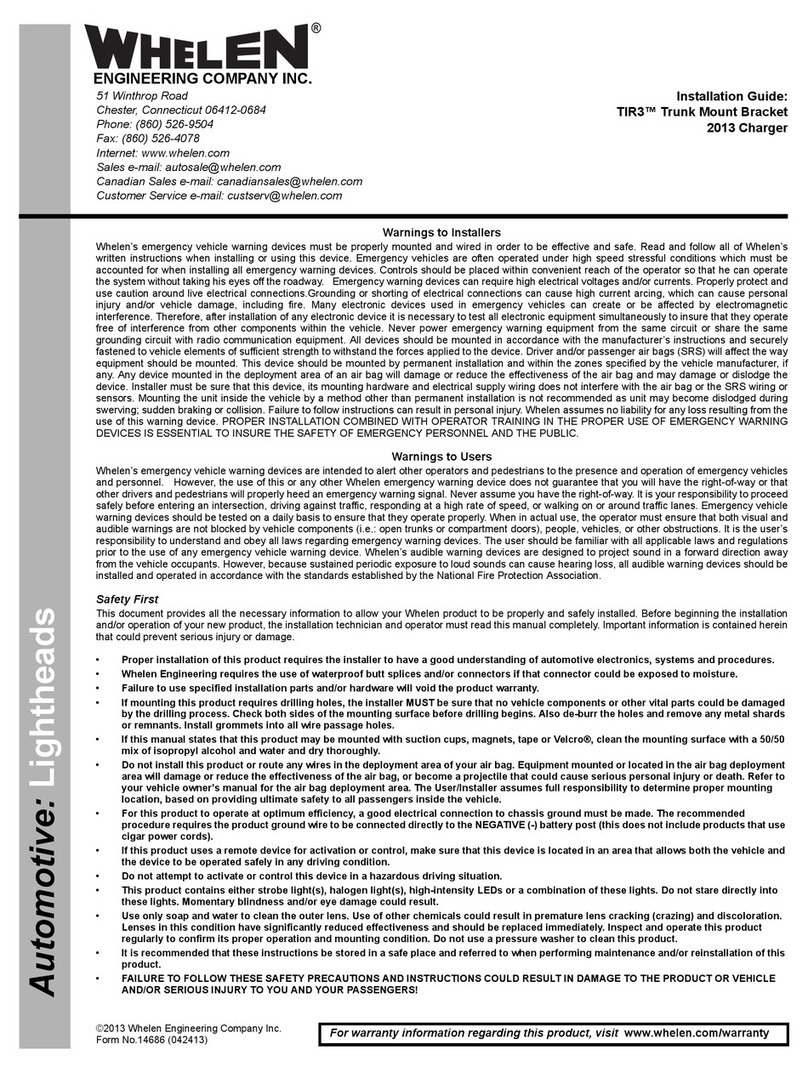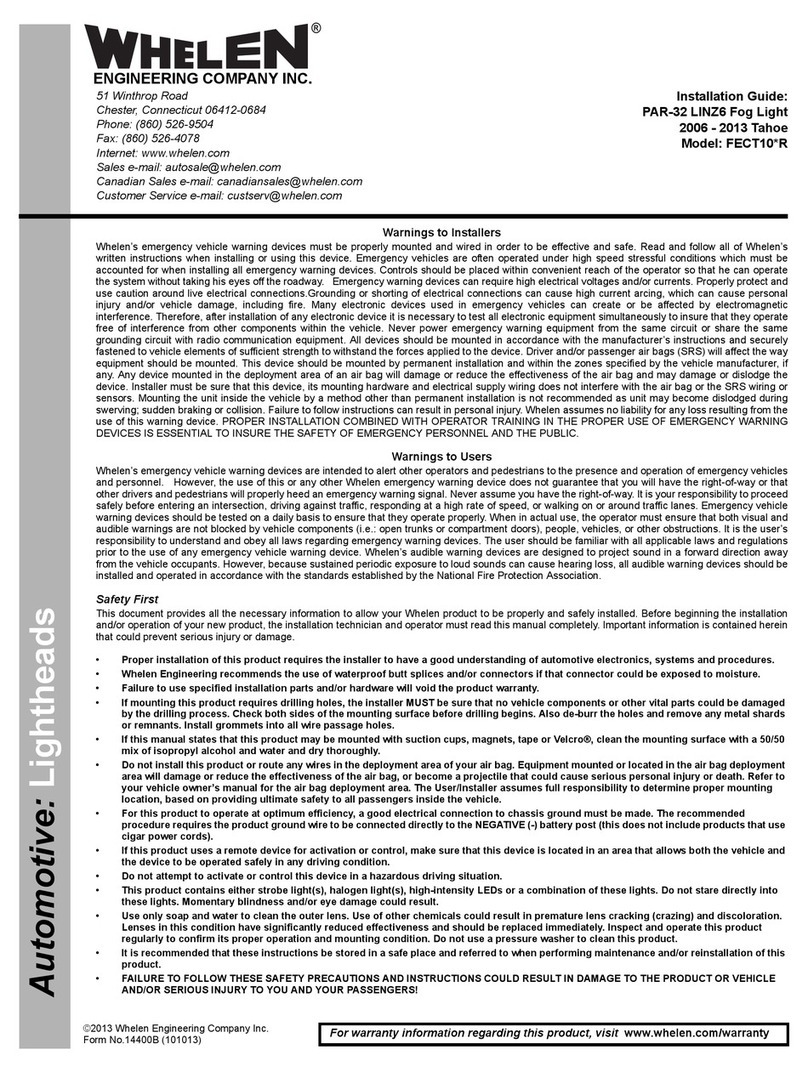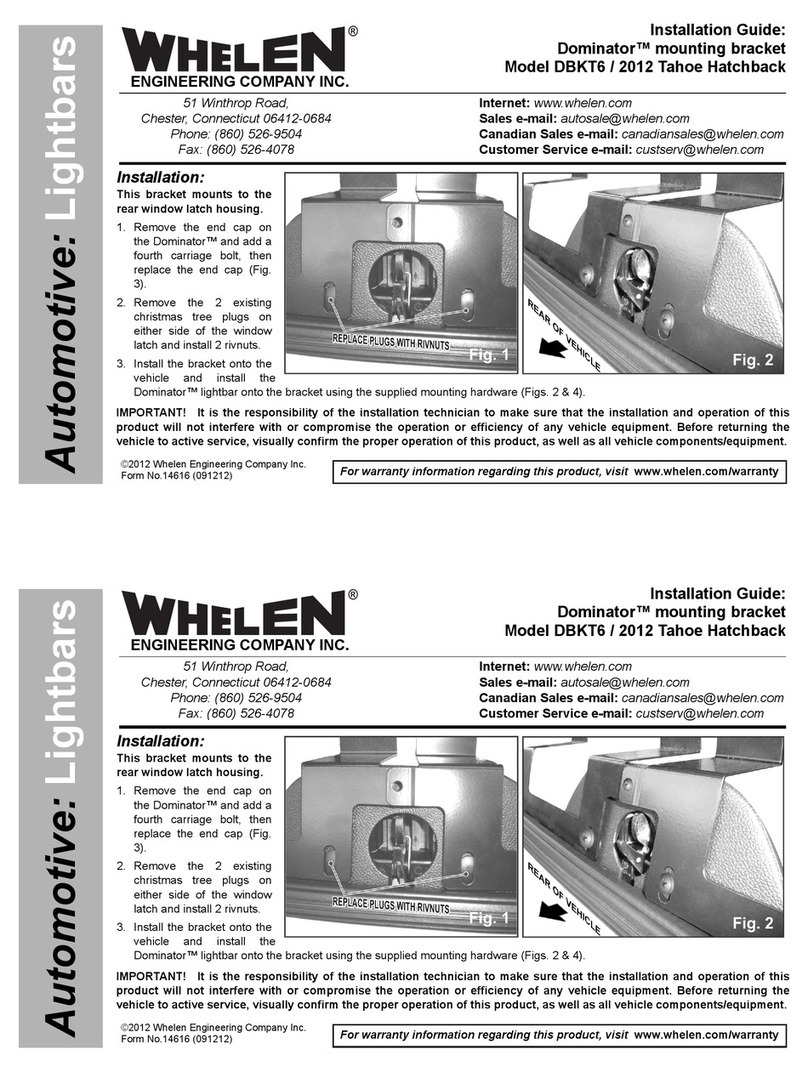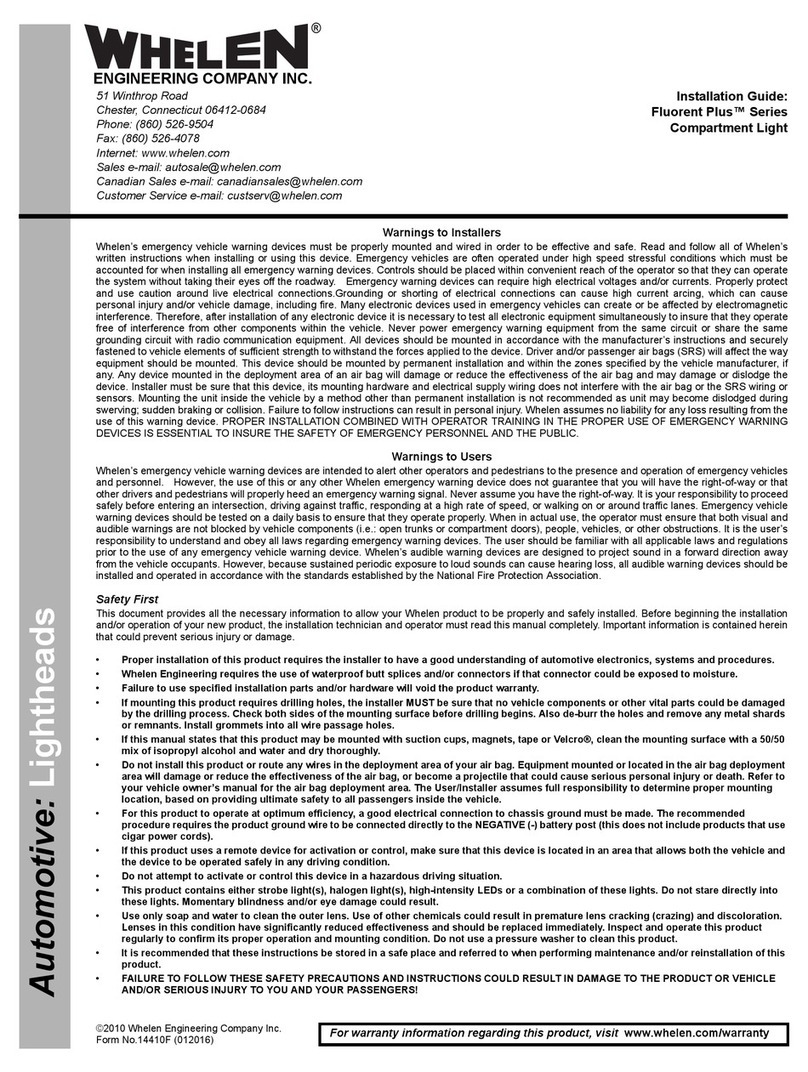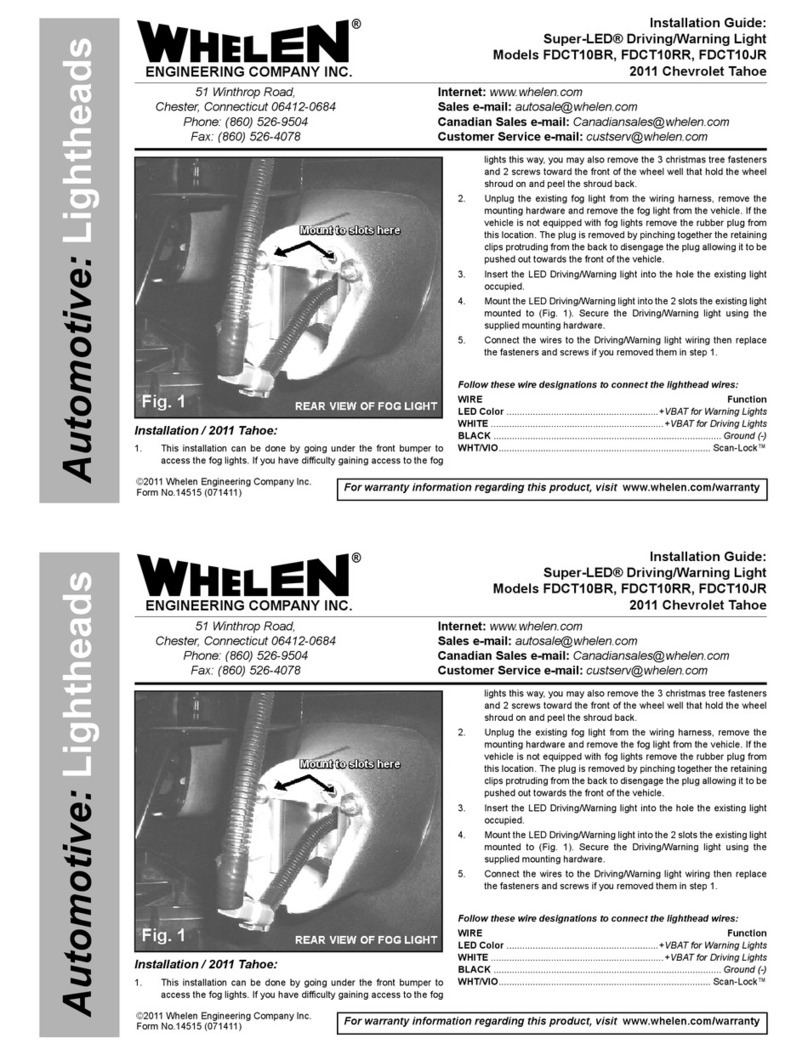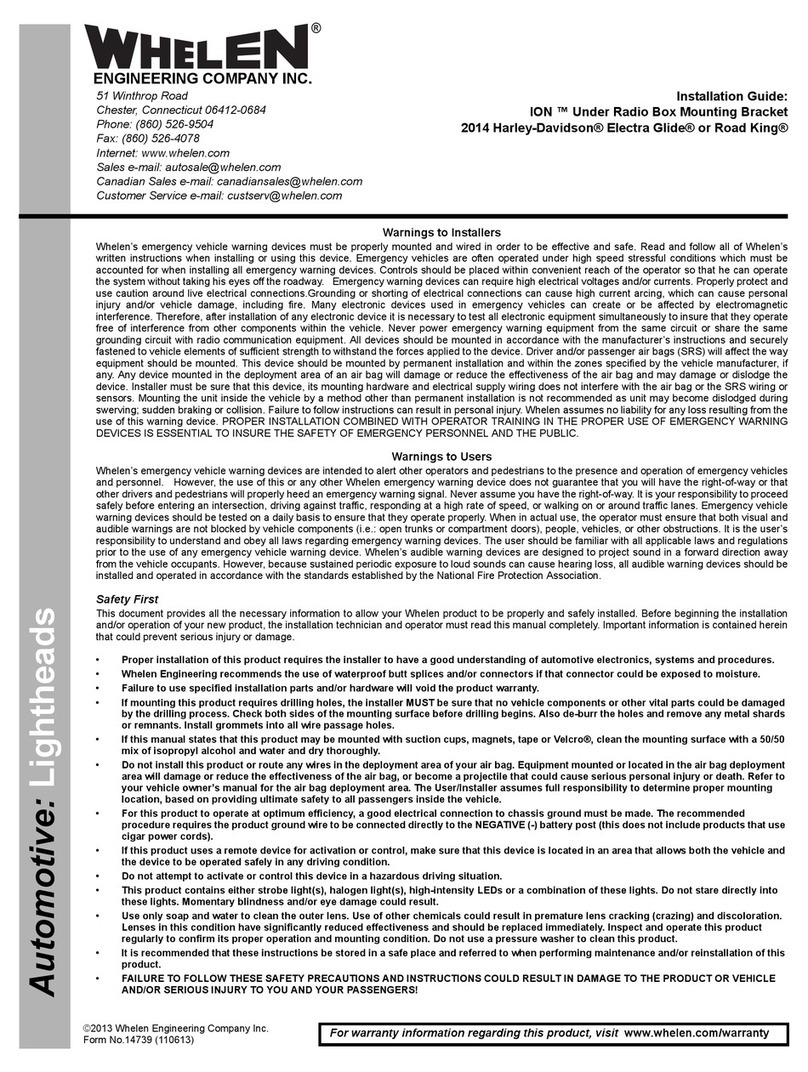Page 1
CAUTION! DO NOT LOOK DIRECTLY AT THESE LED’S WHILE THEY ARE ON.
MOMENTARY BLINDNESS AND/OR EYE DAMAGE COULD RESULT!
IMPORTANT WARNING!
©2010 Whelen Engineering Company Inc.
Form No.14378 (050610)
Automotive: Lightheads
Installation Guide:
LINZ6™ Rear Deck Mounting Bracket
2010 Crown Victoria
®
ENGINEERING COMPANY INC.
Internet: www.whelen.com
Sales e-mail: autosale@whelen.com
Canadian Sales e-mail: autocan@whelen.com
Customer Service e-mail: custserv@whelen.com
For warranty information regarding this product, visit www.whelen.com/warranty
51 Winthrop Road,
Chester, Connecticut 06412-0684
Phone: (860) 526-9504
Fax: (860) 526-4078
IMPORTANT! It is the responsibility of the installation
technician to make sure that the installation and
operation of this product will not interfere with or
compromise the operation or efficiency of any vehicle
equipment!
Installation:
1. On the rear deck, locate the 2 outboard caps covering
the child restraint strap holders. Remove the plastic
covers to access the tether strap holders (Fig. 1).
2. Install the mounting bracket as shown in Fig 2. Be sure
to tighten the mounting hardware firmly.
3. Secure the lighthead to the mounting bracket as shown
using the provided hardware. Confirm that the lighthead
is level and clears the 3rd brake light.
4. Extend the lighthead wires to your power source. It is
left to the installation technician's discretion to select a
path for the wires that will not damage them or interfere
with the operation of any vehicle components or
equipment.
5. Refer to the lighthead manual for wiring and fusing.
WARNING! All customer supplied wires that connect to
the positive terminal of the battery must be sized to
supply at least 125% of the maximum operating current
and be FUSED at the battery to carry that load. DO NOT
USE CIRCUIT BREAKERS WITH THIS PRODUCT!
IMPORTANT! Before returning the vehicle to active
service, visually confirm the proper operation of this
product, as well as all vehicle components/equipment.
CAUTION! DO NOT LOOK DIRECTLY AT THESE LED’S WHILE THEY ARE ON.
MOMENTARY BLINDNESS AND/OR EYE DAMAGE COULD RESULT!
IMPORTANT WARNING!
©2010 Whelen Engineering Company Inc.
Form No.14378 (050610)
Automotive: Lightheads
Installation Guide:
LINZ6™ Rear Deck Mounting Bracket
2010 Crown Victoria
®
ENGINEERING COMPANY INC.
Internet: www.whelen.com
Sales e-mail: autosale@whelen.com
Canadian Sales e-mail: autocan@whelen.com
Customer Service e-mail: custserv@whelen.com
For warranty information regarding this product, visit www.whelen.com/warranty
51 Winthrop Road,
Chester, Connecticut 06412-0684
Phone: (860) 526-9504
Fax: (860) 526-4078
IMPORTANT! It is the responsibility of the installation
technician to make sure that the installation and
operation of this product will not interfere with or
compromise the operation or efficiency of any vehicle
equipment!
Installation:
1. On the rear deck, locate the 2 outboard caps covering
the child restraint strap holders. Remove the plastic
covers to access the tether strap holders (Fig. 1).
2. Install the mounting bracket as shown in Fig 2. Be sure
to tighten the mounting hardware firmly.
3. Secure the lighthead to the mounting bracket as shown
using the provided hardware. Confirm that the lighthead
is level and clears the 3rd brake light.
4. Extend the lighthead wires to your power source. It is
left to the installation technician's discretion to select a
path for the wires that will not damage them or interfere
with the operation of any vehicle components or
equipment.
5. Refer to the lighthead manual for wiring and fusing.
WARNING! All customer supplied wires that connect to
the positive terminal of the battery must be sized to
supply at least 125% of the maximum operating current
and be FUSED at the battery to carry that load. DO NOT
USE CIRCUIT BREAKERS WITH THIS PRODUCT!
IMPORTANT! Before returning the vehicle to active
service, visually confirm the proper operation of this
product, as well as all vehicle components/equipment.