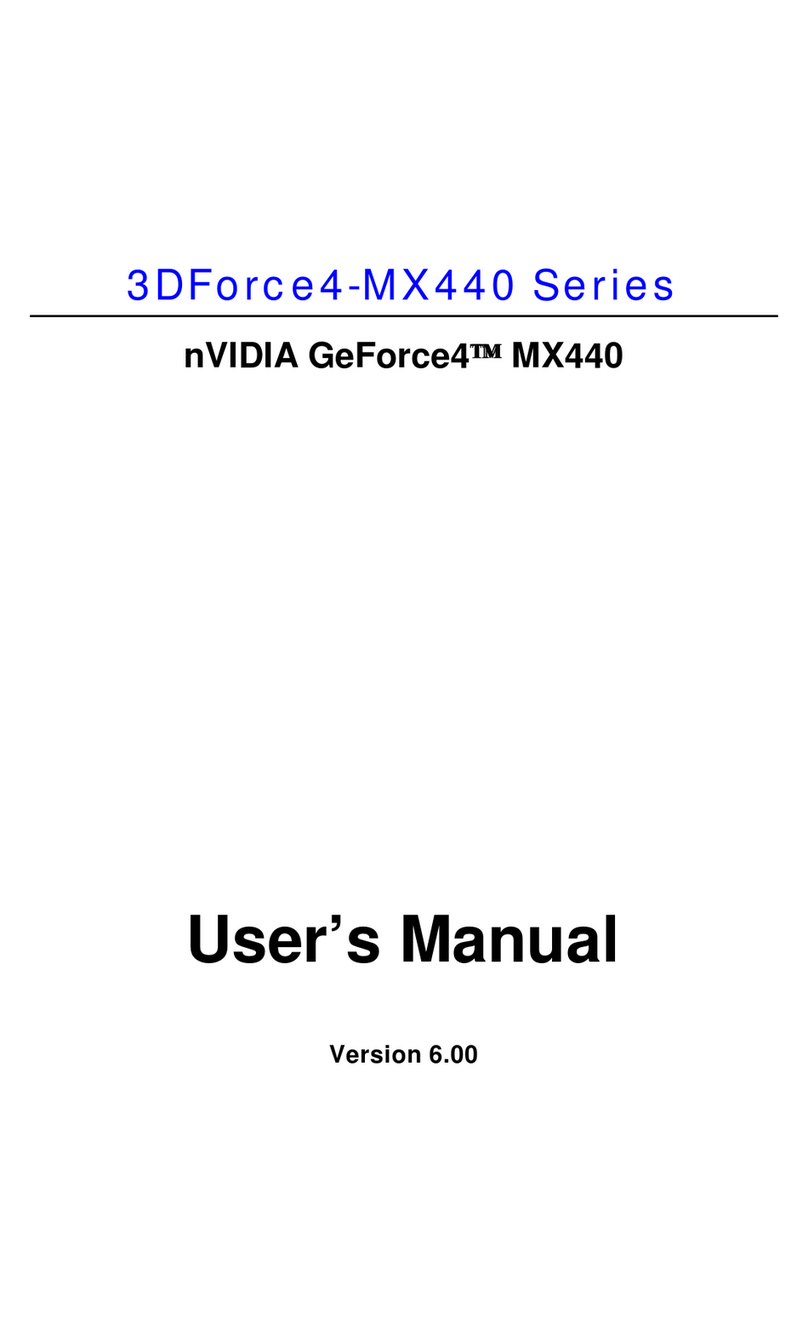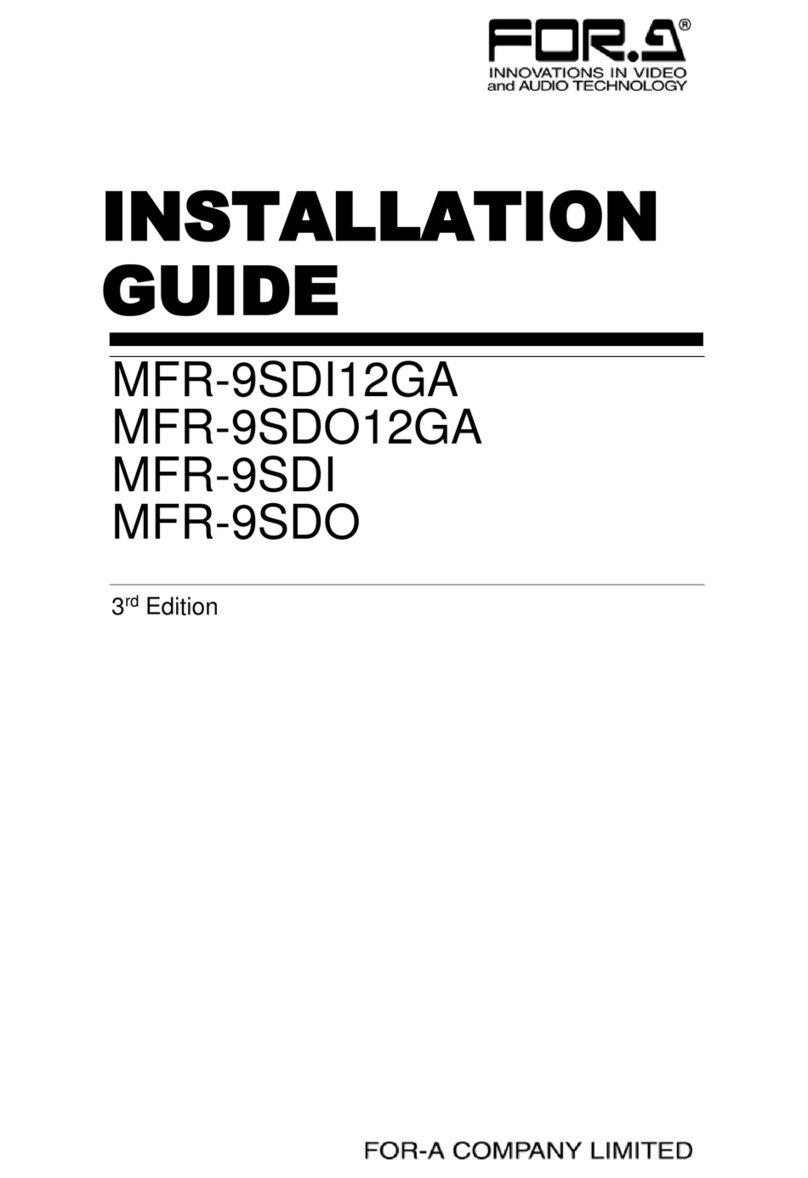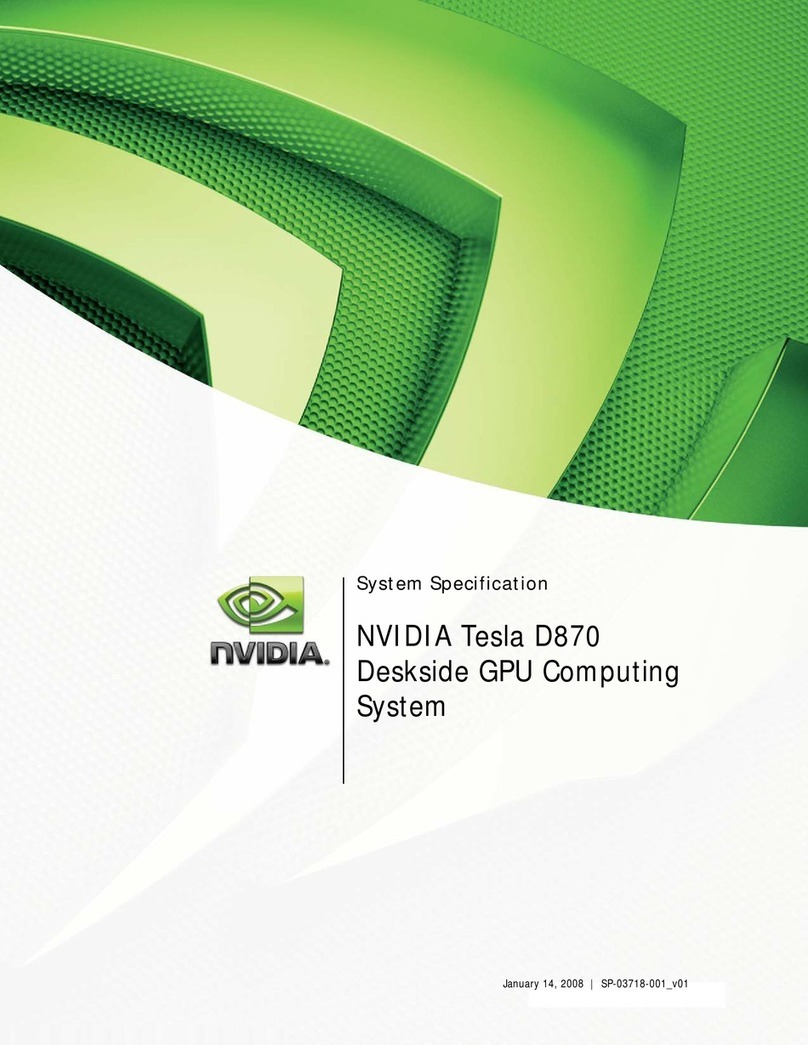Bluefish444 SD Fodelity User manual

User Manual
Mac OS X
SD|Fidelity
SD|Focus
SD|Prime
Monday, April 21, 2008

2
Contents
Contents.........................................................................................................................................................................2
Limited Warranty............................................................................................................................................................4
Support Contact Details.................................................................................................................................................5
Introduction....................................................................................................................................................................6
SD|Fidelity & SD|Focus.............................................................................................................................................6
SD|Prime ...................................................................................................................................................................7
Feature Comparison..................................................................................................................................................8
Hardware...............................................................................................................................................................8
Software ..................................................................................................................................................................10
Feature Control...................................................................................................................................................10
Final Cut Pro Studio............................................................................................................................................11
Final Cut Pro 6....................................................................................................................................................11
Motion 2...............................................................................................................................................................12
Soundtrack Pro ...................................................................................................................................................12
Adobe After Effects CS3.....................................................................................................................................13
Photoshop CS3...................................................................................................................................................14
Combustion 4......................................................................................................................................................14
What’s in the Box.........................................................................................................................................................15
SD| Fidelity..........................................................................................................................................................15
SD| Focus............................................................................................................................................................15
SD| Prime............................................................................................................................................................16
System Requirements .................................................................................................................................................17
System Configuration..............................................................................................................................................17
Minimum requirements........................................................................................................................................17
Slot Installation Requirements ............................................................................................................................18
Storage Requirements ............................................................................................................................................18
Cable Connection ........................................................................................................................................................19
SD| Fidelity..........................................................................................................................................................20
SD| Focus............................................................................................................................................................20
SD| Prime............................................................................................................................................................21
Cable Types ............................................................................................................................................................22
Digital Video I/O & Genlock.................................................................................................................................22
Analog Video I/O.................................................................................................................................................23
Digital Audio Option 1 - S/P DIF BNC 8 Channels I/O, Unbalanced..................................................................24
Digital Audio Option 2 - AES/EBU XLR 6 Channels I/O, Balanced....................................................................25
Analog Audio Option 1 - RCA Dual channel, Unbalanced..................................................................................26
Analog Audio Option 2 - XLR Dual channel, Balanced.......................................................................................27
Deck Control .......................................................................................................................................................28
Installation....................................................................................................................................................................29
Installation Check List..............................................................................................................................................29
Requirements......................................................................................................................................................29
Installation Steps.................................................................................................................................................29
Prepare your system...........................................................................................................................................29
Install 3rd party applications. ..............................................................................................................................29
Install QuickTime version 7.4.5 or above............................................................................................................29
Installing the Bluefish444 Hardware........................................................................................................................30
Card Installation..................................................................................................................................................30
Connecting to the outside world..............................................................................................................................31
Typical Connection Workflow 1...........................................................................................................................32

3
Typical Connection Workflow 2...........................................................................................................................33
Typical Connection Workflow 3...........................................................................................................................34
Typical Connection Workflow 4...........................................................................................................................35
Driver Installation.........................................................................................................................................................36
New Installations.................................................................................................................................................36
Updating Previous Installations...........................................................................................................................36
Feature Application......................................................................................................................................................37
About the Feature Application.............................................................................................................................37
Main Control Interface.............................................................................................................................................37
Letter Box............................................................................................................................................................38
Reference Timing................................................................................................................................................38
Video Input..........................................................................................................................................................39
Output..................................................................................................................................................................39
Desktop Video Standard.....................................................................................................................................39
Analog Features......................................................................................................................................................41
Output Analog Properties....................................................................................................................................41
Input Analog Properties.......................................................................................................................................42
Signal Routing.....................................................................................................................................................43
Analog Configuration Guide................................................................................................................................46
Audio .......................................................................................................................................................................47
Signal Routing to Analog Audio..........................................................................................................................48
3rd Party Software.......................................................................................................................................................49
Final Cut Pro............................................................................................................................................................49
Setting up Final Cut Pro with your Bluefish444 hardware ..................................................................................49
Final Cut Pro Embedded Audio playback...........................................................................................................51
Final Cut Pro Embedded Audio capture .............................................................................................................54
FCP Audio Channel Support...............................................................................................................................58
Creating your own presets in Final Cut Pro........................................................................................................59
Adobe After Effects..................................................................................................................................................61
Setting up After Effects with your Bluefish444 hardware....................................................................................61
Combustion 4 ..........................................................................................................................................................63
Setting up Combustion with your Bluefish444 hardware....................................................................................63
Motion 2...................................................................................................................................................................64
Setting up Motion 2 with your Bluefish444 hardware..........................................................................................64
Soundtrack Pro........................................................................................................................................................65
Setting up Soundtrack Pro with your Bluefish444 hardware...............................................................................65

4
Limited Warranty
Bluefish444 warrants that this product will be free from defects in materials and workmanship for a period of three (3) years for
category A products and two (2) years for category B products from the date of purchase. This warranty is provided only to
customers who register the Bluefish444 serial number at the place nominated on the Bluefish444 homepage. If a product proves
to be defective during the warranty period, Bluefish444, at its option, will either repair the defective product without charge for
parts and labor, or will provide a replacement in exchange for the defective product.
In order to obtain service under this warranty, the customer must notify Bluefish444 of the defect before the expiration of the
warranty period. The customer shall be responsible for packing and shipping the defective product to a designated service
centre nominated by Bluefish444 with shipping charges prepaid. The customer will be responsible for shipping charges and
duties payable on return of the repaired or replaced product to the customer’s address. The customer must provide Bluefish444
with details of its nominated international courier company.
This warranty shall not apply to any defect, failure or damage caused by improper use or improper or inadequate maintenance
and care. Bluefish444 shall not be obligated to furnish service under this warranty a) to repair damage resulting from attempts by
personnel other than Bluefish444 authorized resellers to install, repair or service the product, b) to repair damage resulting from
improper use or connection to incompatible equipment, c) to repair any damage resulting or malfunction caused by the use of
non Bluefish444 parts or supplies, or d) to service a product that has been modified or integrated with other products when the
effect of such a modification or integration increases the time or difficulty of servicing the product.
This warranty specifically shall not apply to Bluefish444 products purchased second hand
This warranty is given by Bluefish444 in lieu of any other warranties, expressed or implied. Bluefish444’s responsibility to repair
or replace defective products is the whole and exclusive remedy provided to the customer for any indirect, special, incidental or
consequential damages.
Category A
SD|Greed, SD|Dual Link Pro, SD|Lite Pro, Iridium AV Pro, SD|Single Link Pro, SD|Ingest Pro
Category B
SD|Fidelity, SD|Prime, SD|Focus

5
Support Contact Details.
Email Support is free for the life of the warranty.
For phone support you must register your product at
http://www.bluefish444.com/support/techsupport.
In order to speed the resolution of your problem, please ensure that you provide the following information when contacting
support.
•System configuration and manufacture, Mother board type and Devices installed.
•SCSI or RAID controller card type.
•Storage array configuration,
•OS version.
•Applications installed
•Bluefish444 Serial number and product type.
For phone support and access to other support resources, hardware configurations etc please register your card at the
following website link;
http://www.bluefish444.com/products/warranty/register.asp
If an issue still exists please contact your integrator or reseller or contact
Bluefish444 technical support;
World support@bluefish444.com
North America support-usa@bluefish444.com
Europe support@bluefish444europe.com
Australasia / APAC
9am to 5pm
(GMT+10 hours)
ph +61 3 9682 9136
support@bluefish444.com
North America
9am to 5pm
(GMT -5 hours)
ph 1-866-314-7785 - Select option 2
support-usa@bluefish444.com
Europe
9am to 5pm
ph +44 (0)20 8868 2575
support@bluefish444europe.com

6
Introduction
SD|Fidelity & SD|Focus
SD| Fidelity and SD| Focus is the latest Single link PCI Express 1 lane video card dedicated to SD digital and analog video
and audio from Bluefish444.
SD| Fidelity and SD| Focus brings the highest quality SD video and audio to the Window platforms.
The SD| Fidelity and SD| Focus supports 12 bit digital SDI I/O, capable of supporting the complete range of SDI connection
standards up to 12 bit single link YUV (4:2:2).
Both cards support analog video interfaces use 12 bit and A/D and D/A converters which provide accurate conversion with
extremely low noise. Analog sources acquired from Betacam|SP are preserved at the highest quality.
SD| Focus supports analog video output monitoring only.
SD| Fidelity and SD| Focus supports a range of memory formats such as 10 and 8 bit RGB/YUV uncompressed video and
Apple QuickTime v210. Support for DV25 and DV50 codecs is also supported all within your windows systems. (Application
dependant)
SD| Fidelity and SD| Focus provides the most comprehensive audio I/O support than any other card currently available
today. both support balanced digital AES/ EBU, embedded I/O, unbalance S/P DIF I/O. Both cards support balanced XLR
and unbalanced RCA analog audio output. The SD| Fidelity additionally supports analog audio inputs.
SD| Fidelity and SD| Focus support 24 bit processing at 48Hz and including hardware sample rate converters removing
synchronization issues.
The sample rate converters are genuine, high order poly-phase interpolation filters rather than the minimalist algorithms
found in some competing systems
SD| Fidelity and SD| Focus also includes RS 422 deck control and bi level sync genlock input
SD| Fidelity and SD| Focus comes with 5 connection ports for the 7 cables, providing flexible and customizable options that
can be tailored to your specific requirements and cater to what ever source and monitoring equipment you have.

7
SD|Prime
SD| Prime is the latest PCI express1 lane card, dedicated to SD SDI digital and audio I/O.
SD| Prime brings the highest quality SD video and audio to Windows, Apple and Linux platforms.
SD| Single Link Pro supports a range of memory formats such as 10 and 8 bit RGB/YUV uncompressed video and Apple
QuickTime v210. Support for DV25 and DV50 codecs is also supported all within your Apple power Mac or windows
systems (Application dependant).
SD| Prime supports analog video I/O using 12 bit and A/D and D/A converters which provide accurate conversion with
extremely low noise. Analog sources acquired from Betacam SP are preserved at the highest quality.
SD| Prime provides digital audio I/O support, SD| Prime supports balanced digital AES/ EBU, embedded I/O. SD| Prime
supports 24 bit processing at 48Hz and includes hardware sample rate converters removing synchronization issues.
The sample rate converters are genuine, high order poly-phase interpolation filters rather than the minimalist algorithms
found in some competing systems
SD| Prime also includes RS 422 deck control and bi level sync Genlock input
SD| Prime is a single 32 bit PCI card supporting 32 bit/64 bit PCI /PCI-X slots at 66/33 MHz bus speeds. SD| Prime comes
with 5 connection ports for the 7 cables, providing flexible and customizable options that can be tailored to your specific
requirements and cater to what ever source and monitoring equipment you have.
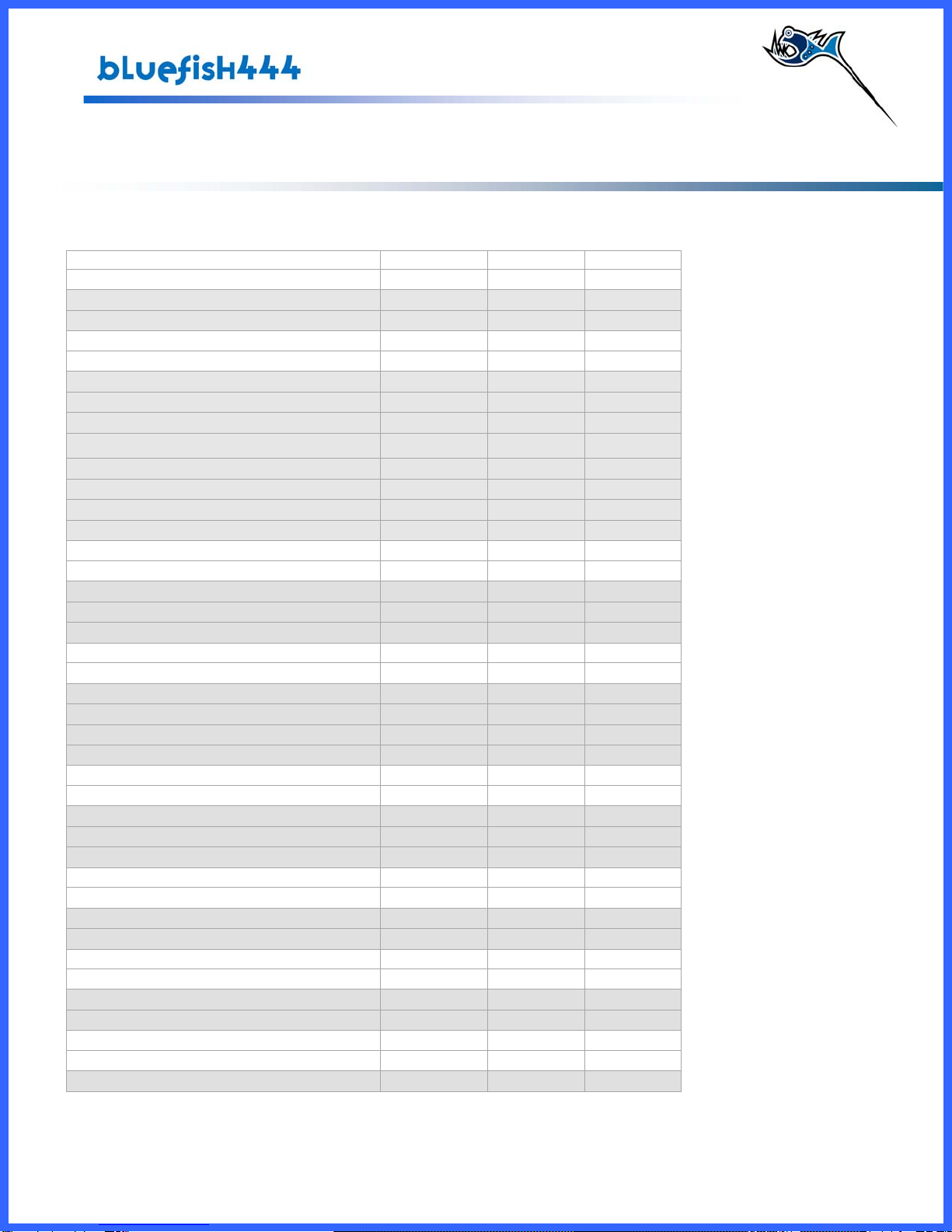
8
Feature Comparison
Hardware
SD| Fidelity SD| Focus SD| Prime
V
ideo Modes
PAL 720 x 576 (4:3 and 16:9)
NTSC 720 x 486 (4:3 and 16:9)
Digital Video I/O Signal Formats
8/10 bit SD SDI I/O
Dual link 4:4:4, 4:4:4:4 (RGB) I/O
Dual link 4:4:4, 4:4:4:4 (YUV) I/O
4:2:2:4 Video and Key (YUV) I/O
Single link 4:2:2 (YUV) Input 1 1 1
Single link 4:2:2 (YUV) Output 3 3 1
2 x Independent Video streams
Routable Video channels
Analog Video Input Signal Format
12 bit Component YUV
12 bit Composite
12 bit S-Video
Analog
V
ideo Output Signal Format
12 bit Component RGB
12 bit Component YUV
12 bit Composite
12 bit S-Video
Digital Audio I/O Signal Format
6 channels of AES/EBU (Balanced, XLR)
8 Channels of AES-3id (Unbalanced, BNC)
16 Channels of embedded audio per SDI
Analog Audio Input Signal Format
2 channels (Balanced, XLR)
2 channels (Unbalanced, RCA)
Analog Audio Output Signal Format
2 channels (Balanced, XLR)
2 channels (Unbalanced, RCA)
File Formats.
QuickTime, Cineon, DPX, AVI, Targa, TIFF

9
SD| Fidelity SD| Focus SD| Prime
Hardware Features
2 x General Purpose I/O ports
LTC I/O ports
Internal RS 422 Serial Ports 1 port 1 port 1 port
External RS 422 Serial Ports 1 port 1 port 1 port
Audio sample rate converters
Real-time hardware color space conversion
Real time hardware overlay for internal keying
Built-in safe area, safe title and letterbox
generator
Genlock
Onboard Memory.
Memory 32MB 32MB 32MB
PCI Interface
PCI 32 bit 66 MHz or PCI 32 bit 33 MHz
Compatible with all PCI and PCI-X 64/32 bit
Slots.
PCI Express 1 - lane (4 - lane compatible)

10
Software
Feature Control
The Bluefish Feature Control provides ancillary features and low level control of the Bluefish444 products. Depending on the
type of card you have installed will determine the functions available in the utility.
This Tab panel applies to all Bluefish444 Products installed on the Apple MacOS
The Feature Control is the control interface that runs independently to the applications using the Video card.
It provides access the lower level functions of the Bluefish444 hardware that are not directly controlled by supported 3rd
party applications.
The Feature Control controls signal format mode switching, scaling, analog or digital I/O selection, audio channel signal
selection, letter box and sync input to name a few.
The Feature Control controls will be different for each card installed or selected. The feature app also monitors current input
and output modes and monitors current pixel or memory format the Bluefish444 card is in.
The Feature Control, depending on the installed Bluefish444 hardware will have different feature and tabs made available.
For example the SD Greed card will have an extra analog feature button as compared to video cards that do not support
analog I/O.
The Feature Control is covered in more detail later in this manual.
Bluefish444 Feature Control
•Ability to save/open settings as a profile
•Ability to adjust settings while other applications are using the card
•Input preview panel
•Improved AppleScript support to allow automated configuration of card settings
•Undo/Redo
•Notes panel to document your current settings using fully formatted and internationalized text and images
•Displays driver and card firmware version

11
Final Cut Pro Studio
Bluefish444 provides support for the Apple Final Cut Studio consisting of;
•Final Cut Pro 6.0.3
•Motion 2
•Sound Track Pro
Final Cut Pro 6
Supported Features
•Support for NTSC and PAL.
•Support for 8 bit video.
•Support for 10 bit video.
•Support for video and audio capture (8 bit and 10 bit NTSC and PAL)
•Support for Apple Uncompressed 4:2:2 8 and 10 bit QuickTime formats
•Support for Apple DV, DVCPRO, DVCPRO50 and 8 bit ARGB formats
•Support for 6 channel playback of AES/EBU digital audio (6 channel cable required.)
•64 bit RGB support for Adobe After Effects
•QuickTime video output support for Adobe After Effects
•User presets for Final Cut Studio
•Mirroring on desktop for Final Cut Studio
•Bluefish444 feature control application for safe picture, safe title (letterbox on supported cards)
•Driver support for key channel available on supported hardware
•Adobe After Effects RAM Real Time RAM preview
•Real Time playback within Apple Movie Player
•Support for G5 machines
•Non-real-time preview during capture
•Internal Keyer
•Support for Final Cut Pro's RT Extreme software real-time effects in Apple Uncompressed 4:2:2 sequence
•Support for Offline mode - capture and playback of Photo JPEG clips, capture to Apple's Offline RT format
Hardware Requirements:
•ATTO UL5D PCI e SCSI card with version 4.2.0 drivers and 5th September 2007 firmware
•For deck control, the built-in RS-422 serial port.
Refer to the web site at www.bluefish444.com for further details.
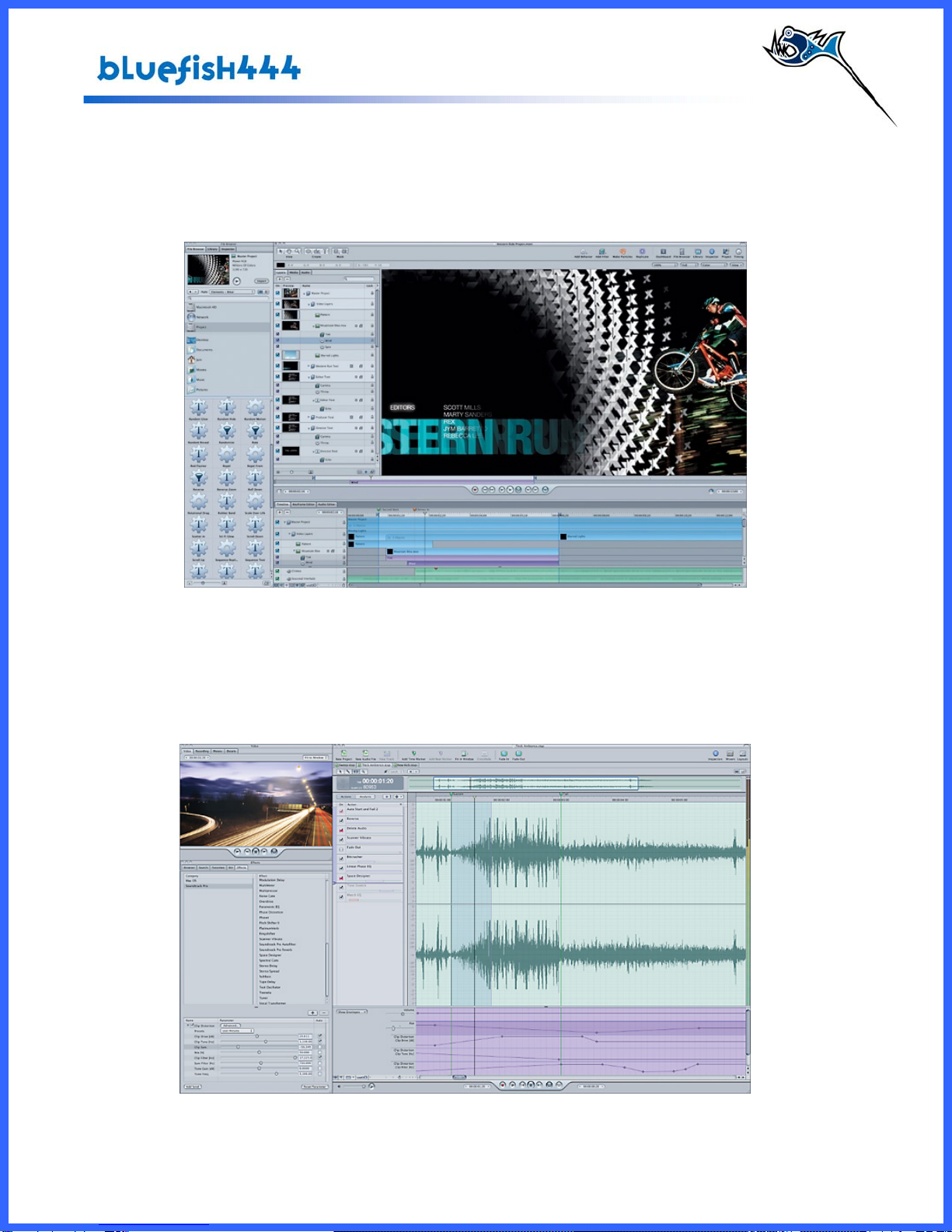
12
Motion 2
Motion offers true film-quality output, GPU accelerated performance, and an astounding toolset. Now you can create
advanced motion graphics with drag-and-drop ease, startling clarity, and unprecedented color fidelity — all in real time.
Soundtrack Pro
Apple’s revolutionary audio editing and sound design application lets you express your sonic vision quickly and
economically. With an innovative Action-based waveform editor, multi track editing, as well as repair and restoration
capabilities, you can design and edit audio with total creative flexibility.
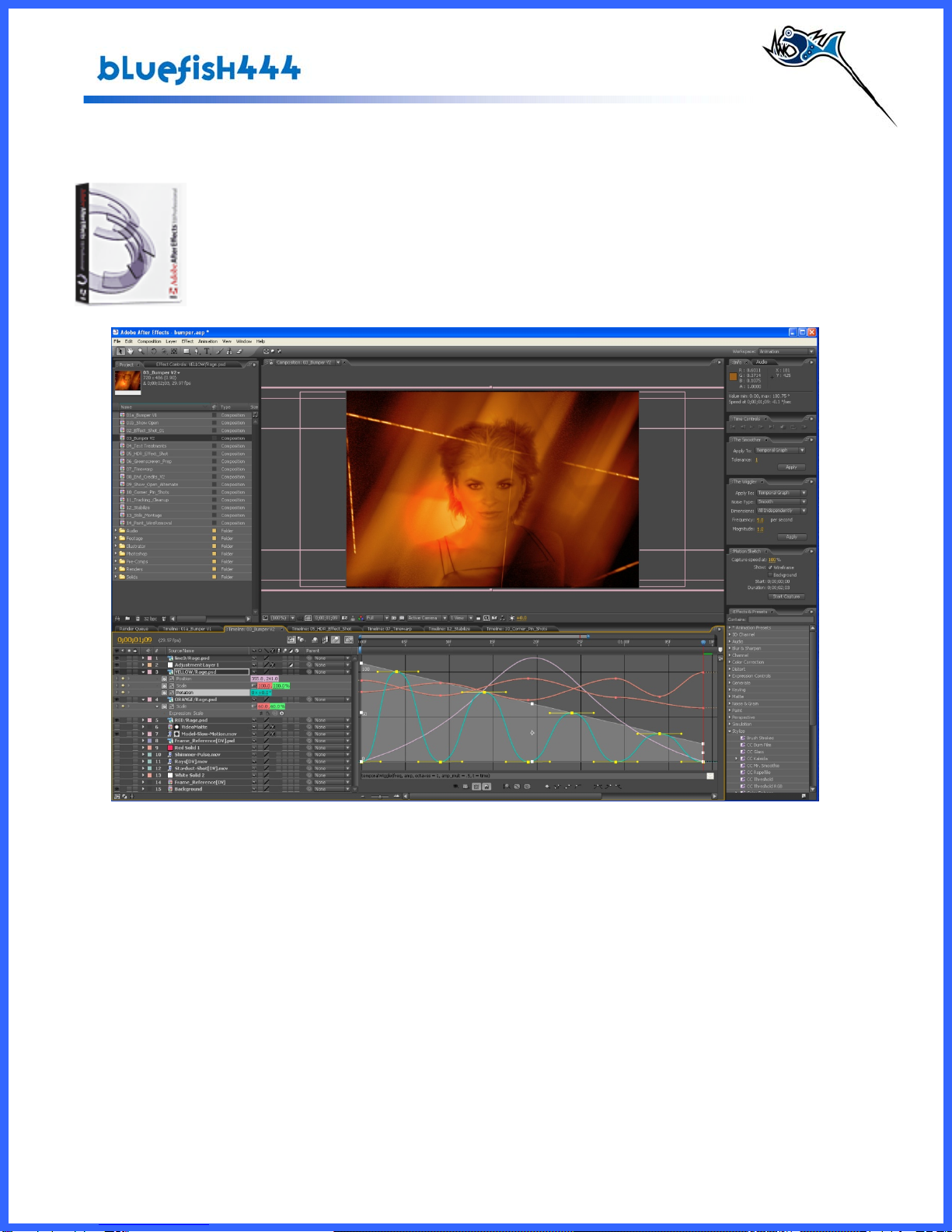
13
Adobe After Effects CS3
(Application Software not included)
Animate your ideas. Adobe® After Effects® 7.0 software helps you create compelling motion graphics
and blockbuster visual effects with efficiency, precision, and infinite variety. Take advantage of
unmatched integration with other Adobe software, flexible 2D and 3D compositing, and hundreds of
effects and Animation Presets to bring a new dimension to your film, video, DVD, and Macromedia®
Flash® productions.
•SD Broadcast real time monitoring
•Real-time playback via RAM player
•8 and 10 bit frame buffer support
•8 and 10 bit project mode support

14
Photoshop CS3
(Application Software not included)
Adobe® Photoshop® CS2 software, the professional image-editing standard and leader of the
Photoshop digital imaging line, delivers more of what you crave. Groundbreaking creative tools help you
achieve extraordinary results. Unprecedented adaptability lets you custom-fit Photoshop to the way you
work. And with more efficient editing, processing, and file handling, there's no slowing you down.
•SD broadcast monitoring.
•Action driven output, fully customizable via actions interface.
•Photoshop import from SD /Analog video source.
Combustion 4
Bring your imagination to life and get your work done faster with the easy-to-use Combustion®
interface, its efficient workflow, and extensive toolset. Autodesk® Combustion® 4 software is an all-in-
one professional compositing application designed to meet the needs of the world’s most demanding
artists.
•SD Broadcast real time monitoring
•Real-time playback via RAM player feature

15
What’s in the Box
SD| Fidelity SD| Focus
PCI e 1 lane Card. PCI e 1 lane Card.
•CDROM Software and documentation including Symmetry application, Feature Application control panel, Adobe Production studio plug-
ins for Premiere Pro, After Effects, Photoshop and Audition, QuickTime 10 bit YUV V210 Codec.
•Warranty and Reference card cable connection guide.
•7 cables consisting of the following;
Digital Video I/O 1 x Mini Din 9 pin cable with 6 BNC Labeled
‘DVID SDI’, ‘A/B/X’, ‘IN/OUT’, ‘Genlock’
Analog Video I/O 1 x Mini Din 9 pin cable with 6 BNC consisting of 2 sets of 3 Labeled; AVID
‘Y/G/CVBS’, ‘U/B/Y’, ‘V/R/C’
*SD| Focus does not support Analog Video input.
Digital Audio S/P DIF I/O
1 x HD 15 pin with 8 BNC consisting of 4 pairs
Labeled ‘DIG AUDIO IN’, DIG AUDIO OUT’, ‘1/2’, ‘3/4’, ‘5/6’, ‘7/8’.
Digital Audio AES/EBU I/O
1 x HD Sub 15 pin with 3 male & 3 female paired XLR Labeled ‘DIG AUDIO IN’, ‘DIG
AUDIO OUT’, ‘1/2’, ‘3/4’, ‘5/6
Analog Audio XLR I/O
1 x Mini Din 9 pin cable with 2 channels XLR Labeled ‘AN AUDIO IN’, AN AUDIO
OUT’, ‘Left’, ‘Right’
*SD| Focus does not support Analog Audio input
Analog Audio RCA I/O
1 x Mini Din 9 pin cable with 2 channels RCA Labeled ‘AN AUDIO IN, AN AUDIO
OUT’, ‘Left’, ‘Right’
*SD| Focus does not support Analog Audio input
Deck Control
Mini Din 8 pin RS 422 to 232 deck control cable for RS 422 ports.

16
SD| Prime
PCI e 1 lane card
Digital Audio S/P DIF I/O
1 x HD 15 pin with 8 BNC consisting of 4 pairs
Labeled ‘DIG AUDIO IN’, DIG AUDIO OUT’, ‘1/2’, ‘3/4’, ‘5/6’, ‘7/8’
Digital Audio AES/EBU I/O
1 x HD Sub 15 pin with 3 male & 3 female paired XLR Labeled ‘DIG AUDIO IN’,
‘DIG AUDIO OUT’, ‘1/2’, ‘3/4’, ‘5/6
Deck Control
Mini Din 8 pin RS 422 to 232 deck control cable for RS 422 ports.

17
System Requirements
System Configuration
Minimum requirements
Card SD| Focus
SD| Fidelity
SD| Prime
Slot Type PCI e 1 lane Card.
Item Minimum
System Support
Macintosh Operating System Apple Mac OS X 10.5.2
QuickTime QuickTime 7.4.5
Editing/Production Software
Suite Final Cut Pro 6.0.3
Adobe Photoshop CS 3 Import/Export plug-in’s
After Effects CS3, Sound Booth, Motion 2
System Mac Pro Quad 2.66GHz (2GB RAM)
System Drive SATA (1 internal HD)
RAID Interface Fiber Channel or SCSI
Disk Storage 4 SCSI Hard Drives External RAID

18
Slot Installation Requirements
PCI e
Mac Pro Quad
Storage Requirements
The SD product range is primarily an uncompressed capture and playback card providing an unprecedented level of quality
on the Windows, Linux and Apple Mac OS X systems. Bluefish444 recommends that your storage system be able to
provide and sustain a data rate up to 45 MB per sec for single stream applications and at least up to 90 MB for dual stream
and above for multiple stream solutions.
Storage Capacity Guide
FORMAT Transfer Rate
MB/sec Storage
Requirement in
GB/Hour
Hours of Storage
Per Terabyte of
Disk
10 bit YUV Uncompressed 30 101 9.9
8 bit Uncompressed Standard Definition 21 76 13.1
DV50 Standard Definition 6.3 23 43.4
DV25 Standard Definition 3.1 11 90.0
Photo JPEG 2.5 9 111
Bluefish444 PCI E card.
Installed in slots 4 or 3
Atto UL5D SCSI Card installed in Slot 2

19
Cable Connection

20
SD| Fidelity
SD| Focus
Digital Video & Genlock
Analo
g
Video
Digital Audio (1)
8 Ch S/P DIF
(
BNC
)
Digital Audio (2)
6 Ch AES/EBU
(
XLR
)
Analog Audio (1)
RCA 2 Ch Analog Audio (2)
XLR 2 Ch
RS 422 Deck Cont
r
ol
This manual suits for next models
3
Table of contents
Popular Video Card manuals by other brands

Gigabyte
Gigabyte GV-R9000 user manual

Gigabyte
Gigabyte GV-R96P128D user manual

Matrox
Matrox Mojito MAX Installation and user guide
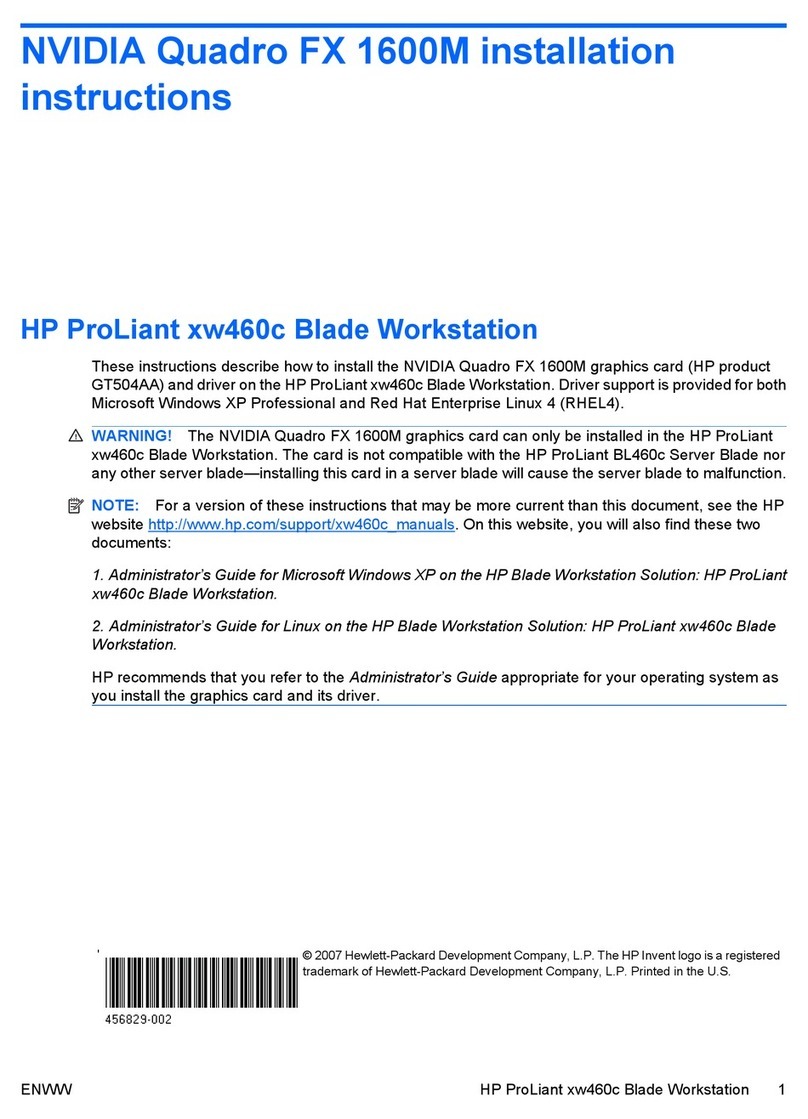
HP
HP Xw460c - ProLiant - Blade Workstation installation instructions

EA Sports
EA Sports PGA TOUR Golf installation instructions
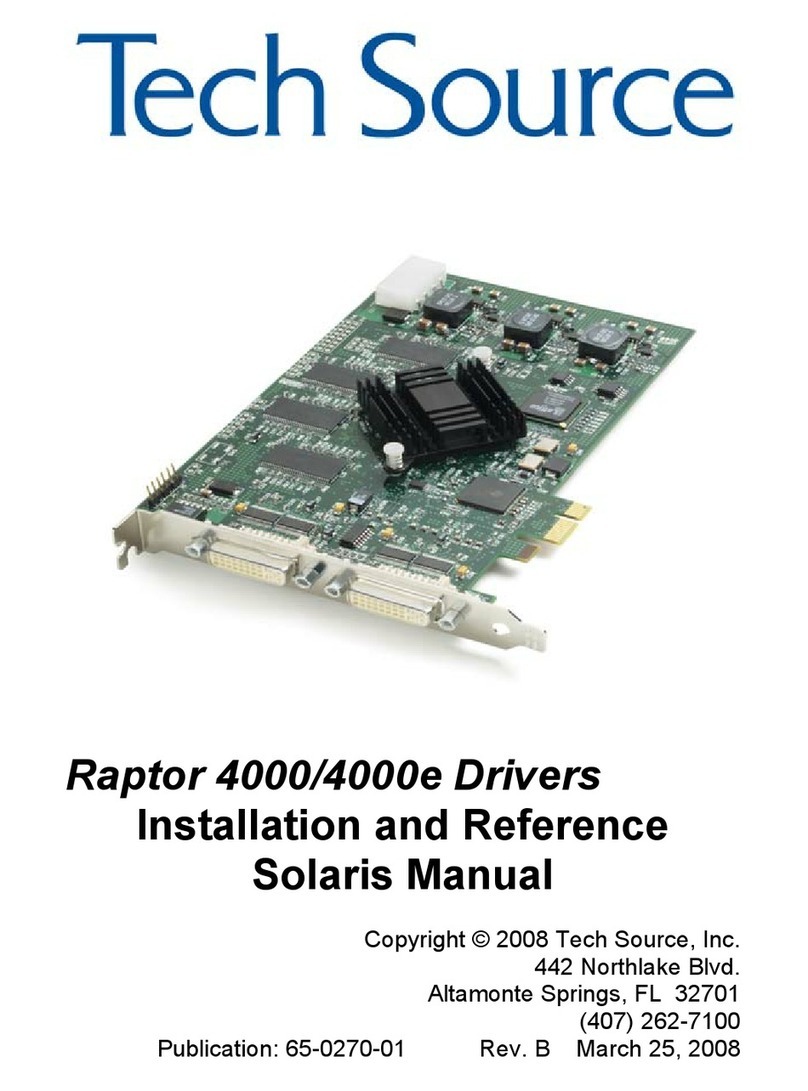
Eizo
Eizo RAPTOR 4000 - DRIVERS FOR SOLARIS... Installation and reference manual

Gainward
Gainward 8400GS 512MB DVI HDMI brochure
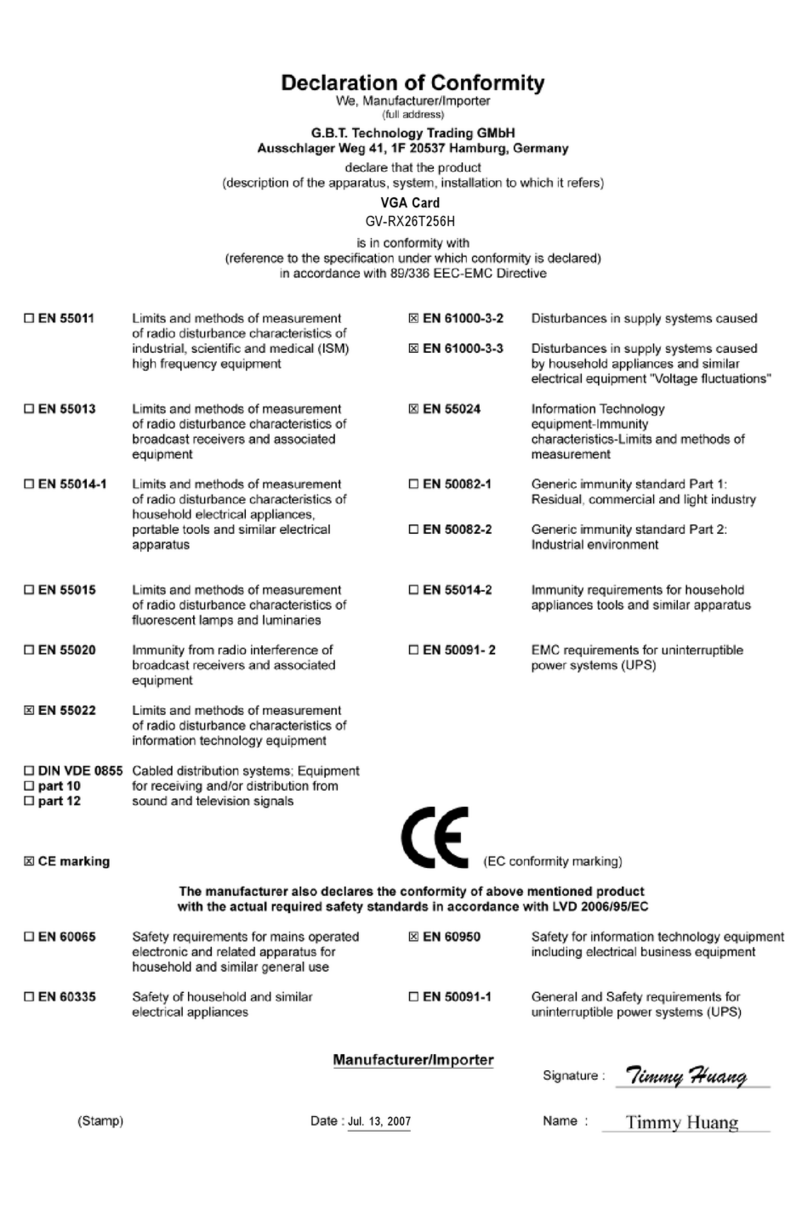
Gigabyte
Gigabyte GV-RX26T256H manual

Jaton
Jaton Video-PX8000 series user manual

EVGA
EVGA GeForce GTX 460 SuperClocked 1024MB EE External... specification
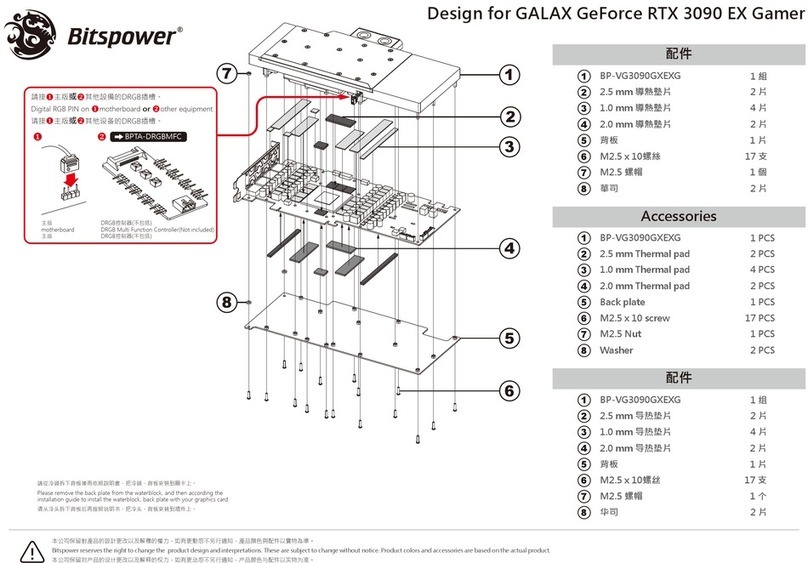
Bitspower
Bitspower BP-VG3090GXEXG manual
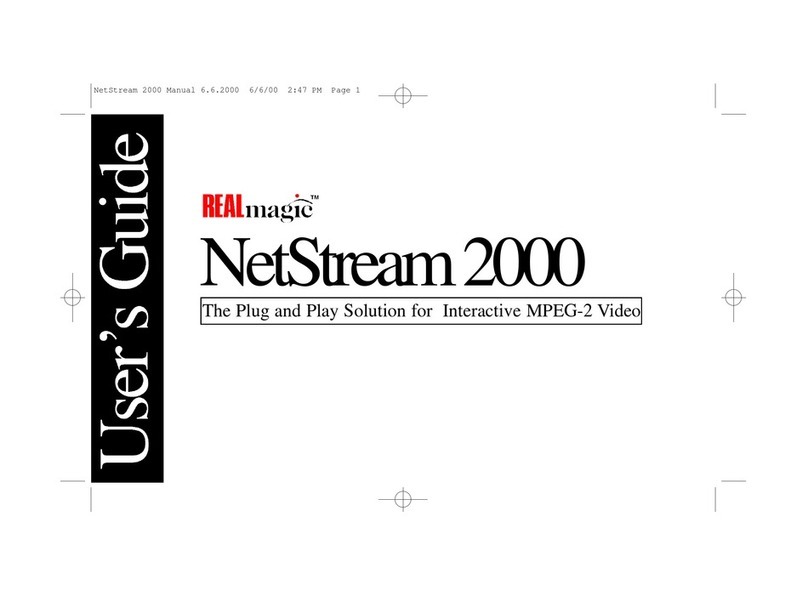
Sigma Designs
Sigma Designs REALmagic NetStream 2000 user guide