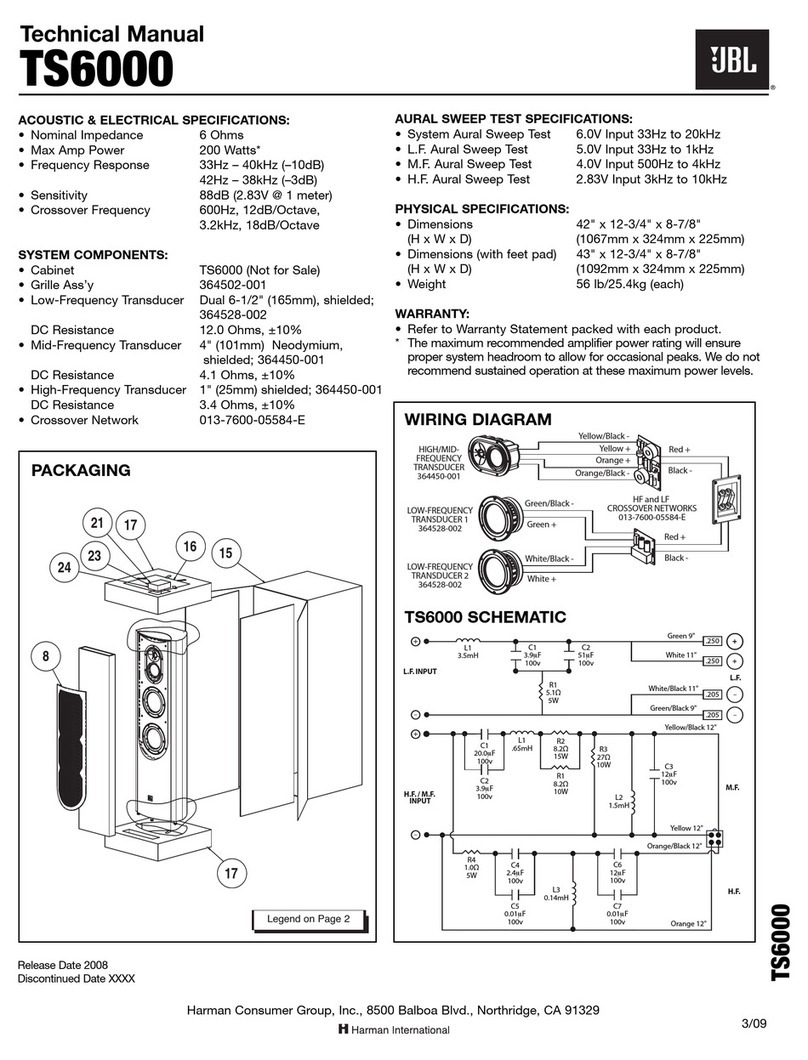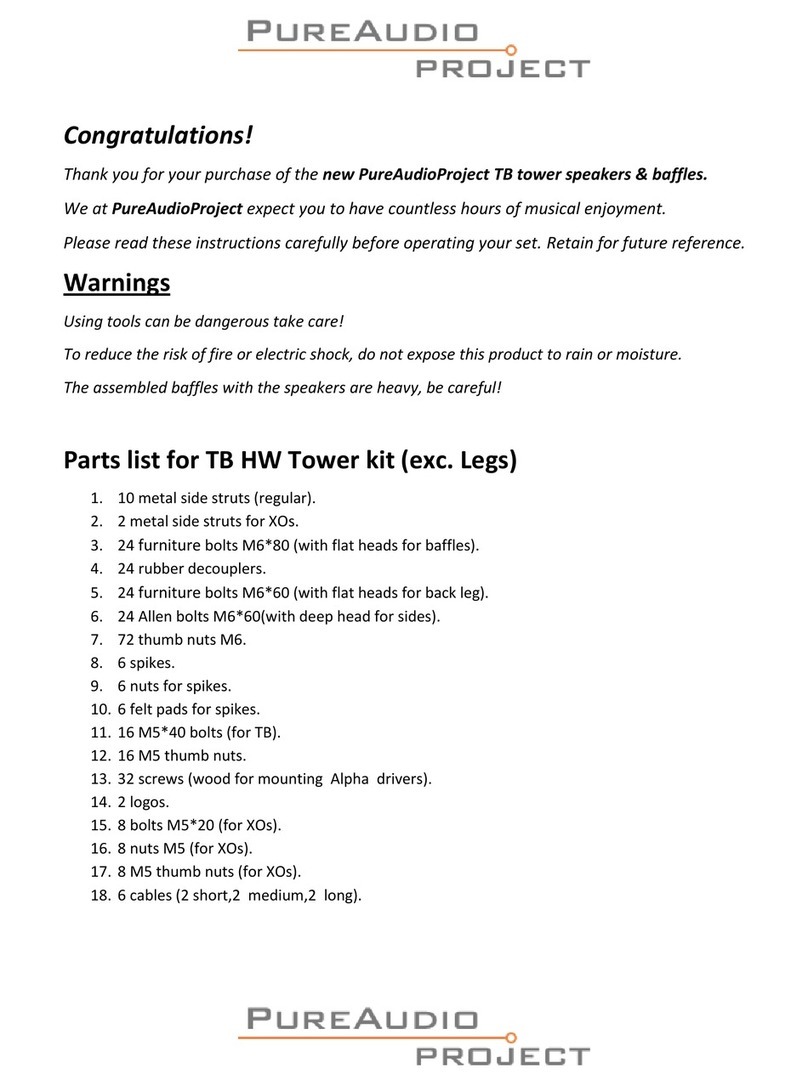BluePeaker BGS-100 User manual

Bluetooth GPS Speaker
BluePeaker
BGS-100/200
User Manual
Printed by Korea

Bluepeaker User Manual 2
Bluetooth GPS Speaker BGS-100/200
This device complies with Part 15 of FCC Rules.
Operation is subject to the following two conditions:
(1)This device may not cause harmful interference, and (2) This device must accept
any interference received, Including interference that may cause undesired
operation.
Changes or modification not expressly approved by the party responsible for
Compliance could void the user‟s authority to operate the equipment. Connecting of
peripherals requires the use of grounded shielded signal cables.
European Union Notice
Products with CE marking comply with the R&TTE Directive (99/5/EC), the EMC
Directive (89/336/EEC) and the Low Voltage Directive (73/23/EEC) issued by the
Commission of the European Community.
Safety Information
For the safe of user, please read below carefully, and use Bluepeaker correctly for your safety
and property preservation.
Note: When use merchandise incorrectly, you may be injured or merchandise
may be damaged.
Please note below concerning battery usage.
Please do not impact on a battery or make a hole with a sharp-pointed instrument.
Please do not leave merchandise in a high-temperature room like a Sauna or be heated to
merchandise.
Please do not let a merchandise be wet or soak.
Please do not let children or pet bites and suck merchandise.
Be careful not to touch other metal parts with a charger terminal.
Danger of explosion if battery is incorrectly replaced.
Replace only with the same or equivalent type.
Batteries shall not be exposed to excessive heat such as sunshine, fire or the like.

Bluepeaker User Manual 3
Please turn off power of Bluepeaker in possible explosion area.
Please keep a regulation and instruction around explosive area.
It is good to turn off power of Bluepeaker when you are near petrol-station.
Please put off power in the place prohibited to use a sound device or electronics.
If you do not follow this instruction, it may cause an electric wave problem or dangerous
situation.
Please do not touch Bluepeaker or plug with wet hands.
If you touch merchandise with wet hands, this may shock you.
Please do not put Bluepeaker or battery charger in or near a heating device (a
heater or microwave oven etc.).
Merchandise may be deformed, or it causes an explosion or fire.
Please do not modify, disassemble or repair merchandise by yourself.
Please let a merchandise repair at an authorized service center.
If you revise, disassemble or repair merchandise arbitrarily, free repair service will not be
offered.
Please use a standard charger marked TTA.
If you use a charger which does not have TTA marking, a battery can explode or break.
Please mind your manners in public places.
Please mind your manners in public places like a movie or music theater.
Bluepeaker package
-Bluepeaker -Car Charger -Manual

Bluepeaker User Manual 4
How to turn On/Off power of Bluepeaker
To turn on or off power, please press the button for 5 seconds.
How to charge
1. Use a car charger (a part of merchandise.)
2. Use a USB charger 3. Use a cellular phone charger
Pairable way
What is pairing?
You should pair each Bluetooth device in advance. The pairing service enables merchandises to
sense automatically without another Bluetooth device. Once you pair the Bluetooth device, you
do not need pairing process again except bellow.
-If pairing information is deleted by repairing, you do pairing process again.
-If recognition information of connected device is deleted, you do pairing process again.
-If you initialize this merchandise, all pairing information of the merchandise will be deleted.
Pairing Procedure
1. Please put this merchandise and the devise you will pair within 1M long.
2. Please turn on power, and then press a function button for 2 seconds. This will
prepare pairing service.
3. A connected device will process pairing service to sense this merchandise.
If this merchandise senses another devise, it will be marked on display of the device.
This merchandise will be displayed as „BGS-100/200‟
If BGS-100/200 is not displayed, please start pairing procedure again in right order.
4. Please choose “BGS-100/200”on display of connected device.

Bluepeaker User Manual 5
5. Please press „0000‟ if connected device needs password.
Please choose below profile.
A series port
Stereo Headset
Hands-free
If pairing finishes, “ ” I-con will be displayed, and LED of „call‟ button (Blue) and „end‟ button
(Red) will blink.
6. Start to sense Bluetooth between Bluetooth devices.
This device is designed to recall lastly connected device.
Some of Bluetooth device may sense this merchandise automatically when pairing finishes.
Bluepeaker Parts Name
Bluepeaker Button Function
Button
Short Press on the button
Long Press (2 seconds)
Very Long Press (5 seconds)
Call Button
Connecting Hands-Free
Receiving a call
Last-call return
Call conversion to Receive
Call Conversion
Dial sound
End Button
End Call
Call Rejection
Disconnection
Power-on
Power-off
Function Button
Turn off microphone
Turn on microphone
Registration Mode
Volume Button
Volume Control
Speaker
End button
Function button
Volume(+) button
Volume(-) button
Call button
LCD Display window
Microphone

Bluepeaker User Manual 6
Each function of LCD Display
LCD Display
Description
POWER ON
Waiting Mode: button LED (Blue/white/red) blinks in 10 seconds intervals.
Registration mode
Connected with the device for music listening (Profile : Stereo Headset)
Connected with call device (Profile : Hands-free)
Display incoming call number
Conversation
Mute (Sound off microphone)
Volume Control (7 stage-Ring beeps)
Needed charge
During charging
Finish to charge
Display GPS detection(When navigation program is working properly)
Bluepeaker Function
Pairing and Connecting function
-Automatic connection
Please push a call button shortly. The “pairable” Bluetooth device is connected with Hands-
free set automatically.
-Registration Mode
Please push a function button for 2 seconds. It is pairing mode. Please process as per page
3 of this manual.
-Disconnection function
Please push an end button for 2 seconds. It disconnects the Bluetooth device.
Listening Music Function
-Listening Music
This function allows you to listen to music on Bluetooth devise (cellular phone, PDA, Laptop
computer, MP3 etc). If you receive a call while listening to music, please push the call button
shortly. If you end that call, the music play automatically.

Bluepeaker User Manual 7
-Volume Control
Please push the volume up (+) or down(-) button shortly. Beep sound will be heard per
sound level (7 levels).
GPS Detector
-GPS Detector Function
When navigation program of a Bluetooth device (Smart phone, PDA, Laptop computer etc) is
working properly, GPS is working automatically and displayed.
Hands-free function
-Last call return
Please push a call button shortly. This makes a call on last call number.
-Receiving a call
Please push a call button shortly if a call is reaching. The caller‟s phone number will be
displayed on LCD Window.
-Call Conversion
Please push a call button for 1 second during conversation. While you are on the telephone,
you can convert cell-phone from Bluepeaker or cell-phone from Bluepeaker. This function allows
you to make a secret conversation.
-Conversion to receive another call
Please push a call button shortly. This function allows you to add a third person to your
conversation. You can connect with 2 callers at the same time.
-Voice Dialing
Please push a call button for 2 seconds. This function allows you to dial by voice commend
of Bluetooth devise (Cellular phone).
-Turn off microphone
Please push a function button shortly during conversation. This function allows other
person not to hear phone voice. If you push the function button again, microphone will turns on.
-Call Rejection
Please push an end button shortly while phone is ringing. This function allows you to reject
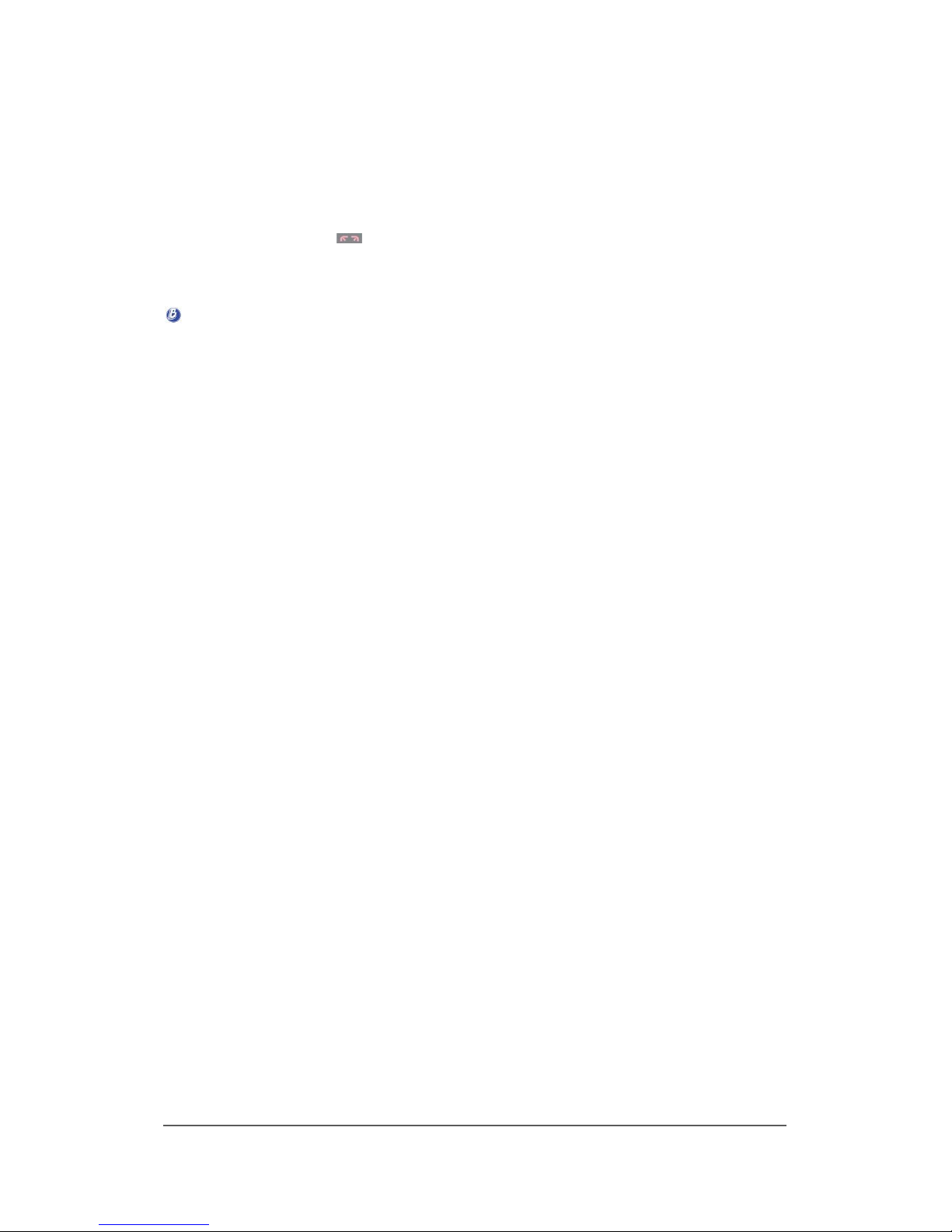
Bluepeaker User Manual 8
incoming call.
-End call
Please push an end button shortly. This function allows you to end the conversation.
Requirements for safety
Please read below carefully, and use Bluepeaker correctly for your safety and preservation of
property.
Caution for Power on/off- Prevention of electric shock, fire and explosion
Please do not use damaged cord, plug, or loose consent.
Please do not pull a cord or touch a power plug with wet hands.
Please do not break down or bend a cord
Please do not touch with wet hands when it is charging.
Please do not use not certified charger. The charger without approval can be exploded or broke
down.
Please do not connect among same terminals of a charger or battery directly.
Please do not impact on charger or battery like dropping it.
Please do not charge not permitted or unwarranted battery or charger.
Electromagnetic waves issue
This merchandise is applied of protection standard for high frequency wave‟s effects. For the
protection from high frequency wave‟s effects, you have to use a separate product or
expendables which is supplied by Bluepeaker.
Correct usage and management
Please do not let children or pet bite and suck merchandise.
Please do put merchandise dry area without humidity. If merchandise is wet, please separate
battery and do not power on. Please clean the wetness by using a dry towel and send to the
service center.
Please do not put or use merchandise in dusty or dirty area. The dust can make a trouble.
Please do not put merchandise in a slopping area. ]
Please use merchandise within -10 - +50 ℃. Do not keep it in very high or very low
temperature room.

Bluepeaker User Manual 9
Please do not leave merchandise in a car for a long time. The temperature in a car can be 80℃.
Please separate merchandise with metal parts like a coin, key, necklace etc.
If charger terminal touch a metal part, it can make fire.
If you hear the high sound for a long time, your auditory nerve can be damaged.
Please do not bend. It can shock merchandise. Externals or a screen can be damaged and inner
components can break out.
Please do not use merchandise by any other purpose.
Scrap merchandise
For environment preservation, please separate a rechargeable battery from merchandise before
scrap the product, and scrap a battery in appropriate way.
1. Please take an anti-slip underlay out in rear housing.
2. Please get rid of screws by using a cross screwdriver.
3. Please untie chains (buckles) on both sides of jog switch, and take apart a board and then
raise the board by using a jog switch.
4. Please separate a battery connector and then twist a tap and remove a battery.
Troubleshooting
1. No power.
Please check battery electric discharge. Please charge the battery enough.
2. No operation or something wrong during using.
Please power-off and on again. (Reset)
3. The lamp on the charger blinks.
Please remove form the charger cradle, and insert the battery in.
Please check the connection of the charger cradle and charger or merchandise.
If the lamp blinks continuously, please charge the battery, after cleansing the charger
terminal.
4. You cannot receive the incoming call. Or the call disconnects on the
conversation.
The reason is an unsteady electric wave. Please move to other area.
5. Power-off
Please check the battery. If the battery is fully discharged, power will be turned off
automatically.

Bluepeaker User Manual
10
To register merchandise
1. Please visit this web site(www.Bluepeaker.com)
2. Click the register button and create a new user ID and password.
3. Log in using your own ID and password.
4. Click Bluepeaker
5. Put in merchandise serial number on model name.
6. Click the registration button.
Bluepeaker‟s Specification
Compliance
CE 0560, FCC ID VYNBGS100
Bluetooth Version
2.0
Bluetooth Support Profile
A2DP, HFP, SPP, HSP
Frequency Band
2.402 ~ 2.480 MHz
Sending Power
0.001 mW
Operation Range
10m(MAX)
Dimensions
80mm(Dia.) 22mm(h)
Weight
97g
Operation Temperature
-10℃~ 50℃
※The description Bluetooth equipment while using is an electronic wave interference possibility
Tip to use Bluepeaker
You can use hands-free and navigation functions by connecting cellular phone and PDA
simultaneously through one Bluepeaker. Each profile in Bluetooth devices should be connected.
Stereo Headset
Hands-free
Series port
This manual suits for next models
1
Table of contents