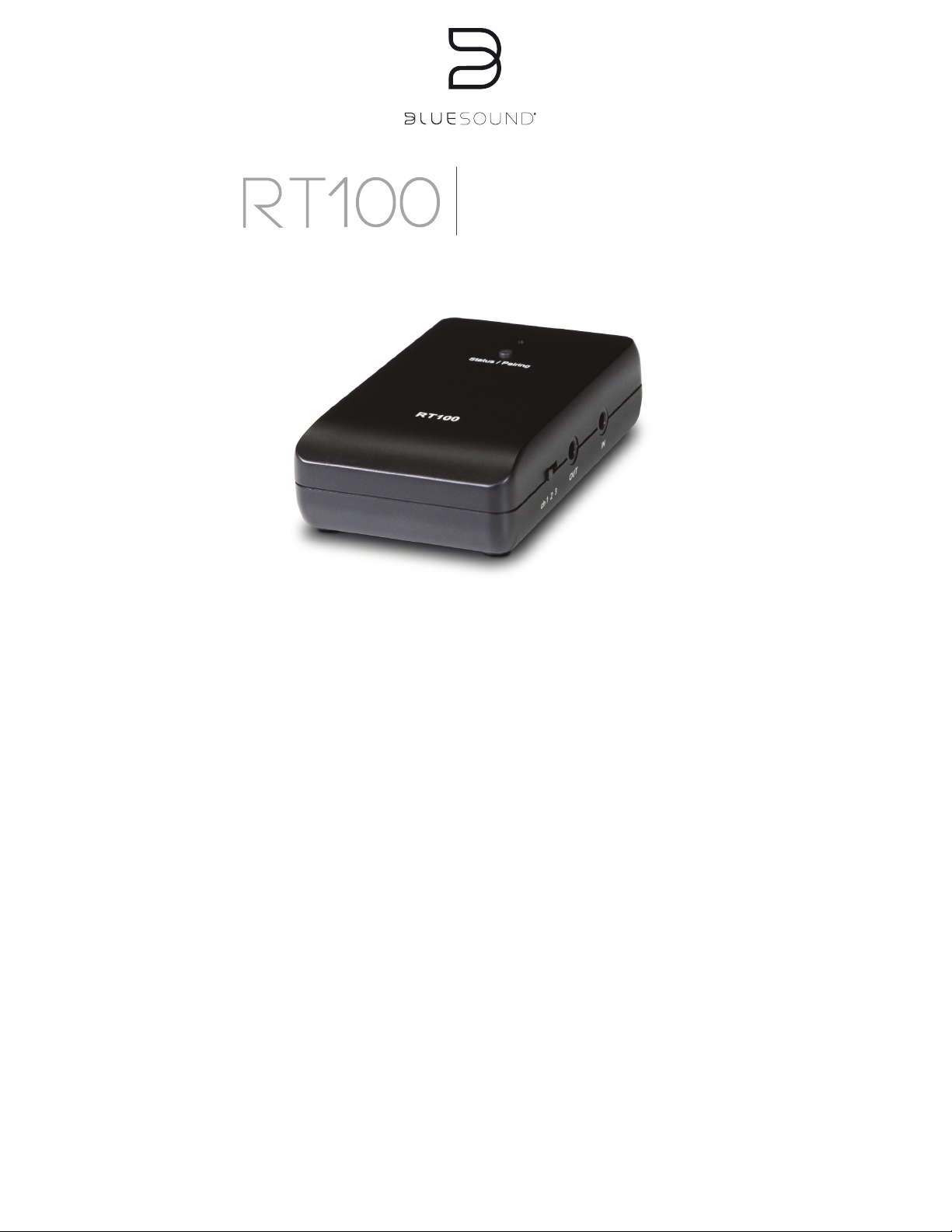
Easily Add Bass to Your Home Theater and Music. With the RT100 you
can pair any active subwoofer with the PULSE SOUNDBAR and allow
the soundbar to focus on the mid and high-range dynamics of your movie
and music soundtracks. The RT100 Wireless Speaker Link uses point-
to-point wireless technology to connect the PULSE SOUNDBAR, or any
other Bluesound Player, to your existing subwoofer without the hassle
of messy cabling. When pairing with a PULSE SOUNDBAR the set up
is quick and easy – simply connect the RT100 to your subwoofer via
analog, press the pairing button, and then complete the process using
your smartphone or tablet.
Make any Stereo System a Wireless One. As a full-range device and both
a transmitter and receiver, allowing you to stream audio to or from any
component with a USB (transmit only) or Analog input, the RT100 is for
more than just a subwoofer. You can use one RT100 to pair your stereo
system with a PULSE SUB, or use multiple units to connect your stereo
and powered speakers without all the cables. Learn all the different ways
to wirelessly stream audio using the RT100 in the user guide.
MAKE ANY ACTIVE SUBWOOFER WIRELESS
EASY, VERSATILE OPTION TO ADD HEART-
POUNDING BASS TO ANY ROOM WITHOUT THE
HASSLE OF MESSY CABLING
SIMPLE SETUP: POWER IT UP WITH USB, PLUG IT
INTO THE ANALOG INPUT OF ANY SUBWOOFER,
PRESS THE WIRELESS PAIRING BUTTON, AND
FOLLOW THE PAIRING INSTRUCTIONS FOR YOUR
SET-UP
PERFECT SOLUTION FOR ADDING NON-WIRELESS
ACTIVE SUBWOOFERS TO YOUR BLUESOUND
SETUP
CONNECT ONE RT100 TO ANY GEN 2 BLUESOUND
PLAYER, OR AN EXISTING STEREO SYSTEM,
AND THE SECOND TO YOUR SUBWOOFER TO
WIRELESSLY ADD BASS TO ANY LISTENING SETUP
WIRELESS SPEAKER
LINK
BLUESOUND.COM