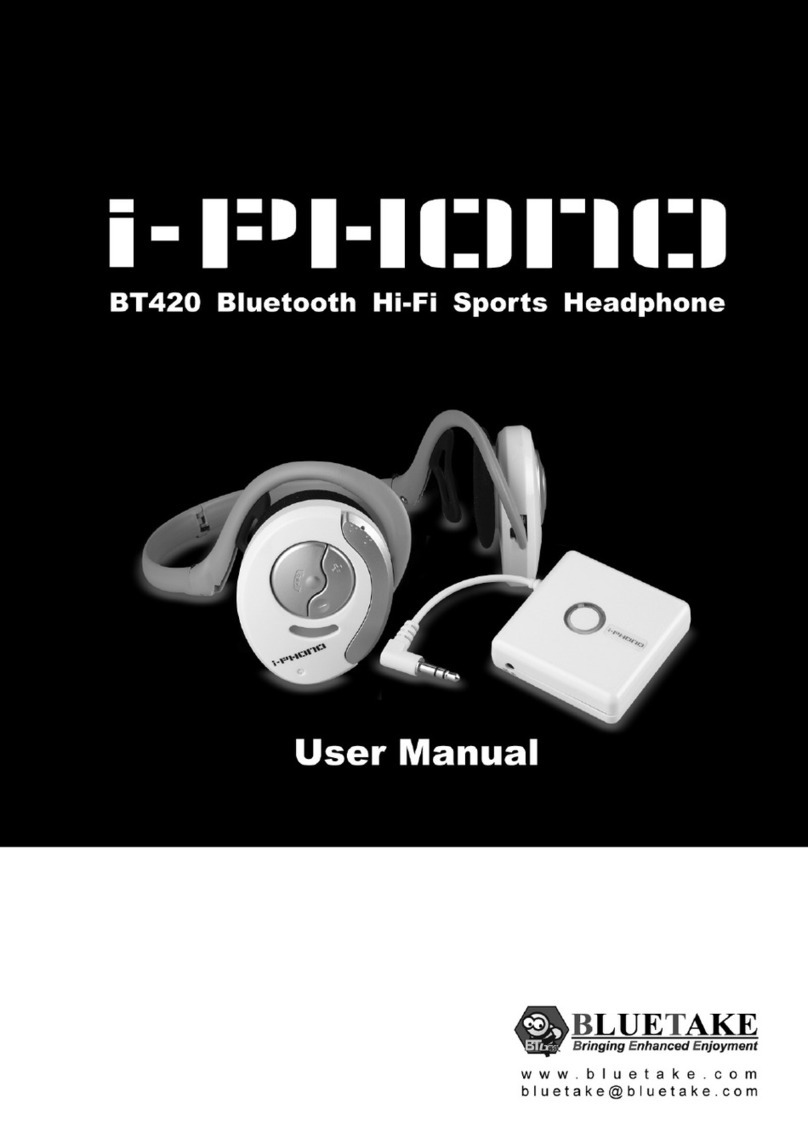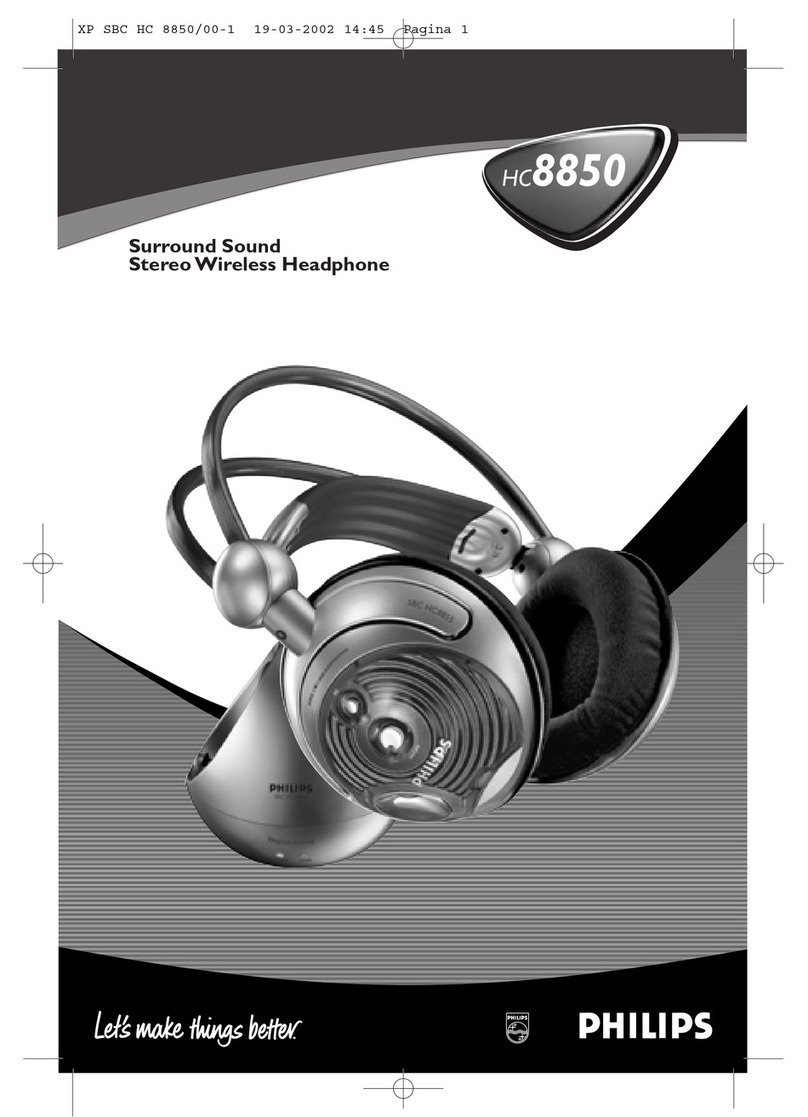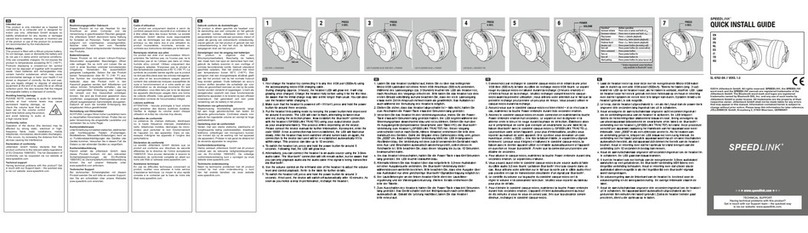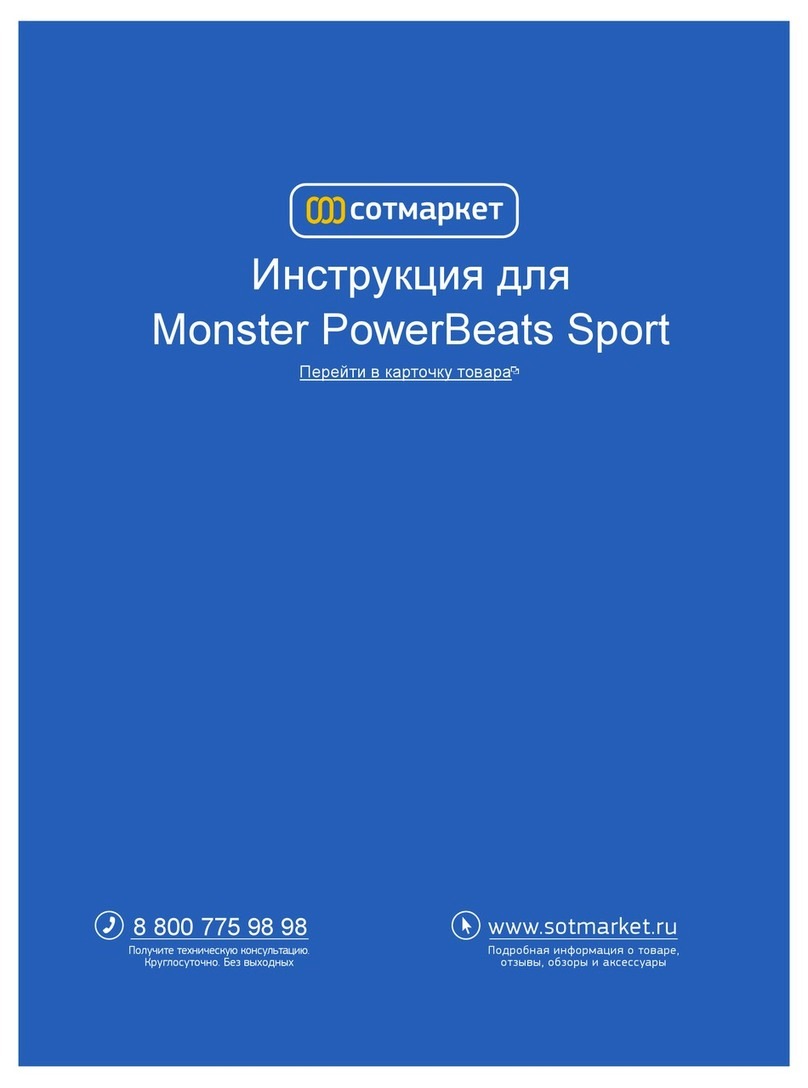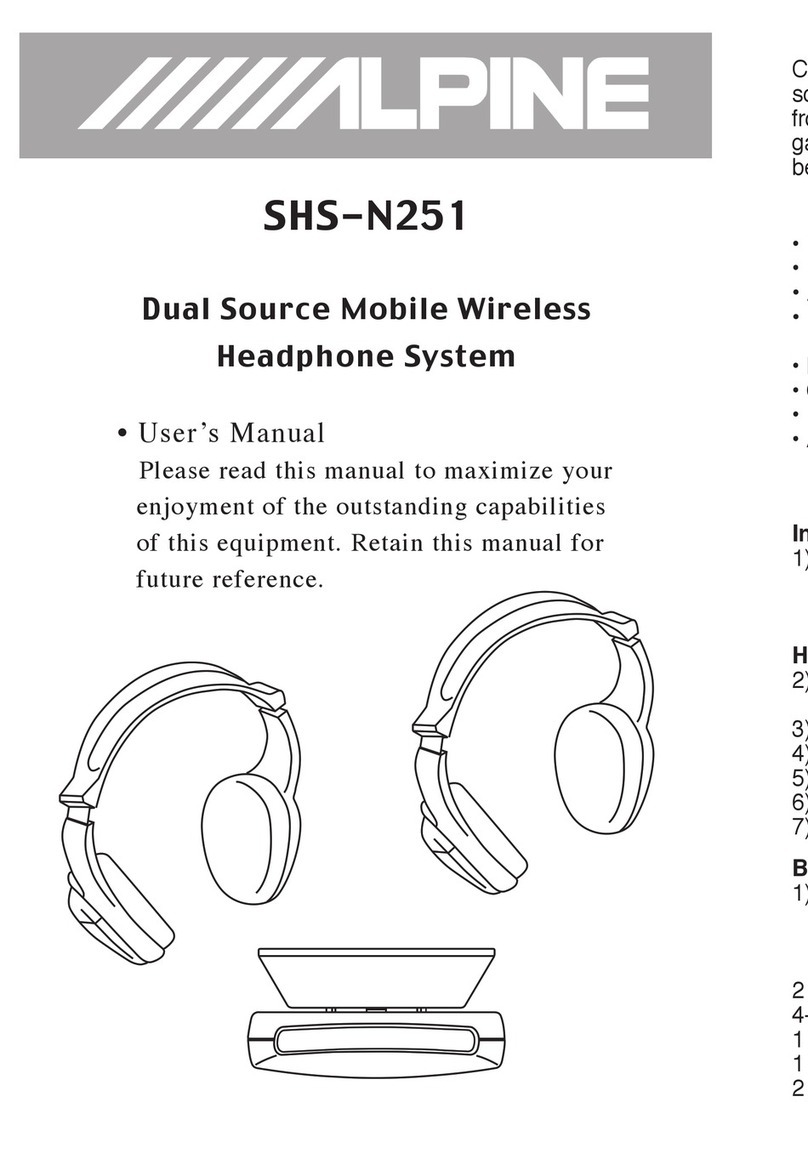Bluetake Technology BT420Rx SERIES User manual
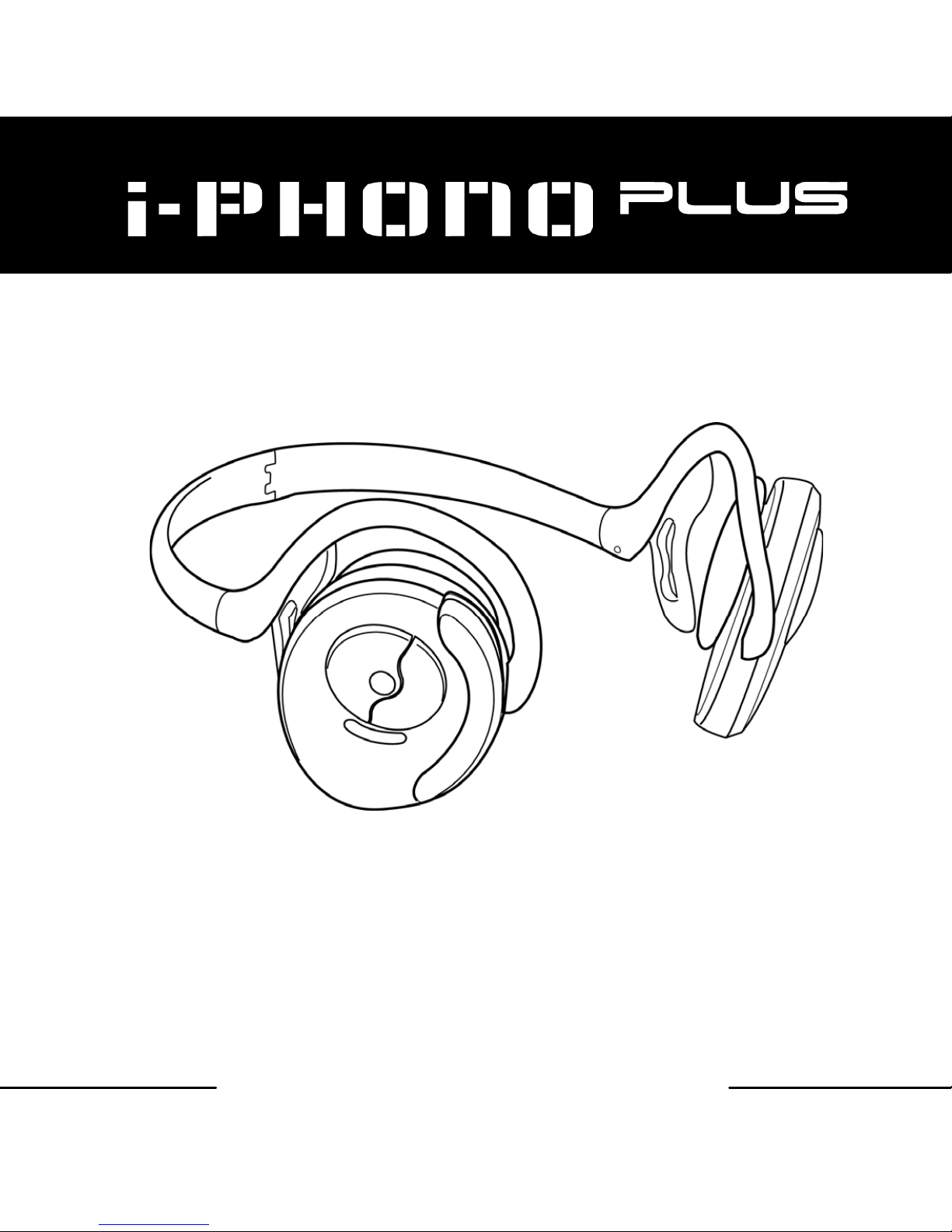
BLUETOOTH STEREO HEADPHONE
USER MANUAL
FOR BT420Rx SERIES
BLUETAKE

1
BLUETOOTH STEREO HEADPHONE
–
USER MANUAL
E
ng
li
s
h
Index
Safety and General Information……………………………...
What’s in the Box……………………….……………..………
Hardware introduction……………………….……………..………
Headphone Operation Interface……………….....….….……
Compatibility……………………….……………..……….
Turning On/Off i-PHONO PLUS……….……………………
Charging i-PHONO PLUS……………………………….………
Pairing i-PHONO PLUS…….……….………………………..
Wearing i-PHONO PLUS Headphone……….…………………
Using with the General Music Player……….…………………
Using with the Bluetooth-enabled Computer………...
Pairing…….………………………………….............…
Listen to Music and Player Remote Control……….…
Internet Messenger Application………………..……..…
Using with the Bluetooth-enabled PDA……….…………………
Using with the Bluetooth-enabled Mobile Phone…………..
Pairing…….………………………………….............…
Answer / Make / End a call…………………………….……

BLUETOOTH STEREO HEADPHONE
–
USER MANUAL
Troubleshooting.………………………………….............
Specification……………………...……………….………….
Battery and Charging Notice…..………………………….
Wireless Notice……………………...……………….………….
DGT Statement…………….………...……………….………….
Trademarks
"Bluetake" name and logo are trademarks of Bluetake Technology Co.,
Ltd. “Bluetooth” word mark and logos are owned by the Bluetooth SIG, Inc.
and any use of such marks by Bluetake Technology Co., Ltd. is under
license. “Microsoft”, “Windows", “Windows Media” and “MSN” are
registered trademarks of Microsoft Corporation. “BlueSoleil” is the
registered trademark of IVT Inc. “WIDCOMM” is the registered trademark
of Broadcom Corporation. “Toshiba” is the registered trademark of
Toshiba Corporation. “Yahoo!” name and logo are trademarks of Yahoo!
Inc. “Skype” name and logo are trademarks of Skype Technologies S.A.
All other products, brand names or trademarks are those of their
respective owners.
Copyrights
© Copyright 2005 Bluetake Technology Co., Ltd. All Rights Reserved.
E
ng
li
s
h
2

3
BLUETOOTH STEREO HEADPHONE
–
USER MANUAL
E
ng
li
s
h
Safety and General Information
Please read the following information before using this
product (i-PHONO PLUS Bluetooth Stereo Headphone).
zUsers are not permitted to make changes or modify the product and
accessories in any way. Changes or modifications not expressly
approved by the party responsible for compliance could void the
user’s authority to operate the equipment.
zDO NOT put the small parts into mouth to avoid swallowing. The
product consists of small parts and does not suitable for children
under the desired ages. Please KEEP AWAY all products, parts and
accessories to children to avoid choking hazard.
zDO NOT use the product while operating a motor vehicle.
zTo avoid electronic interference and/or compatible conflicts, TURN
OFF the product in any facilities where posted notices instruct you
to do so. For example: Aircraft, Military Base, Hospital or Health
Care Facilities.
zTo avoid impairing your hearing in the long-term operation, keep the
headphone volume in the moderate level.
zIf you use any other personal medical device such as the artificial
cardiac pacemaker or hearing aid, consult the manufacture of your
device to determine if it is adequately shielded form RF energy.
zKEEP AWAY of fire, water, and high voltage equipments.
zObserve the charging procedure described in this manual to charge
the product.

BLUETOOTH STEREO HEADPHONE
–
USER MANUAL
What’s in the Box
Please check the P/N (product number) of the i-PHONO PLUS retail box
you got. Then, please refer to the P/N to check the contents are subject to
the retail box.
P/N:BT420Rx-C
Bluetooth Stereo Headphone Kit - Combo Pack:
nBluetooth Stereo Headphone (BT420Rx)
oBluetooth Stereo Dongle (BT430Tx)
pY-splitter Power Cable
qAC Power Adapter
rUser Manual (English)
sUtility CD (e-Manual in English, French, German, Italian,
Spanish, Russian, Traditional Chinese, Japanese)
E
ng
li
s
h
4
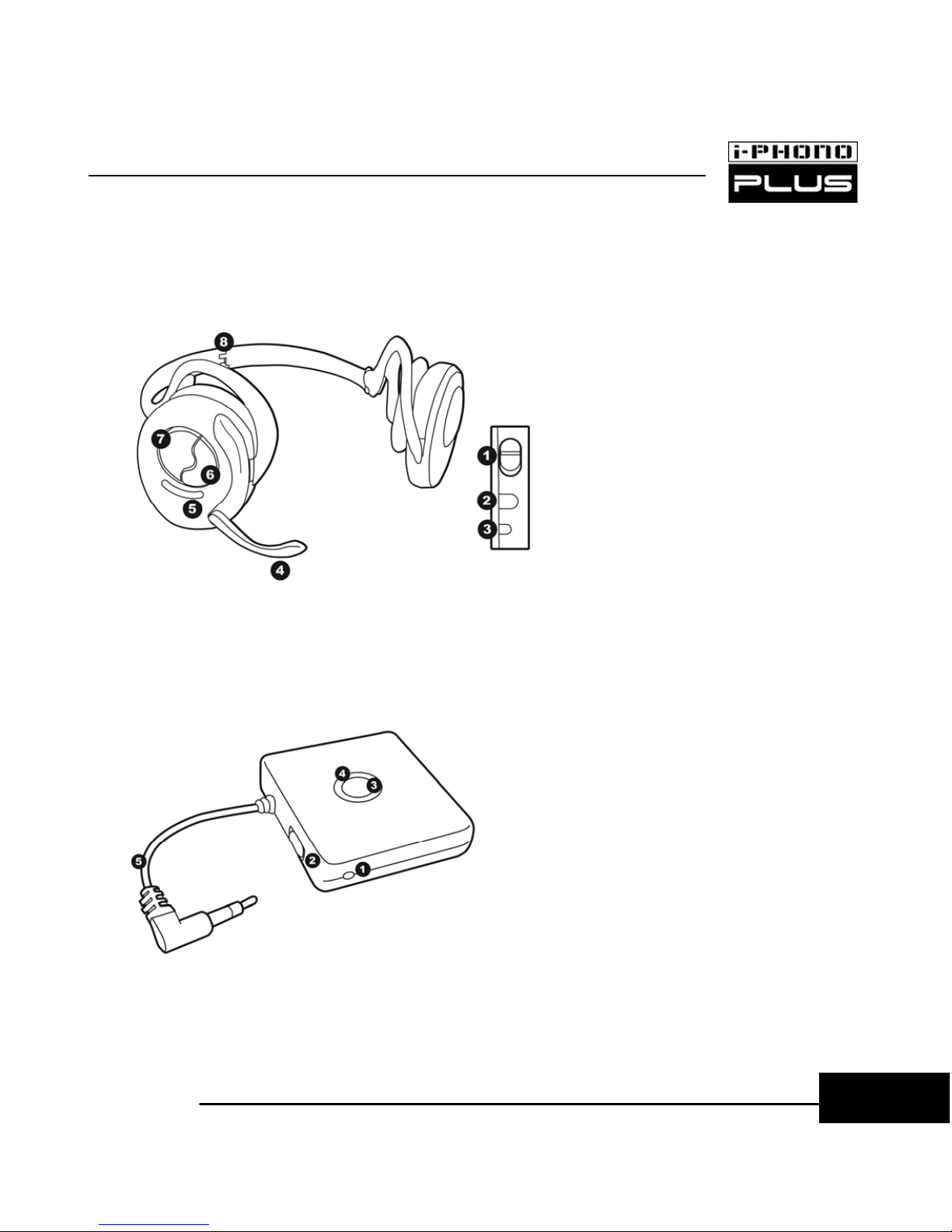
BLUETOOTH STEREO HEADPHONE
–
USER MANUAL
Hardware Introduction
Stereo Headphone
(BT420Rx)
1. Power Switch
2. Charge Socket
3. Charging Indictor
4. Retractable Microphone
5. Status Indictor
6. +/- Volume Button
7. Multi-functional Button
8. Neck-back Band
Stereo Dongle
5
E
ng
li
s
h
(BT430Tx)
1. Charge Socket
2. Power Switch
3. Pairing Button
4. Status Indicator
5. 3.5mm (1/8 in.) Stereo Plug
(Optional Accessory)
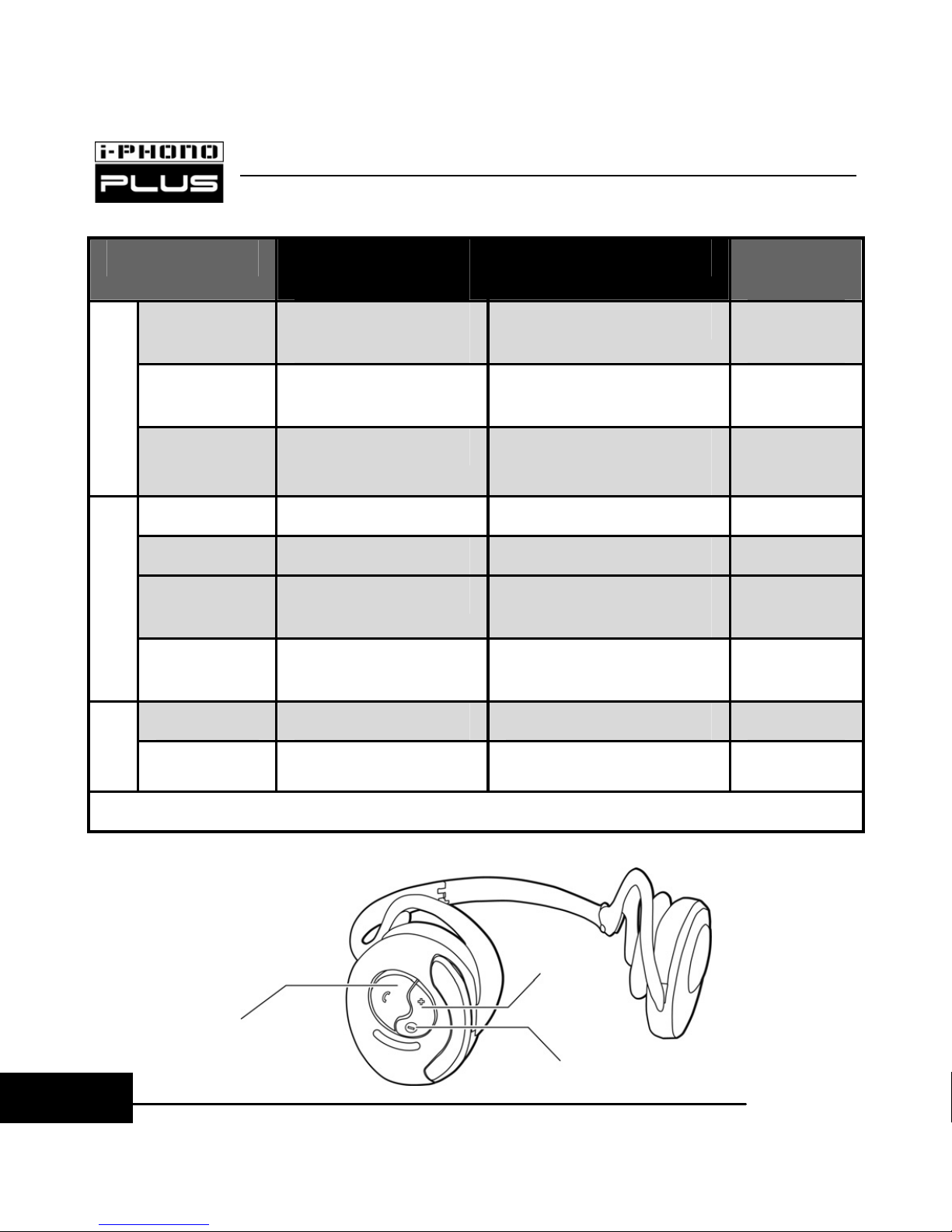
BLUETOOTH STEREO HEADPHONE
–
USER MANUAL
Headphone Operation Interface
Function Multi-functional +/- Volume Button Status
Button Indicator
Pairing Mode Press and Hold N/A Red/Blue
for 2 sec. alternately
6
E
ng
li
s
h
Volume + N/A Press “+“ once
per level
-
General
Volume – N/A Press “– “once -
per level
Play Press once N/A -
Pause Press once N/A -
Next N/A Press “+” and Hold
for 2 sec.
-
MUSIC
Previous N/A Press “–” and Hold
for 2 sec.
-
Call Answer Press once N/A Blue
CALL
Call End Press once N/A -
Low Battery: Status Indicator flashes Red.
Notice: The actual functions and operations may vary due to the different applied Bluetooth
devices.
+ Volume
Button
Multi-functional
Button
- Volume
Button
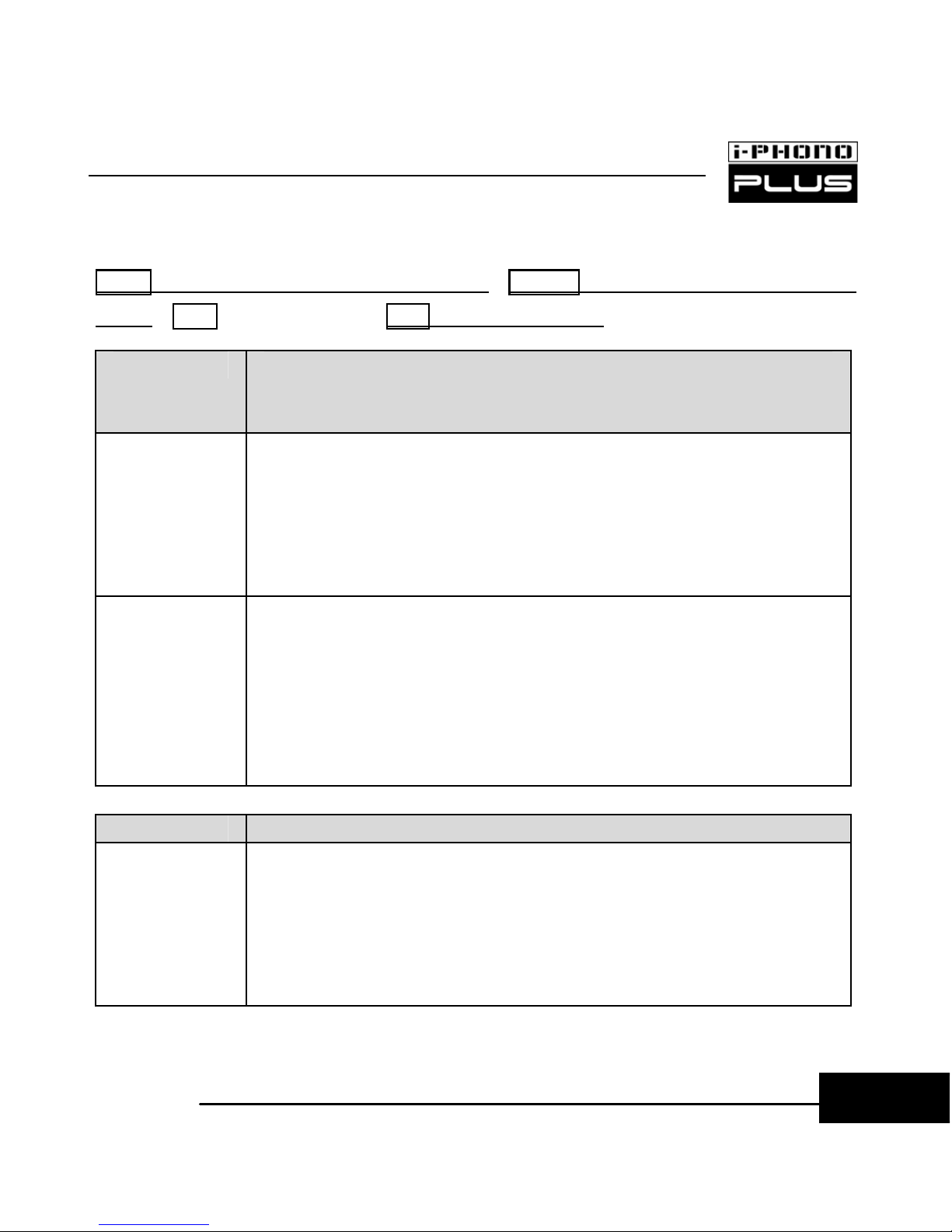
7
BLUETOOTH STEREO HEADPHONE
–
USER MANUAL
E
ng
li
s
h
Compatibility
A2DP: Advanced Audio Distribution Profile AVRCP: Audio Video Remote Control
Profile HSP: Headset Profile HFP: Hands-free Profile
Appliance The PC which is installed the A2DP/AVRCP ready
Bluetooth hardware, such as the BLUETAKE BT007Ex /
BT007Si / BT009Si Bluetooth USB Adapter.
Software Recommended Bluetooth Software:
zIVT BlueSoleil Bluetooth Software v1.6.1.4 or later.
zToshiba Bluetooth Stack v3.0.3 or later.
zWidcomm BTW Bluetooth Software v4.0.12101 or
later.
Media Application: Windows Media Player 9 or later.
Function Stereo (A2DP) and Player Remote Control (AVRCP)
functions included Play / Pause / Next / Previous.
Headset (HSP) functions included mono sound Play /
Record that can be used with the compatible PC. The
Headset functions also can be applied to the Internet
messenger applications such as Skype, MSN
Messenger, Yahoo! Messenger, etc.
Appliance The PDA which supports Bluetooth A2DP/AVRCP/HSP
Function Stereo (A2DP) and Player Remote Control (AVRCP)
functions included Play / Pause / Next / Previous or
Rewind that can be applied to the built-in Windows
Media Player 9 or later versions.
Headset (HSP) functions included mono sound Play /
Record that can be used with the compatible PDA.

BLUETOOTH STEREO HEADPHONE
–
USER MANUAL
8
E
ng
li
s
h
Appliance The mobile phone which supports Bluetooth HSP/HFP.
Function Hands-free Communication (HSP/HFP) functions
included Answer / Make / End that can be applied to
phone calls.
Appliance BLUETAKE i-PHONO PLUS
Bluetooth Stereo Dongle (P/N: BT430Tx)
Function Stereo (A2DP) functions can be used with the music
player which is built–in a 3.5mm (1/8 in.) stereo out
jack. The music player can be a CD Player, MP3
Player, Mini Hi-Fi system, Handheld Game Condole,
Portable Media Player, etc.
Notice:
zThe actual functions and operations may vary due to the different
applied Bluetooth devices.
zThe compatibility is subject to change without prior notice.
Please go to (http://www.bluetake.com/products/BT420Rx.htm) to
know more update information.

BLUETOOTH STEREO HEADPHONE
–
USER MANUAL
Turn On/Off i-PHONO PLUS
< If this is the first time you use the i-PHONO PLUS headphone and
Stereo Dongle, please refer to the next lesson to FULLY charge both the
devices in advance. >
[Headphone]
Turn On / Off: Sliding the power switch to turn on / off the i-PHONO
PLUS headphone.
[Stereo Dongle]
(
Optional Accessory)
Turn On / Off: Sliding the power switch to turn on / off the i-PHONO
PLUS stereo dongle.
E
ng
li
s
h
9
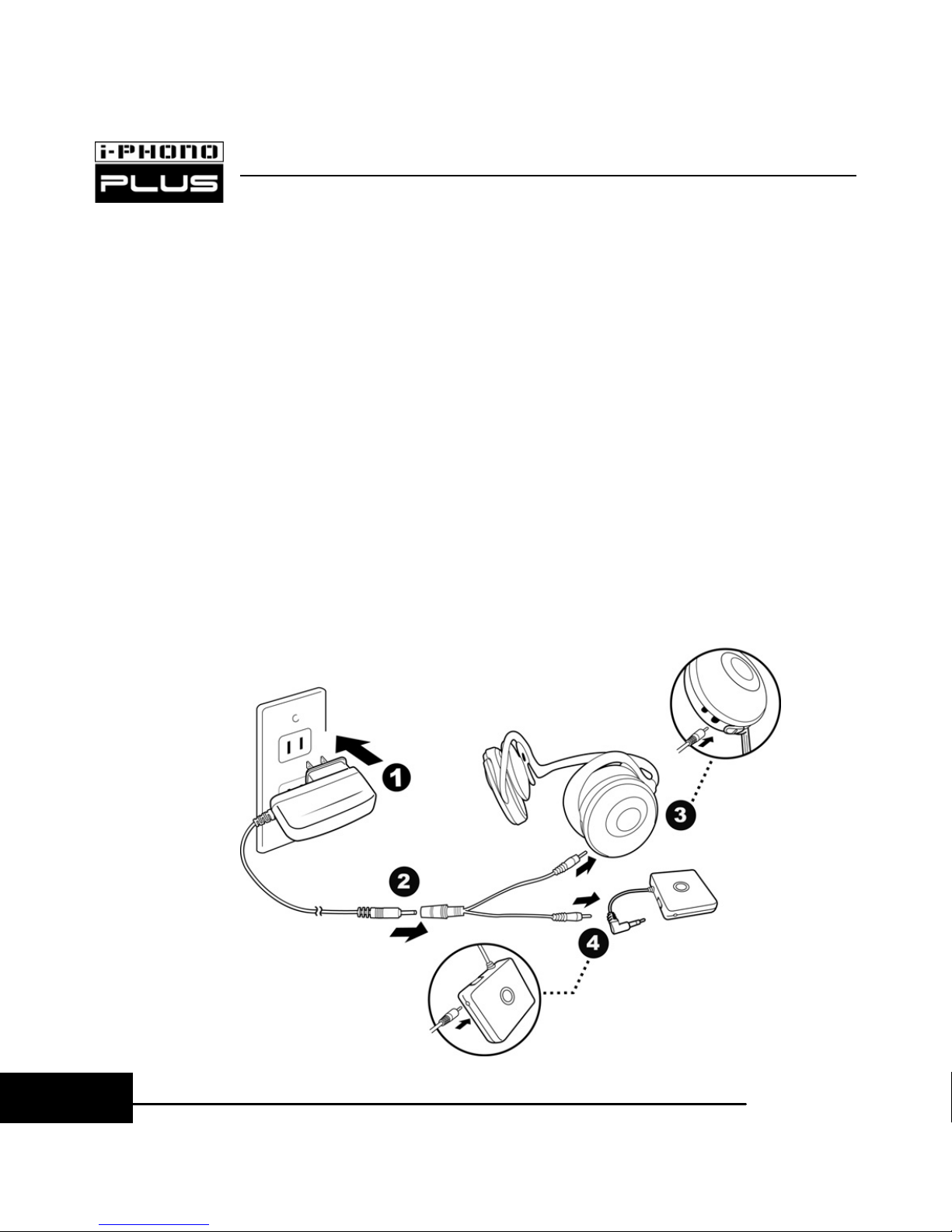
BLUETOOTH STEREO HEADPHONE
–
USER MANUAL
Charging i-PHONO PLUS
Before you start to charge the i-PHONO PLUS headphone and stereo dongle,
please turn off both the devices in advance.
Step-1: Mount the AC Power Adapter to the interior wall outlet.
Step-2: Connect the AC Power Adapter with the Y-splitter Power Cable.
Step-3: Plug the pipe-shaped terminal of the Y-splitter Power Cable into the
charge socket of the headphone.
Step-4: Plug the pipe-shaped terminal of the Y-splitter Power Cable into the
charge socket of the Stereo Dongle.
E
ng
li
s
h
10
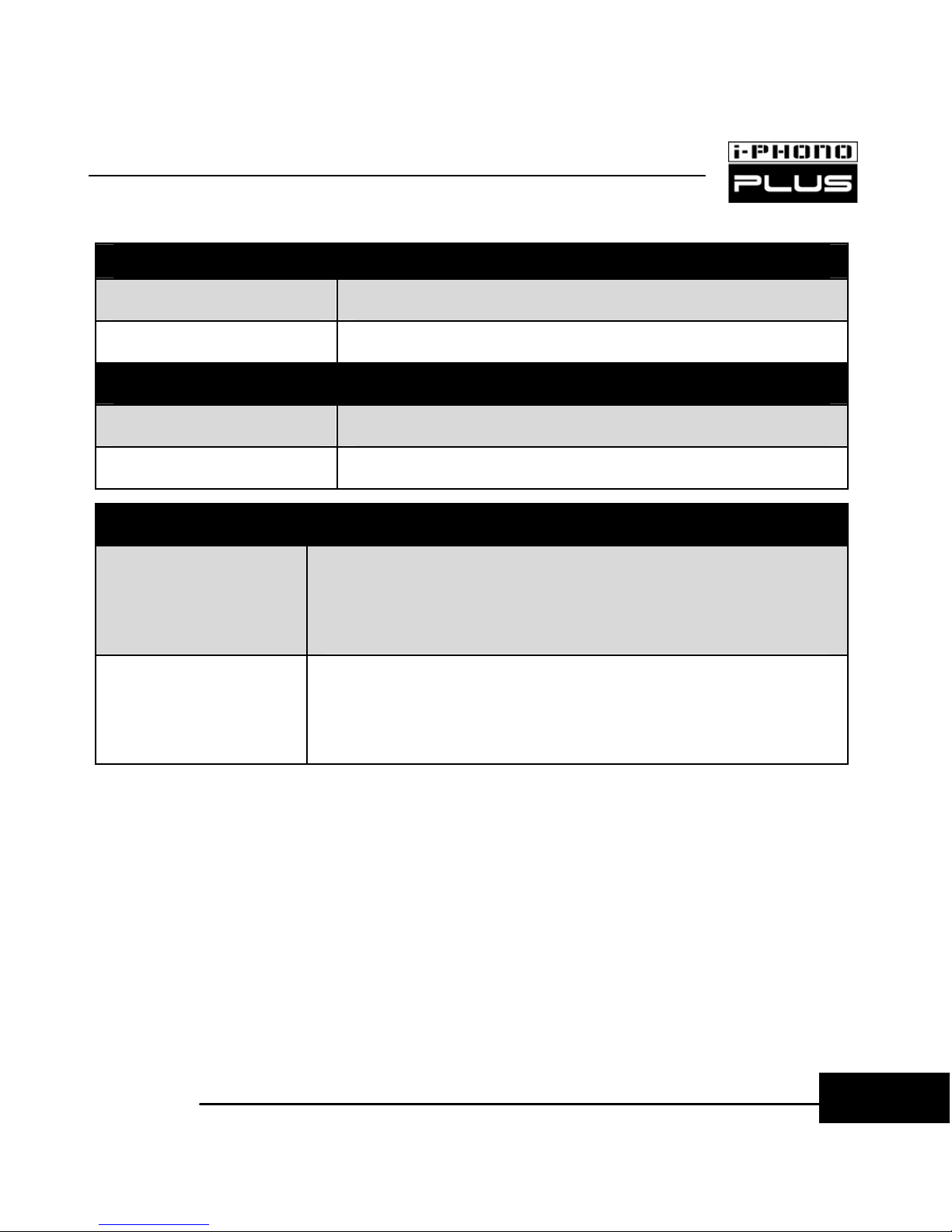
11
BLUETOOTH STEREO HEADPHONE
–
USER MANUAL
E
ng
li
s
h
Please refer to the following chart to know the charging status:
Charging Indicator of Headphone
Red Constant Charging Mode
Green Constant Fully Charged
Status Indicator of Stereo Dongle
Red Constant Charging Mode
Light Switched Off Fully Charged
Low Battery Power Indication
Headphone When the headphone is on and the battery power
becomes low, the Status Indicator of the headphone
flashes Red.
Please recharge it as described above.
Stereo Dongle When the stereo dongle is on and the battery power
becomes low, the Status Indicator of the stereo
dongle flashes Red.
Please recharge it as described above.
Notice:
zPlease read carefully the “Battery and Charging Notice” in this manual to know the
safety information for battery charging.
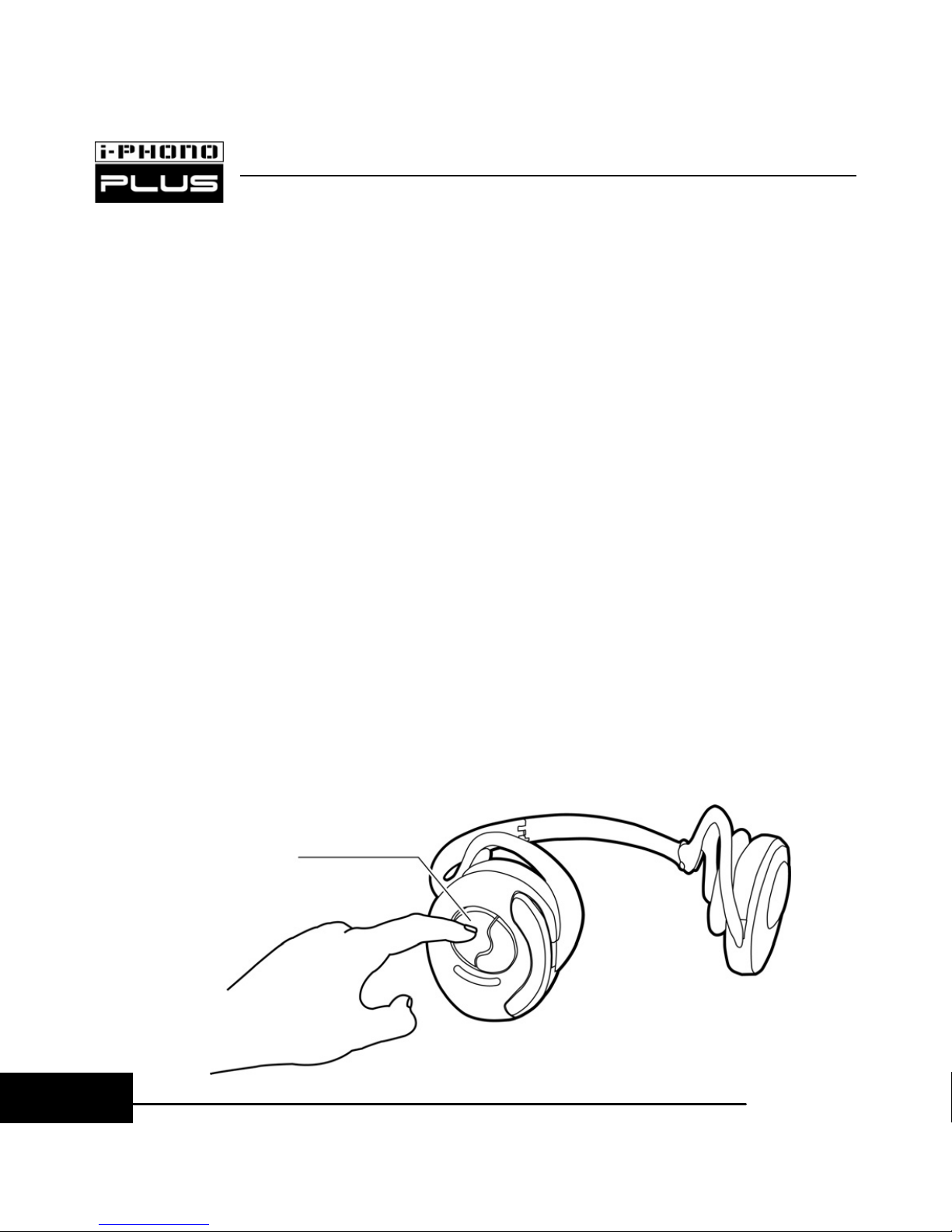
BLUETOOTH STEREO HEADPHONE
–
USER MANUAL
Pairing i-PHONO PLUS Headphone
Before you start to use the i-PHONO PLUS headphone with the
compatible Bluetooth device such as a stereo dongle, computer, mobile
phone, PDA, etc., please pair the headphone with the compatible
Bluetooth device in advance.
Step-1: If the headphone is already on, please disconnect all Bluetooth
services between the headphone and other devices. Then, turn off the
headphone.
Step-2: Turn on the headphone. Then, press and hold the Multi-functional
Button of headphone for 2 seconds, and the Status Indicator of
headphone will flash Blue and Red alternately; meanwhile, the
headphone is in the pairing mode.
After the pairing is completed, the Status Indicator of headphone will flash
Blue regularly.
Multi-functional
Button
12
E
ng
li
s
h

BLUETOOTH STEREO HEADPHONE
–
USER MANUAL
Wearing i-PHONO PLUS Headphone
Please consult the following instruction to wear the headphone.
Step-1: Please consult the following instruction expand the i-PHONO
PLUS headphone.
Step-2: After the headphone fully expanded; please consult the following
q-r, hold the headphone’s main part to wear smoothly.
Step-3: Adjust the suitable position to fit both sides of your ears.
E
ng
li
s
h
13
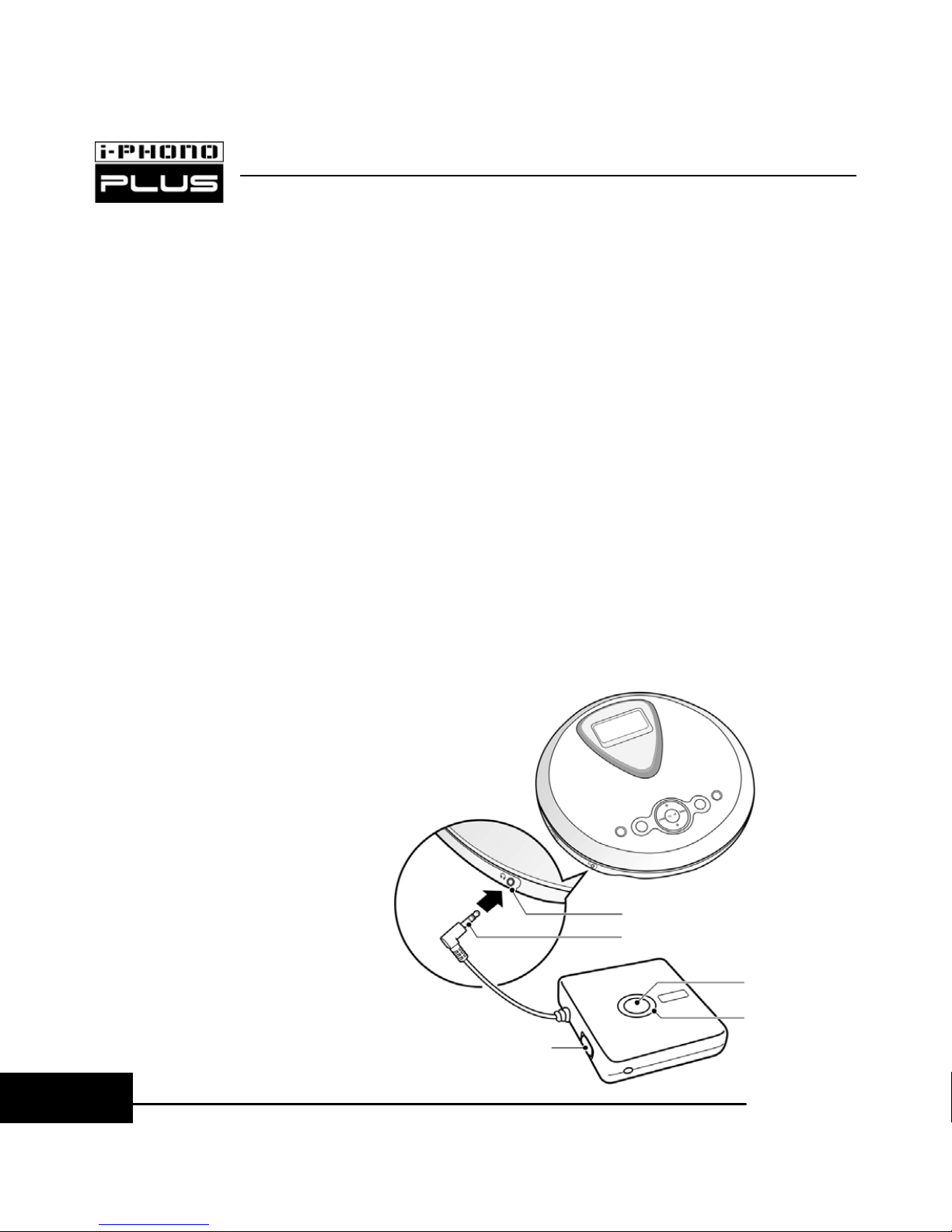
BLUETOOTH STEREO HEADPHONE
–
USER MANUAL
Using with General Music Player
You can enjoy the stereo music transmitted wirelessly from the music player which is
installed the i-PHONO PLUS Bluetooth Stereo Dongle (P/N: BT430Tx), the music
player can be a CD Player, MP3 Player, Mini Hi-Fi system, Handheld Game Condole,
Portable Media Player, Non-Bluetooth supported computer, etc.
< Via i-PHONO PLUS Stereo Dongle >
Step-1: Put the i-PHONO PLUS headphone in the pairing mode in advance. (page14)
Step-2: Afterward, put the i-PHONO PLUS stereo dongle in the pairing mode. Turn on
the stereo dongle, then press and hold the Pairing Button until its Status Indicator
flashes Blue and Red alternately. Once the stereo dongle is putting in the pairing
mode, it will begin to search and pair with the headphone automatically. After the
pairing is completed, both the devices’ Status Indicators will flash Blue regularly.
Step-3: Install the stereo dongle to the music player. The installation is effortless and
no driver or software is necessary. You only need to connect the Stereo Plug of the
i-PHONO PLUS stereo dongle to the 3.5mm (1/8 in.) stereo-out jack of the music
player.
Step-4: Play Music.
Notice:After you connected
the headphone with the
stereo dongle at the first time,
please adjust the headphone
volume up due to the initial
volume of the headphone
volume is minimum. 3.5mm (1/8 in.) Stereo-out jack
Stereo Plug
Pairing Button
Status Indictor
Power Switch
E
ng
li
s
h
14

15
BLUETOOTH STEREO HEADPHONE
–
USER MANUAL
E
ng
li
s
h
Using with the Bluetooth-enabled Computer
You can use the i-PHONO PLUS headphone’s stereo (A2DP) and remote
control (AVRCP) functions with the Bluetooth-enabled computer which
answers the following requirements:
zWindows XP O.S.
zBoth Bluetooth hardware (embedded chipset or USB adapter) and
software support A2DP (Advanced Audio Distribution Profile) and
AVRCP (Audio Video Remote Control Profile)
The following instruction used BLUETAKE BT007Si Bluetooth USB
Adapter and IVT BlueSoleil Bluetooth Software v1.6.1.4 to demonstrate
the general procedure.
<Pairing>
Step-1: Follow “Pairing” procedure to put the i-PHONO PLUS headphone in
the pairing mode. (page14)
Step-2: Open the Bluetooth software and search the i-PHONO PLUS
headphone. Then, you will find out a headphone (headset) icon named
“iPHONO PLUS”. Select the device to pair with the computer.
Step-3: Afterward a dialogue box will prompt you for a passkey or PIN. Enter
0000 (a sequence of four zeros) in the dialog box and then click on “OK” or
“Confirm”. After the pairing is completed, the headphone (headset) icon will be
marked.
Step-4: Double click on the marked headphone (headset) icon, and then you
can discover the Bluetooth service (function) provided by the i-PHONO PLUS
headphone.
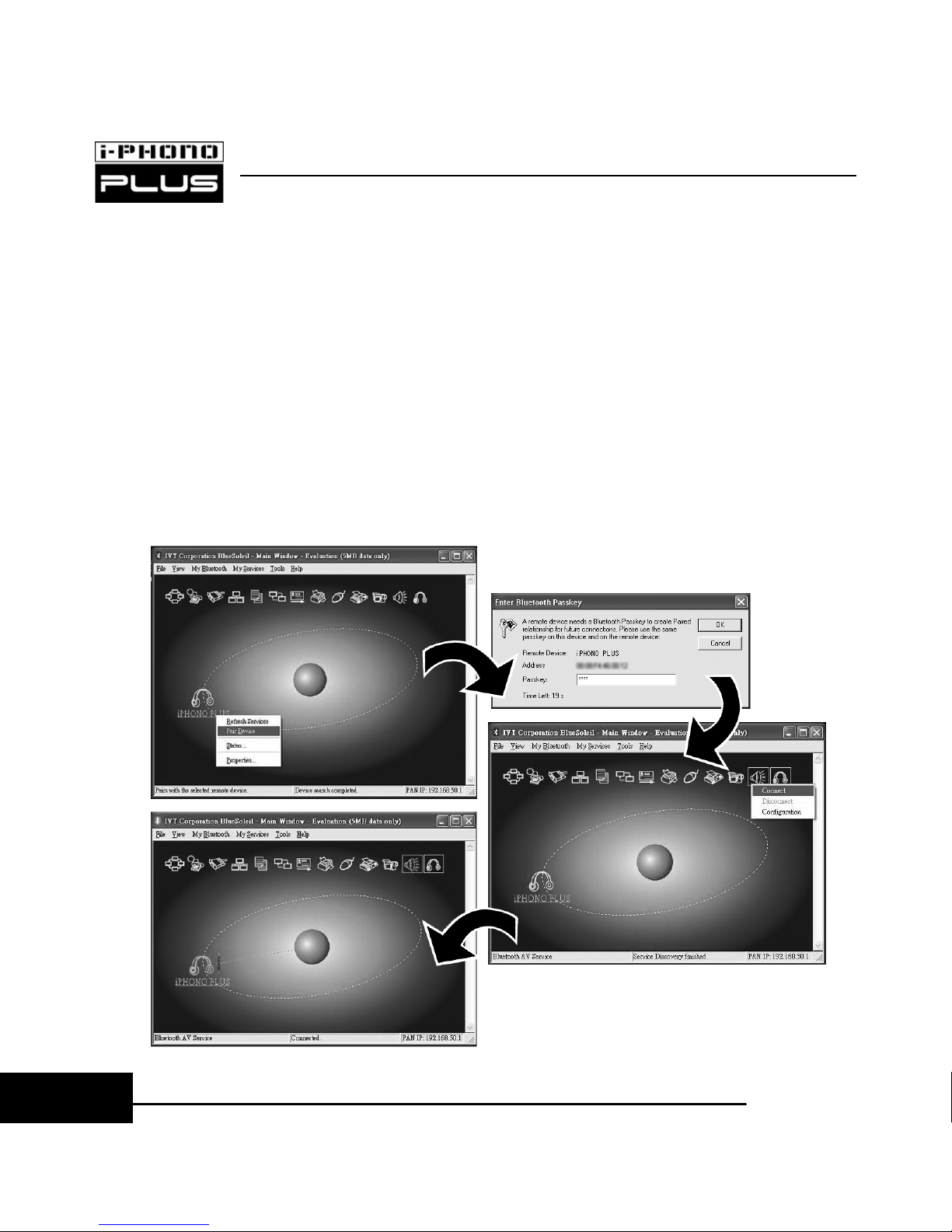
BLUETOOTH STEREO HEADPHONE
–
USER MANUAL
Step-5: Connect the computer with the headphone by double-clicking on the
A2DP icon which is usually named “Bluetooth AV Service”, “A2DPsink” or
“Audio Sink”.
After the connection is established, the headphone (headset) icon’s color
or figure will be changed in the Bluetooth software window and the Status
Indicator of headphone will flash Blue regularly.
Now, the i-PHONO PLUS headphone is ready to apply the stereo
wireless transmission with the paired computer. Thereafter, you only need
to follow up the instruction from Step-4 if you want to operate the same
application.
E
ng
li
s
h
16

BLUETOOTH STEREO HEADPHONE
–
USER MANUAL
< Listen to Music and Player Remote Control >
After you connected the i-PHONO PLUS headphone with the paired computer via the
Bluetooth AV service (A2DP), you can enjoy the stereo music transmitted from the
computer wirelessly.
Step-1: Make sure the i-PHONO PLUS headphone is connected with the computer
via Bluetooth AV service (A2DP).
Step-2: Open the media application program such as Windows Media Player, and
then select media files to play.
If there is no sound emitted from the headphone while the music is playing, please
close the media application program and open “Control Panel” of the Windows system,
and then double-click on “Sounds and Audio Devices” icon. Please make sure that
“Bluetooth AV/HS Audio”, “Bluetooth High Quality Audio” or “Bluetooth Wave
from TOSHIBA” is selected for “Sound Playback” under the “Audio” tab in “Sounds
and Audio Devices Properties” window. Afterward, please open the media application
program to play the media files again.
17
E
ng
li
s
h

BLUETOOTH STEREO HEADPHONE
–
USER MANUAL
18
E
ng
li
s
h
Step-3: If the used media application program is Windows Media Player; you
can remote control the music playing from the connected i-PHONO PLUS
headphone.
Player Function +/- Volume Button
Volume Up / Down Press “+ / –” once per level
Next Press “+” and Hold for 2 sec.
Previous Press “–” and Hold for 2 sec.
Player Function Multi-functional Button
Play / Pause Press Once
Notice:
zThe Bluetooth software and stacks you used must support Bluetooth A2DP and
AVRCP.
zThe remote control functions can be applied to Windows Media Player 9 or later
versions and might be unavailable for other media application programs.
zThe music streaming may be interrupted or interfered if another Bluetooth device
is connected with the computer at the same time. Only connect the headphone
with the computer can keep the music streaming quality.
zIf the headphone is distant from the computer, or if there are some metal
obstructions in-between, the music streaming may be interrupted or interfered.
zAfter you connected the headphone with the computer at the first time, please
adjust the headphone volume up due to the initial volume of the headphone
volume is minimum.

19
BLUETOOTH STEREO HEADPHONE
–
USER MANUAL
E
ng
li
s
h
< Internet Messenger/Chatting Application >
You can use the i-PHONO PLUS headphone’s mono headset (HSP) functions
with the Bluetooth-enabled computer which answers the following
requirements:
zWindows XP/2000 O.S.
zInternet Messenger/Chatting Application such as Skype, MSN
Messenger, Yahoo! Messenger, etc.
zBoth Bluetooth hardware (embedded chipset or USB adapter) and
software support HSP (Headset Profile).
The following instruction used BLUETAKE BT007Si Bluetooth USB Adapter
and IVT BlueSoleil Bluetooth Software v1.6.1.4 to demonstrate the general
procedure.
For Pairing the headphone with the computer, please refer to <Pairing>
Step-1 to Step-3. (page17)
Step-4:. Double click on the marked headphone (headset) icon, and then you
can discover the Bluetooth service (function) provided by the i-PHONO PLUS
headphone.
Step-5: Connect the computer to the headphone by double-clicking on the
headset icon which is usually named “Bluetooth Headset Service” or “Headset”.
If the service has been properly detected, the i-PHONO PLUS headphone is
being called, and the default ring tone will be emitted from the headphone.
Please press the headphone’s Multi-functional Button to answer while you’re
hearing the ring tone.
After the connection is established, the headphone (headset) icon’s color or
figure will be changed in the Bluetooth software window and the Status
Indicator of headphone will flash Blue regularly.
Table of contents
Other Bluetake Technology Headphones manuals