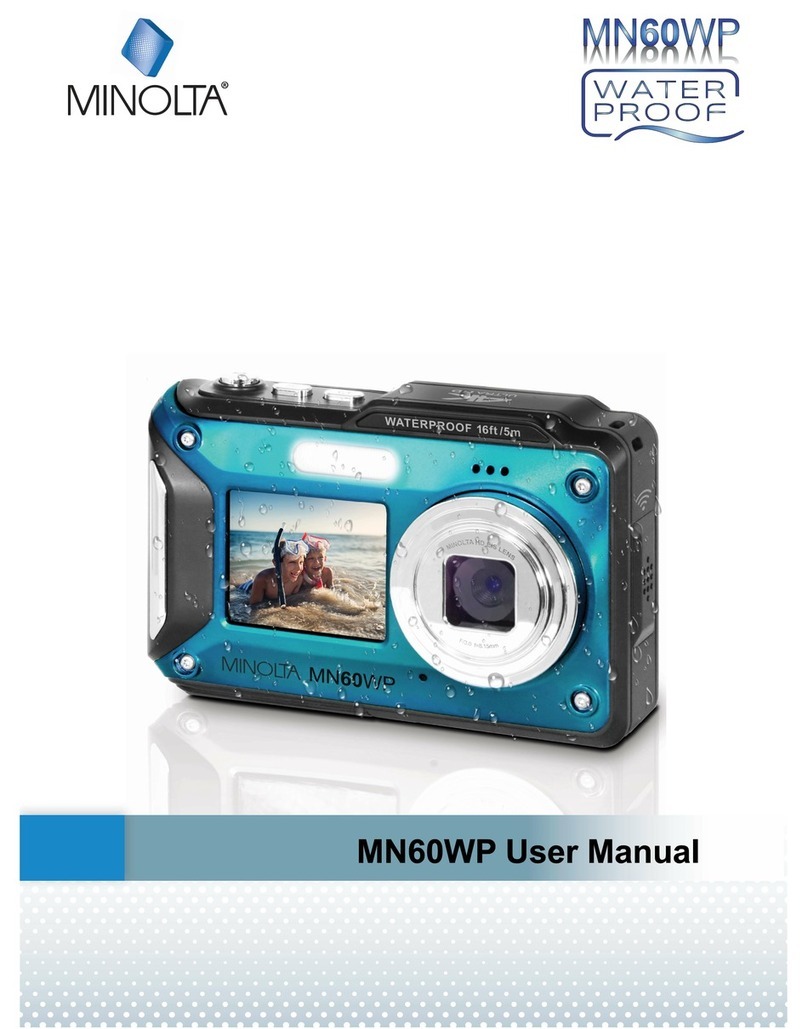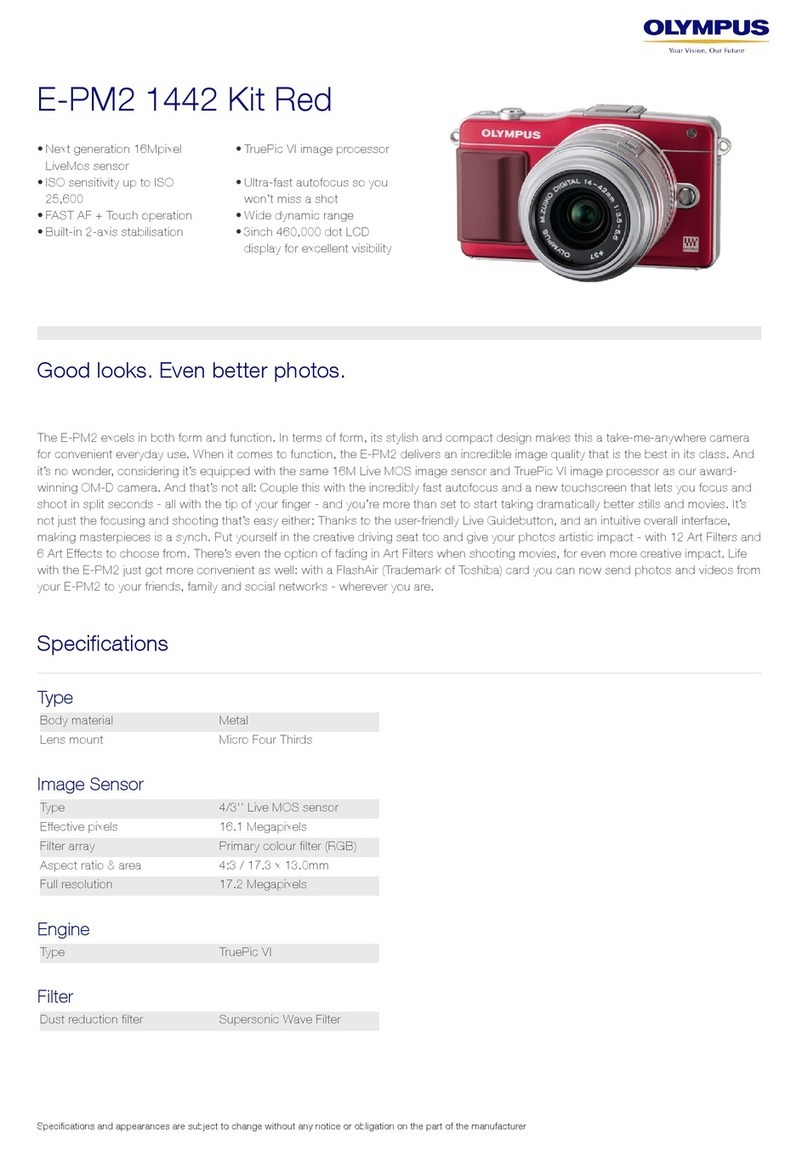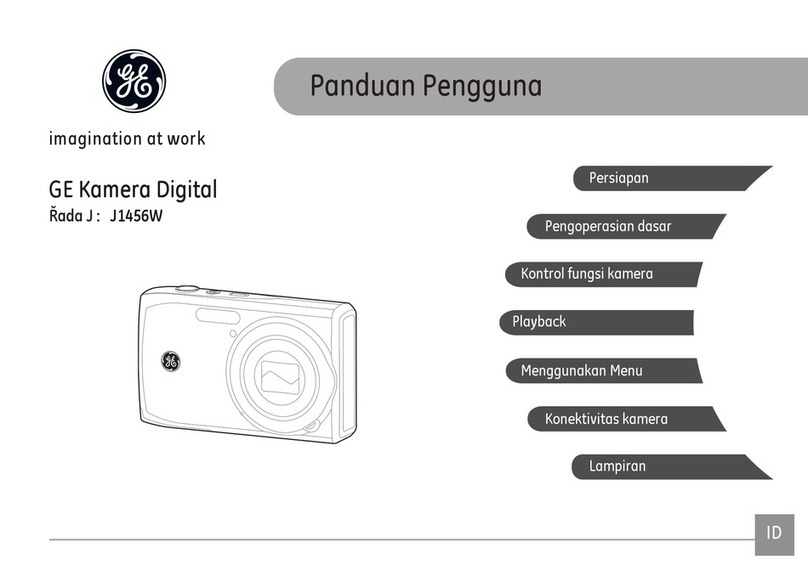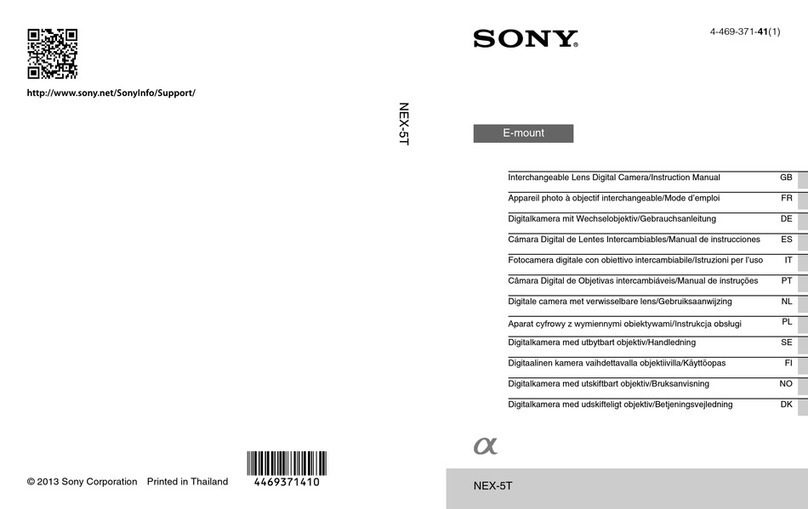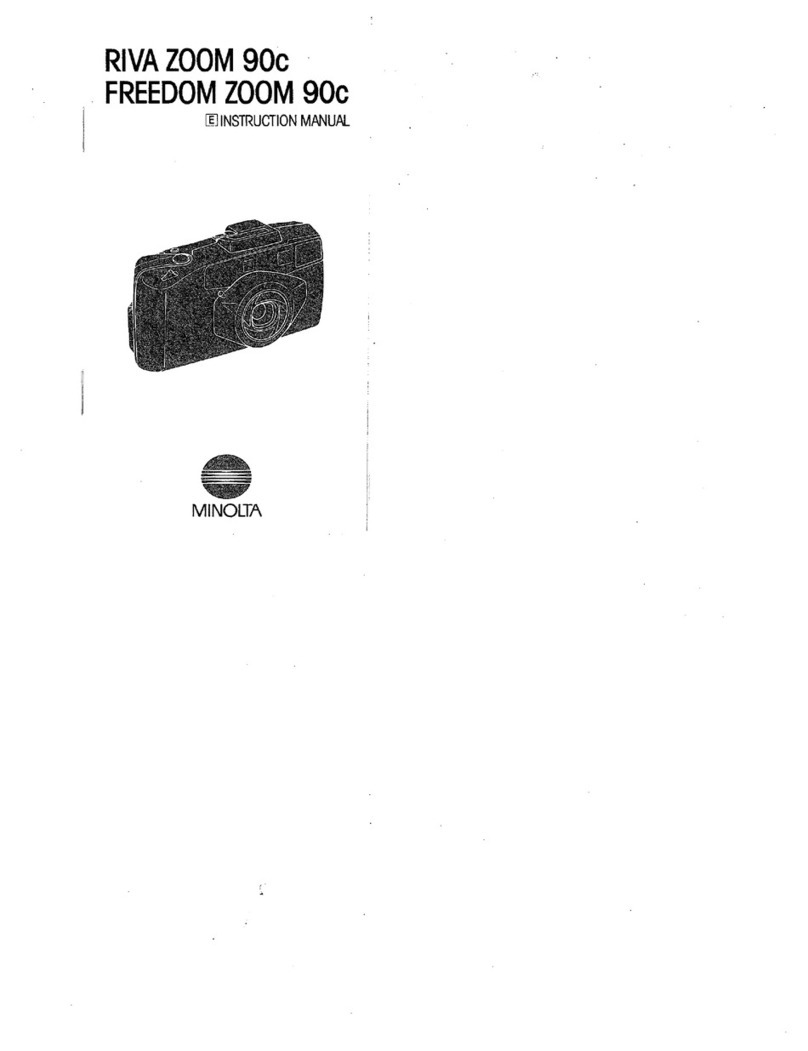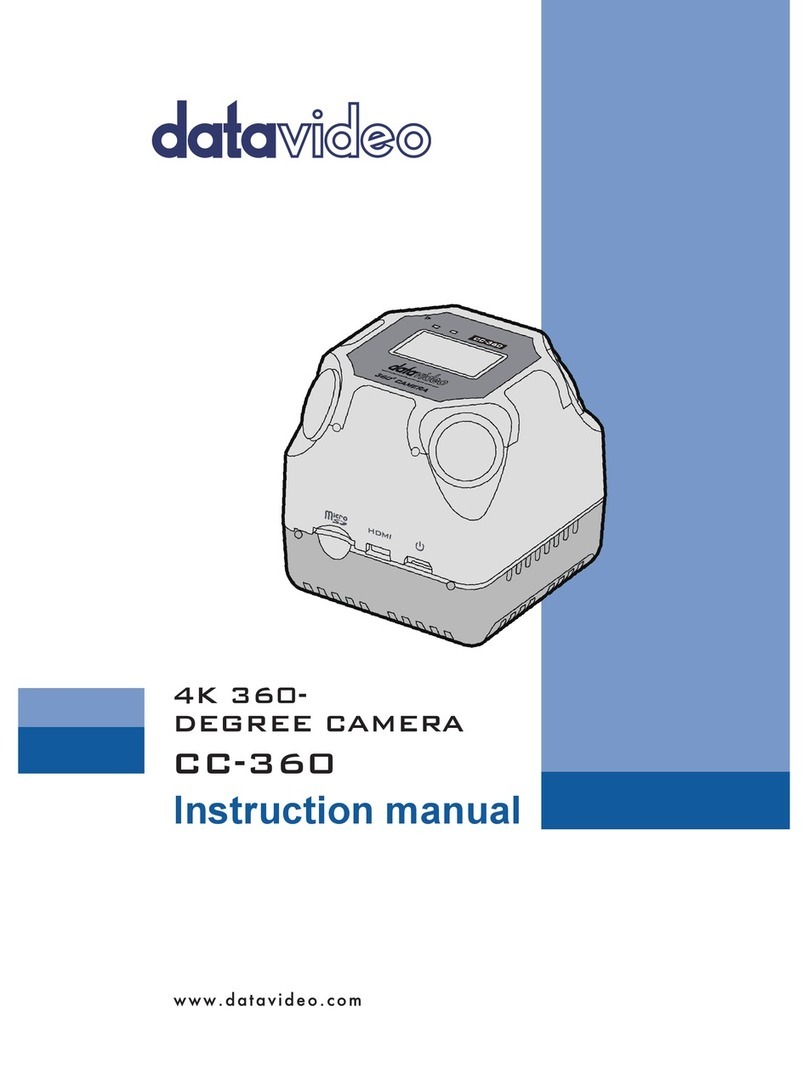BlueVision BVC6200LM User manual

Preliminary
4 sensors Line scan camera
Model: BVC6200LM
Product code
Document revision v.01
BlueVision Ltd., Japan
Instruction Manual
BlueVision

BVC6200LM Instruction Manual v.01
- 2 -
Revision note

BVC6200LM Instruction Manual v.01
- 3 -
- Contents -
Revision note .......................................................................... - 2 -
Preparation before using the camera .................................................... - 4 -
1. Necessary equipment ......................................................................... - 4 -
2. Preparation for the shooting and basic settings of the camera ................................ - 5 -
1. Connection of equipment .................................................................. - 5 -
2. Installation of Camera Control Tool “3SensorTool” and initial settings of the camera ..... - 6 -
1. General ............................................................................ - 7 -
2. Specifications ..................................................................... - 7 -
3. Parts allocation and functions ...................................................... - 9 -
3.1 Parts allocation ........................................................................... - 9 -
3.2 LED indication .......................................................................... - 9 -
4. Connector Pin assignment ........................................................... - 10 -
4.1 Image output connector .................................................................... - 10 -
4.2 Compatible connector/Cable Ass’y ....................................................... - 11 -
4.3 DCIN/Trigger connectorHR10A-10R-12PB(71)(Hirose) ......................................... - 12 -
4.4 Compatible connector ...................................................................... - 12 -
5. Signal Output ...................................................................... - 13 -
5.1 Camera link bit allocation .............................................................. - 13 -
5.2 Camera Link output Basic Timing chart .................................................. - 15 -
5.2.1 OB output mode “ON”, PixelRemap mode”OFF” .......................................... - 15 -
5.2.2 OB output mode “OFF”, PixelRemap”OFF”.............................................. - 15 -
5.2.3 OB output mode”ON”, PixelReMap mode”ON” ............................................ - 16 -
5.2.4 OB output mode”OFF”, PixelReMap mode”ON” ........................................... - 16 -
5.3 Exporsure control ................................................................. - 17 -
5.3.1 Trigger mode OFFNO_SHUTTER_MODE ...................................................... - 17 -
5.3.2 Trigger mode OFFSHUTTER_SELECT_MODE .................................................. - 17 -
5.3.3 Trigger modeONSHUTTER_SELECT_MODE ................................................... - 18 -
5.3.4 Trigger mode ONTriggerWidth .......................................................... - 19 -
6. Camera setting ..................................................................... - 20 -
6.1 Operation mode, Sensitivity setting ....................................................... - 20 -
6.1,1 Operation mode ........................................................................ - 21 -
6.1.2 Line rate ............................................................................. - 22 -
6.1.3 Exposure time ......................................................................... - 22 -
6.1.4 Gain .................................................................................. - 23 -
6.1.5 Black level ........................................................................... - 23 -
6.1.6 One push Auto White Balance ........................................................... - 23 -
6.1.7 EEN( Exposure time output pulse) ..................................................... - 24 -
6.1.8 Save /Readout the setting ............................................................. - 25 -
6.2 SET UP for Shading, DSNU ............................................................... - 26 -
6.2.1 DSNU .................................................................................. - 27 -
6.2.2 Shading ............................................................................... - 28 -
6.2.3 LNR ................................................................................... - 29 -
6.2.4 Sensor CF (Sensitivity) ............................................................... - 29 -
6.2.5 PixelReMap ............................................................................ - 30 -
6.2.6 Filter ................................................................................ - 31 -
6.2.7 CL Configuration ...................................................................... - 31 -
6.2.8 LVAL .................................................................................. - 31 -
6.2.9 TEST Pattern .......................................................................... - 32 -
6.2.10 Lateral Chromatic abberation compensation ............................................ - 33 -
6.3 LUTGAMMA setting ........................................................................ - 35 -
6.3.1Input one by one ...................................................................... - 36 -
6.3.2 Prepraration for Input/Output table .................................................. - 36 -
6.3.3 Setting by LUT curve .................................................................. - 38 -
6.3.4 Setting by GAMMA curve ................................................................ - 39 -
6.4 Configuration ............................................................................. - 42 -
6.4.1 Line memory ........................................................................ - 42 -

BVC6200LM Instruction Manual v.01
- 4 -
6.5 Matrix Enhancer ........................................................................... - 43 -
6.5.1 Edge Enhancer ......................................................................... - 43 -
6.5.2 HPF (High Pass Filter) ................................................................ - 45 -
6.5.3 Color Matrix .......................................................................... - 45 -
6.6 Information .............................................................................. - 46 -
6.7 File ..................................................................................... - 47 -
6.8 Tool ..................................................................................... - 48 -
6.9 Help/About ............................................................................... - 49 -
7. Serial communication ............................................................... - 50 -
7.1 Serial communication protocol ........................................................... - 50 -
7.2 Command input specifications ............................................................ - 50 -
7.3 Command output specifications ............................................................ - 50 -
7.4 Command List ............................................................................ - 51 -
8. Dimensions ......................................................................... - 57 -
9. Spectral response .................................................................. - 58 -
Appendix .............................................................................. - 59 -
Preparation before using the camera
1. Necessary equipment
M52 mount or F mount as an option
Following lenses are available from Bluevison

BVC6200LM Instruction Manual v.01
- 5 -
20mm,24mm,28mm,35mm,50mm,105mm M mount and F mount
Camera control soft: Sample soft ”3Sensor Control Toll” is available.
This is provided by CD-ROM.
It includes 1) 3Sensor Control Tool.exe
2) BVC6200LM.ini
3) Instruction manual
Image capture board
Camera link cable: Camera side: Mini CameraLink(SDR),
Board side: Depending on used capture board
Others : PC, Monito TV、 Illumination
2. Preparation for the shooting and basic settings of the camera
1. Connection of equipment
Connect necessary equipment.
Lens (M52 mount)
Tripod base
BVA-TB01
Power
supply
12 P connector
Camera Link cable(2 cables)
Camera control Tool
3Sensor_Tool
Image capture board Software
BVC6200LM

BVC6200LM Instruction Manual v.01
- 6 -
2. Installation of Camera Control Tool “3SensorTool” and initial settings of the camera
2.1 Power the PC ON.
2.2 Create a new folder such as BVC6200LM.
2.3 Copy the exe file, ”3Sensor_Tool.exe” and the initial setting file, ”BVC6200.ini”
to the folder ”BVC6200LM”.
2.4 Power the camera ON and start up ”3Sensor_Tool.exe”.
※ The power is ON, and after the LED turns to “Green”, then start up the
3 Sensor Control Tool.
2.5 The following screen for Port and Baud rate settings will be displayed.
Select the com port which is set in the frame grabber board.
And set the baud rate. The default setting is 115200.
2.6 After setting, click ”OK”.
2.7 Then the following window will be opened. The default setting of the camera will be
loaded.
2.8 It is ready to capture the image. Start up the frame capture board and start to grab the
image.
Important: The camera control tool “3Sensor_Tool.exe” and its initial
setting file “BVC6200.ini” must save in the same folder such
as “BVC6200LM”.

BVC6200LM Instruction Manual v.01
- 7 -
1. General
The BVC6200LM is 4 sensor s Line Scan Camera which has 3 COMS line sensor(7µm and 4096 pixels) and
1K pixels of InGaAs sensor using a prism optics to disperse to R,G,B and IR. The BVC6200LM has the line
rate of 32679 lines per a second , rugged and compact housing, M52 lens mount and CameraLink® Medium
configuration. It also employs Lens aberration compensation circuit, Shading compensation circuit etc.
2. Specifications
Model name BVC6200LM
Image sensor
RGB: CMOS,Effective pixel: 4096 pixels, Pixel Size : 7μm × 7μm
Effective image length : 28.672 mm
SWIR: InGaAs,Effective pixel: 1024 pixels, Pixel Size : 12.5μm × 12.5μm
Effective image length : 12.8 mm
Pixel clock period 80MHz
PoxelRemap mode OFF ON
Output pixels SWIR: 1024, RGB: 4096 SWIR: 1824, RGB: 1824
Line rate 55.45 µs (Internal trigger) 30.6 µs (Internal trigger)
Line frequency 18.034 KHz (Internal trigger) 32.679 KHz (Internal trigger)
Conversion efficiency SWIR: 4 mode (Level0Level3), default:Level1
RGB: Green 550m 266/(µJ/cm2)
Standard illumination
3500Lx, (7800K, Gain=Low, G=0, Shutter=OFF, Lens Iris=F2.8, Line
rate=270μs, 100% output)
S/N SWIR: 58dB(Level0), RGB: 8bit gradation (s/n: more than 48dB)
Line rate variable range
Variable range 10Hz~18.03kHz/32.679kHz
Variable Unit 1Hz step
Shutter SWIR: 20.47µs 100ms, 1µs /step
RGB: 9.52μs 100ms, 1µs/step
Gain Green: x0.32x4, Red,Blue: x0.15x8, SWIR: x0.32x4
*Default: x1.0
Black level 0 LSB 31 LSB (8bit)
PRNU After compensation: within ±2LSB (at 100% output)
DSNU After compensation: within ±2LSB (at 0% output)
Shading compensation
SWIR: Flat shading compensation
RGB: Flat shading compensation, Color shading
Lens aberration
compensation
4 points compensation (Auto, Manual)
Output format Full resolution
Image output
Camera Link Dual Base RGB: 8bit x3
SWIR: 8bit x1
Medium RGB/SWIR
8, 10, 12bit
Operation mode
No Shutter mode (Internal/External trigger)
Shutter select mode (Internal/External trigger)
PWC mode (External trigger)
Trigger input Camera link :LVDS (CC1)
※ Positive logic/ Negative logic selectable。
Synchronization Internal / External trigger

BVC6200LM Instruction Manual v.01
- 8 -
SYNC output
LVAL Camera linkTx24
DVAL Camera linkTx26
EEN R,G,B,SWIR selectable
Test pattern Color Bar / Gradation (Horizontal)
Serial communication
interface
Camera link (SerTFG,SerTC): EIA644
Baud rate:115200bps/ 9600bps
Power supply
Input voltage
range DC 12V 24V
Current
consumption
Typical : 0.65A (DC 12V input)
Max: 0.7A (DC 12V input)
Lens mount M52 Mount
Flange back 46.5mm tolerance: 0 -0.05mm
Optical axis accuracy Center ± 0.1mm(Max)
MTBF 130000H ( at 25℃)
Operating
temperature/Humidity
- 5℃ ~ +45℃ / 20 ~80% (non-condensing
Storage
temperature/Humidity
-25℃ ~ +60℃ / 20 ~80% (Non-condensing)
Anti-vibration 3G (20Hz~200Hz XYZ directions)
Anti-shock 50G
Regulation CISPR32/EN55032 Class A
Outlook dimensions 95(W) x 95(H) x 95(D) mm (excluding protrusion and lens mount)
Weight 570g
Connector・LED
・Mini Camera link (SDR)
Function:Image output/Communication/External trigger
・Hirose 12Pin
Function: Power input/ External trigger/ EEN
・Rear Panel LED
Function:Indications for power input, operation and trigger input
Other Field upgrade function

BVC6200LM Instruction Manual v.01
- 9 -
3. Parts allocation and functions
3.1 Parts allocation
Lens mount: Use M52 mount Lens
The following are available by BlueVision
Input DC 12V to 24V
(Refer to sections 4.3 and 4.4 for the pin assignment)
Camera Link connector: Mini camera link connector for image output and trigger input
(Refer to sections 4.1 and 4.2 for the details)
Holes for camera There are the set of four holes on the front, top and bottom for
setting screws fixing screws of camera. It is M4 6mm depth. Four holes on the
top/bottom will be used for optional tripod base, BVA-TB01.
3.2 LED indication
Orange lighting: Initialize the camera
Green lighting: In operation
✹ Green flashing: Receiving an external trigger
Top
Front
Bottom
Rear

BVC6200LM Instruction Manual v.01
- 10 -
4. Connector Pin assignment
4.1 Image output connector
Camera Link 1
Camera connector Cable Name Cannel Link Signal Camera Signal
Pair polarity - Pair polarity +
1 Inner Shield Inner Shield GND
14 Inner Shield Inner Shield GND
2 15 Pair 1 X0 out Data
3 16 Pair 2 X1 out Data
4 17 Pair 3 X2 out Data
5 18 Pair 4 Xclk Clock
6 19 Pair 5 X3 out Data
7 20 Pair 6 SerTC Uart RXD
8 21 Pair 7 SerTFG Uart TXD
9 22 Pair 8 CC1 Trigger
10 23 Pair 9 CC2 NC
11 24 Pair 10 CC3 NC
12 25 Pair 11 CC4 NC
13 Inner Shield Inner Shield GND
26 Inner Shield Inner Shield GND
Note: As for the bit allocation for TxOUT0 to 3, refer to section 5.1 Camera link bit allocation.
Camera Link 2
Camera connector Cable Name Cannel Link Signal Camera Signal
Pair polarity - Pair polarity +
1 Inner Shield Inner Shield GND
14 Inner Shield Inner Shield GND
2 15 Pair 1 Y0 out Data
3 16 Pair 2 Y1 out Data
4 17 Pair 3 Y2 out Data
5 18 Pair 4 Yclk Clock
6 19 Pair 5 Y3 out Data
7 20 Pair 6 100Ω Terminated
8 21 Pair 7 - NC
9 22 Pair 8 - NC
10 23 Pair 9 - NC
11 24 Pair 10 - NC
12 25 Pair 11 - NC
13 Inner Shield Inner Shield GND
26 Inner Shield Inner Shield GND

BVC6200LM Instruction Manual v.01
- 11 -
4.2 Compatible connector/Cable Ass’y
No. Manufacture Type Note
Camera side3M12226-1100-00PL
Cable Ass’yHIRAKAWA
HEWTECH CORP.
10m
Note 1.The applicable cable length of the mentioned cable assembly is from 1m to 10m.
Note 2.If the cable is not compliant with CameraLink specifications, the cable length to
communicate is restricted.
CAUTION:
In case that the frame grabber board to be used with the camera employs a mini camera link connector,
it is needed to pay attention about the direction of the connector.
The side of the connector to indicate “CAMERA” should be connected to the camera. Refer to a picture
shown below. If the direction of the connector is reversed, the bit error noise might be appeared on
the picture.
Also
In case of DAUL for Base Configuration, it may not connect physically due to the position of connector at frame grabber
board side.
To camera

BVC6200LM Instruction Manual v.01
- 12 -
4.3 DCIN/Trigger connector:HR10A-10R-12PB(71)(Hirose)
No. Signal name I/O Note
1 GND GND
2 DC in DC10.8V~26.4V
3 GND GND
4 NC N.C.
5 NC N.C.
6 NC N.C.
7 NC N.C.
8 GPI I Trigger
9 GPO O EEN
10 NC N.C.
11 DC in DC10.8V~26.4V
12 GND GND
※ EEN (Exposure Enable) signal is used for the trigger of external light.
It is +12V, Open Collector.
4.4 Compatible connector
No.
Maker
Model
N
ote
C
amera side
HIROSE
HR10A
-
10R
-
12PB(71)
C
able side
HIROSE
HR10A
-
10P
-
12S
p
lug

BVC6200LM Instruction Manual v.01
- 13 -
5. Signal Output
5.1 Camera link bit allocation
Port/Bit Dual Base
RGB 8bit
SWIR 8bit
Medium Connector PinName
8-bit x 4
Output
10-bit x 4
Output
12-bit x 4
Output
Port A0 R[4]
R[4]
R[2]
R[0]
Camera Link1
TX0
Port A1 R[5]
R[5]
R[3]
R[1]
TX1
Port A2 R[6]
R[6]
R[4]
R[2]
TX2
Port A3 R[7]
R[7]
R[5]
R[3]
TX3
Port A4 R[8]
R[8]
R[6]
R[4]
TX4
Port A5 R[9]
R[9]
R[7]
R[5]
TX6
Port A6 R[10]
R[10]
R[8]
R[6]
TX27
Port A7 R[11]
R[11]
R[9]
R[7]
TX5
Port B0 G[4]
G[4]
R[10]
R[8]
TX7
Port B1 G[5]
G[5]
R[11]
R[9]
TX8
Port B2 G[6]
G[6]
-
R[10]
TX9
Port B3 G[7]
G[7]
-
R[11]
TX12
Port B4 G[8]
G[8]
B[10]
B[8]
TX13
Port B5 G[9]
G[9]
B[11]
B[9]
TX14
Port B6 G[10]
G[10]
-
B[10]
TX10
Port B7 G[11]
G[11]
-
B[11]
TX11
Port C0 B[4]
B[4]
B[2]
B[0]
TX15
Port C1 B[5]
B[5]
B[3]
B[1]
TX18
Port C2 B[6]
B[6]
B[4]
B[2]
TX19
Port C3 B[7]
B[7]
B[5]
B[3]
TX20
Port C4 B[8]
B[8]
B[6]
B[4]
TX21
Port C5 B[9]
B[9]
B[7]
B[5]
TX22
Port C6 B[10]
B[10]
B[8]
B[6]
TX16
Port C7 B[11]
B[11]
B[9]
B[7]
TX17
Port D0 SWIR[4]
SWIR[4]
SWIR[2]
SWIR[0]
Camera Link2
TX0
Port D1 SWIR[5]
SWIR[5]
SWIR[3]
SWIR[1]
TX1
Port D2 SWIR[6]
SWIR[6]
SWIR[4]
SWIR[2]
TX2
Port D3 SWIR[7]
SWIR[7]
SWIR[5]
SWIR[3]
TX3
Port D4 SWIR[8]
SWIR[8]
SWIR[6]
SWIR[4]
TX4
Port D5 SWIR[9]
SWIR[9]
SWIR[7]
SWIR[5]
TX6
Port D6 SWIR[10]
SWIR[10]
SWIR[8]
SWIR[6]
TX27
Port D7 SWIR[11]
SWIR[11]
SWIR[9]
SWIR[7]
TX5
Port E0 -
G[2]
G[0]
TX7
Port E1 -
G[3]
G[1]
TX8
Port E2 -
G[4]
G[2]
TX9
Port E3 -
G[5]
G[3]
TX12
Port E4 -
G[6]
G[4]
TX13
Port E5 -
G[7]
G[5]
TX14
Port E6 -
G[8]
G[6]
TX10
Port E7 -
G[9]
G[7]
TX11
Port F0 -
G[10]
G[8]
TX15
Port F1 -
G[11]
G[9]
TX18
Port F2 -
-
G[10]
TX19
Port F3 -
-
G[11]
TX20
Port F4 -
SWIR[10]
SWIR[8]
TX21
Port F5 -
SWIR[11]
SWIR[9]
TX22
Port F6 -
-
SWIR[10]
TX16
Port F7 -
-
SWIR[11]
TX17
- LVAL
LVAL
LVAL
Camera
Link1,2
TX24
- DVAL
DVAL
DVAL
TX26
TX23,TX25 are GND.

BVC6200LM Instruction Manual v.01
- 14 -
(Output timing)
TxCLK
TxOUT3 A7 A6 EEN C7 C6 B7 B6 A7 A6
TxOUT2 C3 C2 LVAL DVAL C5 C4 C3 C2
TxOUT1 B2 B1 C1 C0 B5 B4 B3 B2 B1
TxOUT0 A1 A0 B0 A5 A4 A3 A2 A! A0
1 Pixel cycle

BVC6200LM Instruction Manual v.01
- 15 -
5.2 Camera Link output Basic Timing chart
5.2.1 OB output mode “ON”, PixelRemap mode”OFF”
5.2.2 OB output mode “OFF”, PixelRemap”OFF”
③
②
Optical Black Optical Black
Active Pixel ①
16 Pixel 16 Pixel
②
Active Pixel ①
② Pixel
Optica Black
16PIXEL
Optical Black
1
6PIXEL
Active Pixel ①
②
Active Pixel ①

BVC6200LM Instruction Manual v.01
- 16 -
5.2.3 OB output mode”ON”, PixelReMap mode”ON”
5.2.4 OB output mode”OFF”, PixelReMap mode”ON”
② Pixel
Optica Black
16PIXEL
Optical Black
1
6PIXEL
Active Pixel ①
Active Pixel ①
③
②
Optical Black Optical Black
Active Pixel ①
16 Pixel 16 Pixel
②
Active Pixel ①

BVC6200LM Instruction Manual v.01
- 17 -
5.3 Exporsure control
5.3.1 Trigger mode OFFNO_SHUTTER_MODE
Exporsure time of RGBSWIR are 9.52us, All of Video output come out at the same timing when
exposure is completed.
L i n e R a t e
Exposure period
Video data
R、G、B、SWIR
R、G、B、SWIR
Command
LineRate : line
Trigger mode : trgmode 0
trgsource 0
5.3.2 Trigger mode OFFSHUTTER_SELECT_MODE
Exposure start timing need to be set by each channels to be aligned all channels exposure end.
Video data output at the same time of next Exposure start.
Exposure period
Video data
Exposure period
Video data
Exposure period
Video data
Exposure period
Video data
<R>
<G>
<B>
L i n e R a t e
<SWIR>
Exposure end
Exposure end
Exposure end
Exposure end
Exposure start
Command
LineRate : line
Exporsure time : exp r
exp g
exp b
exp ir
trigger mode : trgmode 1
trgsource 0

BVC6200LM Instruction Manual v.01
- 18 -
5.3.3 Trigger modeONSHUTTER_SELECT_MODE
Exposure start timing need to be set by each channels to be aligned all channels exposure end.
The longest exposure time setting channel start exposure when External trigger has been input.
Each channels exposure start time are vary to output of all video at the same timing.
Exposure period
Video data
Exposure period
Video data
Exposure period
Video data
Exposure period
Video data
<R>
<G>
<B>
External Trigger
(CC1 or DCIN Trigger)
E x te r n a l t r i gg e r c y c l e
E x te r n a l t r i gg e r c y c l e
Exposure start
Exposure end
Exposure end
Exposure end
Exposure end
<SWIR>
Command
exporsure time : exp r
exp g
exp b
exp ir
trigger mode : trgmode 1
trigger input CC1 : trgsource 1
DCIN : trgsource 2
Trigger polarity active Low : trgpolarity 0
active High: trgpolarity 1

BVC6200LM Instruction Manual v.01
- 19 -
5.3.4 Trigger mode ONTriggerWidth
Exposure time = External trigger active period
All channels of exposure timing are set as same timing.
VIDEO output will be executed when External trigger active period (Exposure period) is ended.
Trigger Polaity “High”: Trigger High level period = Exposure Active period.
Trigger Polaity ”Low”: Trigger Low leve period = Exposure Active period.
Exposure period
Video data
External Trigger
(CC1 or DCIN Trigger) E x t er n a l tr i g ge r c yc l e
R、G、B、SWIR
R、G、B、SWIR
E x t er n a l tr i g ge r c yc l e
Exposure start Exposure end
Command
Trigger mode : trgmode 2
Trigger input CC1 : trgsource 1
DCIN : trgsource 2
Trigger polarity active Low : trgpolarity 0
active High: trgpolarity 1
Trigger cycle in Trigger mode ON
Trigger
setting
Min trigger cycle
PixelRemap
OFF/ ON
Max exposure time in a
trigger cycle
Minimum trigger
width
No Shutter Mode
55.45us/
30.6
us
Trigger cycle
-
9.52us
1us
Shutter Select
Mode
55.45us/
30.6
us
Trigger cycle
-
9.52us
1us
PWC Mode
55.45us/
30.6
us
Trigger cycle
-
9.52us
9.52us

BVC6200LM Instruction Manual v.01
- 20 -
6. Camera setting
6.1 Operation mode, Sensitivity setting
Line rate
Exposure
time
Gain
Black
level
White balance
Exposure
time Pulse
output
Operation
mode
Data save
and Readout
This manual suits for next models
1
Table of contents
Other BlueVision Digital Camera manuals