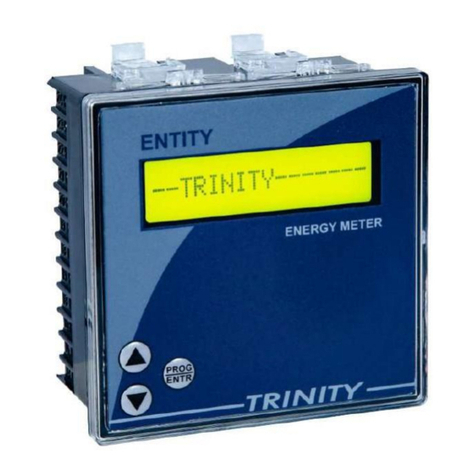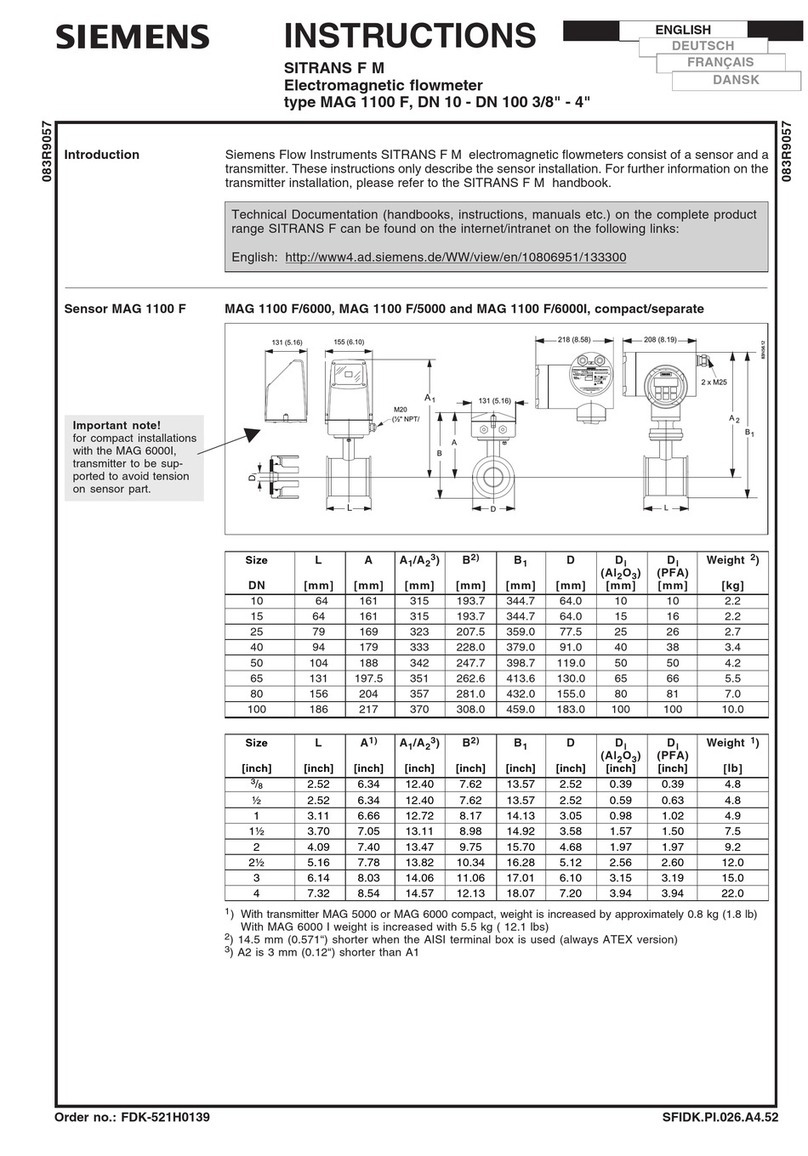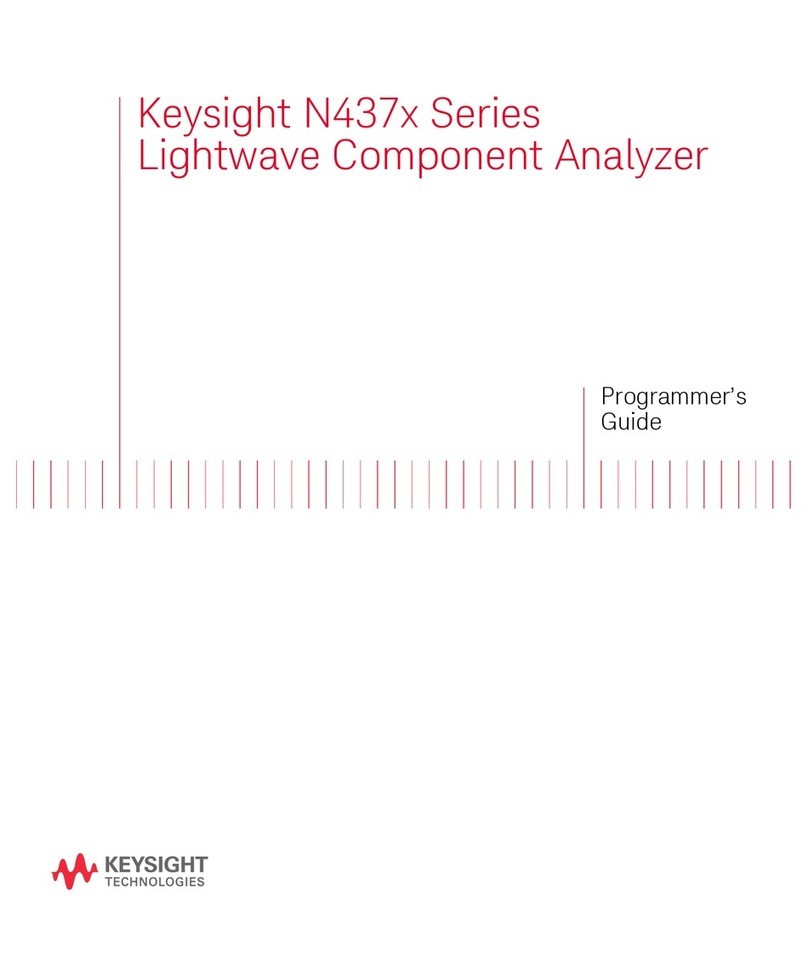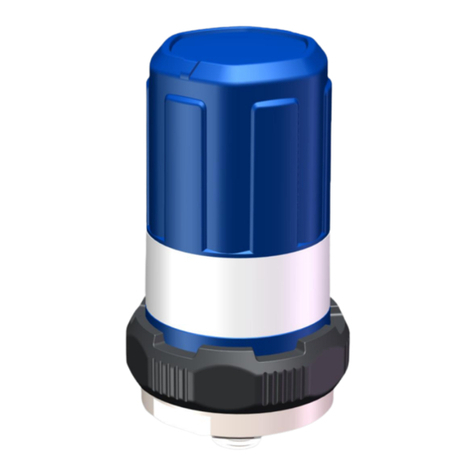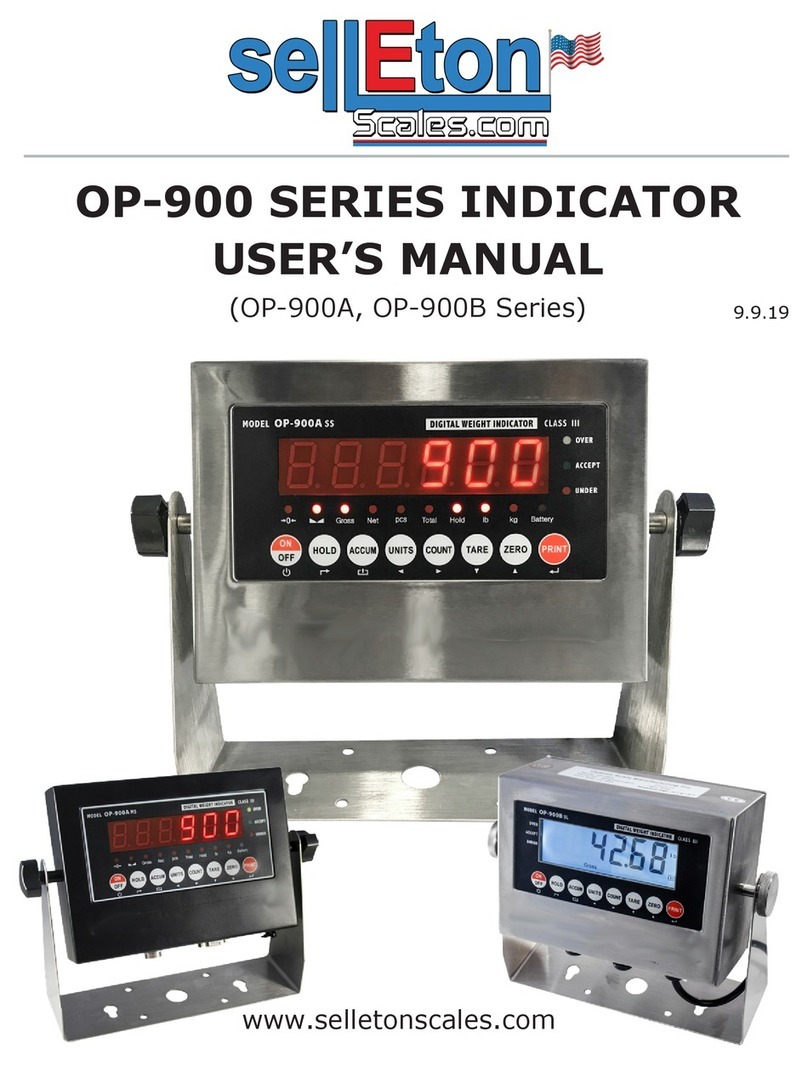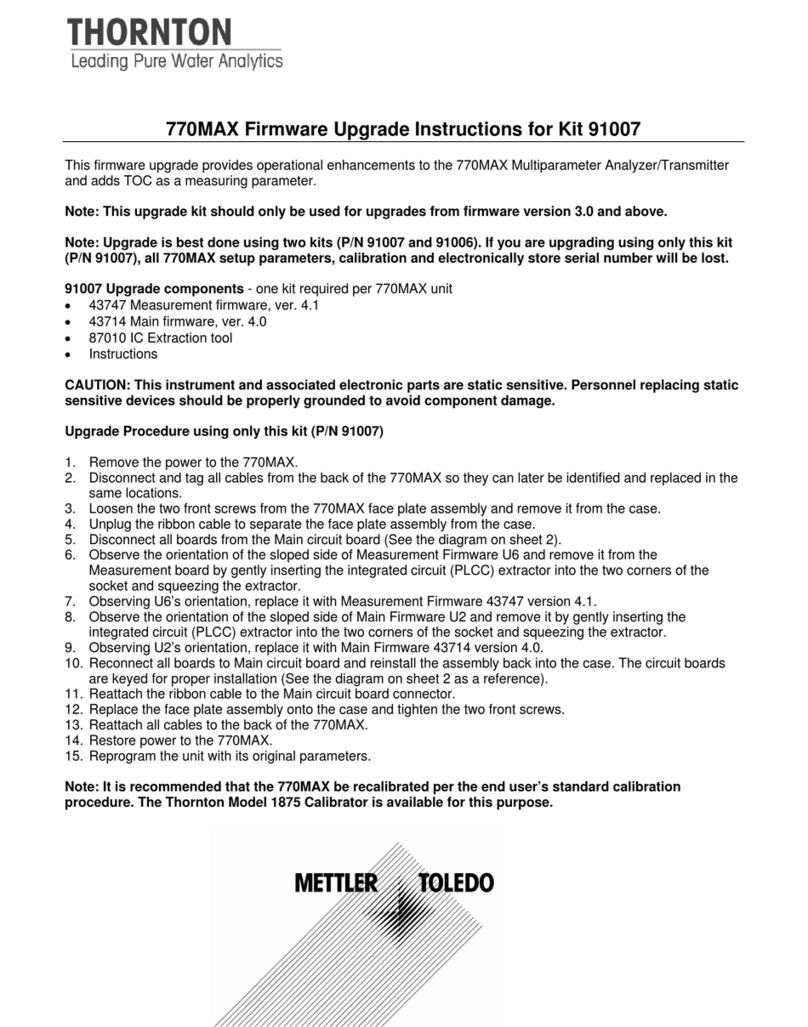Blunik II PLUS User manual

1
TimeT1200 25
ST01S12 0010
Ti meT081 0 56
ST00Dxx xxxx
STA)(0 END
0
87
044. 228k 130
TimeT1200 25
ST01S12 0010
Ti meT081 0 56
ST00DL xx xxxx
TimeT1200 25
ST01S12 0010
CLOCKSYNCHRO
80 1 1 00 00
SYNCHRO OK ! ! !
0 8 1 1000
.0
STA)(00
xx
xxx. 228k 130
ST00
L
L
=
xxxx xx
TRI P 0
ST00
L
L
0
xxxx xx
00k00T5h05m00
f
O
ST00
L
L
0
xxxx xx
00k00T5h05m00
f
O
TimeT1200 25
ST01S12 0010
Ti meT081 0 56
ST00Sxx xxxx
DAILY PROGRAMMING
BLUNIK II PLUS
PREPARING SECTION (LONG LINK ST00)
CLOCK SYNCHRO = according to your needs
Mem/ Calibration = according to your needs
M Probe Mode= according to your needs
Blue Led = 0,3 seconds (recommended)
Decal = only for experts
Corrections = 10 m (recommended)
Bl Gr Re Sc Ac = according to your needs
Format = mts
Difference = distance
Language = according to your needs
START KEY = Synchro
Synchro offset (only for experts)
START in STAGE = disabled
JP GAP = not necessary
M/ Probe TYPE = according to your needs
PROGRAMMING ST00 (LONG LINK)
SET THE LONG LINK’S DISTANCE TO ZERO
Time to synchronize
Blunik II PLUS has 2 available trips, one for each
stage ZR and one global one for the whole
section, which we call Long Link.
ST00 is the only one that can be used in LONG
LINK MODE.
Select ST00 with keys
Press to program.
Select the “Long Link” Mode with the key
With the keys
program the final
distance of the section.
Press to exit.
Program the total time
for the section.
Press to set the
Long-Link’s trip to
000k00
Press to calculate the average speed.
Select ST00 with the
keys
Press to program.
SYNCHRONIZE THE CLOCK
PARAMETERS
RALLY
MONTE-CARLO
INSTRUCTIONS
Press to enter the parameters.
Use the keys & to
change the values.
Press to exit.

2
TimeT1200 25
ST01S12 0010
Ti meT081 0 56
ST00SL xx xxxx
T00k00
!
SL 00. 0
Togo 0. 2
000
0
T00k01SL 00. 0
-00 25
k0 4. 78
4=
2
T57k1 4
4
SL
Z
35. 2
P5k 1 =5. 22 04
2
7
T62k47
37
SL 37. 1
P0k3 =5. 2
04
Z
9
5
Measured
B
05337
Road ook05330
Cal i
0
brated ! !
(A)6230/01
T78k420
30
SL 00. 0
-0k2 =5. 2
040
TimeT1200 25
ST01S12 0010
Ti meT081 0 56
ST00SL xx xxxx
ST 1 2
A
S
2
xxxx xx
000k 1 4 T00h35
f
O
ST 1 2
(
(
A
0
SA 049. 0 120 k540
ST 1 2
(
(
B
5
SA 048. 0 230 k330
TimeT1200 25
ST01S12 0010
Ti meT081 0 56
ST00Sxx xxxx
T00 k1
0
!
S4 00 0. 0
Togo 9. 2
00
2
T01 5k210
10
S= 50. 1
-0k0 =8.040
T01 5k210 S= 50 . 1
LINK Continues...
T01 5k210
10
SF 50. 1
-0k0 =8.040
T93K670 L S 50.1
20
-0k8 =4.8740
T228k130
10
S= 00. 0
+0k5 =8.040
TimeT1200 25
ST01S12 0010
Ti meT22 40 06
ST00SL xx xxxx
SECTION (LONG LINK ST00)
SECTION START
CALIBRATING DURING THE SECTION
STOPPING LONG-LINK (PROVISIONAL) TO DO STAGES ZR
Press
(In place and about 10
seconds until starting)
See countdown and
distance 0k00
(L=Long Link)
Press at the
start of the calibration
area (stopped or driving)
Press at the
end of the calibration
area (stopped or driving)
Press until you see the calibration
screen.
Automatically you’ll see:
Your new calibration
Provisional end of
Long-Link.
STAGES ZR
PROGRAMMING STAGES ZR
STAGE ZR START
STAGES ZR
ENDING STAGE ZR (provisional)
RETURN TO LONG-LINK (End definitive stage ZR)
ENDING LONG-LINK
With set
your road-book’s
calibration distance.
Press to program.
Select the appropiate
stage ZR with the keys
Choose “AVERAGE SPEED” Mode with key
Program the average speed to follow until the
appropiate distance.
Program all the average speeds and changing
points you need.
Press to exit programming.
(*) The Offset distance is the distance between the
pre-starting point of your road-book, with a distance
of 00K000, and the real racing day starting point.
Program Offset distance (*). Program the intended
total time (If you don’t know this time, set a long
value)
It isn’t necessary to program the starting time (as
we have the parameter set to “Synchro Start”)
See Offset distance.
See countdown.
Press exactly at the finish line, to freeze
the screen and see the stage ZR’s data.
Take note.
Press +
twice.
(Stopped or driving)
Press +
twice.
Now you are in stage
ST00 Long-Link (L)
If you press nothing or key you return to
the stage ZR screen.
The total distance is the sum of the distance
traveled in ST00 and the distance traveled in the
stages ZR. (The programmed Offset distance is
not added)
Press +
twice.
Press to validate.
(Blunik saves Total distance in memory)
Press at the stage ZR’s real starting line
when there are about 10 second for your starting
time.

3
T13099k24
0 7
0
R0 1 504=26 000
..
.
.
.
..
.
SPR
6
T DRVE
I
+<< 1 % %>>
8
O
SPR
5
T DRVE
I
+ <<2 % 1 %>>
2
O
SPR
8
T DRVE
I
+<< 1 % %> >
9
O
SPR
5
T DRVE
I
+ <<2 % 1 %>>
2
O
T1 5k210
1
0F 80. 0
-0k0 50 20 .00
T64k479
3
S= 42. 0
-0k2 =5. 20 040
T64k479
3
S= 42. 0
-0k2 8. 00 500
T64k520
3
S= 42. 0
P0k2 =5. 20 040
T64k479
3
S= 37. 1
P0k3 =5. 27 04
Z
5
UPDATE TOTAL
+ 0041 units
T1 5k210
1
1F 20. 0
-0k0 30 20 .00
T0108481
k= S
8
+00 20
k8=0
400
.
.
T0008S81
k= 3
8
P00 08
k84=Z 000
.
.
T0008S81
k= 3
8
C0 1 504=5 000
.
..
.
.
T0008121
k= 0
8
+00 20
k800
1 0
.
.
T01K801 2
8
8
0
+00k 1
=
20 607
.
Press the key , and with keys
you must enter +0,041.
Press on the visual
reference
Example: If the
road-book says 64,52
We’ll modify the distance with the keys
To not confirm
The meters you have
added will appear in the
total sum.
Press to validate.
Press
* You must press if you have to remove meters
(negative distance, example: -0,041) and use the
keys to enter the value.
You must add 0,041m = 64,52 - 64,479.
Total Distance Speed
Probes
Regularity difference
Imposed average speed
Regularity information
screen.
Screen to follow the
partial distance.
Chrono screen.
Link screen.
Screen with information
on the corrections
carried out.
Total Distance Probes Speed
Imposed speed
Means screen is frozen for 5 seconds
Partial Distance
It freezes if you press the key
The key fixes the chrono during 5 seconds.
This screen will only appear if you have program-
med the total section time.
The key corrects the distance
Total distance Probes Speed
Imposed speedChrono
Total Distance Probes
Regularity difference
Corrections made by the Co-pilot
SPORT DRIVE automatic corrections
• EXAMPLE A:
SPORT DRIVE corrections....................................80.0
CO-PILOT corrections...........................................48.0
Adjust meters at the end of stage ZR.................-02.0
The objective of the SPORT DRIVE is to correct the
total 80+48-2=128, that is, you want to increase
the % multiplying by 1.6 (128/80=1.6)
Total Distance SPORT DRIVE corrections
Regularity distance Co-pilot corrections
• EXAMPLE B:
SPORT DRIVE corrections..................................120.0
CO-PILOT corrections..........................................-30.0
Adjust meters at the end of stage ZR.................-00.0
The objective of the SPORT DRIVE is to correct the
total 120-30=90, that is, you want to reduce the %
multiplying by 0,75 (90/120=0,75)
Total distance SPORT DRIVE corrections
Regularity distance Co-pilot corrections
Clock
Imposed speed
Remaining distance to complete stage ZR
Time left until the end of the section
Total Distance
Box distance, validated by pressing ZERO
Next box
Regularity difference
Previous %
% multiplying by 1.6
Previous%
% multiplying by 0.75
WITH ENTER
WITH UPDATE
CORRECTING DISTANCES IN STAGE ZR VIEWS WITH SPORT DRIVE (OR SPORT CALCULATOR)
WITH SPORT DRIVE
New distance we want to enter
Press key on the visual reference to
confirm.
Blunik will add or subtract the difference in distances
Road-book box screen.

4
T01K801 2
8
8
0
+00k 1
=
20 607
.
T01K01 2
8
670
+00k 1
=
20 607
.
ST 1 2
R
Bxxxx xx
ROAD BOOK
ST 1 2
R
B
Initial Num 001
ST 1 2
R
BNum 001
Bip:N 001.200
ST 1 2
R
BNum 002
Bip:N 002.453
Use keys to enter your notes’
distance.
PROGRAMMING
USING RB FUNCTION IN STAGE ZR
ROAD-BOOK FUNCTION
Press to program.
Press until
you select “Road Book
Mode”.
Press until you see:
Press to enter
figure and distance
programming.
Bip Yes/No, enables Acoustic or
Su Super-Acoustic if you have them.
When it flashes you
can validate
Press to exit programming.
Total Distance
Box distance, validated by pressing ZERO
Box nº / figure nº
Regularity difference
(Only in ST01 to ST32)
RALLY
MONTE-CARLO
INSTRUCCIONES
www.blunik.com
Press
Blunik will set the program-
med distance as total (It takes 2
seconds for the screen to update)
Other Blunik Measuring Instrument manuals
Popular Measuring Instrument manuals by other brands
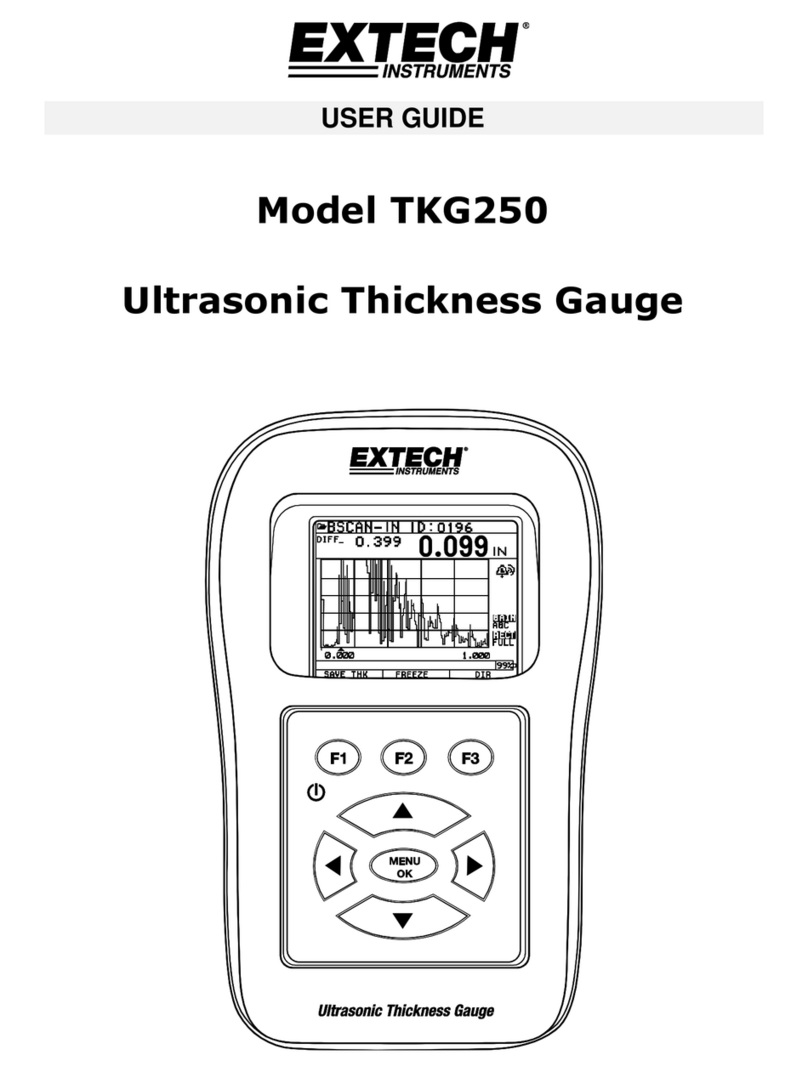
Extech Instruments
Extech Instruments TKG250 user guide

Osprey
Osprey IPX Quick installation guide

Rover
Rover HD TAB 700 user guide
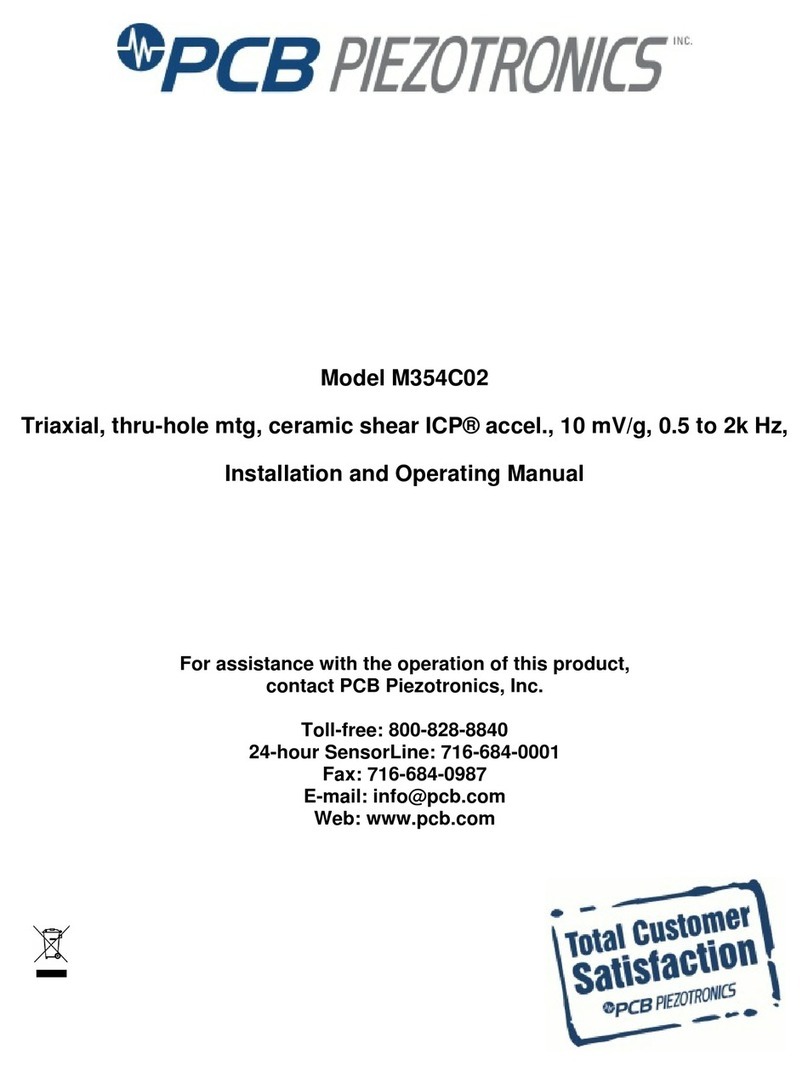
PCB Piezotronics
PCB Piezotronics ICP M354C02 Installation and operating manual
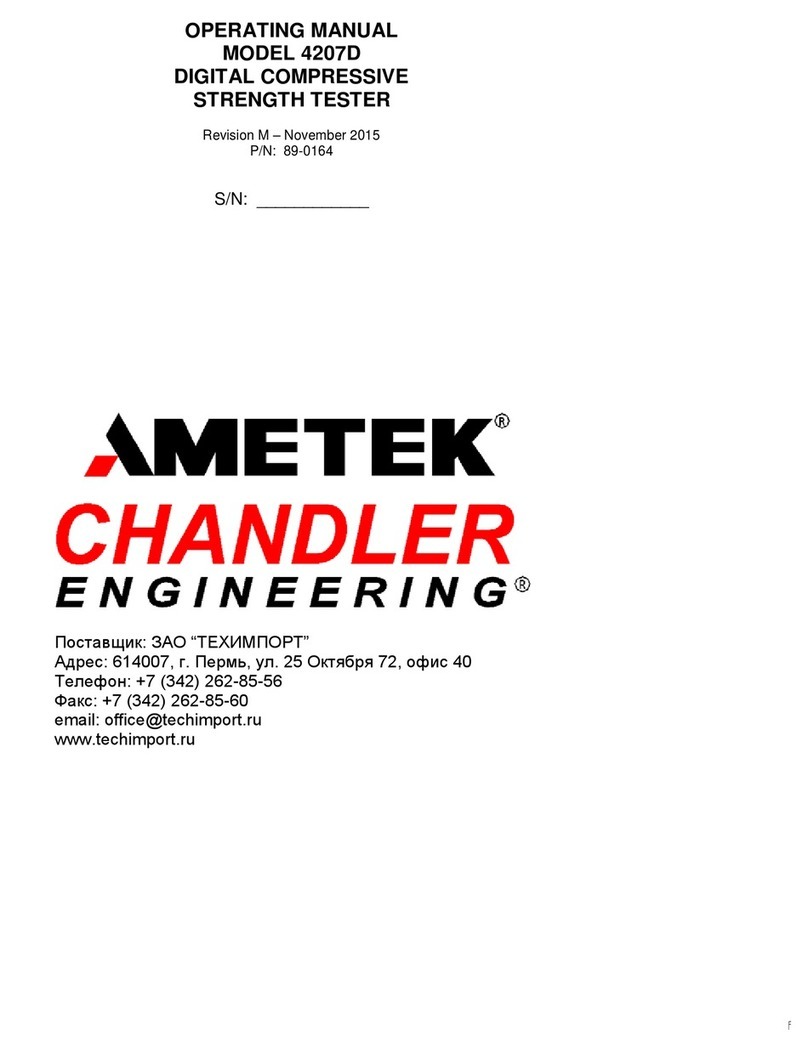
Ametek
Ametek Chandler Engineering 4207D operating manual
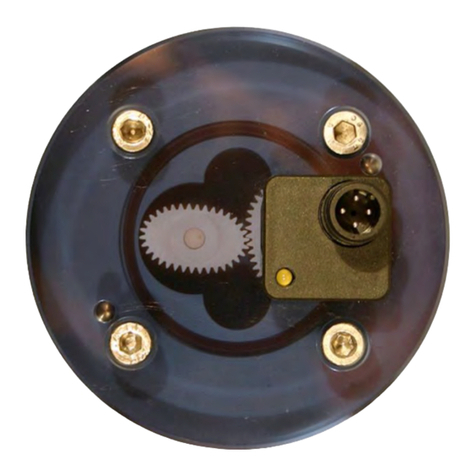
Ecolab
Ecolab OGM PLUS Short operating instructions