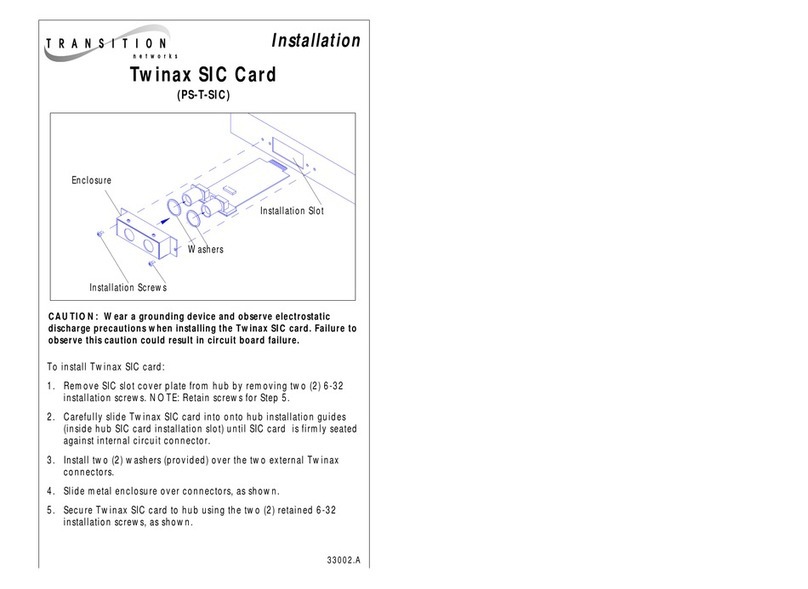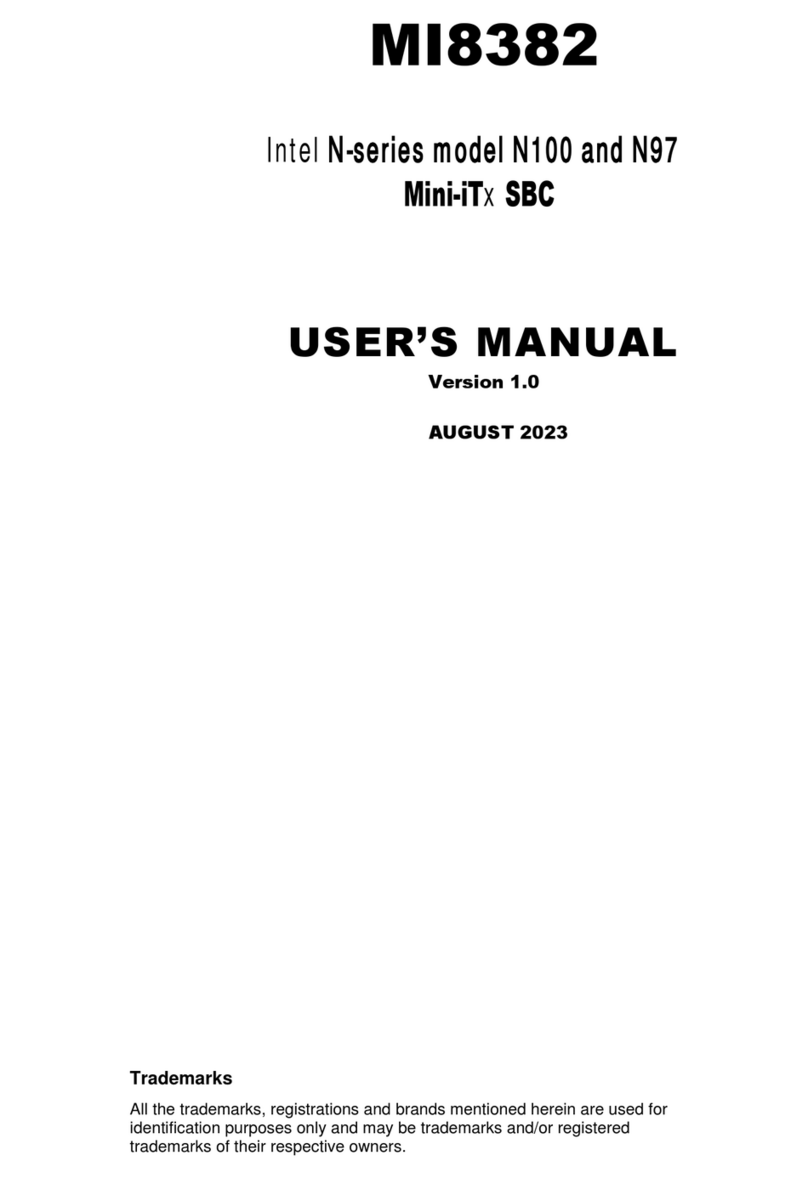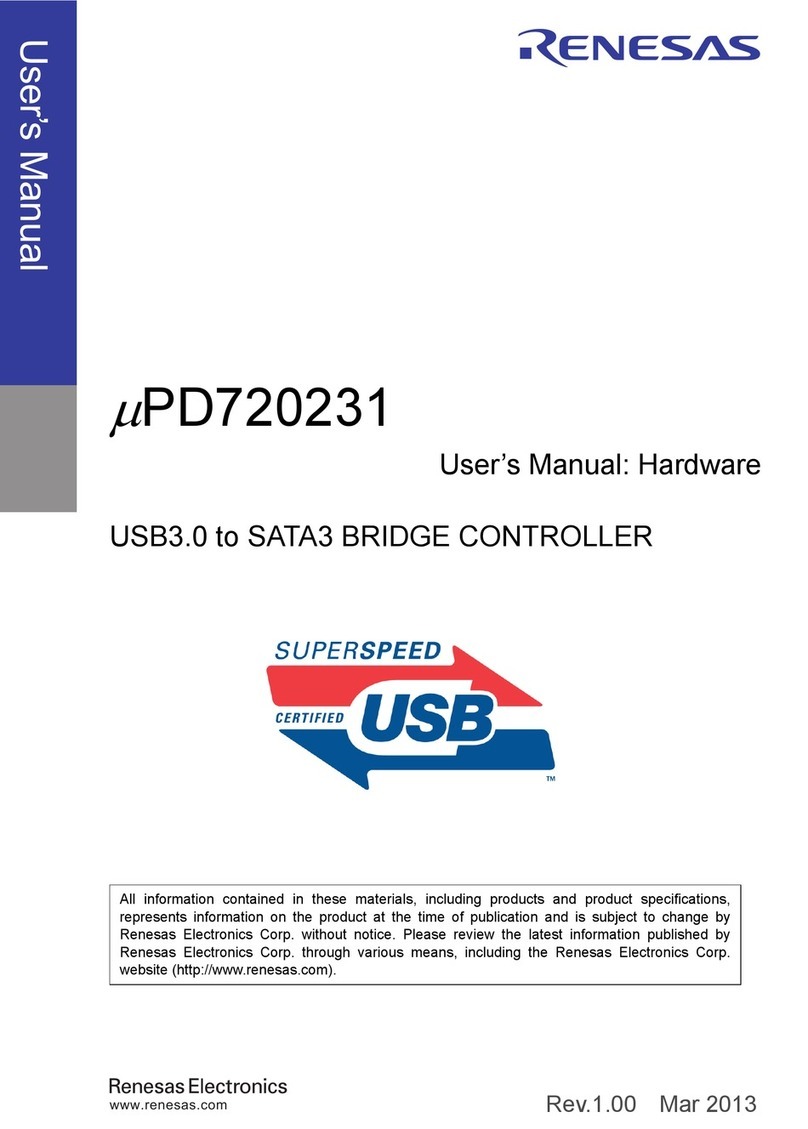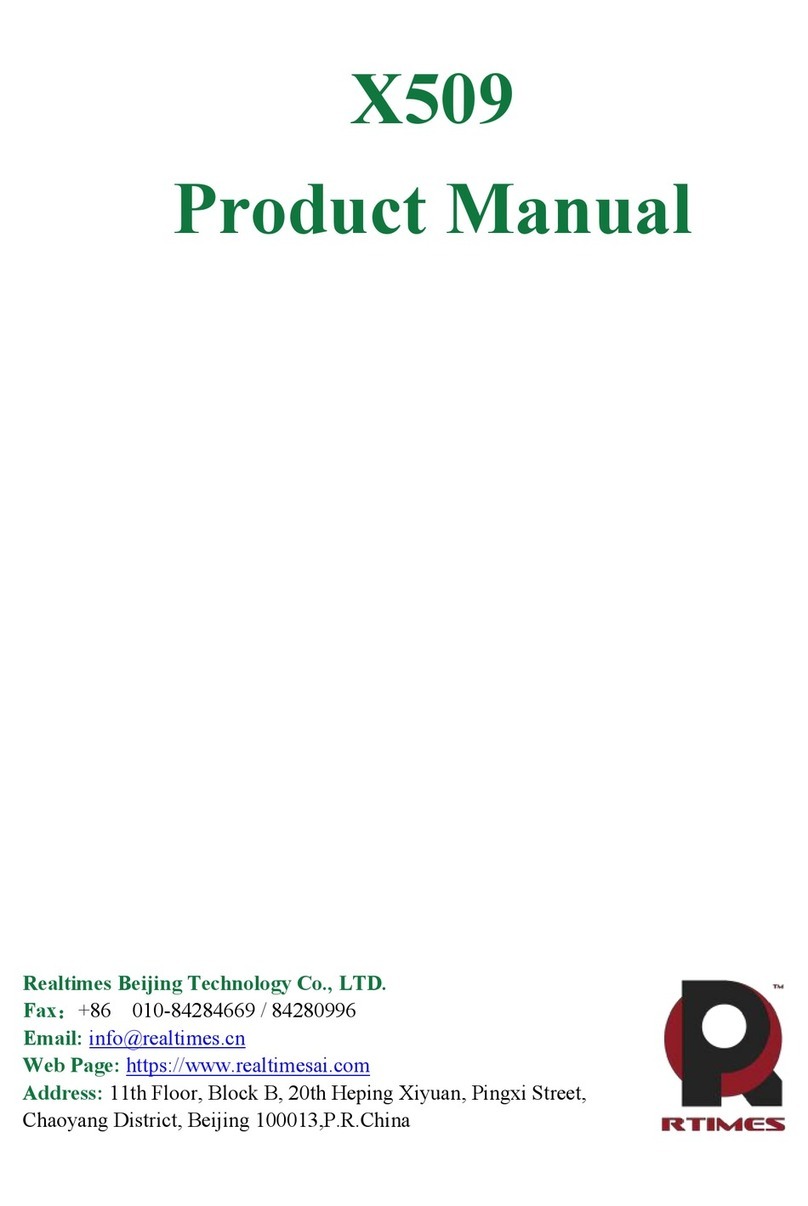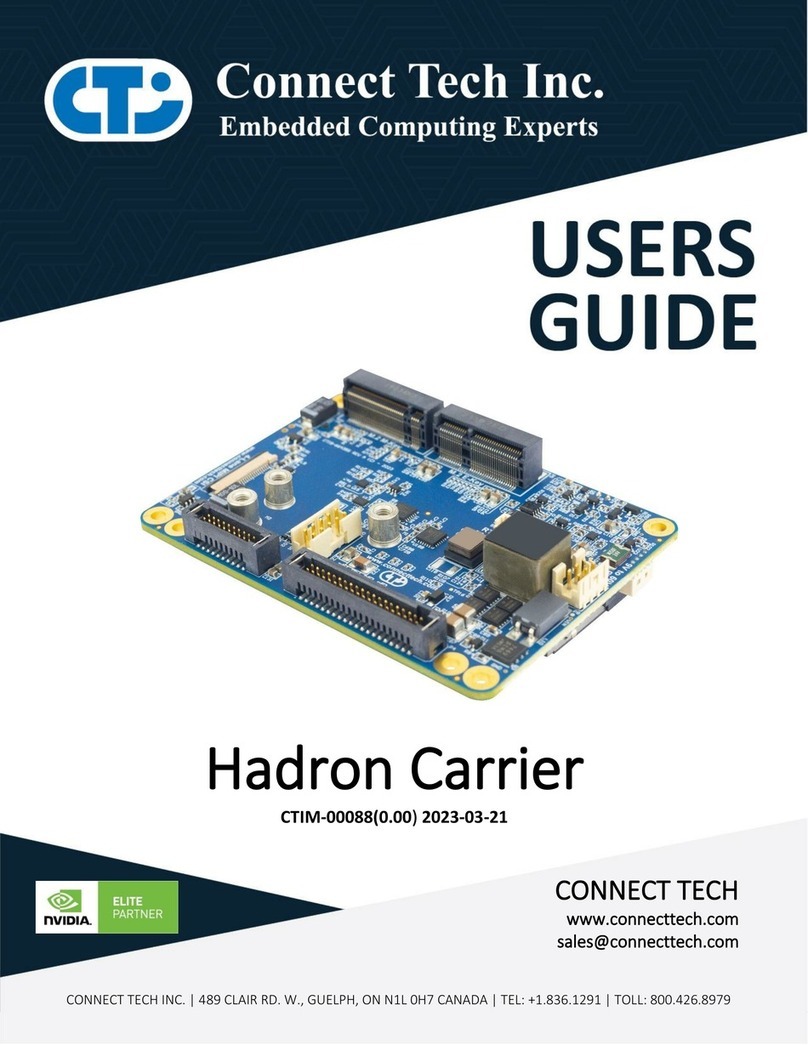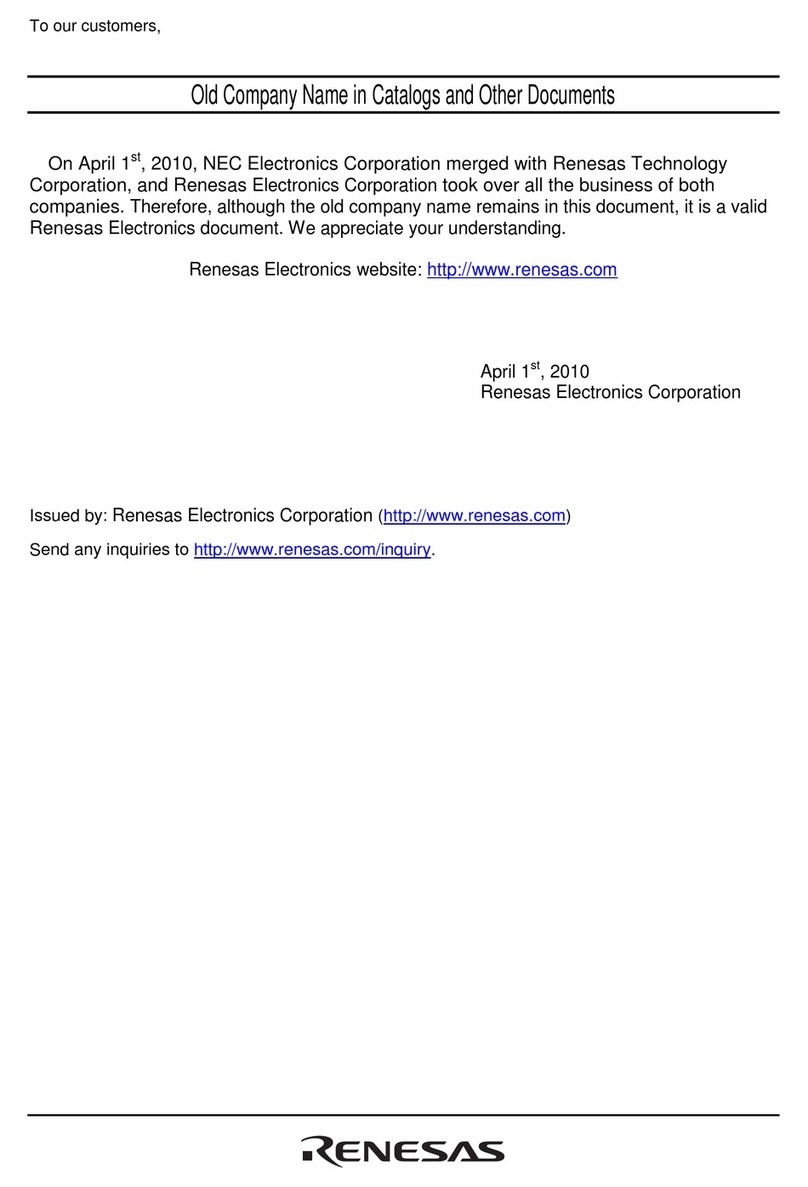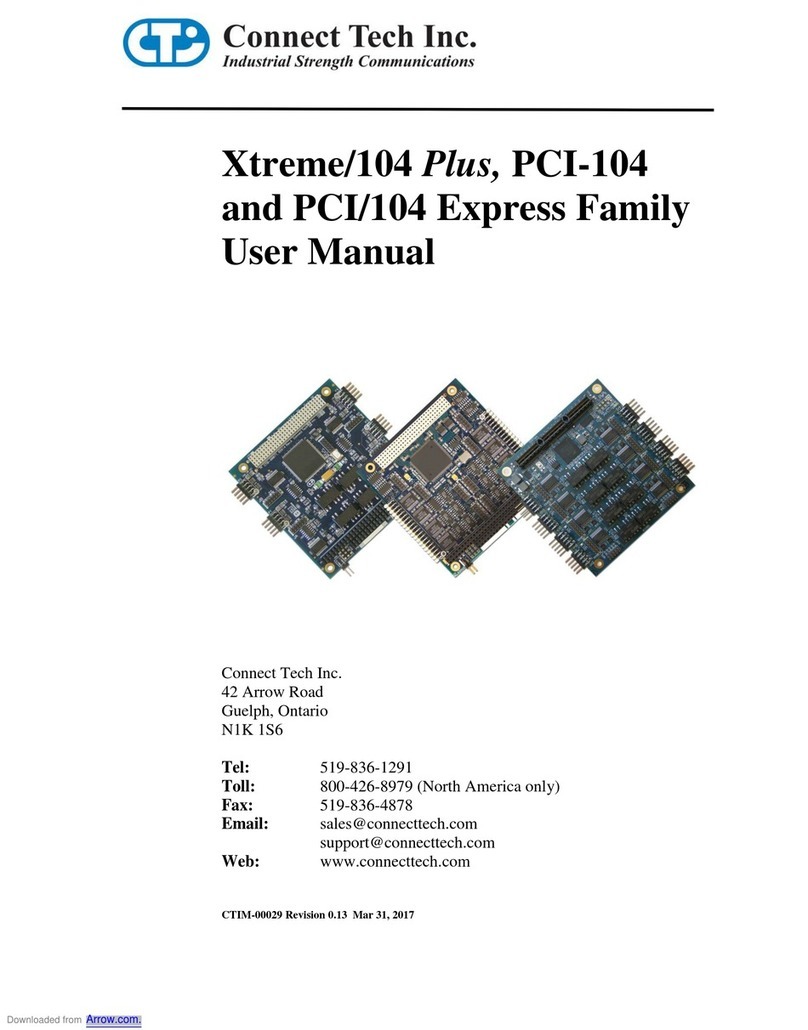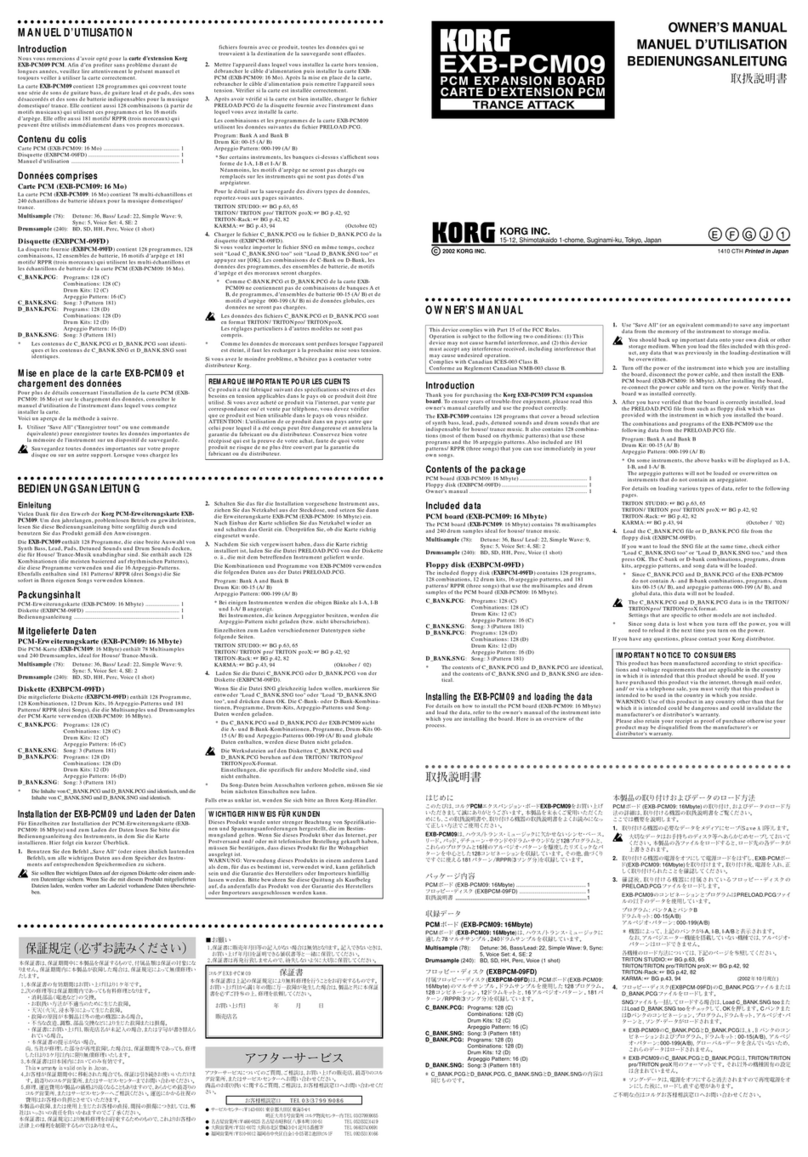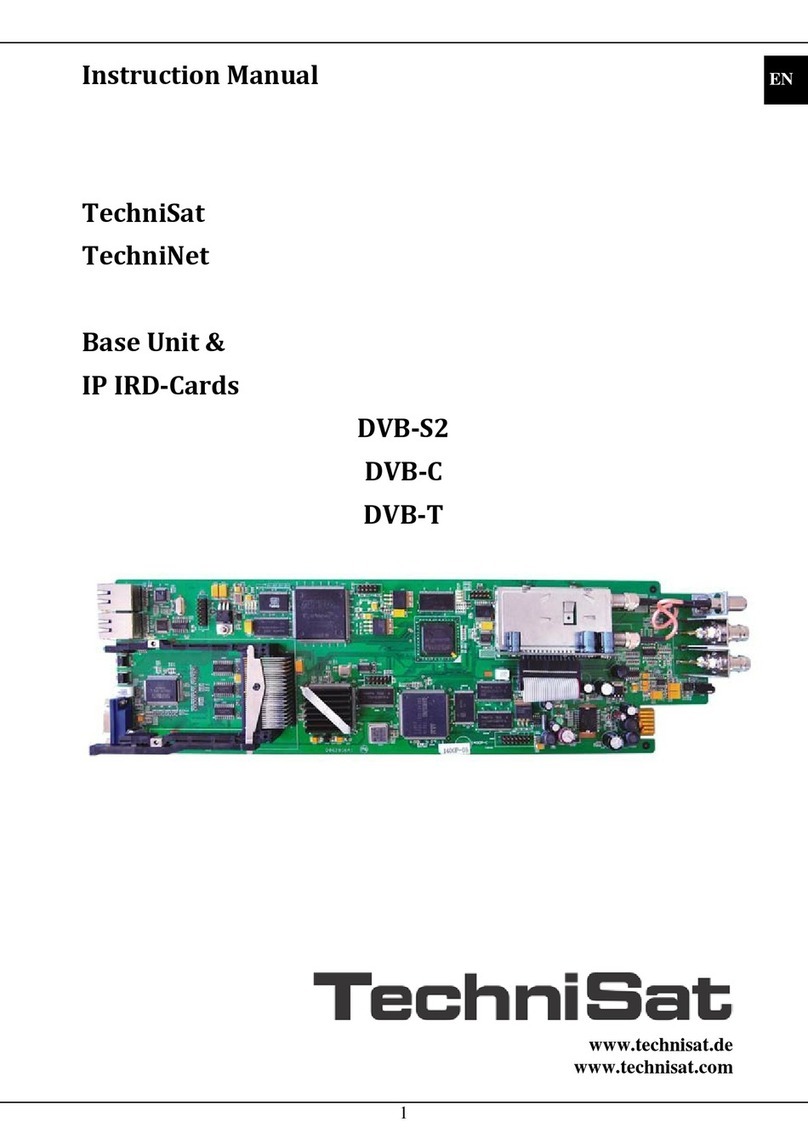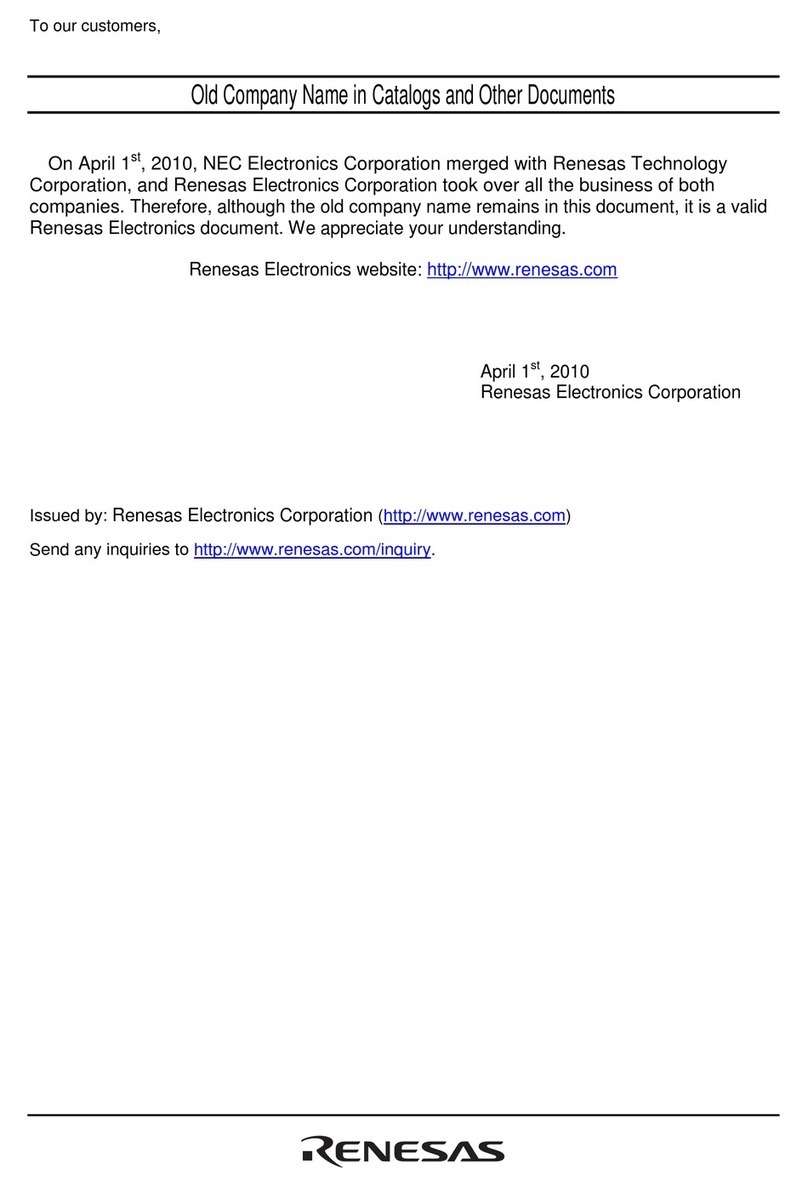BMB International KSP Series User manual

Owner's Manual
KARAOKE SOUND PROCESSOR
Contens
USING THE UNIT SAFELY . . . . . . . . . . . . . . . . . .. . . . . . . . . . . . . . 2
IMPORTANT NOTES 3 . . . . . . . . . . . . . . . . . . . . . . . . . .. . . . . . . . . . .
Main Features 4 . . . . . . . . . . . . . . . . . . . . . . . . . . . .. . . . . . . . . . . . . .
Panel Descriptions 5
Front Panel 5
Rear Panel . . . . . . . . . . . . . . . . . . . . . . . . . . . . . . . . . . . . . . . . . . 6
. . . . . . . . . . . . . . . . . . . . .. . . . . . . . . . . . . . . . .
. . . . . . . . . . . . . . . . . . . . . . . . . . . . . . . . . . . . . . . . .
Basic Operation 7
Turning the Power on 7
Turning the Power off . . . . . . . . . . . . . . . . . . . . . . . . . . . . . . . . 7
Top Screen. . . . . . . . . . . . . . . . . . . . . . . . . . . . . . . . . . . . . . . . . . 7
Moving the Cursor . . . . . . . . . . . . . . . .. . . . . . . . . . . . . . . . . . . . .7
Displaying the Advanced Settings Screen . . . . . . . . . . . . . . . . . 7
Changing a Value . . . . . . . . . . .. . . . . . . . . . . . . . . . . . . . . . . . . 7
Editing the KSP-50's Basic Parameters . . . . . . . . . . . . . . . . . 7
. . . . . . . . . . . . . . . . . . . . . . . . . . . . . . . . . . . . . . . .
. . . . . . . . . . . . . . . . . . . . . . . . . . . . . . . . .
Convenient Functions 8
Saving Scenes . . . . . . . . . . . . . . . . . . . . . . . . . . . . . . . . . . . . 8
Calling up Scenes . . . . . . . . . . . . . . . . . . . . . . . . . . . . . . . . . 8
Music Tone Change and Automatic Restore . . . . . . . . . . . . . 8
Sing/Disco mode and Auto Change Function .. . . . . . . . . . . . 8
Factory Reset . . . . . . . . . . . . . . . . . . . . . . . . . . . . . . . . . . . . . .8
. . . . . . . . . . . . . . . . . . . . . . . . . . . . . . . . . .
Changing the Settings 9
Auto Return Function . . . . . . . . . . . . . . . . . . . . . . . . . . . . . . . 9
Setting the MIC Parameters . . . . . . . . . . . . . . . . . . . . . . . . . . 9
Setting the MUSIC Parameters . . . . . . . . . . . . . . . . . . . . . . .11
Setting the OUTPUT Parameters . . . . . . . . . . . . . . . . . . . . 11
Setting the SYSTEM Parameters. . . . . . . . . . . . . . . . . . . . . .13
. . . . . . . . . . . . . . . . . . . . . . . . . . . . . . . . .
Appendix 14
Block Diagram . .. . . . . . . . . . . . . . . . . . . . . . . . . . . . . . . . . . 14
Specifications . . . . . . . . . . . . . . . . . . . . . . . . . . . . . . . . . . . . . 15
. .. . . . . . . . . . . . . . . . . . . . . . . . . . . . . . . . . . . . . . . . .
Before using this unit, carefully read the sections entitled: “USING THE UNIT SAFELY”(p .2) and “IMPORTANT NOTES”(p .3) . These sections provide
important information concerning the proper operation of the unit. Additionally, in order to feel assured that you have gained a good grasp of every feature
provided by your new unit, read Owner’s Manual in its entirety. This manual should be saved and kept on hand as a convenient reference.
Copyright © 2017 BMB International Corp.
All rights reserved. No part of this publication may be reproduced in any form without the written permission of BMB International Corp.
KARAOKE SOUND PROCESSOR
USB
ENTER(PUSH)
VALUE
MIC MUSIC OUTPUT EXIT IR
SELECT
SYSTEM
K

3
IMPORTANT NOTES
Power Supply
• Do not connect this unit to same
electrical outlet that is being used by
an electrical appliance that is controlled
by an inverter or a motor (such as a
refrigerator, washing machine,
microwave oven, or air conditioner).
Depending on the way in which the
electrical appliance is used, power
supply noise may cause this unit to
malfunction or may produce audible
noise. If it is not practical to use a
separate electrical outlet, connect a
power supply noise filter between this
unit and the electrical outlet.
• The AC adaptor will begin to generate
heat after long hours of consecutive use.
This is normal, and is not a cause for
concern.
• To prevent malfunction and equipment
failure, always make sure to turn off the
power on all your equipment before you
make any connections.
Placement
• Using the unit near power amplifiers (or
other equipment containing large power
transformers) may induce hum. To
alleviate the problem, change the
orientation of this unit; or move it farther
away from the source of interference.
• This device may interfere with radio and
television reception. Do not use this
device in the vicinity of such receivers.
• Noise may be produced if wireless
communications devices, such as cell
phones, are operated in the vicinity of
this unit. Such noise could occur when
receiving or initiating a call, or while
conversing. Should you experience
such problems, you should relocate
such wireless devices so they are at a
greater distance from this unit, or
switch them off.
• Do not expose the unit to direct sunlight,
place it near devices that radiate heat,
leave it inside an enclosed vehicle, or
otherwise subject it to temperature
extremes. Excessive heat can deform
or discolor the unit.
• When moved from one location to
another where the temperature and/or
humidity is very different, water
droplets (condensation) may form
inside the unit. Damage or malfunction
may result if you attempt to use the unit
in this condition. Therefore, before
using the unit, you must allow it to stand
for several hours, until the condensation
has completely evaporated.
Maintenance
• For everyday cleaning wipe the unit
with a soft, dry cloth or one that has
been slightly dampened with water.
To remove stubborn dirt, use a cloth
impregnated with a mild, non-abrasive
detergent. Afterwards, be sure to wipe
the unit thoroughly with a soft, dry cloth.
• Never use benzine, thinners, alcohol or
solvents of any kind, to avoid the
possibility of discoloration and/or
deformation.
• Please be aware that the contents of
memory can be irretrievably lost as a
result of a malfunction, or the improper
operation of the unit.
• Unfortunately, it may be impossible to
restore the contents of data that was
stored in the unit’s memory once it has
been lost. BMB International Corp .
assumes no liability concerning such
loss of data.
• Use a reasonable amount of care when
using the unit’s buttons, sliders, or other
controls; and when using its jacks and
connectors. Rough handling can lead
to malfunctions.
• Never strike or apply strong pressure to
the display.
• When disconnecting all cables, grasp
the connector itself—never pull on the
cable. This way you will avoid causing
shorts, or damage to the cable’s internal
elements.
• When you need to transport the unit,
package it in the box (including padding)
that it came in, if possible. Otherwise,
you will need to use equivalent
packaging materials.
resistors. Do not use cables that
incorporate resistors for connecting to
this unit. The use of such cables can
cause the sound level to be extremely
low, or impossible to hear.
For information on cable specifications,
contact the manufacturer of the cable.
• Depending on the circumstances of a
particular setup, you may experience a
discomforting sensation, or perceive that
the surface feels gritty to the touch when
you touch this device, microphones
connected to it, or the metal portions of
other objects. This is due to an infinitesimal
electrical charge, which is absolutely
harmless. However, if you are concerned
about this, connect the ground terminal
(see figure) with an external ground. When
the unit is grounded, a slight hum may occur,
depending on the particulars of your
installation.
Unsuitable places for connection
• Water pipes (may result in shock or
electrocution)
• Gas pipes (may result in fire or explosion)
• Telephone-line ground or lightning rod (may
be dangerous in the event of lightning)
• Some connection cables contain
Copyrights/Licenses/Trademarks
• It is forbidden by law to make an audio
recording, video recording, copy or
revision of a third party’s copyrighted
work (musical work, video work,
broadcast, live performance, or other
work), whether in whole or in part, and
distribute, sell, lease, perform, or
broadcast it without the permission of
the copyright owner.
• Do not use this product for purposes
that could infringe on a copyright held
by a third party. We assume no
responsibility whatsoever with regard
to any infringements of third-party
copyrights arising through your use of
this product.
• Depending on the material and
temperature of the surface on which
you place the unit, its rubber feet may
discolor or mar the surface. You can
place a piece of felt or cloth under the
rubber feet to prevent this from
happening. If you do so, please make
sure that the unit will not slip or move
accidentally.
• Do not put anything that contains water
on this unit. Also, avoid the use of
insecticides, perfumes, alcohol, nail
polish, spray cans, etc., near the unit.
Swiftly wipe away any liquid that spills
on the unit using a dry, soft cloth.

USING THE UNIT SAFELY
警告
Do not place in an unstable location
Make sure you always have the
unit placed so it is level and sure
to remain stable. Never place it o
n stands that could wobble, or on
inclined surfaces.
Do not disassemble or modify
by yourself
Do not open (or modify in any way)
the unit or its AC adaptor.
Do not repair or replace parts
by yourself
Do not attempt to repair the unit,
or replace parts within it (except
when this manual provides specific
instructions directing you to do so).
Refer all servicing to your retailer.
Do not use or store in the
following types of locations
• Subject to temperature extremes
(e.g., direct sunlight in an
enclosed vehicle, near a heating
duct, on top of heat-generating
equipment); or are
• Damp (e.g., baths, washrooms,
on wet floors); or are
• Exposed to steam or smoke; or are
• Subject to salt exposure; or are
• Humid; or are
• Exposed to rain; or are
• Dusty or sandy; or are
• Subject to high levels of vibration and
shakiness.
WARNING WARNING WARNING
Do not bend the power cord or place
heavy objects on it
Do not excessively twist or bend
the power cord, nor place heavy
objects on it. Doing so can
damage the cord, producing
severed elements and short circuits.
Damaged cords are fire and shock hazards!
Avoid extended use at high volume
This unit in combination with an
amplifier and headphones or
speakers may be capable of
producing sound levels that could
cause permanent hearing loss. Do not operate
for a long period of time at a high volume level,
or at a level that is uncomfortable. If you
experience any hearing loss or ringing in the
ears, you should immediately stop using the
unit, and consult an audiologist.
Do not drop or subject to
strong impact
Protect the unit from strong
impact. (Do not drop it!)
Don’t allow foreign objects or liquids
to enter unit; never place containers
with liquid on unit
Do not place containers
containing liquid (e.g., flower
vases) on this product. Never
allow foreign objects (e.g.,
flammable objects, coins, wires)
or liquids (e.g., water or juice) to
enter this product. Doing so may
cause short circuits, faulty operation, or
other malfunctions.
Adults must provide supervision
in places where children are present
When using the unit in locations
where children are present, be
careful so no mishandling of the
unit can take place. An adult
should always be on hand to
provide supervision and guidance.
Turn off the unit if an abnormality
or malfunction occurs
Immediately turn the unit off,
remove the AC adaptor from the
outlet, and request servicing by
your retailer:
• The AC adaptor, the power-supply cord,
or the plug has been damaged; or
• If smoke or unusual odor occurs; or
• Objects have fallen into, or liquid has been
spilled onto the unit; or
• The unit has been exposed to rain (or
otherwise has become wet); or
• The unit does not appear to operate
normally or exhibits a marked change
in performance.
2
警告
Do not share an outlet with an
unreasonable number of other
devices
Do not force the unit’s power-
supply cord to share an outlet with
an unreasonable number of other
devices. Be especially careful
when using extension cords—the
total power used by all devices you have
connected to the extension cord’s outlet
must never exceed the power rating
(watts/amperes) for the extension cord.
Excessive loads can cause the insulation
on the cord to heat up and eventually melt
through.
CAUTION
CAUTION
Place in a well ventilated location
The unit and the AC adaptor
should be located so their location
or position does not interfere with
their proper ventilation.
Keep small items out of the reach of
children
To prevent accidental ingestion
of the parts listed below, always
keep them out of the reach of small children.
• Removable Parts Screws
Do not use overseas
Before using the unit in a foreign
country, consult with your retailer.
Manage cables for safety
Try to prevent cords and cables
from becoming entangled. Also,
all cords and cables should be
placed so they are out of the reach of children.
Avoid climbing on top of
the unit, or placing heavy
objects on it
Do not connect or disconnect
the AC adaptor with wet
hands
About WARNING and CAUTION Notices
INSTRUCTIONS FOR THE PREVENTION OF FIRE,ELECTRIC SHOCK,OR INJURY TO PERSONS
WARNING
CAUTION
About the Symbols
ALWAYS OBSERVE THE FOLLOWING
Used for instructions intended to alert
the user to the risk of death or severe
injury should the unit be used improperly.
The symbol alerts the user to important instructions or
warnings.The specific meaning of the symbol is
determined by the design contained within the triangle. In
the case of the symbol at left, it is used for general
cautions, warnings, or alerts to danger.
The symbol alerts the user to items that must never be
carried out (are forbidden). The specific thing that must
not be done is indicated by the design contained within
the circle. In the case of the symbol at left, it means that
the unit must never be disassembled.
The symbol alerts the user to things that must be
carried out. The specific thing that must be done is
indicated by the design contained within the circle. In the
case of the symbol at left, it means that the power-cord
plug must be unplugged from the outlet.
Used for instructions intended to alert the
user to the risk of injury or material
damage should the unit be used
improperly.
* Material damage refers to damage or
other adverse effects caused with
respect to the home and all its
furnishings, as well to domestic animals
or pets.

4
Main Features
1. Quad-Core 56-bit high-speed processing DSP Chip, with high-precision algorithm to achieve high-quality sound effects.
2. Low noise microphone amplifier design makes the sound more clear and sweet.
3. Two sets of independent microphone parameters (hyperbolic), matching different microphone characteristics.
4. The 5th generation reverb algorithm with professional early reflections and modulation give more excellent sound field and warmer.
5. High quality echo algorithm with three modes: mono-echo, dual-echo and stereo-echo.
6. The effect of the input / output gain is adjustable, the sound processing more flexible and accurate.
7. Professional Pitch shift algorithm for music processing, reach ± 12 grades.
8. Full-band auxiliary output interface design, free combination: subwoofer + center, stereo surround two kinds of combinations,
make the use more flexible.
9. Professional S / PDIF digital audio input (fiber), audio sampling rate up to 192kHz.
10. Free driver USB interface, Online is more convenient.
11. Computer software interface user-friendly design, intuitive and convenient.
12. "Singing" "dance" two output modes automatically switch, applied to different scenarios.
13. Maximum volume limit, effective protection of the amplifier and speakers. Maximum equalization gain limit, effective protection
of signal distortion because of large increase equalization gain.
14. Music tone automatic recovery function, to prevent forgetting to restore the original tune and affect the next song singing.
15. Panel locking function to prevent misoperation. The parameter lock function to set the different users authority.
16. Data manual reset function to restore factory settings easily.
17. Automatic return function, easy to alter and debug the settings.
18. Program management function to save up more than 15 programs. Data saved automatically when power off.
19. Infrared remote control function to modify the control code easily. It can be applied to other remote controller or control equipment
to control general parameters and functions.
Adopt a variety of echo effects mode processing and the 5th generation reverb effect processing, achieve an ideal combination for
musicians and music, to achieve the desired performance.
Characteristic
Professional Sound Effect

5
KARAOKE SOUND PROCESSOR
USB
ENTER(PUSH)
VALUE
MIC MUSIC OUTPUT EXIT IR
SELECT
SYSTEM
K
Panel Descriptions
Front Panel
12 3
USB Port Port for connecting maintenance PCs.
IR (Infrared Receiver) Receive remote control (sold separately) operations.
[MIC] Button Display “MIC” screen. While holding down the [MIC] button, press the [MUSIC]
button, Display “SYSTEM” screen.
[MUISC] Button Display “MUSIC” screen.
[OUT PUT] Button Display the OUTPUT” screen.“
Display Display various information depending on the operation.
Select [ ] [ ] Button Move the cursor position.
[EXIT] Button
Return you to the previous screen. On some screens, this stops the execution of a function.
In the top screen, you can press the [EXIT] button to access the key control screen. Turn the
[VALUE] knob to change the pitch of the music. Press the [exit] button once again to close the
screen.
[VALUE] Rotary knob Turn the knob to switch the scene or change the parameter value. Press the knob to confirm
the new value or execute an operation.
1
2
3
4
5
6
7
* To prevent malfunctions and equipment failure, always turn down the volume, and turn off all the units before making any connections.
4 5 6 7

6
Rear Panel
Power Amplifier
BGM / BGV Player
KARAOKE Player DVD Player
1
[GAIN] nobK Adjust the input sensitivity of MIC 1-3.
Plug with power cord Connect the power outlet.
CONTROL Connector Accept connection of the karaoke player. This allows you to control KSP-50 from the karaoke player.
OPTICAL Connector Connect an external source device via fiber.
AUDIO INPUT (IN1、IN2)
Jacks
Accepts connection of the audio output plugs from external device (such as a karaoke player or
DVD player).
AUDIO OUTPUT (FRONT-L、
FRONT-R、 SUR-L/CENTER、
SUR-R/SUBWOOFER)
Connector
Accept connection of commercial power amplifiers.
The device is equipped with a balanced (XLR) connector, and
the right side shows the jacks for these jacks. Before connect,
view the wiring diagram of the other devices you want to connect firstly.
MIC 1 – MIC 3 Jack Connect the microphone.
1
2
5
7
8
9
Power switch This switches the power on and off.
2 3
3
4
4 5 8
7
910
*To prevent malfunctions and equipment failure, always turn down the volume, and turn off all the units before making any connections.
Panel Descriptions
6
RECOUT Jacks Accepts connection of the audio output plugs from external device (such as a karaoke player).
6
Ground terminal Connect it to the ground (see page 3 for details).
10

7
Basic operation
Scene
Music
MIC
Effect Mute
Off
FBE
0.0dB
0.0dB
1IN1
Off
Noise
On
EQ
V

8
Convenient Functions
Scene Save
Save to Scene
[ENTER]:
[EXIT]:
OK
Cancel
1 ?
Scene Recall
Recall Scene
[ENTER]:
[EXIT]:
OK
Cancel
1 ?
Sing
Sing /
SYSTEM
Startup Scene 1
Scene Recall
Scene Save
User
Disco
Factory Reset
Factory Reset
[ENTER]:
[EXIT]:
OK
Cancel
?

9
Changing the Settings

10
Changing the Settings

11
Changing the Settings

12
Changing the Settings

13
Changing the Settings

14
Appendix
Block Diagram
MIC 1
MIC 2
MIC 3
Noise
Gate
Anti
Feed
back
IN 1
IN 2
OPTICAL
MAINL
MAINR
3
Band
EQ
Phase Delay Center
/SURL
3
Band
EQ
15
Band
EQ
Phase Delay
Low
Low
Cut
Cut
High
High
Cut
Cut
Comp.Subwoofer
/SURR
Gain
Gain
Gain
MIC 1 Level
MIC 2 Level
MIC Direct
Level
Echo Level
Reverb Level
Input
Select
MUSIC Level
MAINL Output
Level
MAINR Output
Level
Center /SURL Output
Level
Subwoofer /SURR Output
Level
OPTICAL
Level
10
Band
EQ
Phase Delay
10
Band
EQ
Phase Delay
Reverb Low
Cut
High
Cut
5
10
Band
Band
EQ
EQ
Echo Low
Cut
High
Cut
5
Band
EQ
Noise
Gate
15
Band
EQ
Low
Cut
High
Cut
Pitch
Shifter
Noise
Gate

15
Appendix
Woring Environment
Temperature -10 to +45 ℃
. Shall be sufficient distances around the apparatus for sufficient ventilation
. The apparatus may be used in tropical and/or moderate climates.
. The apparatus shall not be exposed to dripping or splashing and that no objects filled with liquids, such as vases, shall be placed
on the apparatus.
.The MAINS plug is used as the disconnect device, the disconnect device shall remain readily operable.
.
WARNING

For EU Countries
This manual suits for next models
1
Table of contents