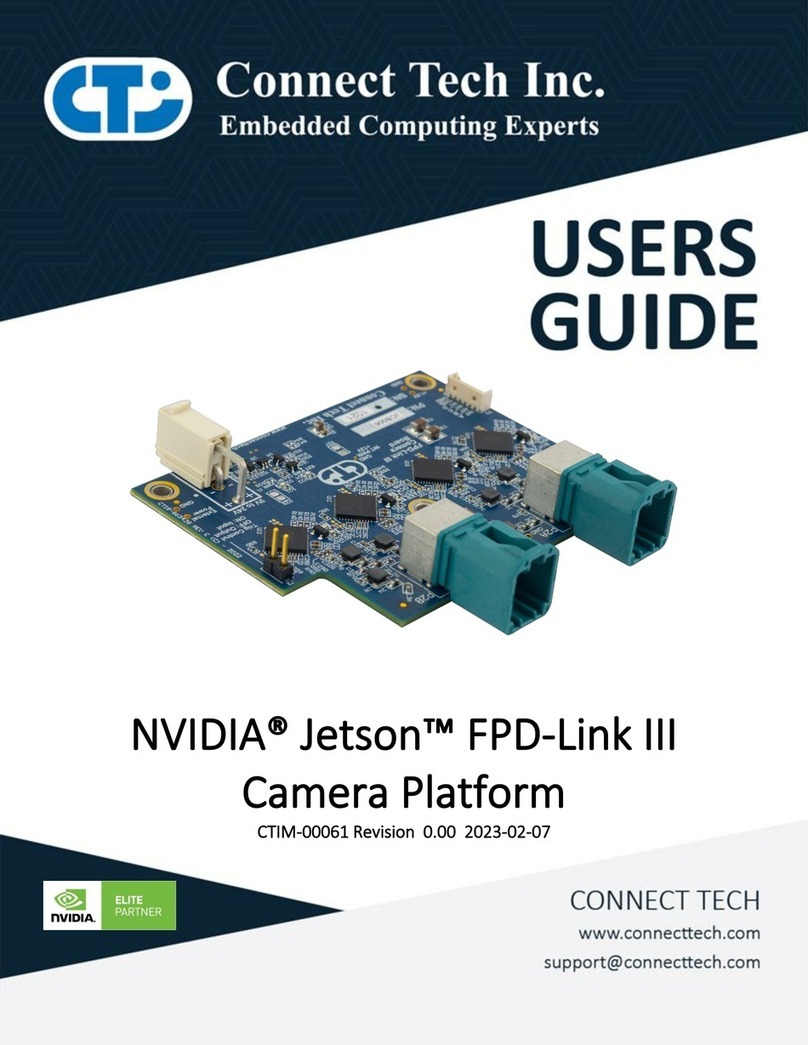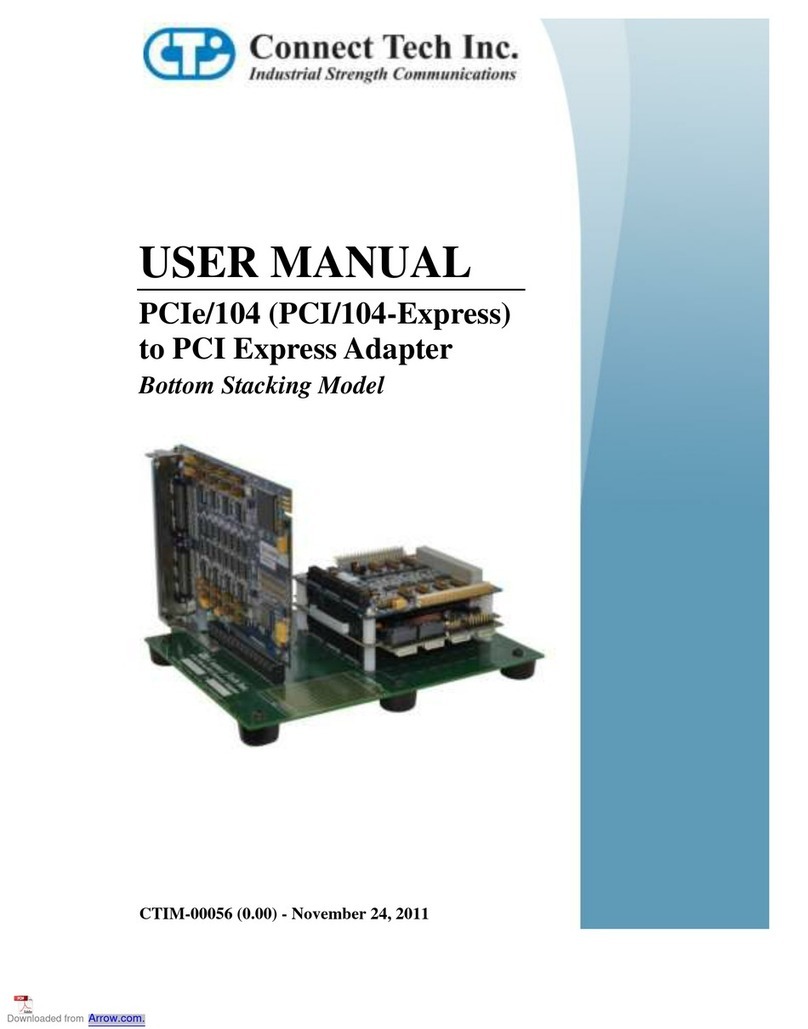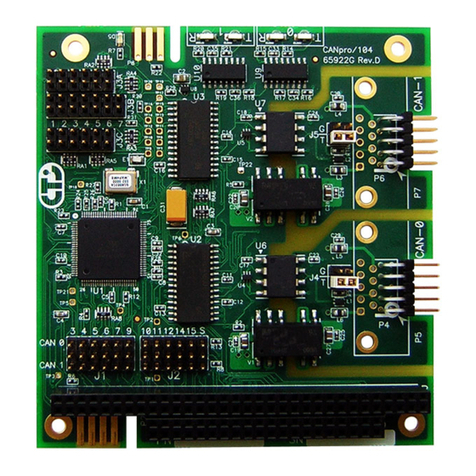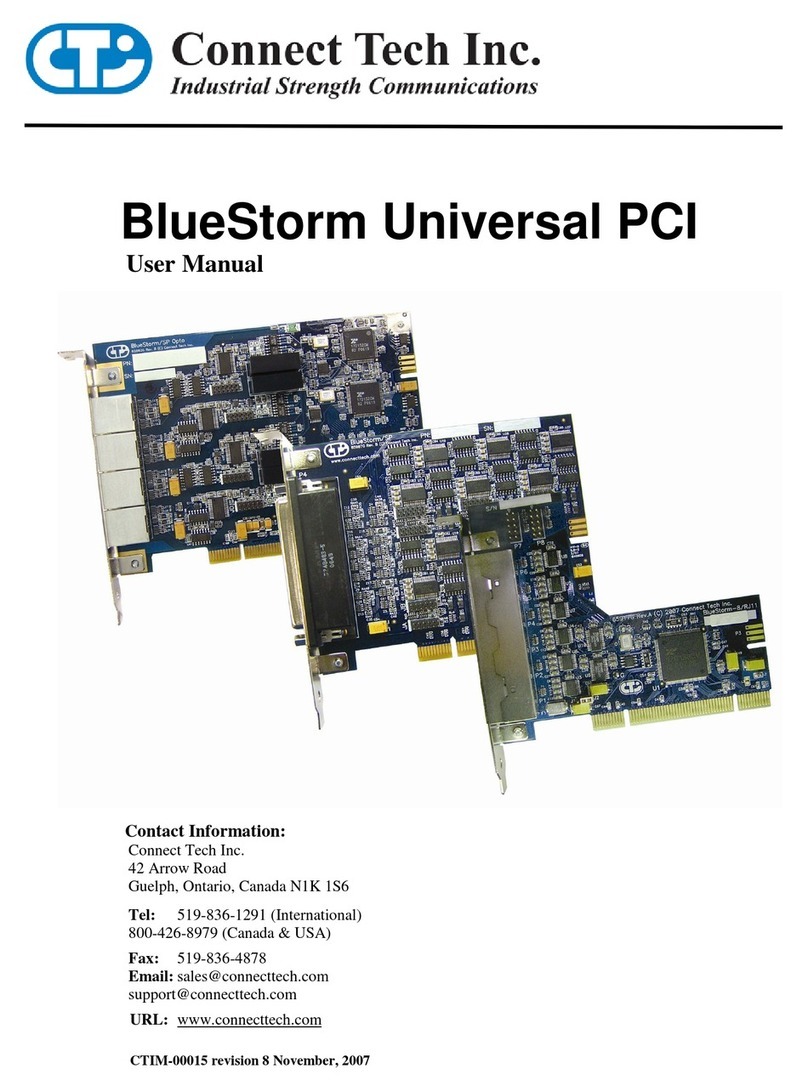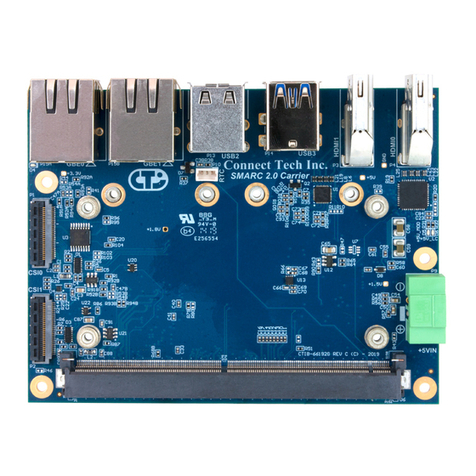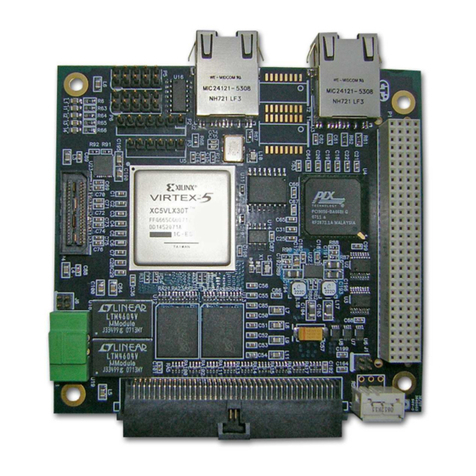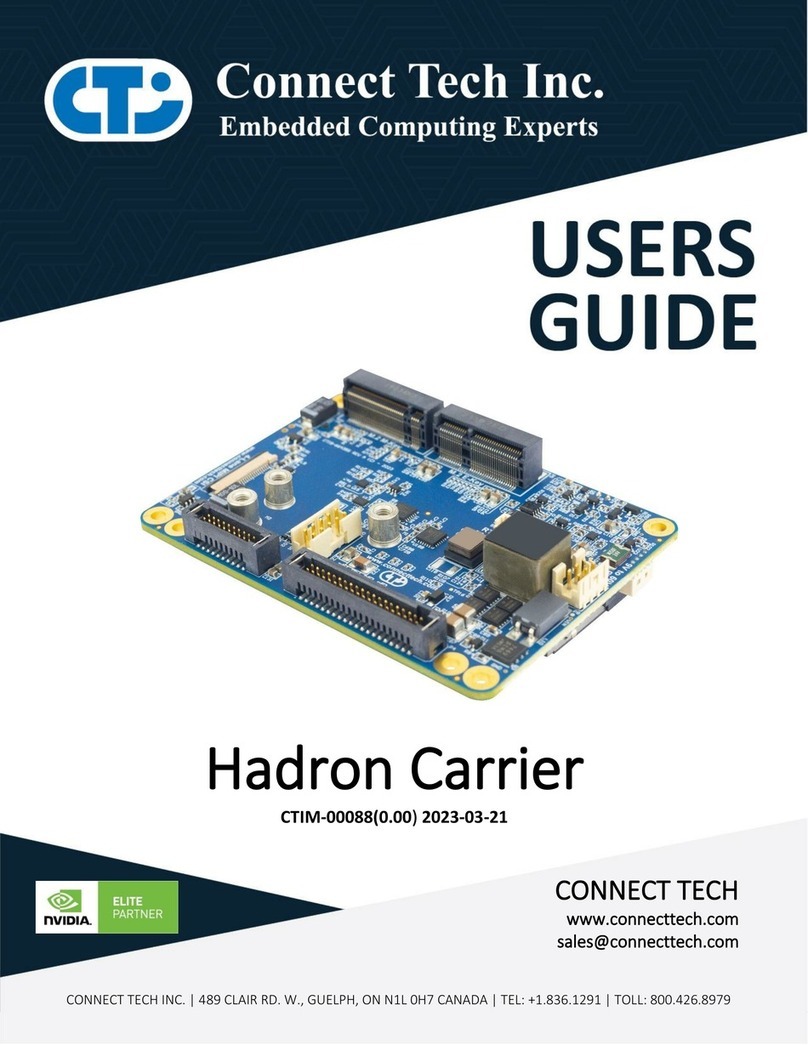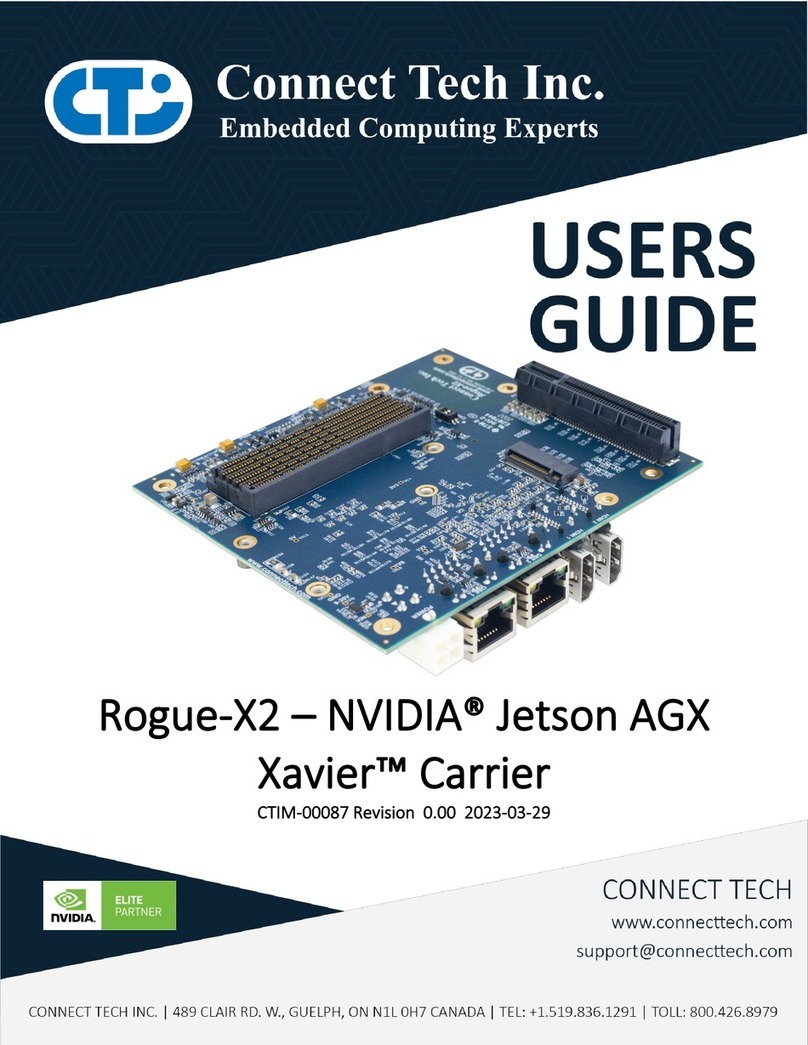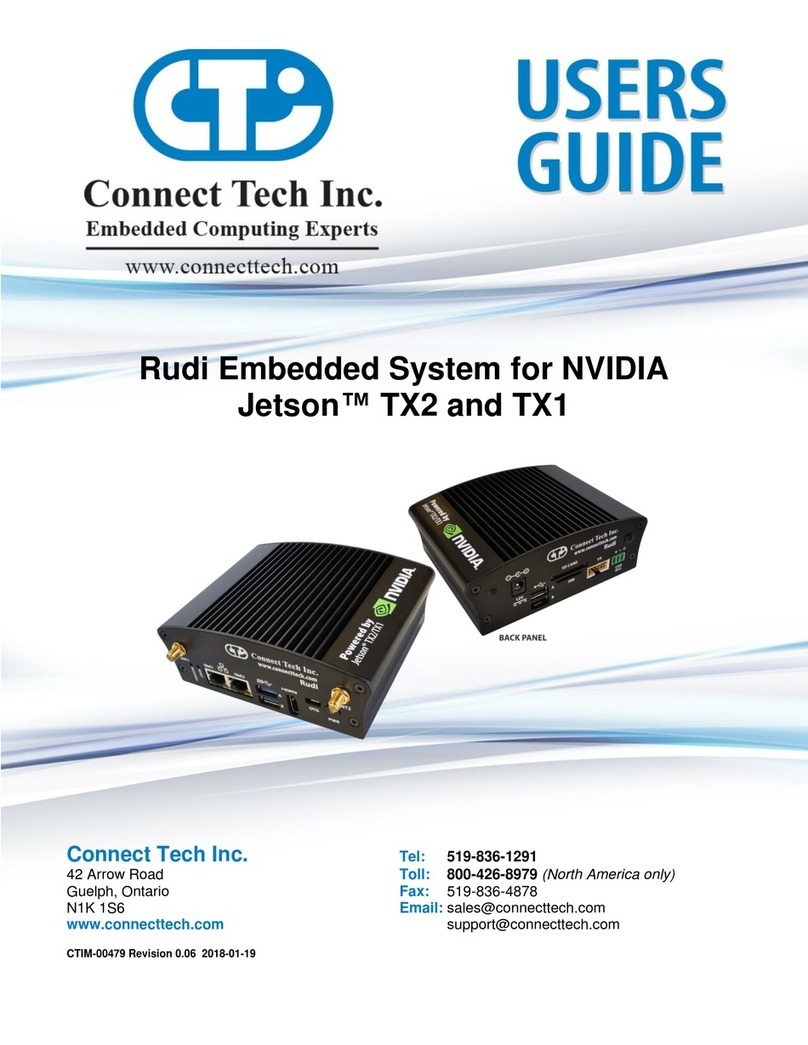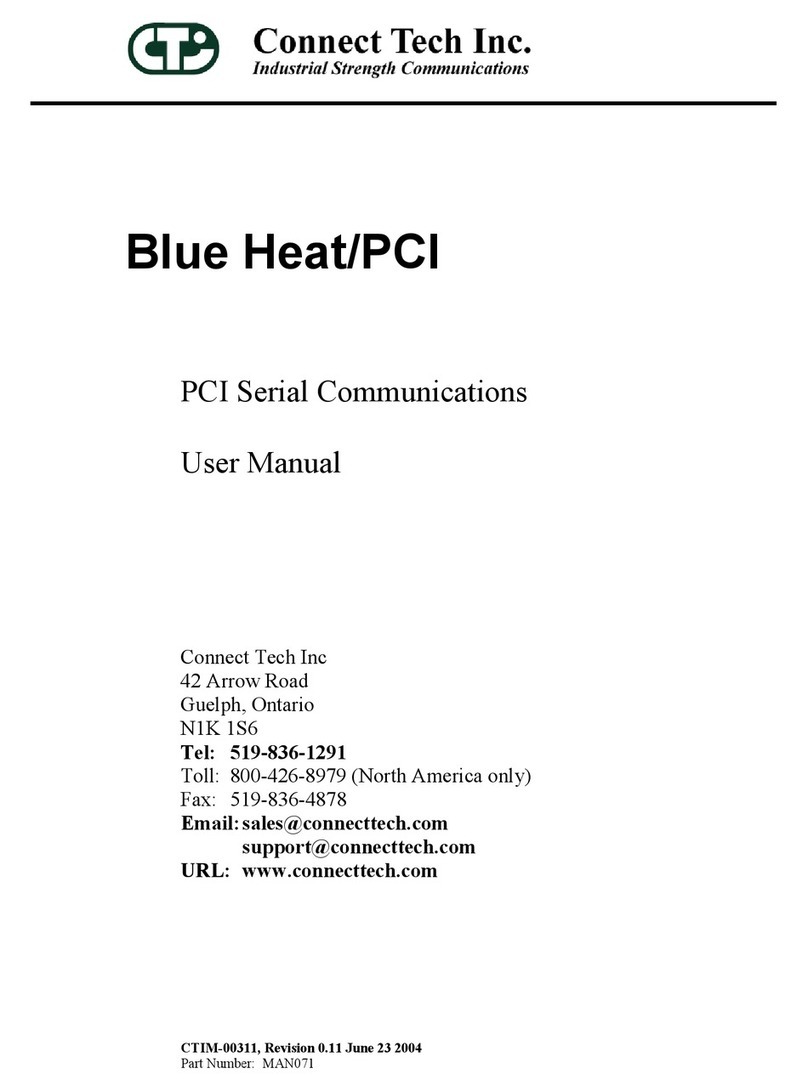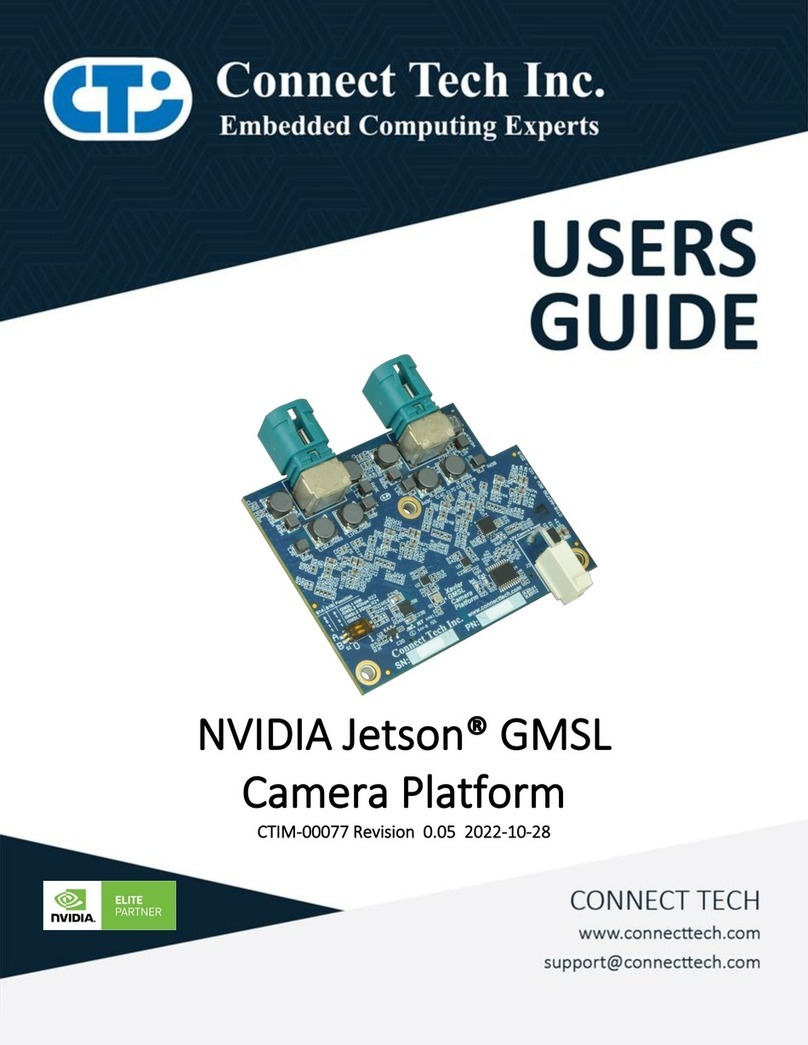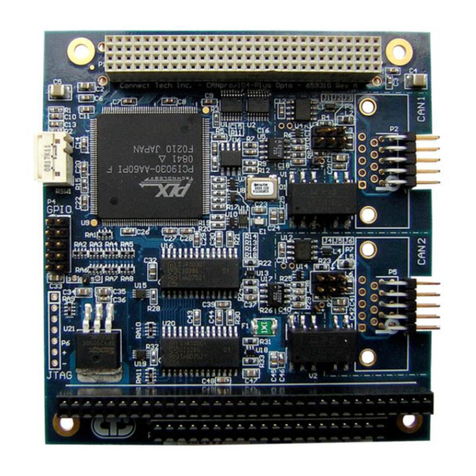4 Table of Contents
1Limited Lifetime Warranty ............................................................................................................................... 2
2Copyright Notice............................................................................................................................................... 2
3Trademark Acknowledgment............................................................................................................................ 2
4Table of Contents.............................................................................................................................................. 3
4.1 List of Figures .......................................................................................................................4
4.2 List of Tables.........................................................................................................................5
5Revision Changes.............................................................................................................................................. 5
6Customer Support Overview............................................................................................................................. 5
7Contact Information.......................................................................................................................................... 6
8Conventions used in this manual....................................................................................................................... 6
9Introduction....................................................................................................................................................... 7
9.1 Features................................................................................................................................7
9.1.1 Xtreme/104-Plus................................................................................................................ 7
9.1.2 Xtreme/104-Plus Opto....................................................................................................... 8
9.1.3 Xtreme/104-Express Opto.................................................................................................. 8
9.1.4 Xtreme/PCI-104 12 Port Opto (XIG)................................................................................. 9
10 Xtreme/104-Plus Diagrams..............................................................................................................................10
11 Xtreme/104 Express Diagrams.........................................................................................................................15
12 Xtreme/PCI104 12 Port Opto Diagrams...........................................................................................................16
13 Xtreme/104 Installation Overview...................................................................................................................17
14 Hardware Installation.......................................................................................................................................17
14.1 ESD Warning ......................................................................................................................17
14.2 Installing Xtreme/104-Plus or Xtreme/104PCI Cards Into Your System .....................................17
15 Hardware Configuration...................................................................................................................................18
15.1 Safety note ..........................................................................................................................18
15.2 Interrupts and Memory Address Selection...............................................................................18
15.3 Xtreme/104 Plus and Xtreme/PCI-104 ID Selection.................................................................18
15.3.1 Xtreme/104 Plus ID Selection Using the Rotary Switch...................................................18
15.3.2 Xtreme/104 Plus and /PCI-104 ID Selection Using the Jumper Block.............................19
15.3.3 XIG 12 Port Opto Selection Using the Miniature Rotary Switch (Rev C/D) ....................19
16 Electrical Interfaces Xtreme/104 Plus and Express (RS-232/422/485 and RS-423 Models)............................20
16.1 RS-232 Electrical Interface...................................................................................................20
16.2 RS-422/485 Electrical Interface.............................................................................................20
16.2.1 Full Duplex 4-Wire Mode.................................................................................................20
16.2.2 Half Duplex 2-Wire Mode ................................................................................................20
16.2.3 Multi-drop 4-Wire Mode ..................................................................................................20
16.2.4 Line Bias and Termination ...............................................................................................20
16.3 Jumper Block Settings ..........................................................................................................21
16.3.1 Four and Eight Port Xtreme/104 Plus models..................................................................21
16.3.2 Sixteen Port Xtreme/104 Plus models...............................................................................21
16.3.3 Jumper Details .................................................................................................................22
16.4 Power-on RS485 Tri-state for multidrop networks...................................................................23
16.4.1 Xtreme/104-Plus Opto......................................................................................................23
16.4.2 16 Port Models.................................................................................................................23
17 Electrical Interfaces (RS-232/422/485/TTL Models).......................................................................................24
17.1 RS-232/TTL Electrical Interface............................................................................................24
17.2 RS-422/485 Electrical Interface.............................................................................................24
17.3 Jumper Block Settings ..........................................................................................................24
18 Electrical Interfaces XIG 12 Port Opto............................................................................................................25
18.1 I/O Port Power for the XIG 12 Port Rev A/B Models ...............................................................25
18.2 I/O Port Power for the XIG 12 Port Rev C/D Models...............................................................25
18.3 Line Modes XIG 12 Port Opto...............................................................................................26
18.3.1 Low Power Shutdown.......................................................................................................26
18.3.2 Slow Slew Rate (Rev C/D models)....................................................................................26
18.3.3 RS-232 Electrical Interface ..............................................................................................26
18.3.4 Full Duplex 4-Wire RS485 ...............................................................................................26
18.3.5 Multi-drop 4-WireRS485..................................................................................................26
18.3.6 Half Duplex 2-Wire RS485...............................................................................................26
18.3.7 Line Bias/Termination......................................................................................................26